Fix: Your Account Doesn't Allow Editing on a Mac Office 365
An expired license is most likely the cause for this error
2 min. read
Updated on
Read our disclosure page to find out how can you help Windows Report sustain the editorial team. Read more
Key notes
- Office 365 users have been encountering the Your account doesn't allow editing on a Mac error.
- Although this error is usually caused by license issues, there might be other problems at hand.
- Read our article to find out how to fix this Office 365 error and get your device working properly again.

Some Mac users have posted on the Microsoft forum about a Your account doesn’t allow editing on a Mac error. That’s an Office 365 error message which Mac users have reported appears randomly when they utilize Office applications.
One user stated:
Today it crashed and when I reopened it I got a ribbon that said, Your account doesn’t allow editing on a Mac. That can be an Office 365 licensing issue, but it’s not always.
How can I fix the Office 365 can’t edit on Mac error?
1. Check the Office 365 license
1. Open the Office 365 login page in a browser.
2. Log in to Office 365.
3. Click your profile at the top right of the Office 365 portal.
4. Click My account on the sidebar.
5. Select Subscriptions on the left of the window.
6. Thereafter, check that your license is the latest desktop version of Office within the licenses section.
7. Get in touch with an IT admin to get the right license if you do not currently have it.
In most cases, the Office 365 not allowing editing on Mac error is caused by an expired or incorrect license. Therefore, before you try out other methods, you should check whether your Office license is correct.
2. Reinstall Office 365
- Click Finder on the Mac Dock
- Select your Mac platform under Devices, and then click Applications
- Press the Command key to select all the MS Office applications
- Press the Ctrl key and click the MS Office applications that you selected
- Then you can select the Move to Trash option
- Thereafter, reinstall and reactive the MS Office suite
3. Delete Group Container Files
- Make sure that you’re signed out of your MS Office 365 account
- Next, open the Library folder
- This includes a Group Container subfolder
- Click Group Container to open that subfolder
- Then select to delete the following files: UBF8T346G9.ms, UBF8T346G9.Office, and UBF8T346G9.OfficeOsfWebHost
- Right-click and select Move to Trash to erase those files
Those are three resolutions that might fix Office 365‘s Your account doesn’t allow editing on a Mac error.
What methods did you use to fix this Office-365-related issue? Feel free to share any other potential fixes in the comment section below.






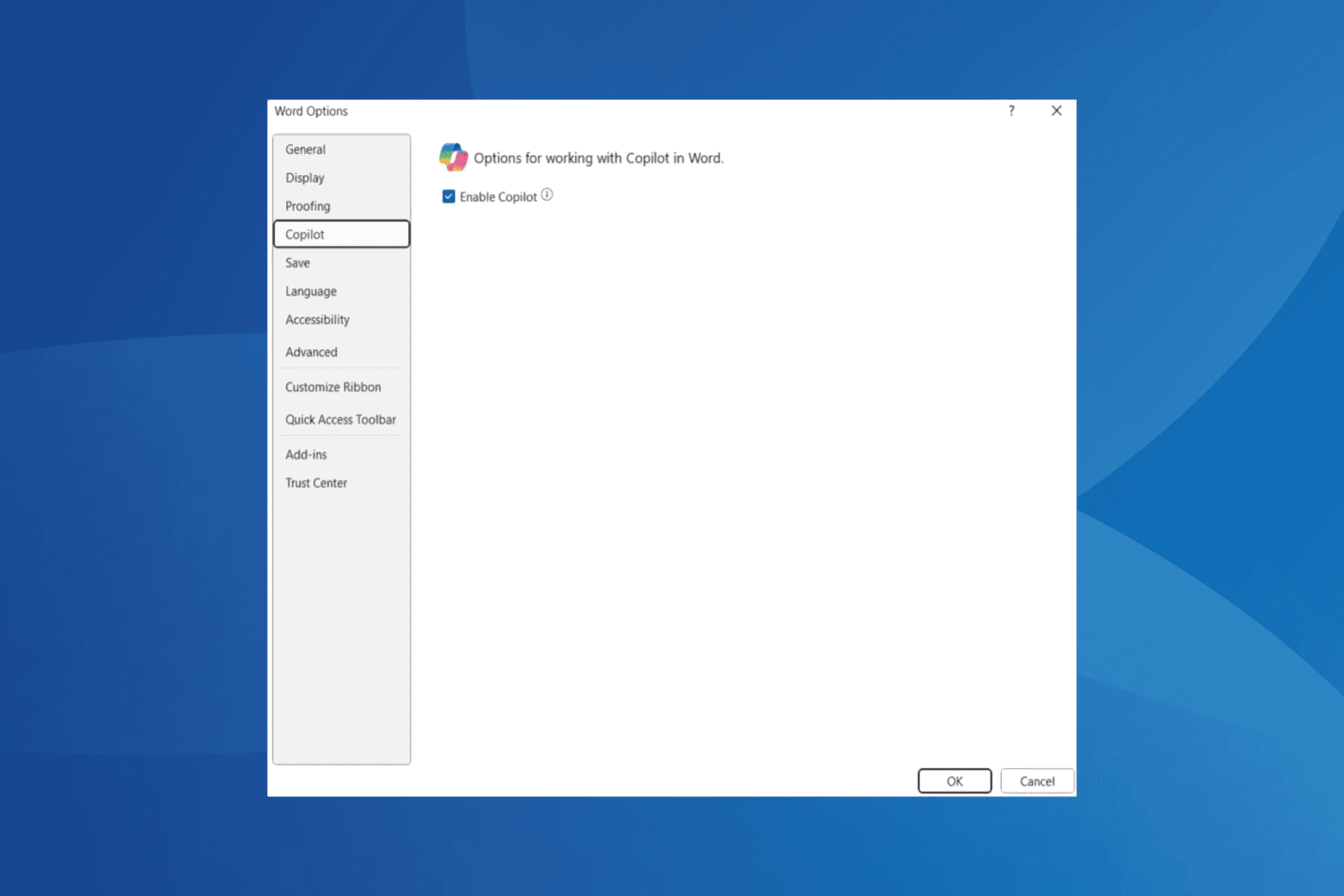
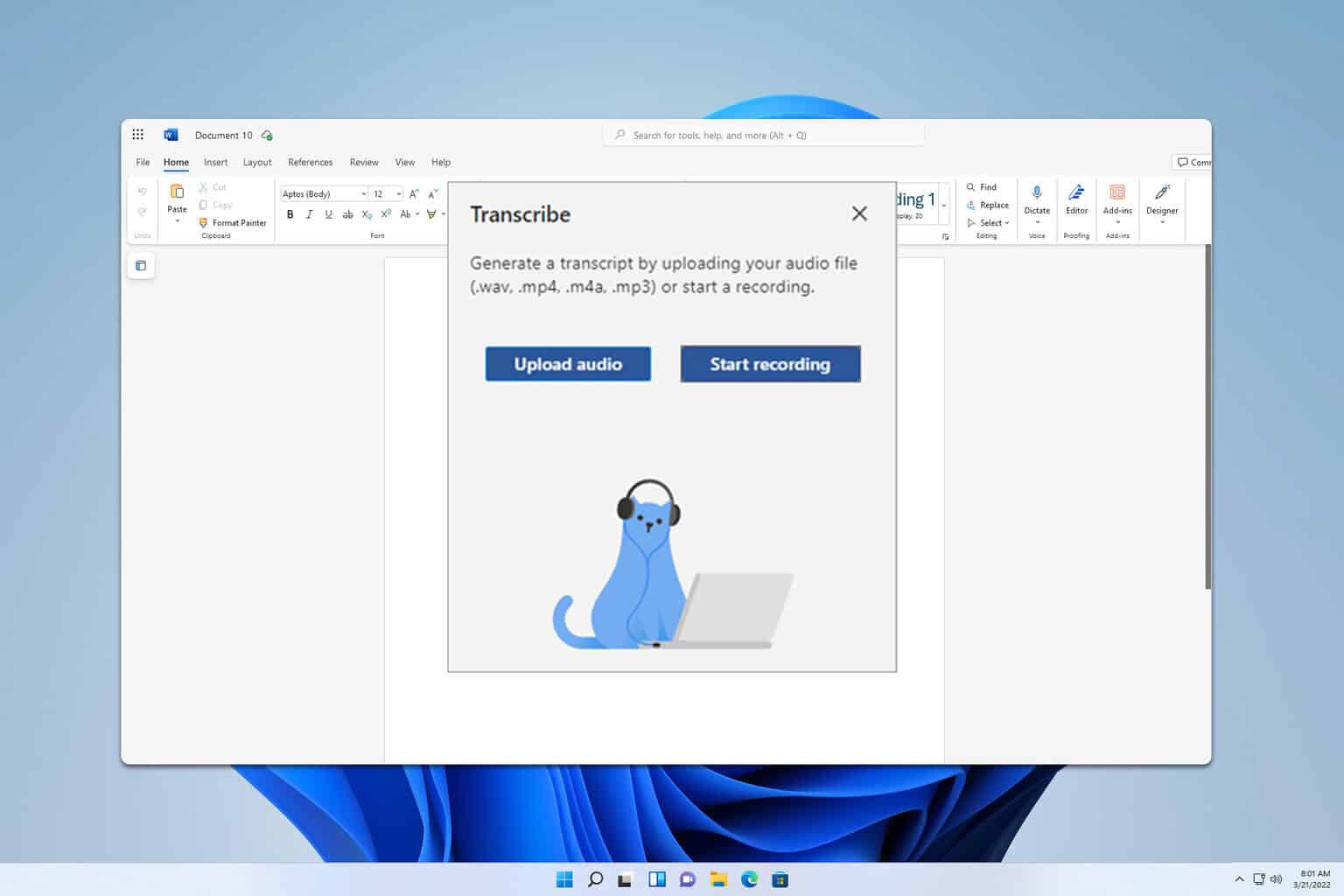
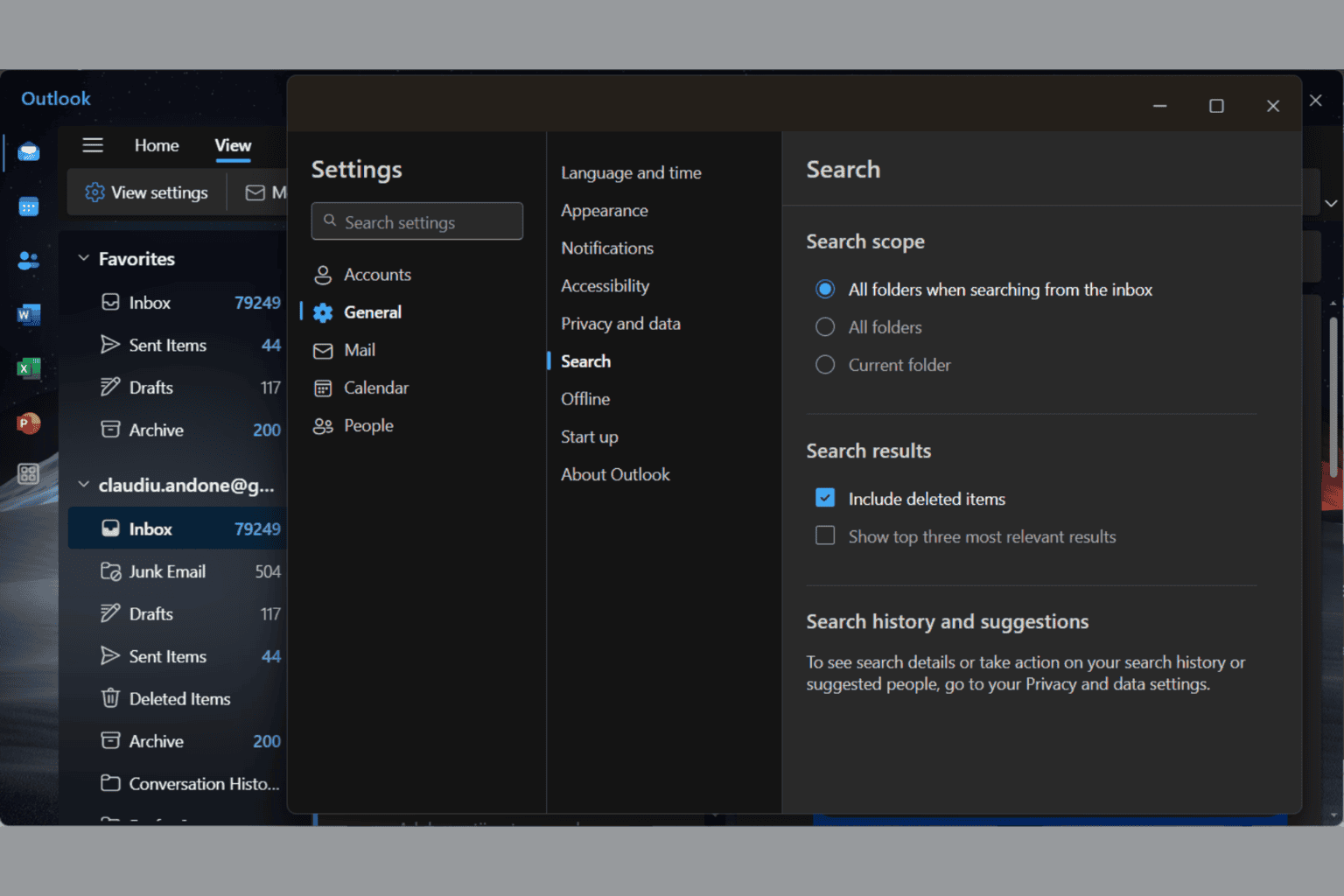
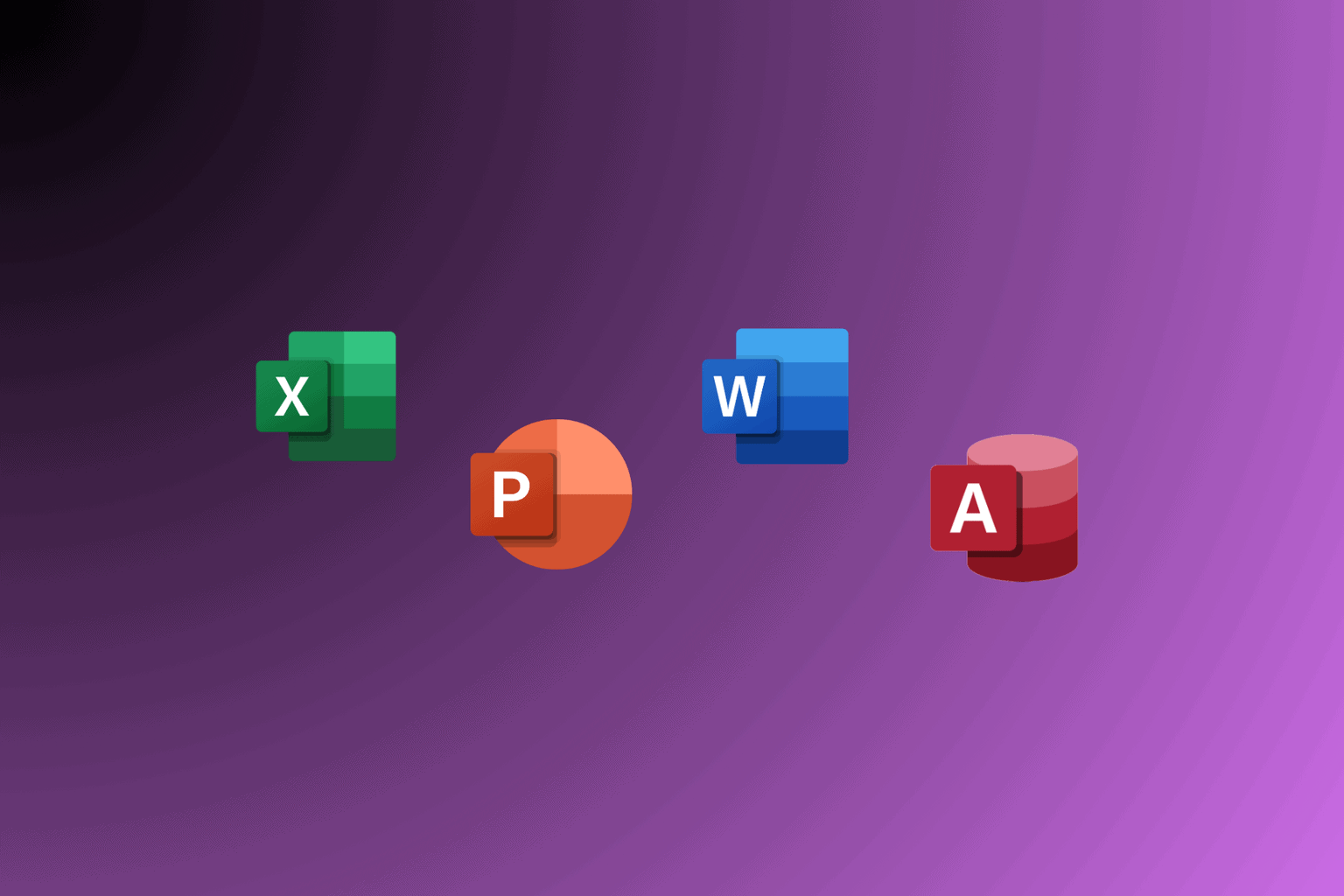
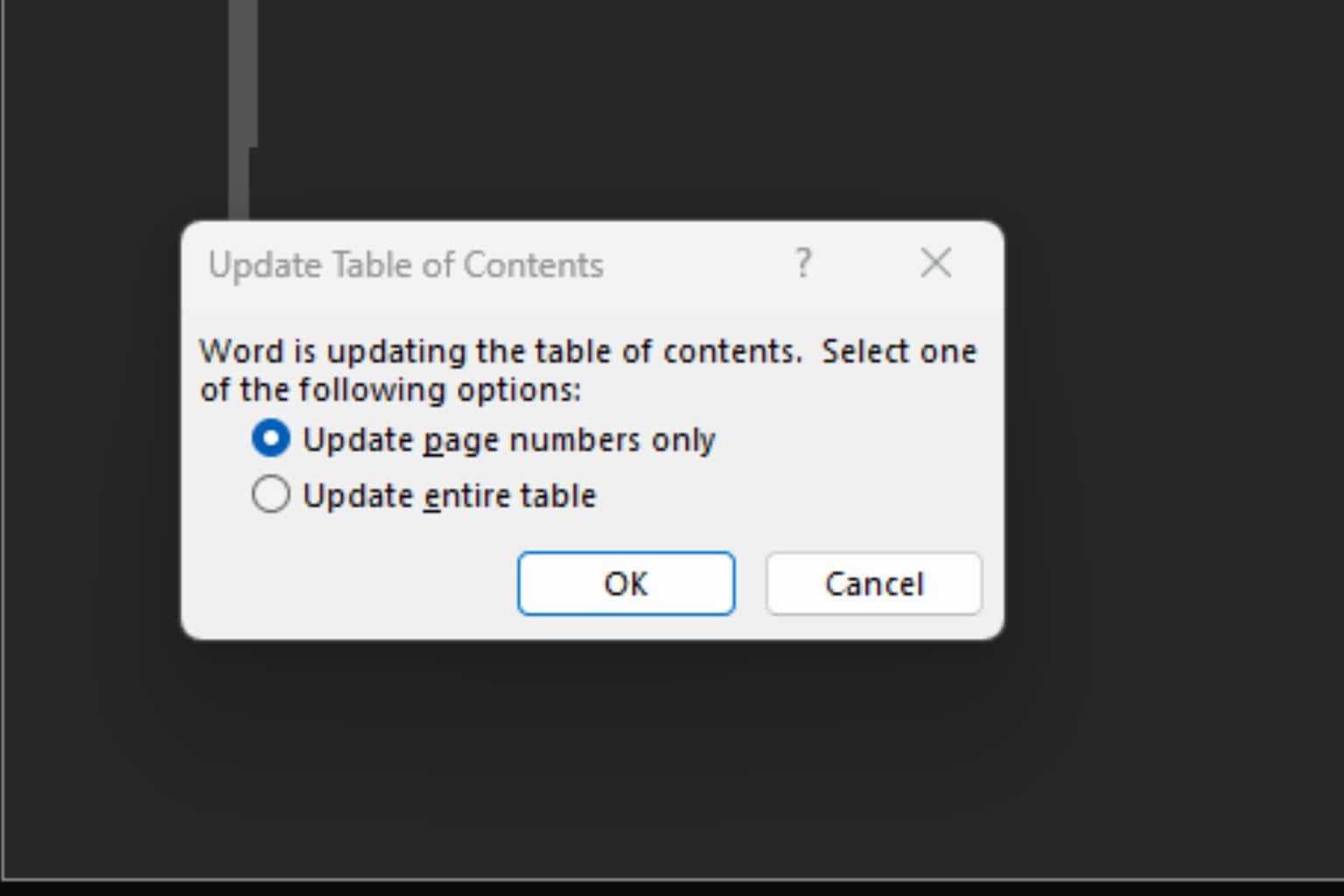
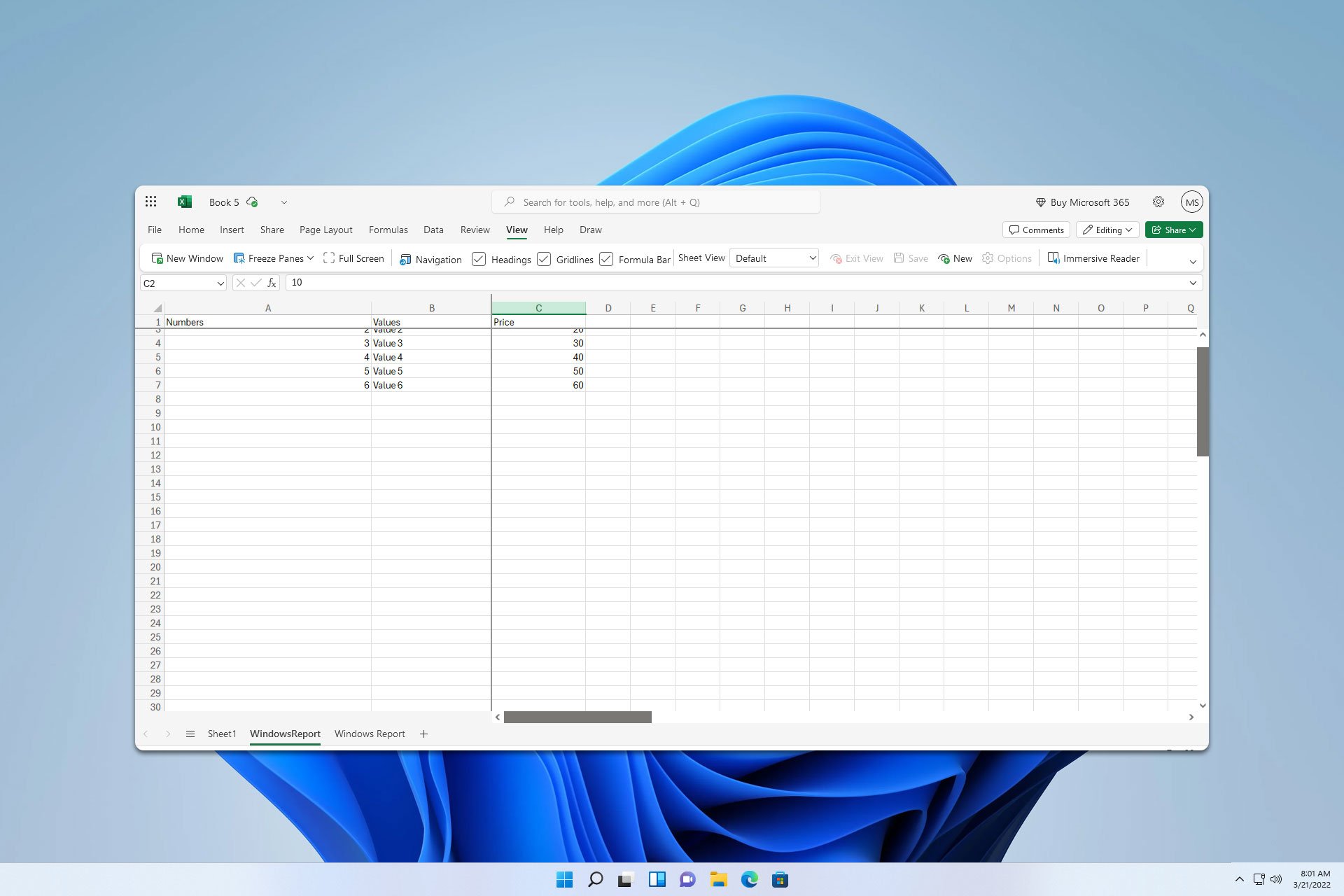
User forum
0 messages