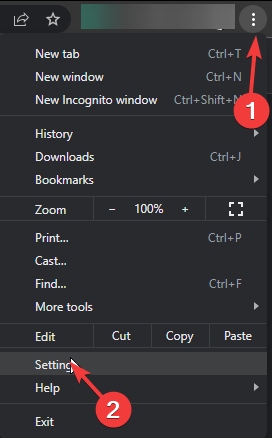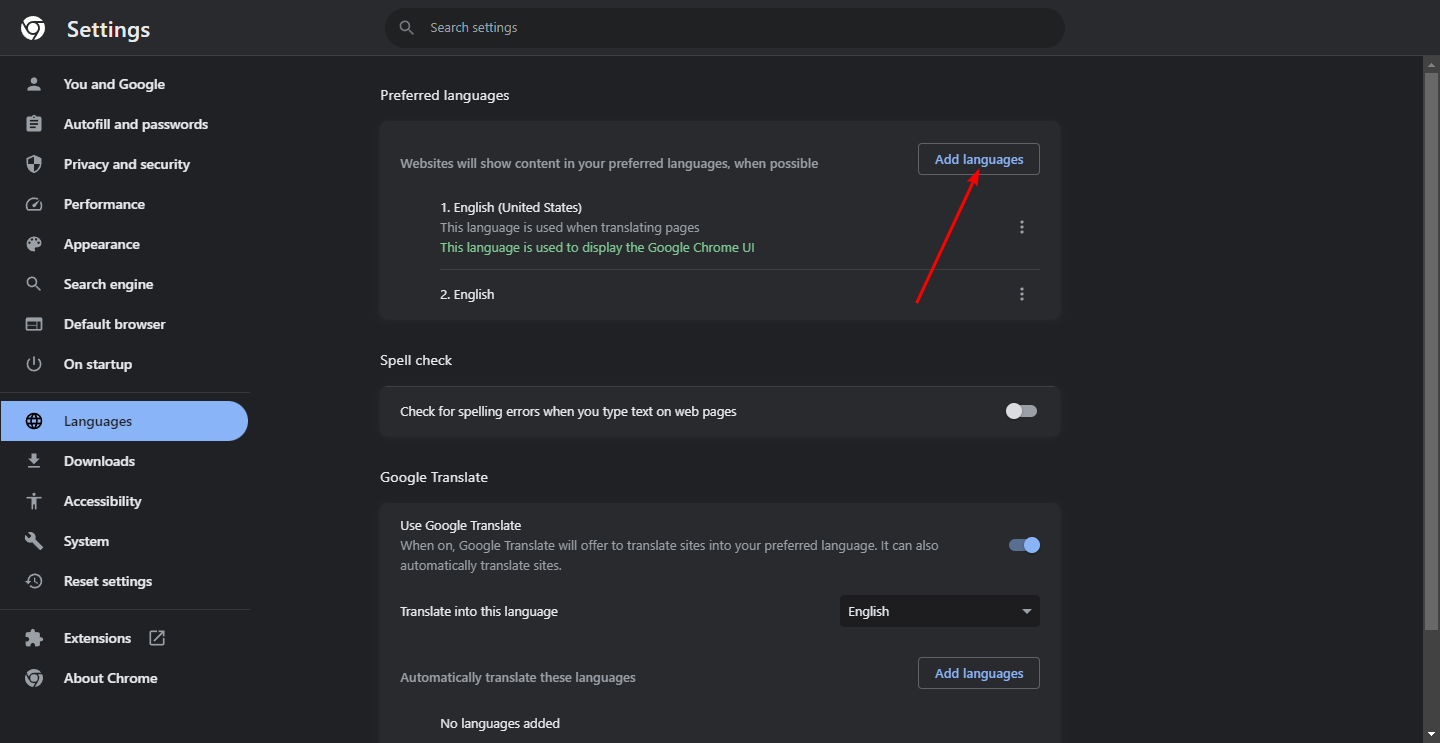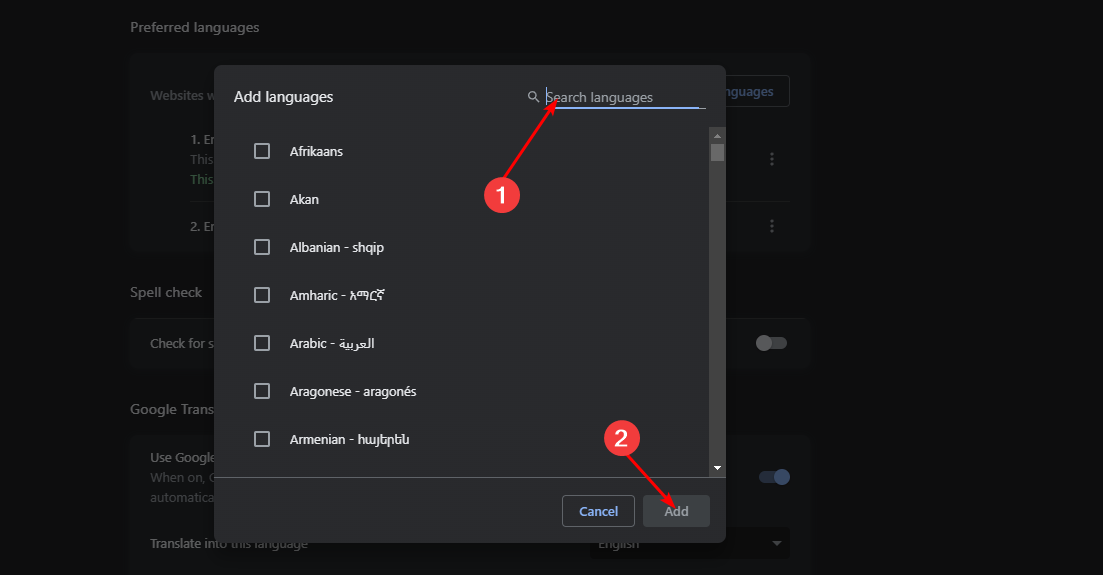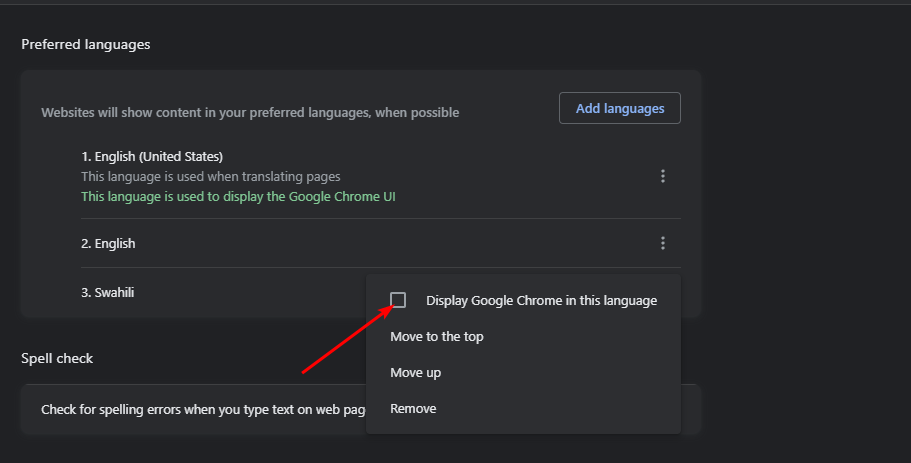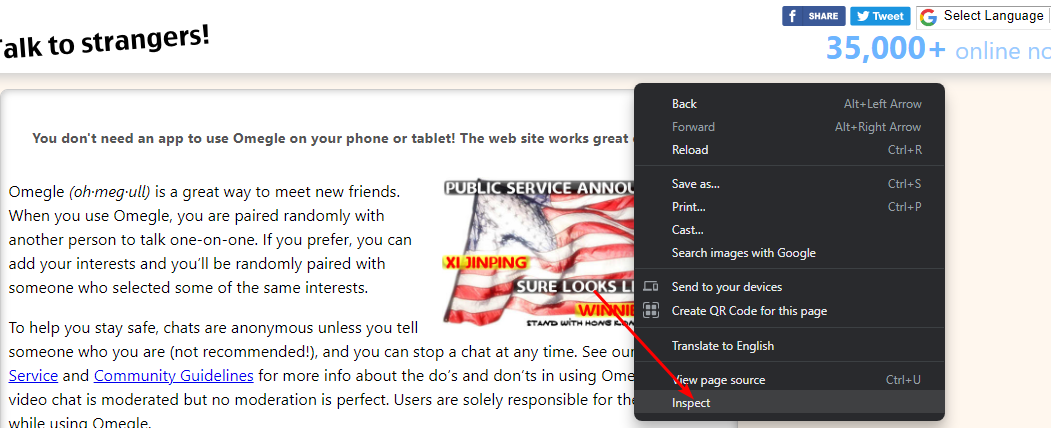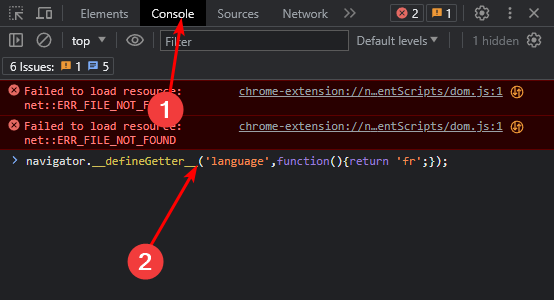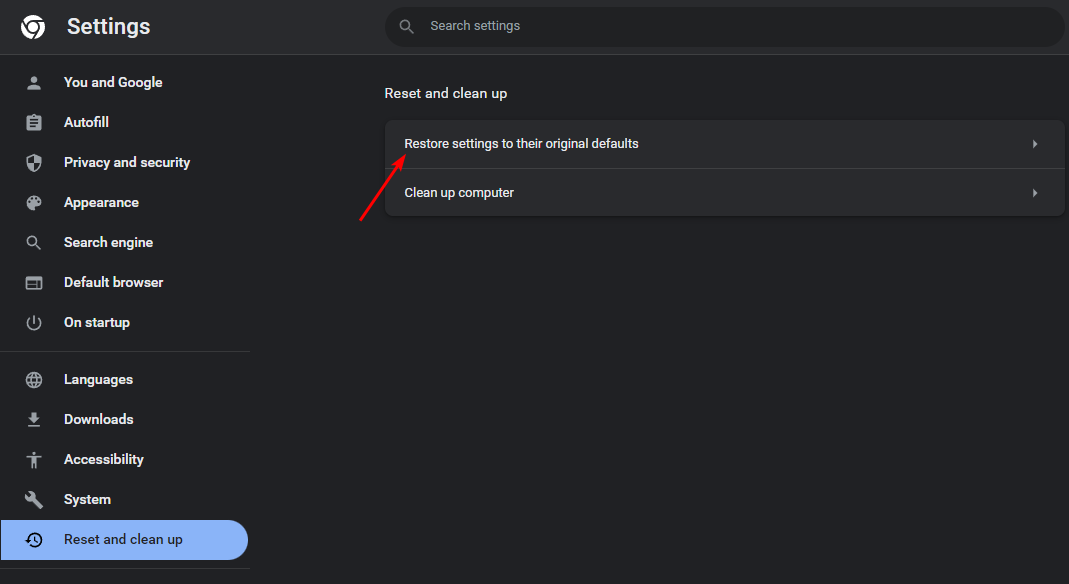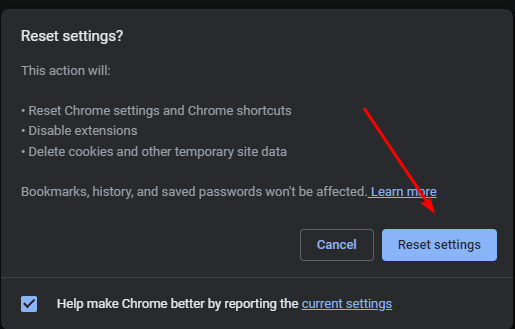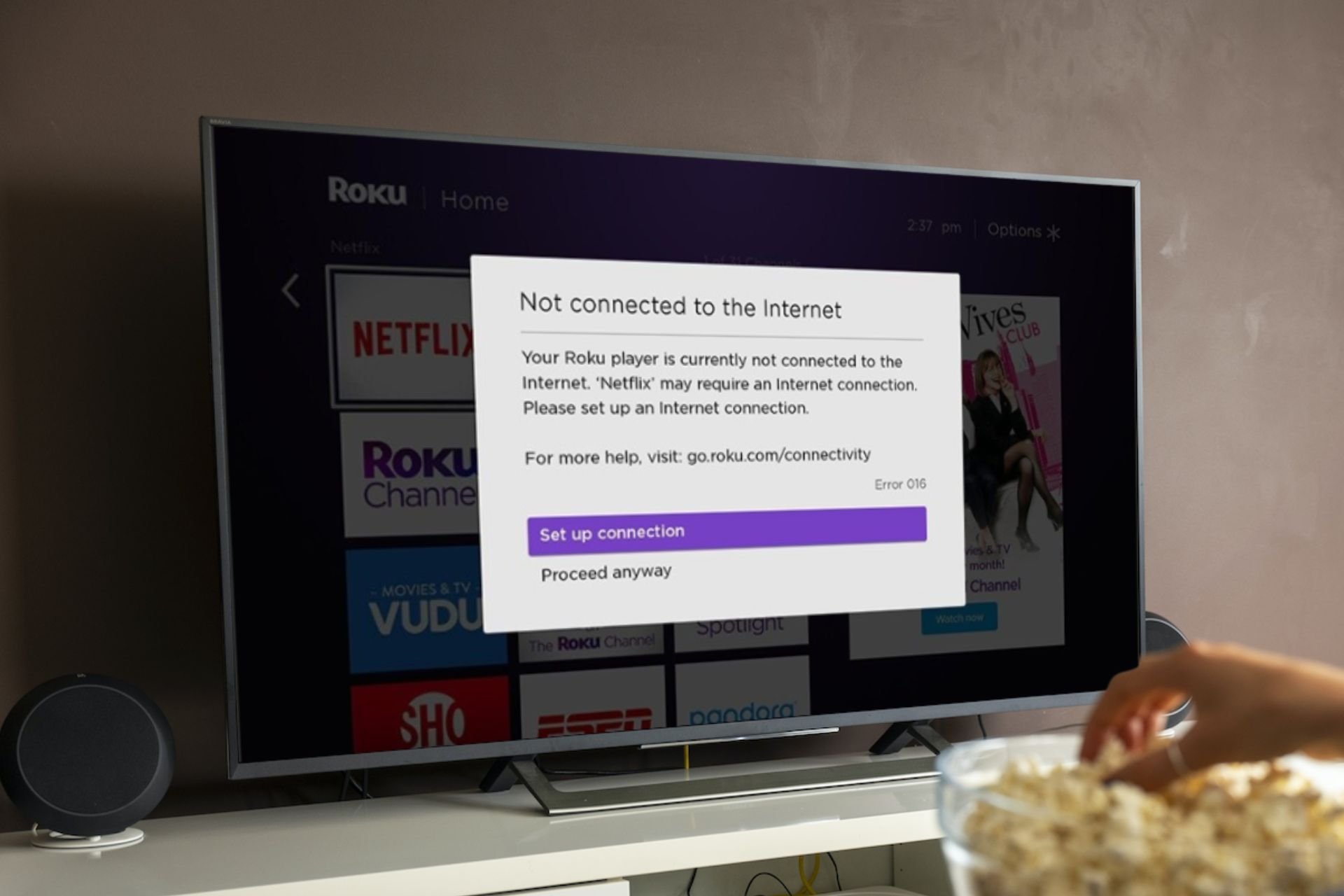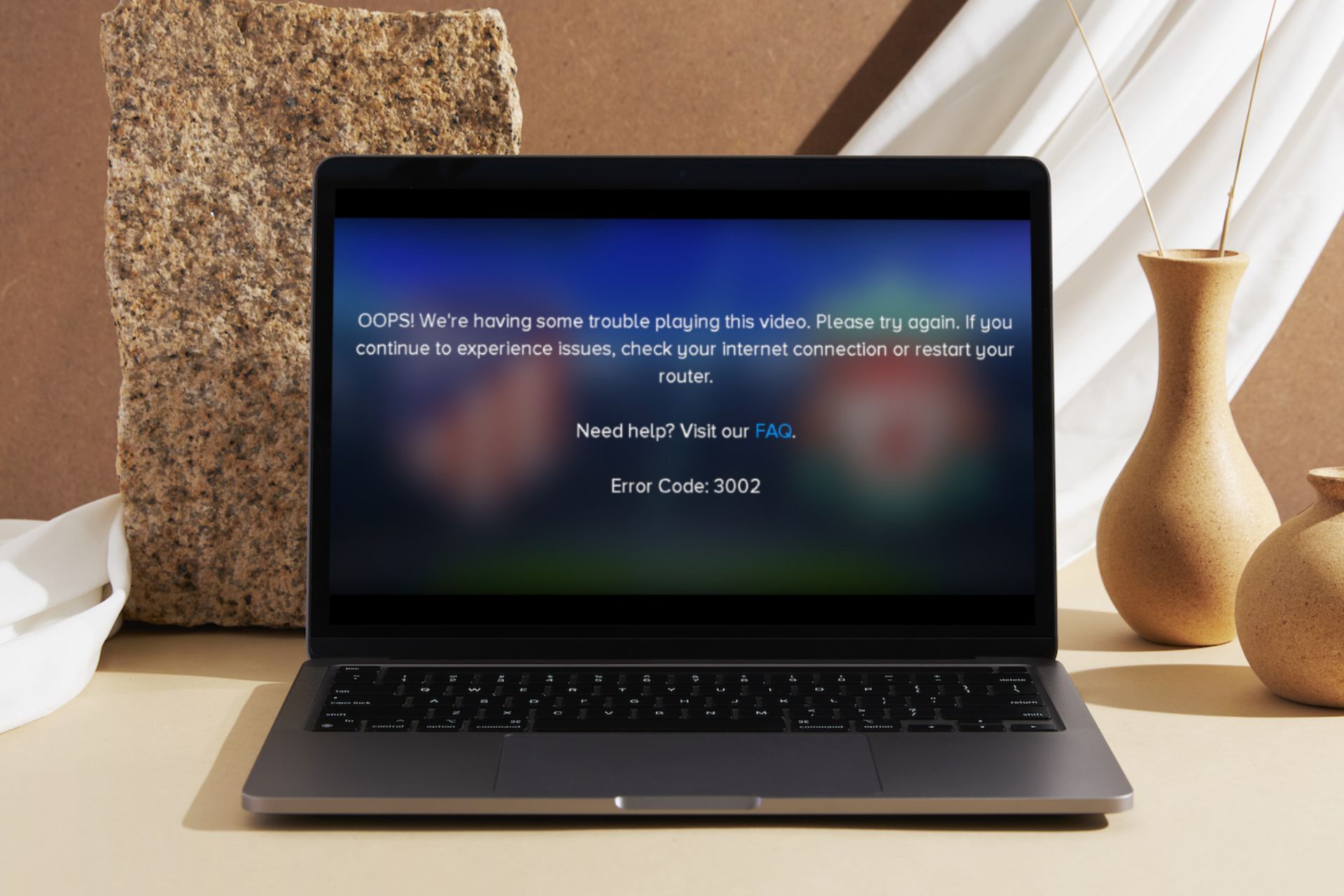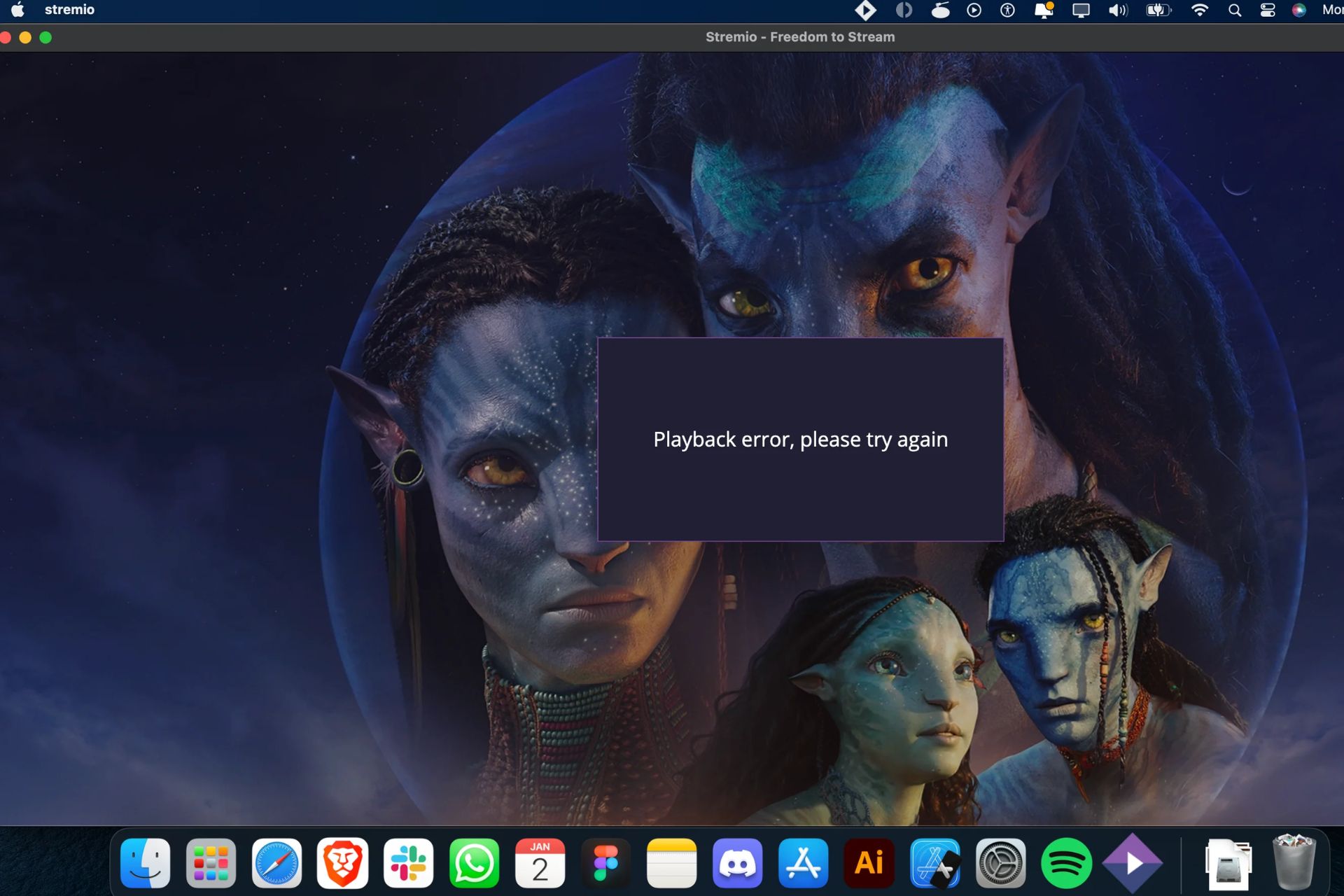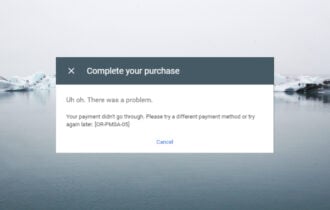Omegle Language Error: 3 Ways to Quickly Fix It
Change your browser language to reflect your preferred Omegle language
5 min. read
Updated on
Read our disclosure page to find out how can you help Windows Report sustain the editorial team Read more
Key notes
- Are you having issues trying to change the language on Omegle but are unable to? It may be a server error.
- It can also be your browser settings so ensure your browser language reflects your preferred language.
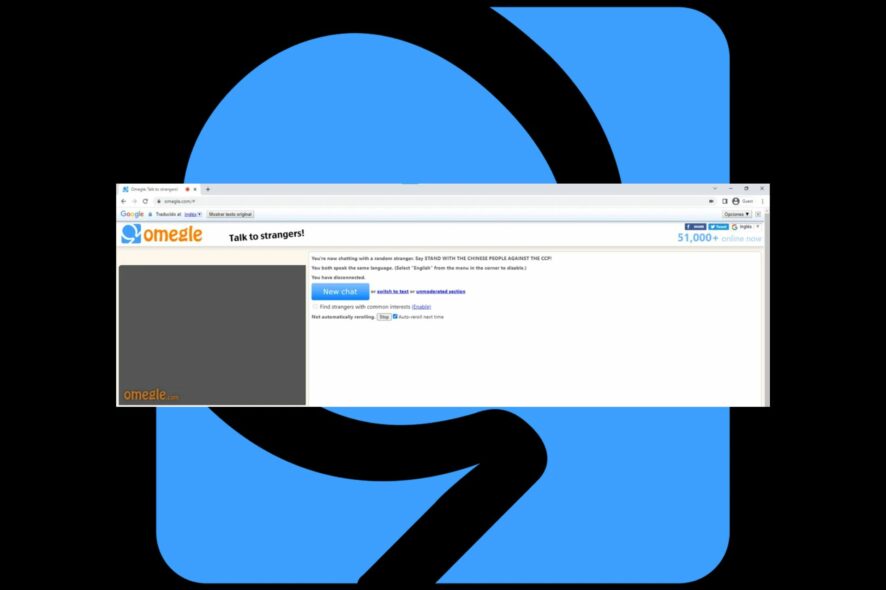
All work and no play can get monotonous at times. When you get a few minutes off work, you can take this time to connect with other like-minded people on various chat websites. Omegle is one of these, allowing you to connect to people speaking a similar language.
This is great because you can find people with similar interests with hundreds of languages available. However, a few users have complained that the language selection is a bit buggy, and they cannot connect with who they wish to be connected.
Let’s examine why this happens and how we can resolve it.
Why is the Omegle language selection not working?
If you have tried connecting to Omegle but cannot connect with people speaking a similar language as yourself, there may be a language error or an issue with the site.
A user on one of the community forums had this to say:
So a few days ago, I logged in to omegle.com and by default Omegle was connecting with the language of the country I live in and I could connect with people speaking that language or living in that country. However, since yesterday night the functionality seems to have changed somehow and it seems that on choosing a language I am not getting connected to language speakers or people from the country where the language is spoken but rather it is translating both the messages of mine and the other participant into the chosen language.
Whereas there’s no harm in connecting with people who speak a different language, this option should be a choice for you and not forced.
Furthermore, translating messages for non-native speakers can sometimes distort the intended message and be a huge barrier to effective communication.
So why does this happen? Possible reasons include:
- Browser settings – Apparently, if your browser language is set to a different language than the one you speak, Omegle detects that and prevents you from changing.
- Temporary glitch – In some cases, it may just be a temporary glitch that may disappear in a few minutes.
- You’ve been blocked – Omegle is actually monitored, so if you’re found doing any fishy business or going against the terms and conditions, your access to certain services may be limited.
How do I change the language on Omegle?
Start off with the following preliminary checks before any technical troubleshooting:
- Check the server status and ensure it is running.
- Refresh your browser.
- Ensure you’re running the latest version of your browser.
- Try another browser. Check out the best browsers recommended for Omegle.
- Switch to your phone. For some users, the setting only works on phones and not on PC.
1. Change your browser settings
- For this step, we’ll be using the Chrome browser.
- Launch your Chrome browser, click on the three ellipses at the top right corner, and select Settings.
- Click on Languages then under Preferred languages, you’ll find your default language. If you’d like to change and add another to connect to Omegle, click on Add languages.
- Scroll through the list or search for it then click on Add.
- Once added, click on the three ellipses next to your added language and select Display Google Chrome in this language.
- This will make it the default language. Now go back to Omegle and refresh your browser and see if the language error persists.
2. Change language over the console
- On the Omegle page, right-click on an empty space and select Inspect.
- Navigate to the Console tab.
- Paste the following command and hit Enter:
navigator.__defineGetter__('language',function(){return 'fr';}); - Remember to replace ‘fr’ with your chosen language code.
A user reported that it worked for them:
Alright, so this works, BUT: You have to do this for every tab you use (so open a tab of omegle, hit F12, enter the code
This solution appears to work, but you have to repeat this step for every Omegle tab you have open. It can become a bit tedious if you have many of these open.
3. Reset your browser
- Open your Chrome browser and click on the three vertical ellipses at the top right corner.
- Select Settings.
- Next, click on Reset and cleanup, then select Restore settings to their original defaults.
- Confirm Reset settings in the next dialog box.
If nothing seems to work and you’re all out of options, it may be time to try Omegle alternatives. You may find that you like these even more. Plus, there’s no harm in getting acquainted with other sites and seeing what they offer.
That’s all we had for this article, but if you’ve encountered the Omegle language error and fixed it using a method not mentioned here, we’d love to hear about it.