Microsoft brings 2 TB OneDrive storage option to Office 365 users
3 min. read
Updated on
Read our disclosure page to find out how can you help Windows Report sustain the editorial team. Read more

Microsoft announced some changes for its popular cloud storage service OneDrive. New security options and a new storage plan is now available to Office 365 subscribers.
According to Microsoft, OneDrive is getting a new OneDrive Personal Vault feature. Furthermore, the company will offer new subscription plans for Office 365 and OneDrive customers.
Get more storage space without paying more
Previously, Microsoft offered 50 GB of storage for a monthly fee of $1.99. You can now enjoy 100 GB of storage for the same price tag.
Microsoft confirmed that the extra 50 GB storage will be added to your account very soon without any user intervention.
Likewise, Microsoft is also upgrading the subscription plan for Office 365 subscribers. Office 365 Personal and Home subscribers currently get 1TB of cloud storage.
Now you can purchase 200 GB storage by paying a negligible price of $1.99 per month. However, what if you are looking for additional storage at a minimum price? Don’t worry! Office 365 price plans got you covered.
You can get up to 1TB of extra storage on a monthly basis only for $9.99.
Microsoft says that you can subscribe to the additional storage plans within the next few months. However, there is a catch for multiple account holders who fall under the Office 365 Home subscription.
According to Microsoft, the extra storage space will be available to just the primary account holder.
The additional storage comes to the rescue in those situations when you need to delete some old files to free up some memory.
Looking for a versatile cloud storage service? Here are the best options on the market.
More about OneDrive’s Personal Vault feature
OneDrive is getting a brand new security feature known as OneDrive Personal Vault.
You need to verify your identity through the Microsoft Authenticator app, PIN or fingerprint or other options.
You can set a timeout duration to lock the Personal Vault again.
Moreover, you are required to repeat the authentication process after the time runs out.
https://twitter.com/MSFT365news/status/1143549412611952640
OneDrive mobile app allows users to directly record videos, grab pictures and scan documents in separate folders. In other words, Personal Vault is a secured place to store your insurance, identification, travel, vehicle or personal documents.
Personal Vault can minimize the chances of security threats and ransomware attacks. OneDrive Personal Vault will be available to Windows 10, mobile and Web users later this year.
Initially, the access will be limited to New Zealand, Australia and Canada.
RELATED ARTICLES YOU NEED TO CHECK OUT:
- OneDrive scam alert! Hackers invite you to open encrypted emails
- Students can now sign in to Office 365 with their Google credentials
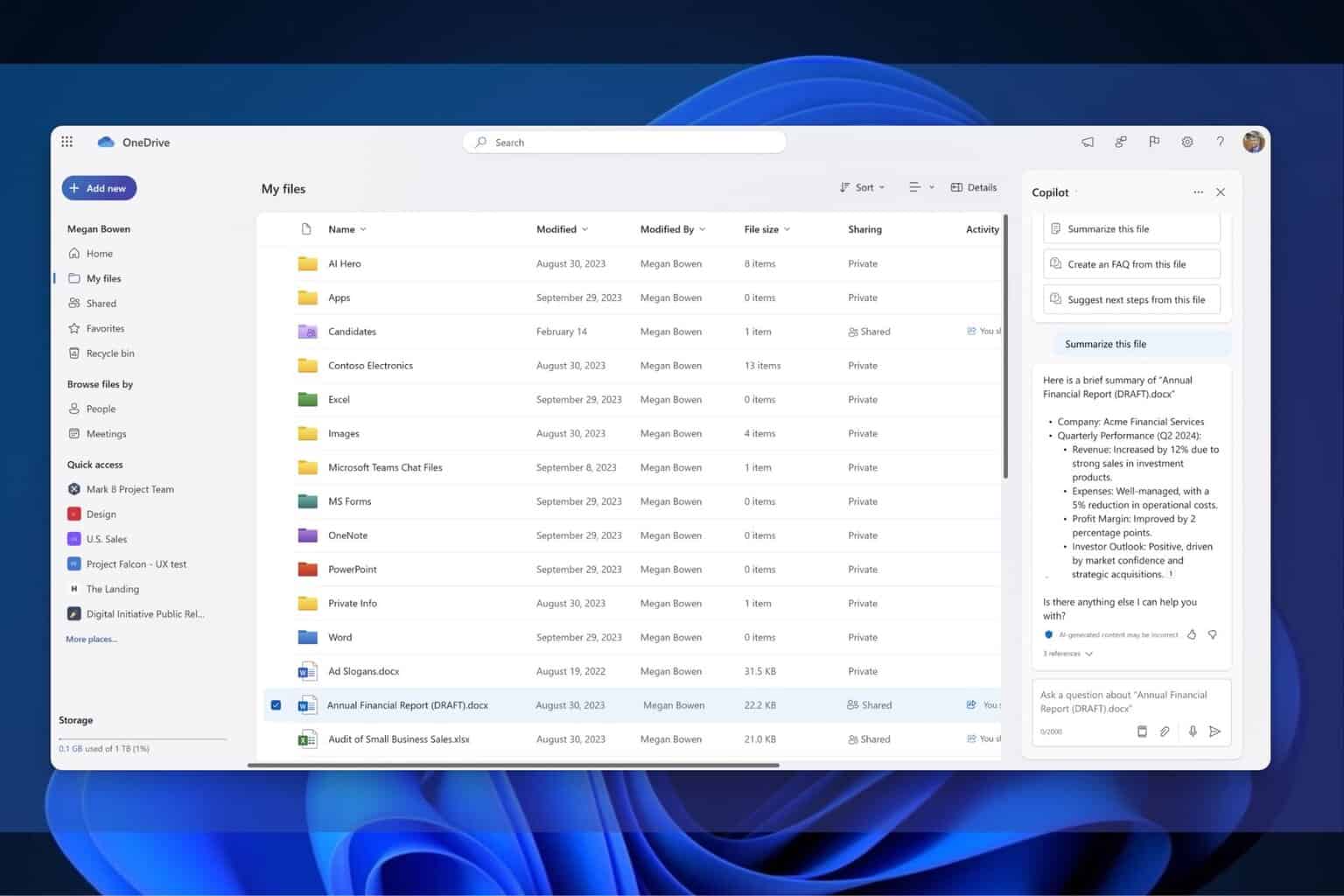





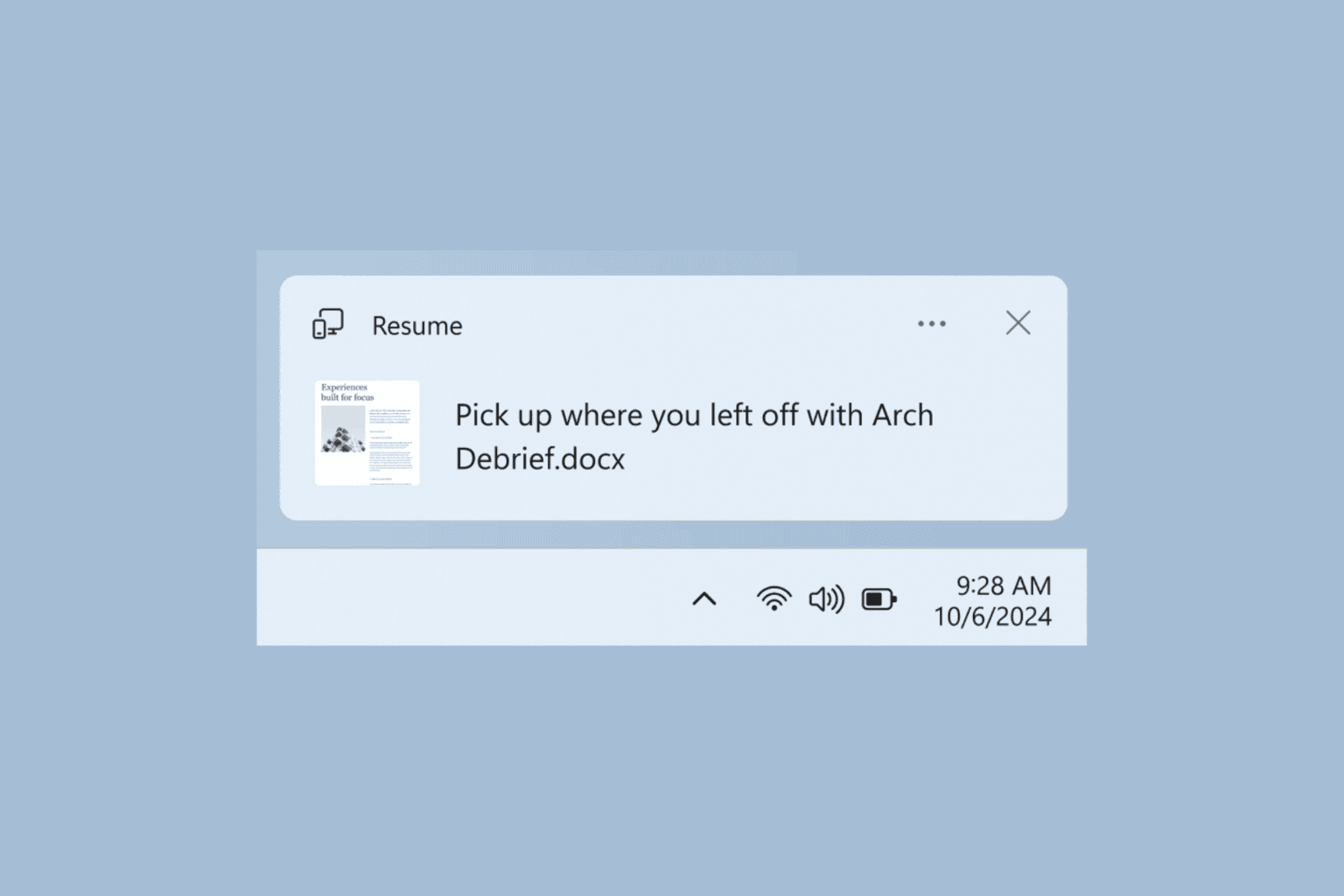

User forum
0 messages