FIX: OneDrive for Business credentials needed error
4 min. read
Updated on
Read our disclosure page to find out how can you help Windows Report sustain the editorial team. Read more
Key notes
- Seeing the OneDrive for Business credentials needed error, means you won't be able to sync any of your files.
- If you are curious, or need to solve any other OneDrive error messages, you can visit our dedicated page on this subject.
- For other useful guides in solving issues with your software on Windows 10, check our fix section.

If you encounter the Credentials needed error while trying to sync files to your OneDrive for Business app on your Windows 10 PC, you have to know you’re not the only one experiencing this issue.
A wide range of users have had to deal with the same problem, and because of that, we can find a big number of complaints on different online help forums.
Here is what one user had to say about this issue on the Microsoft Answers forums:
I seem to be having an OneDrive for Business credentials needed sync error. There is nowhere for me to enter any credentials to fix my sync error.I have tried the Repair Tool and it did nothing. The items that say they can’t sync keep changing as well, so I have multiple documents that won’t sync apparently.
Because it is extremely important to be able to use your OneDrive Business app properly, in today’s fix article we will explore some of the best methods to try out in this situation.
Please make sure to follow the steps presented in this guide closely to ensure that no other complications will arise.
How can I fix the OneDrive Business credentials error?
1. Download OneDrive for Business Next Generation Sync Client
Because a large number of users have encountered one of the many variations of syncing errors inside OneDrive for Business, the developer team has released a new version of the Sync Client to tackle this issue.
In case that you’re using version 2013 or 2016 of the OneDrive for Business app, then you will need to download and install the newly developed OneDrive for Business Next Generation Sync Client.
Follow the steps presented in the Microsoft article to be able to set up your OneDrive easily.
2. Modify Windows 10 credentials settings
- Make sure to exit all Office applications running on your PC.
- Click the Cortana search box found in your taskbar -> type control panel -> click the first option available.
- Inside the Control Panel navigate to User Accounts, click Credential Manager, and select Windows Credentials.
- Remove all the credentials found in the list (this will remove your stored passwords).
- Click Cortana again and search for regedit, then right-click the Registry Editor entry, and choose Run as administrator.
- Inside the Registry Editor -> for Office 2013, browse to:
HKEY_CURRENT_USER/Software/Microsoft/Office/15.0/Common/Identity/Identities.
- For Office 2016, browse to:
HKEY_CURRENT_USER/Software/Microsoft/Office/16.0/Common/Identity/Identities.
- If you can find any folder listed under Identities, then delete them by right-clicking the entry.
Got the OneDrive SSL error no cypher overlap? Here’s how to fix it
3. Remove the OneDrive for Business cache files
Note: Before removing any cached files, please make sure to back up your data and also store any currently synced sites.
- Open Windows Explorer.
- Navigate to the following location:
- Remove the OfficeFileCache file.
It is worth mentioning that if your own an OneDrive for Business account with 1TB of online storage, you will need at least 2GB of storage on your PCs hard-drive to be able to sync your files with no issues.
4. Create a report with the Microsoft Feedback Hub
If none of the methods we listed above didn’t manage to get you to sync your files normally, then it is recommended that you ask for official help from Microsoft. In order to do so properly, follow these steps:
- Set the Diagnostic and Usage Data option to Full by navigating to Settings -> Privacy -> Diagnostics and Feedback.
- Press the Win+X keys -> choose Settings from the menu.
- Navigate to the Privacy tab -> choose Diagnostics and Feedback.
- Click on the Report a problem-button to create a new ticket.
- Explain the details of your problem.
- Click Next.
- Tick the Problem option -> select Customer Program -> Windows Community.
- Attach any available screenshots of your issue.
- Click Submit to send the report to Microsoft.
Note: If you’re worried about Microsoft gathering information about your PC usage without your consent, please reset the Diagnostic tool to Basic.
We hope that this guide has proven useful in your quest to sort out the problems created by the credentials needed error inside OneDrive for Business.
If you want to get into contact with us, please feel free to share any suggestions or opinions regarding this issue by using the comment section found below this guide.
[wl_navigator]




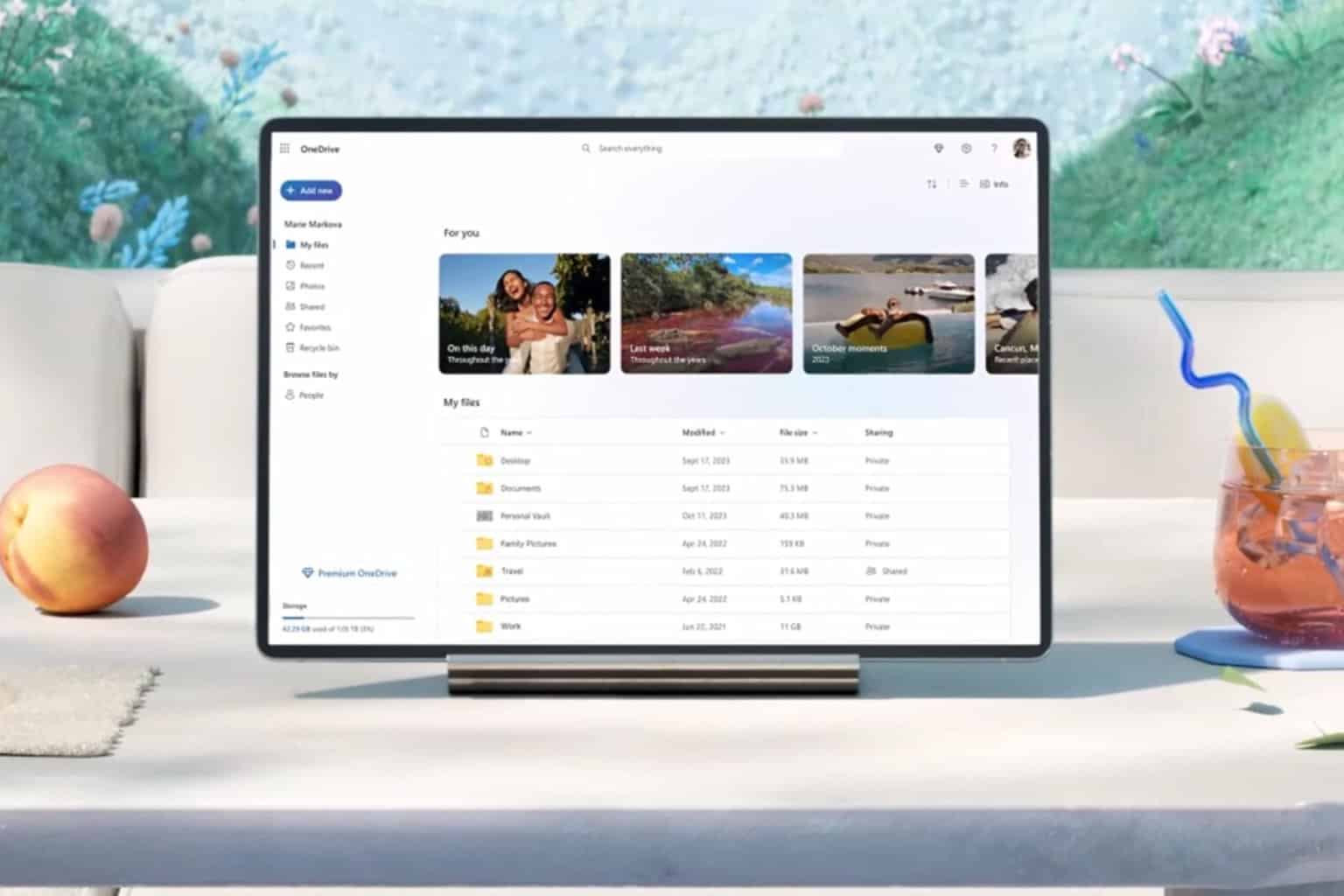
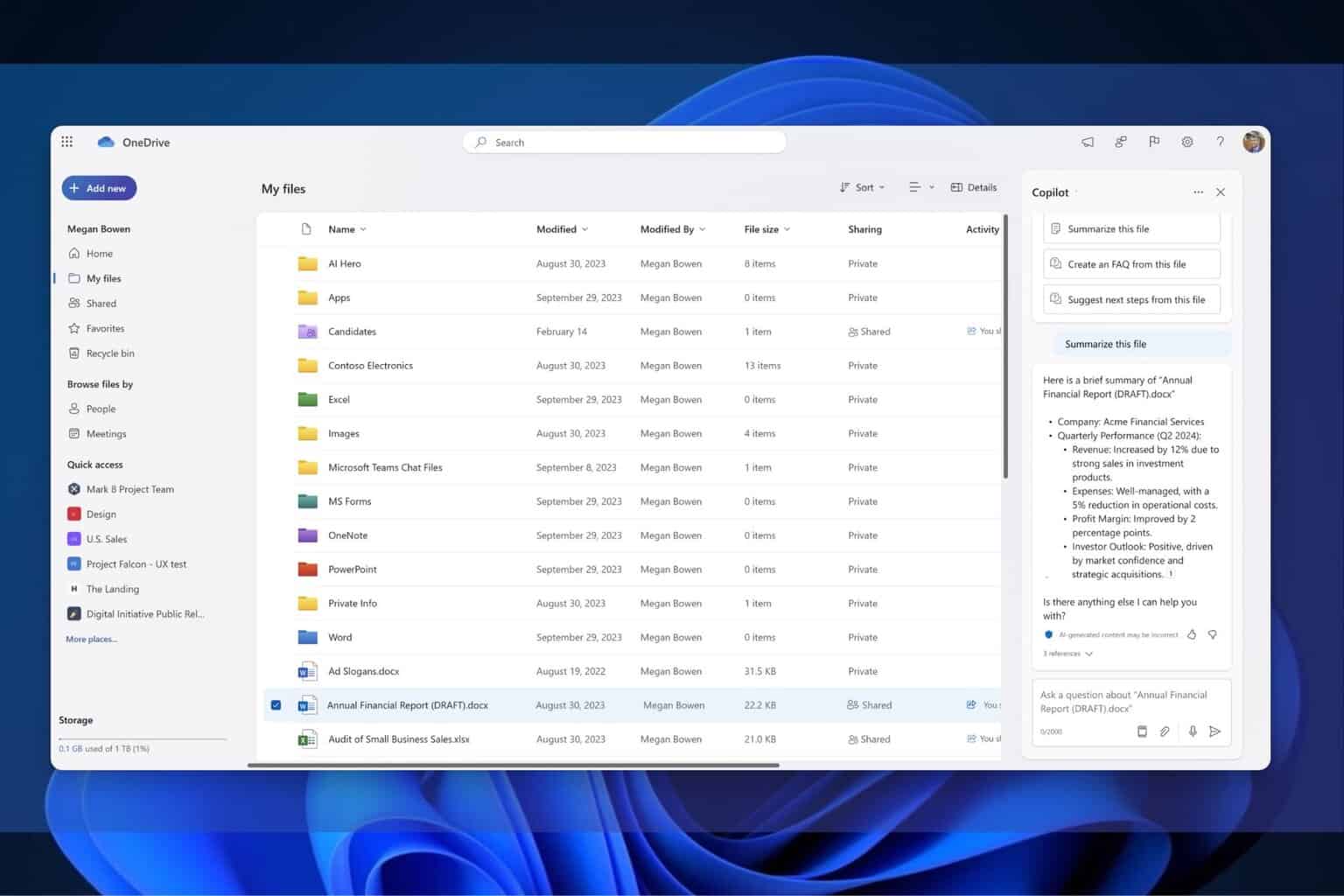





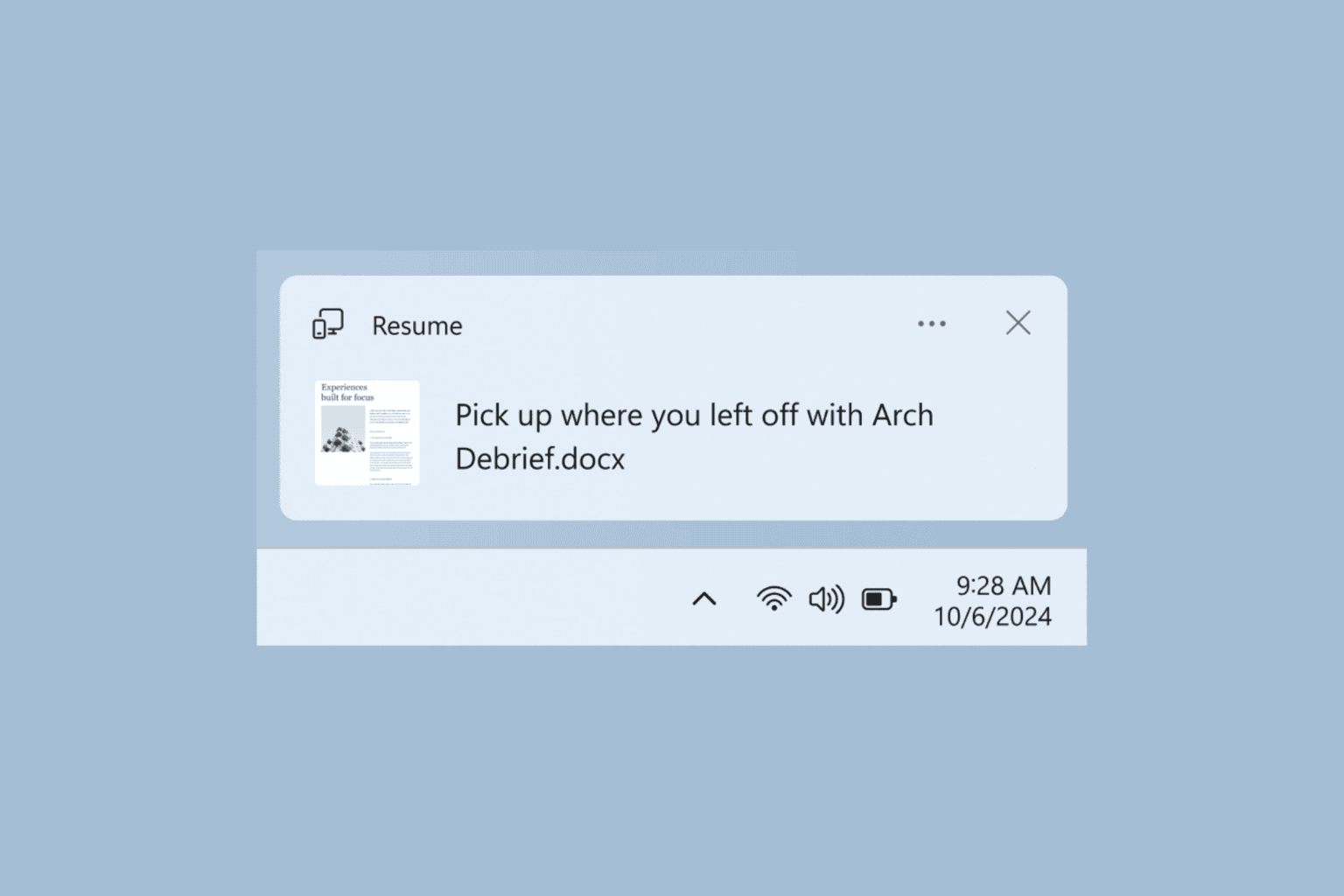
User forum
0 messages