OneDrive app for Windows 10 now available on Xbox One
2 min. read
Updated on
Read our disclosure page to find out how can you help Windows Report sustain the editorial team. Read more

While the original OneDrive app on the Xbox One was limited to a simplistic photo and video viewer, that has now changed. Microsoft has brought the UWP version of the OneDrive app to the Xbox One following the Skype Preview app release. That means users of Xbox One can now view and edit files on the console. The new OneDrive app comes with a few changes to make up for the Xbox One UI, offering a genuine Windows 10 or Windows 10 Mobile experience to users. However, the app is currently not able to open PDF documents.
Changelog
The app’s change log indicates:
- You can now access all your OneDrive files on Xbox, not just your photos and videos. Check out the new OneDrive on Xbox to view and change your files.
- Do you want to view only your photos and videos? The Photos app on Xbox is the best way to see all of your OneDrive photos and videos on the big screen.
- Enjoy the improvements to camera upload
- Bug fixes
Features
The app’s Windows Store listing adds:
Do more wherever you go with Microsoft OneDrive. Get to and share your documents, photos, and other files from your Windows 10 phone, computer (PC or Mac), and any other devices you use. Use the Office mobile apps to stay productive and work together, no matter where you are. The OneDrive app for Windows 10 lets you easily work with your personal and work files when you’re on the go.
- Save and share files with free online storage.
- Quickly open and save OneDrive files in Office apps like Word, Excel, PowerPoint, and OneNote.
- Easily find photos thanks to automatic tagging.
- Share albums of your favorite photos and videos.
Note: For you to sign in to OneDrive for Business, your organization needs to have a qualifying SharePoint Online or Office 365 business subscription plan. You can’t sign in with an account from an on-premises directory.
You will now see the new version of the app in your “ready to install” list instead of having to visit the Xbox One Marketplace to get the app, the usual case for new apps that come to the Xbox One.





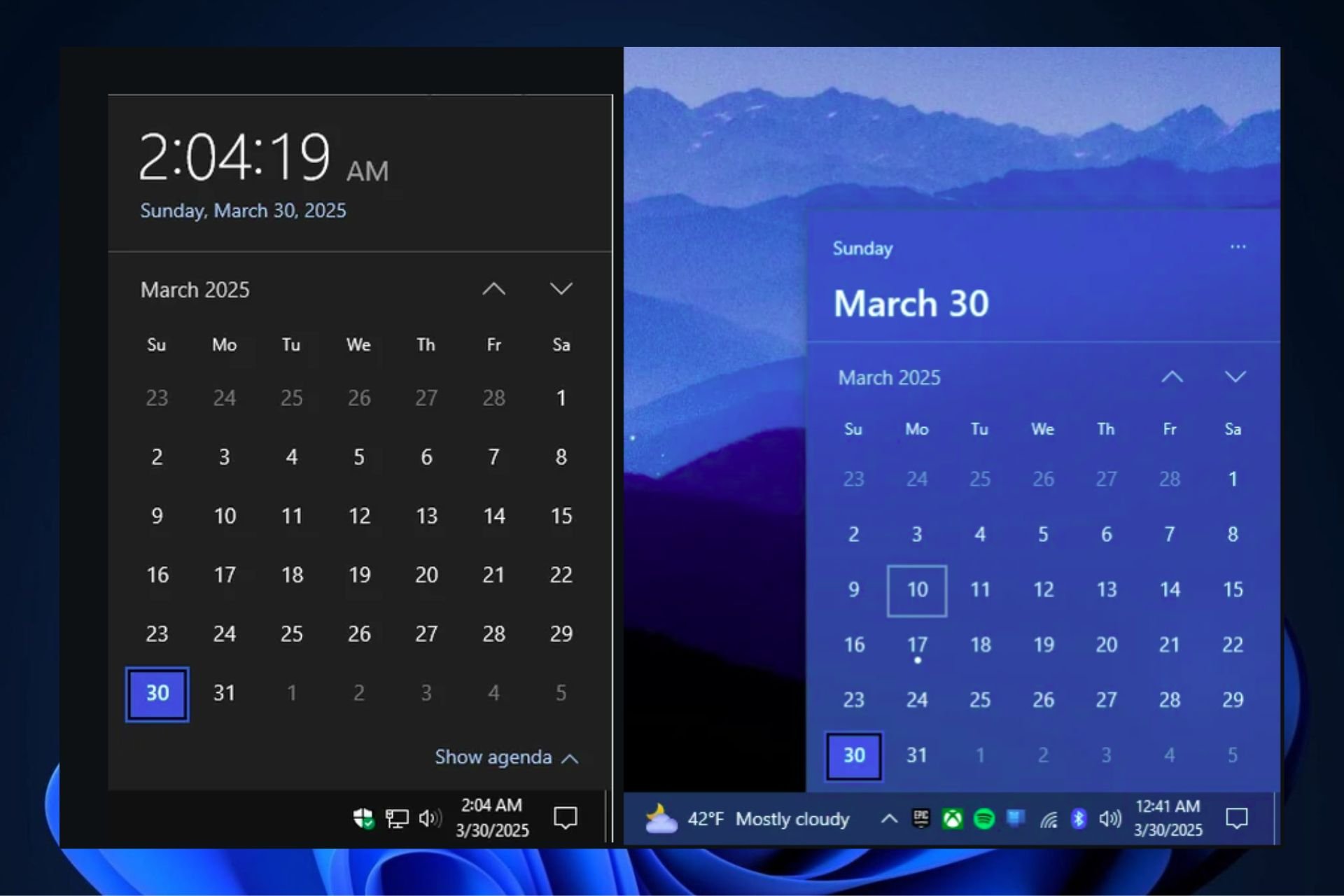

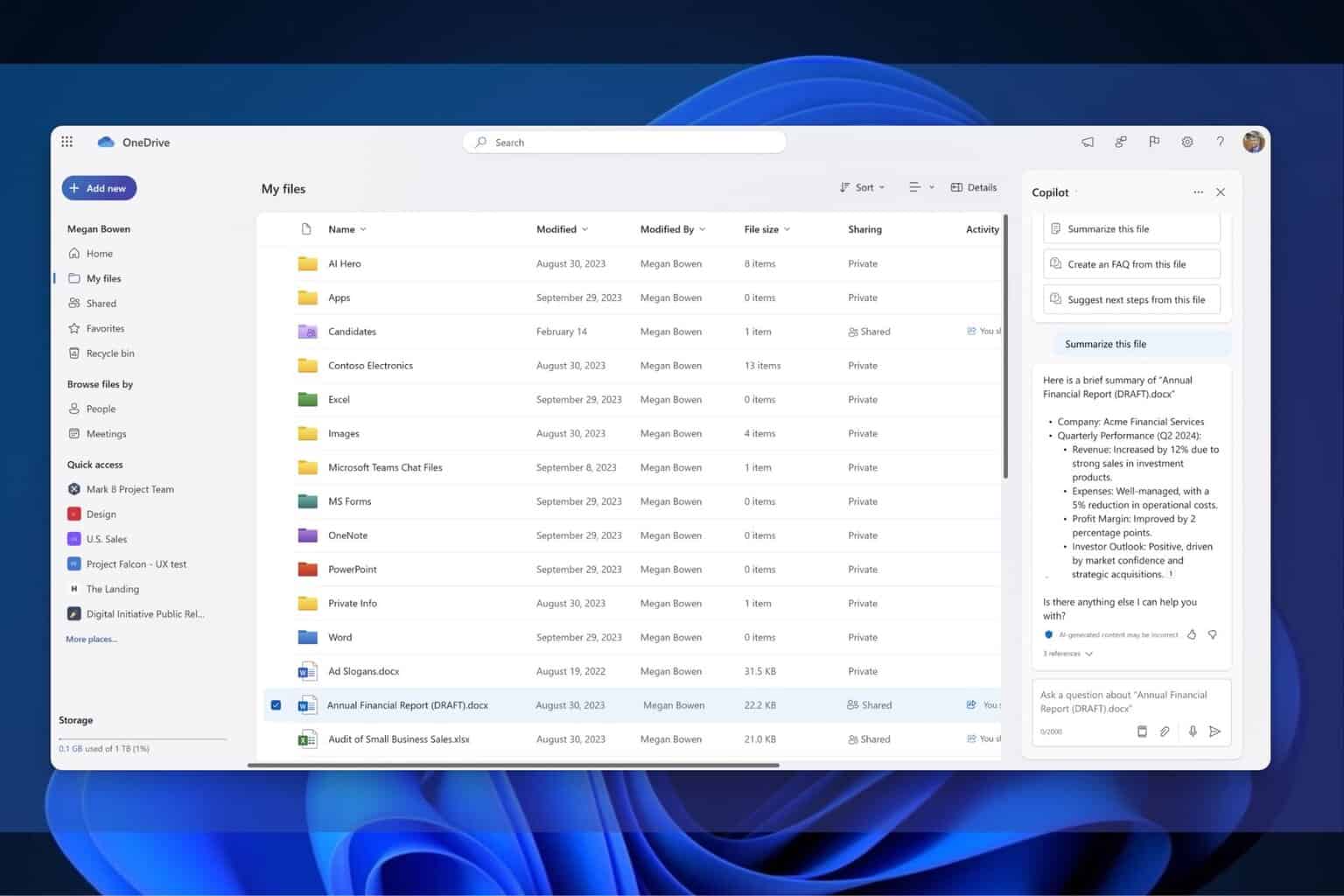

User forum
0 messages