5 Best EPS File Viewers: How to Open EPS Files in 2025
Illustrator is king, but it's not the only EPS software for the job.
6 min. read
Updated on
Read our disclosure page to find out how can you help Windows Report sustain the editorial team. Read more
Key notes
- Can’t open an EPS file on your PC? In this article, we’ll show you how to open an EPS file and the best tools for that task.
- Adobe Illustrator has native support for EPS files, and it can both create and open them.
- EPS files are also compatible with Photoshop, and it can be opened from it as well.
- Windows can’t open EPS files natively, and to view an EPS file, you’ll need to use one of the applications from this guide.

EPS is a graphics file saved in the Encapsulated PostScript format. EPS files are usually used to save pictures of art such as drawings, logos, or objects.
In addition, it is also the standard file format for transferring image data between different operating systems. These files are used by different graphic and design editing applications that support the format.
However, supported graphics software is then used to convert these EPS files into PDF, JPG, and PNG file formats.
This guide highlights the best EPS software that not only supports this file type, but can be used to modify, edit and tweak EPS on Windows 10.
Open EPS files without Illustrator – Is it possible?
This is a special format that cannot be simply opened in your OS.
In order to open EPS files on Windows 10 PC, you will need standalone graphics design software. To good news is that you are, in fact, spoiled for choice.
While it’s certainly the most famous name, Illustrator is far from being the only available option as far as EPS software is concerned.
So, without further ado, here are the best graphic design software which can be used to open EPS files in Windows 10.
How do I open an EPS file on Windows?
Use Adobe Illustrator to open EPS files
Adobe Illustrator is a popular and widely used drawing program used by designers to create and edit vector graphics. It is a powerful software that can edit EPS files.
This software uses image maps instead of bitmaps to make images, allowing for the drawing to be modified and reshaped without losing quality. Illustrator is the industry standard for creating logos, digital art, and drawings.
In addition, Adobe illustrator supports numerous graphics file formats such as SVG, DWG, PDF, FXG, and most especially EPS.
The feature-rich graphic software is a must-have for Windows 10 users who interact with EPS files on a daily basis, thereby producing neat, professional-quality graphic content.
Let’s quickly look at its key features:
- Extensive type toolkit for stunning typography
- Full vector support for limitless scalability
- 100X canvas to create large-format projects
- Design previews available for real-time rendering
- Step-by-step, in-app tutorials and more inspirational content to get you started

Adobe Illustrator
Open and edit EPS files effortlessly with the world’s most cherished vector graphics software.Use Adobe Photoshop to open EPS files
Adobe Photoshop is the most popular graphics editing program used across the world. This industry-standard software is primarily used to edit graphical and digital images. Photoshop can be used on Windows to open an EPS file.
Photoshop possesses a unique patch tool that removes blemishes from designs automatically and a content-aware feature that matches your work background with surrounding areas while removing unwanted pictures from your work project.
Furthermore, the tool also supports various document and image formats such as SVG, DWG, PDF, and most especially EPS files.
This tool enables easy editing and modification of EPS files by allowing you to customize the image, color, size, and other numerous enhancements.
Let’s quickly look at its key features:
- Professional photo editing tools (crop, remove, resize, add colors, effects and more)
- Unlimited layers and masks and a diverse range of available brushes
- Automatically save your work in the cloud to access it anywhere, at any time
- Create fast and precise selections with the Object Selection Tool
- Adobe Camera Raw improvements

Adobe Photoshop
Dealing with EPS files? Not a problem for the world’s best imaging and graphic design software!Use Adobe Acrobat Reader
The Reader is practically synonymous with PDF – the link between these two is so deeply rooted that you simply cannot conceive one without the other.
However, this powerful PDF tool supports a plethora of file formats including the not-so-common EPS files which you can easily open with the Reader by converting them into another format. Automatically, of course.
Adobe Acrobat Reader is a collaboration and productivity-oriented software that you can access from anywhere, across all your devices, and always achieve crisp-looking documents, fast.
Let’s quickly look at its key features:
- Conversion tools to transform any file (EPS, JPG, PPT, XLS, DOC, even web pages and more) into a PDF
- Compression tools to reduce the size of your files and clear precious hard disk space without losing quality
- PDF editing toolkit (split, merge, rotate, delete, crop, rearrange, compare and more)
- Scan to PDF, Print to PDF, unlock PDF, export PDF into other file formats, and even edit text within PDFs
- Powerful collaboration features (share, review, annotate, fill and sign across devices)
- Set and remove passwords and permissions

Adobe Acrobat
Open EPS files in less than one minute with the most famous PDF tool on the globe!1. Download Adobe Acrobat Reader from the Microsoft Store.
2. Open Adobe Acrobat Reader.
3. Go to the File menu.
4. Select Create PDF.
5. Then click on Select Files to Convert to PDF.
6. Browse to the location where the file is stored.
7. Select File and Open.
8. Save the new PDF file.
How to open EPS file in Adobe Acrobat Reader
Adobe Acrobat Reader can help you easily open your EPS files on your computer. All you need to do is download and install the app, then convert the files into a portable document format.
Use the CorelDraw Suite to open EPS files
CorelDraw is a graphics suite developed by Corel. This graphic suite consists of various tools such as CorelDraw which is a vector illustrator tool. CorelDraw is a good alternative to Adobe Illustrator if you want to open EPS files.
In addition, CorelDraw is used to create and modify vector graphics with the software comprising of a huge library of fonts, templates, and images which can be used to enhance your design.
The software supports over 120 file formats including popular formats such as word documents and camera files.
This is a great software to edit EPS files so it’s definitely worth checking out.
Use PaintShop Pro to open EPS files
If you intend to open EPS files in Windows 10, alongside advanced image editing and digital photos; PaintShop Pro excels with numerous features.
The tool includes advanced editing features for, batch image processing, HD video generation, web publishing, and layer-based editing.
PaintShop Pro allows you to take images from your system and convert them into uniquely digitally altered images with excellent quality. Plus, it supports over 100 file formats including the EPS format.
You can quickly modify the tone, brightness, and color of the graphic content in your EPS file using several built-in effects.
In addition, this tool also enables you to create image thumbnails and store metadata and custom tags. Hence, PaintShop Pro is a powerful graphics tool that gives amazing features for photo editing.
The programs we mentioned in this article have been tested on Windows 10 extensively to ensure that they can open EPS files.
Do you know of any other ways to open EPS files in Windows 10? Feel free to share your experience with us in the comments section below.

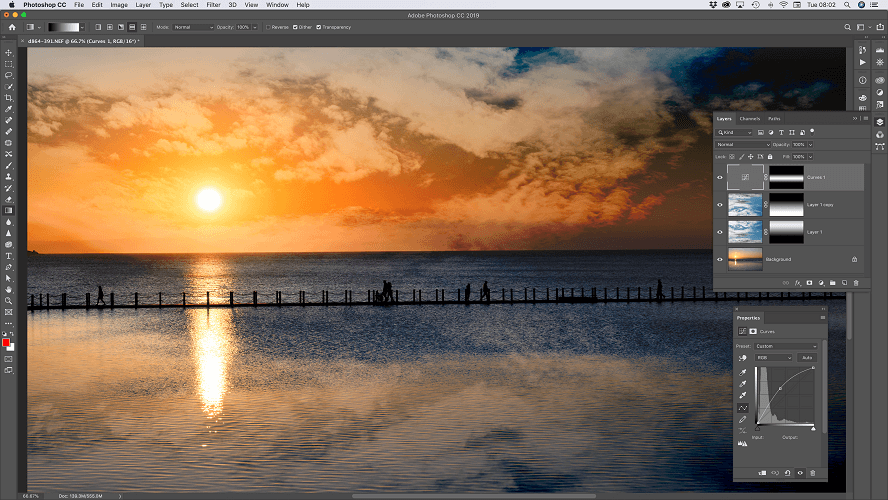
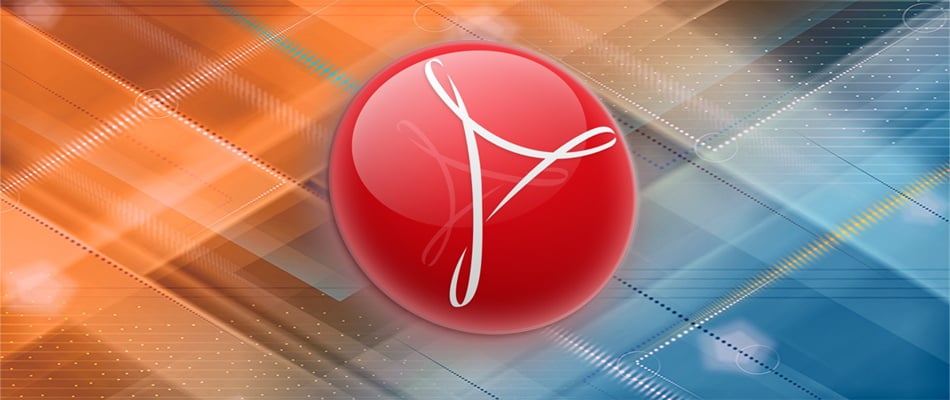

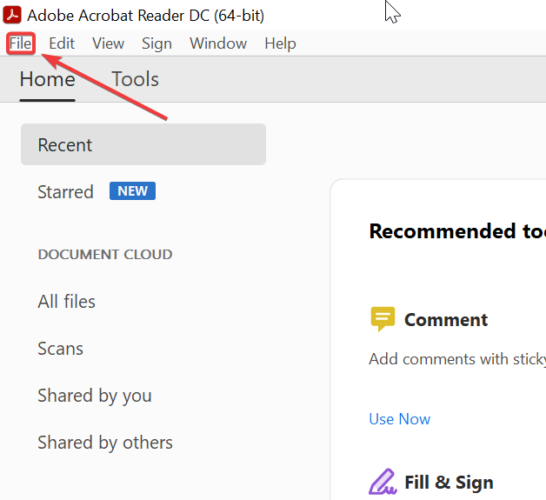
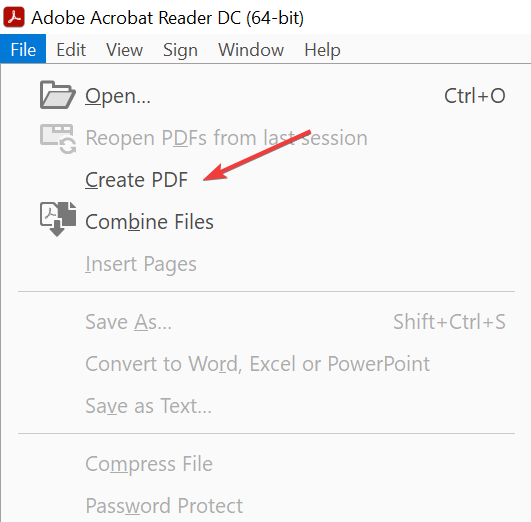
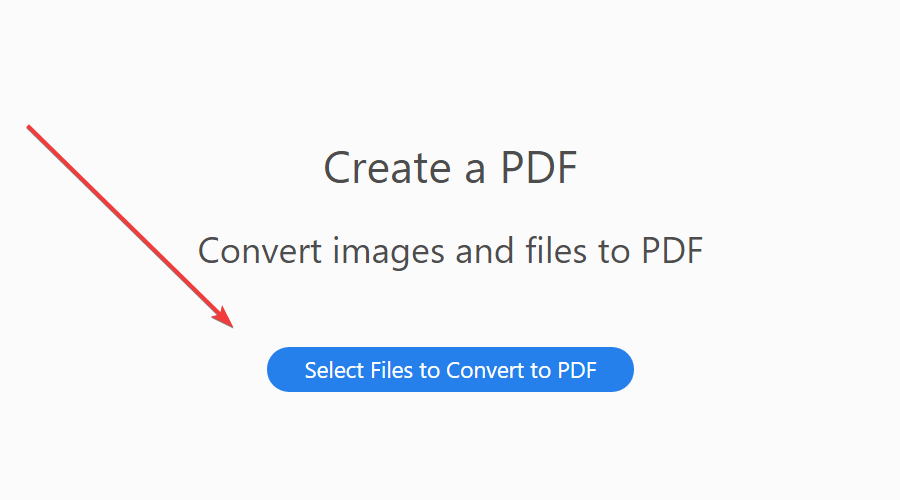
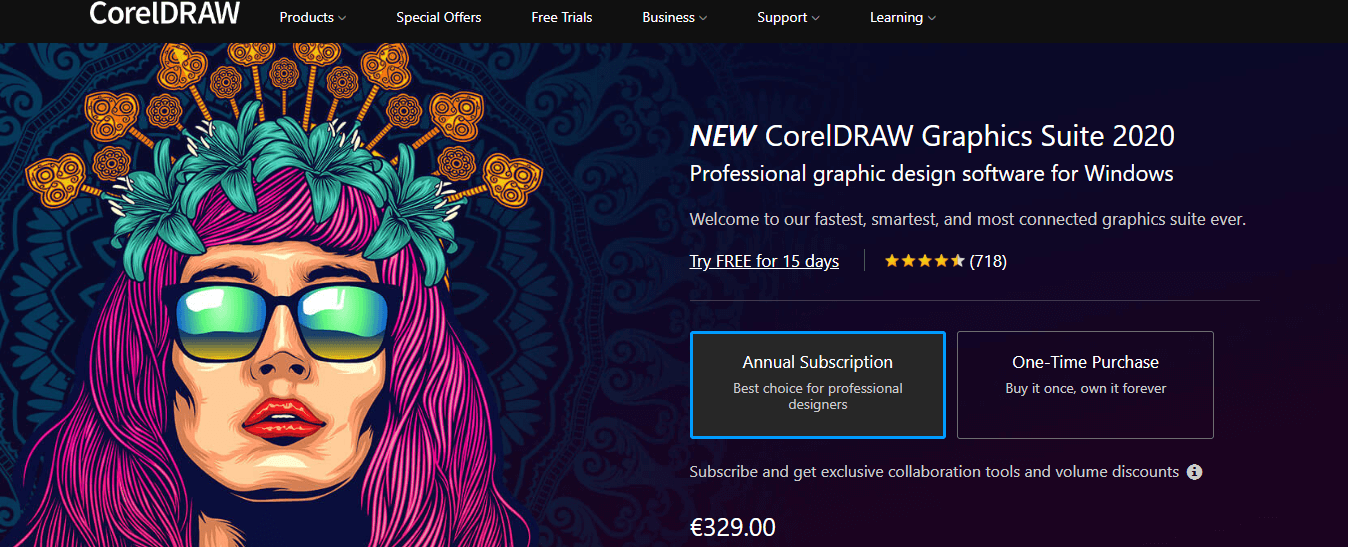
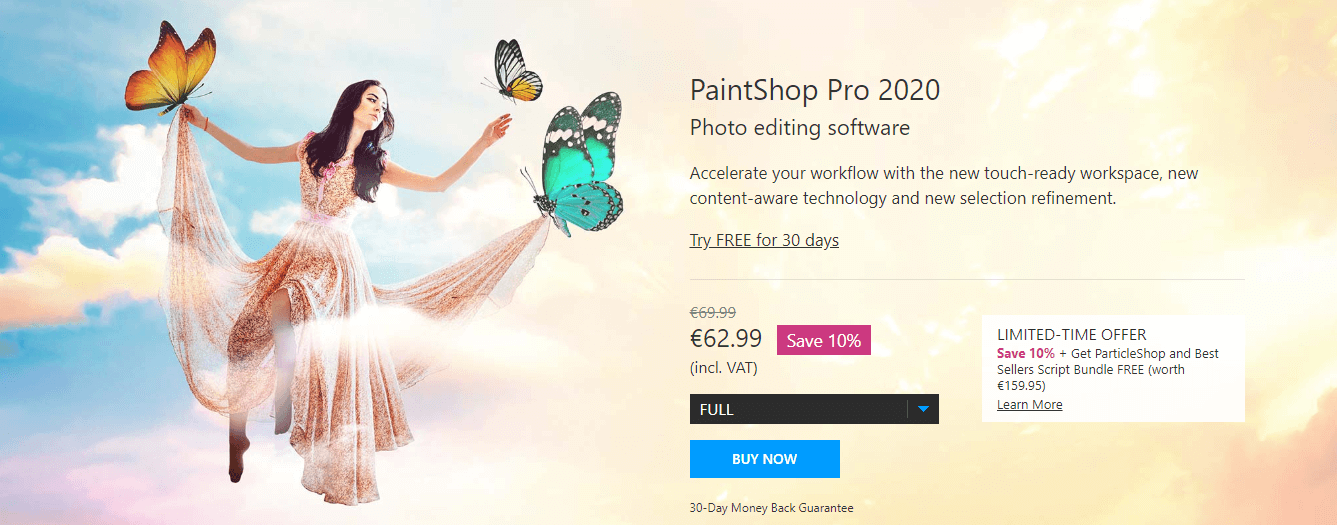








User forum
2 messages