Here’s How to Open RW2 Files in Windows
7 min. read
Updated on
Read our disclosure page to find out how can you help Windows Report sustain the editorial team. Read more
Key notes
- Viewing and editing Panasonic digital camera dentures requires a tool to open RW2 files.
- The list below contains premium options if you need an RW2 viewer for Windows 10.
- Our selection of tools supports many formats and codecs, including RW2 codec on Windows 10.
- We’ve also included some free software to open RW2 files easily without paying a dime.

An RW2 file is a raw image file format, specifically a camera RAW file created by a Panasonic digital camera like the LX3 or LX5. If you’re wondering how to open an RW2 file, continue reading.
This type of file has a RAW raster image just as the camera’s sensor captured it, and you can edit it to adjust color, exposure, and other properties by using an image or photo editor.
The RW2 file stores uncompressed image data from the sensor and is ready for print and view. Photographers can decide how to use and/or develop the images via a special program, but access to the raw data also gives them the flexibility to process them or completely alter them.
To open RW2 files, you will need a program that can help you open it, whether it is free software or a paid-for program. Using a dedicated app is also recommended when looking for convenient methods to open SDR Files on Windows.
How to open RW2 files in Windows 10?
Adobe Photoshop – Best RW2 file opener
Adobe Photoshop is the undisputed king of photo editors, known and used by so many that its name has become a verb.
There’s no need for an introduction to Adobe Photoshop because we all know what it’s capable of and how many features it offers.
While it does have a bit of a learning curve, you will find a plethora of training materials online, thanks to its widespread use in the photo industry.
From professional photographers to hobbyists, Photoshop caters to all, and the satisfaction you get when you master it is enormous.
Once more, when you’re working with RAW files, like the RW2 format, you can use the power of Adobe Lightroom to change highlights, shadows, focus, and more.
One can even make an entire career out of Photoshop, so you should jump on board and get Photoshop and start learning its powerful tools:
- State of the art content-aware fill
- GPU-based effects (blur, bokeh, highlights, etc.)
- Cross-platform support
- 3D support
- Intelligent selection and masks

Adobe Photoshop
Explore the vast library of features and customization options with Adobe Photoshop!2. FileViewer Plus – Universal file viewer
Raw files are well supported with this program; you can open photos from 600 camera models. The Panasonic RAW image RW2 is on the list of over 300 file types supported by File Viewer Plus.
One feature of this software is the ability to view EXIF data for digital photos and camera raw files.
File Viewer Plus 5 is a universal file viewer for Windows that can open and display over 300 different file types.
The new version brings extra features and focuses on support for viewing and converting over 50 new file formats, including over 25 additional image, audio, and video formats.
The new batch conversion feature works very quickly, and you can save settings to use it again for different jobs.
The application has a simple, smart layout and is as easy as drag-and-drop files. We happily recommend this program to open RW2 files and almost all file types without hassle.
A fully functional free trial is available for download, so you can try it straight away, or you can buy it at an affordable price.

File Viewer Plus
Open and convert any raw image files with this complete file-viewing software.3. RawTherapee – Instantly preview changes
This is a cross-platform program for processing RAW images or photos and comes with tools that deliver high-quality and efficient development of the images.
The program is free and open-source software written in C++ and uses a patched version of dcraw to read the RAW files.
This tool gives you advanced control over the demosaicing and developing process, with a subset of image editing features focused on improving your workflow by handling volumes of images.
It uses a non-destructive editing concept for the post-production of photos, and the edits or adjustments are reflected in the preview image instantly.
However, they are not applied to the opened image in the actual sense, as this happens during the export process.
This software supports most raw formats and non-RAW image formats like PNG, TIFF and JPEG, plus raw DNG images.
You can tweak photos, use the color histogram, make adjustments, and revert changes at any time, as well as use its many photo opening and processing features.
4. FastStone Image Viewer – Stable and user friendly
This tool is fast, stable, and user friendly, and comes with an advanced editor and converter. It is an intuitive software with a full-screen mode and a thumbnail browser.
It also has other options available through hidden toolbars that display when your mouse touches your computer screen.
It supports major graphic formats such as BMP, JPEG, TIFF, PNG, WMF, TGA, NEF, and DNG. It also has a high-quality magnifier, image annotation, scanner support, drop shadow effects, and more.
5. IrfanView – Feature-packed editor
This free software for opening RW2 files in Windows 10 lets you view and open images, manage multiple media, and edit them.
Its editor is feature-packed, with a fast converter for batch images and easy photo or image organization and tagging.
It is an excellent image viewer. You can watch your images via slideshow or browse through them quickly, and you can expand it via plugins.
Despite being dated, it is easy to master, and the interface is practical. its tiny size makes it blazingly fast for viewing your RW2 files.
6. XNView – Highly customizable
This free tool acts as both an image organizer and a file manager. You can view, convert, organize, or edit your RW2 raster images and manage the files, too.
Features include batch renaming and screen capturing tools. It’s licensed for private, educational, and not-for-profit use; otherwise, there’s one for commercial use.
It is customizable and multi-lingual, supports over 500 image file formats (including audio and video), and can write 50 image file formats.
It is fast, easy to use, and free! You can apply filters and effects, adjust brightness or contrast, and use its vast array of editing features to modify your RW2 files and open them for viewing.
You can also open RW2 files in Windows 10 using paid programs, including FastRawViewer and Canvas X by ACD Systems Canvas.
If you’d like to convert an RW2 file before opening it in Windows 10, you can use programs such as Adobe DNG converter. This program works with many RAW image file formats besides DNG. You can also convert your RW2 file to DNG and open it via this program.
What to do when you cannot open RW2 files in Windows 10?
One of the reasons you may not be able to open RW2 files in Windows 10 is that the file extension is misread and is opening in the wrong program.
While extensions may look the same, they don’t necessarily open with the same programs, and they cannot be used or converted using similar programs or software. Ensure you download and install the appropriate program or app to open RW2 files in Windows 10.
Are there other ways, not mentioned here, that you use to open RW2 files in Windows 10? Please share what tools or methods you use by leaving a comment in the section below.


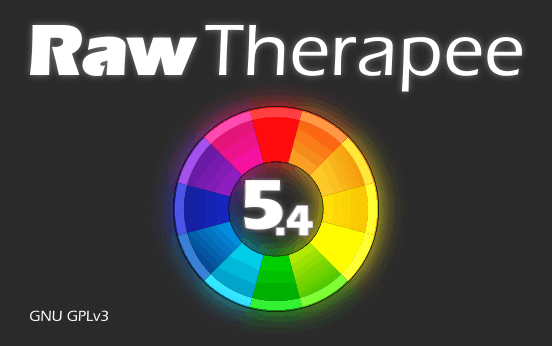
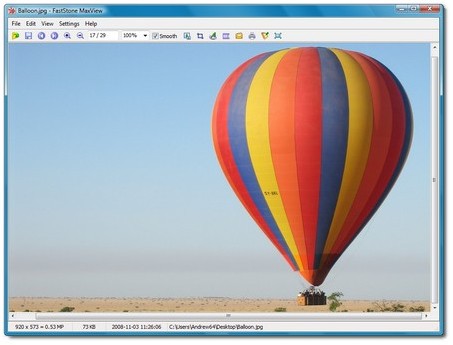




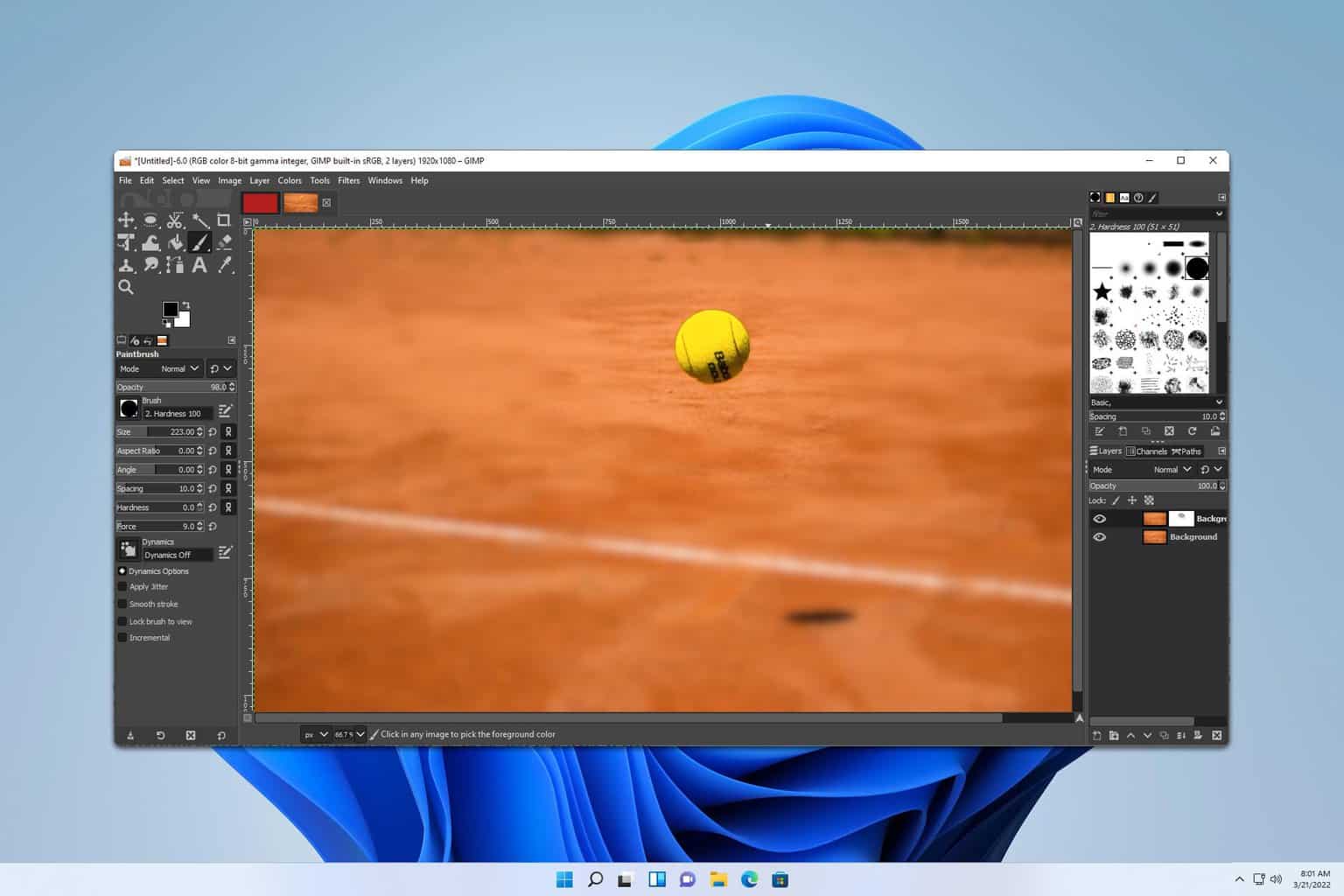
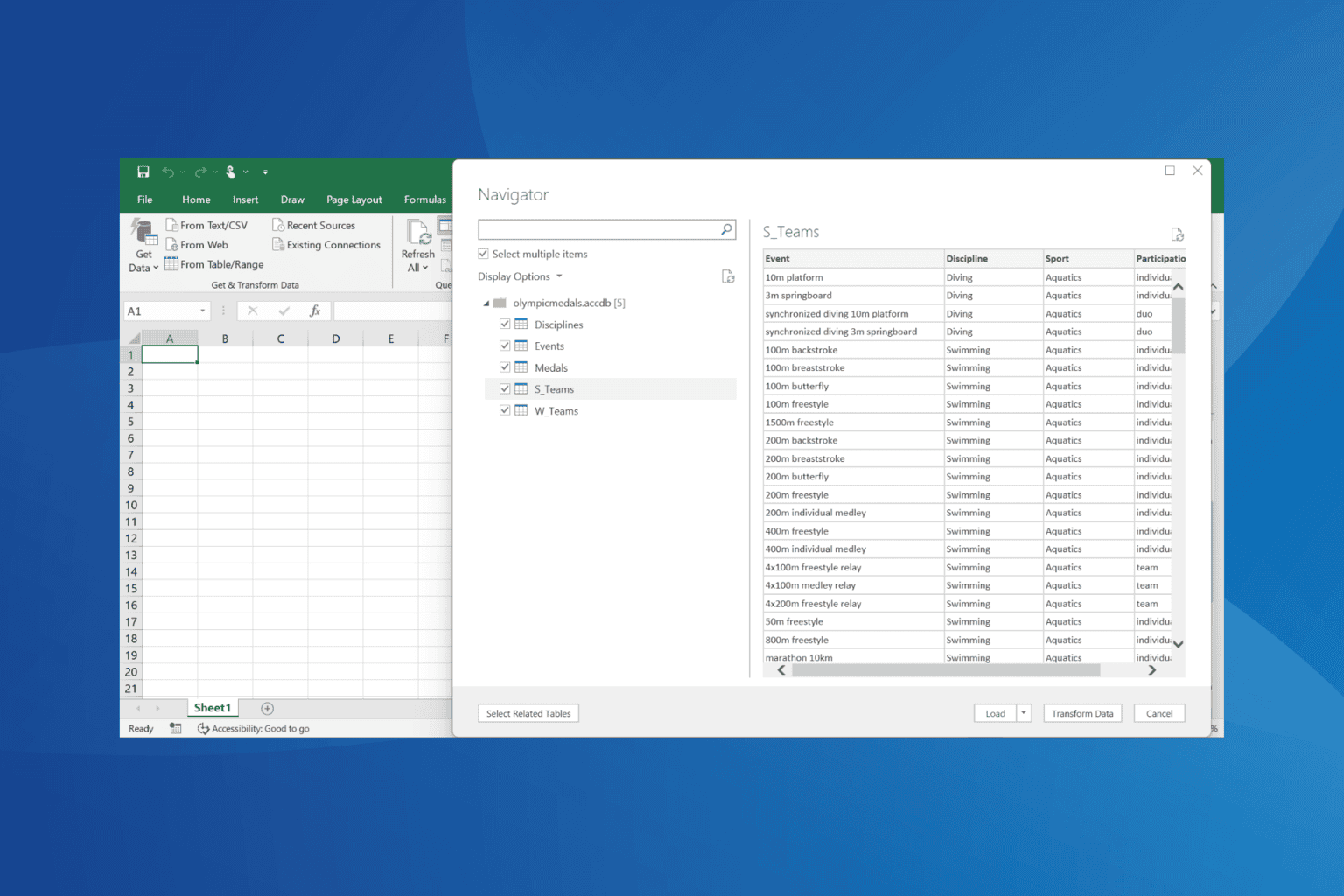
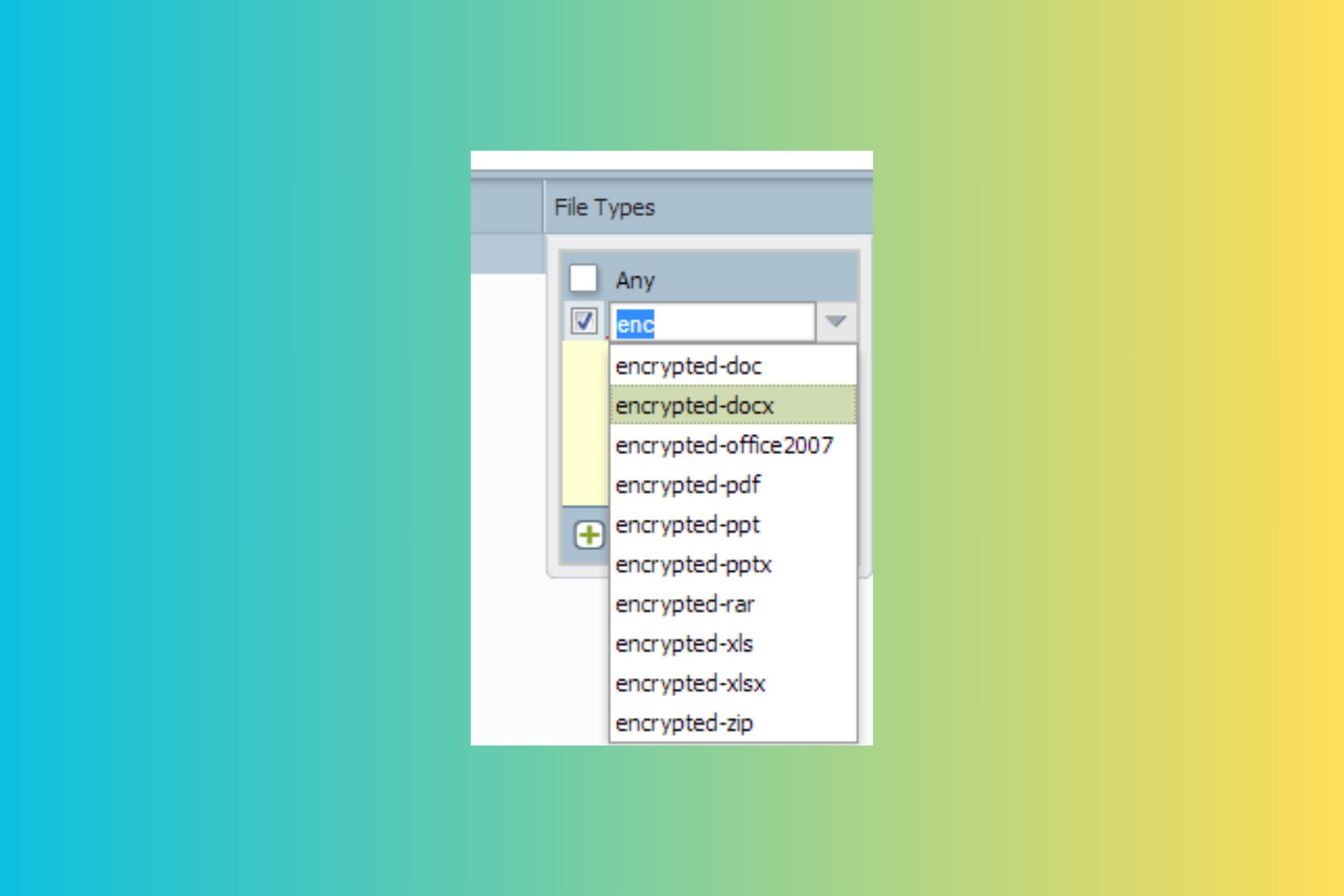

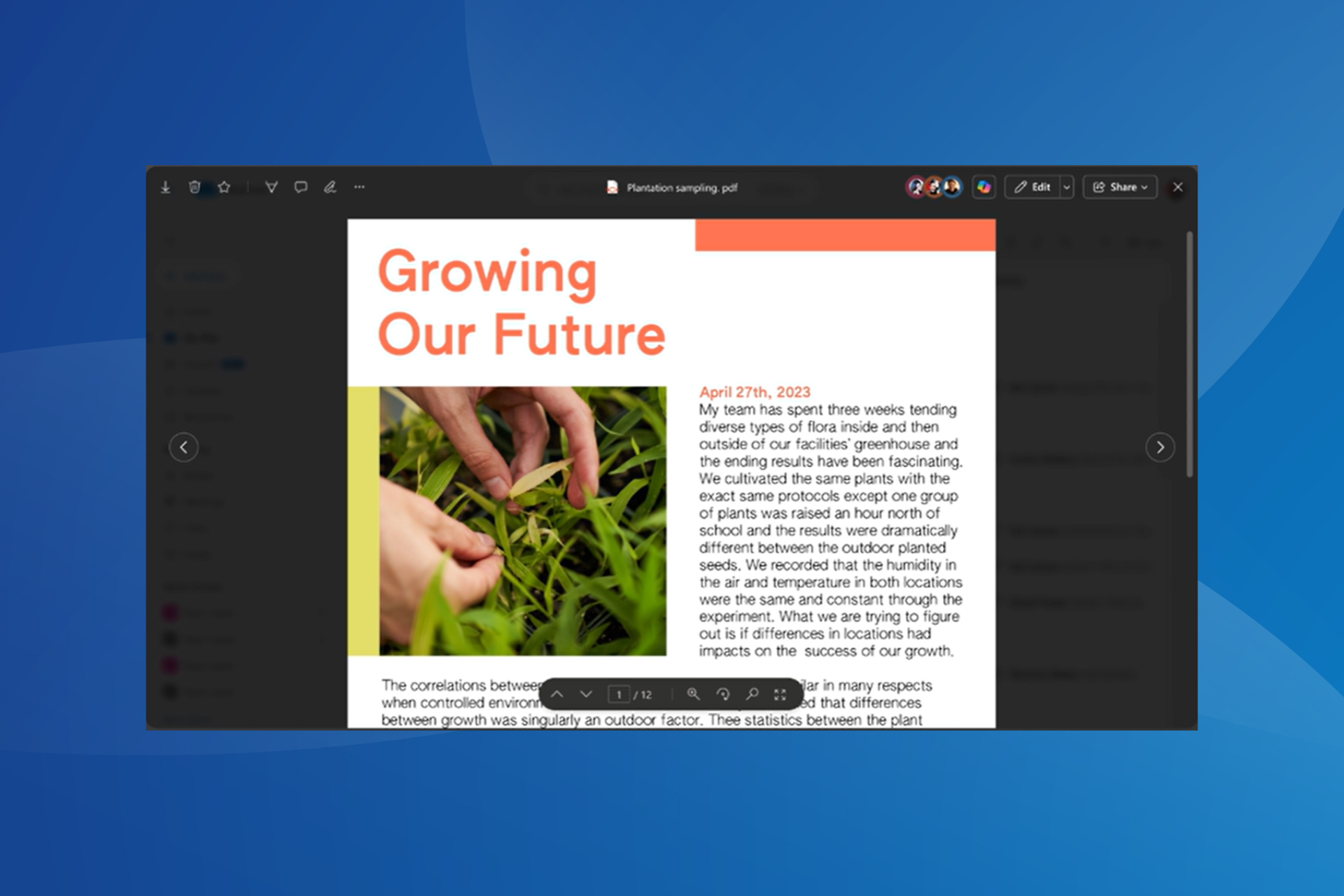

User forum
0 messages