What is a .TBL File and How to Open it on Your Computer
TBL is a shortened version of the word table
4 min. read
Updated on
Read our disclosure page to find out how can you help Windows Report sustain the editorial team. Read more
Key notes
- To open a certain .tbl file on your computer you have to use suitable software.
- A .tbl file is the shortened version of the word table and is a type of file often used as a generic table file.
- If you have wondered how to open a .tbl file, Adobe's tool can be used for the task.
- TBL files can also be opened and processed with an app from the Office suite.

Almost surprisingly, the .tbl file extension is fairly common. A large variety of programs use it. Despite its general ubiquity, you may still be curious about what information a TBL file contains.
As you might have guessed, TBL is a shortened version of the word table, and thus what we can say that it contains tabular data for programs to use.
What is a .tbl file?
This may confuse you a bit. Why would a program use a .tbl file instead of a database or database file?
TBL files can be more flexible and easier to work with than databases, especially if you’re working with a small set of data. They’re particularly great for handling and archiving directory list data.
While software like Adobe InDesign, Creo, FX AccuCharts, Chem3D Ultra, and AutoCAD Civil 3D can be used to create and access .tbl files, you can create and modify your own using Microsoft Excel.
All you need to do is create a table using Excel then save it as a .csv file. You need to make sure every entry of the table is separated by a comma (comma-delimited) before saving the file.
Once the file is saved to your computer you can then convert it into a .tbl file by changing the extension. In gaming, .tbl files are used for creating mods.
Computer games usually save information in the form of XML and TBL files. These can be accessed and changed using a text editor or Excel.
How do I open a .tbl file on my computer?
1. Use Microsoft Excel
- Run Microsoft Excel. Any version post-2010 should do.
- Click on Open from the left pane.
- Select This PC or Browse.
- Use the Open dialog to navigate to your .tbl file and open it. But make sure that All Files (.) is selected from the file-type menu.
- This will then open the Text Import Wizard. On the first screen of the wizard, make sure that the radio button marked Delimited is selected. You can leave everything as is and then click on next.
- The next screen allows you to select which delimiters separate the data in the .tbl file. In most cases, a comma or semi-colon acts as the delimiter. You can check the Data Preview to see what separates the data.
- Once you’re certain, you can set the list of delimiters by ticking the right checkboxes. Alternatively, you can tick all the boxes, except the one marked others.
- Also, make sure you tick the Treat consecutive delimiters as one checkbox. Check that the data preview looks right and then click on Next.
- On the next screen, you review the data as well as format it. If you’re unsure, leave everything as is and click on the Finish button.
2. Use third-party programs
Use Adobe InDesign
Adobe InDesign is a professional layout program for print and digital content. Many of you have heard of it before as the ideal tool to create multicolumn pages with rich graphics, images, and tables.
However, it does much more than help you accomplish your professional or individual layout and page design needs.
The authority of Adobe InDesign is being constantly challenged and it’s pretty much up for every single task, as difficult as it may seem.
If you are new to this program, then let us tell you that opening documents and template files requires minimum effort, .tbl files included.
You may do it the very same way you do in other programs and even better, feel free to use the File > Open command any time your wish is to open files from earlier versions of InDesign.
This also applies to InDesign Markup (.idml) files, InDesign Interchange (.inx) files, and even QuarkXPress Passport 4.1 files.
Use Autodesk Civil 3D
- Download Autodesk Civil 3D and install it.
- Windows should assign Autodesk Civil 3D as the default file-opener for .tbl file-types.
- After setting up Autodesk Civil 3D, you should be able to open the .tbl file by simply double-clicking on it.
You may have noticed that a long list of CAD (computer-aided design) programs use .tbl files. An especially popular one is Autodesk Civil 3D.
If you can’t use Autodesk to open the file, then a good alternative is Microsoft Excel. If neither Autodesk Civil 3D nor Excel can open the file, then you can try using a text editor to open the text.
Be careful not to modify or change anything in your file, as this may stop some programs from working.
If you have any other questions or suggestions, leave them in the comments section below and we’ll be sure to check them out.




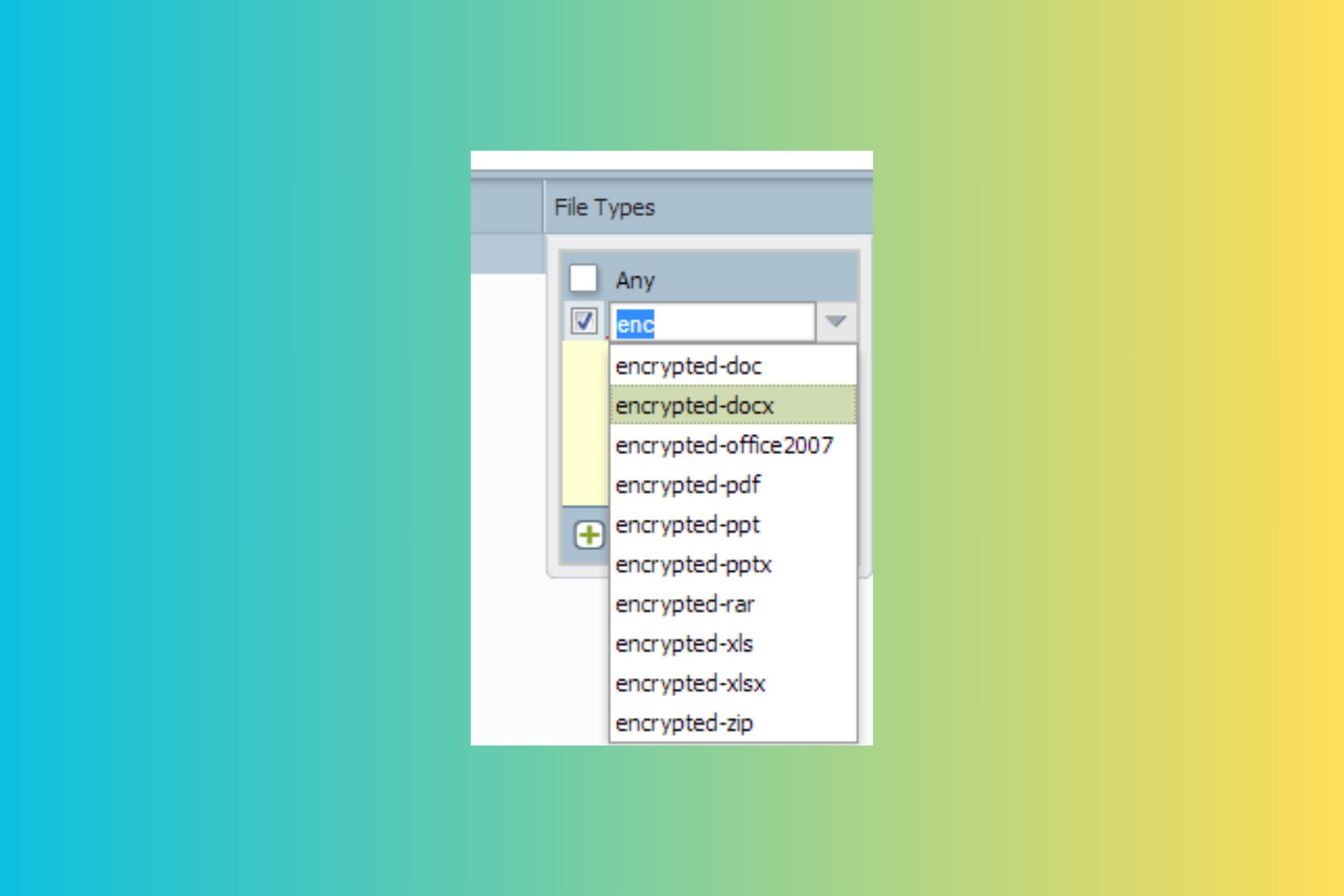
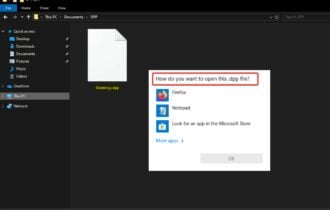
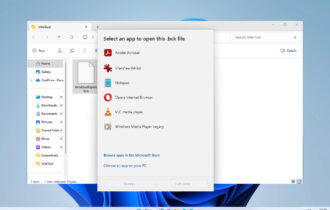




User forum
0 messages