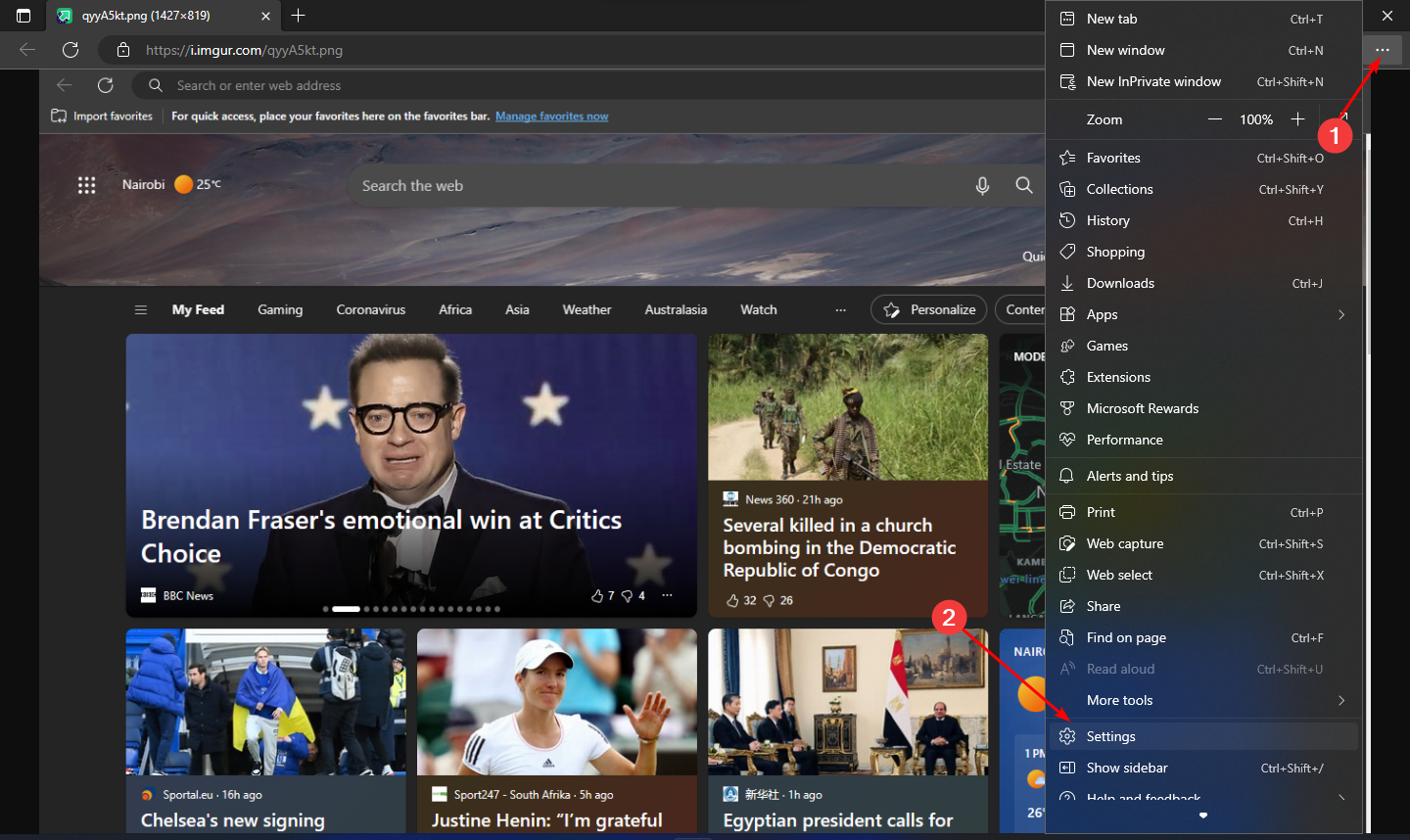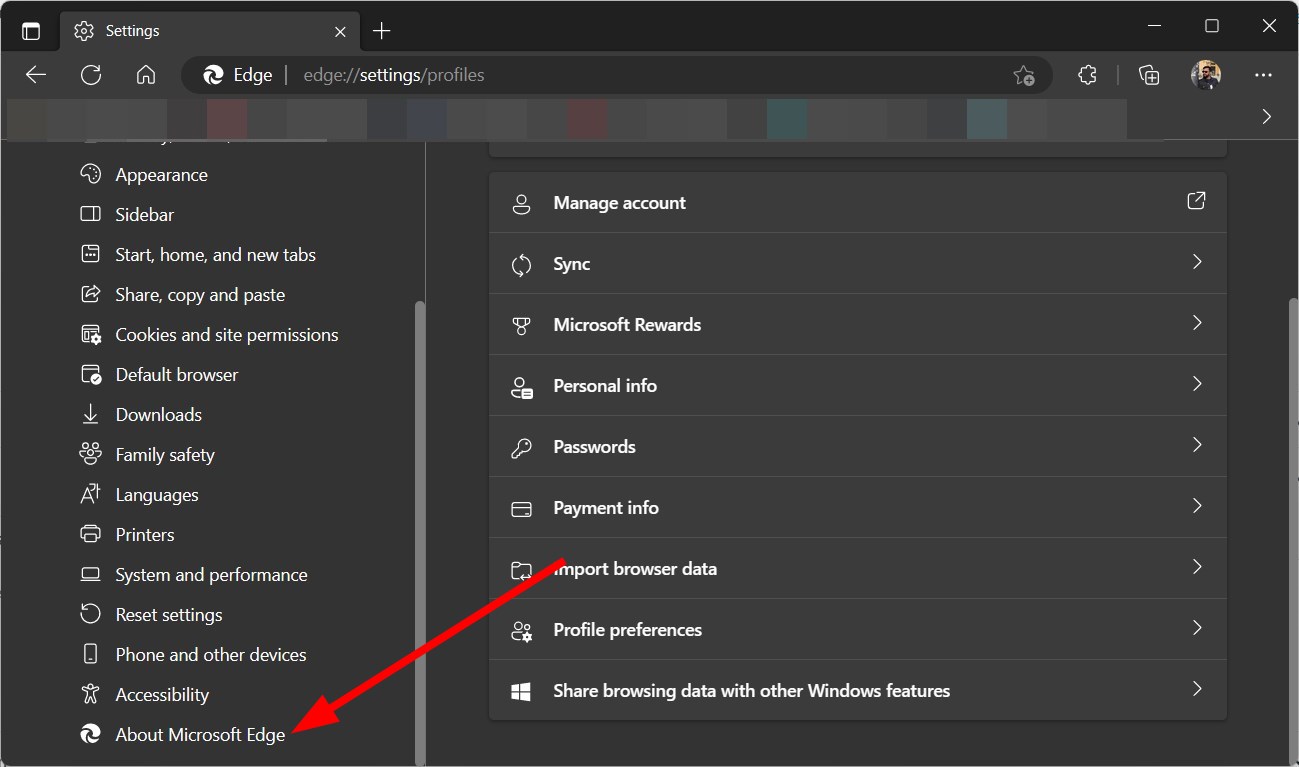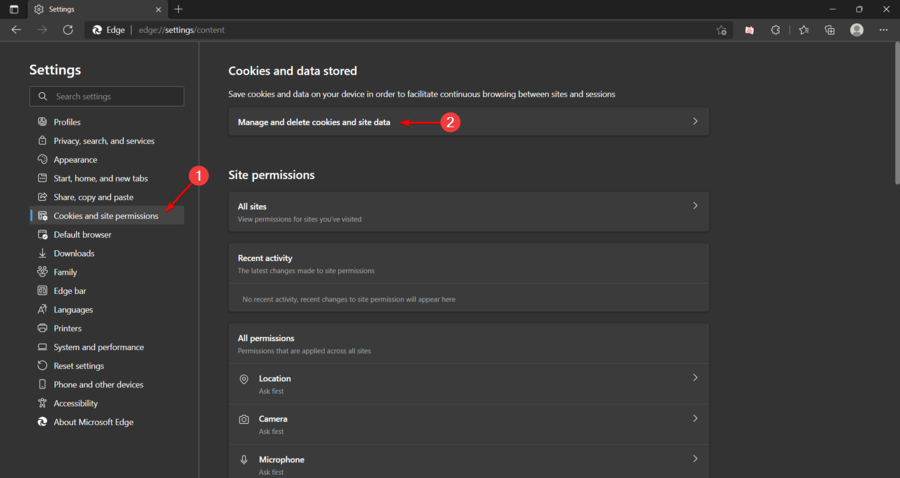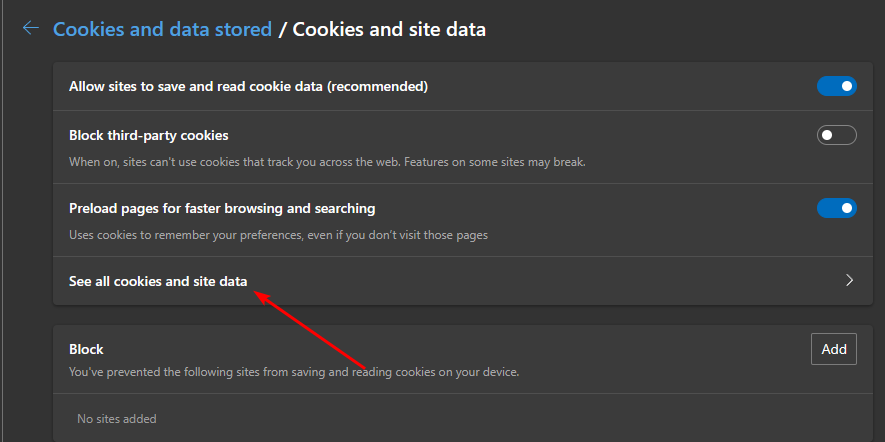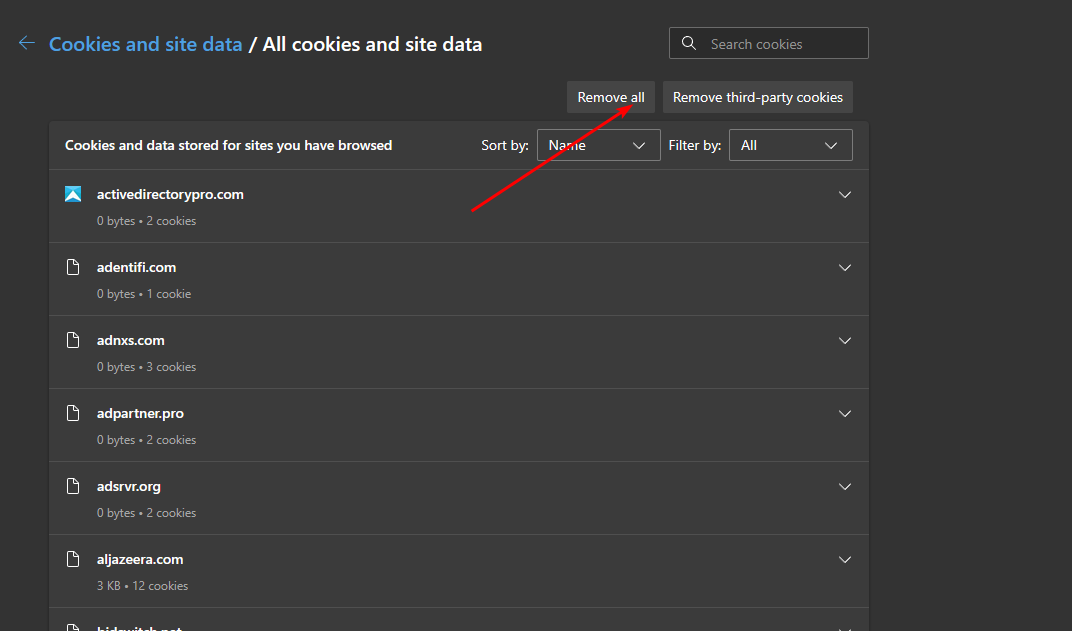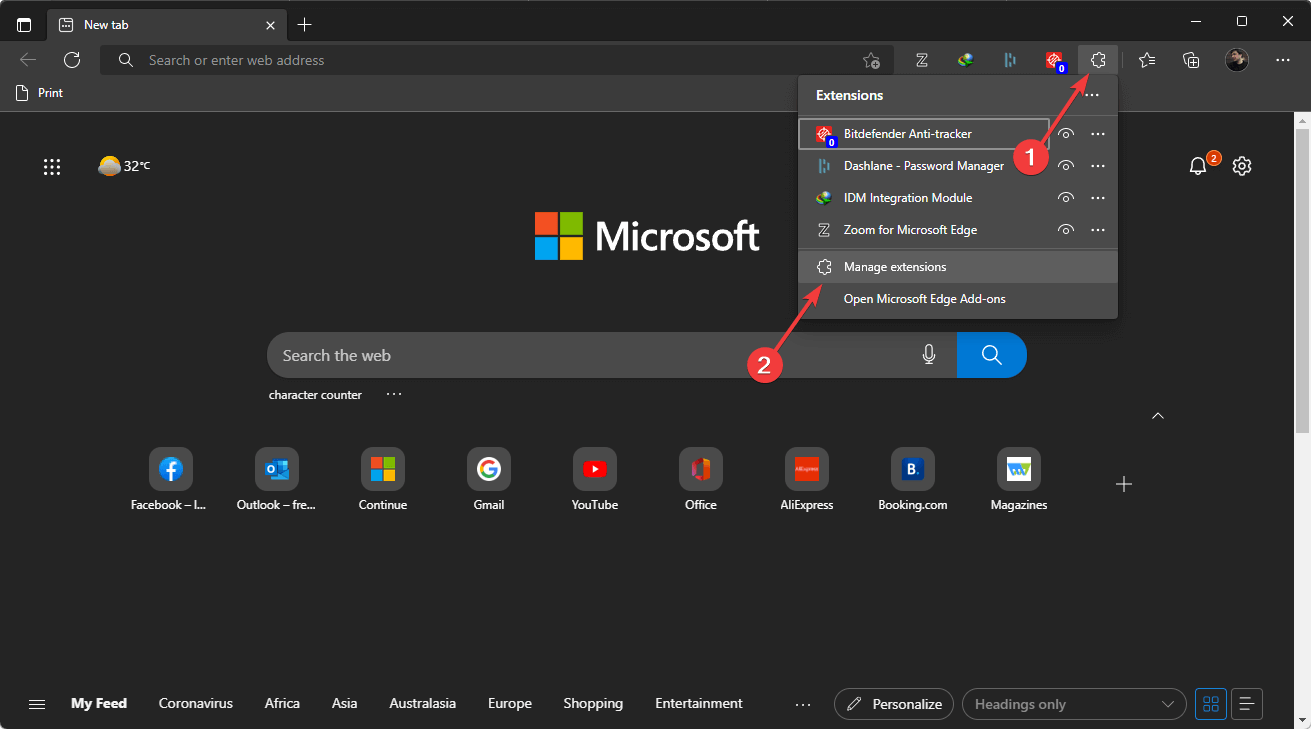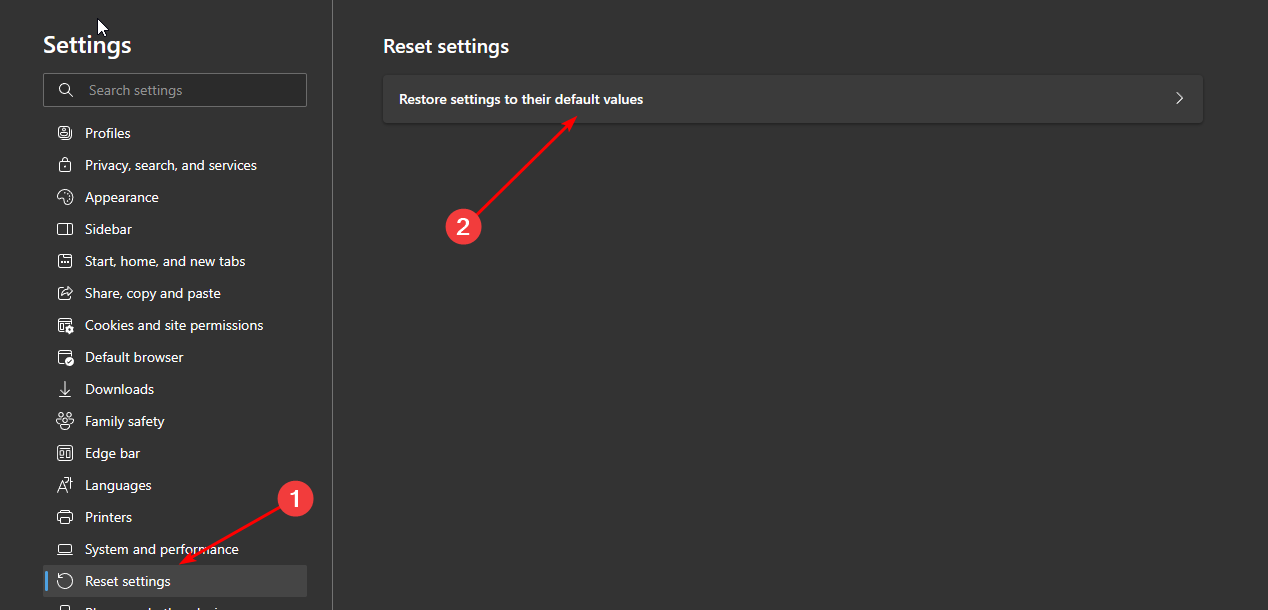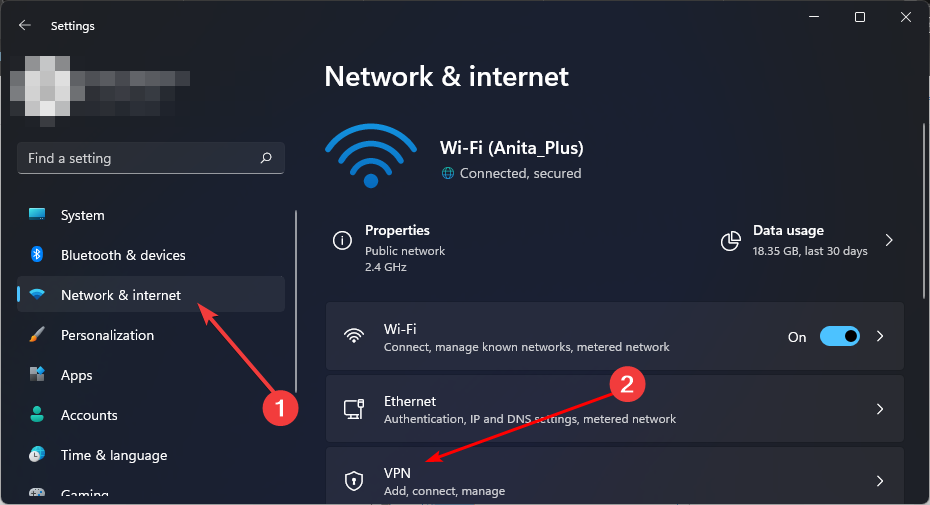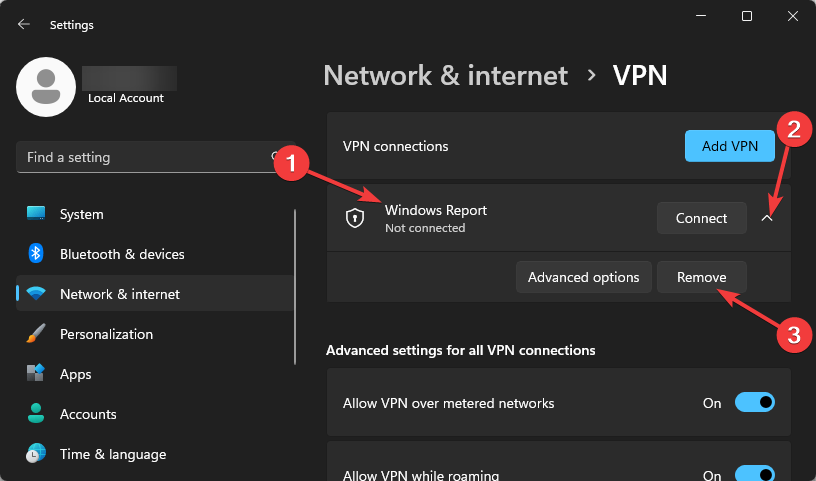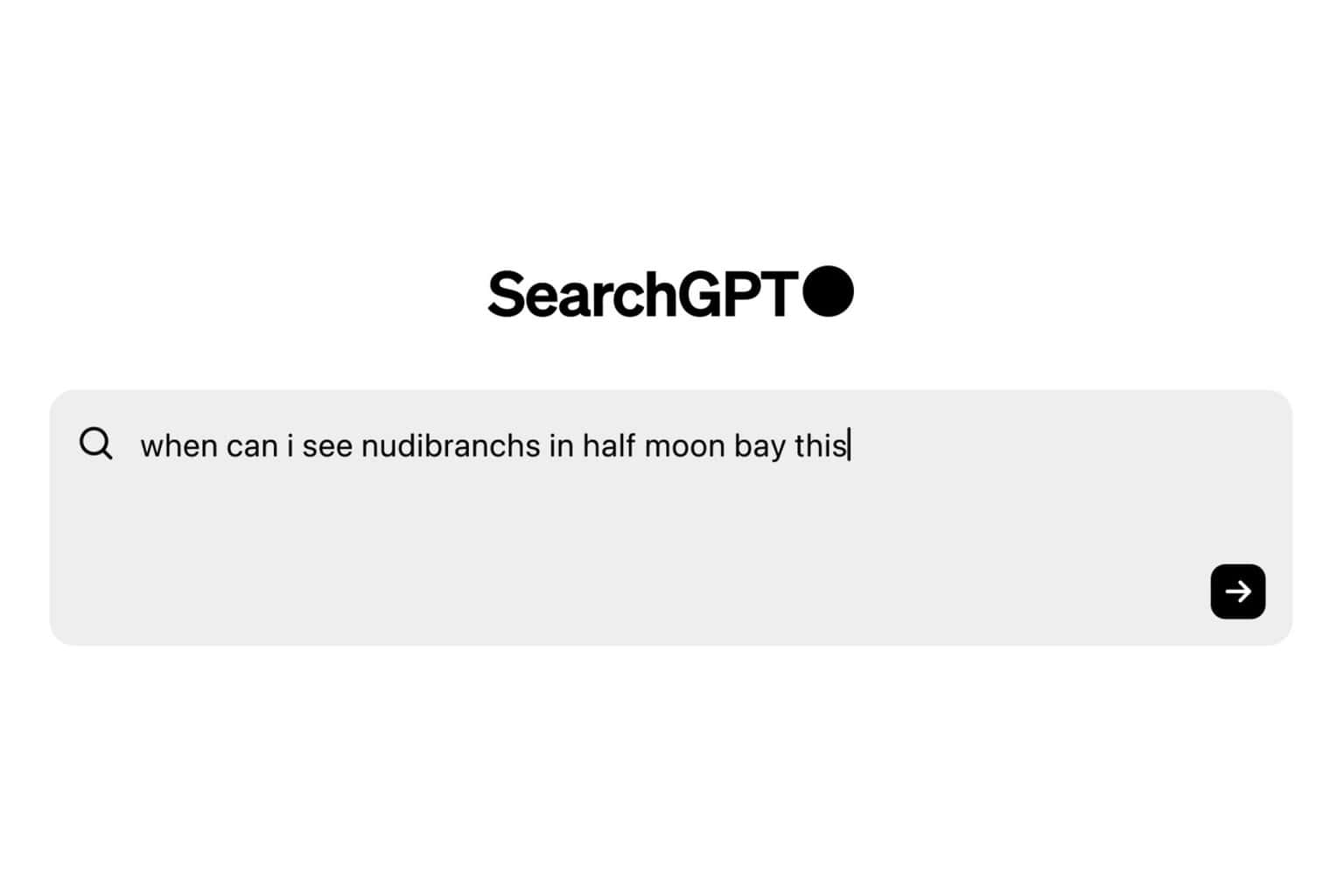Fix: OpenAI Playground Submit Button Not Working
Try enabling or disabling your VPN to bypass this error
4 min. read
Updated on
Read our disclosure page to find out how can you help Windows Report sustain the editorial team Read more
Key notes
- The OpenAI submit button may not be working if you have used up all your free credits.
- Also, check whether your location could be a hindrance and enable or disable your VPN where necessary.
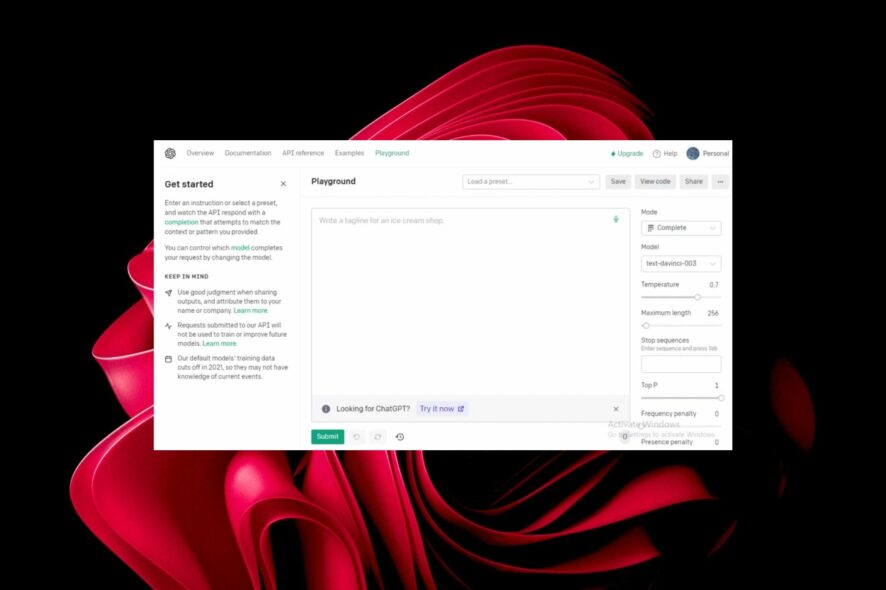
OpenAI’s playground is one of the most-used services owing to its simplicity and ability to respond to your queries. You can chat or ask questions, then press the submit button, but lately, it seems not to be working.
Also, check out our article on what to do when Caktus AI is not working. Onto today’s issue, let’s see why this button seems to give out and how to fix it.
Why is my OpenAI playground not working?
If you’re repeatedly pressing the submit button on OpenAI playground, but it seems not to be working, below are some possible reasons behind this strange behavior:
- Corrupt cache – Your browser collects a lot of information when you visit sites and stores them in form of cache. Over time, this information can become corrupt and prevent access to some sites.
- Restricted region – OpenAI only works in specific regions. Just like you may get a ChatGPT is not available in your country message, your location could be a hindrance if you’re in a restricted area or using a VPN.
- Outdated browser – If you’re using an outdated browser, the OpenAI playground submit button may not work because of a conflict between the two software.
- Exceeded quota limits – OpenAI has a limit on the free credits provided, so if yours run out, your submit button may not work.
- Invasive extensions – Sometimes, the extensions you install or others that have sneaked into your browser may prevent you from accessing certain websites.
What can I do if the OpenAI Playground submit button is not working?
Try the following simple workarounds before any multiple-step solutions:
- Check the OpenAI server status to see whether it is running.
- Verify that your device is connected to the internet and the speeds are optimal.
- Restart your browser.
- Switch to an incognito/private tab or another browser.
- Restart your PC.
1. Update your browser
- Launch your Edge browser and click on the three ellipses at the top right corner.
- Select Settings.
- Click on About Microsoft Edge and check whether there are any updates available.
2. Clear browser cache and cookies
- Launch your Edge browser and click on the three ellipses at the top right corner.
- Select Settings.
- Click on Cookies and site permissions on the left pane, then select Manage and delete cookies and site data option on the right pane.
- Next, click on See all cookies and site data.
- Now click on Remove all.
Deleting temporary files allows you to free up disk space on your hard drive by removing unnecessary data that has been left behind by programs or applications running on your PC.
3. Disable your extensions
- Open Microsoft Edge and click on the three horizontal ellipses at the top right corner.
- Click on Extensions, then select Manage extensions.
- Locate any recently added extensions and toggle the off button.
- Repeat this process until you find the culprit.
4. Reset Microsoft Edge
- Open Microsoft Edge and click on the three horizontal ellipses at the top right corner.
- Click on Settings.
- Select Reset settings and hit Restore settings to their defaults.
- Confirm reset in the dialog box that appears.
5. Disable/enable your VPN
- Press the Windows key and select Settings.
- Next, select Network & internet and click on VPN in the right-side menu.
- Select the VPN connection you want to disable, click on the drop-down, and select Remove.
Is there a time limit on OpenAI playground?
Yes, OpenAI has a limit, but it is not about time. Generally, the free credits offered when you sign up are meant to last you up to three months, but if you are using it more than the average user, your credits could run out sooner rather than later.
When this happens, your OpenAI playground will not generate anything. You will have to purchase more to continue enjoying the services.
It can be a bit pricey to upgrade and increase your credits, so if you’re unable to, check out our recommendation of more AI software that offers free trials or a lesser subscription fee.
While you’re still here, it is important to keep your system virus-free. AI software seems to be popping up, and like any user, you may be keen to try them.
However, this is the time to be on high alert as hackers also create fake software, hoping to inject malware into your system. To be on the safe side, ensure you install one of our AI antivirus software to keep malicious code at bay.
Were you able to get your submit button working again? Let us know in the comment section below.