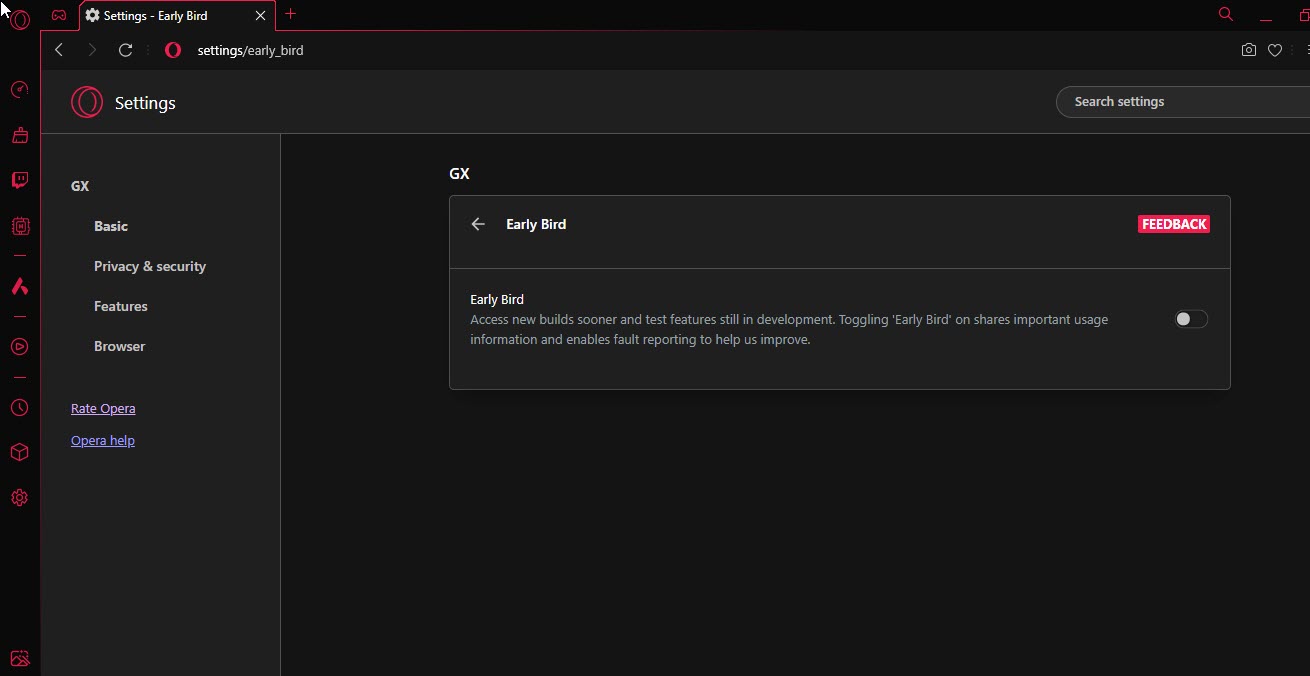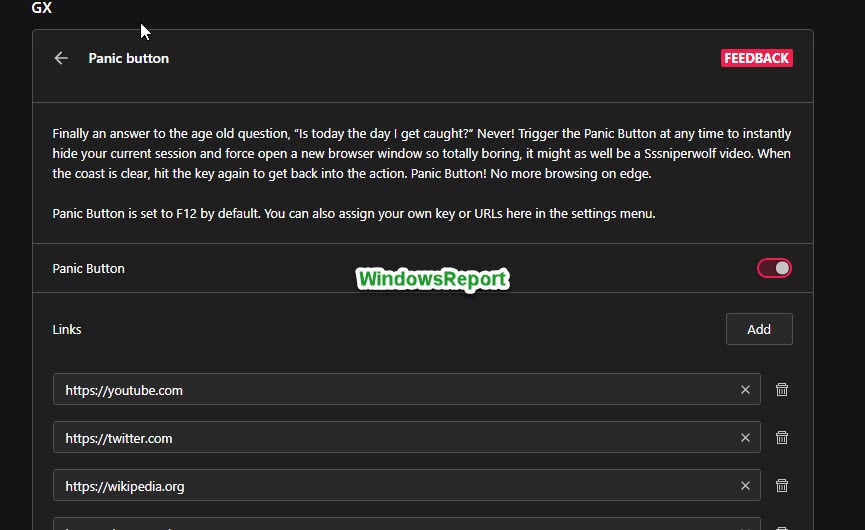Opera GX's Panic Button instantly hides all sensitive content in your browser
Press F12 to keep your browsing habits private in Opera GX
2 min. read
Published on
Read our disclosure page to find out how can you help Windows Report sustain the editorial team Read more

Have you ever been caught playing games when you should have been studying? Do you browse inappropriate sites that no one should see? Opera Software has announced a new Panic Button feature for its gaming browser, Opera GX, to avoid prying eyes. The Panic Button immediately hides all sensitive or explicit content and restores them later.
Opera GX Panic Button
The Panic Button feature in Opera GX is designed to help users avoid getting noticed accessing inappropriate content while at school or work. When activated, it quickly mutes and pauses playback from all tabs, opening a new window of totally safe content. The Opera team claims the Panic Button is an indispensable defense against prying observers and unexpected drop-ins.
How to enable and use Panic button in Opera GX?
- Launch Opera GX version 105.0.4970.46 or later.
- Open Settings > GX, and enable Early Bird.
- Restart the browser.
- Go to Settings > GX and ensure that the Panic Button is enabled.
To use the Panic button, press the F12 key to hide content or websites from the Opera GX tabs. This action mutes and pauses playback from all tabs and opens a window with a safe website. To restore the previous tabs, hit F12 again.
Opera GX allows you to configure a list of pre-installed websites you choose as safe tabs, such as Wikipedia, Twitch, or YouTube. You can also add your websites in the Panic Button settings of the browser. By default, F12 is assigned for the Panic Button, but you can replace this with a desired keyboard shortcut in Settings.
What’s your take on Opera GX’s new Panic Button? Are you going to use it? Let us know your thoughts in the comments below.