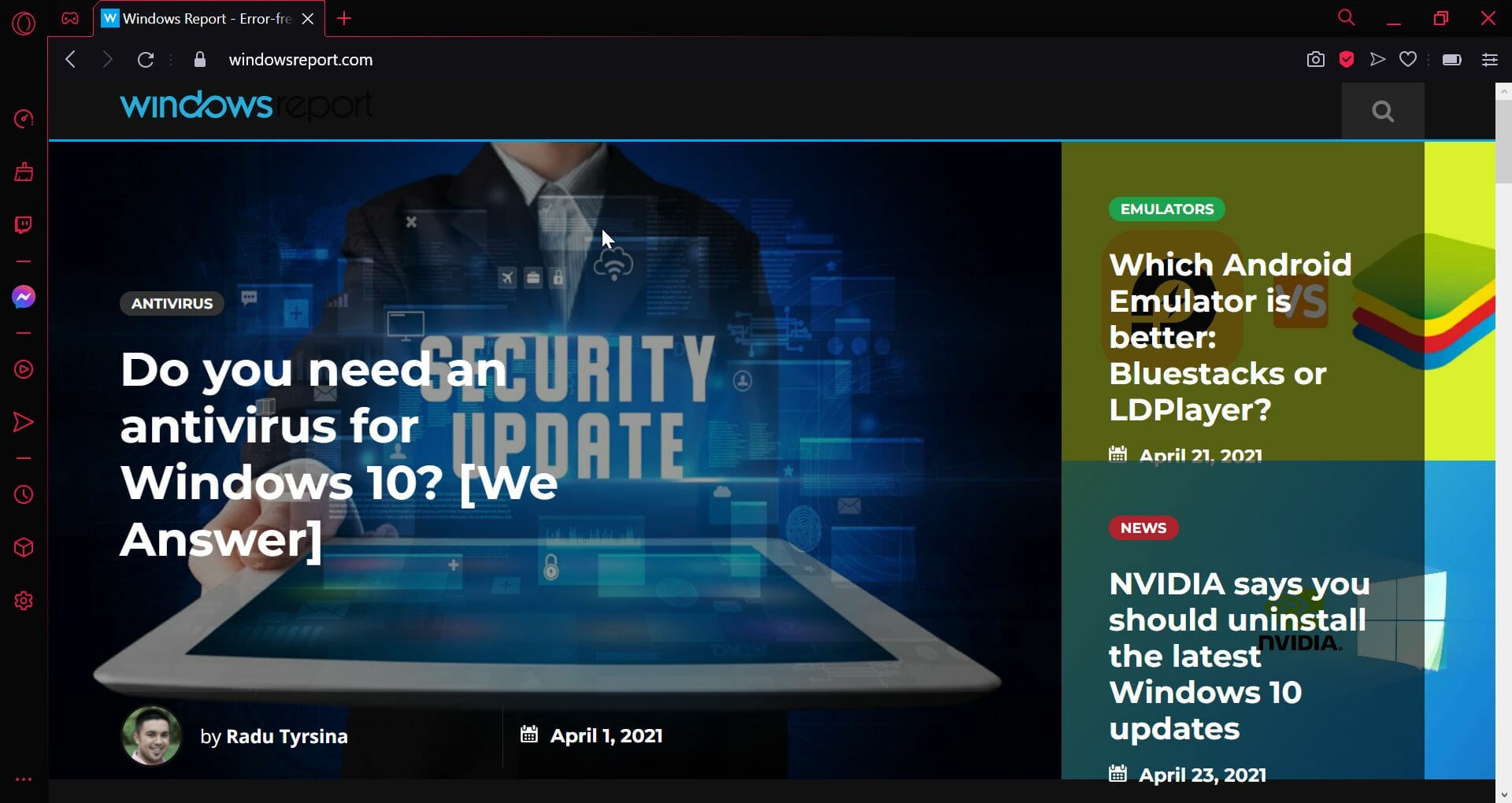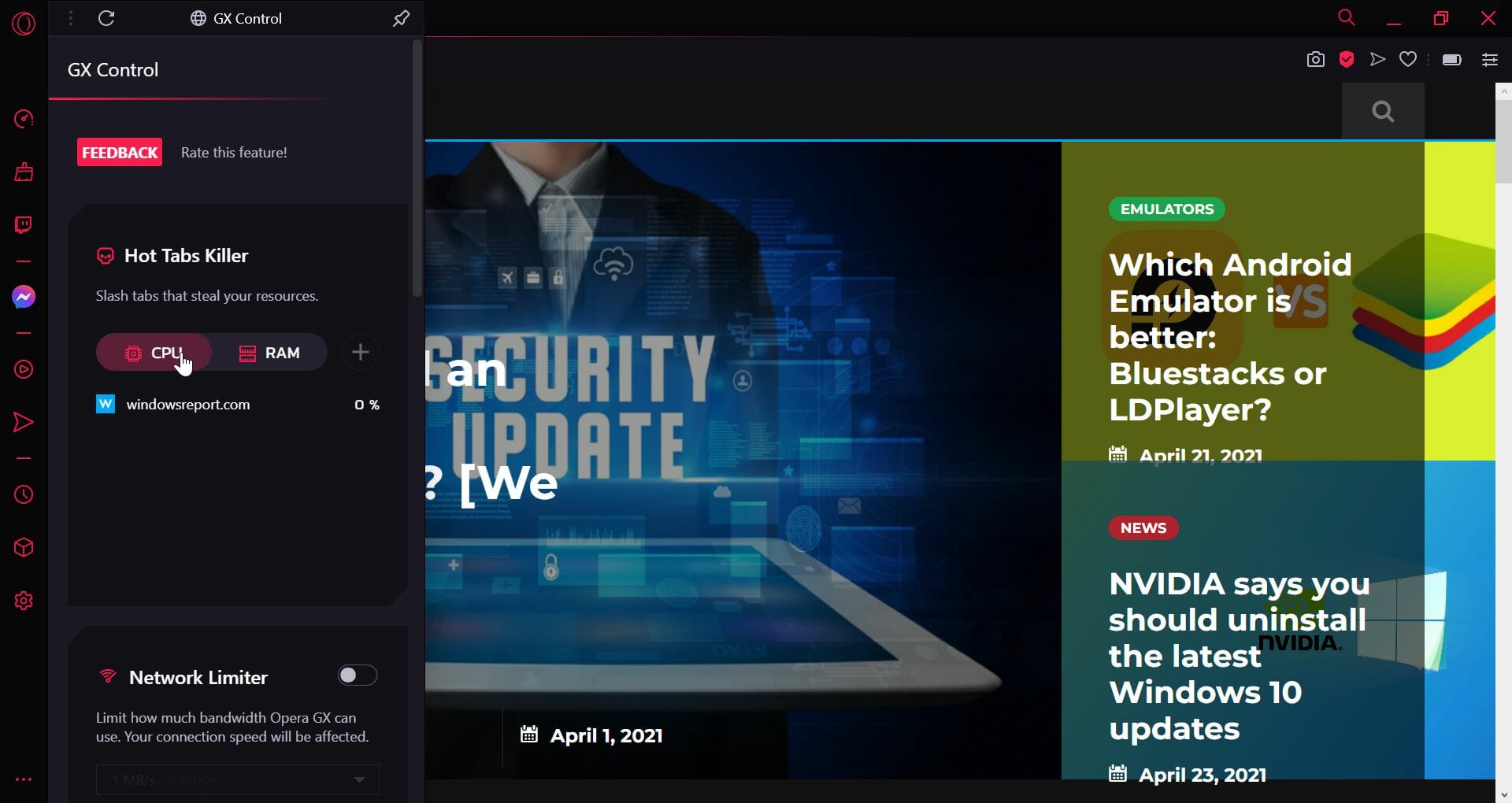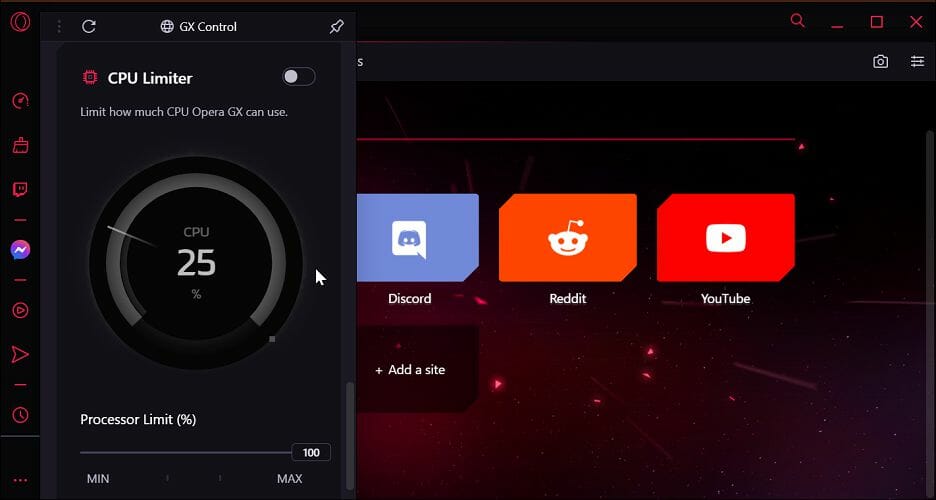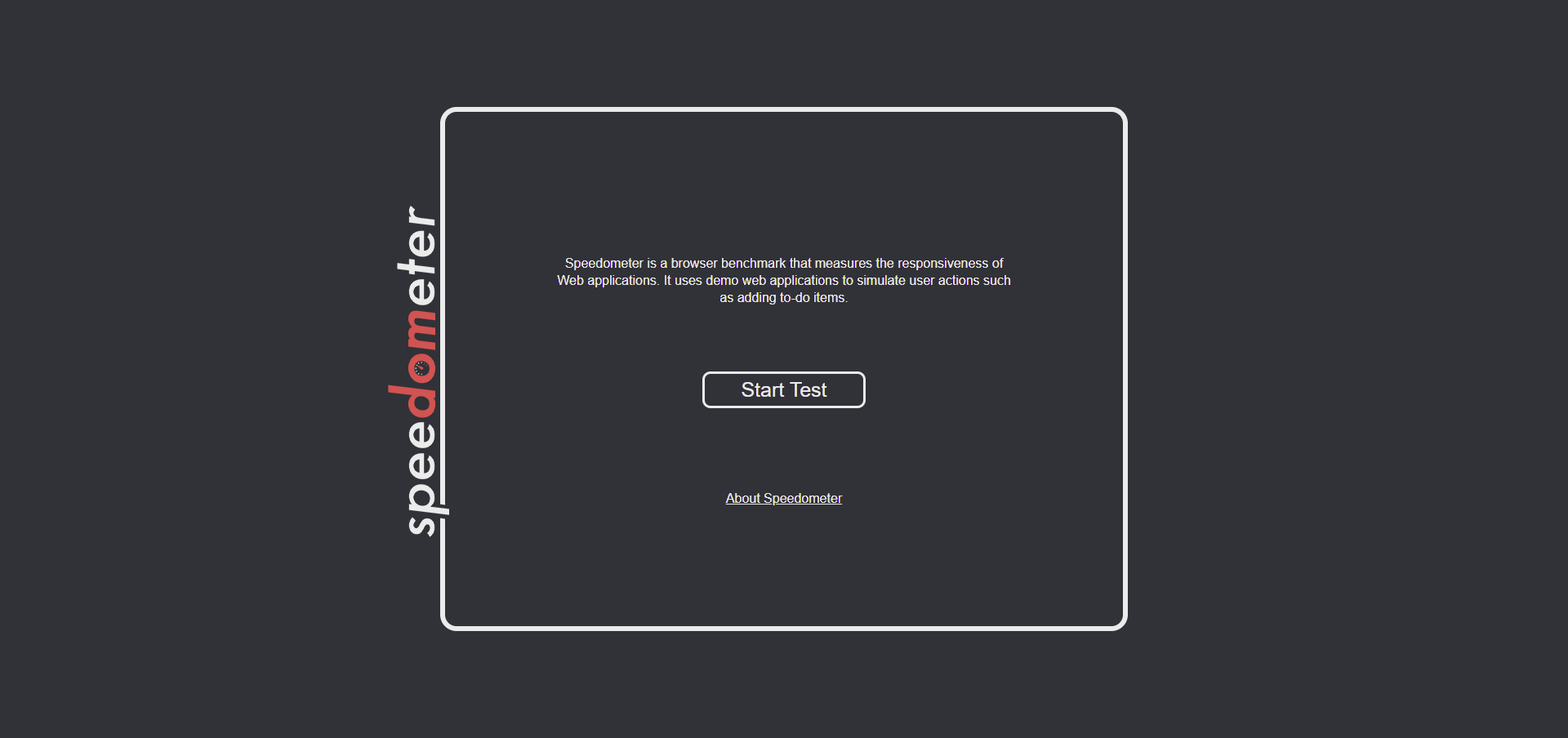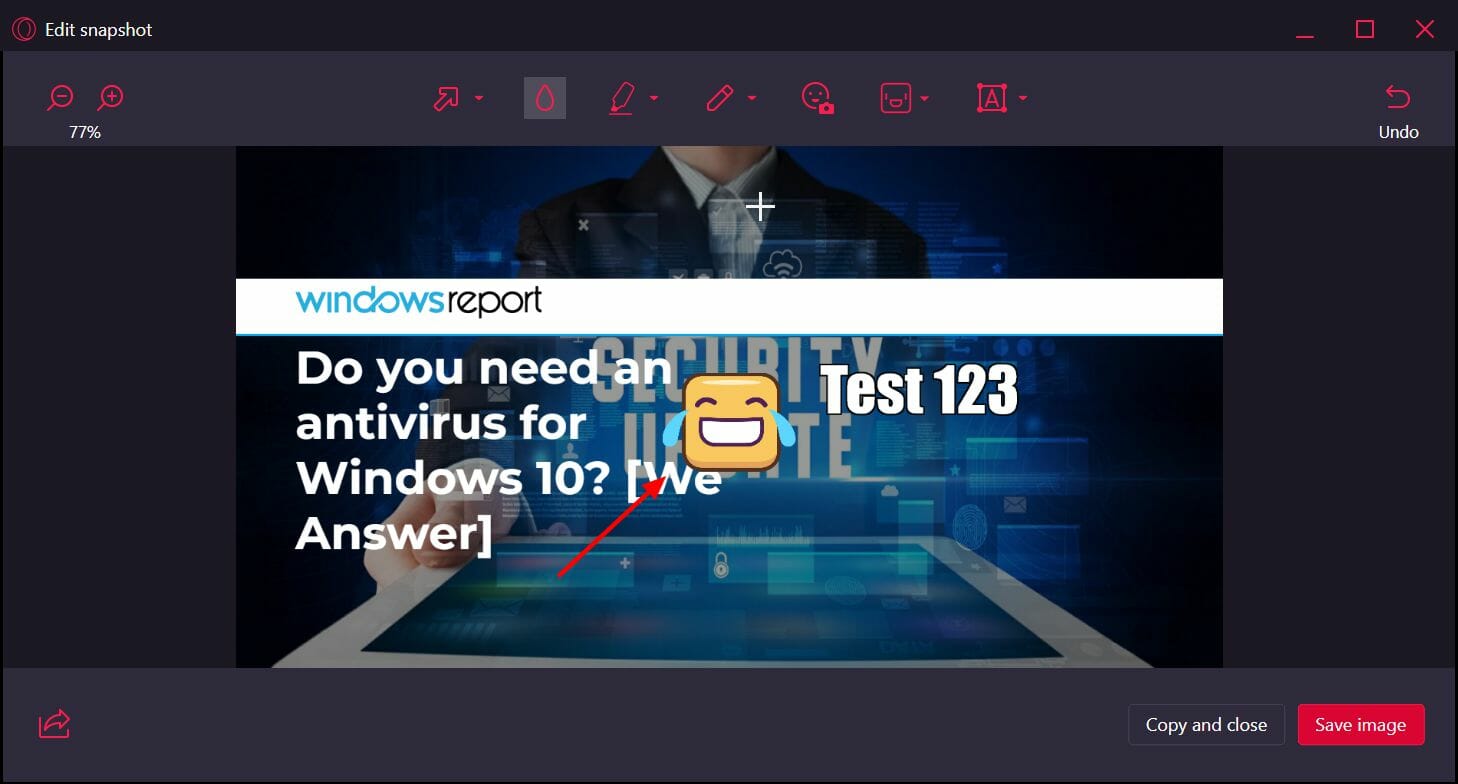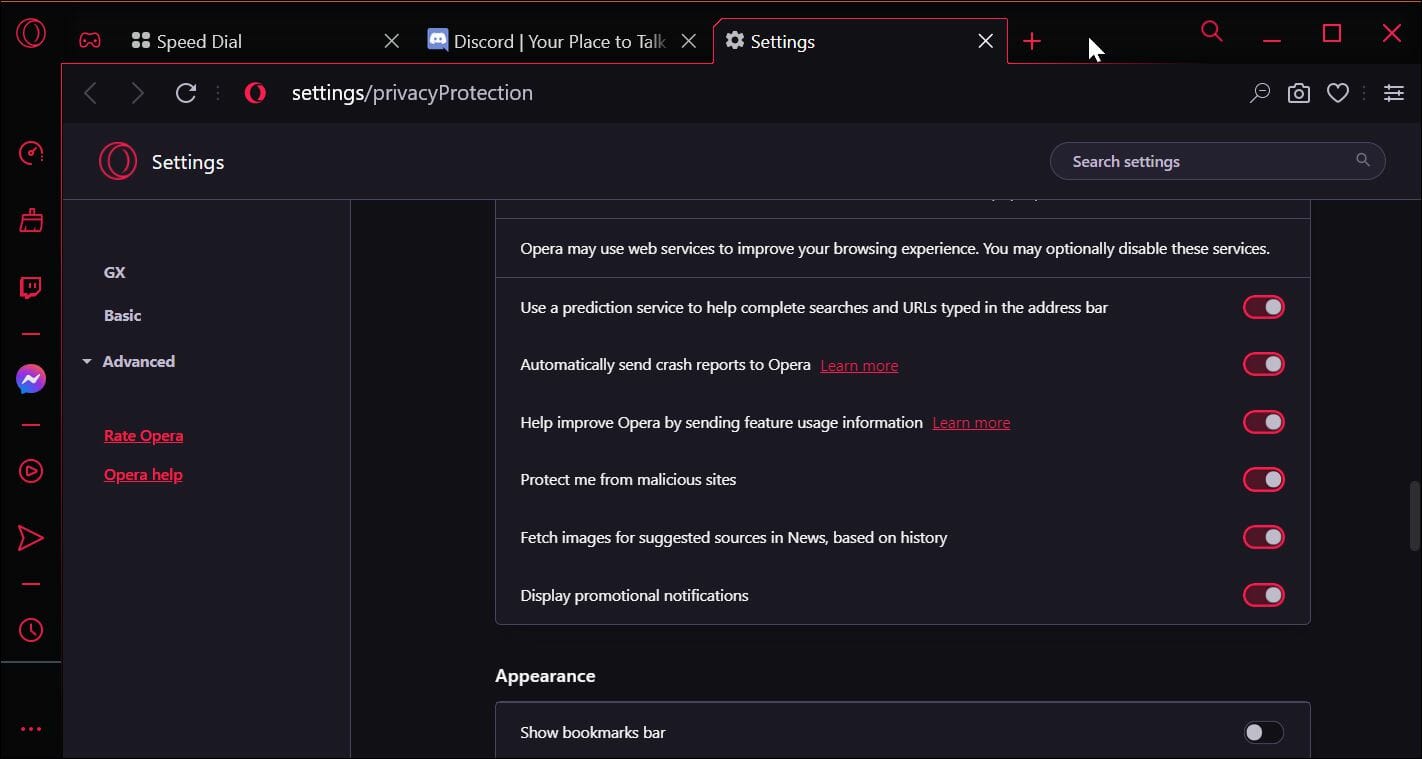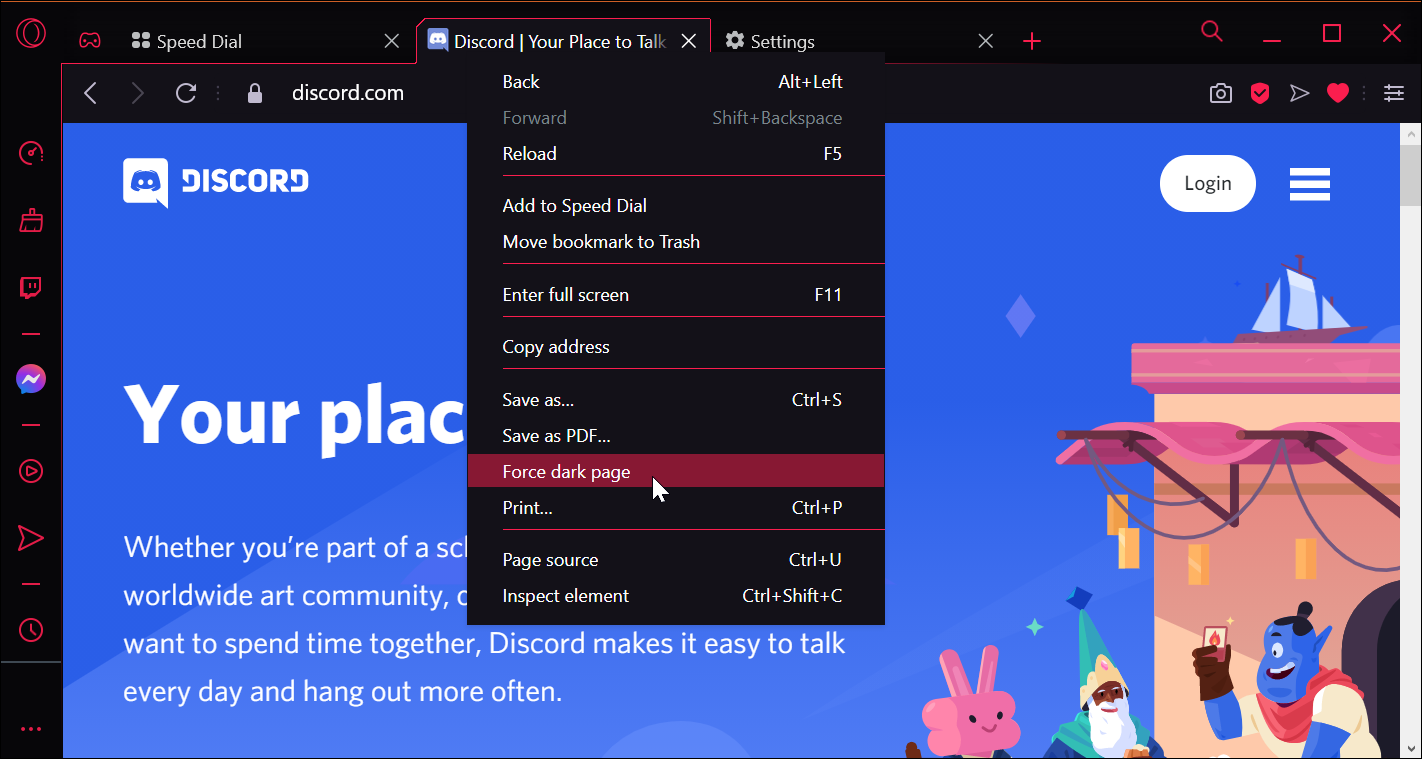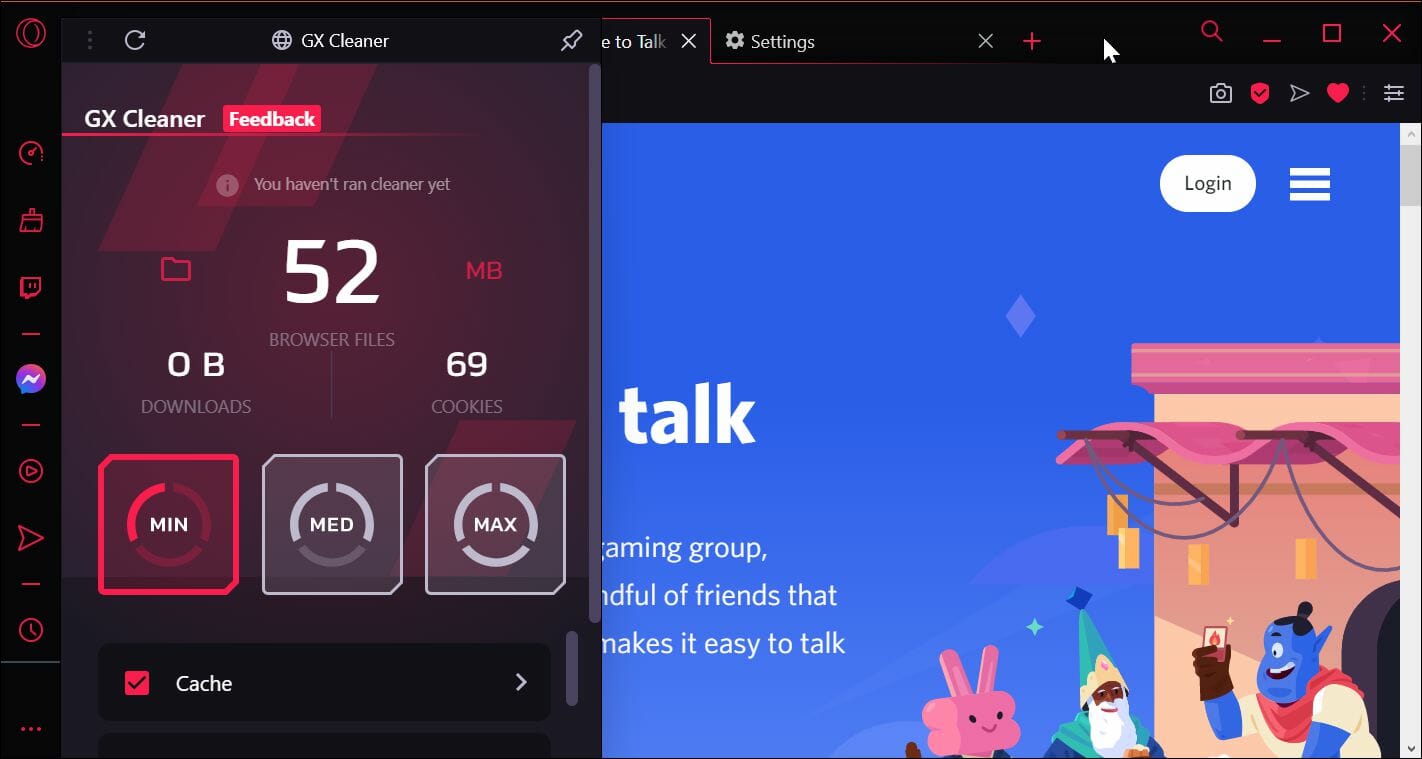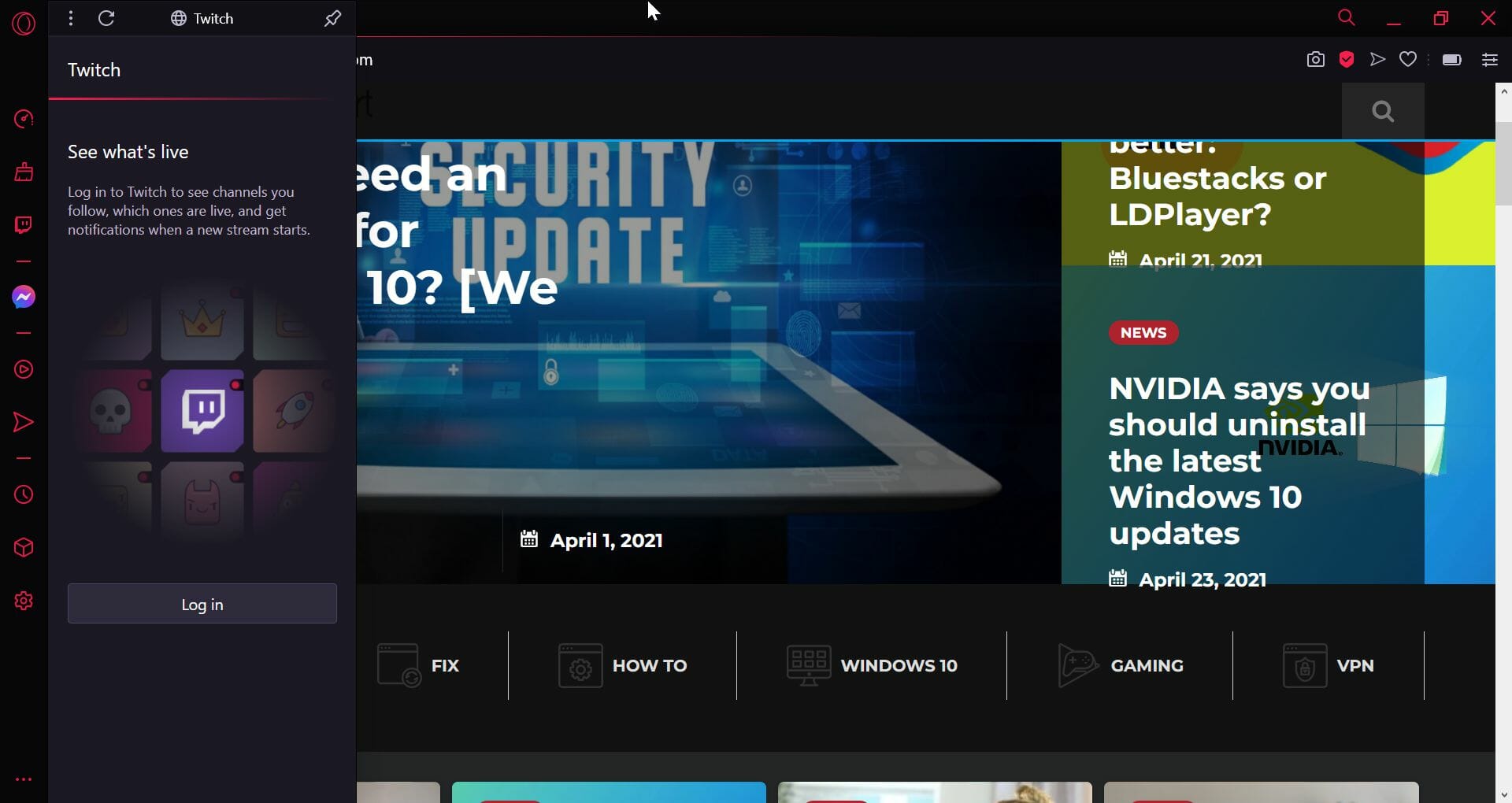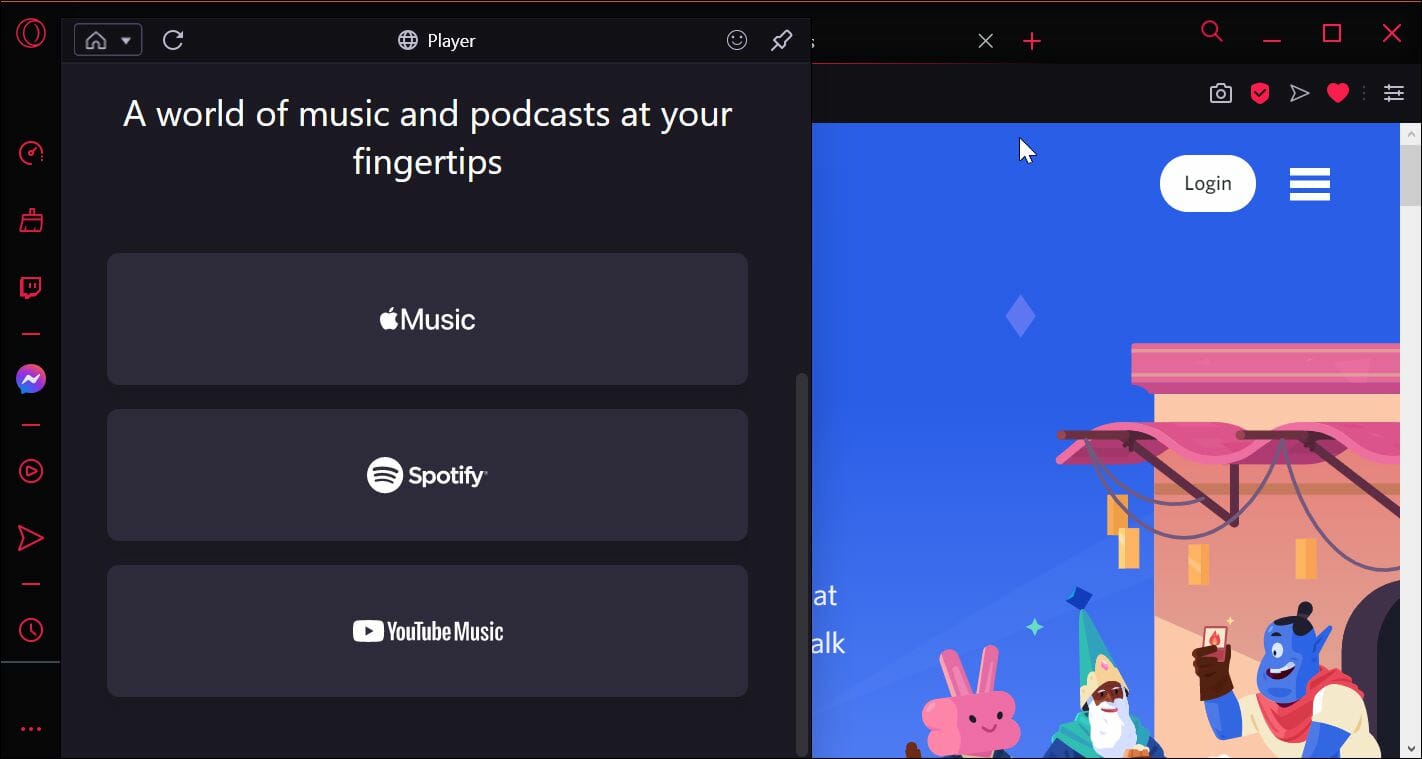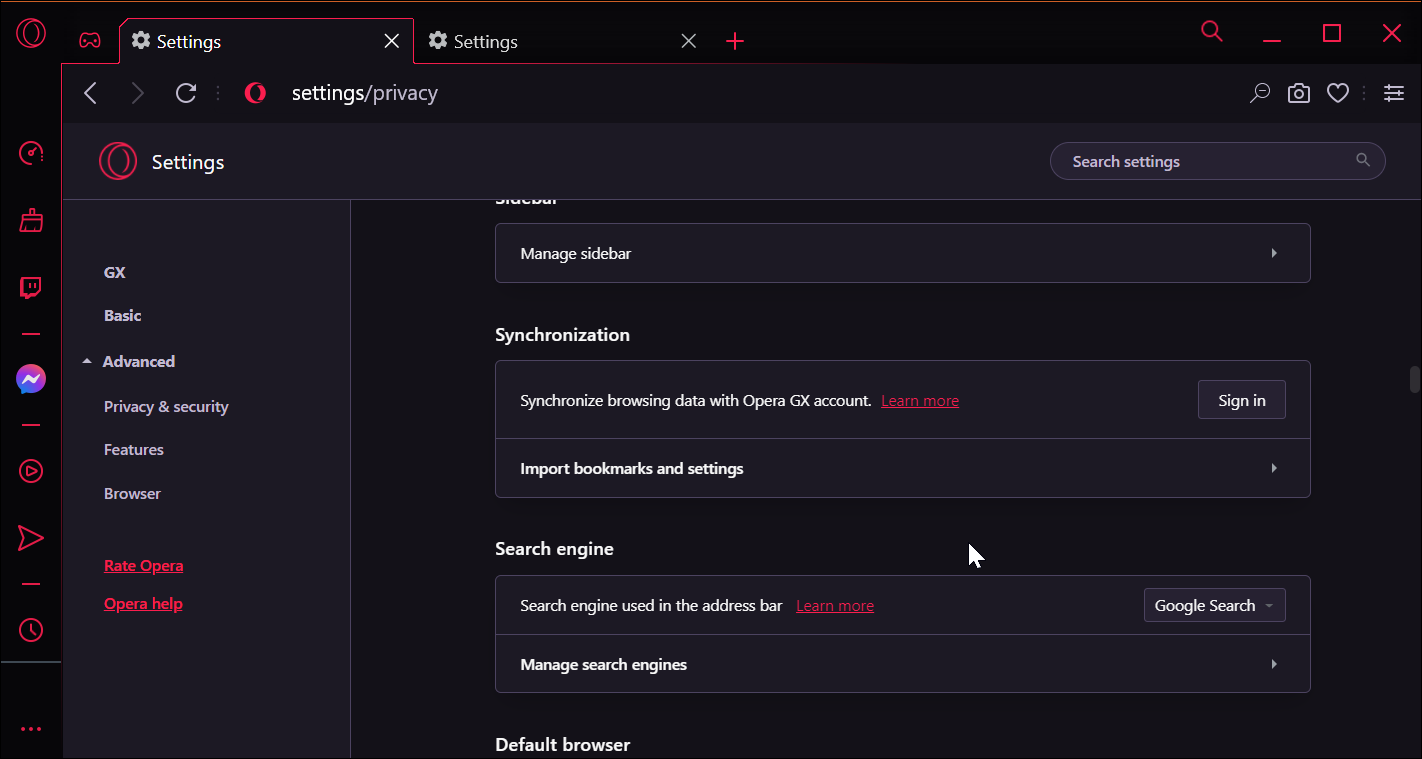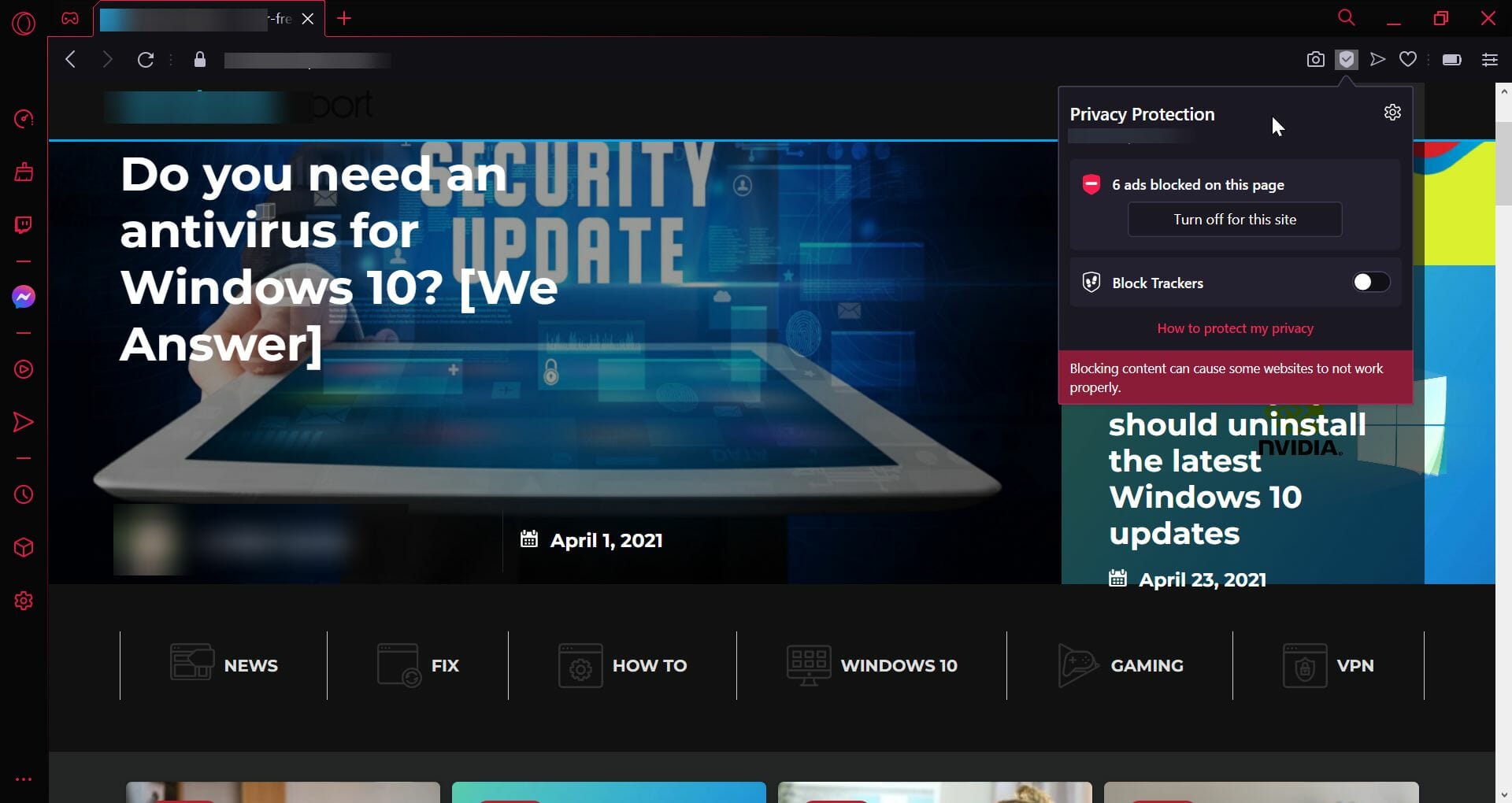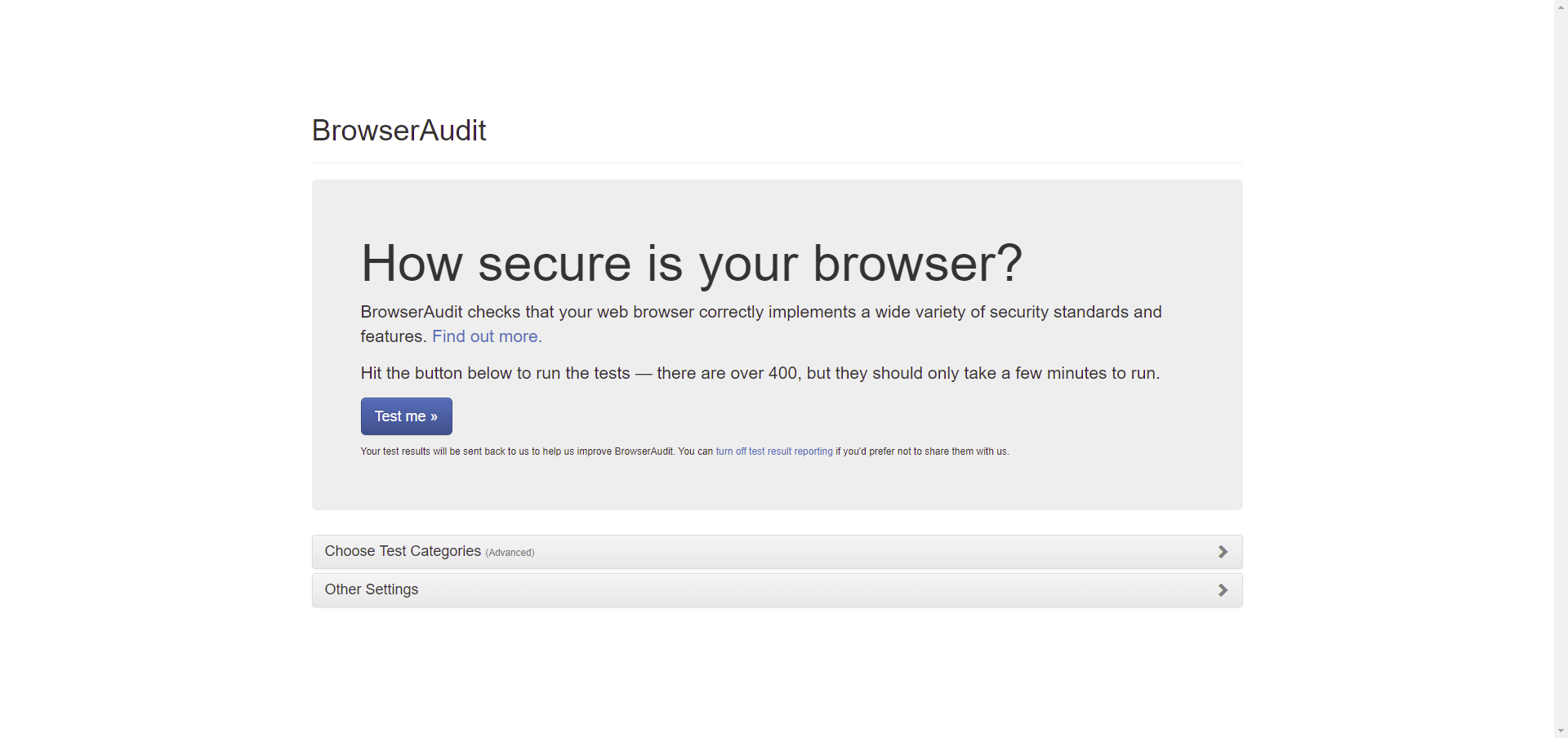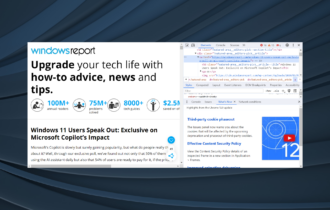Opera GX vs Chrome: Which Is Better for RAM Usage, Speed & Privacy
Benchmark tests performed by our team of experts
11 min. read
Updated on
Read our disclosure page to find out how can you help Windows Report sustain the editorial team Read more
Key notes
- If you are finding it difficult to choose between Oprea GX vs Chrome, our comparison is ideal for both gamers and casual users.
- Chrome is a popular choice among Windows PC users, but the privacy and memory usage issues are still a concern.
- Opera GX is a feature-packed browser with excellent privacy and security features.
- Discover which of these two offer the best in terms of performance, design, and not only.

Google Chrome is still one of the most popular web browsers across platforms. Using the Chromium open-source engine and abundant extensions, Chrome is a preferred choice for new and experienced users.
However, due to the concern related to privacy issues, Chrome alternatives are coming fast. One of the popular Chrome alternatives is Opera GX.
A browser based on the open-source Chromium project targets power users and gamers. If you want more in-depth information about this topic, explore our Opera GX Review.
While both browsers share the same core, Opera GX offers more customization and privacy features. Free VPN, ad blocker, and Flow are some of the additional features provided by the Chrome alternative.
That said, is it the right time to switch to Opera GX? We compared both browsers in different categories, including performance, features, design, security, and more, to find the best browser among the two.
Is Opera GX better than Chrome?
A few elements need to be considered to answer this question, like how you want to use your browser and what you expect from it.
If you’re a gamer, Opera GX has some excellent gaming-related features that can come in handy, while Chrome enables you to expand its functionality by adding extensions.
We will break down all elements of comparison between these two capable browsers in the lower section in this guide, so make sure to read all the presented information.
Opera GX vs. Google Chrome: which one should you choose?
➡ UI & Design
In terms of design and user interface, both browsers are miles apart. While Chrome features the traditional Chromium-based design language, Opera GX offers in-your-face design elements.
Opera GX features a gaming-inspired theme with Razer Chroma integration built into the browser. With dark themes and bright colors, GX can complement any gaming rig with RGBs.
The Chroma integration works beautifully with any of your Razer Chroma-enabled accessories. In addition, users can further customize the GX browser using the Easy Setup tab.
You can choose one of the few pre-selected colors and set it as the browser’s highlight. Opera also offers customizable wallpapers; however, the wallpaper feature is available on the Chrome browser.
Launching the GX browser, you will find shortcuts to popular social media and streaming services such as Twitch, Discord, Reddit, and YouTube.
You can add more sites if you want to. There’s also quick information on your city’s weather and a shortcut to take a snapshot.
Both browsers use similar icons for essential functions, but the gaming browser has much more on the sidebar. We will talk about it later in the article.
Click on the controller icon on the top-left side, and Opera GX will show game deals, upcoming releases, and tournaments.
➡ Performance
When comparing the Opera gaming browser vs. Chrome, we see they are both based on the same core, so there is no surprise that both are fast browsers. Granted that Chrome is slightly better in the Jetstream benchmark, it’s hard to notice the difference in day-to-day usage.
Opera GX does have a significant advantage over Chrome: resource usage. Chrome is known for being a memory hog.
Opera GX vs. Chrome RAM usage
| Browser | RAM Usage | Test conditions |
|---|---|---|
| Opera GX | 740 MB | 5 tabs open |
| Chrome | 1263 MB | 5 tabs open |
Opera’s browser is not only more efficient when it comes to memory usage, but it also comes with built-in resource management tools.
The GX Control feature that includes a RAM and CPU limiter is among the most interesting. Click the GX control button to access the CPU and RAM limiter options.
Using GX control, you can force the browser to use only a fraction of your system’s memory and limit CPU usage to only 10%.
This may slow down the browser but is helpful if you want to allocate more resources to your games. Several gamers tend to keep their browsers open when gaming and GX control should help you better allocate your resources.
If you are bothered about Chrome eating up your memory resource, the GX browser offers better control and is a winner in this segment.
Opera GX vs. Chrome speed tests
Our team of experts has used the BrowserBench online platform and the Speedometer 2.0 benchmark test to get exact results for the speed tests.
This benchmark tests the browser by simulating various quick tasks that the browser needs to deal with and thus can measure the number of runs performed in a minute of testing.
A greater number in the test results signifies better speed and performance.
| Browser | Speed test results | Conditions |
|---|---|---|
| Opera GX | 130 runs/minute | Speedometer 2.0 test without any other tabs open |
| Chrome | 126 runs/minute | Speedometer 2.0 test without any other tabs open |
As you can see from the table above, Opera GX could run 130 actions in a minute, while Chrome only reached 126 runs simultaneously.
Even though the difference is not very large, the answer to the question Is Opera GX faster than Chrome is a resounding: Yes.
Opera GX vs. Chrome performance tests
To test the performance of both these browsers, our team of testers has used the Jetstream 2 and the MotionMark benchmarks:
| Browser | Jetstream 2 score | MotionMark score | CPU usage |
|---|---|---|---|
| Opera GX | 161.531 | 586.14 | 1 – 2.3 % |
| Chrome | 152.992 | 649.06 | 1.1 – 2.9 % |
As you can see from the information presented above, even though Chrome is a good browser with loads of extensions and speedy browsing, Opera GX still comes out on top.
The benchmark results support our suggestion, as the JetStream 2 and MotionMark tests have shown better results for Opera.
Choosing the Opera browser will ensure that your work and home life can be entirely separated by using the Workspaces feature and have easy access to your social media accounts, messenger, a music player, and even a built-in VPN service.
Based on these ideas, we recommend Opera instead of Chrome, but the correct answer for your circumstances will come down to your decision based on the information you’ve read.
➡ Features
Switching from Chrome to the Opera GX browser is easy enough. Install the browser, and you are greeted with an option to import all your browser data automatically.
This is a standard practice among modern browsers but a nice feature nonetheless. Finally, moving to the extension bits, Chrome has the best extension available for the browser, thanks to the Chrome Store.
That does not mean Opera GX lags when it comes to extension availability. You can install extensions from the Opera add-on page and Chrome extensions from the Chrome web store. Almost all the Chrome extensions we installed on Opera GX worked without issues.
Opera GX offers some features that Chrome does not—beginning with the built-in Snapshot feature. Click the camera icon, and then you can capture the entire screen or a selected area.
That’s not it; you can edit and annotate captured screenshots with text, emojis, markings, blur text, and even add a selfie to the screenshot.
Besides the snapshot icon resides the Privacy button. Clicking on it will bring up the ad and tracker blocker features.
The built-in adblocker feature is a boon as you don’t have to install third-party ad blocker extensions to eliminate annoying in-page and pop-up video ads.
Enabling the Block Tracker option will prevent the websites from tracking the users across the Internet.
Enter the Dark Mode. Yes, Chrome doesn’t have this feature. Unfortunately, Google’s browser does not support third-party websites’ full Dark Mode feature. There are some extensions, but they are unreliable.
Opera GX does this job to perfection. Right-click on any open web page and choose the Force Dark Page option, and Oprea will enable the dark mode for the specific web page. This is an excellent and essential feature that all web browsers should adopt.
There are a few more unique GX features that you will not find in Google Chrome. We have discussed them in detail below.
GX Cleaner – On the left tab, click the GX Cleaner icon. A built-in cleanup utility cleans up your browser for a faster and smoother experience. You can select and clean browsing history, downloads, sidebar icons, cache, and cookies.
Social Media and Streaming apps shortcuts – GX browser offers quick access to Facebook Messenger that opens in the browser. Then there is a Twitch shortcut that opens the in-browser Twitch web app.
You can log in and use the streaming platform without switching to a different tab.
Play – The play button consists of three major audio streaming platforms: Apple Music, Spotify, and YouTube Music.
While Spotify and YouTube Music work with or without subscriptions, you can log in to your Apple Music account and stream audio without leaving the browser.
My Flow – My Flow is another unique feature of Opera browsers, including GX. It allows you to connect all your devices with My Flow to send messages and files between your mobile and desktop.
Download the Opera Touch browser on your phone to use the feature and scan the QR code.
The seamless integration between Chrome and Google services such as Google email, calendar, docs, and maps is where the Chrome browser races ahead. If you use these services extensively on the browser, Chrome has the edge over Opera GX.
➡ Syncing
Chrome browsers can sync almost everything across the device, including passwords, bookmarks, and history. It also handles sync seamlessly between all your devices irrespective of the platform.
Opera GX also offers impressive sync for almost every browser aspect, including bookmarks, speed dials, history, passwords, and more. However, it is still in its early development phase.
➡ Security and Privacy
Opera GX has more privacy settings than Chrome. Also, Chrome being a Google product has always been a topic of debate regarding data privacy.
Chrome block third-party cookies and offer a browser cleanup tool to find and remove malicious software and identify dangerous websites, extensions, and downloads.
Opera GX also offers most of these features and some more. For example, the built-in ad-blocker prevents the users from clicking on fraudulent websites, blocks all third-party trackers, and allows anonymous browsing through a built-in VPN.
Opera GX vs. Chrome privacy tests
To perform these tests, our team of testers has used the BrowserAudit online tool to check for any security and privacy issues found in these two browsers.
These benchmark tests have been carried out under the same conditions to avoid redundant test results.
The BrowserAudit tool runs a total of 400 tests that cover the entire spectrum of elements required for your browser to provide you with online privacy and simplify the process. Therefore, we will only note the number of tests passed out of the total.
Below, you can see the results of our tests:
| Browser | BrowserAudit benchmark scores |
|---|---|
| Opera GX | 368/400 |
| Chrome | 365/400 |
As in the case of the previous benchmark tests, the difference between Opera GX and Chrome when it comes to online privacy is not large at all.
The Opera GX benchmark results confirm that this browser is a better choice than Chrome.
Opera GX vs. Chrome vs. Firefox tests
Choosing the best browser between these three will also come down to your personal preference and how you plan on using your browser.
| Browser | Price | Latest | Release date | Owned by | CPU usage | RAM usage | BrowserAudit benchmark | Speedometer benchmark |
|---|---|---|---|---|---|---|---|---|
| Opera GX | Free | 86.0.4363.64 | 18 May 2022 | Opera Software | 1 – 2.3 % | 740 MB | 368/400 | 130 runs/minute |
| Chrome | Free | 103.0.5060.66 | 27 June 2022 | 1.1 – 2.9 % | 1263 MB | 365/400 | 126 runs/minute | |
| Firefox | Free | 102.0 | 28 June 2022 | Mozilla Foundation | 1.4 – 2.3 % | 415 – 478 MB | 376/400 | 117 runs/minute |
As you can see from the information presented above, Opera GX takes the win regarding CPU usage levels, followed by Chrome and Firefox.
In the BrowserAudit privacy and security test Firefox won the battle with a score of 376/400 passed tests, Opera GX with a score of 368/400, and Chrome in 3rd place with 365/400.
When testing these browsers’ speeds, Opera took the lead with 130 runs/minute. In the 2nd place, we have Chrome with 126 runs/minute, and Firefox takes the last place with 117 runs/minute.
Conclusion
Compared to Firefox or Chrome, Opera wins this competition, offering you better performance because of lower CPU usage and incredible browsing speeds unmatched by the other two options.
➡ Cross-platform compatibility
Opera GX is a game-inspired browser and is available for Windows OS, which of course, is the only central PC gaming platform in the market today.
Google Chrome is available on almost all the major platforms, including Chromebook, Android, iOS, Windows, Linux, macOS, and iPadOS.
Opera GX offers everything that Chrome does and some more
 Tip
Tip
It offers exceptional security features, a built-in ad blocker and tracker blockers, a VPN to browse anonymously, and integration of popular social media apps such as Discord, YouTube, Twitch, Reddit, and more without leaving the browser.
In sum, Opera GX is a better browser for gamers and regular users who consume multimedia content online extensively.
The customization options offered are unlike what we have seen on any other Chromium-based browser till now. In addition, control over resource usage and better privacy features make it a great alternative to Google Chrome.