Opera GX vs Safari: Which One is Better, Safer, and Faster?
Is Opera GX better than Safari? Let's find out!
8 min. read
Updated on
Read our disclosure page to find out how can you help Windows Report sustain the editorial team. Read more

When talking about Opera GX vs Safari, we must mention that, even though they cater to distinct audiences, they overlap in some aspects.
Both focus to increase speed and efficiency. But Opera GX markets itself as the world’s first gaming browser and is cross-platform, while Safari prioritizes integration with the Apple ecosystem.
Let’s take a closer look overlapping and distinct features between the two:
Is Safari better than Opera GX?
Installation process
Safari is seamlessly integrated into the Apple ecosystem and it works flawlessly on macOS, respectively iOS.
You don’t even need to bother installing it since it’s the default tool for browsing.
However, this is only true if you’re running on Apple devices. On Windows, it’s an entirely different story. While it had a short multi-platform run, Apple decided to make Safari a macOS exclusive back in 2012.
If you wish to download and install Safari on Windows 11, for instance, you will have to settle for an older (and yes, deprecated) version of Safari, such as 5.1.7.
- Open the Safari download page and click the Download button.
- Select a directory and press the Save button.
- Next, open the installer folder via the File Explorer of your Windows 11 PC.
- Double-click the SafariSetup.exe file and press Install.
- Finally, check the Open Safari after the installer exits option and hit Finish.
Needless to say, you cannot expect the same speed or functionality enhancements since it’s essentially an outdated piece of software.
On the other hand, Opera GX’s installation process is as simple as it can be both on Mac or Windows.
It took no longer than a minute to install on our breezy ASUS SonicMaster notebook with Windows 11 Home, plus it started automatically.
Here’s how to install it:
- Open the Opera GX download page.
- Click the Download Opera GX button.
- Next, choose the destination for your install files and click Run as soon as you’re prompted.
- Finally, hit the Install button and you’ll be soon ready to enjoy Opera GX.
Interface esthetics, functionality, and design
Both practical and sleek, Opera GX’s interface will definitely appeal to gamers. The dark theme with neon red highlights makes it the perfect match for your RGB lighting.
Here’s how to do that:
- Open Settings, then go to the Theme section.
- Click Configuration and switch the Advanced Configuration button to On.
- Here, you can use the sliders or set a HEX value to get that perfectly crisp look you always wanted.
Now, as far as the overall interface is concerned, you will immediately see the main area and the sidebar.
The latter is a super-concentrated shortcut center that allows you to quickly access extensions from the Opera Store, history, and messengers, plus it houses a ton of customization features.
Safari also boasts a sleek interface, and many appreciate its minimalistic look that provides an overall airy experience without the claustrophobic feel.
However, customization options are scarcer, mostly because Apple likes to hold a tight grip on its environment.
Extensions are available via the Safari Menu (in the Safari Extensions section), but diversity is not one of its hugest perks.
In fact, the number of add-ons is limited, so keep that in mind if you’re looking for a versatile, modular, and highly customizable browser. And speaking about the wolf…
➡ Customization and gaming-focused features
Opera GX takes great pride in its fine-tuned features that caters to gamers, known as one of the most pretentious and rigorous breeds of users out there.
Safari only goes so far when it comes to customization options.
While it does not flaunt flashy options and seems keen on minimalism, it does put out a good fight, boasting some nifty features that allow it to blend irreproachably with the Apple ecosystem.
Security and privacy features
Opera GX shares many privacy and security features with the Opera browser, and the legacy speaks for itself. Here’s what to expect:
- Privacy and tracking protection (that prevents third parties from monitoring your online activity, collecting your data, and so on)
- DLL hijacking and homepage hijacking protection (specific to Chromium-based browsers)
- Built-in ads blocker to prevent aggressive/intrusive marketing techniques and targeted ads
- Integrated VPN with no data caps and unlimited bandwidth
Security is a big deal for tech companies, and Apple does not fall short in this department. All Apple products are built with security in mind, and the entire ecosystem reflects this principle graciously.
Here’s what to expect from Safari:
- Machine learning-powered Tracking Prevention to keep websites from spying on your browsing history and online searches + Privacy Report
- Fingerprint lock with rigorous defense mechanisms in place against browsing habits’ recognition
- Password and anti-phishing protection to quickly identify and flag fraudulent websites
- Apple Pay-ready for secure online payments (with the possibility to add a Touch ID or a Face IDe as part of the purchase authorization process)
Battery saving
Safari is adamant about battery consumption and missed no opportunity to flaunt its very high battery duration when compared to rival browsers.
We turned on Netflix and gave it a go. While we did not get that one and half hours of extra battery lifetime, we were pleased to confirm that it outlasted other browsers that received the exact same treatment.
Now, Opera also competes ruthlessly in this department. The built-in battery saver feature allows you to get more juice and increase the lifetime of your battery with every charge.
And it is useful in more than one way. We received a notification when the battery level went under 20%.
Moreover, you can see at any point how much of your battery is left and take measures to avoid drainage and tempestuous shutdowns.
So, where does that leave us?
Minimalistic, neat, and distraction-free Safari is a great choice for Apple products. It delivers seamless synchronization across all your iOS and macOS devices, and its excellent OS X compatibility enables smooth page rendering.
However, we must stress that the same elitism is also its major befall. As opposed to Opera GX, Safari:
- Has limited customization options, and its extension library is capped
- No cross-platform support (it’s only suitable for OS X and does not support other platforms, Windows included)
- The proprietary infrastructure makes it not suitable to support open-source formats
- Its WebKit rendering engine makes it particularly reluctant to embrace new technologies as opposed to Blink-based browsers (Opera included)
- There is no adblocker or VPN included for privacy enhancement
When comparing Opera GX vs Safari, we can see that both browsers are strong contenders for privacy-loving netizens who don’t feel like compromising on performance.
As far as Opera GX is concerned, the only drawback we could find is that enabling all the additional features requires some tweaking since they are not ready to use out of the box.
If gaming is on your mind more than anything else, we’d say that Opera GX is the perfect browser for you, on PC or Mac.
However, if you’re keen on a minimalistic browser that blends perfectly with the Apple ecosystem solely, then Safari is probably a better option. So, what’s it gonna be?
We also put Safari and Firefox toe to toe so if you want to compare it with another one, check out our comprehensive breakdown.
Don’t be shy to share your choice (and maybe a bit of the motivation behind it) with us, we would love to hear you out!
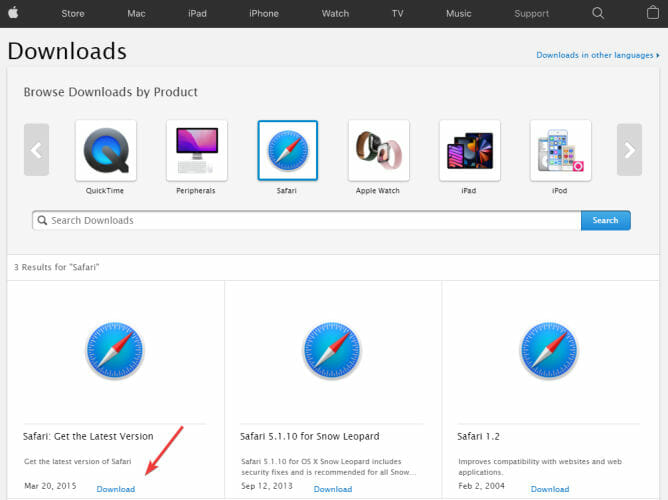
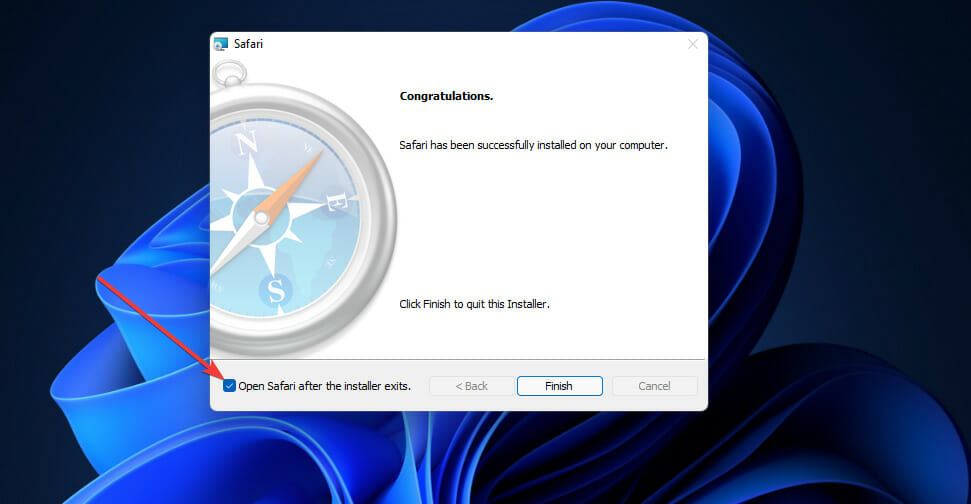
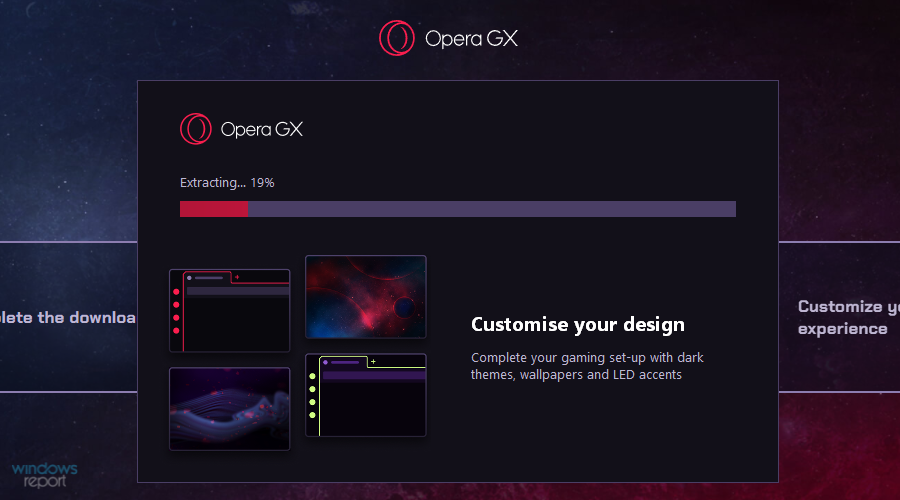
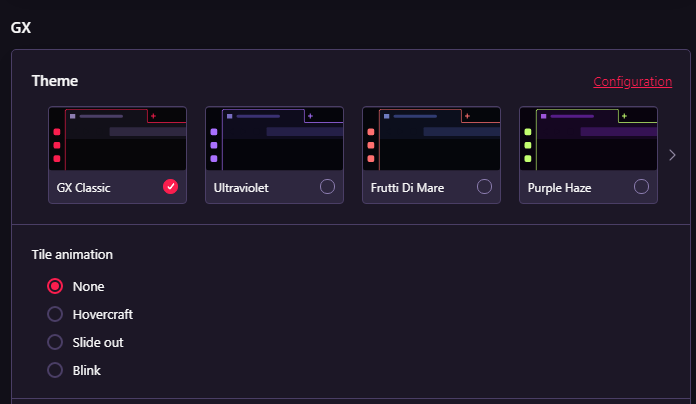
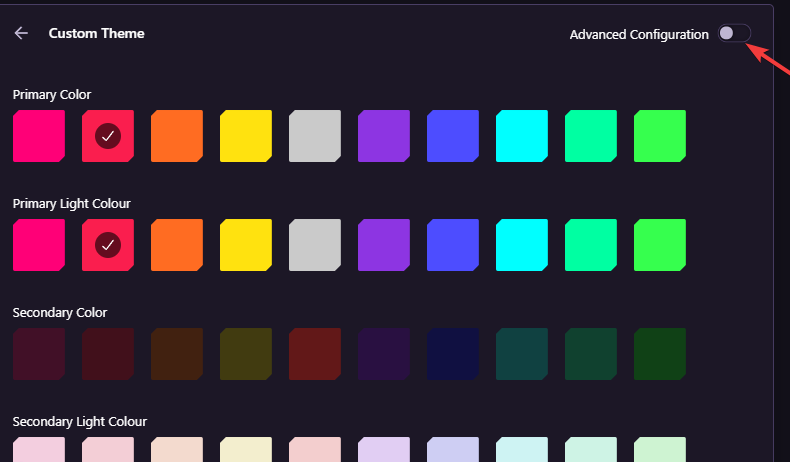
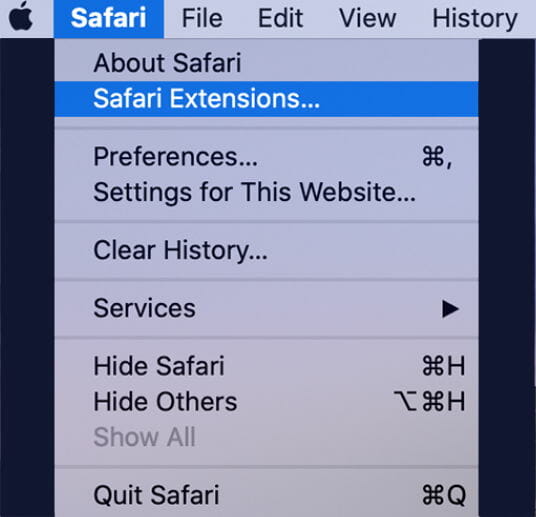
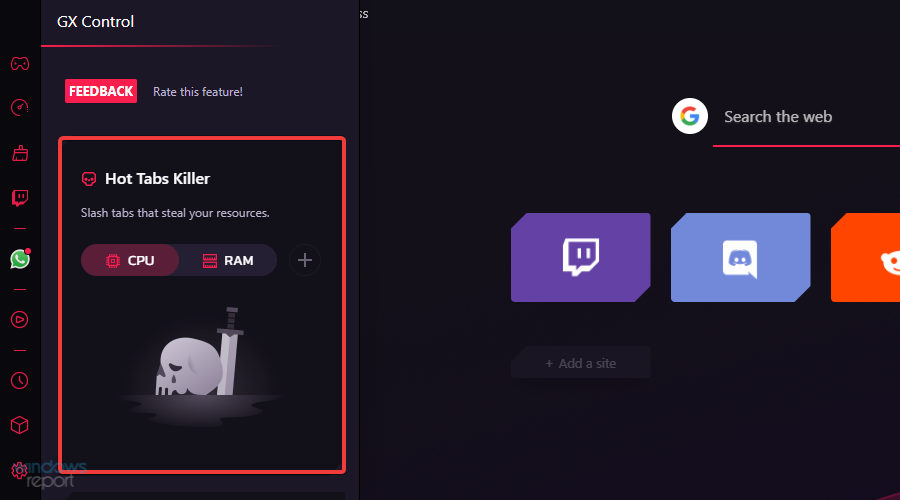
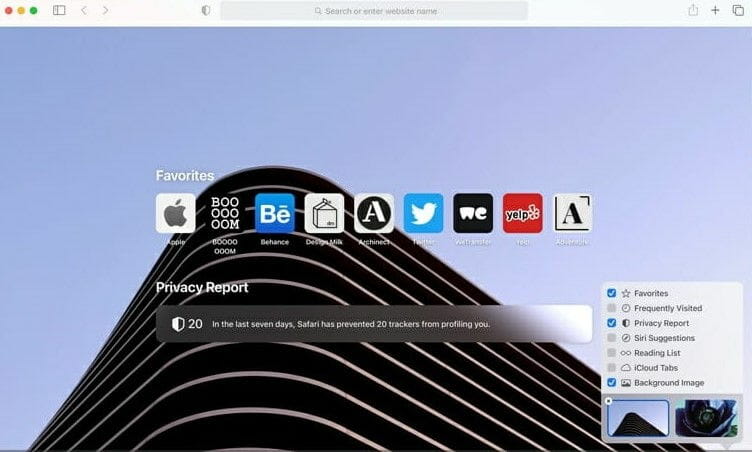
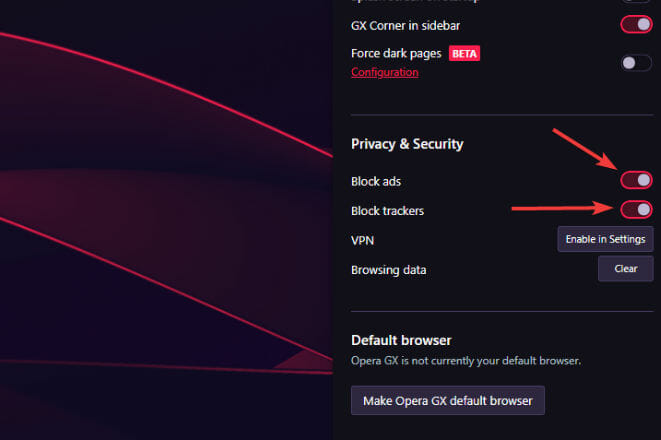
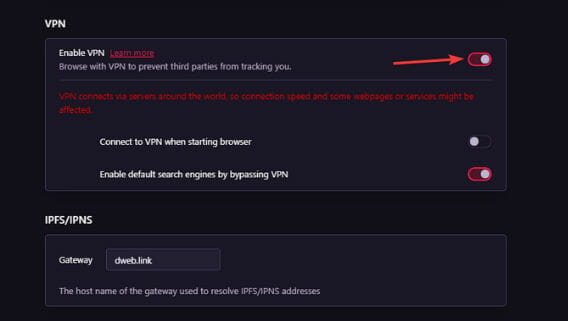

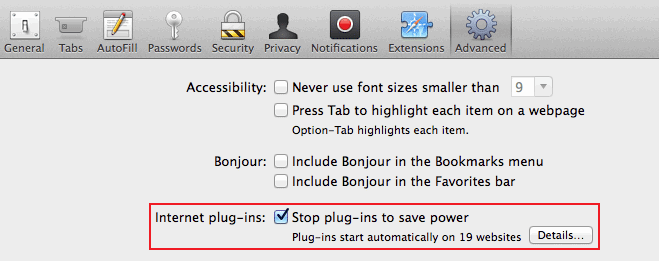
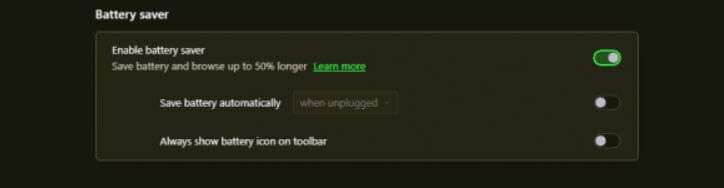
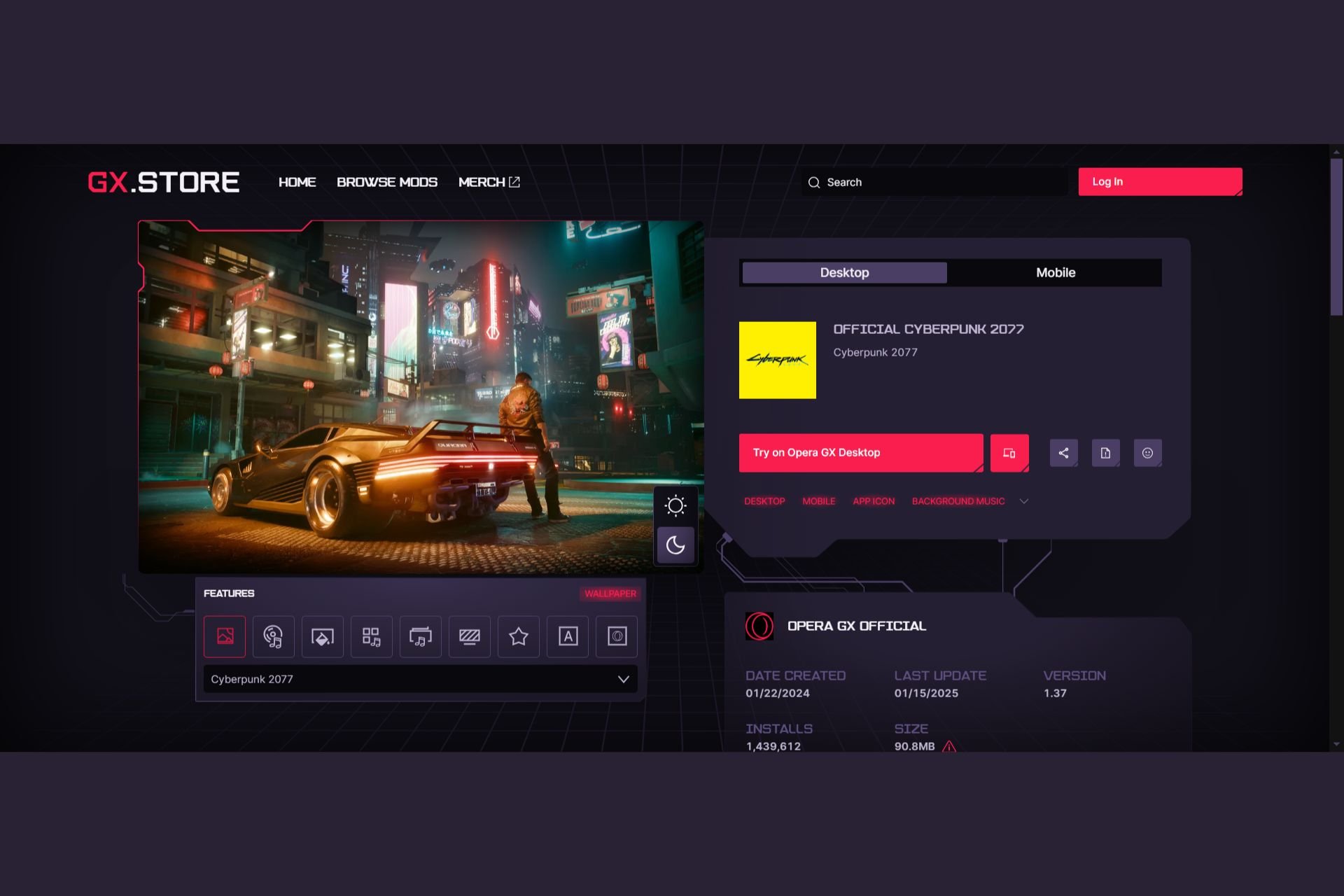


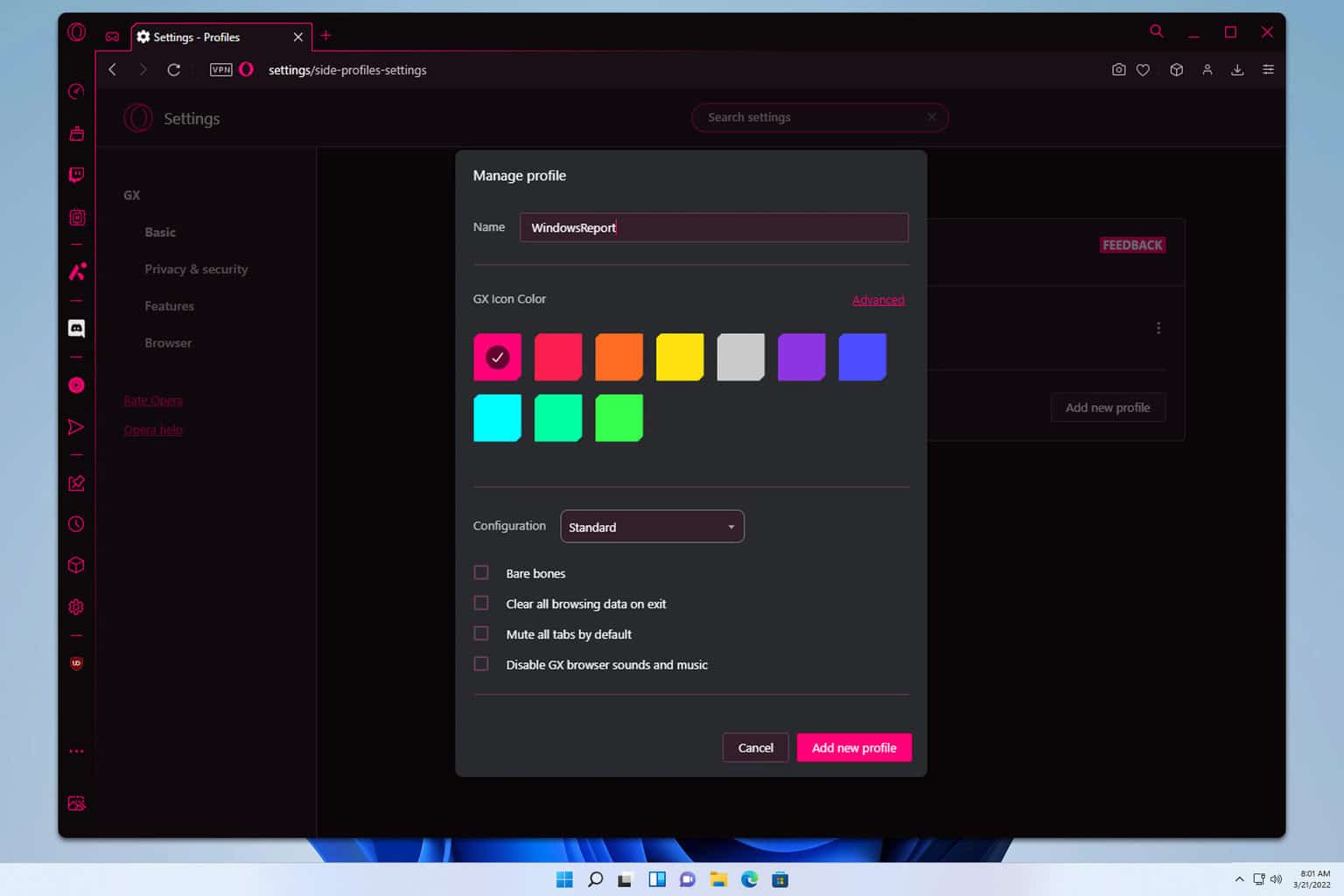
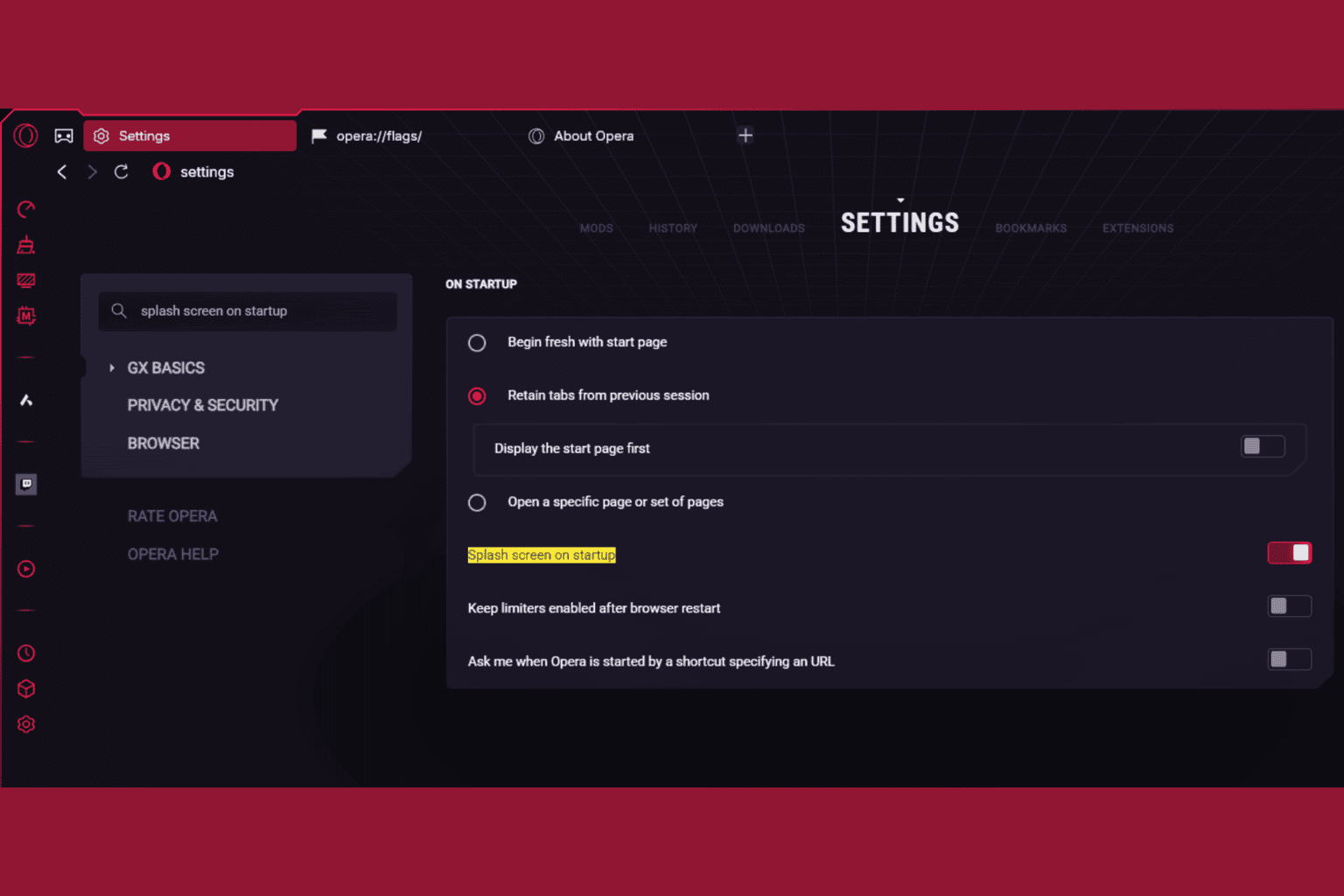
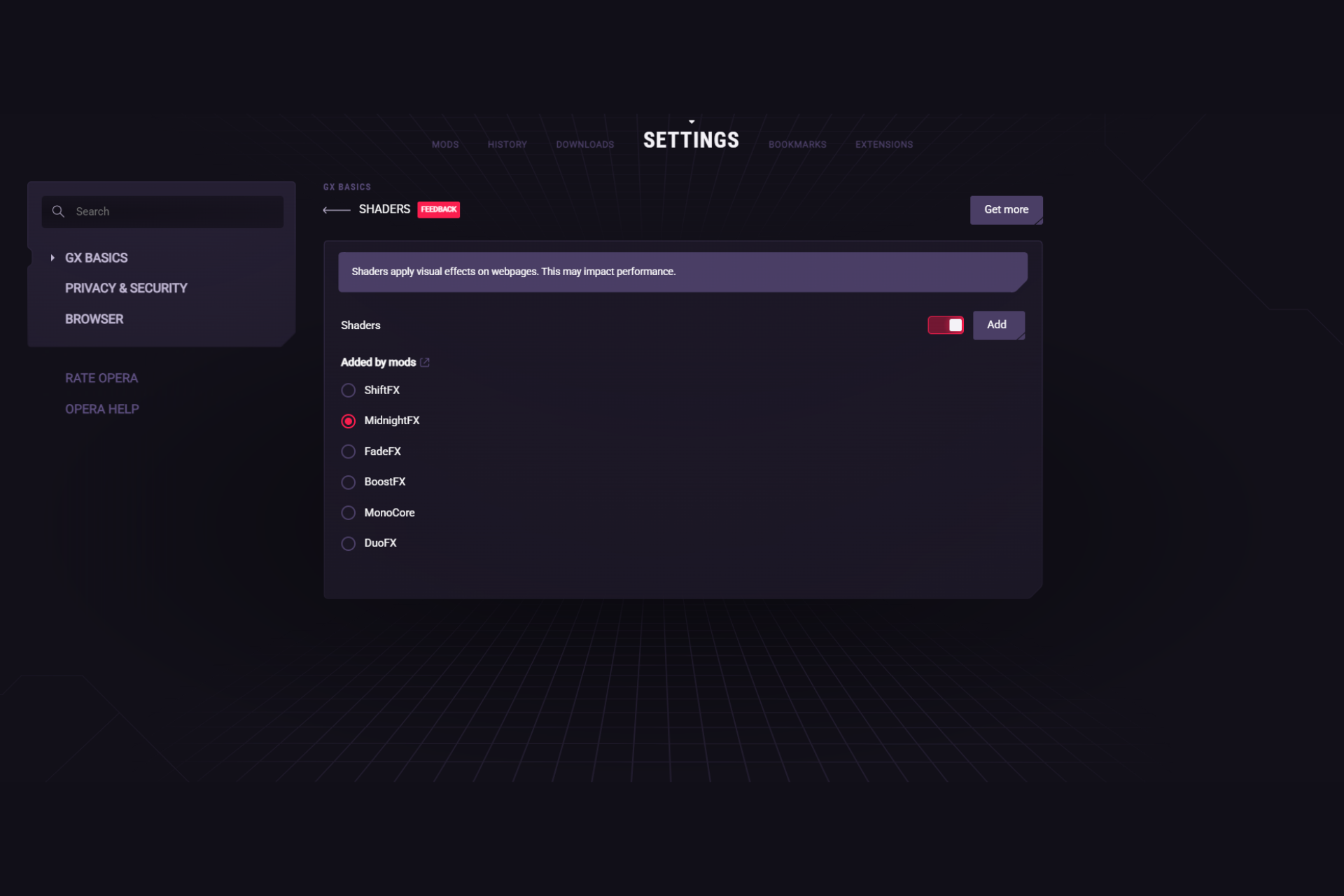

User forum
0 messages