8 Best Cross-Platform Web Browsers To Use In 2024
Take your pick of the cross-browser with bookmark sync that can improve your work-flow
11 min. read
Updated on
Read our disclosure page to find out how can you help Windows Report sustain the editorial team Read more
Key notes
- Get ready to find yourself the best cross-platform browser so you can keep your data in sync across all your devices.
- See which of our solutions offer Windows, Linux, and macOS compatibility and many other features.
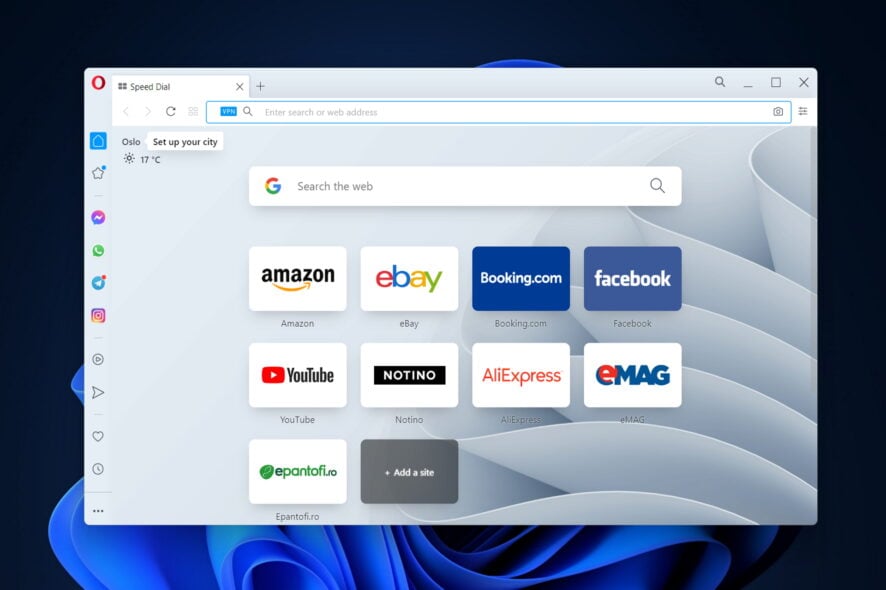
Web browsers are among the most essential software for all device platforms. All users will need a browser to navigate the web on Android, Windows, iOS, or macOS devices. Thus today we will show you the best cross-platform browser to use.
There are quite a few browsers to choose from but most users are probably only familiar with a minority of them.
A lot of them only have a very small share of a software market increasingly dominated by Google Chrome.
Internet Explorer was once the king of the browsers, but that has steadily declined in the wake of more cross-platform browsers.
Today, users prefer to utilize cross-platform browsers that support various desktop and mobile platforms.
The advantage of utilizing the same cross-platform browser on multiple devices is that users can sync data between PCs and mobile devices.
For example, users can open page bookmarks bookmarked with their desktop browsers on their mobiles with bookmark syncing.
What is a cross-platform browser?
A piece of software that has been designed to run on more than one kind of computer platform is referred to as a cross-platform application. In a similar vein, a website that has been designed to work across several browsers is referred to as a cross-browser website.
If there were a single platform that developers had to focus on, the job would be much easier. However, since we all use more than two devices in our day-to-day life, such as a PC and a mobile device, cross-platform applications ensure that we have access to the same app on all of our devices.
How do I ensure cross-browser compatibility?
When you’re designing your website, make sure the code you use is straightforward and reusable. Write a reusable function that you can use whenever you need it, and you won’t have to waste time copying and pasting the same code into other files.
Incorrect HTML and CSS code might cause your website to behave incorrectly in a variety of different ways depending on the browser being used.
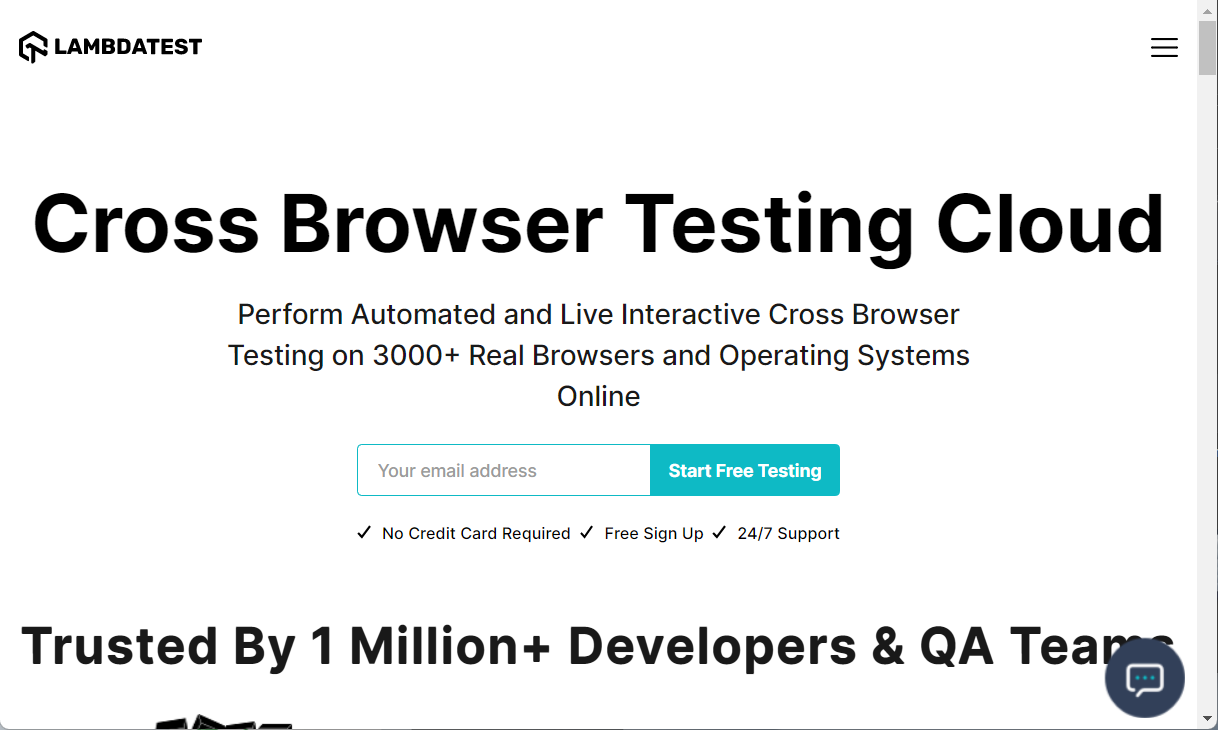
It may be difficult to locate the flaws. And even after doing so, the website will generally still build with a few minor issues that seem to be completely random. This, in turn, makes it difficult to debug.
In a perfect world, you would be able to do in-person testing of your website using a wide variety of browsers and computing platforms. On the other hand, this may not be feasible for organizations with smaller teams.
Hence, you may wish to investigate cloud-based browser testing. Which enables your website to be concurrently tested on a variety of various browser combinations.
Testing for compatibility across several browsers may be performed rapidly and effectively using LambdaTest, BrowserStack, and SmartBear, respectively.
What are the best multi-platform browsers?
Opera One – Great browser with VPN

Opera One is a reliable browser that matches many of Chrome’s and Firefox’s features and even surpasses them. Despite having embraced a Chromium engine, it retains a distinct look from Chrome and most other alternatives.
It is compatible with Windows, Linux, and macOS desktop platforms. Opera Mini and Mobile are two alternative versions that users can utilize on iOS and Android devices. Thus we regarded it as the best cross-platform browser.
When users first open the Opera One browser, it’s immediately apparent that this isn’t just some Chrome clone. The browser’s Speed Dial, which enables users to merge multiple page shortcuts together, is a more novel tab page.
Users can select to pin the Speed Dial’s sidebar which includes handy shortcuts to the browser’s bookmarks, page history, Speed Dial tab, extension tab, and more.
Among other Opera One key features is the snapshot for screen capturing and the Turbo Mode that speeds up browsing by compressing webpage images and graphics.
Thanks to a built-in adblocker you can further increase speed and remove distractions. The flow syncing function helps you sync images, links, text snippets, and notes with other devices.
Other useful features:
- Snapshot tool
- Workspaces
- Pinboards

Opera One
Level up your Internet experience with an excellent browser that improves your workflow!UR Browser – Offers 3 levels of privacy
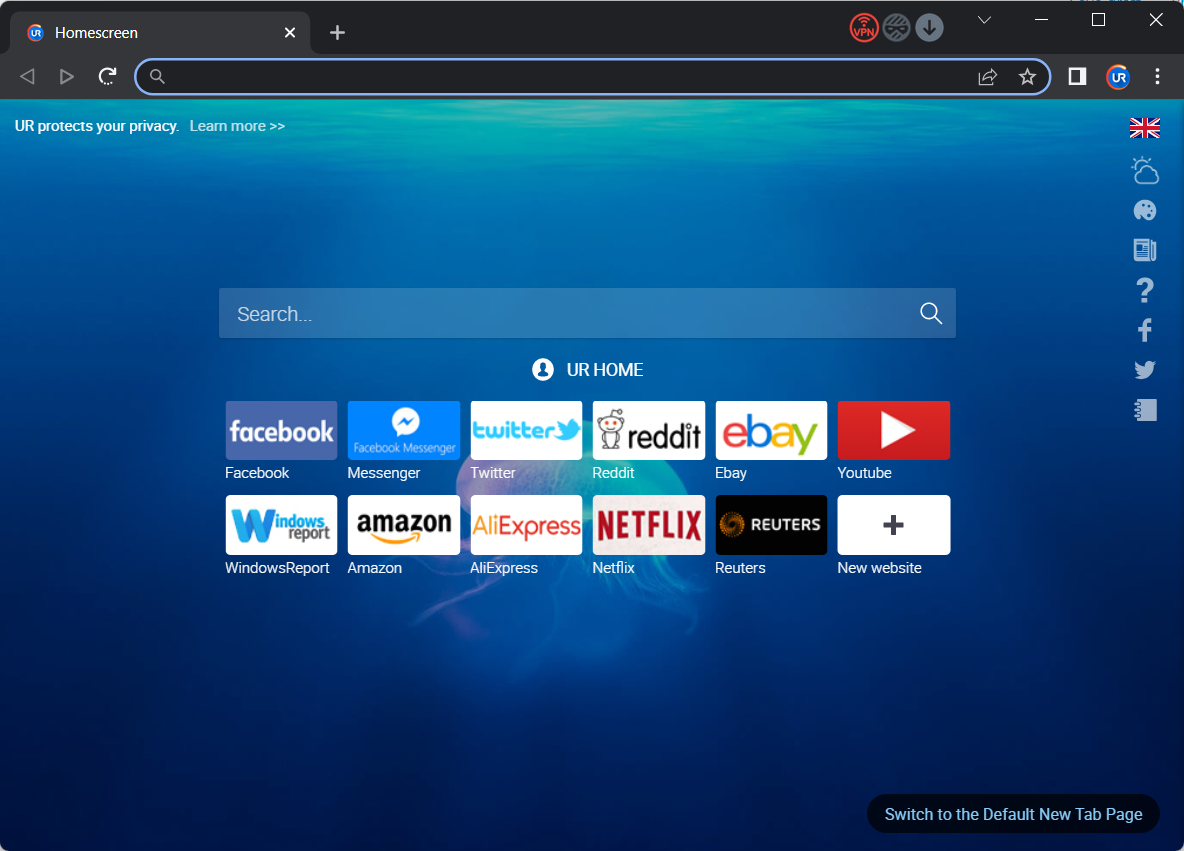
The constant evolution of software development brings more and more quality browsers. UR Browser is something you shouldn’t sleep on.
Everything a user wants from a browser is reliability, speed, and obviously, these days, a seamless transition between platforms. Add the full privacy-oriented remarkableness and you have yourself a perfect browser.
UR Browser hits the sweet spot between these points with, obviously, being focused on privacy and speed.
Some of its key features include Windows and Mac compatibility making it the second best cross-platform browser. In addition, it offers 3 levels of Privacy dedicated to keeping your privacy untouched in the virtual world and preserving your virtual identity.
You can go as much as staying completely anonymous while browsing or go lighter on limitations while browsing a trusted website
There’s also the first-party VPN integration that comes with the browser to hide your digital tracks.
Other useful features:
- Third-party cookie blocker
- Virus scanner
- Anti-fingerprinting

Ur Browser
Get your hands on a great browser that comes with advanced privacy features so you can feel safer online!AVG Secure Browser – Multiple device compatibility
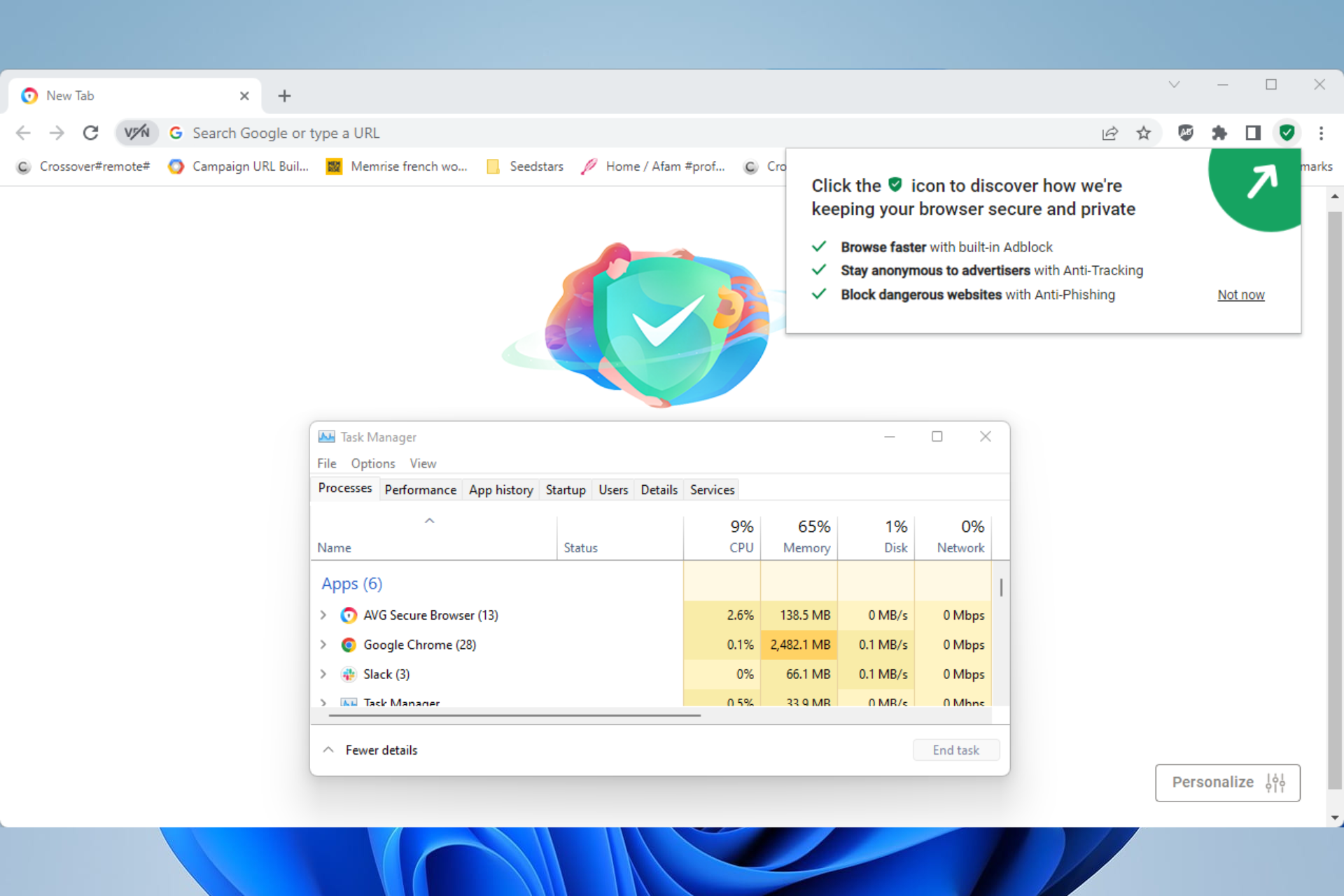
AVG browser is a privacy-first solution that can be used cross-platform and provide all the security services you need.
First of all, this browser earns its place due to anti-tracking assistance and digital fingerprint masking for smooth navigation on any of your devices.
If you’re worried about adware, it’s covered. AVG comes with an automatic ad-blocker that detects irritating ads from afar.
When it comes to functionality, you have useful tools such as Stealth mode for tracking cookies or a Privacy cleaner to erase every bit of browsing data.
Besides all, there is a smooth integration with AVG’s famous antivirus that will keep your devices safe regardless of platform.
In addition to that, you have VPN integration for anonymous navigation no matter your real location.

AVG Secure Browser
Surf on every website securely and don’t look back for unsecured browsing.Vivaldi – Highly customizable
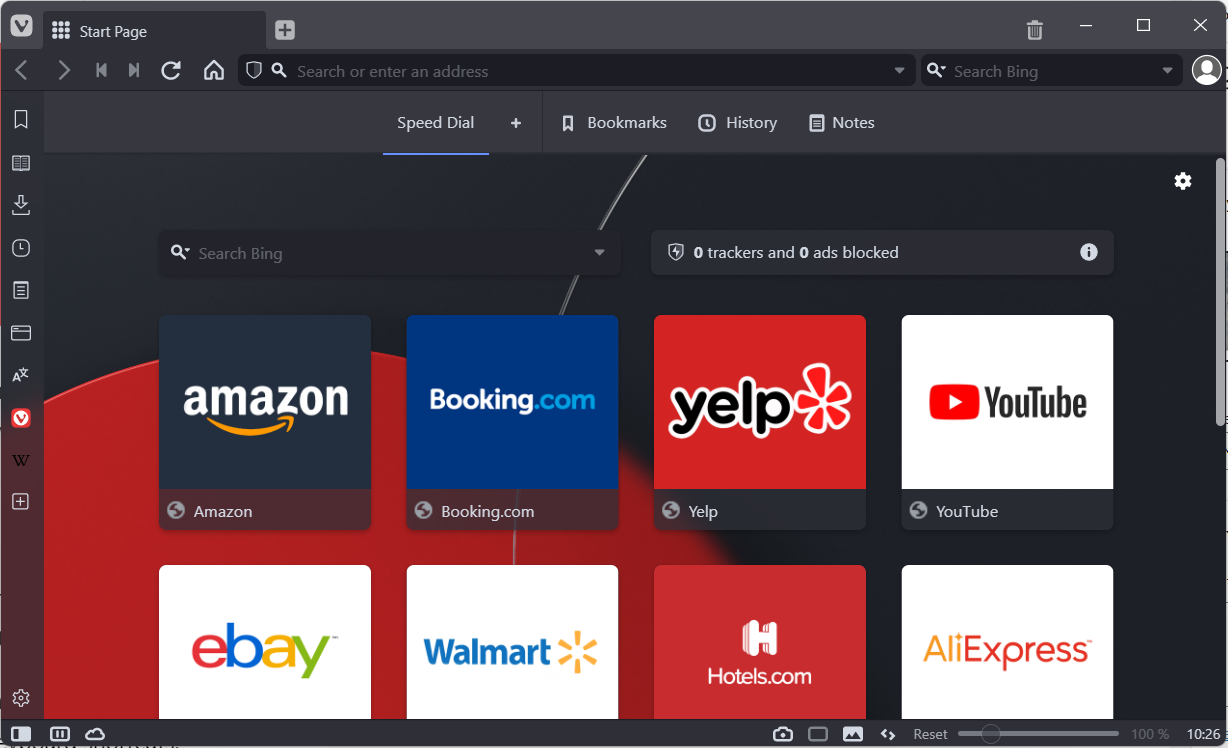
Vivaldi Technologies launched the browser in 2016 to revive the features of the old Presto-based Opera One, which is now Chromium-based software.
Thus, Vivaldi is similar to Opera One, and it is compatible with Windows (from Win 7 to Win 10), OS X, and Linux.
Vivaldi is among the best cross-platform browsers as it boasts a plethora of built-in customization settings that few others can match.
Its users can customize the browser’s tab and tab bar positions, address bar, window appearance, Start Page, and keyboard shortcuts.
Some key features you’ll enjoy are the page action settings that can help you customize the page display to your specific needs.
You can also further customize Vivaldi with the full repository of Chrome’s extensions. Another perk is the cutting-edge tab bar with 14 tab management options, page thumbnail previews, and more.
You can group tabs by stacking them and then tiling the stacks to display multiple pages within one window.
Other useful features:
- Quick Commands
- Fast Forward and Rewind
- Web Panels
Google Chrome – Fastest browser
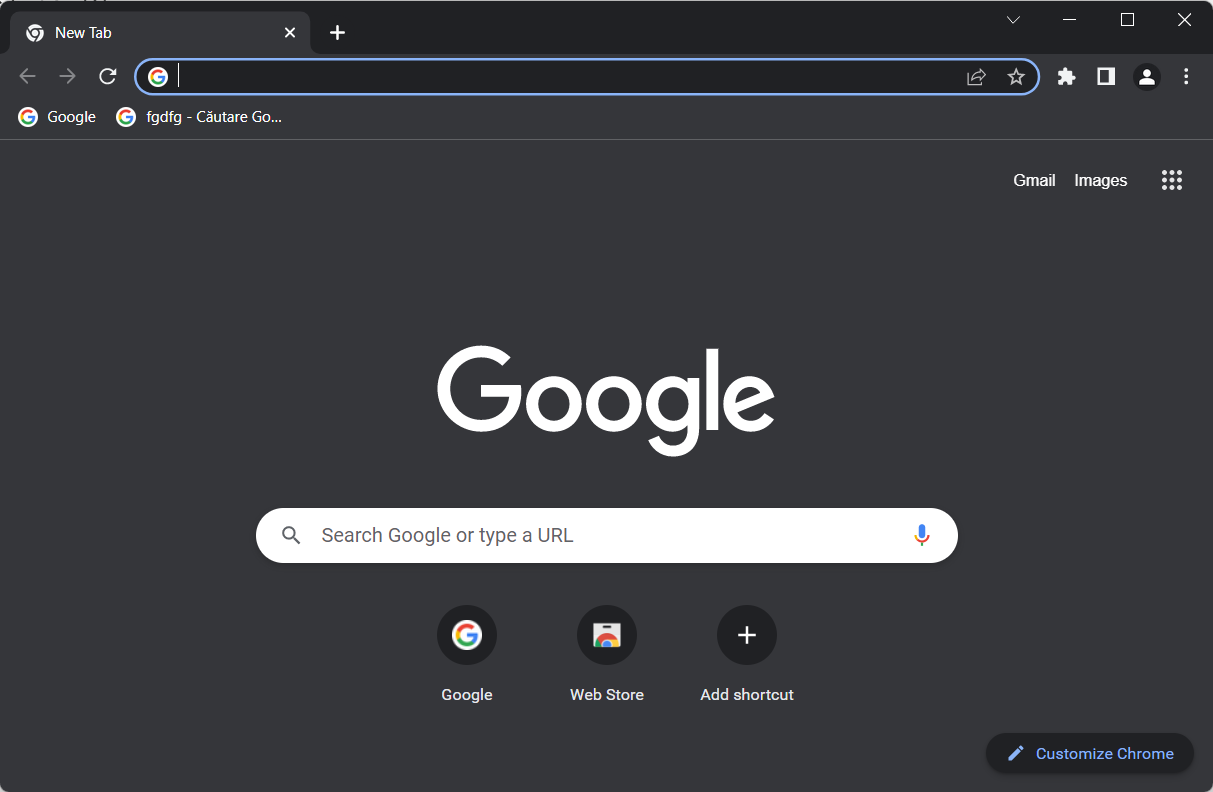
Chrome is the world’s favorite cross-platform Internet browser developed by Google. This search engine didn’t climb to the top of the browser pile for nothing as it incorporates all the latest web tech, integrates neatly with Google’s services, and packs in handy options and features.
This browser is also compatible with a wide variety of platforms, such as Android, Windows, Linux, iOS, macOS, and Chrome OS.
You’ll love Chrome’s streamlined UI design, speed, and extensions. Benchmarks highlight that Chrome is at least among the fastest browsers.
With a vast repository of extensions and themes, you are free to customize the browser in many ways. It also provides in-built handy tools such as its profile manager, task manager, and a built-in ad-blocker,
Chrome features advanced sync settings such as the sync Chrome apps, bookmarks, open tabs, themes, settings, and extensions.
It is compatible with iOS and Android platforms, as well as Windows (users can sync browser data to most mobile devices). Thus, we recommend it as another best cross-platform browser.
Other useful features:
- Automatic translation and spell check of web pages
- High-speed browsing
- Wide range of extensions
Mozilla Firefox – Diverse extensions and themes
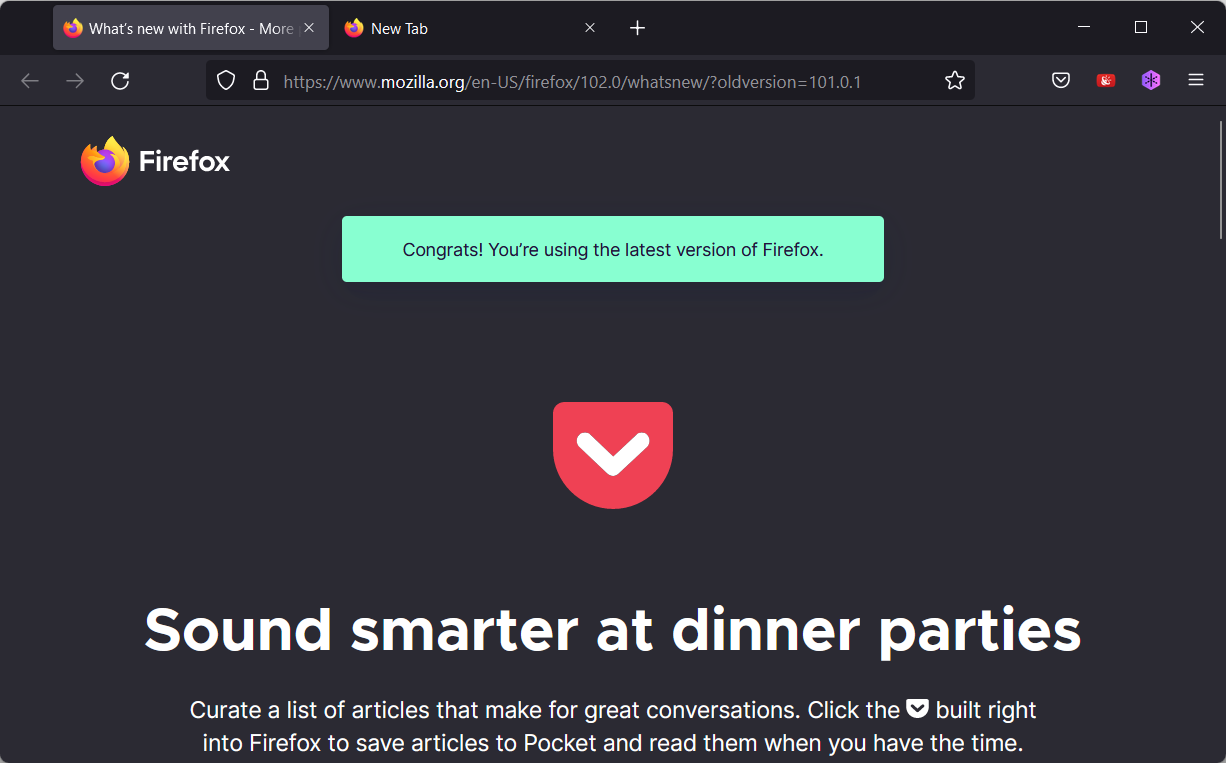
Firefox was the foremost browser for a while before the rise of Google Chrome. This browser’s user base might have declined, but Mozilla Firefox is just as good as it once was, if not better since its Quantum update back in 2017.
Firefox is open-source software that users can utilize on Windows, Linux, Android, iOS, and OS X platforms.
Today, Firefox is widely regarded as the best Chrome alternative, especially for laptops and desktops with lower system specifications.
Firefox is among the most system resource-efficient browsers that utilize less RAM than Chrome and other alternatives.
Thanks to its high adaptability you can add and remove buttons from the URL toolbar and select new themes for the browser.
A great feature you’ll like is the Options tab that includes customization settings for Fox’s New Tab page, fonts, tabs, and page scrolling. In addition, you also have a plethora of Firefox extensions available.
This is a great browser that provides bookmark sync, allows you to take a screenshot, copy a link, send a tab to a device and enables users to send tabs to Firefox on synced devices.
Other useful features:
- Enhanced Tracking Protection
- A plethora of add-ons and themes
- Balanced memory usage
Brave – Safety is their priority

With Brave, it is possible to prevent advertisements from displaying on websites that you visit by using this browser, which, similar to other browsers, does not cost anything to download or use.
Chromium, an open-source project that is maintained by Google and others, serves as the foundation upon which Brave was created.
Brave is powered by the same back-end technologies that are used to power Chrome. These technologies include the Blink rendering engine and the V8 JavaScript engine. And of course, it is another best cross-platform browser to use.
Instead of relying on Apple’s Safari browser, Brave for iOS uses WebKit, an open-source foundation that also drives Apple’s Safari browser.
It supports Windows, Mac, Linux, iOS, and Android platforms thus making it another powerful option for those looking for the best cross-platform browser.
Other useful features:
- Blocks invasive ads
- Blocks cross-site trackers
- Malware & phishing protection
Maxthon 6 – Based on blockchain technology
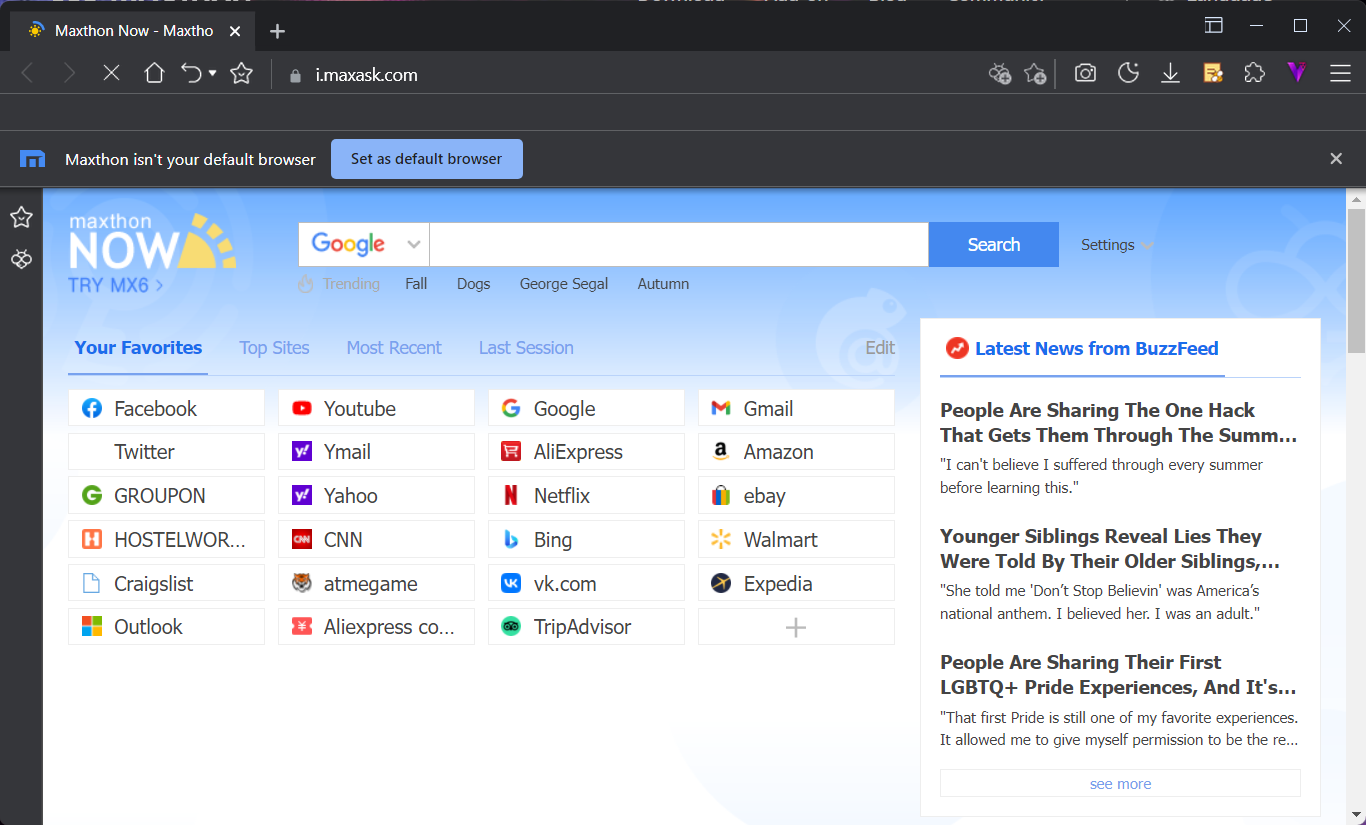
The worldwide Internet browser startup Maxthon has published Maxthon 6 browser, which has technologies based on blockchain to revolutionize the way the Internet is used.
Blockchain technology like Bitcoin SV (BSV) is the only one that can make this new Internet and the Maxthon 6 browser a reality. Since 2003, Maxthon has been offering a cutting-edge, multi-platform web browser that is one of the most popular in the world.
In fact, it is the default browser for more than 670 million users. Since its beginnings, Maxthon has achieved several top prizes in About.com’s Readers’ Choice Awards, a nomination for PCWorld’s 100 Best Products, a 5-star rating from CNET, and the title of Best Free Software.
The latest version of Maxthon, version 6, aims to be a fully-featured web browser. It incorporates the most interesting aspects of the widely used Maxthon 5 browser as well as the most useful aspects of Google’s open-source Chromium project. Such as cross-platform integration for Windows and Mac.
Other useful features:
- Built-in Flash, Java, and ActiveX blocking capability
- Multiple web pages may be seen side by side in the same window using split-screen surfing
- An advertisement blocking tool named Ad Hunter
So, these are the best cross-platform browser for users who use the web on multiple devices. They also include all the essential browser features along with additional novelties and extensive customization options.
What is the difference between native platforms and cross-platform?
Native applications are software that has been developed expressly for a particular operating system by making use of programming languages that are platform-specific.
The process of developing applications or software that must be used on certain devices and mobile app platforms such as Android and iOS is referred to as native app development.
Designing apps that are optimized for a particular platform assures that the apps will have a high level of performance.
Cross-platform apps are compatible with several platforms and will offer easy deployment, strong functionality, and cost-effective manufacturing.
In the long term, it is beneficial for both the owners of businesses and the developers of software to get reusable code that is supported by increased productivity and efficiency.
In this respect, a cross-platform app development framework has a distinct advantage over several other available options.
How do you keep your data synced across devices? Share your experience with us by reaching the comments section below.









