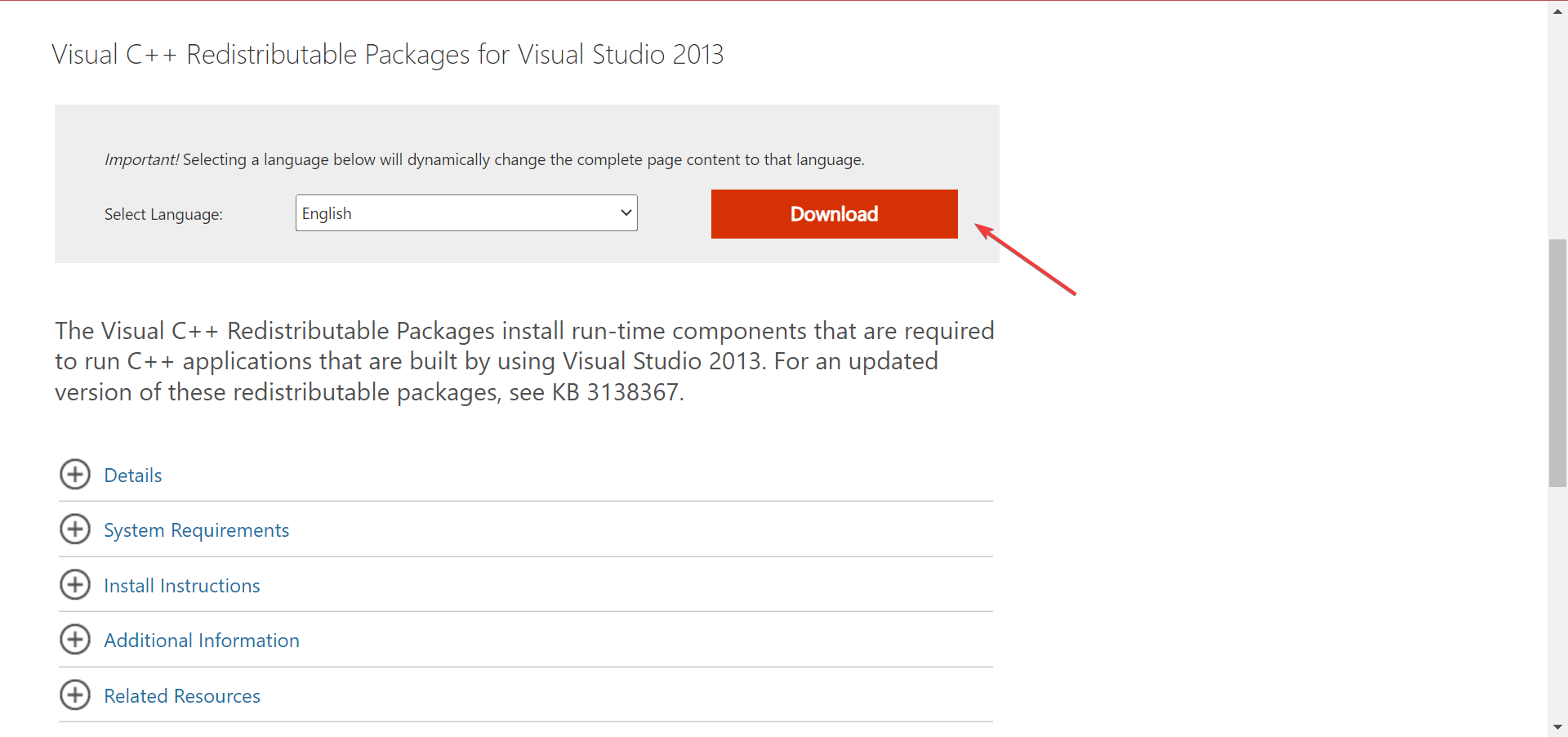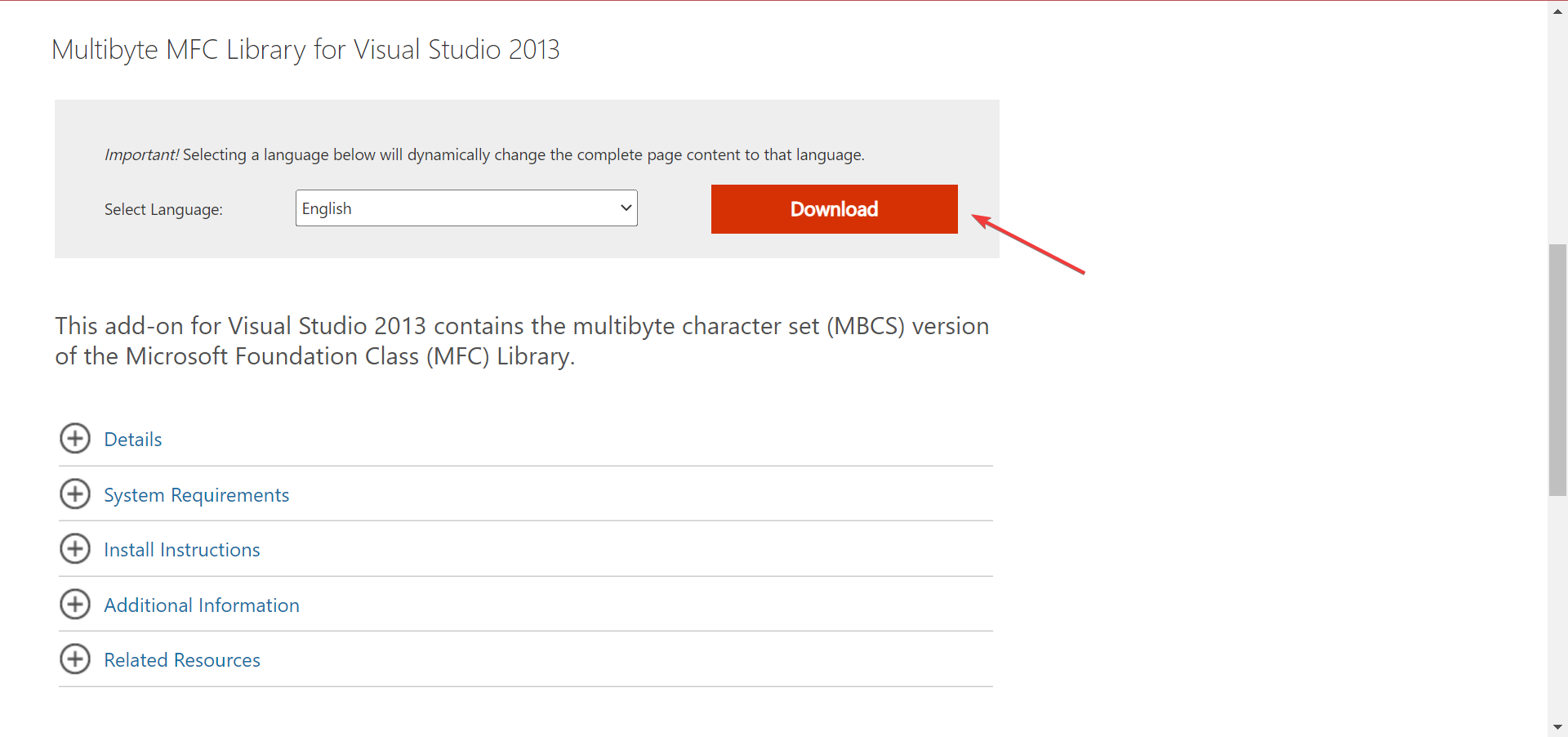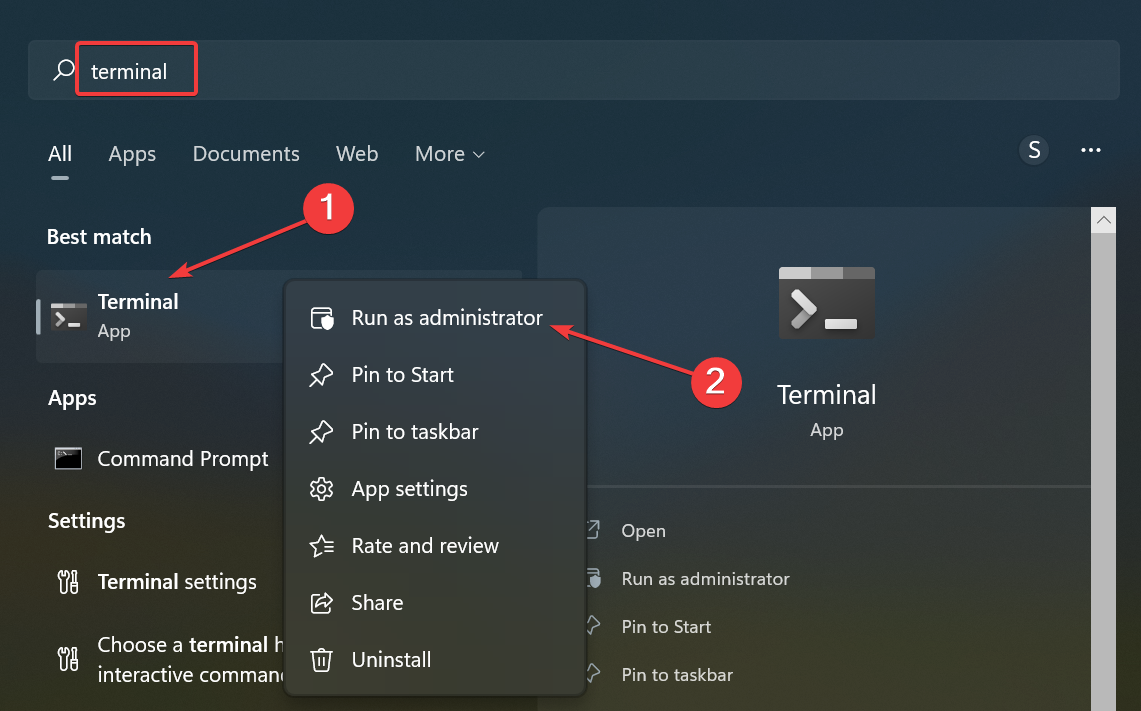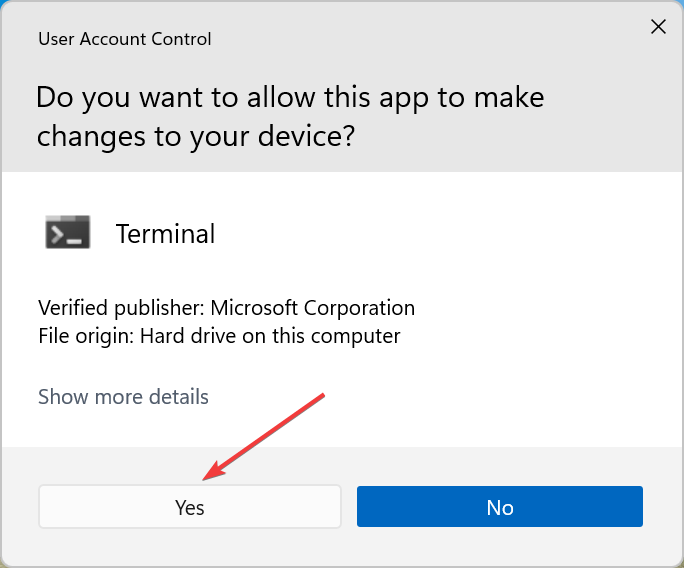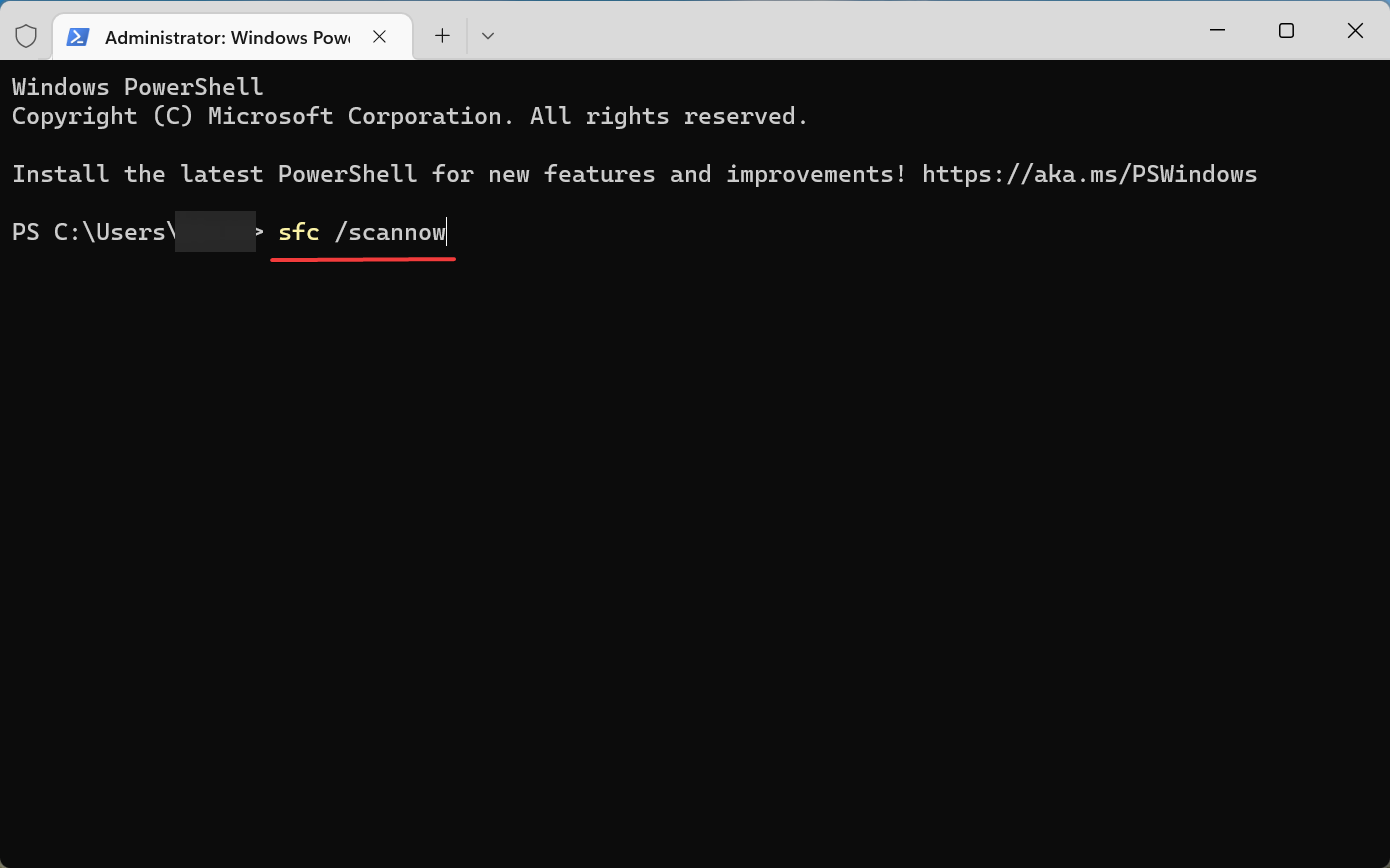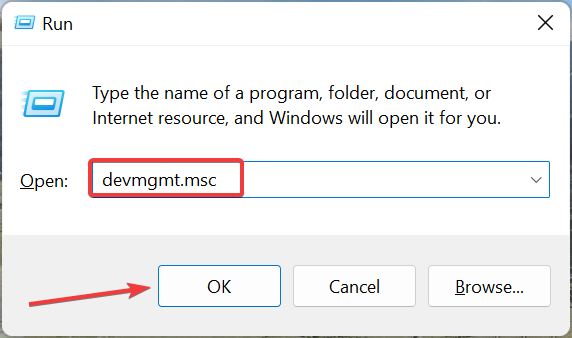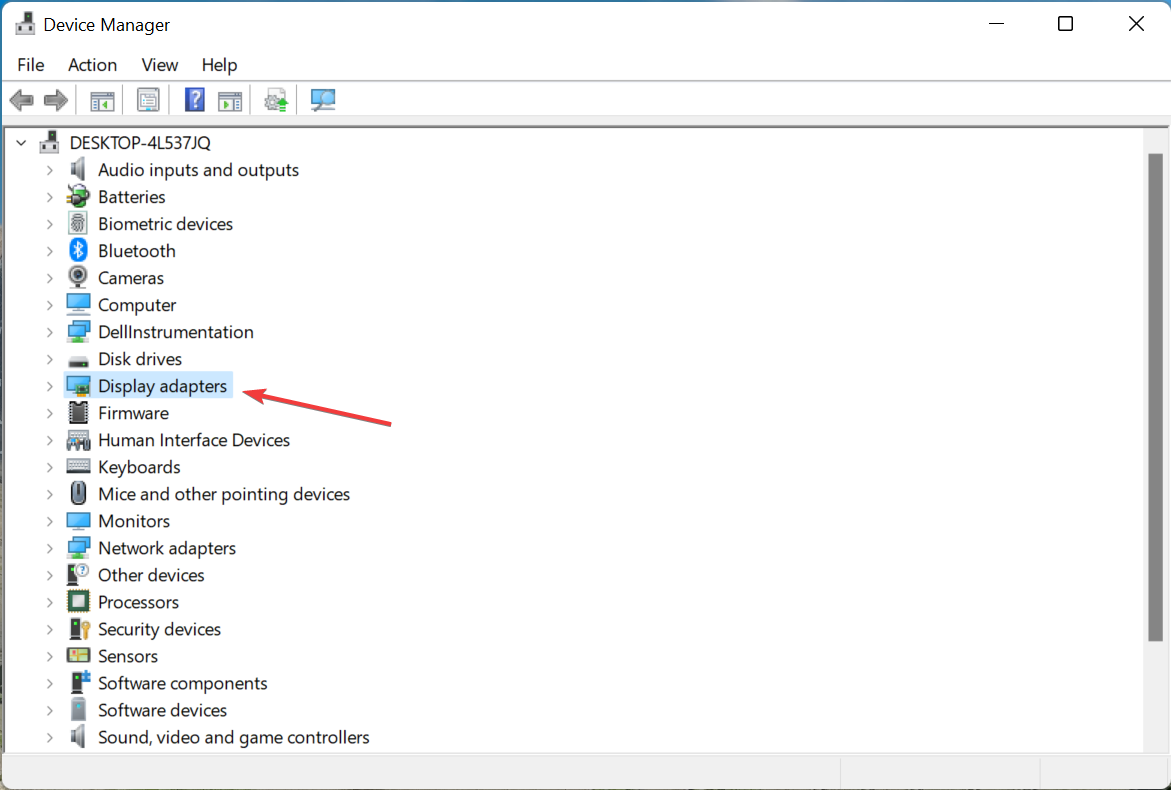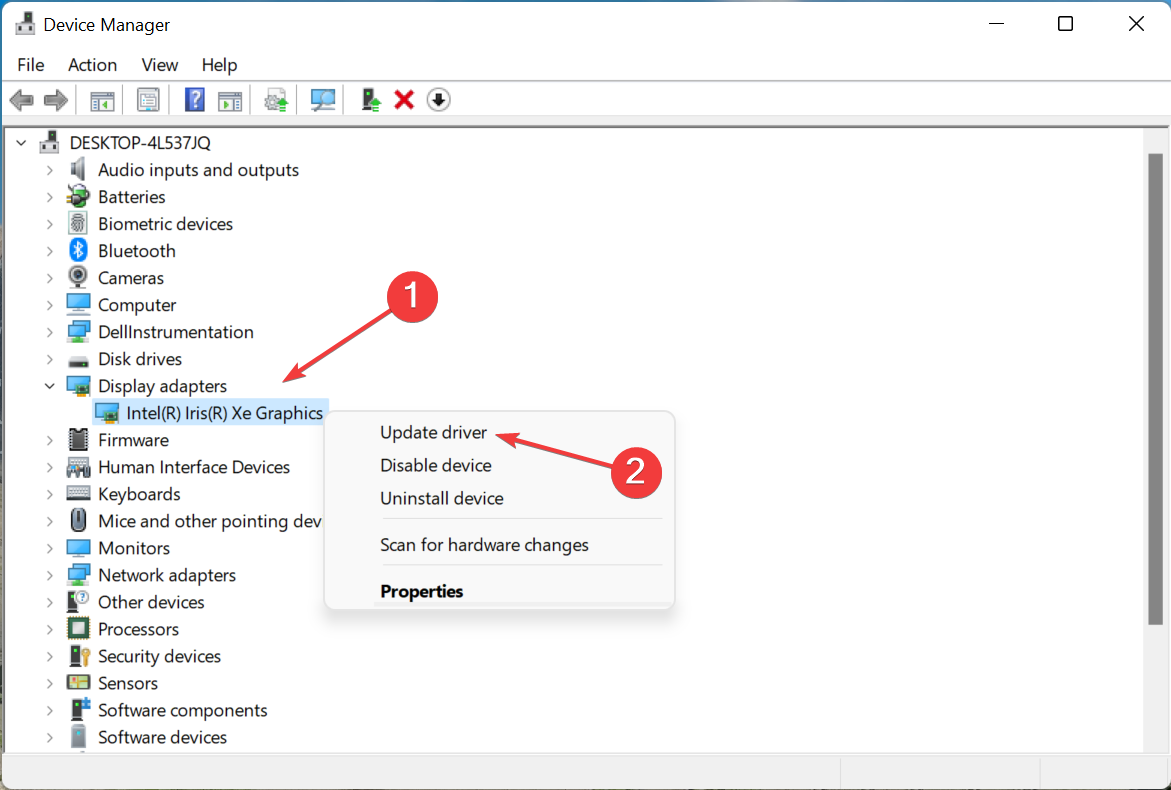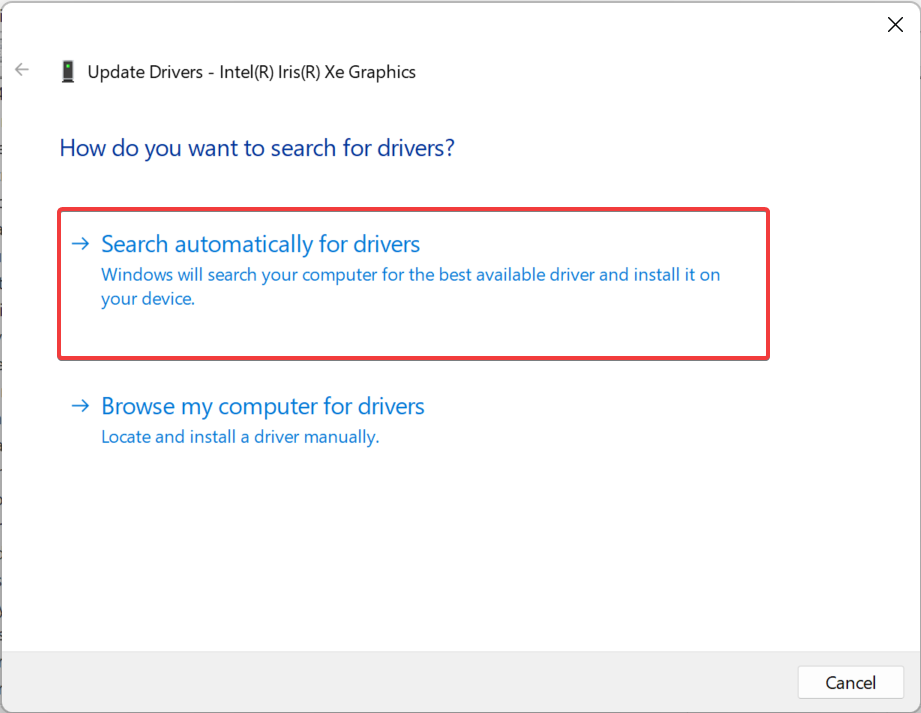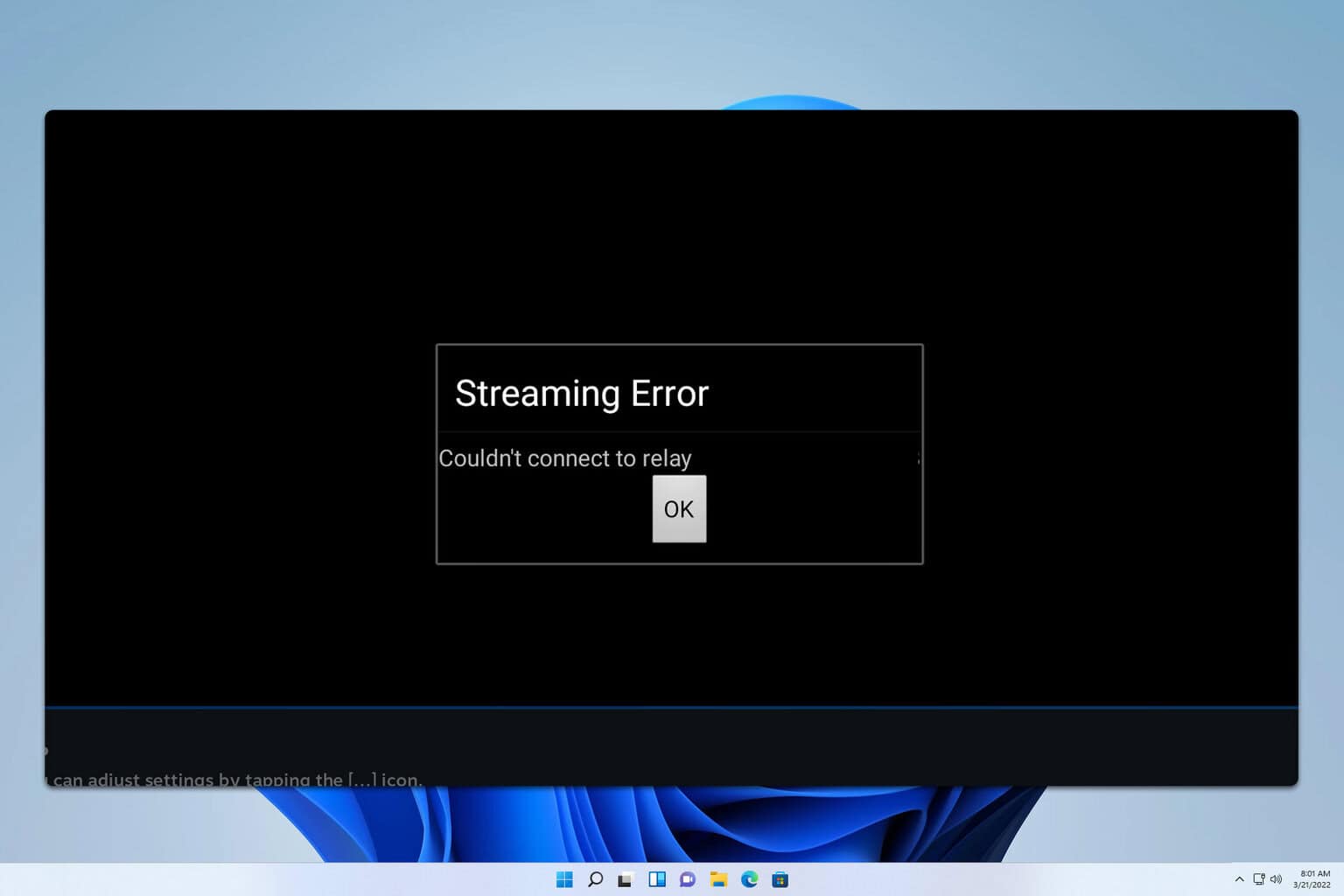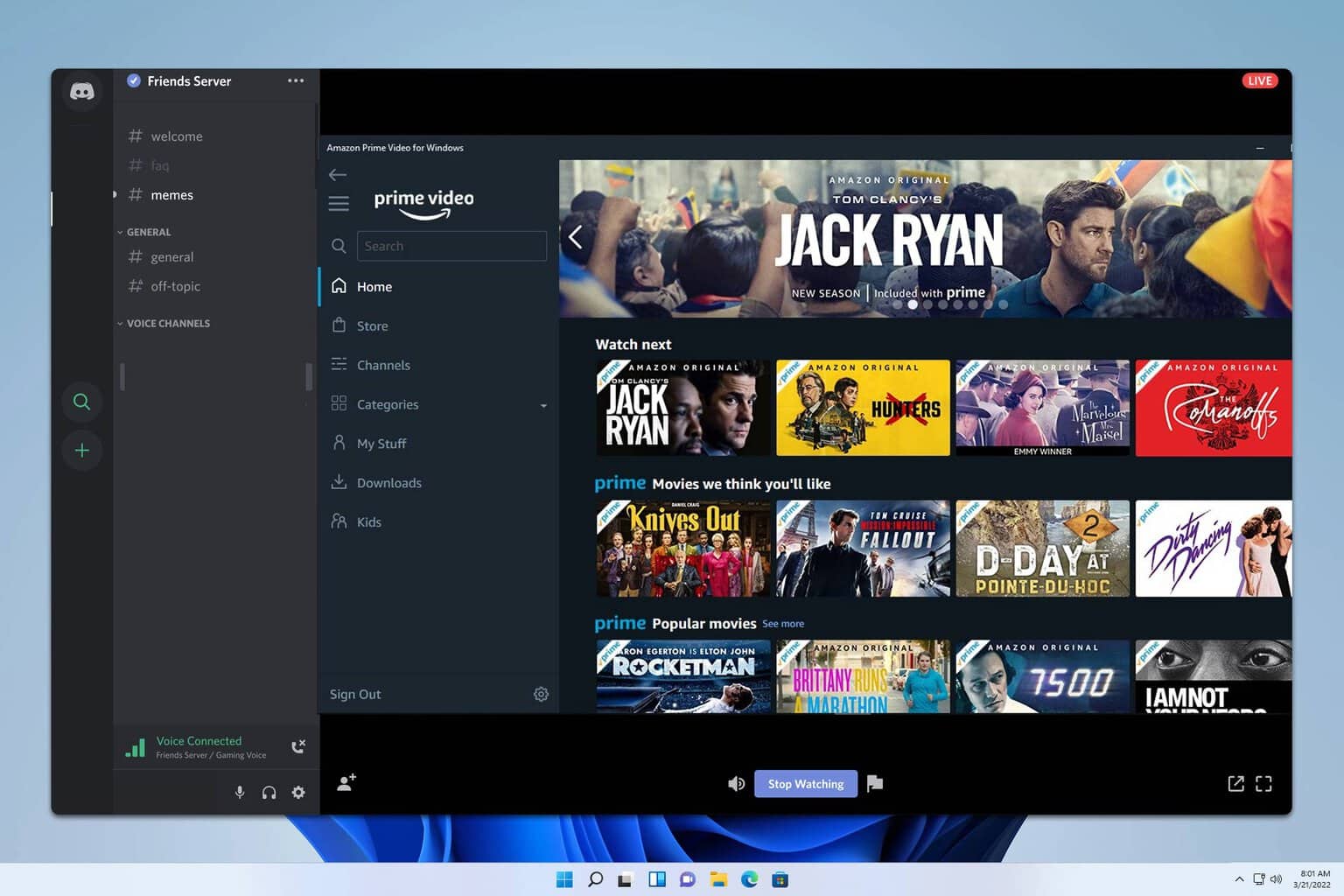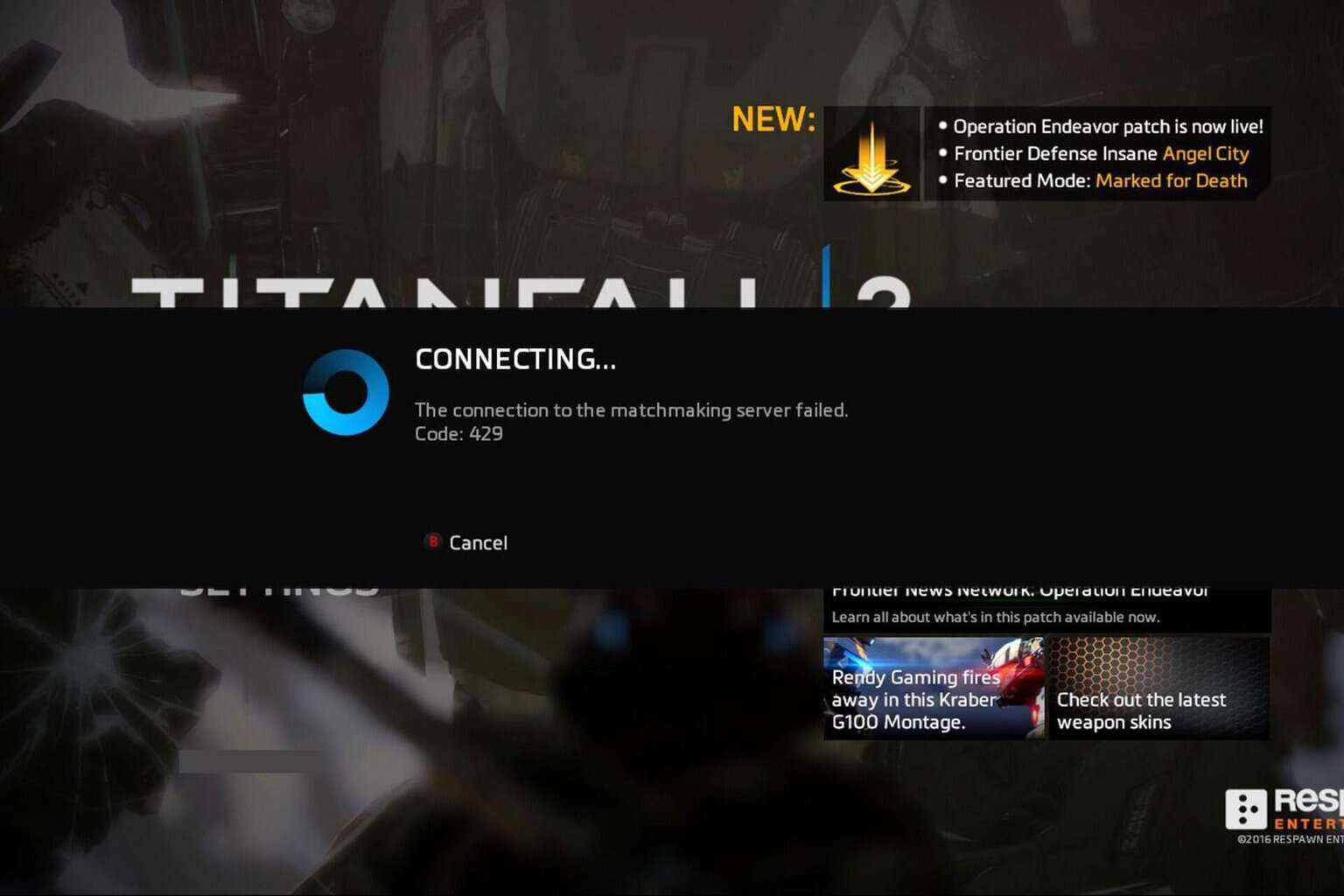Origin Bad Image Error: 5 Ways to Get It Working Again
Check the DLL and system files to fix things
4 min. read
Updated on
Read our disclosure page to find out how can you help Windows Report sustain the editorial team Read more
Key notes
- The Bad Image error on Origin prevents users from opening the application or installing games.
- The error arises when critical files are missing or the drivers are outdated.
- To fix the error, download the Visual C++ Redistributable Packages or run the SFC scan, amongst other solutions.
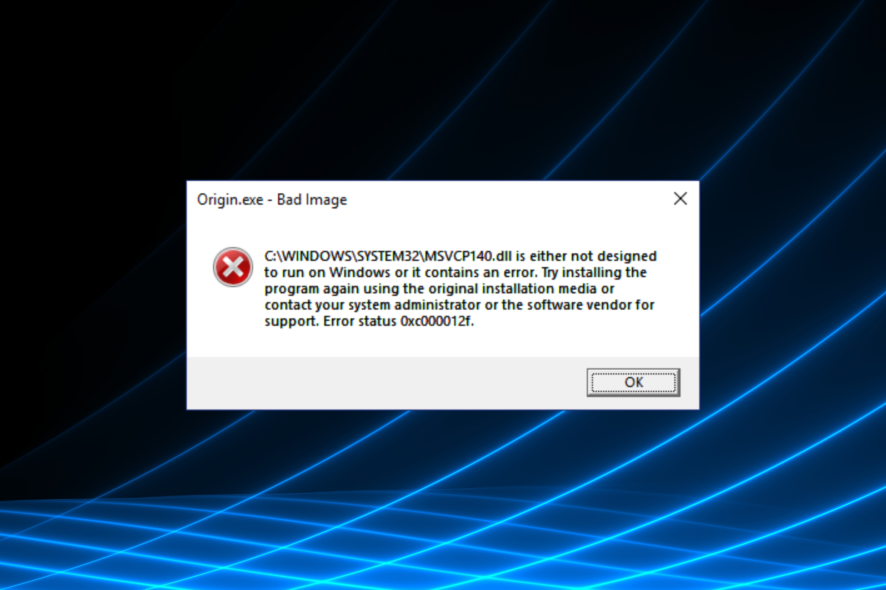
Several users have reported that their Origin client is showing them a bad image error, Origin.exe Bad Image. This stops users from being able to launch any of their games.
This can get extremely frustrating, especially if you’ve been waiting to play some of the best Origin games. In addition, the error occurs suddenly and seems to affect users with different system setups. Let’s find out all about it.
What does Bad image mean?
A bad image error indicates some sort of corruption or issue with the files required to launch and run a program. Here are a few reasons you might be getting the error:
- Missing DLL files: One of the main reasons you get the Origin Bad Image MSVCR120 dll error is due to missing or corrupt DLL files. MSVCR120.dll comes bundled with the Virtual C++ Redistributable Package.
- Outdated graphics driver: Several users also faced the problem due to an outdated graphics driver. The problem tends to affect AMD users more than others.
- Corrupt system files: When the system files are corrupt, the DLLs won’t work effectively, and, as a result, you get the Origin Bad Image error.
How do I fix the Origin bad image error?
1. Install the Visual C++ Redistributable Packages for Visual Studio 2013
- Go to Microsoft’s official website and click the Download button to get Visual C++ Redistributable Packages for Visual Studio 2013.
- Run the setup on your PC and follow the on-screen instructions to complete the installation.
Once done, restart your PC and check if the r5apex.exe Bad Image on Origin error is fixed. If not, head to the following method.
2. Install the Multibyte MFC Library for Visual Studio 2013
- Visit Microsoft’s official webpage and click the Download button to get Multibyte MFC Library for Visual Studio 2013.
- Run the installer and follow the on-screen instructions to complete it successfully.
- Restart your PC, then follow the next method.
3. Download Visual C++ 2013 Runtime for Sideloaded Windows 8.1 apps
- Download the Visual C++ 2013 Runtime (starts downloading directly).
- Run the installer and follow the on-screen instructions.
- Restart your computer when the process is completed successfully.
Verify if the Fifa 22 Bad Image error in Origin is fixed. In case it persists, try the following method.
4. Run the SFC command inside PowerShell
- Press Windows + S to open the Search menu, enter Terminal in the text field, right-click on the relevant search result, and select Run as administrator.
- Click Yes in the UAC prompt.
- Inside the PowerShell window, paste the following command and then hit Enter:
sfc /scannow - Wait for the scan to complete.
SFC or System File Checker scan looks for corruption in the system files, and if any are found, the affected files are replaced with their cached copy. Once done with the scan, check if the EALink.exe Bad Image error in Origin is fixed.
5. Update your GPU drivers
- Press Windows + R to open the Run command, enter devmgmt.msc, and click OK.
- Double-click on the Display adapters entry.
- Right-click the GPU and choose Update Driver.
- Select Search automatically for drivers from the options that appear.
You could manually update the graphics driver if an updated version was not found earlier. Once done, the Origin Bad Image msvcr120.DLL error will be fixed.
Also, you can use a dedicated third-party driver updater software to automatically update the GPU and other drivers installed on the PC.

Outbyte Driver Updater
This efficient driver update software will scan your PC and update all drivers as we speak. Tip
Tip
You now know the most effective solutions for the Origin Bad Image error and how to download it on the latest iteration.
Also, find out how to fix errors when buying items on Origin.
Please let us know if this guide helped you solve your issue by using the comment below.