Game not installed error launching in Origin? Try this
3 min. read
Updated on
Read our disclosure page to find out how can you help Windows Report sustain the editorial team. Read more

Users have complained on the EA Answers webpage that they see a Game not installed error launching inside Origin, even though the game looks like it is installed.
This issue has caused users a lot of frustration, especially in those cases in which the users waited a long time to play a newly released game on Origin.
Because we understand how important it is for you to be able to access the games you downloaded on Origin, in today’s article we will explore some of the best methods to try and fix this problem. Read on to find out more.
Here’s how to handle the Game not installed error launching in Origin
1. Run the application with administrator privileges

To test this method out, run the Origin executable file as an administrator by right-clicking it -> Run as admin.
2. Reset the Origin caches
- Open the Task Manager by pressing Ctrl+Alt+Del.
- Click End task for each of these processes: Origin.exe and OriginWebHelperService.exe.
- Open the Run dialog by pressing Win+R -> type %ProgramData%/Origin -> press Enter.
- Delete all the files and folder but DO NOT delete the LocalContent folder.
- Press Win+R-> type %AppData% -> Enter.
- Delete the Origin folder.
- Click AppData -> open the Local folder -> delete Origin -> reboot PC.
3. Add Origin and the game with the issue to Firewall exceptions
- Click on Cortana on the taskbar -> type Windows Defender.
- Select Firewall & network protection.
- Click Allow an app through the firewall -> Change settings.
- Select Origin and the game from the list.
- Allow both Private and Public connections for these apps by ticking the corresponding boxes.
- Click Ok to save the settings.
Xbox app for PC gets new features to find friends and games

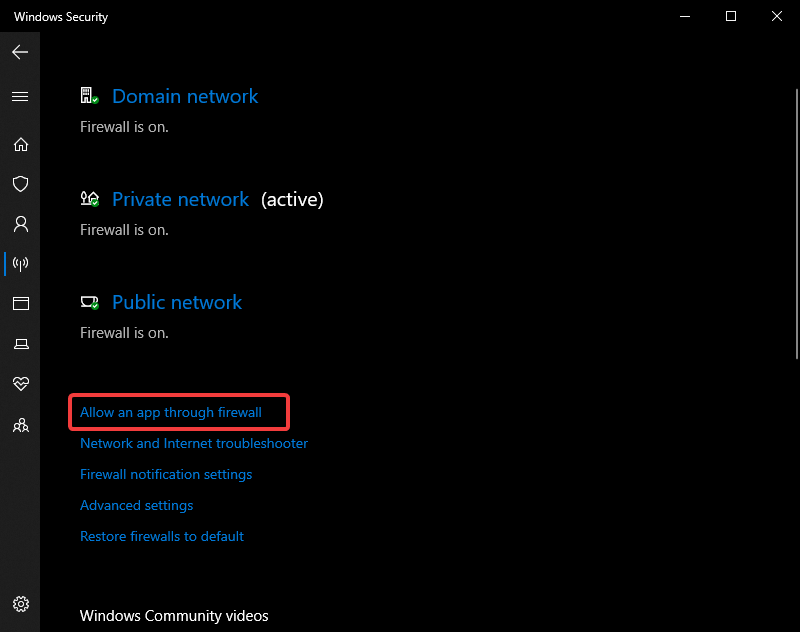









User forum
0 messages