Outlook Error 1001: Use These 5 Solutions to Fix it
Your registry configuration usually causes this error message
3 min. read
Updated on
Read our disclosure page to find out how can you help Windows Report sustain the editorial team. Read more
Key notes
- To fix Outlook error 1001 on RDS or Citrix server, you might have to create PowerShell scripts.
- Sometimes it's necessary to reinstall certain components to fix this problem.
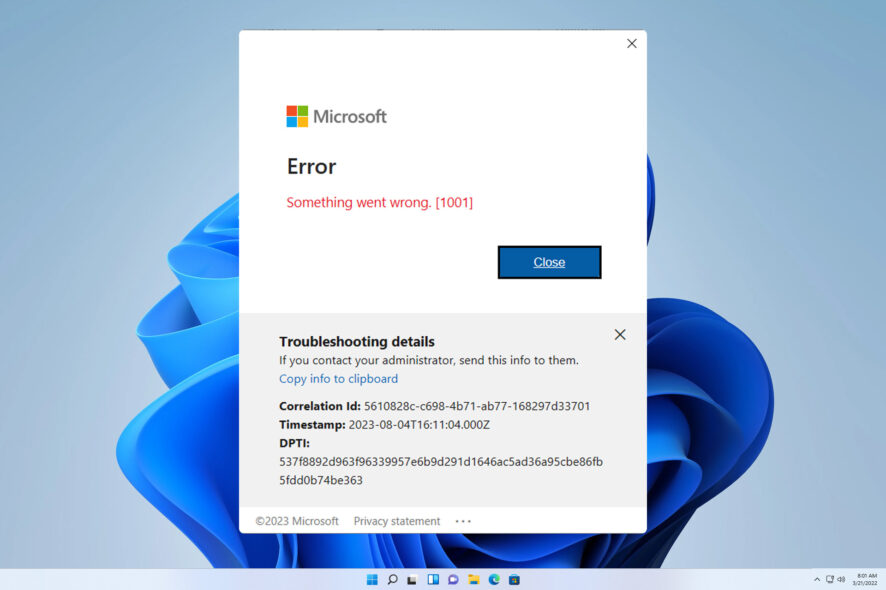
Outlook error 1001 will prevent you from using Outlook on your PC, and this can be a problem if you’re using it for communication or to organize and plan meetings with your coworkers.
Since your email client is such an essential tool, in this guide we’re going to show you a couple of methods that you can use to fix this problem on your PC.
What is error code 1001 in Outlook?
- This is a sign-in error, and it will prevent you from accessing the service.
- It can be caused by incorrectly configured registry or corrupted cache files.
- Problems with certain Windows components and apps can also cause this issue.
How do I get rid of error code 1001 in Outlook?
1. Modify your registry
- Press the Windows key + R and enter regedit.
- Navigate to the following key:
HKEY_CURRENT_USER\Software\Microsoft\Office\16.0\Common\Identity\Identities - Delete everything from the Identities key.
- Start Outlook again.
2. Delete OneAuth and IdentityCache folders
- Open the Run dialog with Windows key + R and enter
%localappdata%\Microsoft - Locate OneAuth and IdentityCache folders.
- Select each of them, cut them, and move them to Desktop.
- Lastly, restart Outlook and check if the problem is gone.
Some users are suggesting navigating to the following path in the Run dialog: %systemroot%\system32\AppLocker
After that, just delete all files from the AppLocker folder.
3. Use a PowerShell script
- Open Notepad and paste the following code:
$Appsusers=Get-ChildItem HKLM:\SOFTWARE\Microsoft\Windows\CurrentVersion\Appx\AppxAllUserStore\
foreach($Appsuser in $Appsusers){
if ($Appsuser.Name -match "S-"){
Remove-Item $Appsuser.PSPath}} - Go to File and select Save as.
- Set Save as type to All files and name as reset.ps1
- After doing that, run reset.ps1 file as administrator.
Alternatively, you can use this script instead:
if (-not (Get-AppxPackage Microsoft.AAD.BrokerPlugin)) {
Add-AppxPackage -Register "$env:windir\SystemApps\Microsoft.AAD.BrokerPlugin_cw5n1h2txyewy\Appxmanifest.xml" -DisableDevelopmentMode -ForceApplicationShutdown }
Get-AppxPackage Microsoft.AAD.BrokerPlugin
4. Reinstall Windows default apps
- In the Search bar, enter powershell. Select Run as administrator.
- Once it opens, run
Get-AppxPackage | Foreach {Add-AppxPackage -DisableDevelopmentMode -Register "$($_.InstallLocation)\AppXManifest.xml"} - This will repair default apps and components and the issue should be gone.
5. Use the Command Prompt to remove registry keys
- Press the Windows key + S and type cmd. Choose Run as administrator.
- Run the following commands:
reg delete HKEY_LOCAL_MACHINE\SYSTEM\CurrentControlSet\Services\SharedAccess\Parameters\FirewallPolicy\FirewallRules /va /f
reg delete HKEY_LOCAL_MACHINE\SYSTEM\CurrentControlSet\Services\SharedAccess\Parameters\FirewallPolicy\RestrictedServices\Configurable\System /va /f
reg delete HKEY_LOCAL_MACHINE\SYSTEM\CurrentControlSet\Services\SharedAccess\Parameters\FirewallPolicy\RestrictedServices\AppIso\FirewallRules /va /f - After doing that, check if the problem is resolved.
How do I clear my Outlook cache?
- Open Run dialog with Windows key + R and enter:
%localappdata%\Microsoft\Outlook\RoamCache - Select all files inside that directory and delete them.
- Start Outlook again.
Outlook error 1001 is one of the more serious Outlook errors, however, the problem can be resolved by making adjustments to the registry or by deleting certain folders and letting Outlook recreate them.
Sadly, this isn’t the only issue you can encounter and many reported An unknown error occurred on Outlook as well as Something went wrong Outlook error, but we tackled both of them in separate guides.
What solution did you use to fix this problem? Share your findings with us in the comments section.
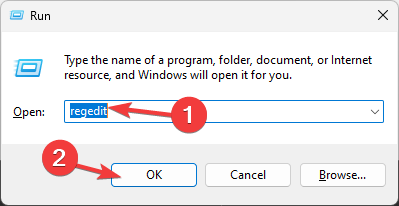
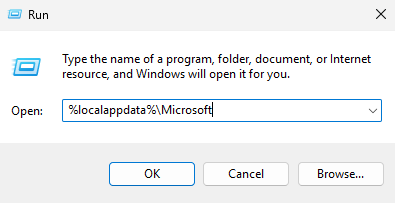
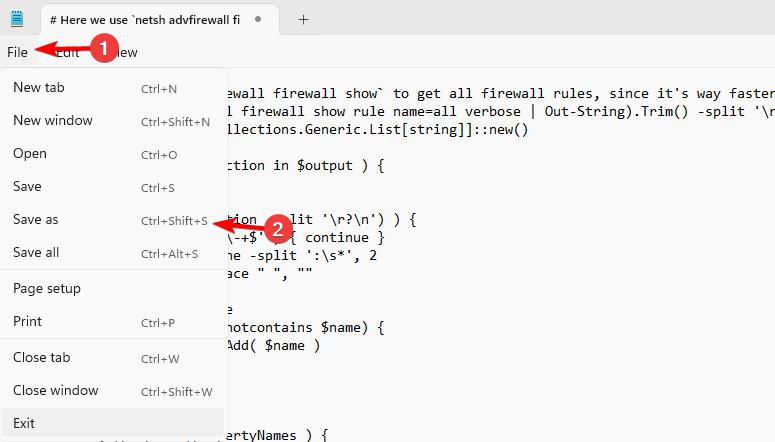
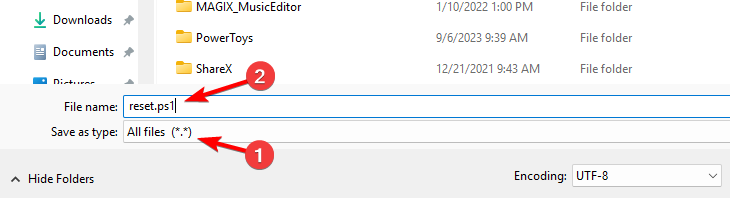
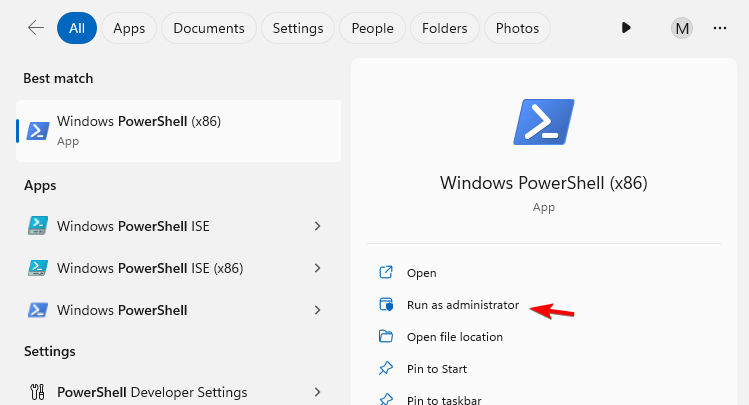
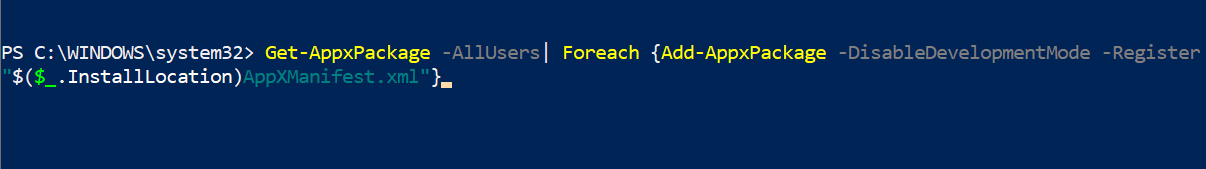
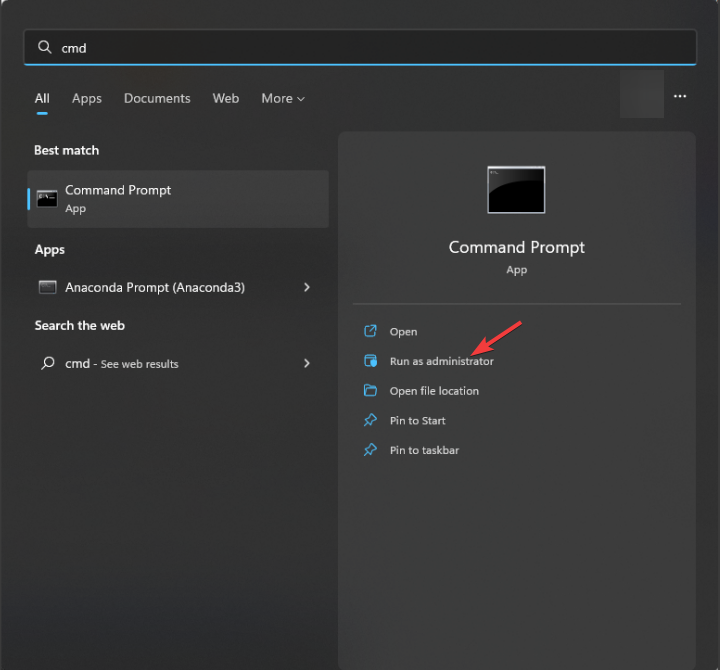
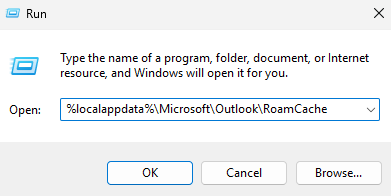
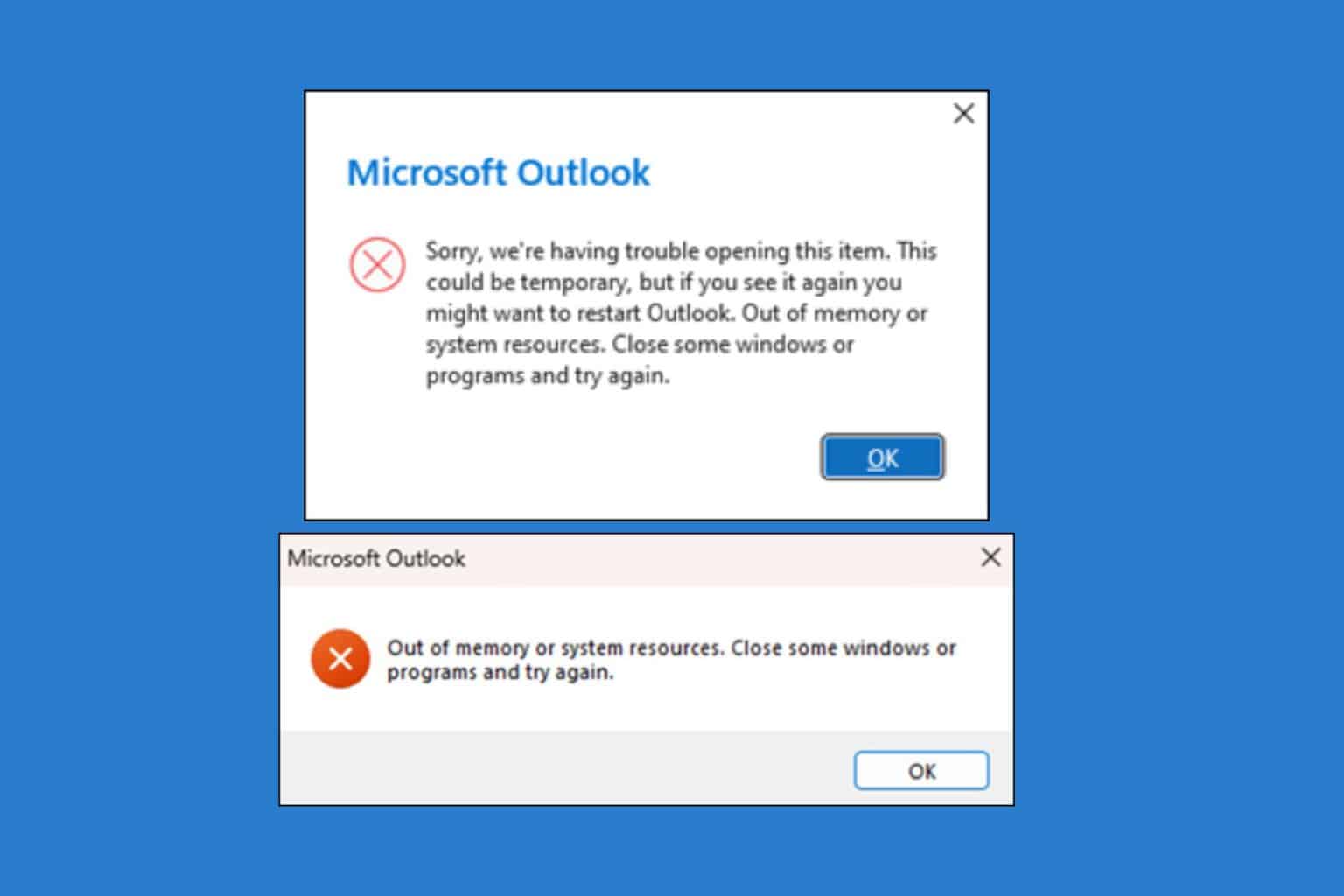
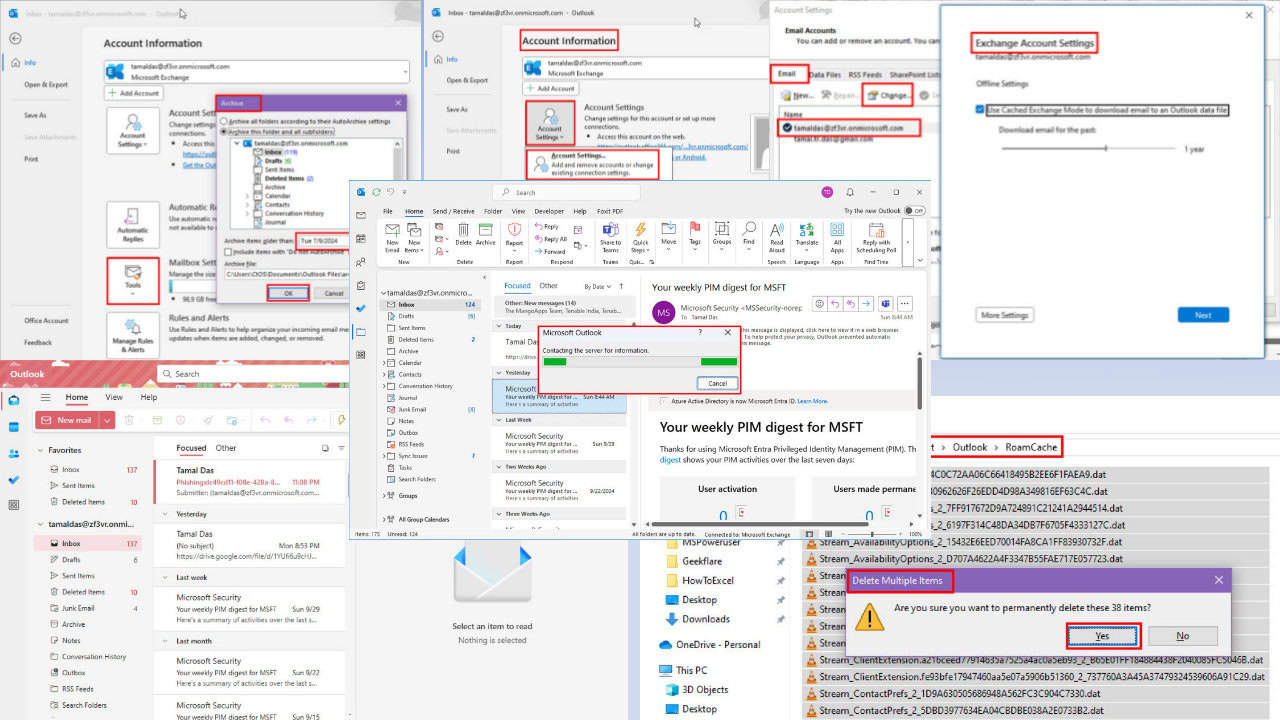
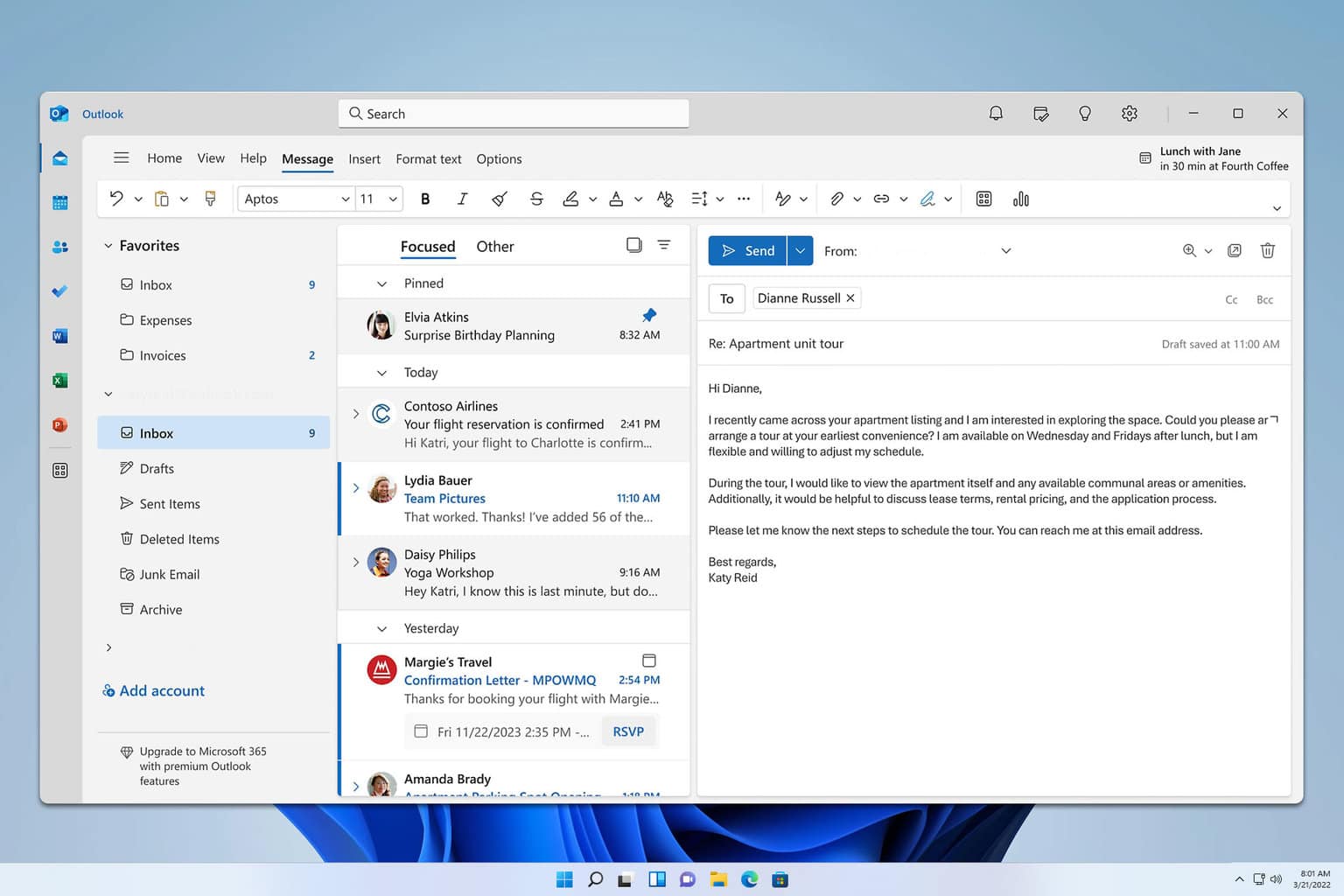
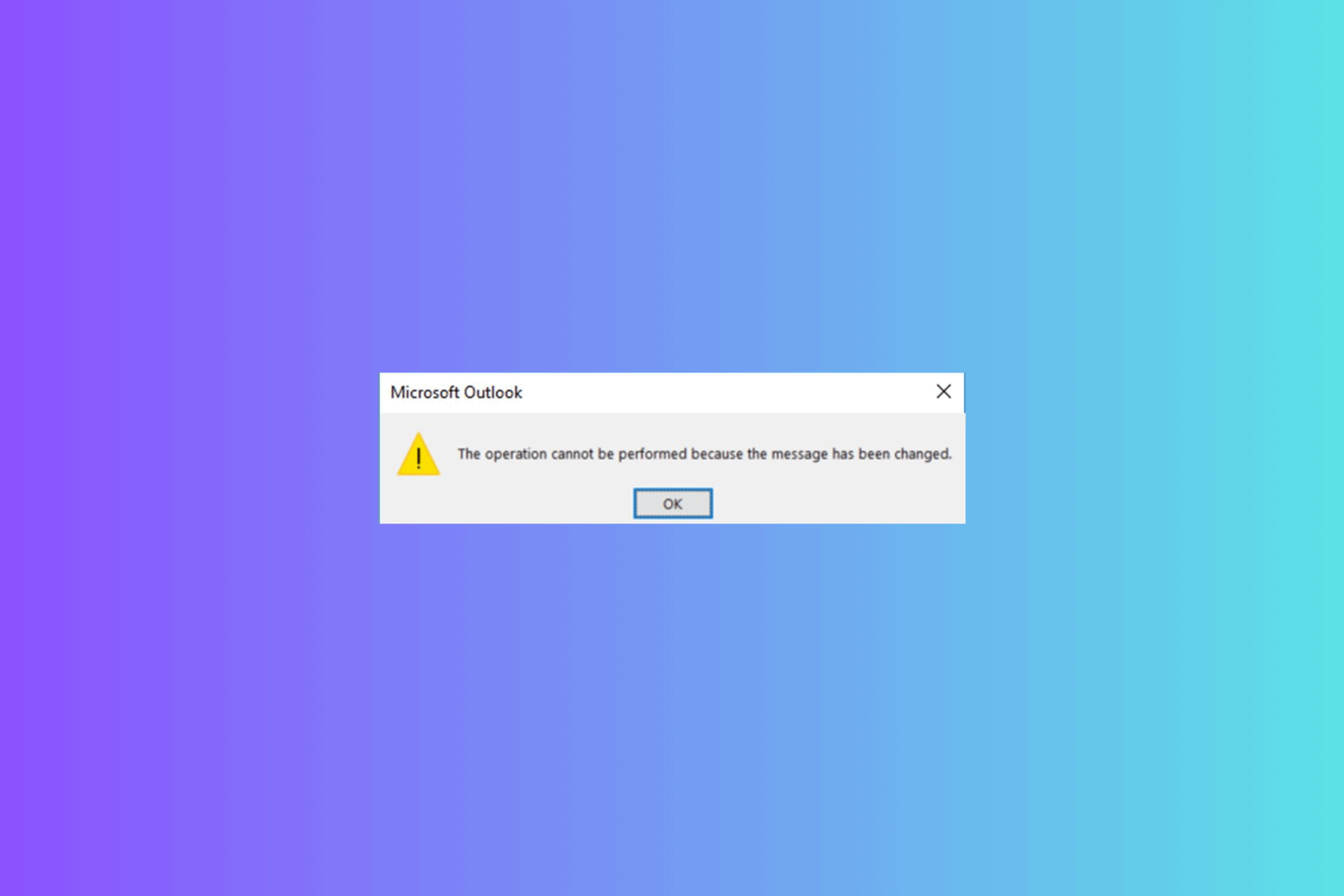
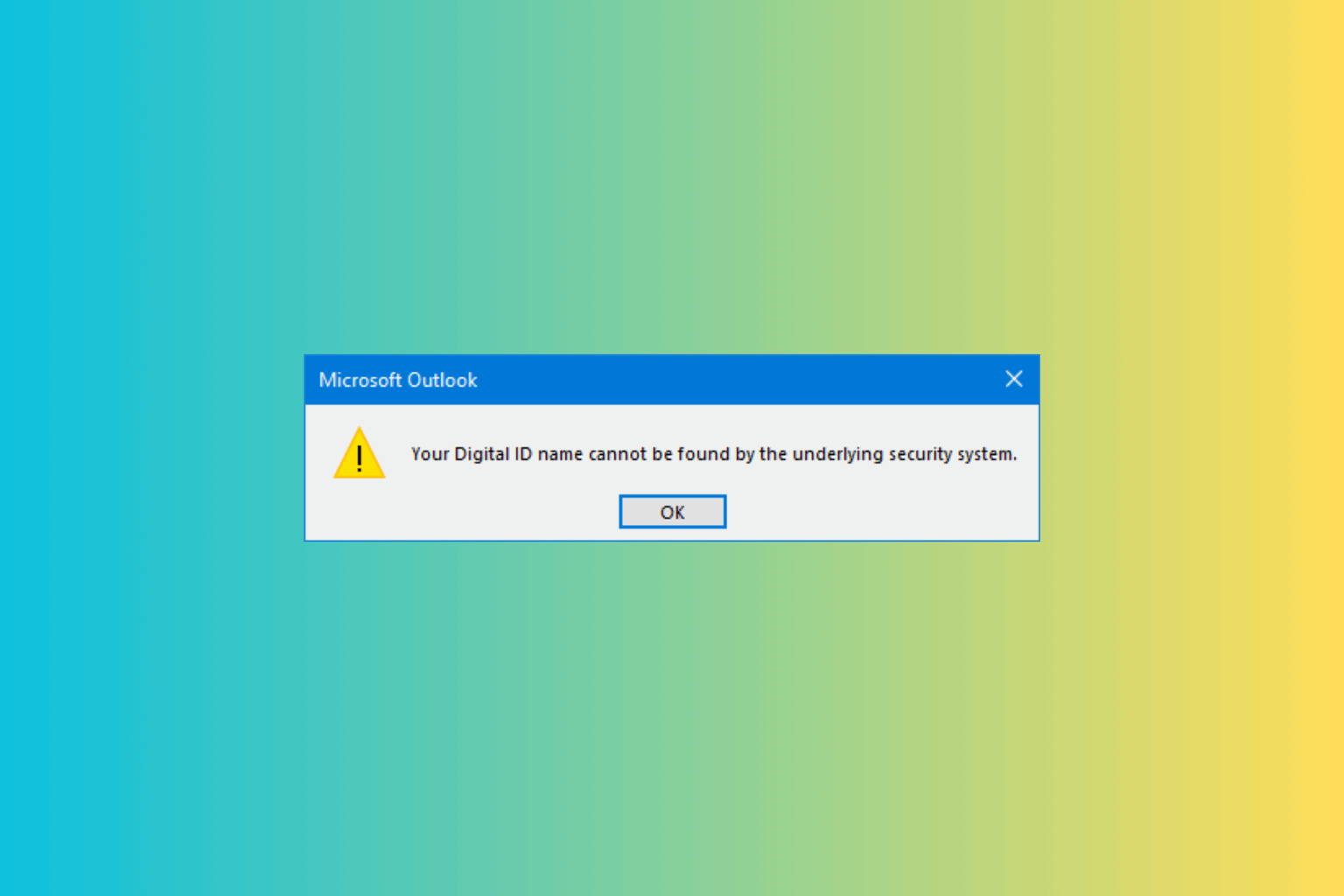
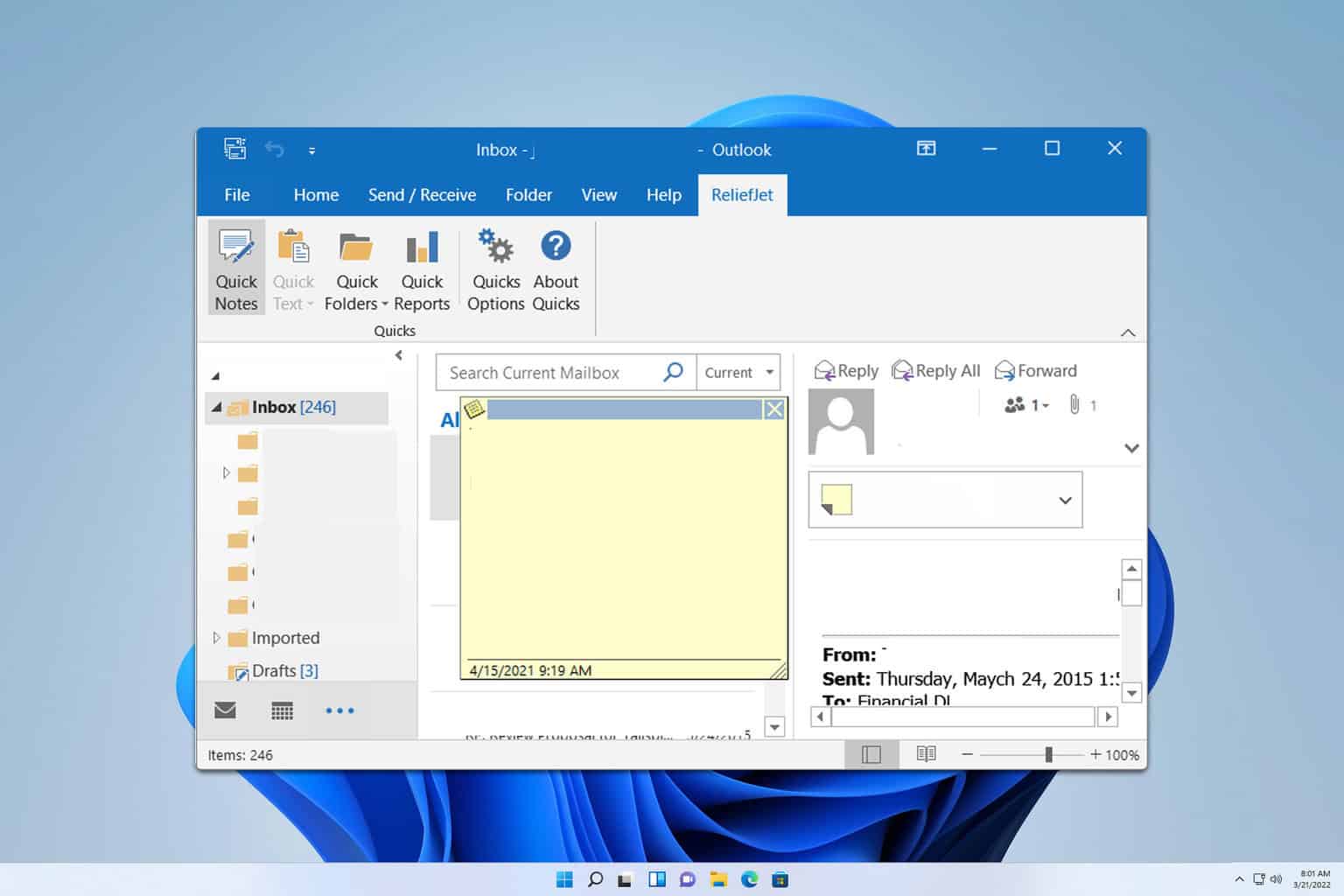

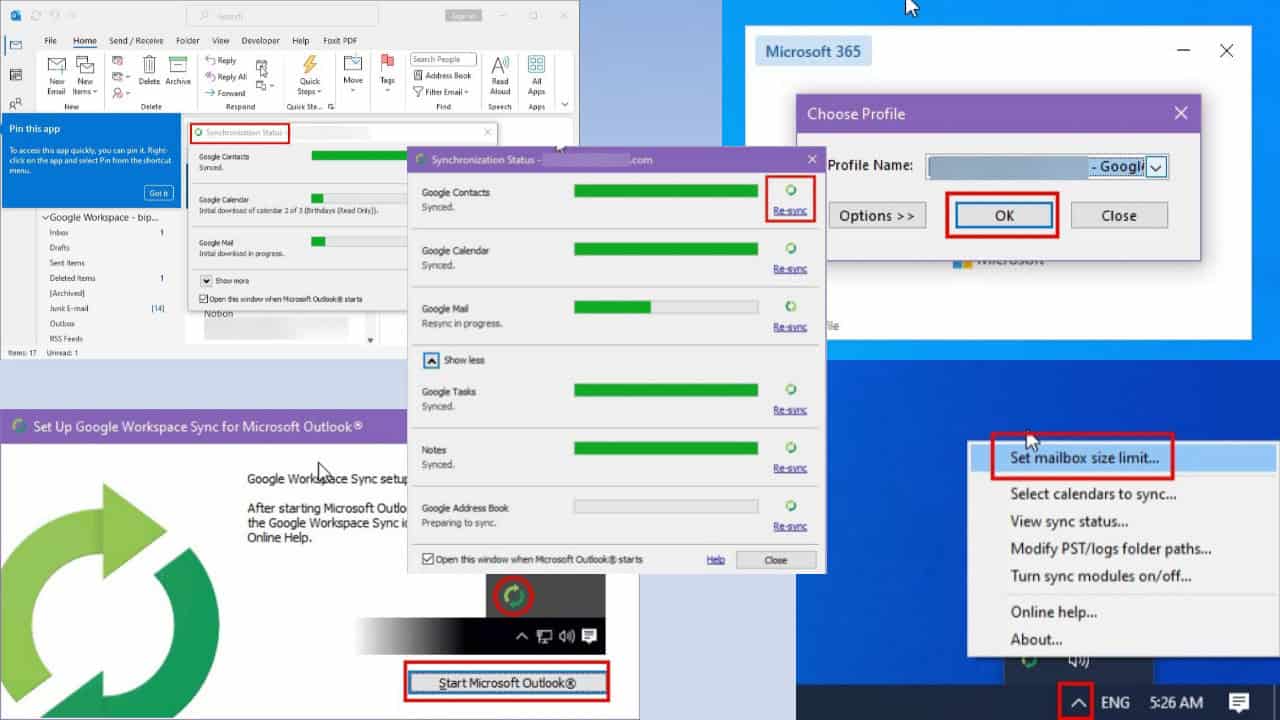
User forum
0 messages