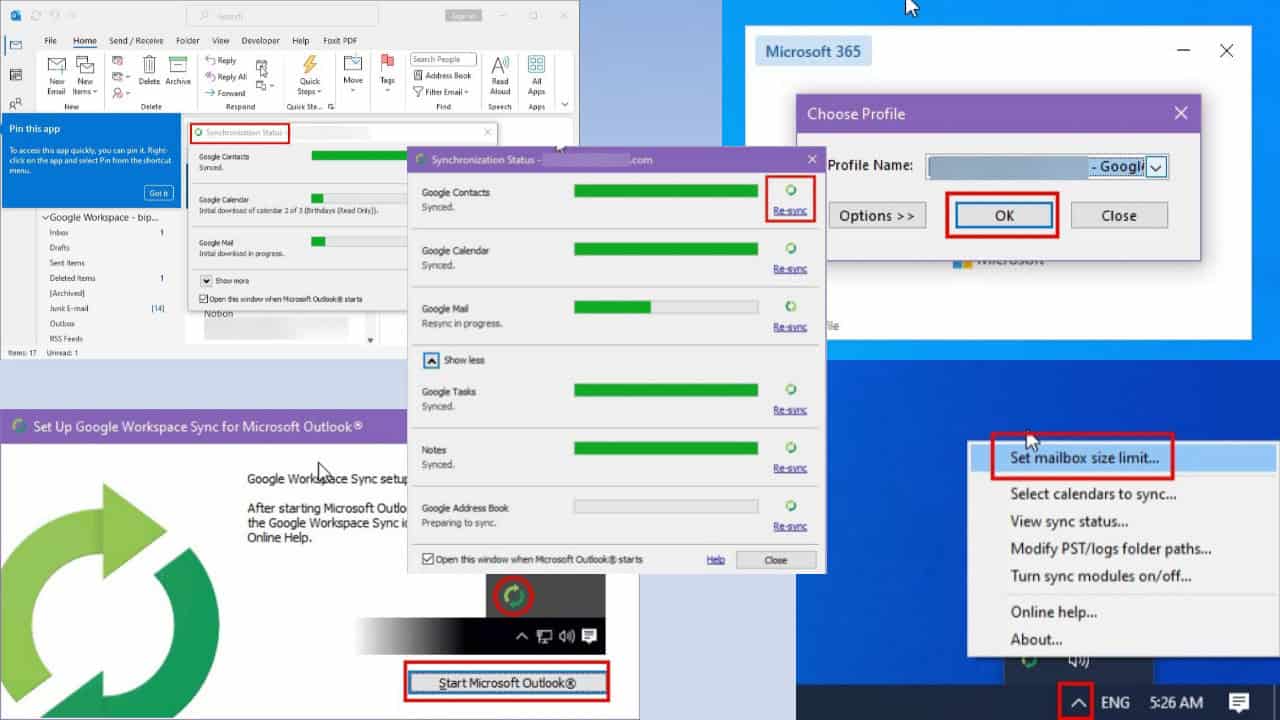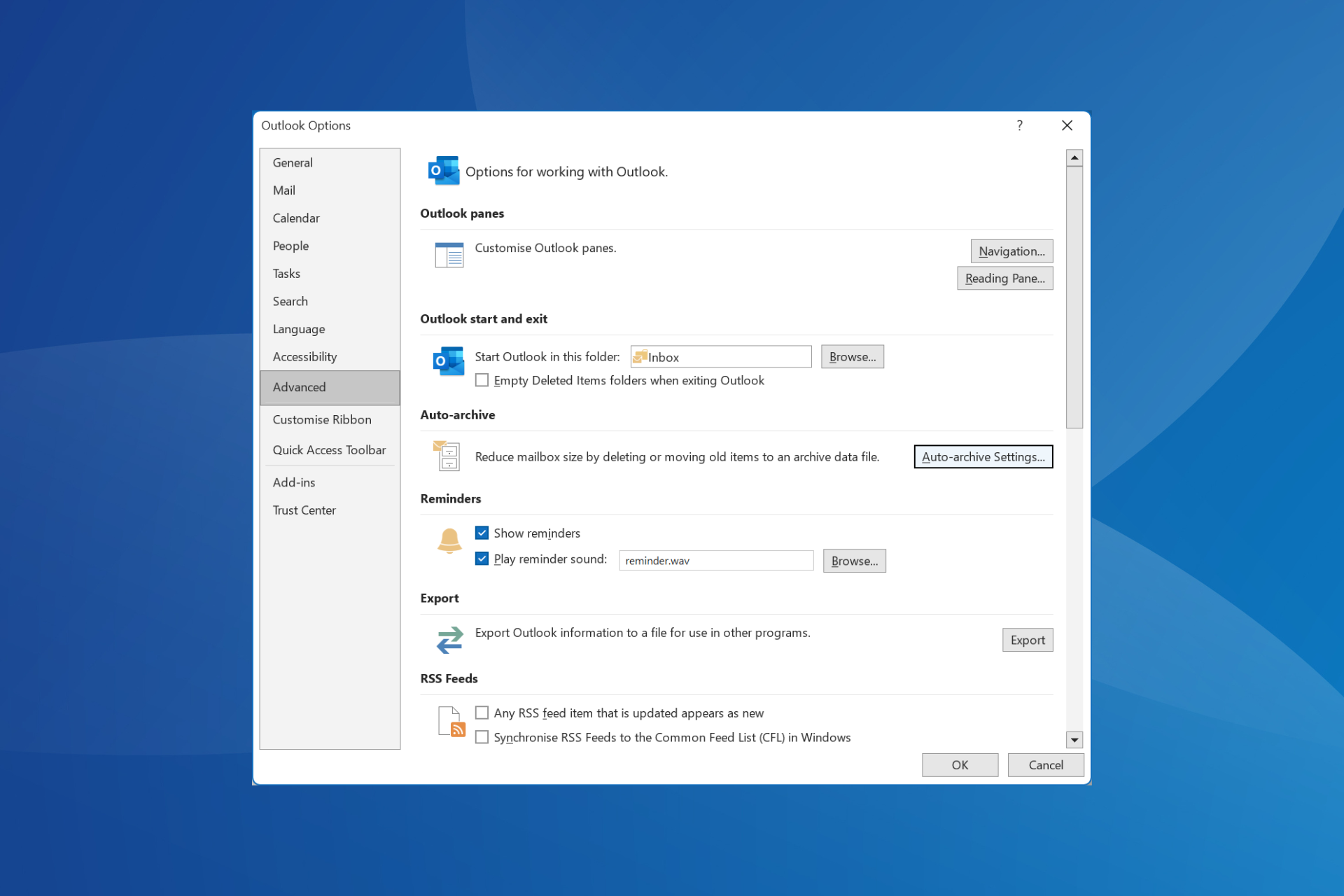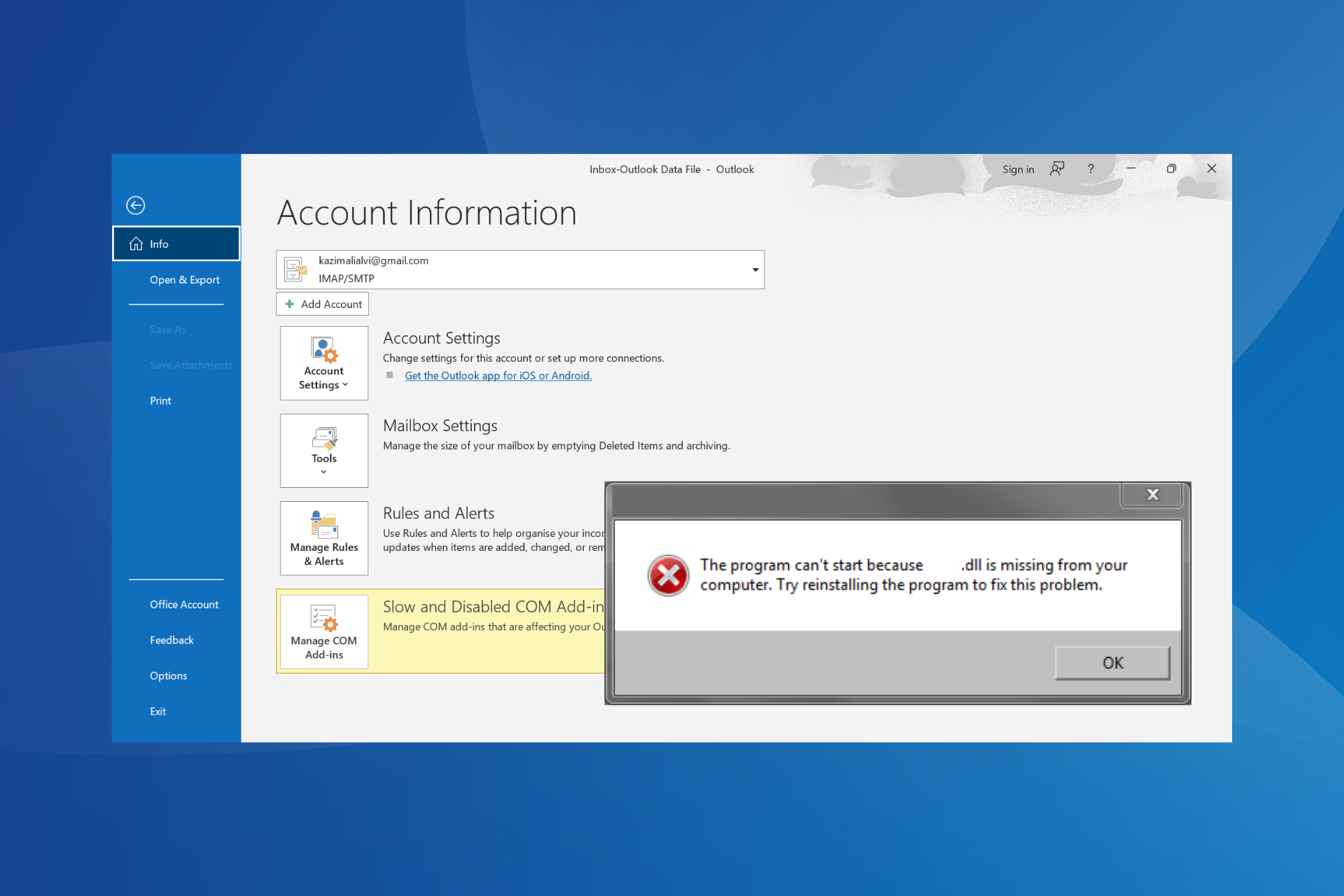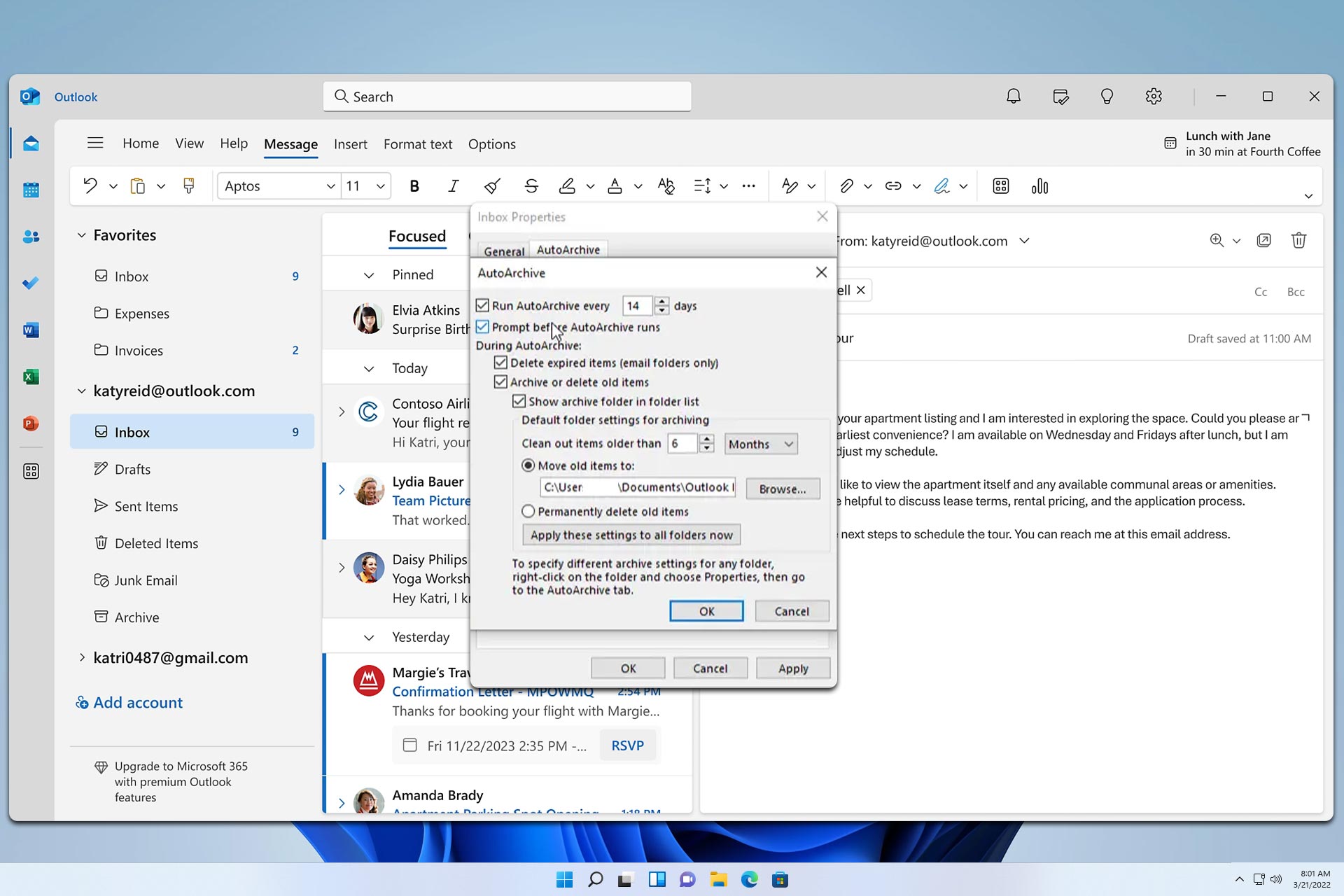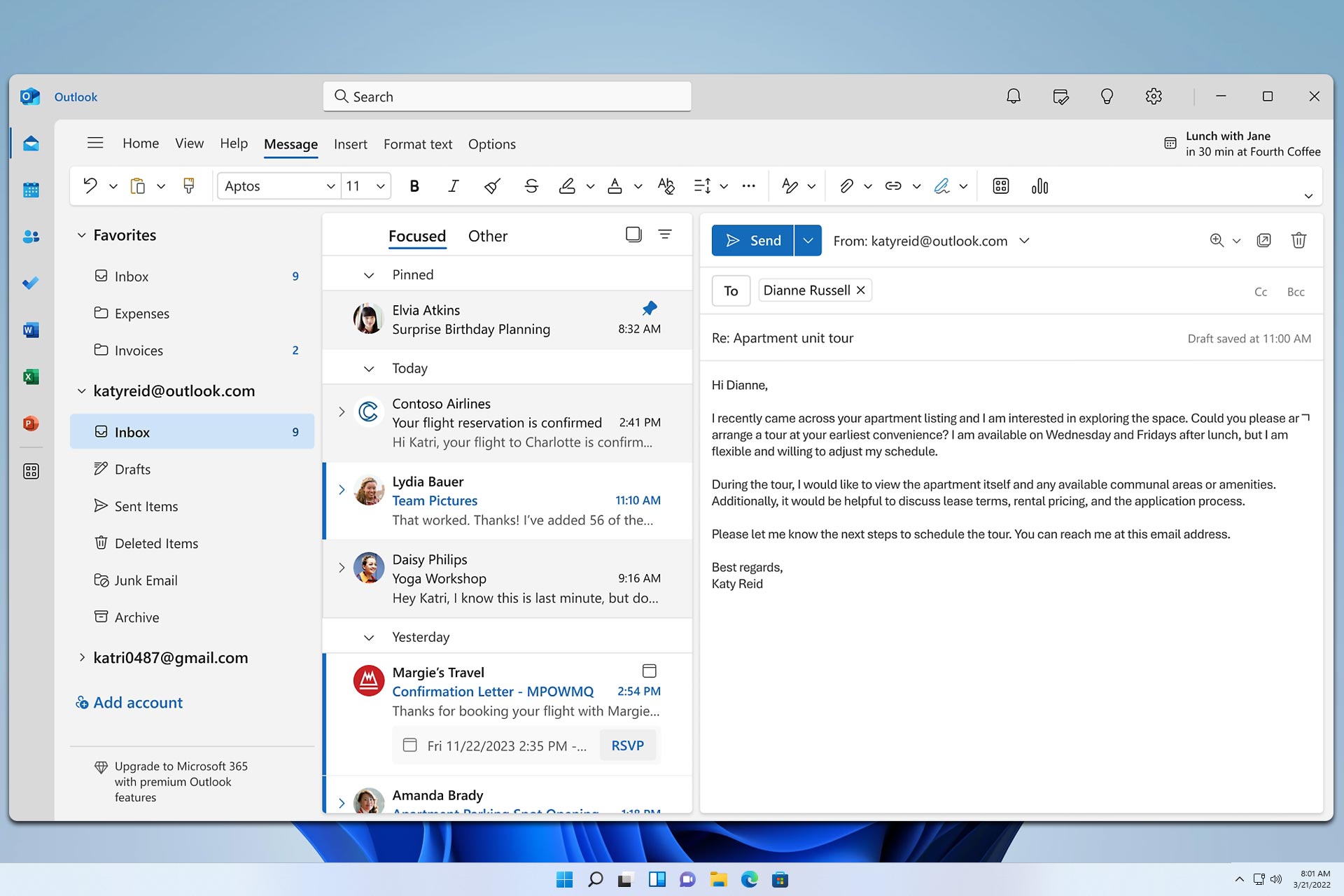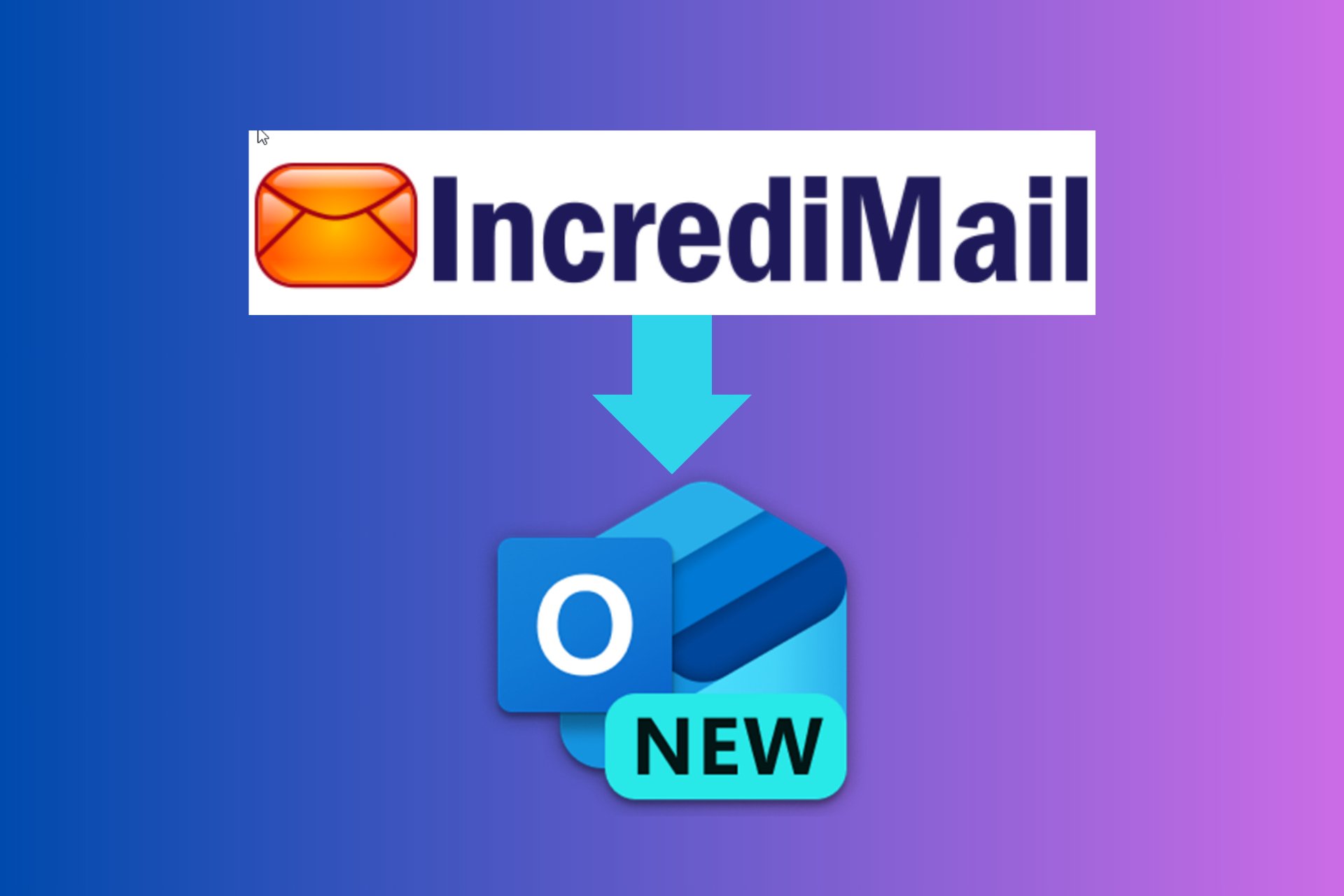One or more folders in your mailbox named incorrectly [FIX]
2 min. read
Updated on
Read our disclosure page to find out how can you help Windows Report sustain the editorial team Read more
Key notes
- To solve the problem, delete the folders mentioned by the error message. Look for them in the Calendar tab and in the mailbox folders. Also, try to empty the Trash folder.
- If the previous solutions didn't work, create a new Outlook profile. You can also try to use the Microsoft Support and Recovery Assistant tool to fix this problem and others.
- Outlook masters are a few. The rest of us have to learn the hard way. Visit our Tips & Tricks Outlook section for a lot of pieces of our minds about this topic.
- It's not funny at all when you got an Outlook problem. Fortunately, here's our Fix Outlook Hub for a plethora of solutions to this kind of problem.
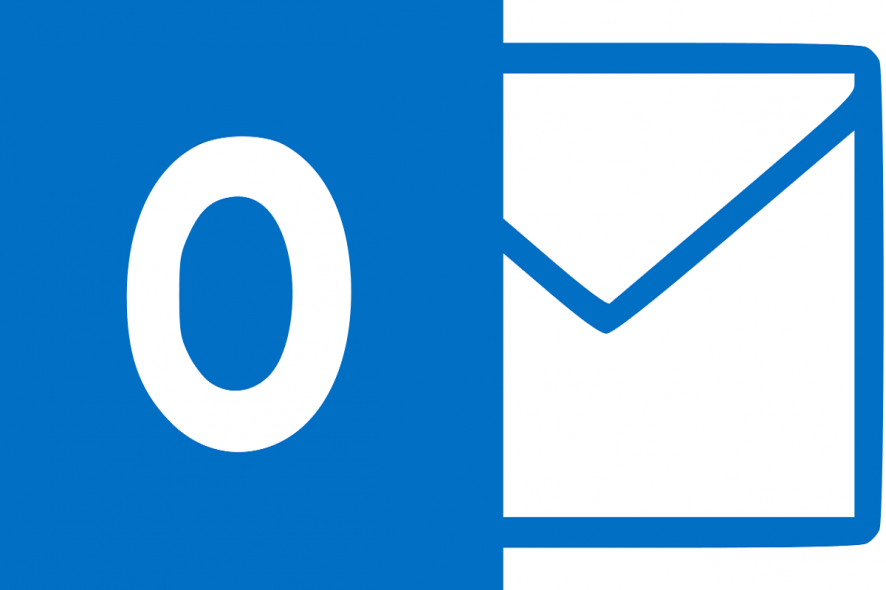
Microsoft Outlook is a reliable email platform, but sometimes users encounter annoying or even blocking errors when trying to access their mailbox.
One such error is the one that informs users their mailbox folders are named incorrectly:
The name of one or more of your folders includes the character / or more than 250 characters. Folders with names that include this character can’t be downloaded to your IMAP e-mail program. Please rename these folders [name of the folder].
It is worth mentioning that this error often invokes Calendar folders, therefore don’t forget to also check these folders when troubleshooting.
How can I fix incorrect mailbox name issues?
- Delete the folders mentioned by the error message (look for them in the Calendar tab and in the mailbox folders).
- Empty the Trash folder.
- If the issue hasn’t been fixed after performing the actions mentioned at steps 1 & 2, create a new Outlook profile.
As simplistic as this solution may first seem, users confirmed it worked.
This looks to have worked… Thanks for your help. The bit that worked was emptying the Trash folder
Speaking of Outlook issues, there is an interesting tool out there that promises to fix a series of Outlook and Office issues.
The Microsoft Support and Recovery Assistant tool can both fix issues or share information on how to manually perform a fix yourself.
Here’s a full list of the issue this tool can fix:
- Outlook stops responding
- Outlook keeps asking for my password
- Outlook keeps saying Trying to connect… or Disconnected
- Can’t receive emails
- Shared mailboxes or shared calendars don’t work.
- I can’t sync my email
- Email app keeps asking for my password
- I can’t activate Office
- I need help setting up my Office 365 email in Outlook
- I can’t sign in
- I can’t find Outlook on the web
- I can’t install, connect, or enable CRM for Outlook
You might also want to read our article on how to rename the email in Outlook for more information about this procedure.
Freel free to use the comments section below for any questions or suggestions you might have.