Outlook's Work Hours and Location statuses will become optional
The change is set to take place in October.
2 min. read
Published on
Read our disclosure page to find out how can you help Windows Report sustain the editorial team. Read more
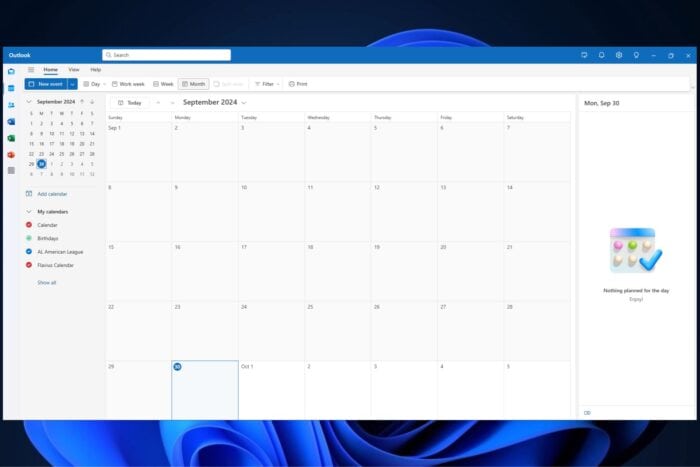
Remember when we told you that managers can use Outlook’s Work Hours and Location feature to determine whether you’re in the office?
Well, it seems that the Redmond-based tech giant is backtracking it and will enhance the Outlook feature to make it optional for users to display their work hours and location statuses.
According to a recent entry in the Microsoft 365 Roadmap, users can choose not to share any location information with other users in the organization.
Outlook’s Work Hours and Location will be updated to allow users to choose from ‘No location share’, ‘Only general location shared (Office or Remote)’, and ‘Detailed location shared (Building or desk location information)’.
The new status will be displayed on Work Hours and Location across Places, as well as Teams experiences.
Here’s what the entry says:
This updates the work location sharing options to include the option of not sharing any location information to other users in the organization. The three supported location sharing options will now be “No location shared,” “Only general location shared (Office or Remote),” and “Detailed location shared (Building or desk location information).” The location sharing option will be respected when showing a user’s location information coming from Work Hours and Location across Outlook, Places, and Teams experiences. #newoutlookforwindows
This is good news, considering the original plan for Work Hours and Locations might have been too intrusive to begin with. While the feature is quite useful for office management, it could be bothering for those working remotely.
The enhancement is set to be rolled out in October.
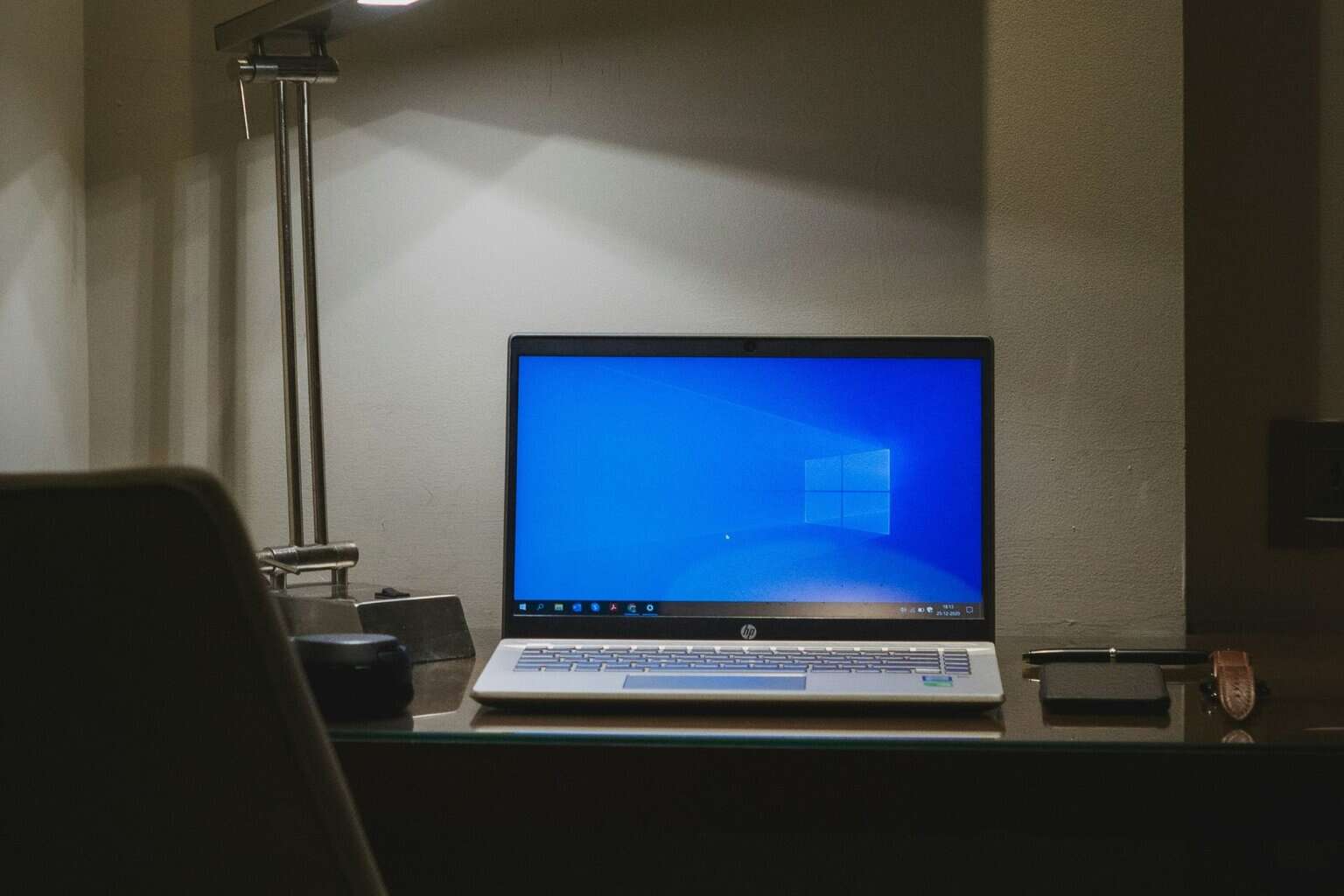



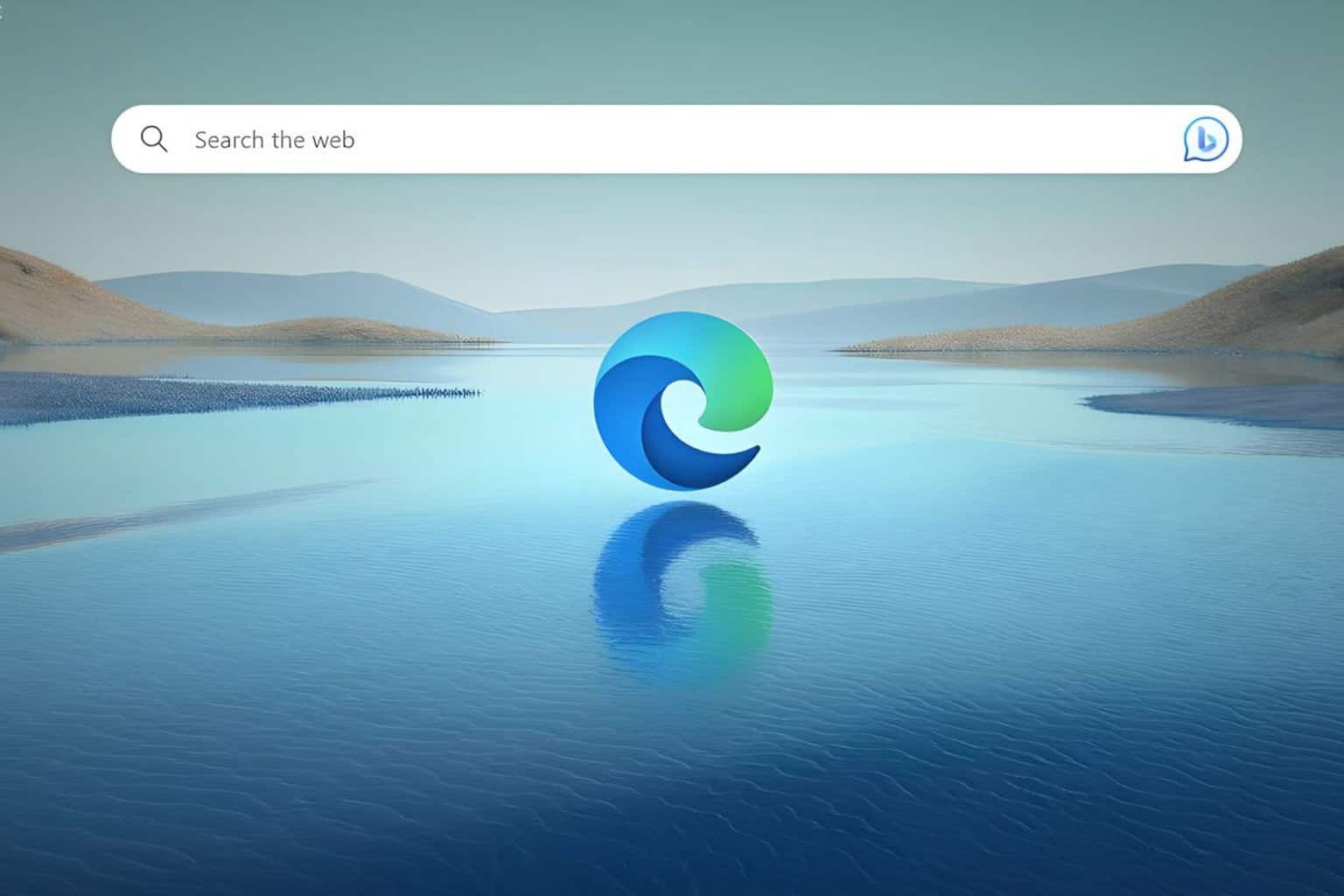



User forum
0 messages