Paint 3D for Windows 10 confuses users, will Microsoft discontinue the regular app?
3 min. read
Published on
Read our disclosure page to find out how can you help Windows Report sustain the editorial team Read more
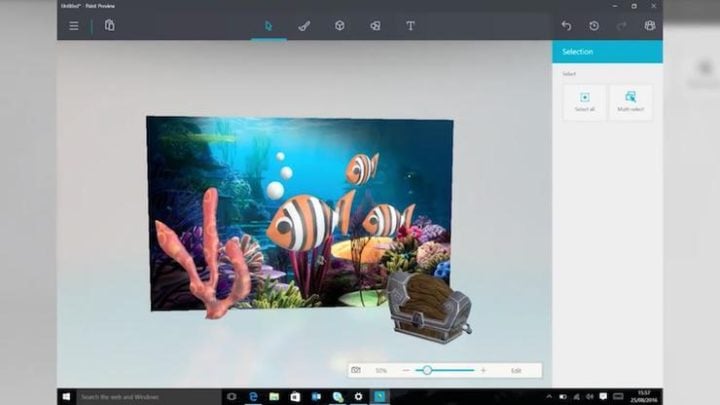
Microsoft recently released the new build 14971 for Windows 10 Preview. This build introduces more Creators Update features to Windows Insiders, and prepare the system further for the big update. With build 14971, Microsoft finally introduced one of the most notable features of the Creators Update, Paint 3D.
Insiders all over the world are now able to make their own 3D creations in the revamped version of Microsoft’s famous graphics tool. Paint 3D is now a part of Windows 10, so you don’t need to install it from the Store.
All Windows Insiders can install Paint 3D, but the app is available in English only, for the time being. So, regardless of your system language, you won’t be able to use Paint 3D in a language other than English.
While this is not such a big deal, because the majority of Windows users actually use the system in English, Insiders noticed some other problems in the app. Namely, many users report on Microsoft’s forums that they’re unable to access the regular Paint app, as its shortcut now opens Paint 3D. This caused massive confusion among Insiders, and some of them even wondered if the original Paint was actually removed.
Here’s what some of them said:
- “Running 14971 and wanting to take a screen shot to post to a new thread on Insiders. I normally just load Paint to take the Paste, Save and then load the image in the thread. Now when I try to load Paint, I get an auto load of 3D Paint. I see no way to complete my task. I might also be a bit retarded. Has Paint been removed from service?”
- “Looks like the have Paint 3D Opening in place of the old paint. That is going to make things much harder to use a MS product to modify Snips to remove things like Email.:( “
The truth is, it works differently for different people. There’s no way to open the regular Paint app in Windows 10 build 14971, because the default shortcut opens Paint 3D. However, some people managed to find the workaround for this issue. If you want to use the regular Paint, you’ll have to open the one from the Windows.old folder.
Perhaps the most effective way of accessing Paint is to create a desktop shortcut from the version in Windows.old, and access it from there. Some people were actually able to set the original Paint as a default app for opening images, but this reportedly doesn’t work for everyone.
Microsoft still hasn’t said anything about this. We’ll have to wait for the next couple of builds to see what the future of Paint will be. But one thing’s for sure, it wouldn’t be wise for Microsoft to completely discontinue Paint, and replace it with Paint 3D. Paint is used by millions every day, so potential discontinuation will surely start a huge avalanche of complaints.
At the end of the day, this is the very first version of Paint 3D, and Microsoft still needs to polish it. So, it’s early to make predictions, as the company still has enough time to make things right.
What are your thoughts on the situation? Do you think Microsoft will completely discontinue Paint in the future, or this is just a temporary flaw? Let us know in the comments below.
RELATED STORIES YOU NEED TO CHECK OUT:
- Bing now lets you save your searches to view them later
- Windows 10 build 14965 for PC hits Insiders in the Slow Ring








