Panda Antivirus Review - Is It Trustworthy?
9 min. read
Published on
Read our disclosure page to find out how can you help Windows Report sustain the editorial team. Read more
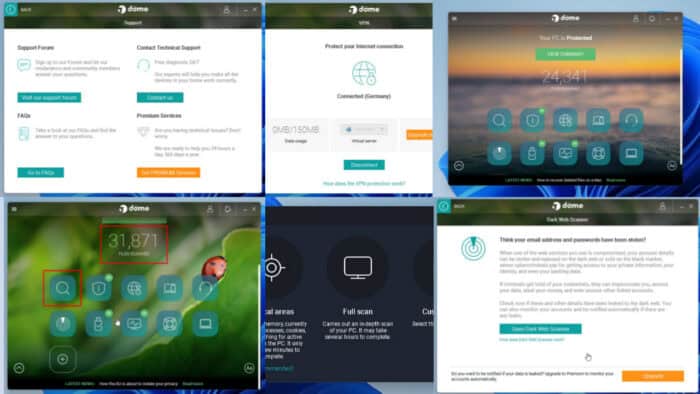
Read this in-depth Panda Antivirus review to learn if it’s a trusted tool to protect your devices from malware.
A reliable antivirus is a must-have for your PC and smartphone. However, choosing the right one can be a bit tricky. If you’re considering buying a Panda subscription, this review will help you make the right choice.
I tested it for more than a week and assessed it against real-world malware programs. Let’s look at my findings below!
A Quick Look Into Panda Antivirus
Panda Free Antivirus and Panda Dome are two PC and smartphone security solutions from the WatchGuard Technologies brand. They work on Windows, Mac, iOS, and Android devices.
It has a promising antivirus trust test score from AV-Comparatives, the leading malware protection tool assessment agency. For example, in the Real-World Protection Test category for February-May 2024, AV-Comparatives assigned it 2 out of 3 stars.
In the Performance Test category for April 2024, it got a star rating of 3/3. AV-Comparatives has also submitted it to the Malware Protection Test in March 2024.
| Pros | Cons |
| Firewall and antivirus protection for Windows PCs. | It advertises and promotes the Opera browser. |
| Real-time device protection for Android, iOS, and Mac. | The free version offers limited functionalities, like real-time scanning for viruses, USB protection, and Process monitoring. |
| Free high-speed VPN. | In-app news and content promotions might distract you. |
| Complementary Wi-Fi protection. | The app user interface comes with fixed dimensions. You won’t be able to maximize the window for a better view. |
| External device scanning against viruses and malware. | It often shows advertisements for the premium plan above the System tray. |
| Scans stolen credentials and emails on the Dark Web. | |
| Performance mode for 4K streaming and PC gaming events. |
Panda Antivirus Features
Find below the major functionalities of Panda Dome that protect you from online dangers and USB stick-based viruses, rootkits, and malware:
Scan
Scan is an automatic feature that constantly runs in the background. It monitors existing files, processes, programs, newly installed apps, newly connected USB devices, new websites, and so on. The aim is to protect the system from all sorts of new and old viruses or malware infections.
Although it’s fully automated, you can also use it for ad-hoc scans if you suspect a virus might have infected your device. Here are the manual scanning options you get:
- Critical areas: This is the fastest virus-scanning tool. It monitors all the active processes, background apps, cookies, websites, etc.
- Full scan: If your Windows OS was installed many years ago or you’re facing intermittent system performance issues that hint at an infection, you should try Full scan. Also, when the Critical areas scan doesn’t work, the Full scan is recommended. It scans the whole system including critical operating system files. The process could take up to 4 to 5 hours depending on the volume of data.
- Custom scan: If you’ve downloaded an archived file, a folder, or connected an external storage drive and want to specifically check a selected directory, this tool comes in handy.
AntiVirus
AntiVirus and its cloud database are at the core of the Panda Dome PC security app. It safeguards your Windows PC, Mac, iOS, and Android devices in real-time against a broad range of malicious programs.
It constantly pulls updated software signature data from a cloud database. Then it scans the running apps and processes against that database to figure out if a certain app is malicious or not.
Furthermore, it uses a behavior-based scanning technique to detect and remove suspicious programs. Those apps might escape the signature database scan protocol due to a lack of sufficient signatures. However, heuristic scanning ensures such apps are detected when they try to access system resources that they shouldn’t.
The Panda Dome Antivirus window offers the following insights:
- Last scan: It shows if you’ve done any ad-hoc scans.
- Add scheduled scan: You can use this tool to create an antivirus scanning schedule. Here, you can customize items, like Frequency, Scan Areas, Scan Frequency, and Exclusions. You can also use the Advanced tab to enable or disable antivirus protections, like Scan compressed files, Detect viruses, Detcet spyware, etc.
- Quarantine: It shows the antiviruses that have been quarantined in a vault and a View details button to explore those malicious tools.
- Events: This section displays the count of virus detection events.
VPN
If you need to browse anonymously you can use the VPN feature. It offers different regional servers in 23 locations. You can manually choose the VPN server from top destinations, like the USA, the UK, Canada, Singapore, Germany, Denmark, and more.
However, you’re restricted to 150 MB per day. The limit is the same for the Free, Essential, Advanced, and Complete subscriptions. For unlimited high-speed VPN browsing, you must upgrade to Panda Premium.
Panda Dome offers VPN services through Hotspot Shield, which is one of the leading VPN providers. It can efficiently mask your original IP address and location for accessing restricted or country-specific online content.
Dark Web Scanner
If a web service becomes compromised, hackers can steal user data and sell it on the Dark Web. Such data includes user names, passwords, date of birth data, personally identifiable information, demographics data, and so on. Cybercriminals often buy it to impersonate you or steal your money. But here comes the Panda Dome Dark Web Scanner at your rescue.
You can access its portal to check if any breaches have compromised your personal data. With a premium subscription, you can get automated notifications for up to five email accounts.
I used a previously compromised email to test if the Dark Web Scanner really works . It’s promising to see that the tool works as expected.
After cross-checking the same scan results with Google One’s Dark Web scanning tool, I ensured that the email was really subjected to a data breach back in 2019.
USB Protection
USB sticks and removable storage are the most common external devices that infect Windows PCs. To defend against this, Panda Dome devised a state-of-the-art USB Protection technology. It automatically scans all the USB-based storage devices. Also, you can customize it to disable auto-scanning for trusted USB sticks.
The Windows Explorer tool doesn’t get access to the USB until the scan is over. Also, autorun won’t work.
Moreover, Panda Antivirus offers a USB stick vaccination technology. You can vaccinate a new or existing stick to prevent future infections.
Process Monitor
Panda Dome’s Process Monitor is a great feature that checks for rogue or disguised malicious programs. The tool constantly scans and assesses all the processes currently running on your PC.
It works automatically and consumes negligible memory and CPU bandwidth. However, you can disable the feature if you want to. When running, the tool shows the following statistics:
- Process executed
- Processes accessing the Internet
- Medium/ high threat level processes
- Blocked processes.
The View detailed report button allows you to open the Executed process report dialog box.
If you click on a process, Panda Antivirus will show a detailed description of the program.
Rescue Kit
The Rescue Kit lets you create a bootable USB device. If your PC experiences any lockout event due to a virus infection, you can use that USB to boot it up.
Then, you can use the Panda Cloud Cleaner service to scan and remove viruses and malware from the PC. Thus, you don’t need to go through a time-consuming Windows OS installation process.
You can also use the Detect advanced viruses tool to scan viruses that often get past conventional antivirus programs.
Panda Antivirus Pricing
Panda Dome Security Suite is available in four different licensing tiers. You’ll find a detailed comparison of these subscription packages in the following table:
| Panda Essential | Panda Advanced | Panda Complete | Panda Premium |
| $29.99 for 3 devices | $ 39.99 for 3 devices | $ 49.99 for 3 devices | $ 79.99 for 3 devices |
| 1-year protection | 1-year protection | 1-year protection | 1-year protection |
| Antivirus + firewall | Antivirus + firewall | Antivirus + firewall | Antivirus + firewall |
| 150 MB/day VPN browsing | 150 MB/day VPN browsing | 150 MB/day VPN browsing | Unlimited VPN browsing |
| Wi-Fi network security | Wi-Fi network security | Wi-Fi network security | Wi-Fi network security |
| Secure transactions | Secure transactions | Secure transactions | Secure transactions |
| Scans the Dark Web | Scans the Dark Web | Scans the Dark Web | Scans the Dark Web |
| Protection from ransomware | Protection from ransomware | Protection from ransomware | |
| Parental control | Parental control | Parental control | |
| Password manager | Password manager | ||
| PC optimization | PC optimization | ||
| PC update manager | |||
| 24/7 dedicated technical support |
Panda Antivirus offers a 30-day money-back guarantee. However, its refund conditions are vague. So, I recommend you download the free trial software. Use it for a few days before making the final purchase decision.
Panda Antivirus Support
Panda Dome offers both in-app and web-based technical support. The in-app method saves you time by directly redirecting you to the right resources, like the Support Forum, Contact Technical Support, FAQs, and Premium Services.
If you’re using the antivirus at home as an individual, you can use the Contact Technical Support hyperlink in the app.
As the support site opens, you should see a chat icon in the bottom right corner. You can use that to send your query to a live support team.
I’ve used this channel to assess the efficiency and responsiveness of the chat support system. It was pretty impressive. A technical support specialist responded to my text in less than 5 minutes in odd hours. According to the support staff, the team works 24/7.
If you require to speak to a support staff member, you can call the following numbers from your respective country of residence:
- USA: +1-3233-952-630
- Canada: +1-4387-921-195
- UK: +44-2037-693-439
Alternatively, you can reach the support team via this customer service email.
Panda Antivirus Review – Verdict
Overall, you can rely on the Panda Antivirus to protect your PC and handheld devices at home, school, or work. The tool is maintenance-free so you don’t need to invest much time in scanning, detecting, and removing malicious programs.
It automates most of the tasks and runs silently so you won’t feel its presence. If you’re an avid gamer or multimedia content producer, you can use it without compromising your PC performance. Still, it should be more transparent regarding the refund policy.
Looking for more options before buying? You can also check out these best antiviruses for Windows 10/11 PCs.
Additionally, you can check out this Panda review for Windows XP and learn how to fix common security errors.
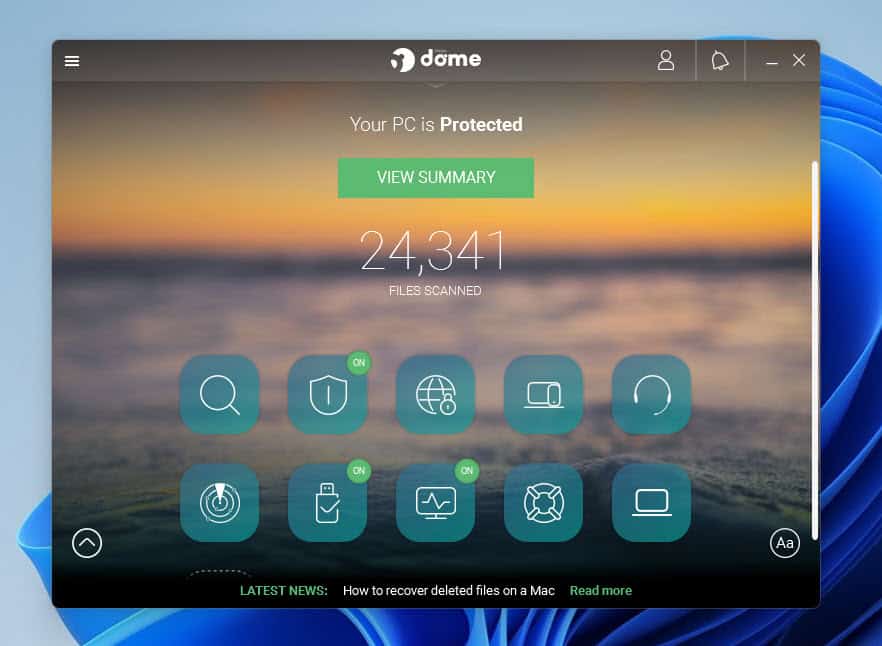
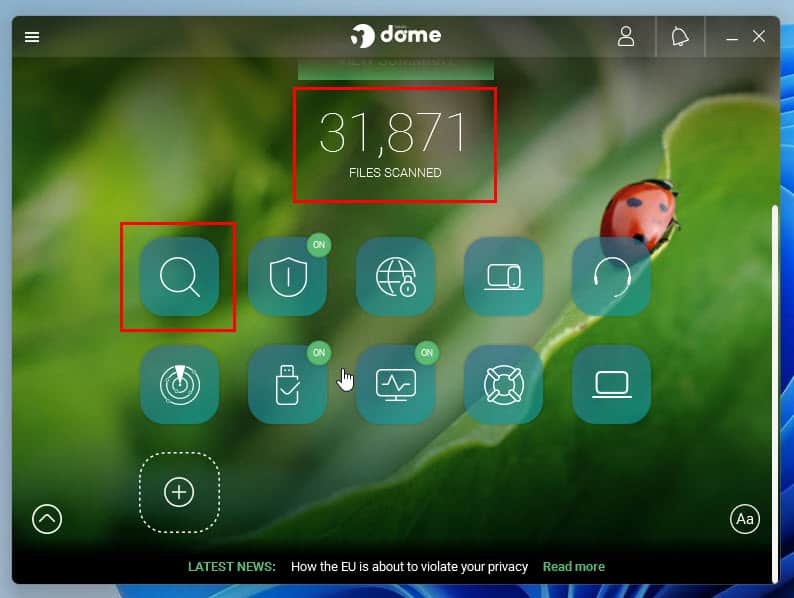
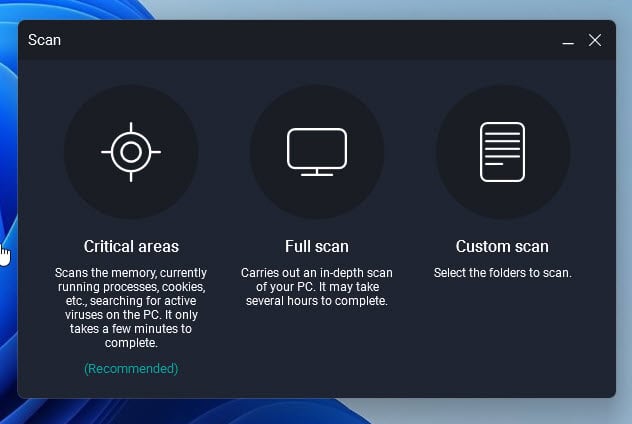
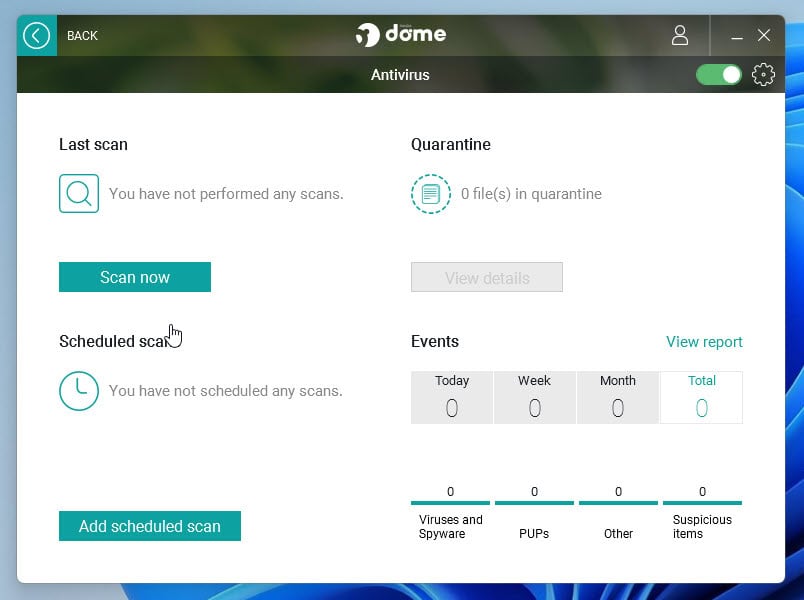
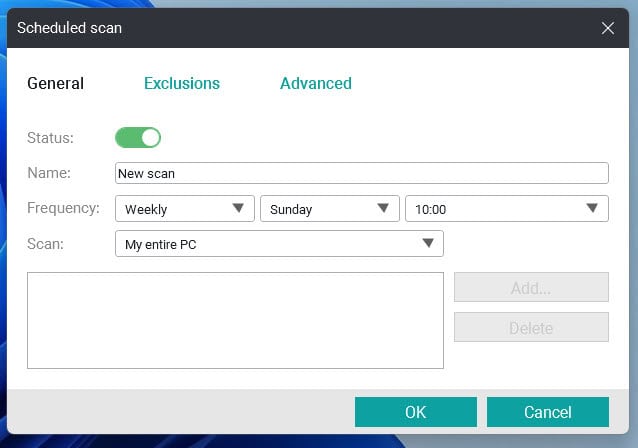
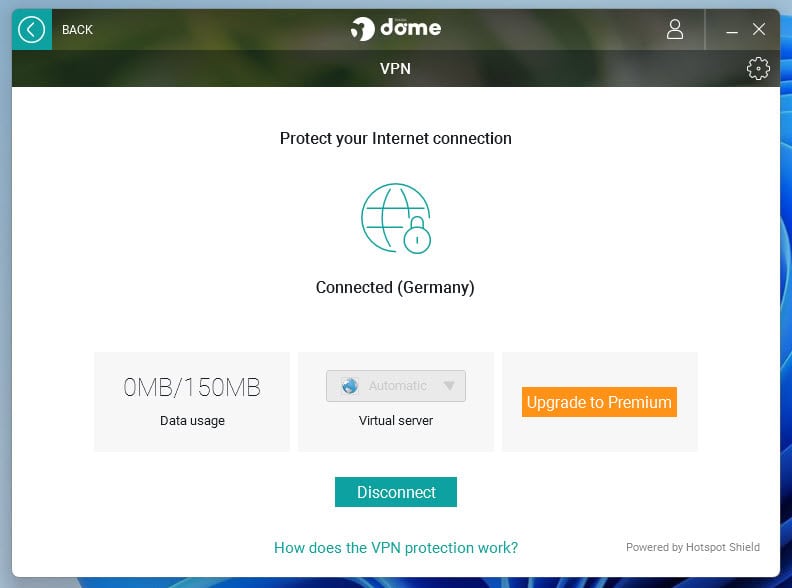
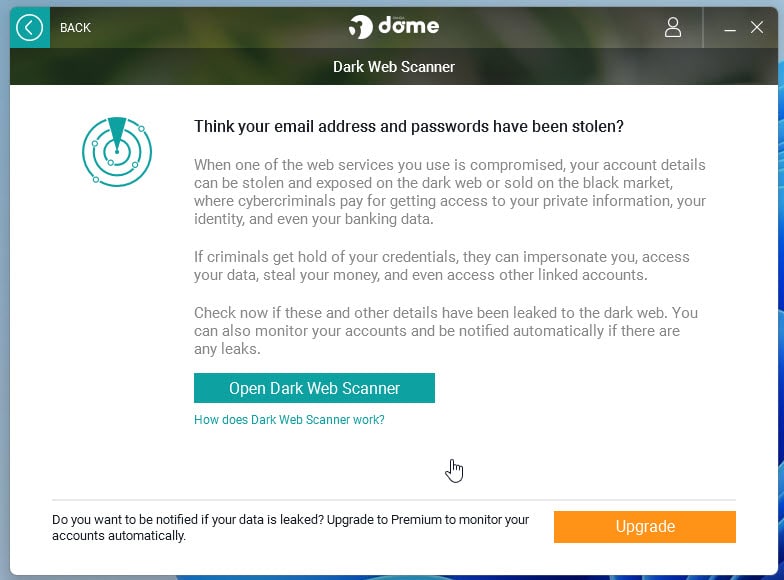
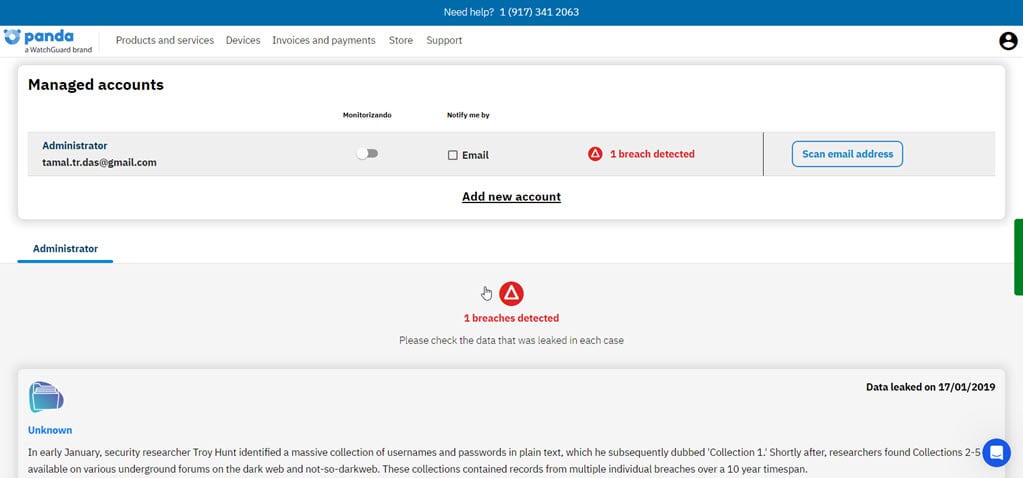
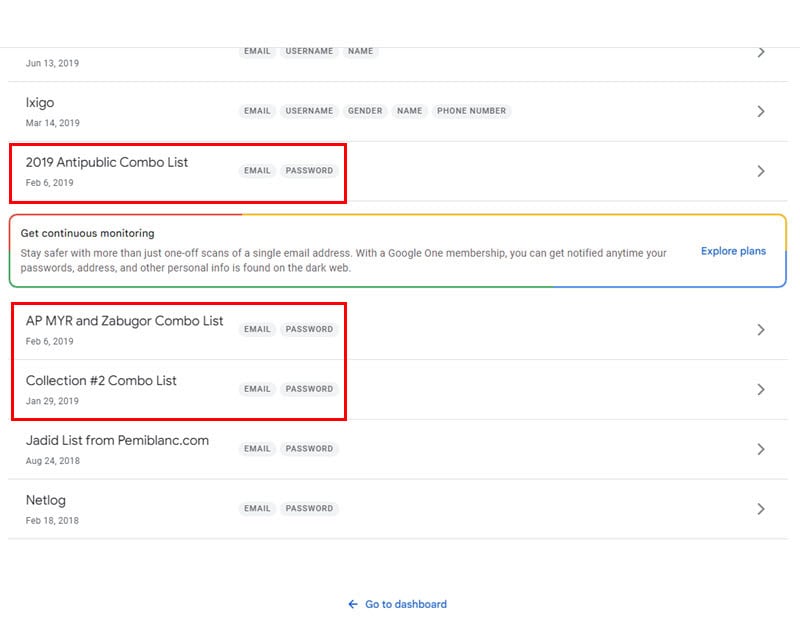
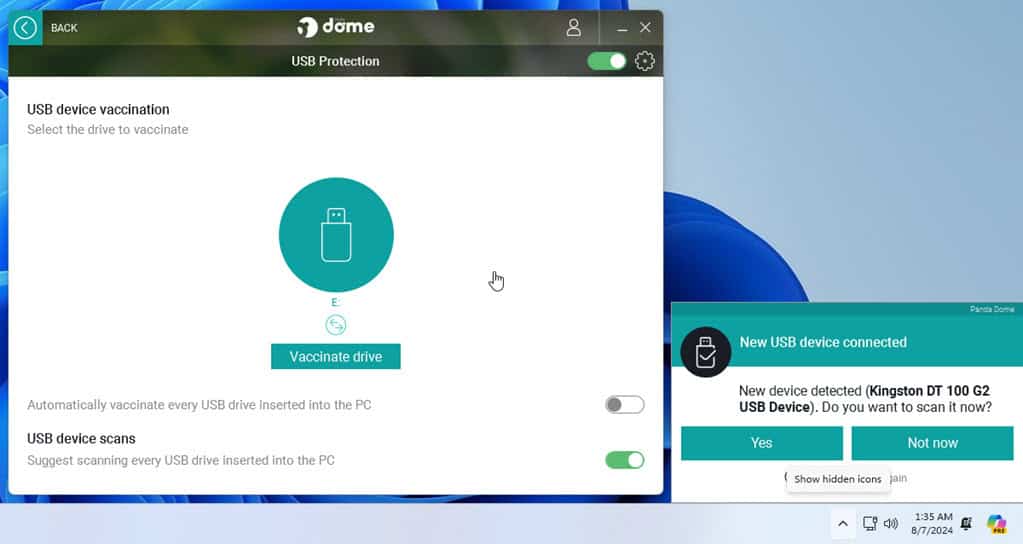
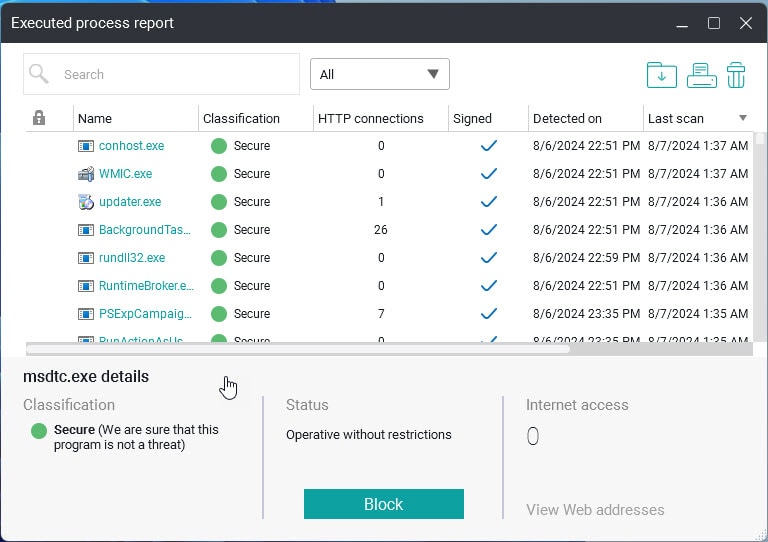
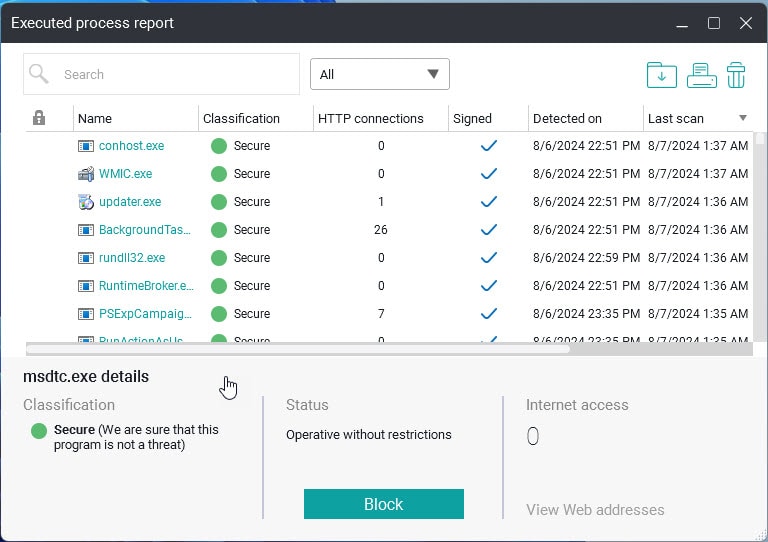
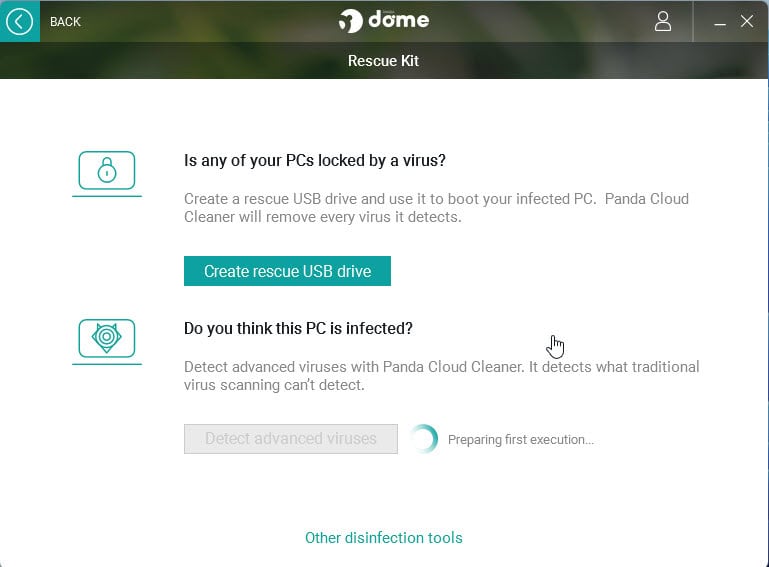
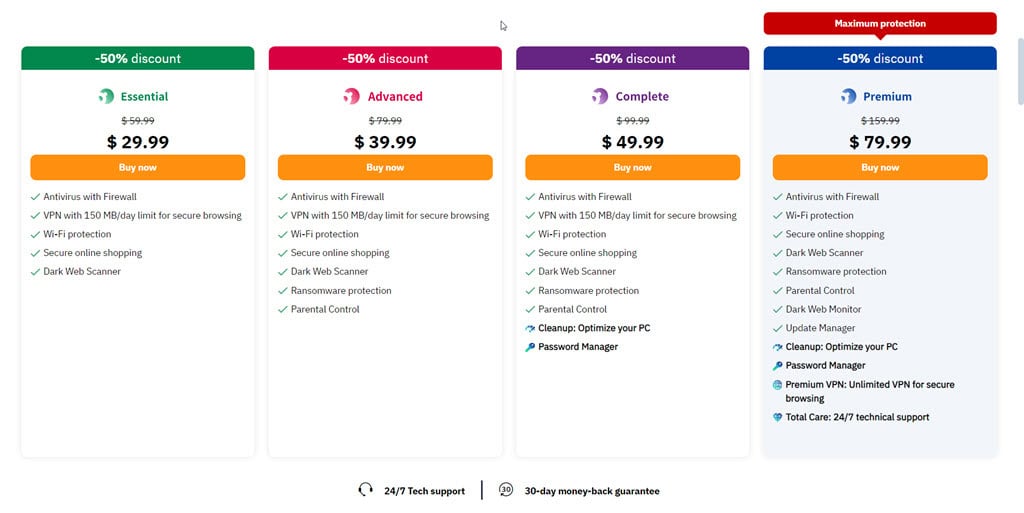
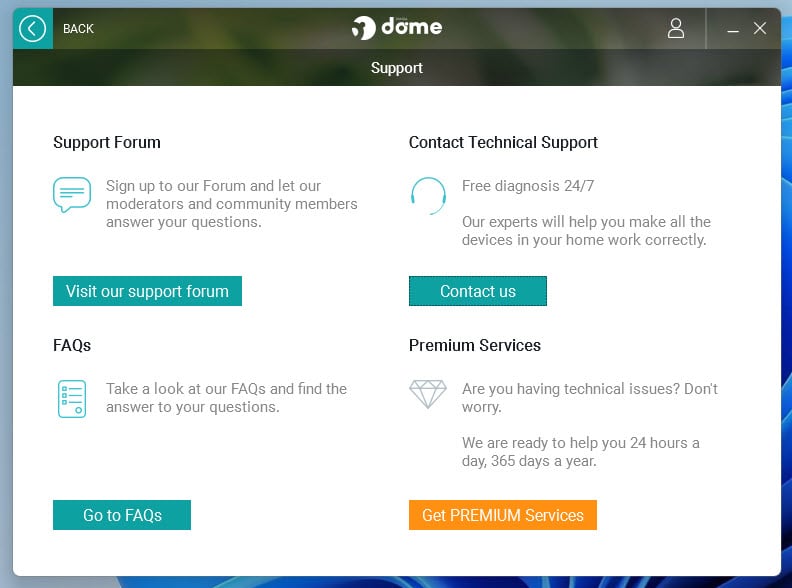
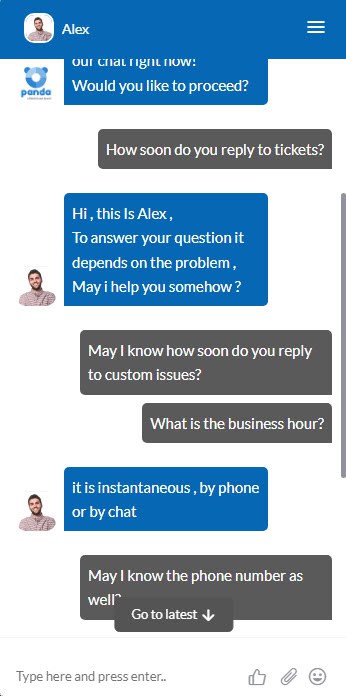
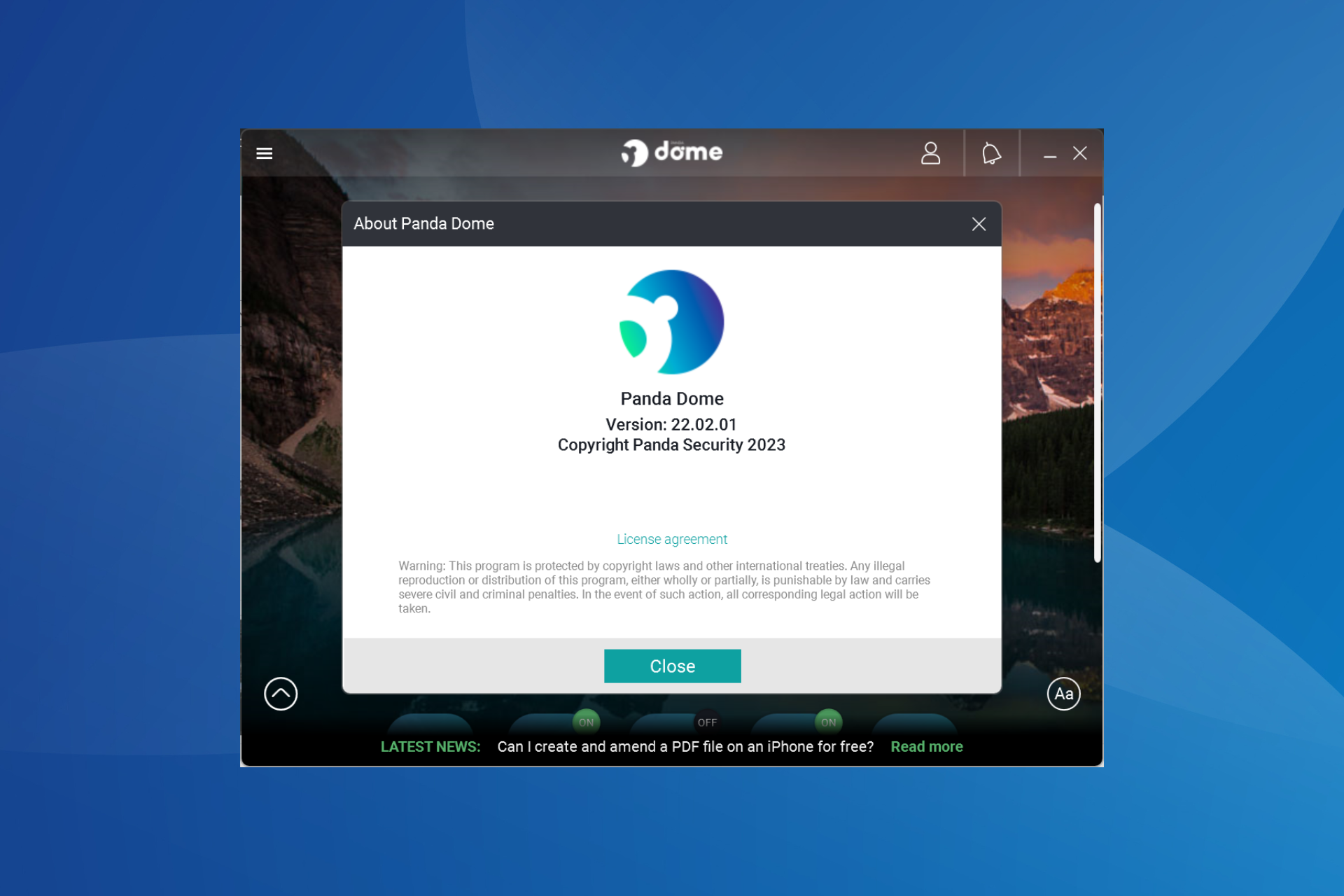
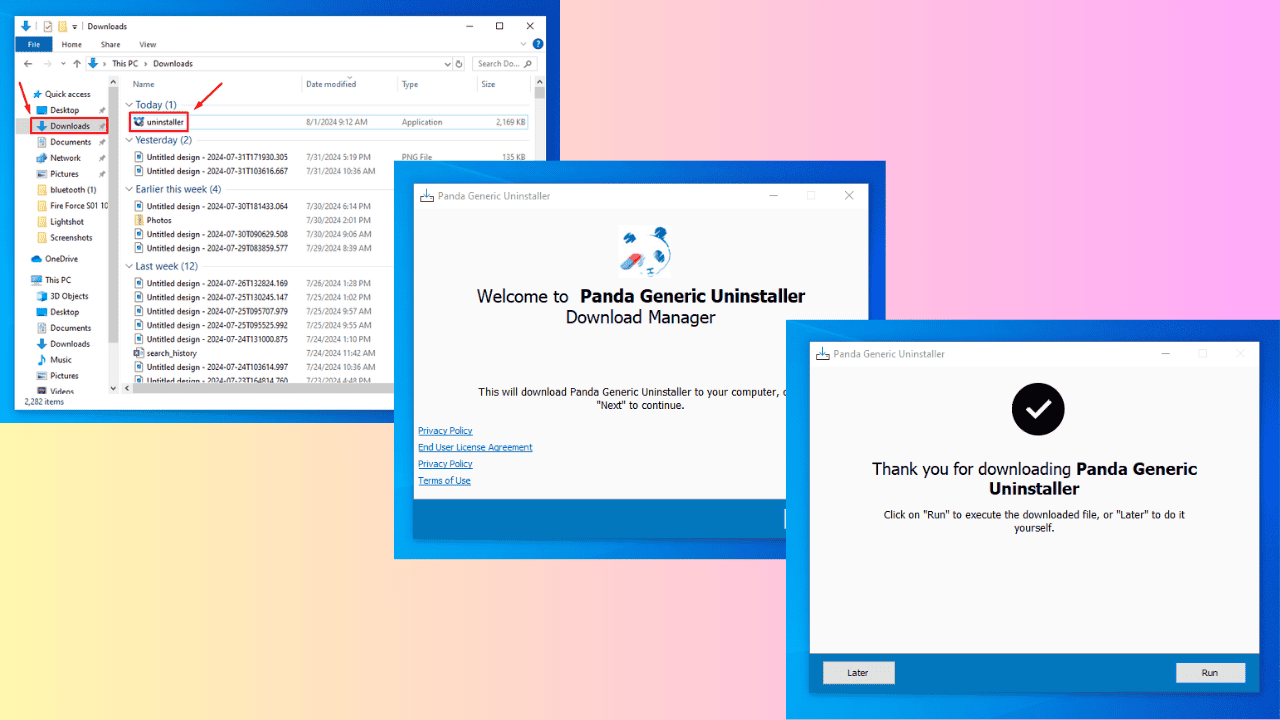
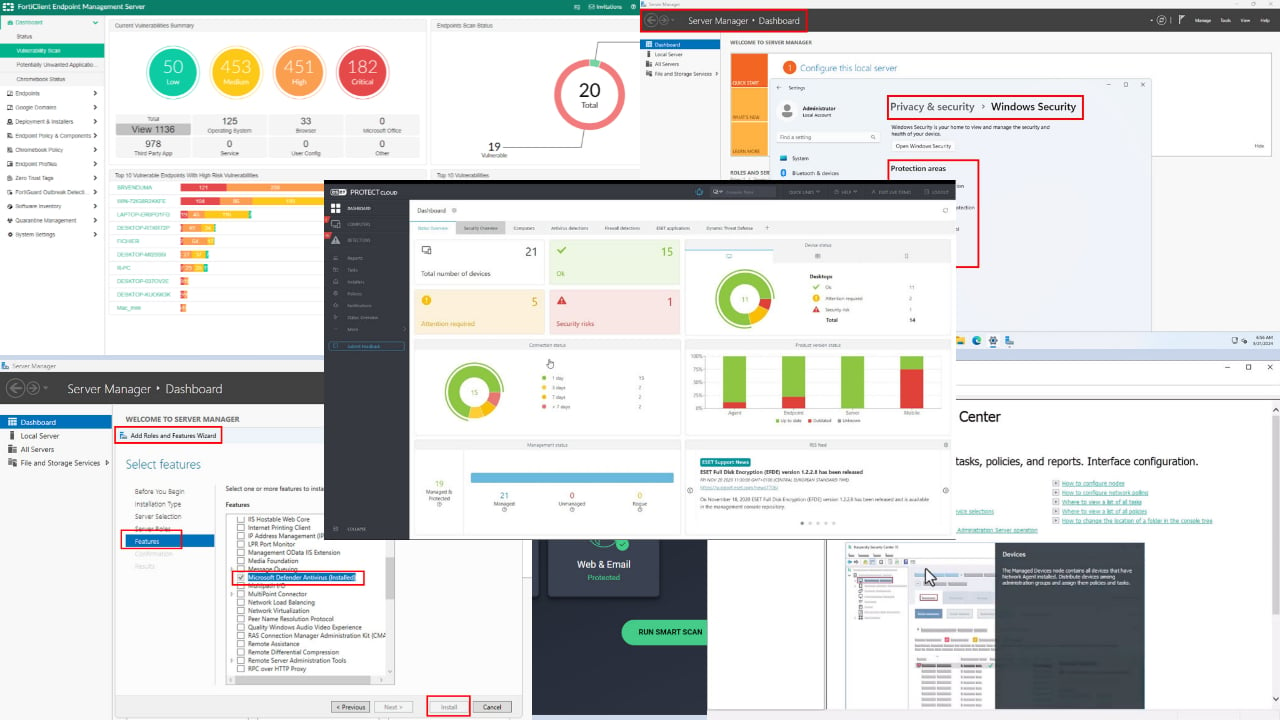



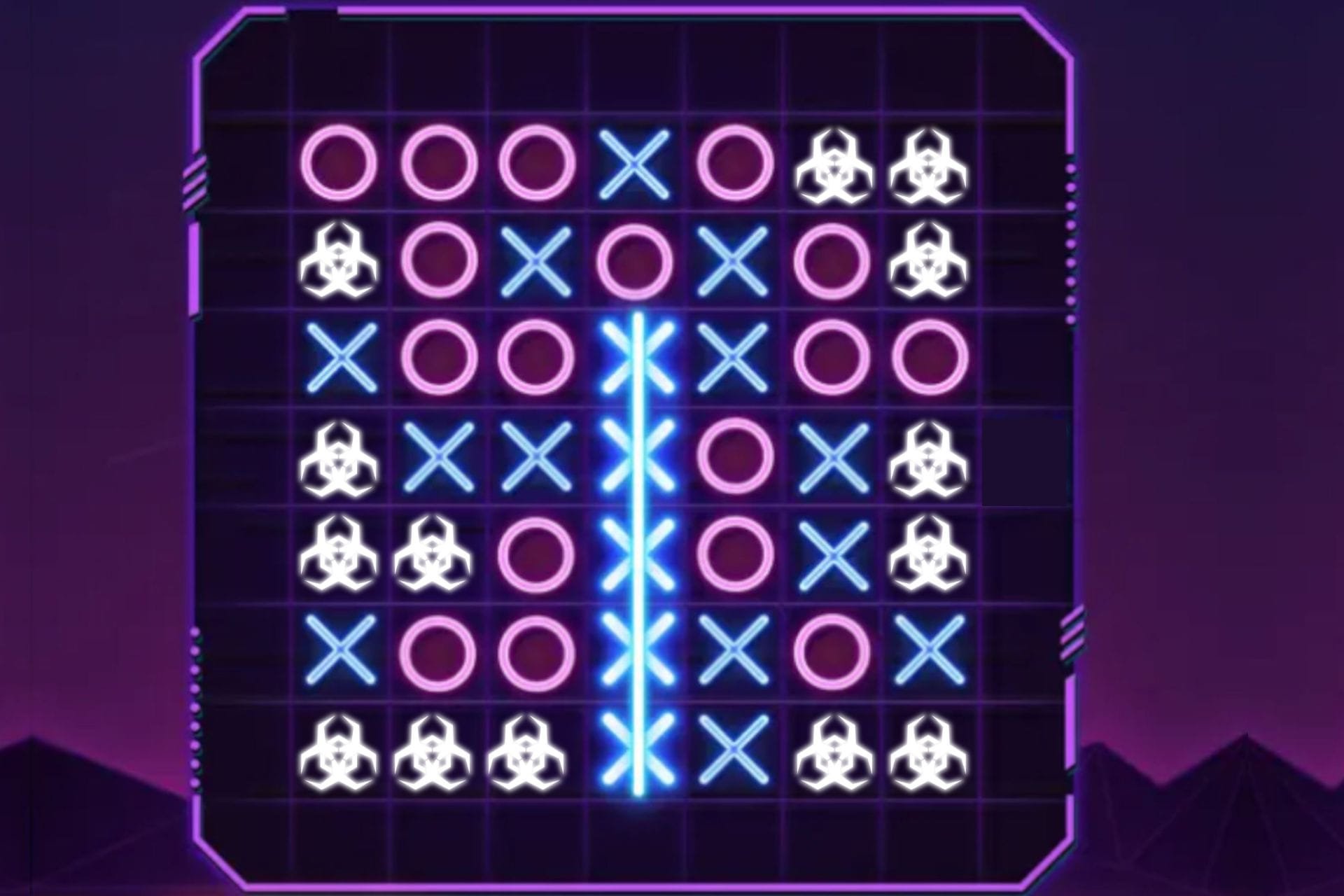
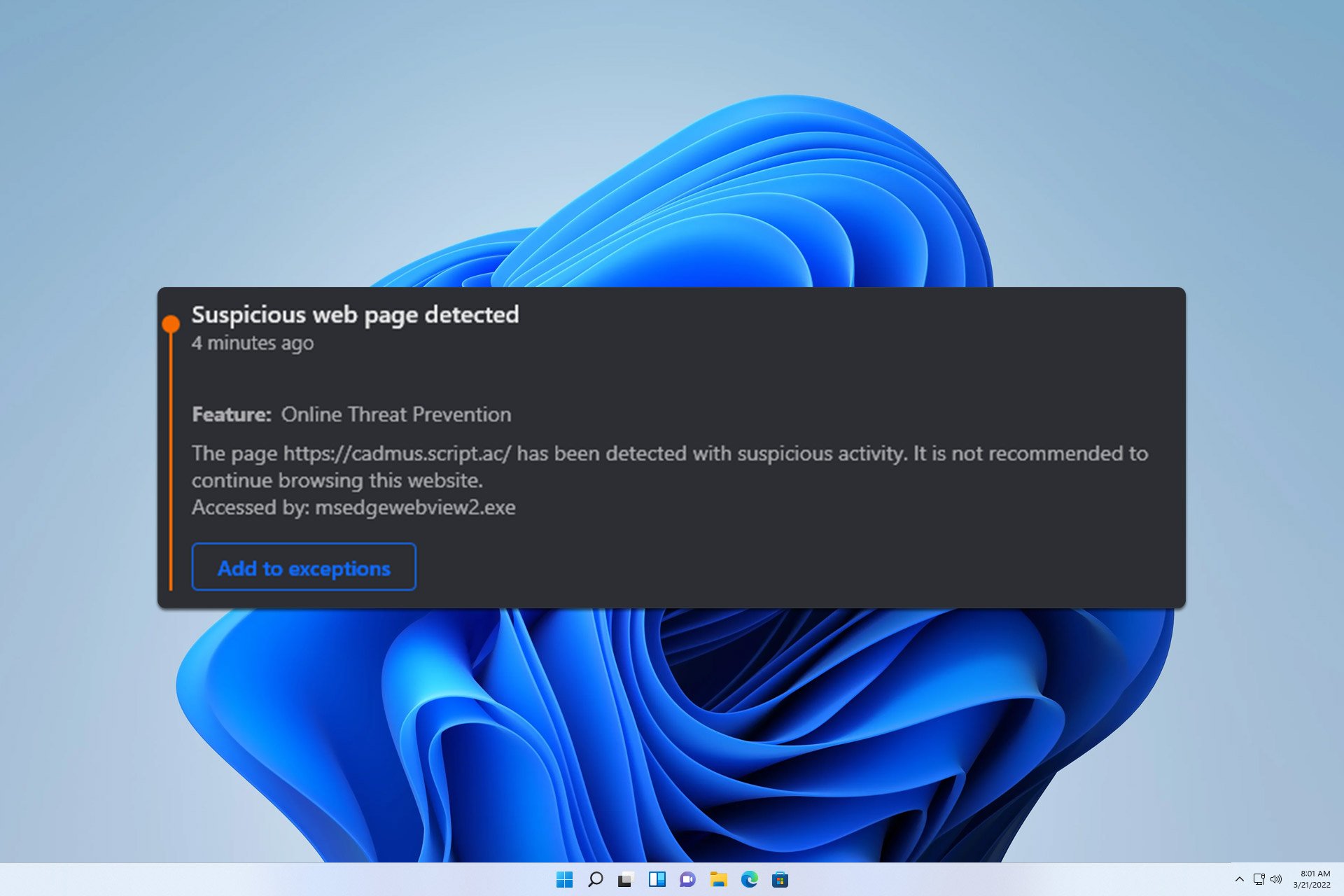
User forum
0 messages