Panda Antivirus for Windows XP: A Comprehensive Review
Easy to install and delivers optimal protection
5 min. read
Updated on
Read our disclosure page to find out how can you help Windows Report sustain the editorial team. Read more

For anyone still running Windows XP, the antivirus options are limited. Most of the popular ones stopped supporting the iteration long ago, after the operating system’s end of support on April 8, 2014. However, one of the last few, Panda antivirus, continues to support Windows XP!
As for compatibility with Windows XP, the Panda antivirus will run with Service Pack 3 or higher and .NET Framework 4.0 installed. The Panda VPN, however, requires Windows 7 or higher, but you can always go with another compatible VPN for Windows XP.
Is Panda antivirus good for Windows XP?
 NOTE
NOTE
1. Security and protection
When it comes to security and protection, Panda Dome does the job well. It delivers a high level of protection without compromising on speed.
Both these aspects are critical for Windows XP, given the lack of official support and the fact that most devices running the OS are outdated and have minimal hardware configuration!
With built-in features like Wi-Fi Protection, Application Control, and USB Protection in the Panda Dome antivirus, your device isn’t left exposed to threats. Also, the antivirus receives regular updates to keep your device up-to-date with the latest vulnerabilities.
Although, with Panda Dome on Windows XP, you will miss out on some security and privacy features that are only available on newer iterations of the OS. For instance, the built-in VPN. So, that’s a major downside!
2. User-friendliness
Of all the third-party antiviruses I have tested for Windows, Panda Dome remains one of the most user-friendly options. All the key antivirus functionalities can be accessed from the software’s home screen. The secondary ones, say Settings, Support, and Account, are available in the navigation pane.
The user interface is really straightforward, and navigating through the different sections remains seamless.
Even the software’s dedicated settings are simple to understand, unlike a few other antivirus solutions where things might be a bit confusing. And the fact that there are not too many settings to configure makes things all the more easier for Panda Dome antivirus users on Windows XP!
3. Compatibility and installation
Windows XP has been out of support for over a decade, and the available antivirus options for the iteration are extremely limited. Most popular options stopped supporting the OS years ago. In these times, Panda Dome emerged as a viable alternative and has captured a significant market amongst Windows XP users.
Although, not all Windows XP users will be able to install the Panda Dome antivirus. It requires Service Pack 3, which must be pre-installed on the device. As for the other system requirements, you can check Panda Security’s official website.
Coming to the installation, I was able to download and install Panda Dome without any hiccups. You can get the free trial version from the dedicated Panda Security Downloads page.
But a few have reported getting error messages, the most common being, There was an error during the process and it failed to complete successfully. In this case, completely removing the antivirus using the Panda Antivirus Uninstaller and then reinstalling Panda Dome does the trick!
Given that it’s a rare occurrence, I would rate the Panda Dome antivirus installation experience on Windows XP as 8/10.
4. Resource consumption
Panda Dome is a light-weight antivirus solution and doesn’t consume too many resources on your PC. All three, RAM, CPU, and Disk consumption, remain low while running Panda Dome.
This is all the more important on Windows XP PCs, which often use outdated hardware, minimal RAM, and low storage.
Even user reviews on forums suggest low resource consumption by Panda Dome. A user recently said on Reddit,
I also use Panda Free Antivirus, seems to work well and it’s definitely much less resource intensive than Avast.
So, if you are looking for a low-resource-intensive, lightweight antivirus for Windows XP, Panda Dome would be a good choice!
5. Pricing
For years, you could download the free version of the Panda Dome antivirus for all iterations of Windows, including XP. But not long ago, this changed, and Panda now only offers a 1-month free trial of all its antivirus solutions, i.e., Essential, Advanced, Complete, and Premium.
Upon the completion of the month-long free trial, you are asked to purchase an annual subscription to Panda Dome.
The lack of a free version may be a problem for many, but the fact that Panda Dome remains one of the very few antiviruses supporting Windows XP is a good enough reason to shell out a small sum to protect your device against online and localized threats. As for the pricing, I would say it’s on the higher side!
That’s my honest review of the Panda Dome antivirus for Windows XP. Remember, although it delivers decent protection against threats, you may consider coupling the antivirus with a reliable VPN solution and a secure third-party firewall for improved security and privacy. You can also check out this review for Windows 10/11.
Before you leave, read our expert tips to stay safe on Windows XP!
What’s your review of the Panda Dome antivirus? Share with our readers in the comments section.





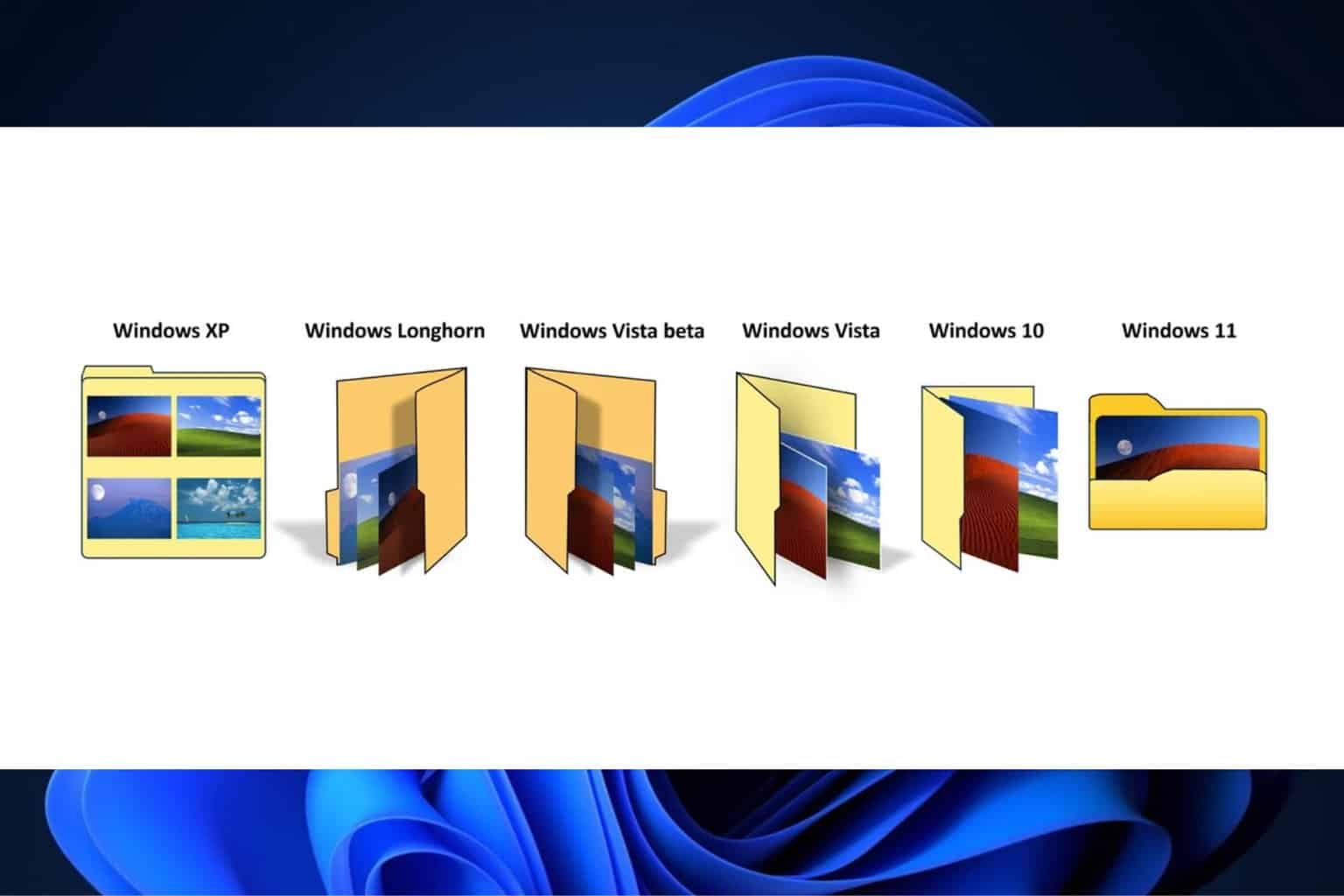
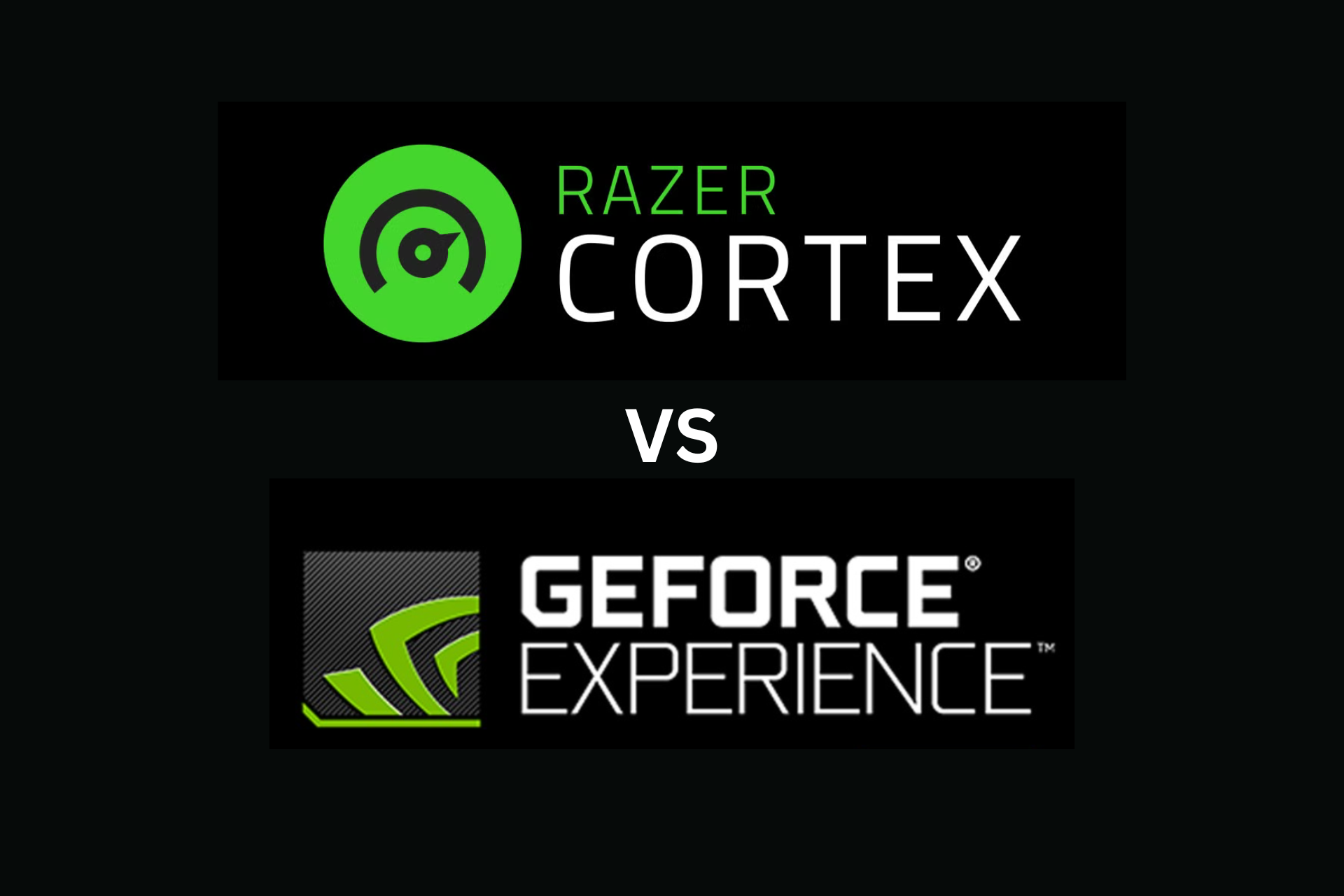

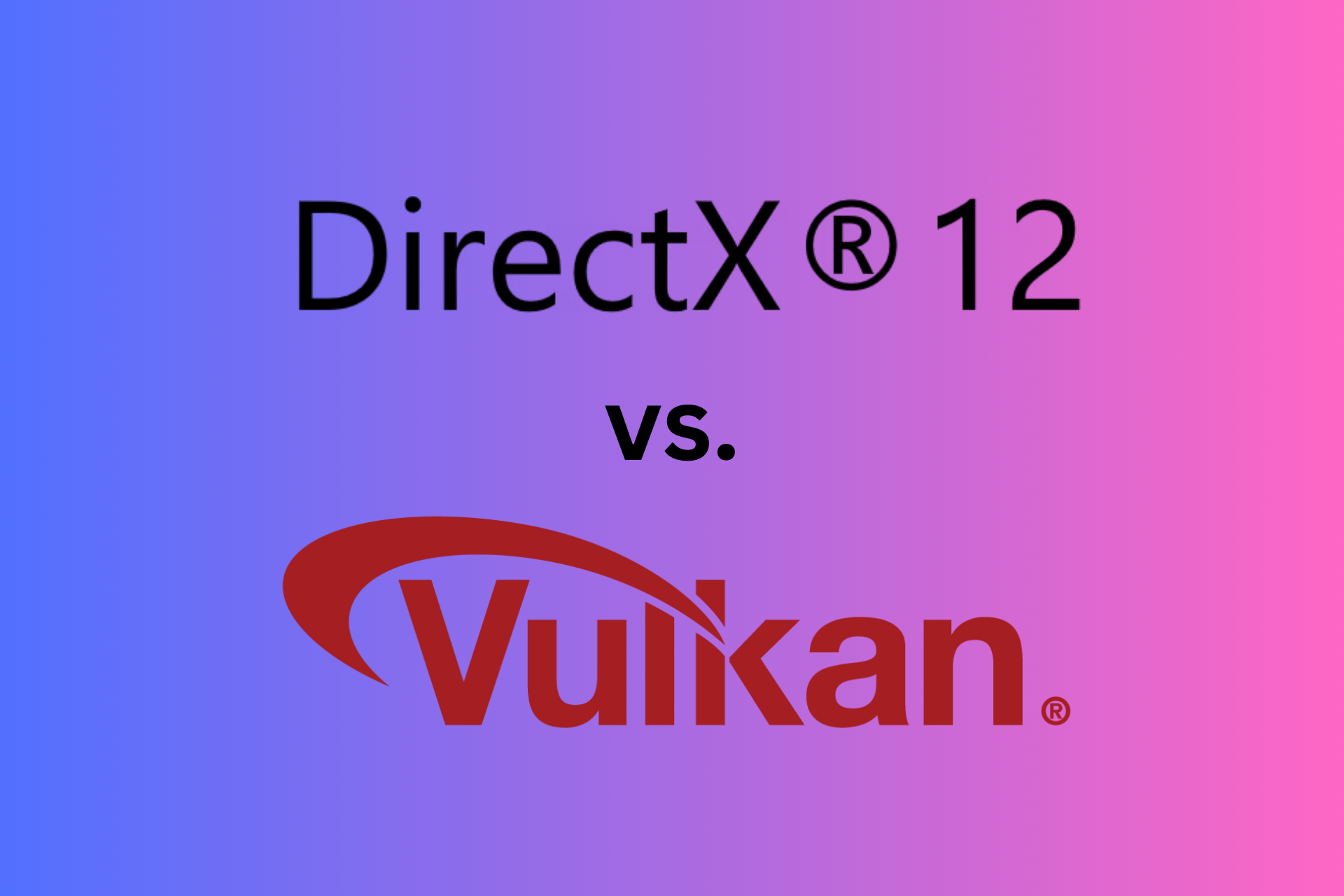

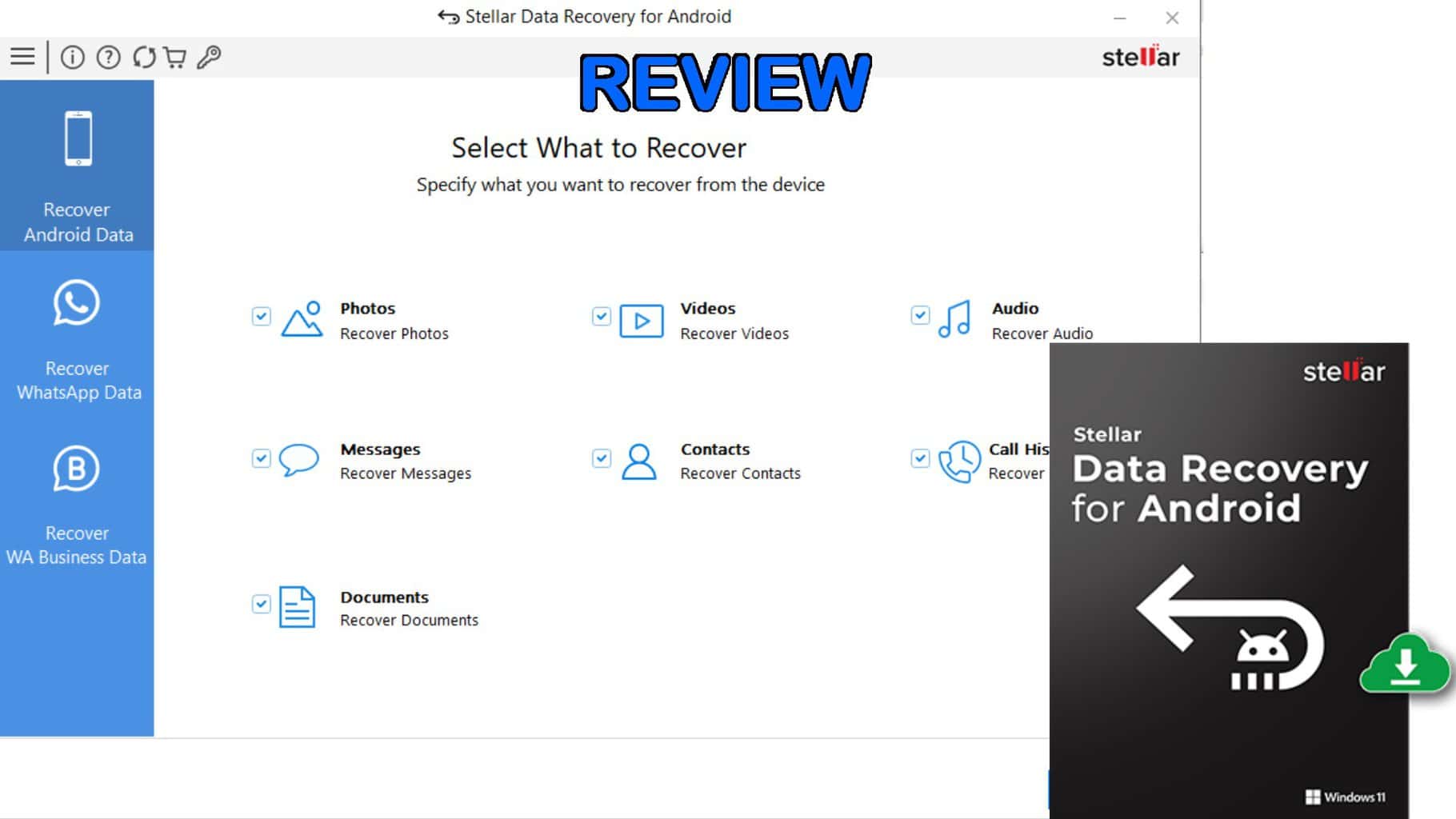
User forum
0 messages