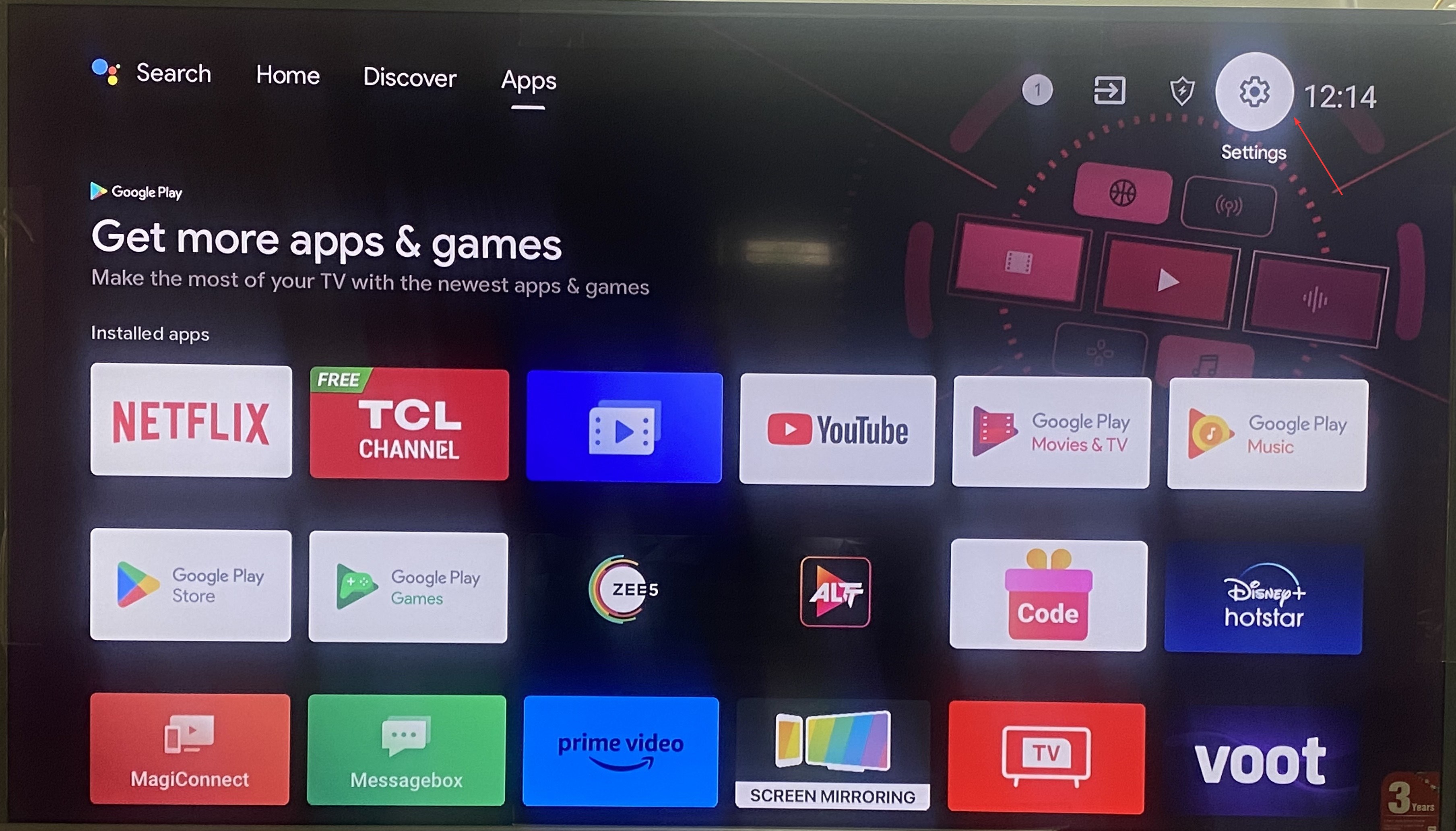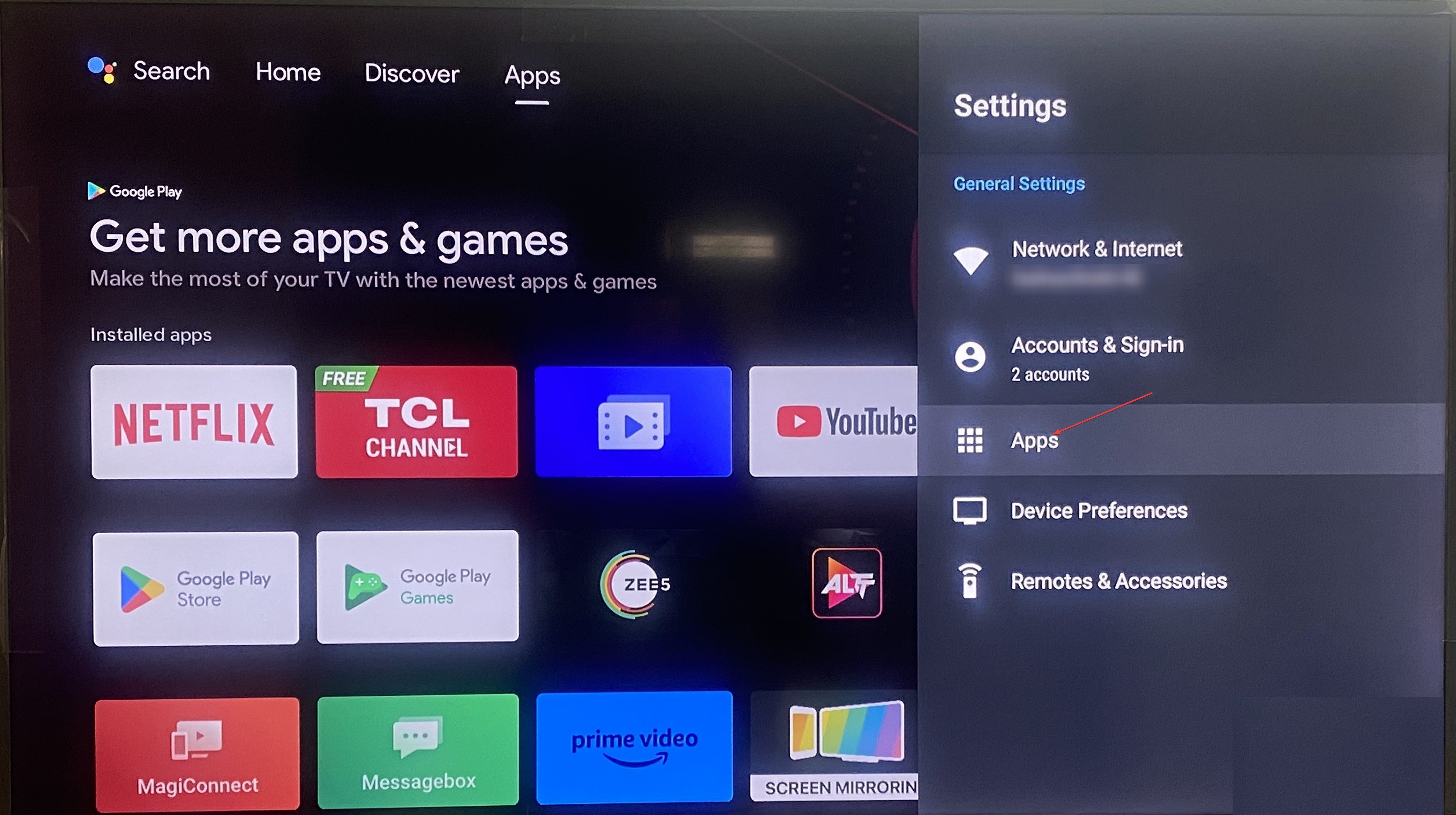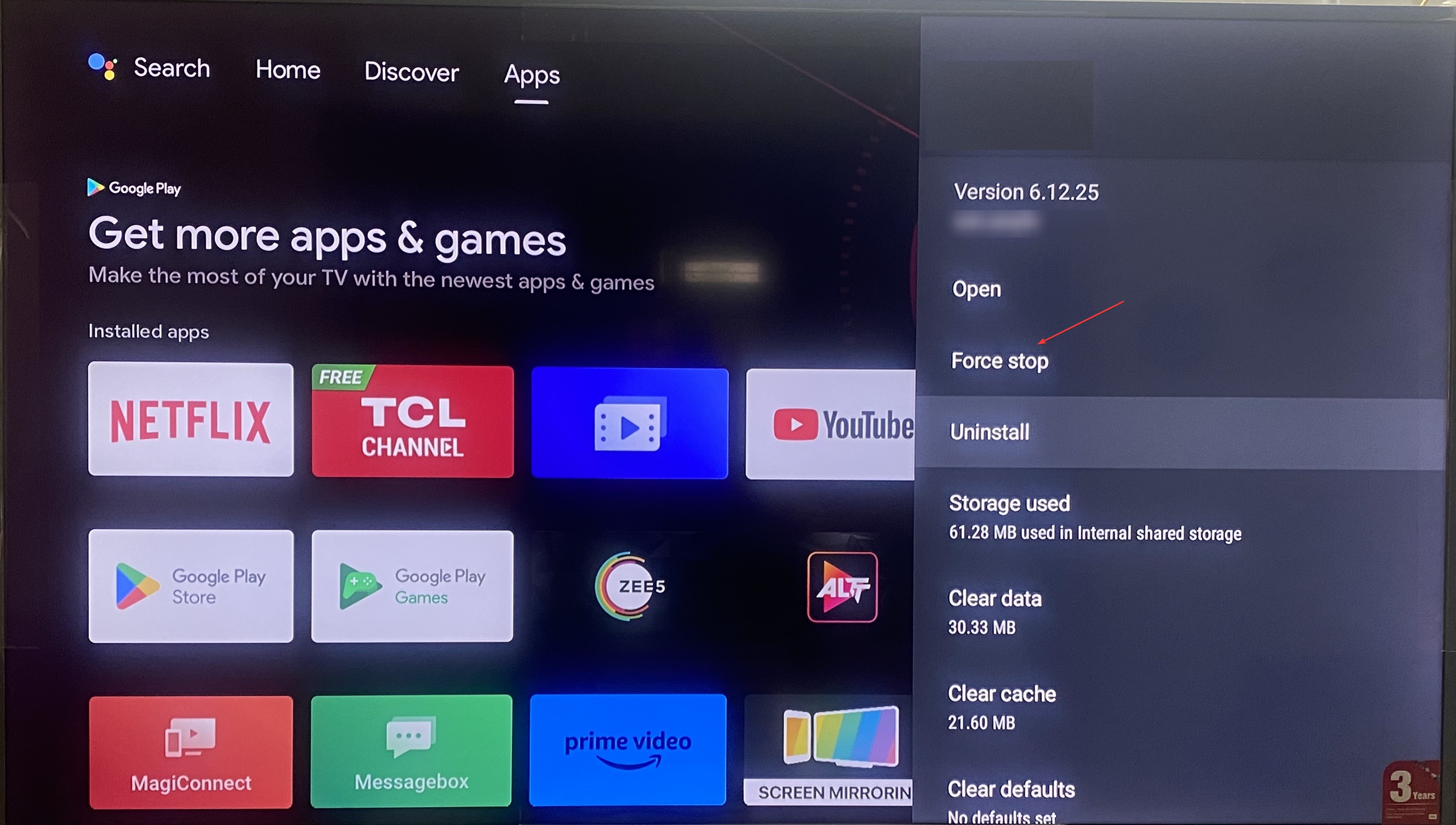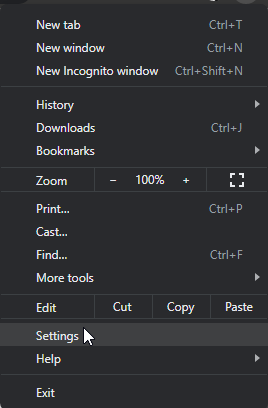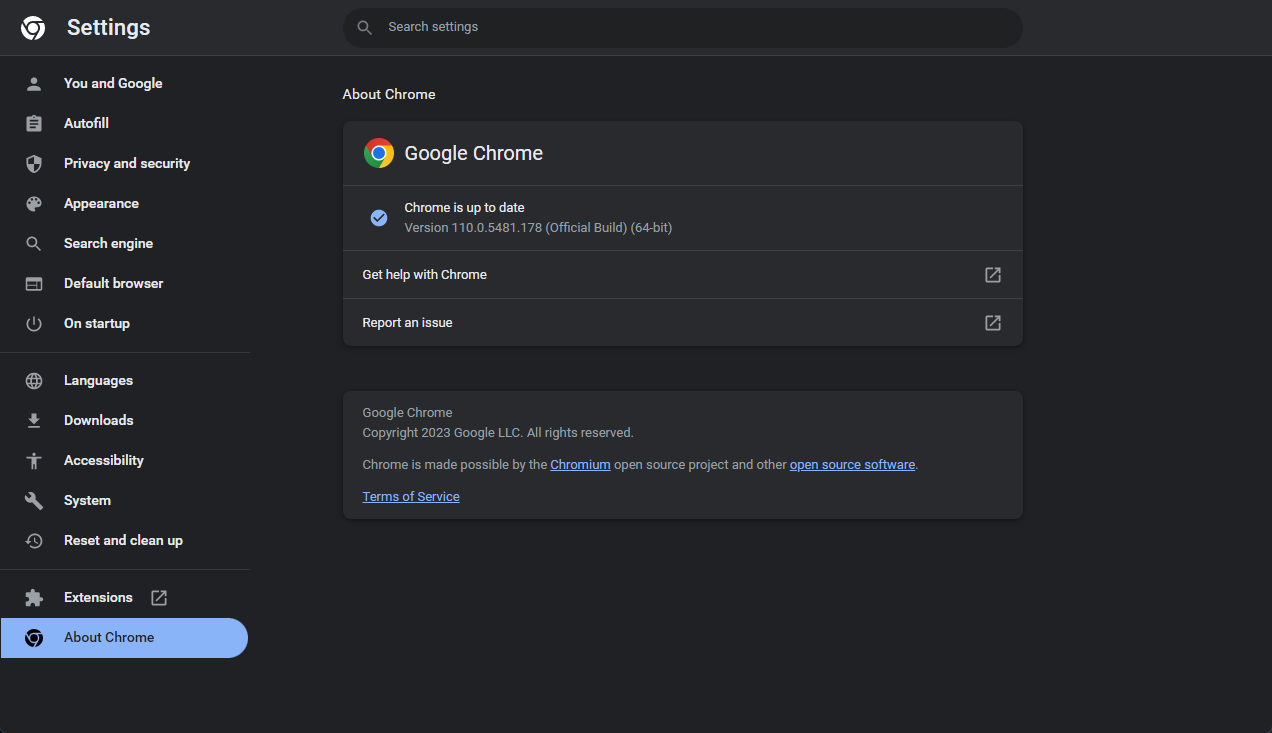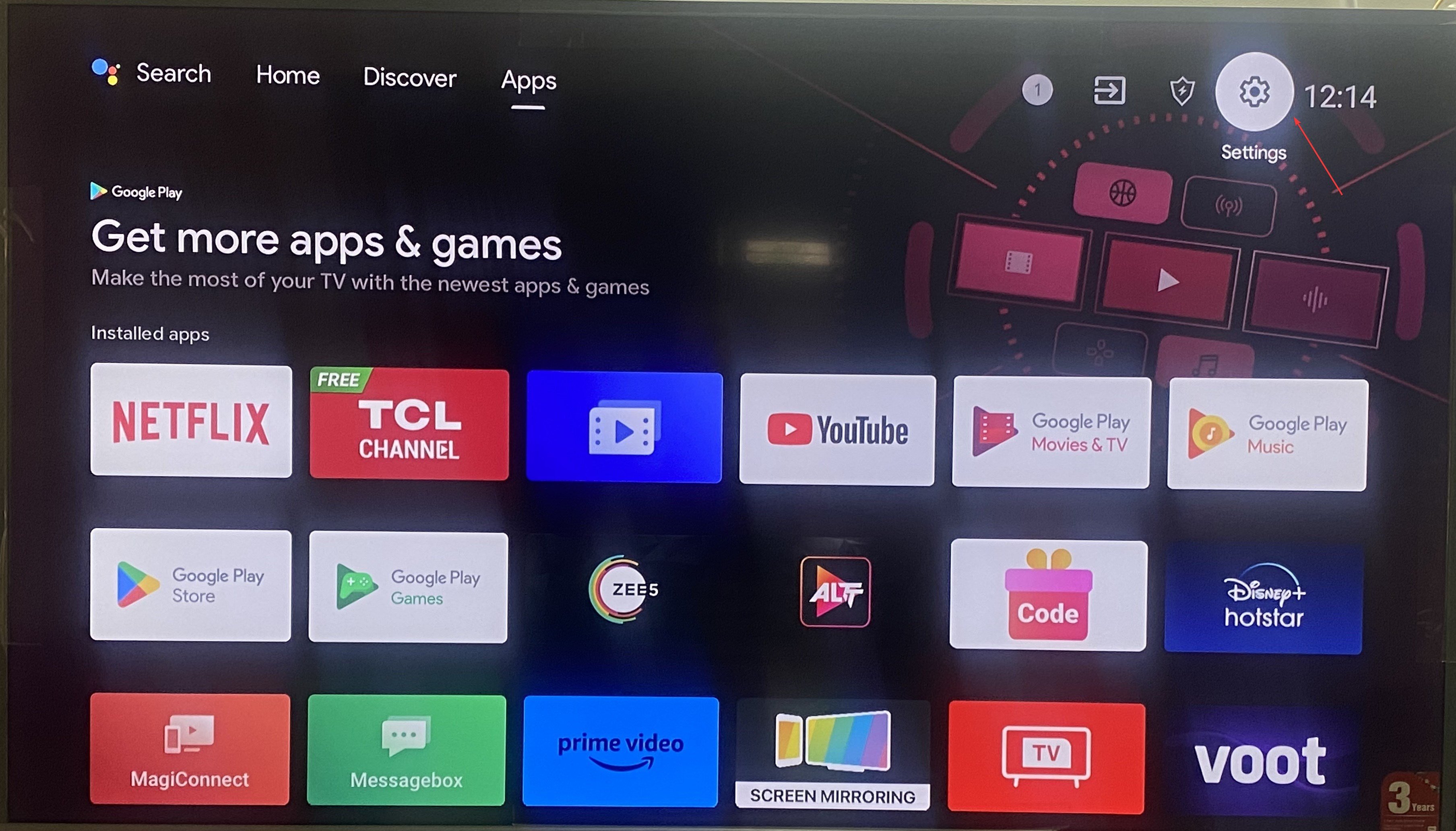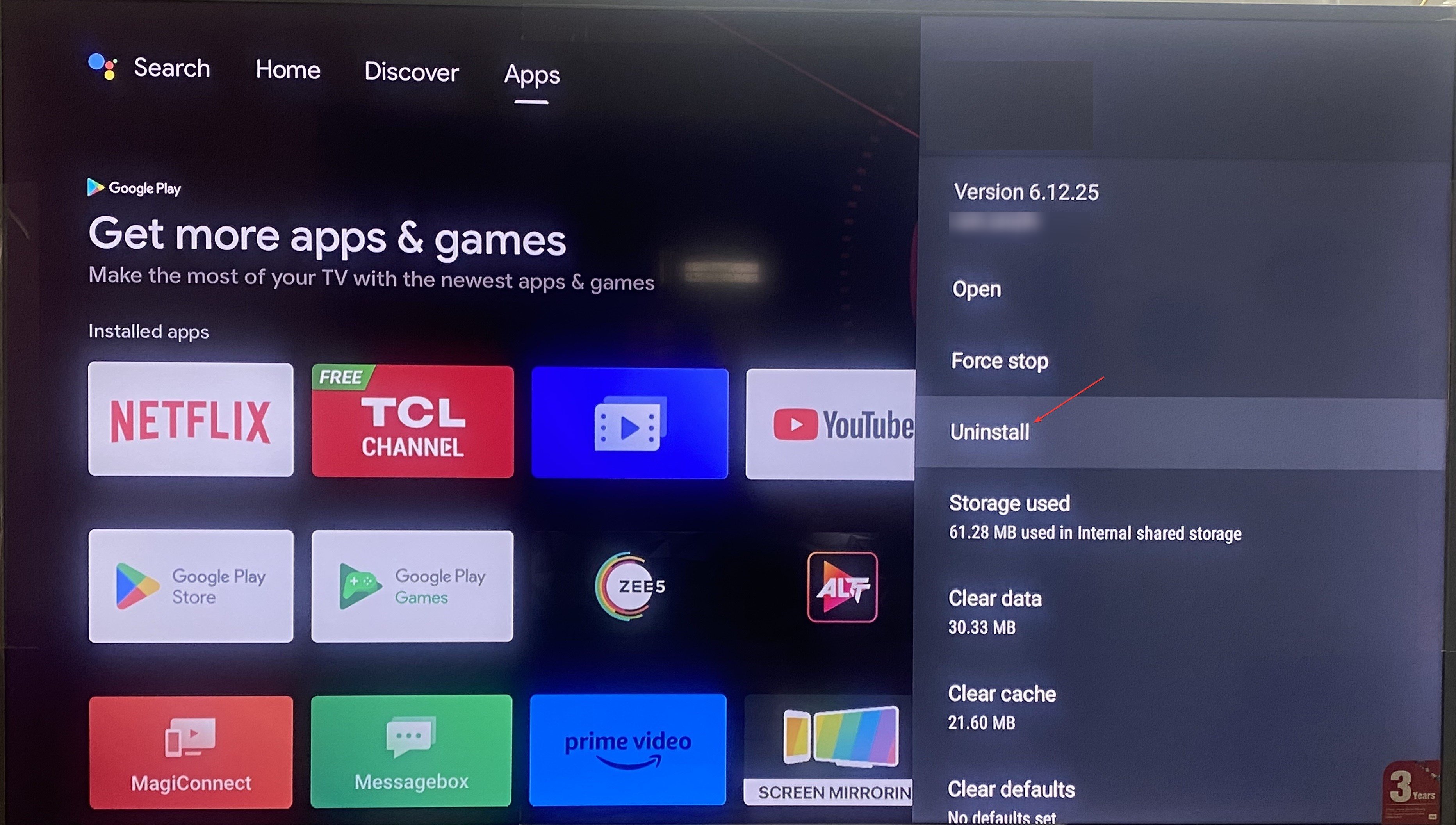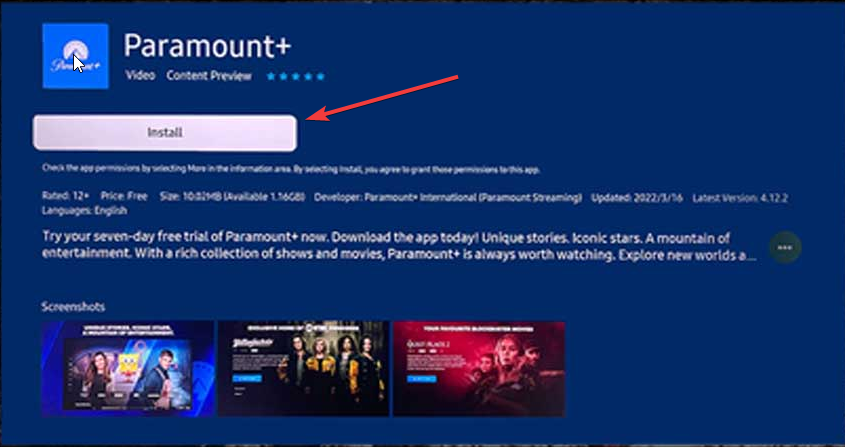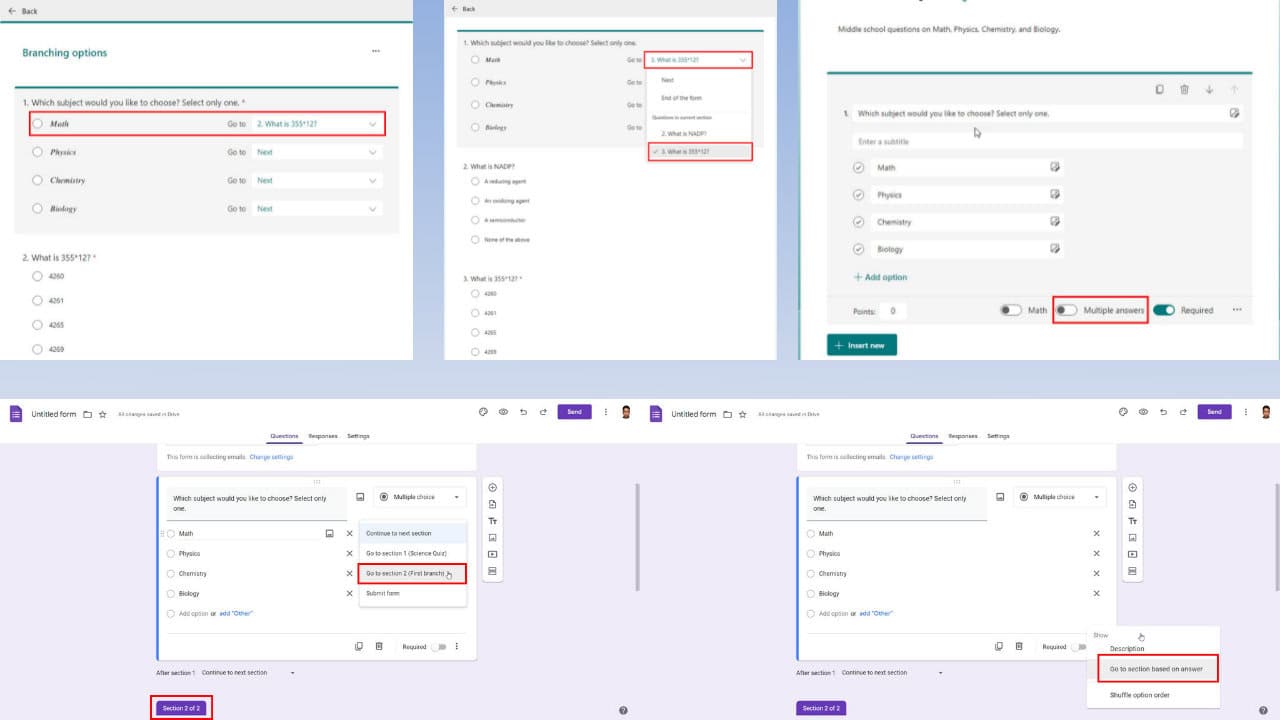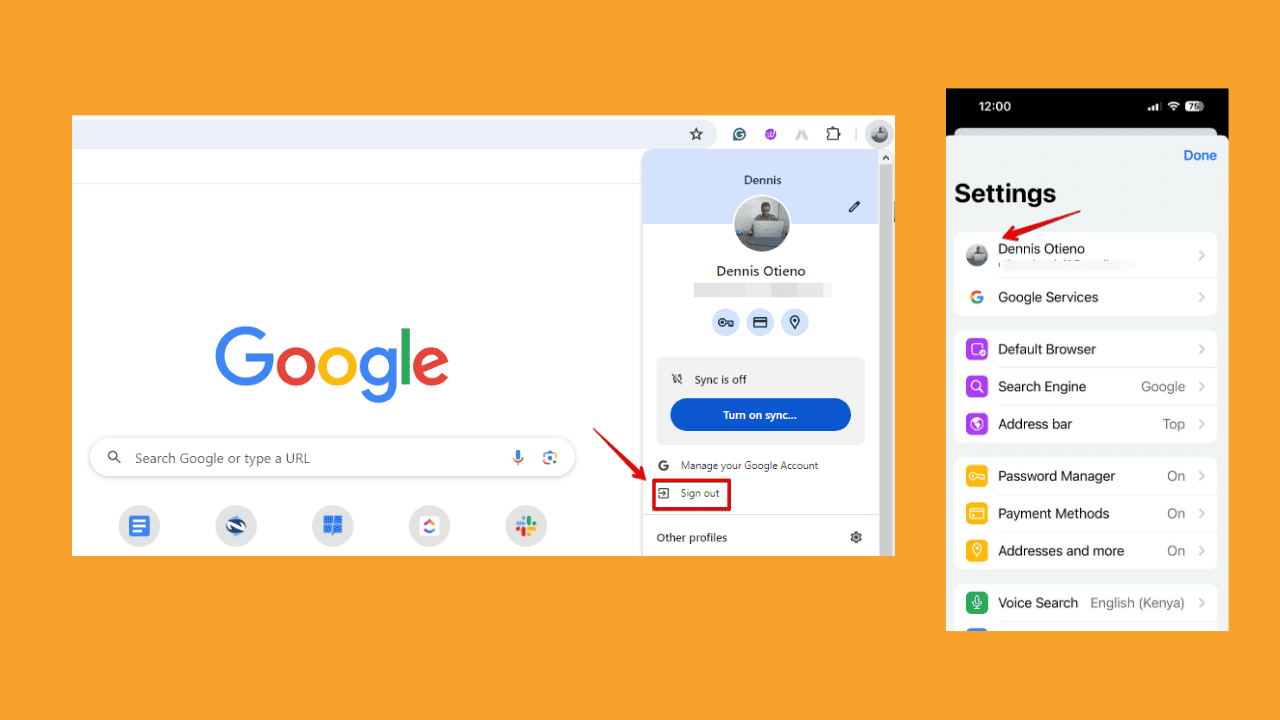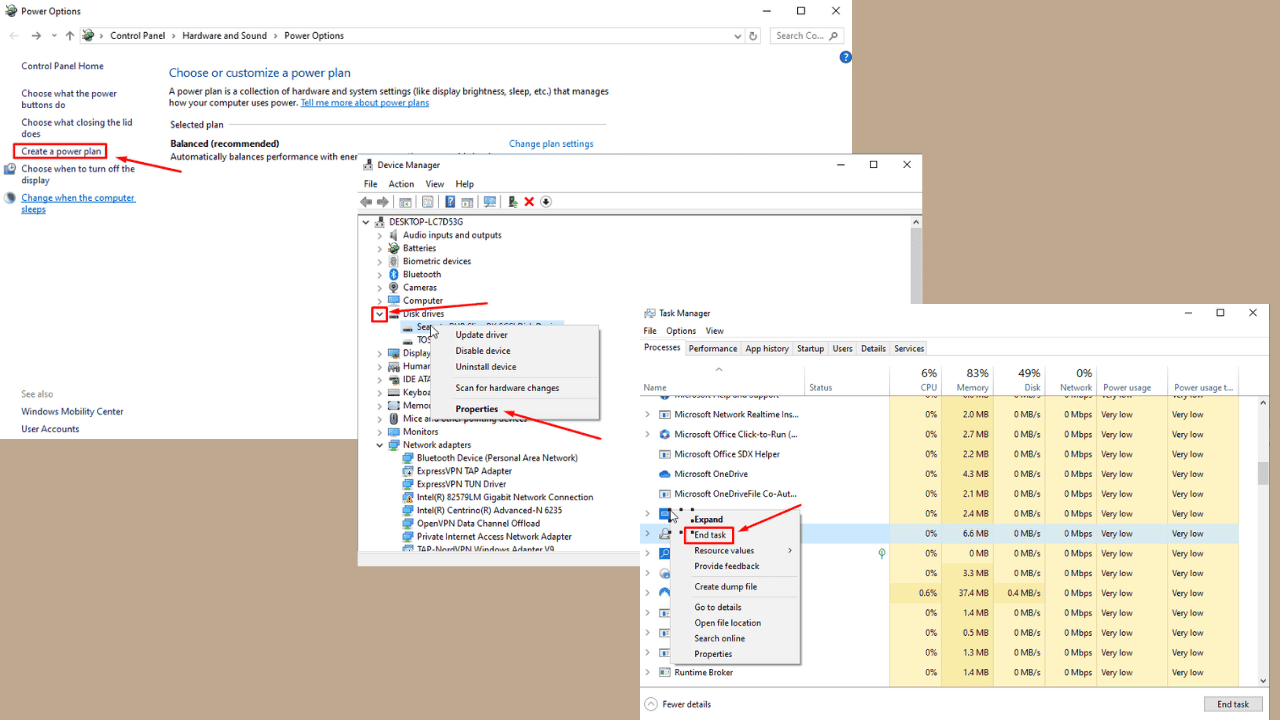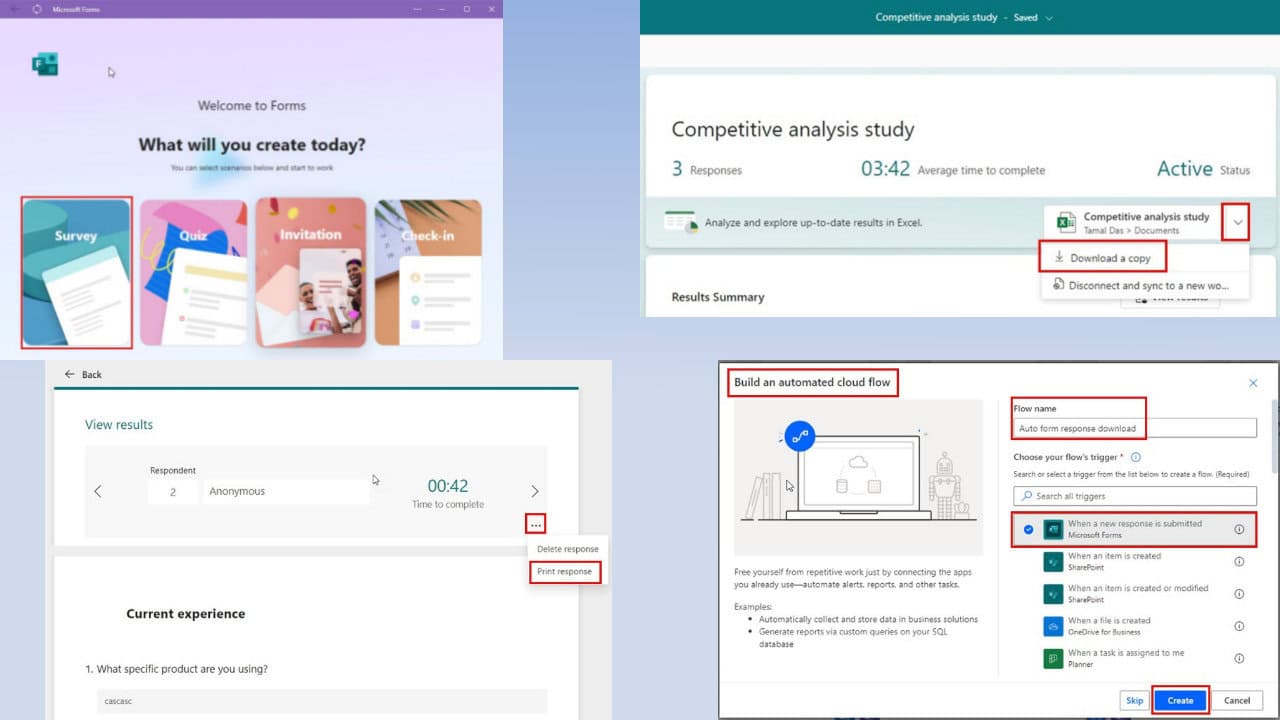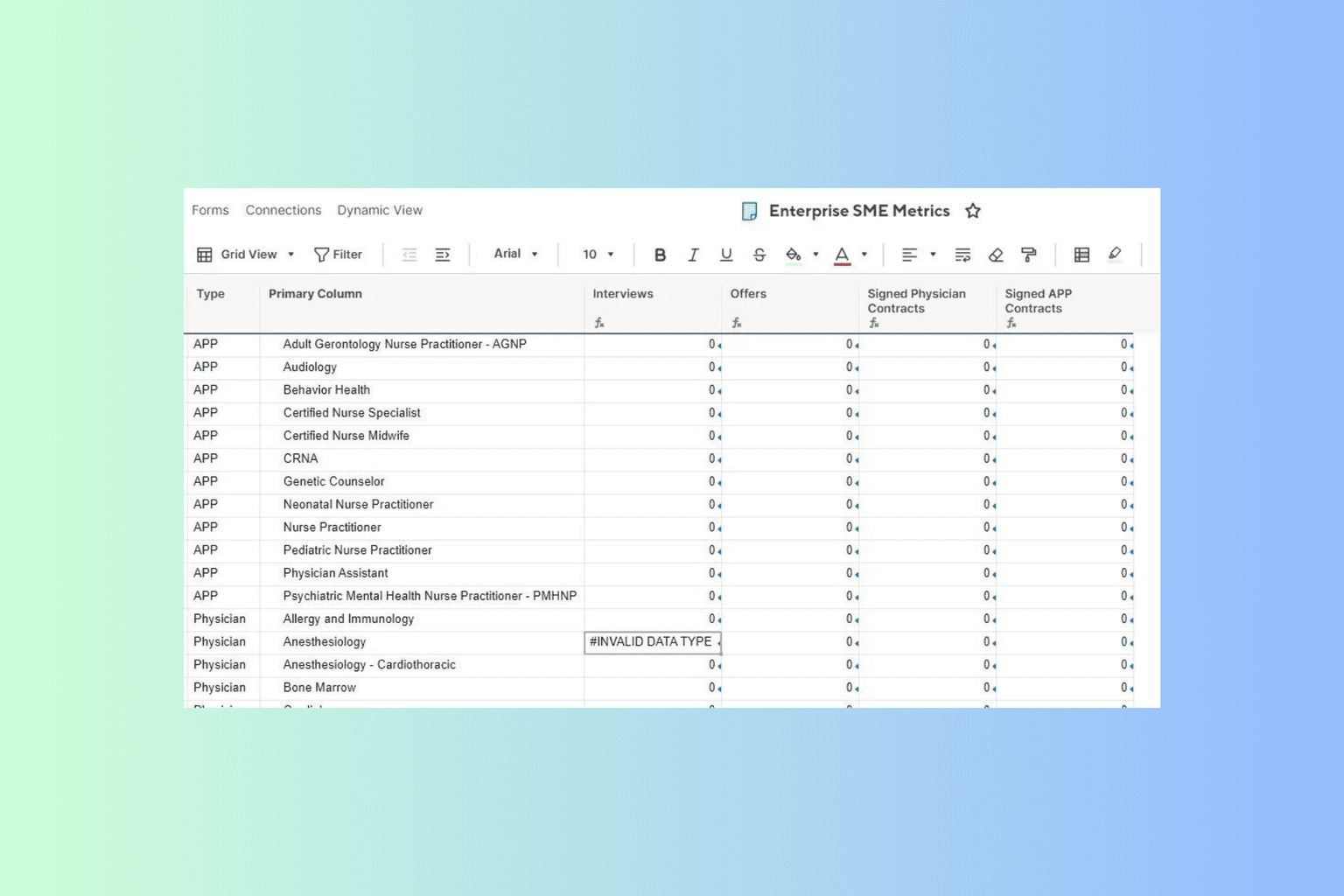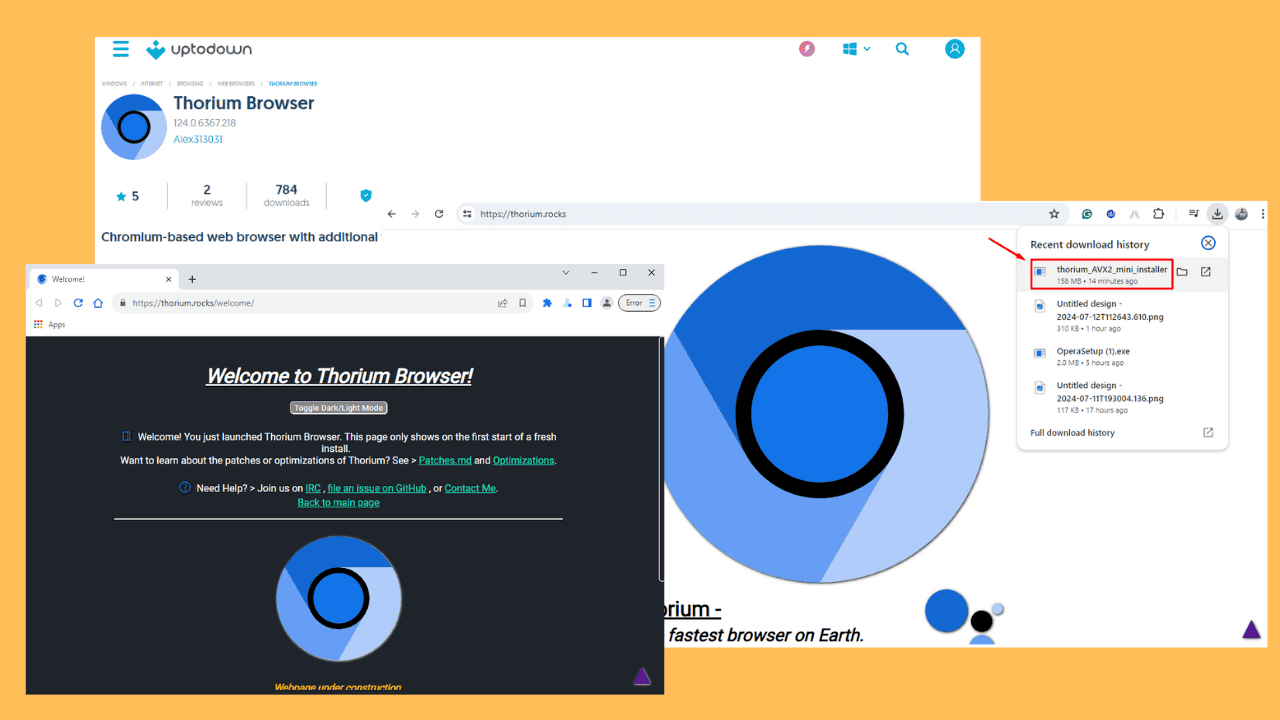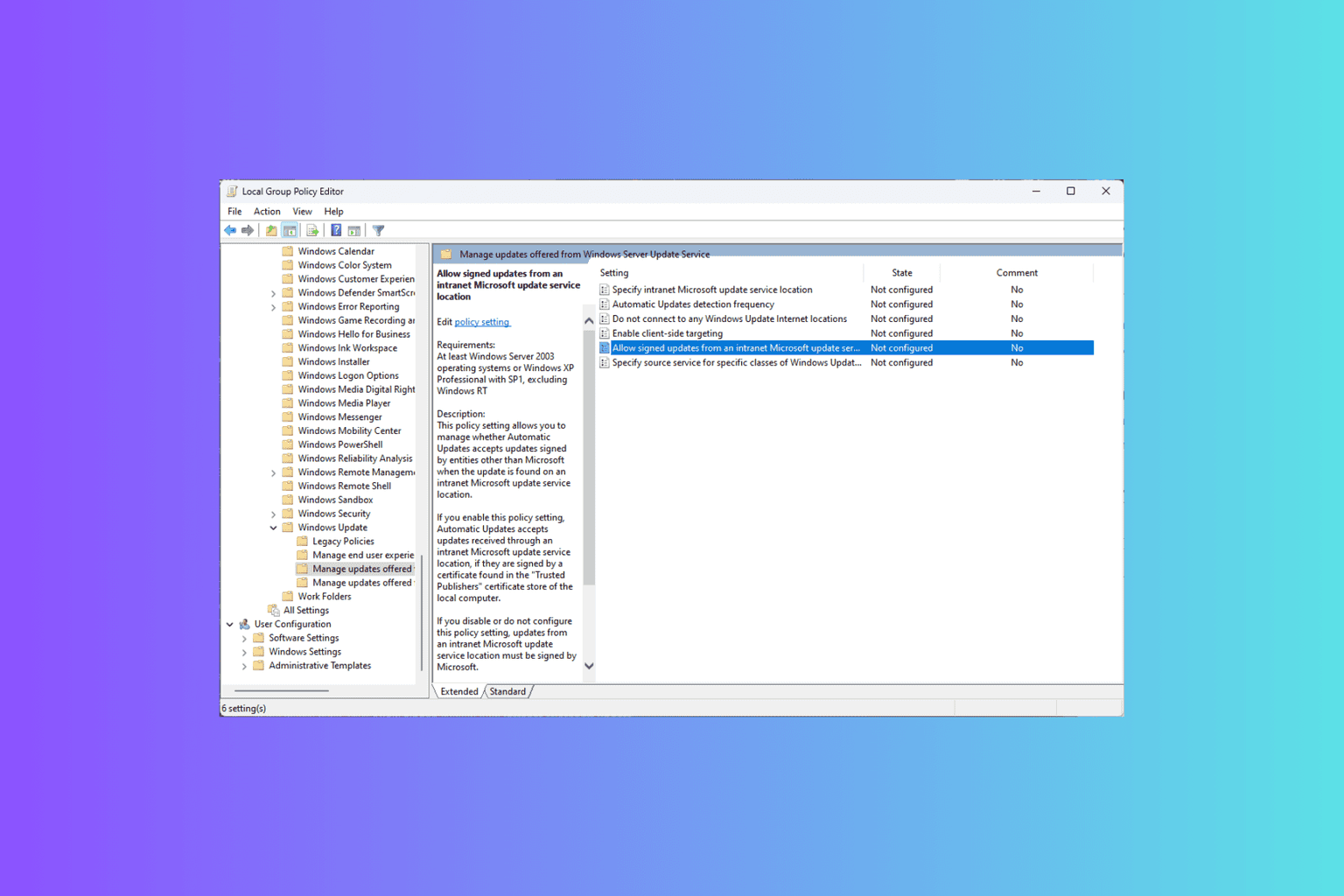Paramount Plus Fatal Error: 5 Safe Ways to Fix It
Check the cables for proper connection
3 min. read
Updated on
Read our disclosure page to find out how can you help Windows Report sustain the editorial team Read more
Key notes
- This error could have occurred due to damaged cables, server outage, or expired Paramount Plus.
- This guide will cover all the available solutions to fix this fatal error.
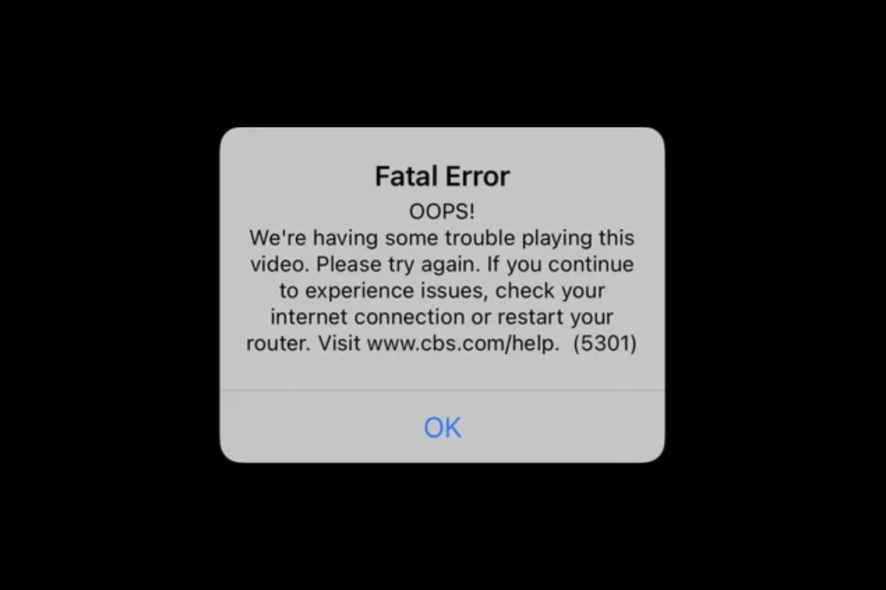
Many users have been facing the Paramount Plus Fatal error when streaming their favorite movies or TV shows on their browsers, Apple TV, Android TV, and other platforms.
In this guide, we will explain all the tested methods to fix the error right after discussing the causes of the issue. Let’s get started!
What causes the Paramount Plus Fatal error?
There could be various reasons for the error to occur; some of the common ones are:
- Network connectivity issues – If you have an unstable or weak internet connection, it could cause a fatal error on Paramount Plus. Check your internet connection or talk to your ISP to resolve the issue.
- Outdated app – If you are using the old or obsolete version of the Paramount Plus app, it could cause an issue. To fix it, you must ensure you have the latest app version.
- Corrupted files – If the files related to the Paramount Plus app are damaged or corrupted, then you might see this error.
- Server issues – Sometimes, the Paramount Plus server may be down or face some problems, which could lead to this error.
What can I do to fix the Paramount Plus Fatal error?
Before moving to the advanced troubleshooting steps, you need to go through preliminary checks:
- Restart your device.
- Check your internet connection.
- Sign out and sign in from the Paramount Plus app.
- Finally, check your Paramount Plus subscription.
1. Check the cables & reset your router
- Check if the cables are correctly plugged in and are not damaged.
- Next, to power cycle your router, unplug it, remove the modem, and wait 2-3 minutes.
- Replug the router into the power socket and let it start again.
2. Restart the app
- On the Paramount Plus app, click OK on the error page to close it.
- Try to play the video again. If the error appears again, close the app.
- Wait for a few seconds, and go to Settings.
- Now select Apps.
- Choose the Paramount Plus app and click Force stop.
- If you are not using the app but using the browser to access Paramount Plus, press Ctrl + F5 to refresh the browser.
Forcing the app to close can help you clear out other issues like Paramount Plus error code 3205; read this guide to learn the other detailed steps.
3. Update the app or your browser
- If you are using the app on your TV, go to the App Store, and click Paramount Plus.
- Click Update and wait for the process to complete.
- If using a browser, go to Settings.
- Check if it is updated to the latest version; if not, install the updates.
4. Reinstall the app
- Go to Settings on your TV.
- Select the Apps.
- Locate and select the Paramount Plus app. Choose the Uninstall option.
- Once uninstalled, go to the App Store and, search for Paramount Plus, install it.
5. Contact Paramount Plus support
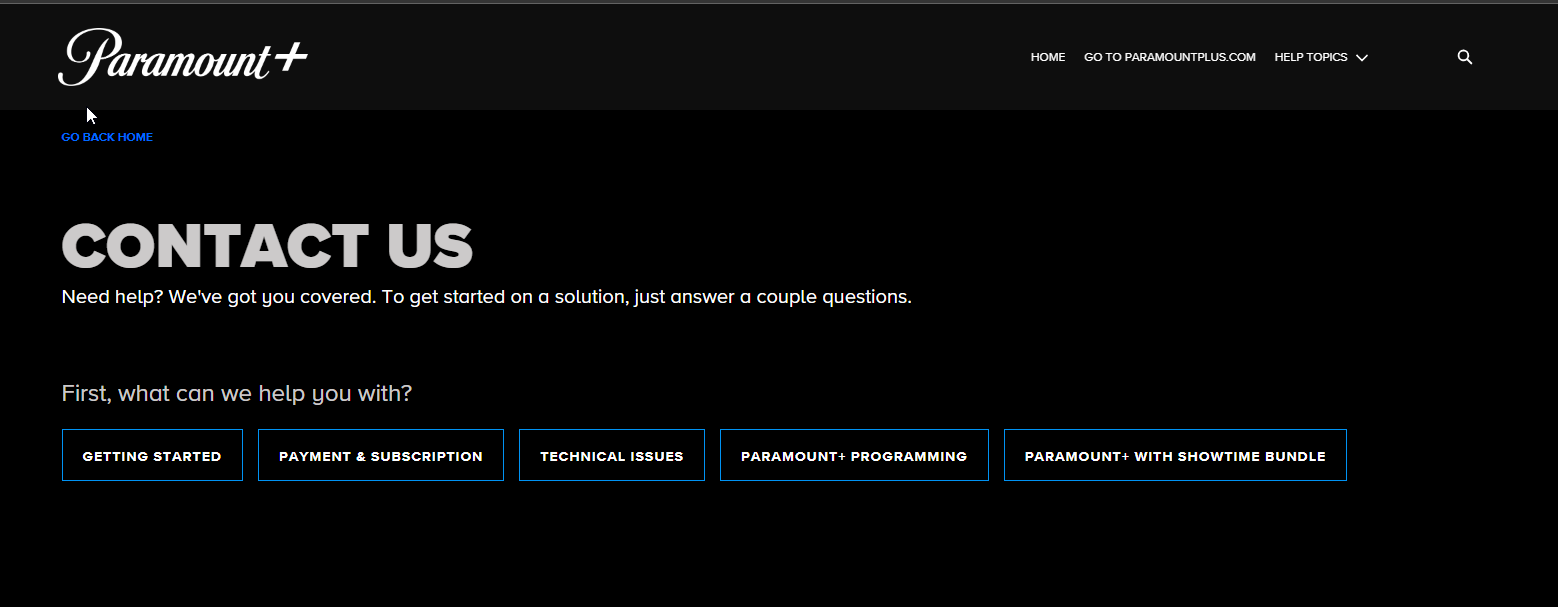
If nothing has worked for you, you can contact Paramount Plus support. Explain to them the issue and steps you have taken so that they can help you fix the problem.
We also recommend reading our guide on how to fix Paramount error code 3005 for further solutions.
So, these are methods to fix the Paramount Plus Fatal error. Try them and let us know what worked in the comments section below.