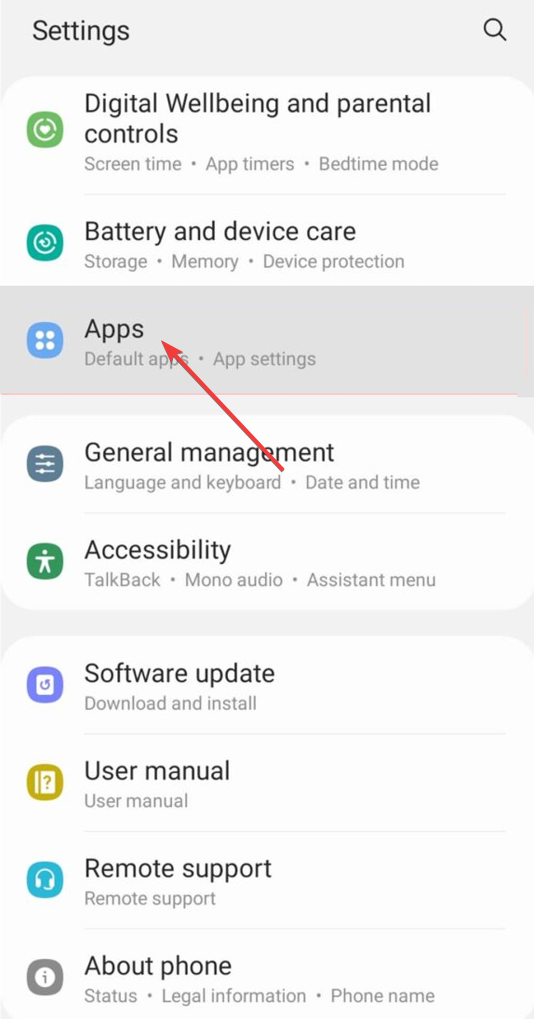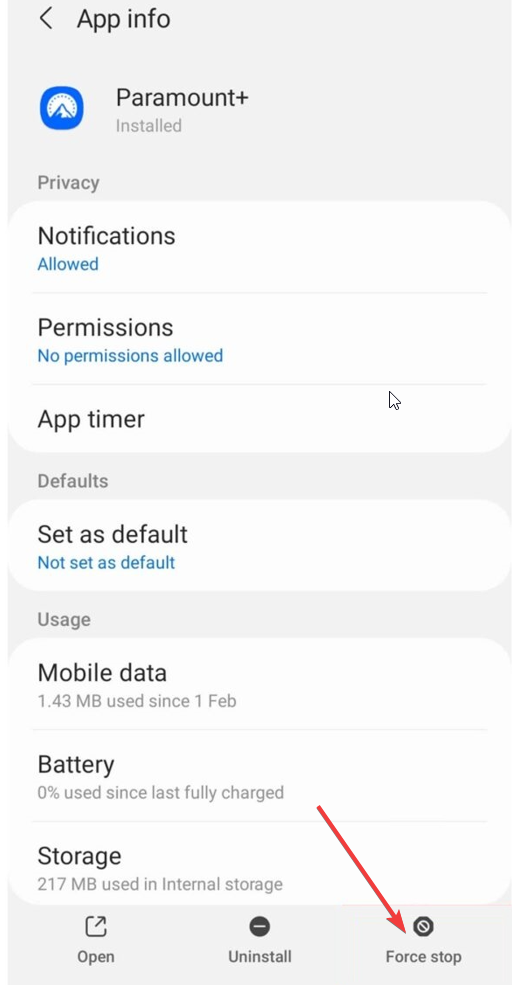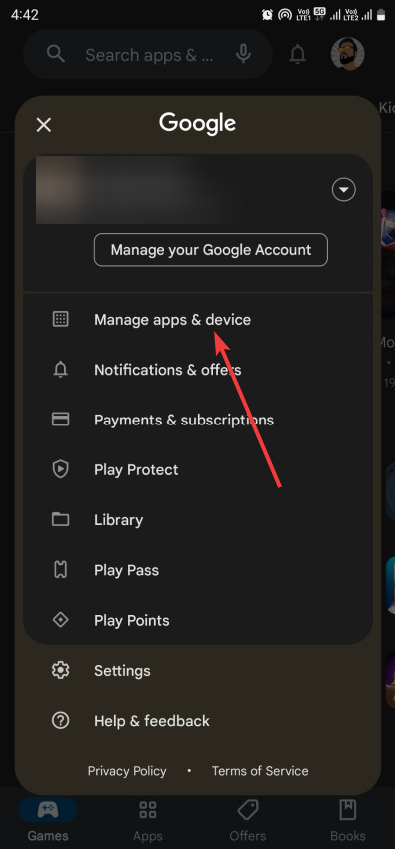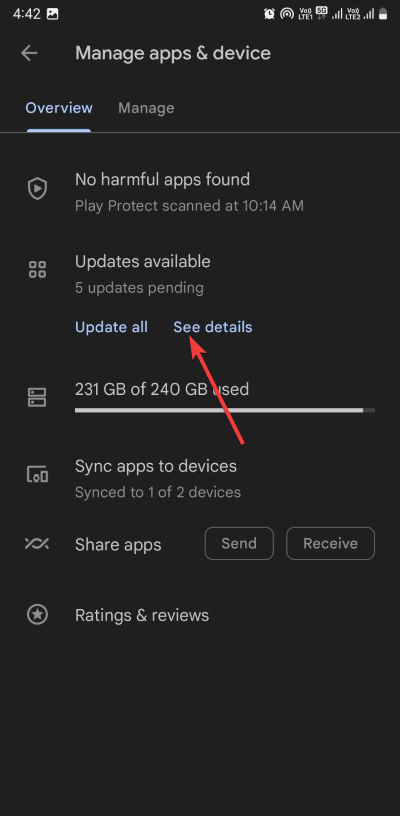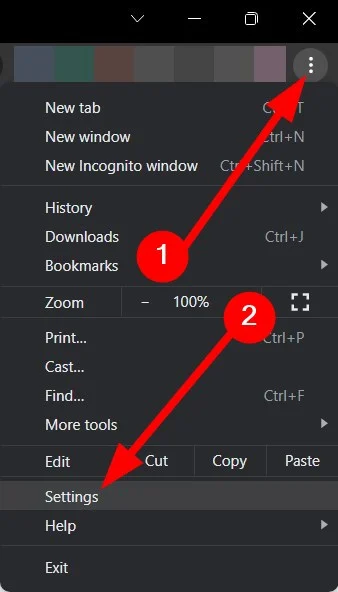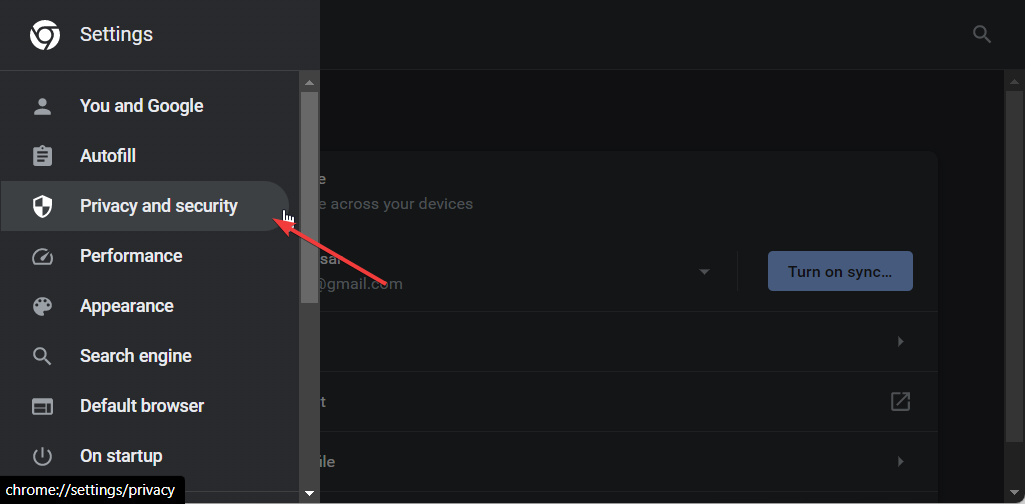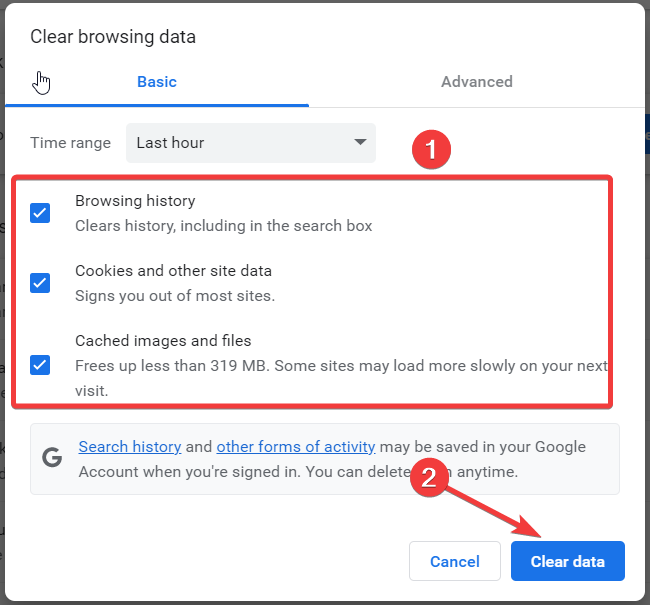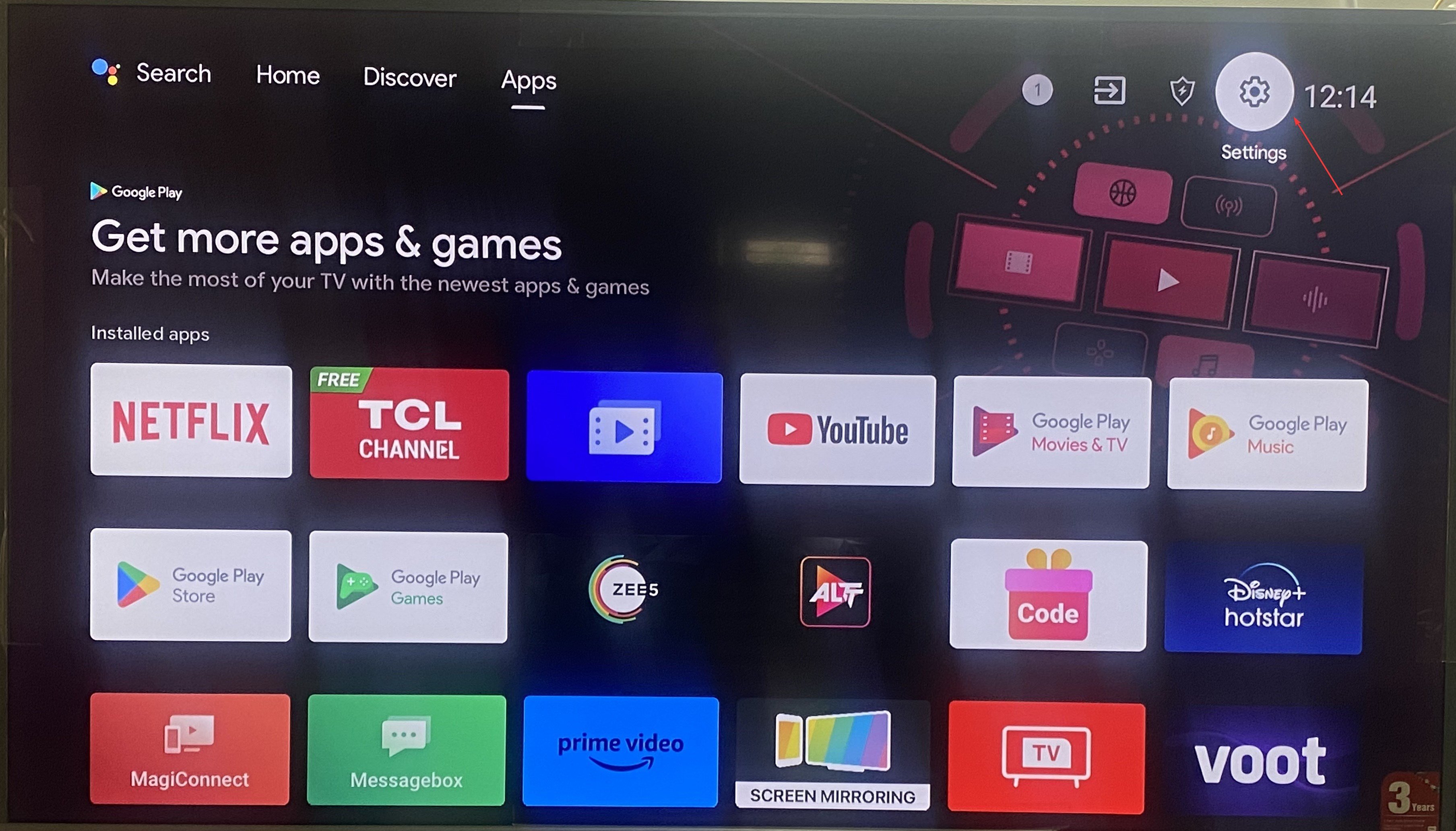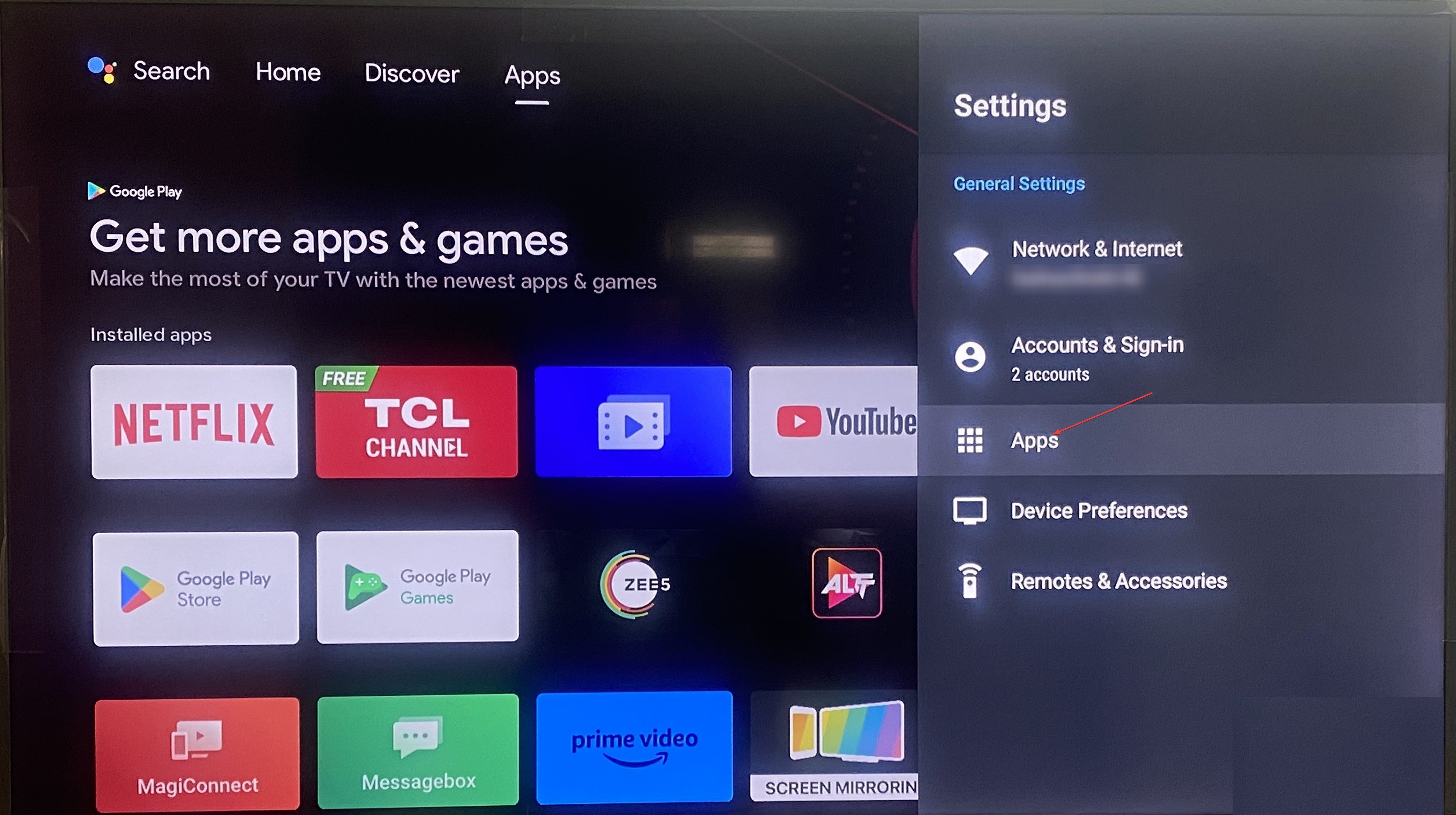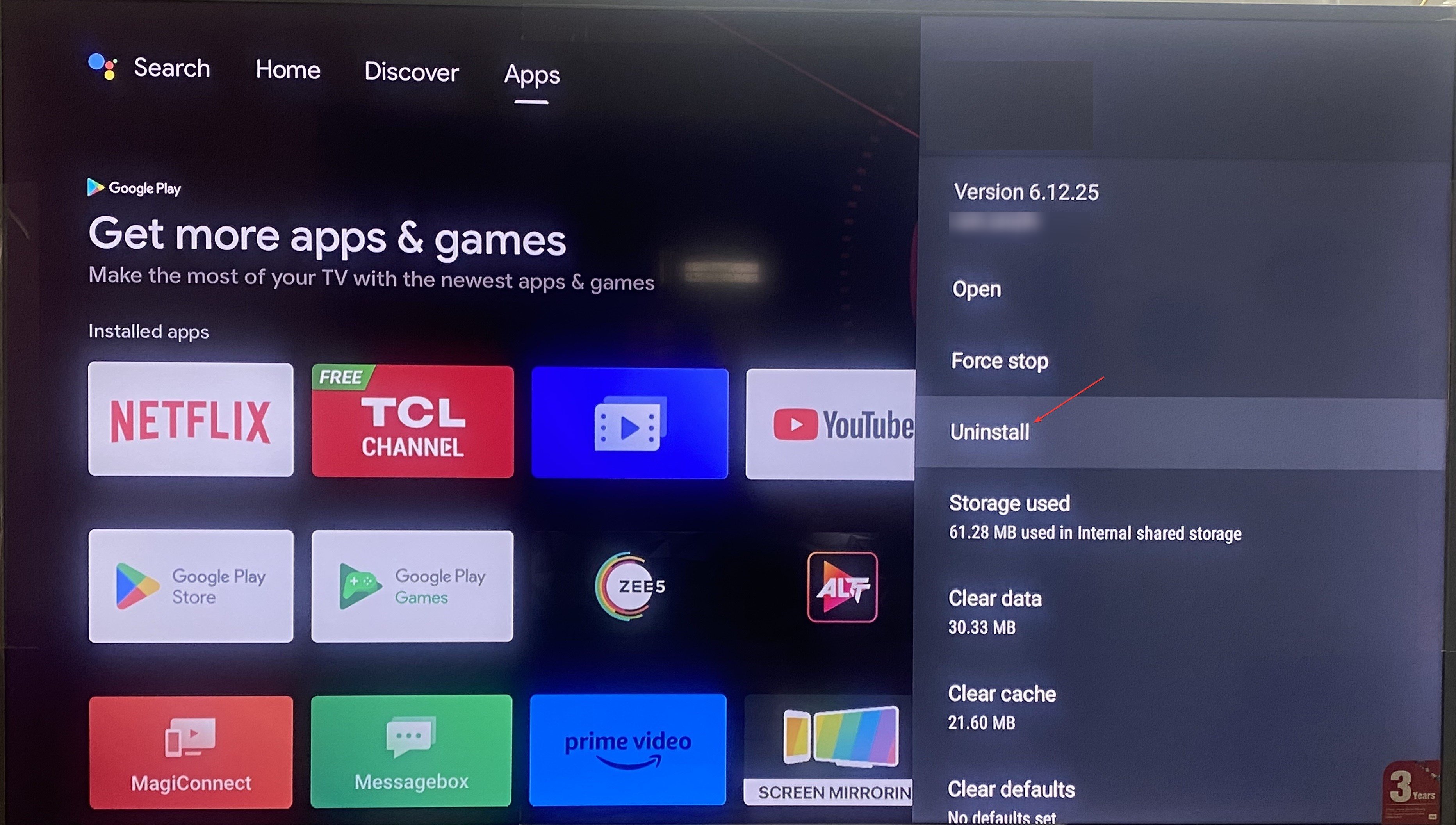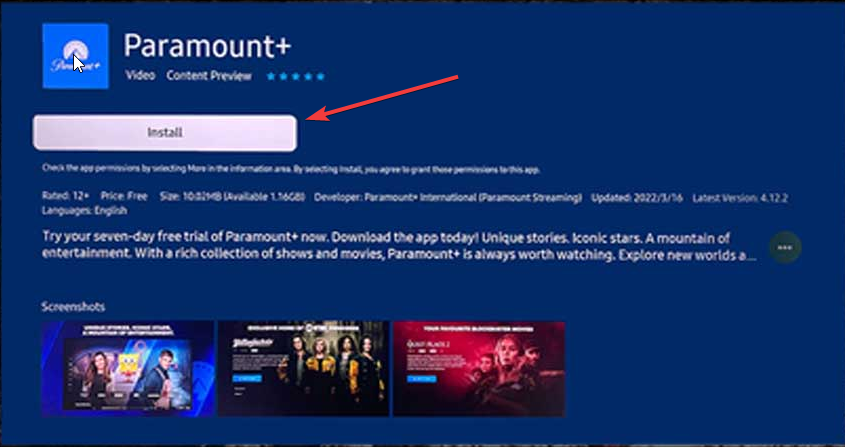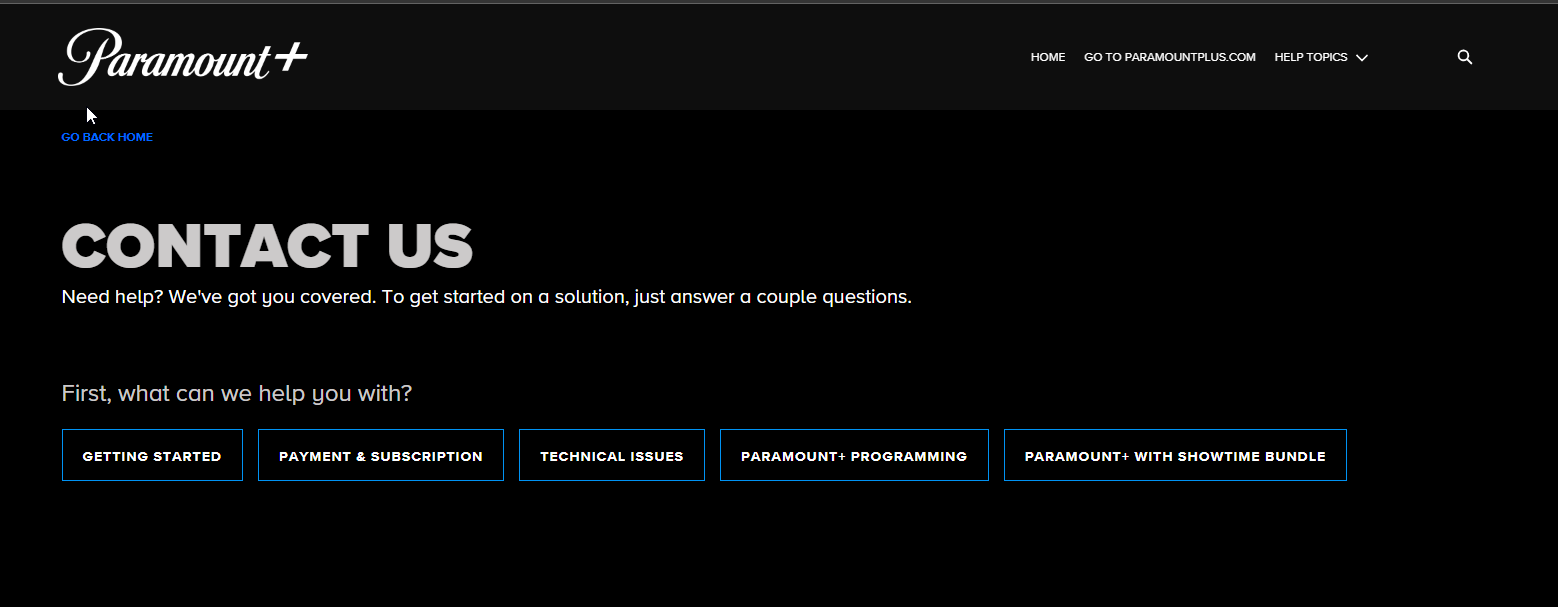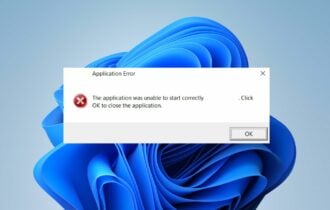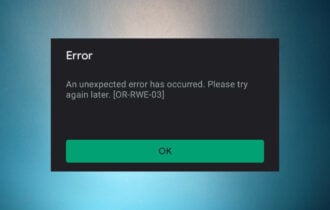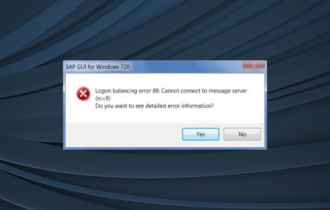How do I Fix Paramount Error Code 3005 with Ease
Try updating the Paramount Plus app on to fix the issue
5 min. read
Updated on
Read our disclosure page to find out how can you help Windows Report sustain the editorial team Read more

Several Paramount Plus streaming platform members have reported encountering error code 3005. This is a playback error that prevents you from watching your favorite content.
The error is usually due to an unstable internet connection or problems with the server, but we also managed to fix it in our WR labs by simply updating the app.
Before applying the solutions below, try restarting your device and the router and check if your subscription is still active. Also, visit the official help page from Paramount to check if the server is down.
How do I fix the Paramount error code 3005?
1. Relaunch the app
- Open the Settings apps on your phone or your Android TV.
- Select Apps.
- Locate the Paramount+ app and tap to open it.
- Select Force stop button.
- Launch the Paramount Plus app on your phone and check if this resolves the issue.
Often, the app can misbehave and cause streaming issues due to temporary bugs and glitches.
We recommend you relaunch the Paramount Plus app on your Android phone and check whether this resolves error code 3005. You can follow the same method to relaunch the app on your Android TV.
2. Update the Paramount+ app
- Open Google Play Store on your smartphone.
- Click on the Profile icon and select Manage apps & device.
- Click on See details under the Updates available section.
- Hit the Update button next to the Paramount Plus app.
- After the update finishes, launch the app and check if this fixes the playback issues or not.
You should make sure that you are running the latest version of the Paramount Plus app on your smartphone or Android TV to resolve all bugs in the previous version.
3. Clear browser cache and cookies
- Open Google Chrome.
- Click on the 3-dot menu button and select Settings.
- Select Privacy and Security from the left pane.
- Choose Clear browsing data on the right side.
- Check the boxes next to Cached images and files and Cookies and other site data.
- Click the Clear data button.
Browser cache and cookies save your preferences for websites, allowing the browser to load the websites in your preferred settings. However, these can often become corrupt and cause errors.
4. Ensure you are using a supported browser
There might be a chance that you aren’t using a browser supported by Paramount Plus. To know the list of supported browsers, you can visit the official page and check it.
We have a guide that lists down some of the best browsers you can check out in 2024. You can also try any other alternatives in our guide and fix the streaming issues with Paramount Plus.
5. Reinstall the app
- Open the Settings app on your Android TV.
- Select Apps.
- Locate the Paramount Plus app and open it.
- Choose the Uninstall option.
- After the uninstallation completes, go to the Play Store, search for Paramount Plus, and install it.
6. Contact Paramount Plus support
If none of the above solutions fixes the problem for you. Then we recommend that you contact Paramount Plus customer support, explain your problem with error 3005, and apply the solutions they suggested on your streaming device.
What is the Paramount Error Code 3005?
According to our research, Paramount Plus error code 3005 is one of the common error codes, and it is related to a playback error. Because of this issue, you will notice considerable lag and buffering issues on the streaming service.
Apart from buffering, some users have also reported encountering a black screen because of this error.
Since Paramount Plus is used by thousands across the globe, thanks to Paramount Pictures’ exquisite lineup of TV shows and movies, such playback issues affect many users.
Here are a few of the most common reasons why you are getting the Paramount Plus error code 3005:
- Unstable Internet connection – Your internet connection might be unstable, and you need a stable connection to stream content from the streaming platform.
- Outdated Paramount Plus app – There could be an underlying bug in the older version of the Paramount Plus app on your Android TV or mobile devices that you are using which is causing the error 3005.
- Using an unsupported or outdated browser – Your web browser might be unsupported or you may have not updated it and are experiencing playback issues.
- Server issues from Paramount Plus – Also, the Paramount Plus servers might be under maintenance or there could be some server issues which is why you are getting the error code 3005
- Corrupt browser cache – The current browser that you are using might have a corrupt cache and cookies that are preventing you from viewing your favorite content and throwing playback issues.
Why do I keep getting an error code on Paramount?
Some of the most common reasons you come across an error code on the Paramount app include the adblockers conflicting with the content of the website, the extensions of your browser might be interfering with the website content and causing issues, the Firewall settings restricting the Paramount app access, etc.
Internet connection issues and software updates are also reasons for the various streaming issues you could encounter with the Paramount+ app.
That is it from us in this guide. If you are getting error code 3304 on the Paramount app, we suggest you apply the solutions in our guide.
We also have a guide on error code 3002 on Paramount Plus, so don’t miss it for more solutions.
Also, you can read our dedicated guides that will help you resolve the buffering issues on the Paramount Plus app and the fatal error on the popular streaming service.
Please feel free to let us know in the comments below which of the above solutions resolved error code 3005 for you.