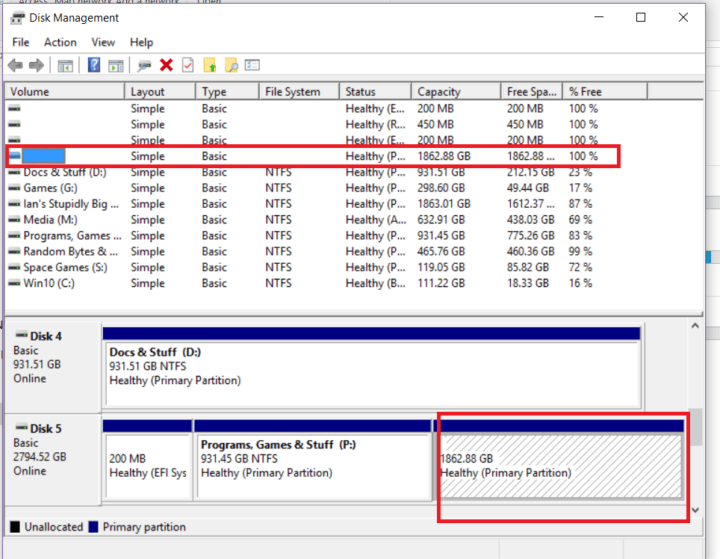Partition disappears in Windows 10 Anniversary Update
2 min. read
Updated on
Read our disclosure page to find out how can you help Windows Report sustain the editorial team Read more
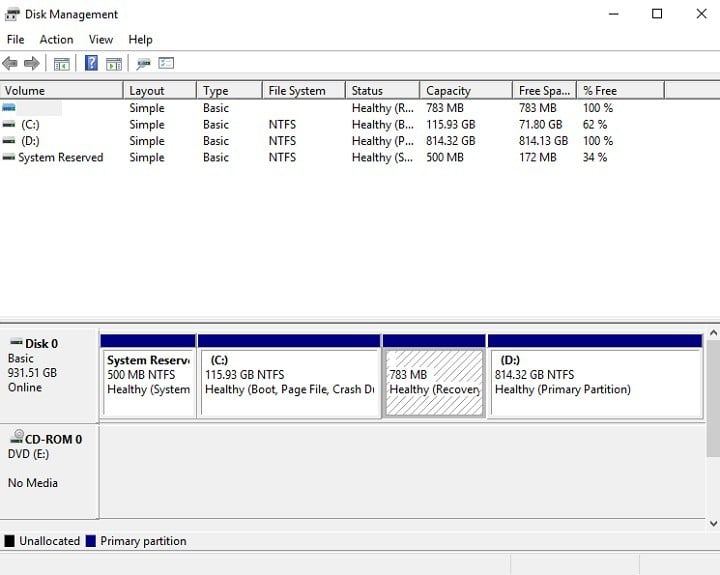
Microsoft hoped the Windows 10 Anniversary Update would literally be a revelation for all users, but shortly after installing the update, users encountered various issues. Despite Microsoft’s efforts to anticipate all the possible bugs, the list of complaints is getting longer every day.
Many users are reporting that some of their partitions simply disappeared after installing the Anniversary Update. Usually it’s the smallest partition that disappears, although we couldn’t say for sure whether the partition is deleted or if Windows simply doesn’t detect it. Some users are informed that the partition is not allocated, while others can detect it once they install partition management apps.
Users complain their partition is gone after Anniversary Update
I began installting the update yesterday evening before going to bed. Now I see that my D: partition is gone. In the disk manager it says “149,05GB Unallocated”. It is a 160GB Intel SSD. I had most applications installed and all my personal files on this partition.
Users report partition won’t mount after Windows 10 Anniversary Update
Since updating to the Anniversary update earlier one of my partitions won’t mount. It’s on a 3TB Seagate ST300DM001 HDD which I have split into 1 2TB partition and 1 1TB partition. The 1TB partition mounts fine however the 2TB doesn’t, this was working fine before the update in Windows 10 and the drive is using GPT.
One program that helps in such situations is the MiniTool Partition Wizard. The program successfully detects the partition, allows users to assign a drive letter and access the partition in File Explorer.
Other users suggesting installing Acronis Virtual Disk Drive for 2 TB+ drives, and confirmed that in their case the partition magically re-appeared with all the files intact. You can try this workaround as well, download Acronis Virtual Disk Drive, and see if it works for you.
RELATED STORIES YOU NEED TO CHECK OUT: