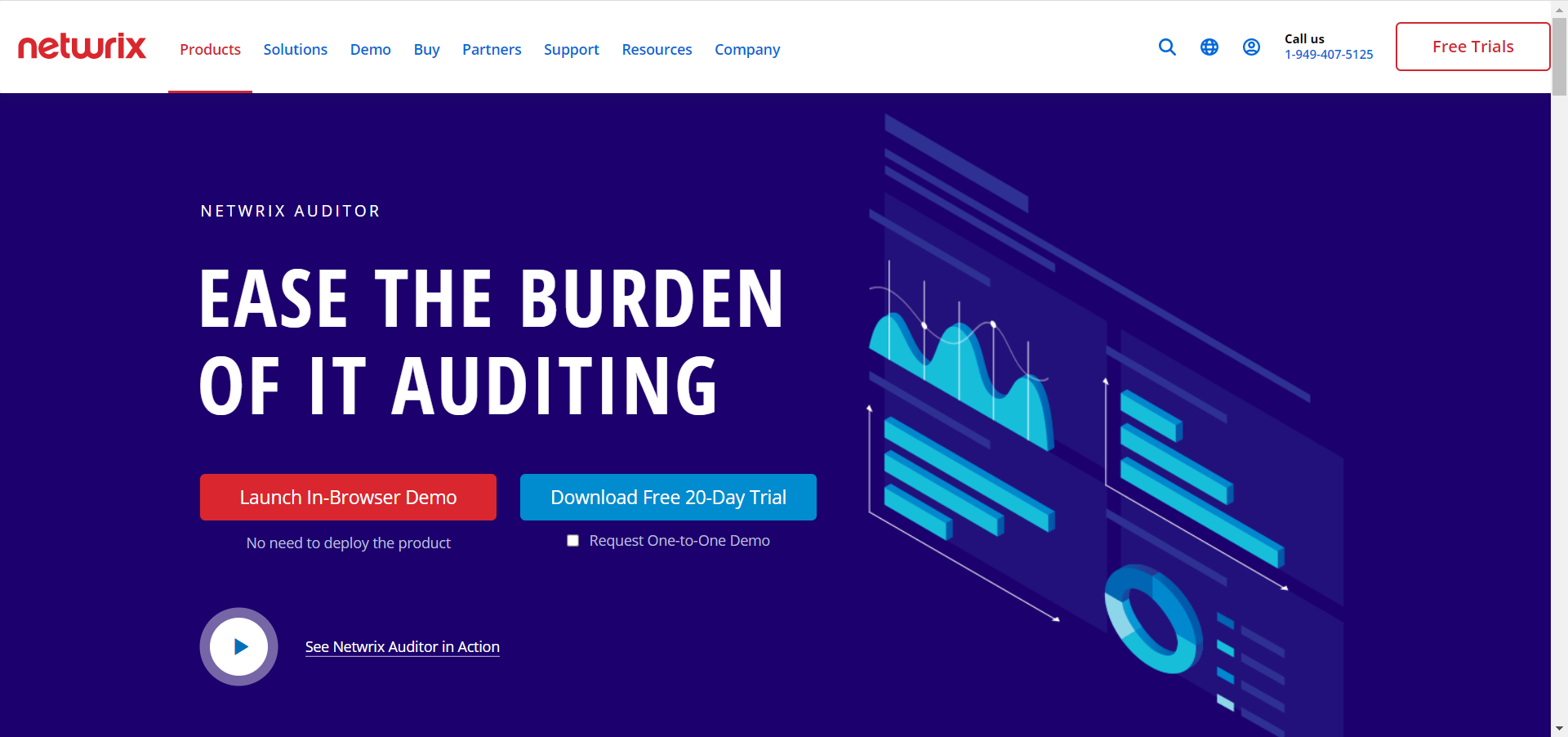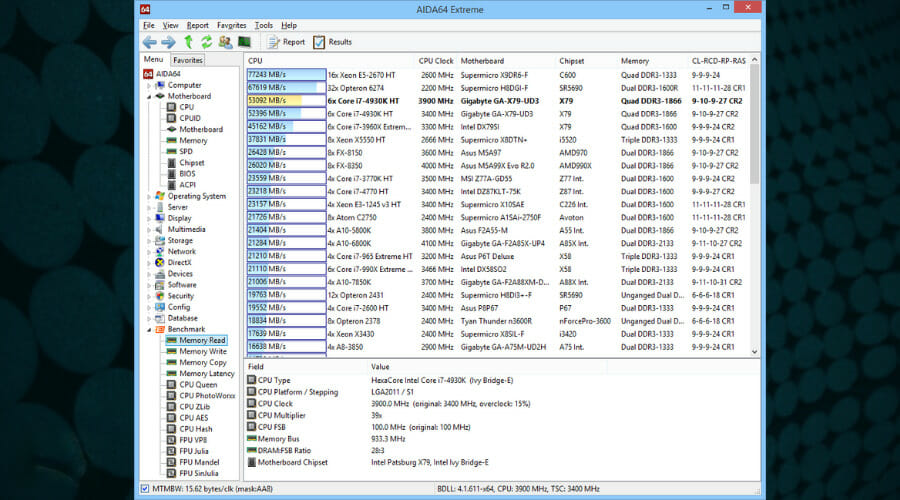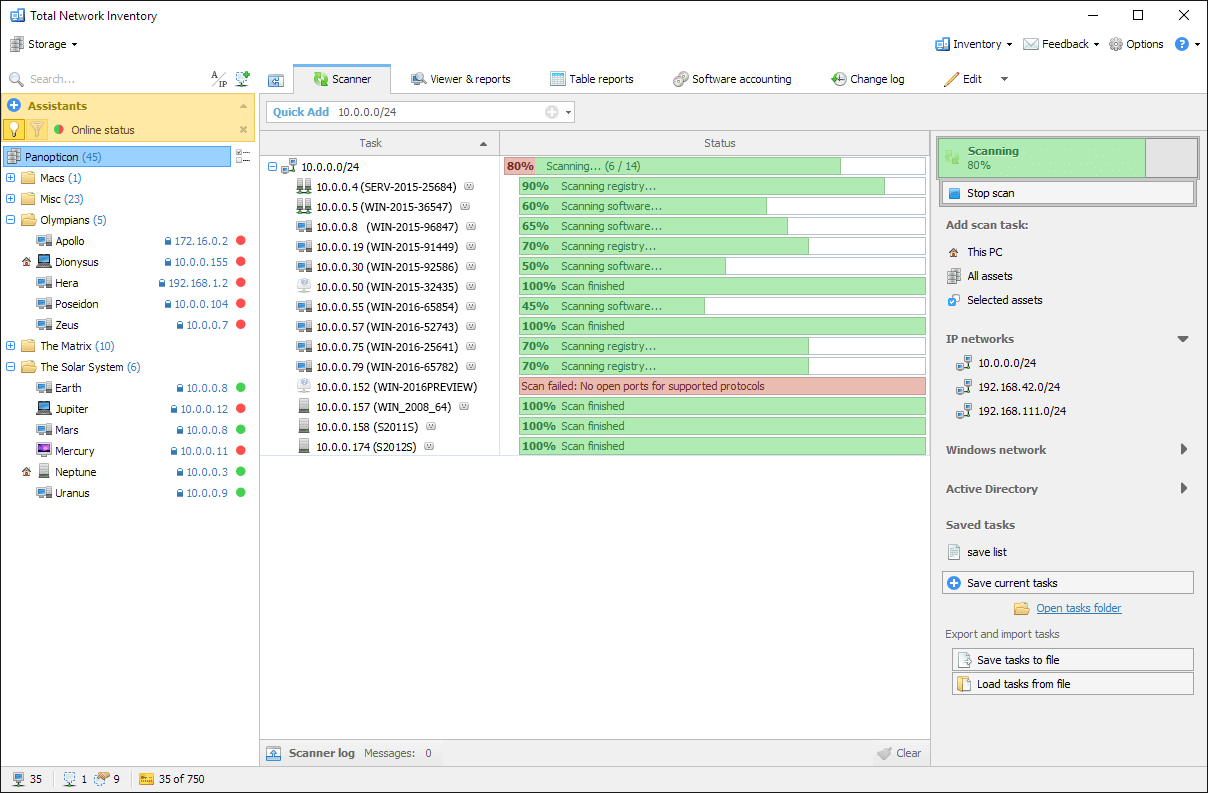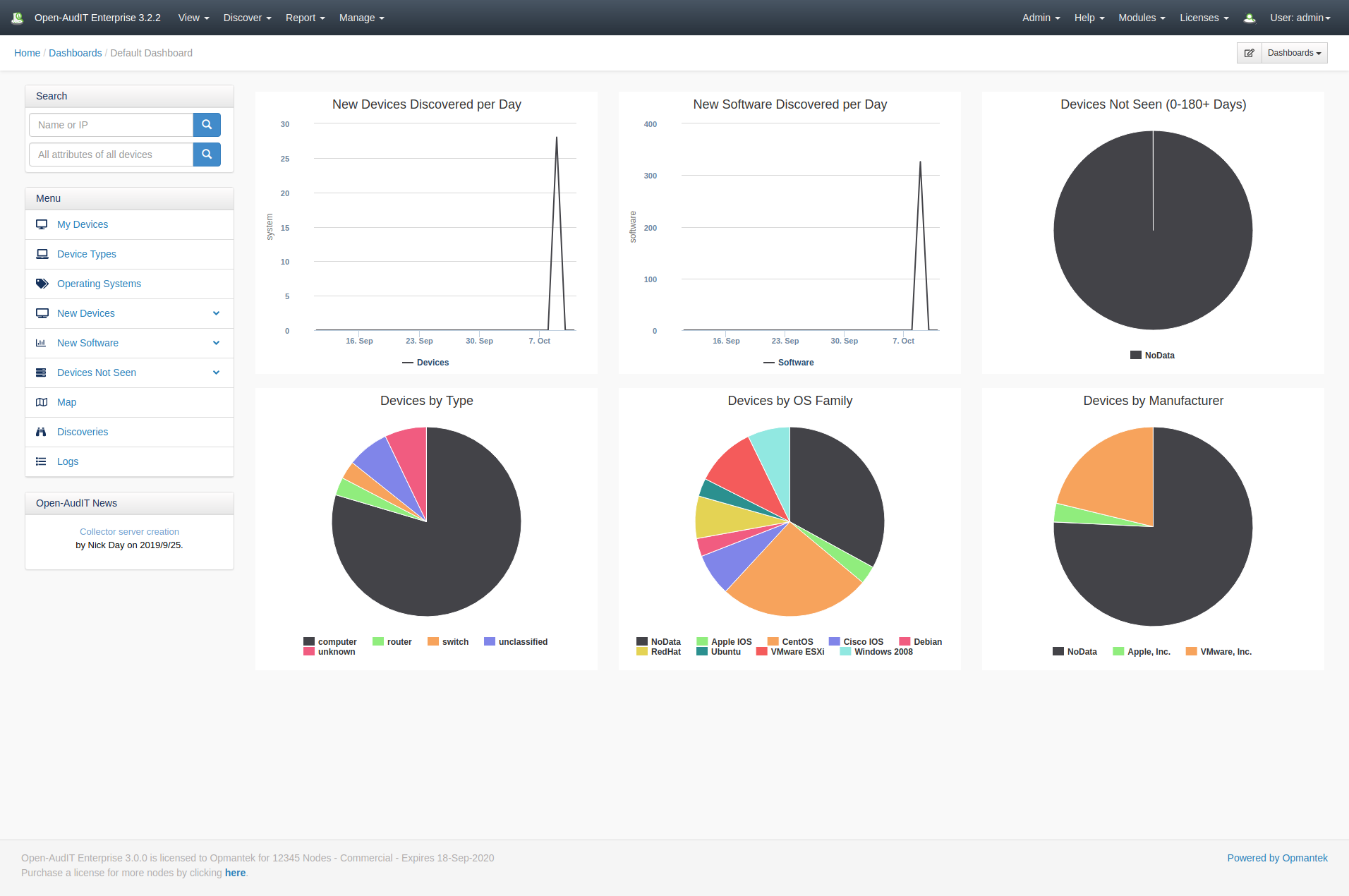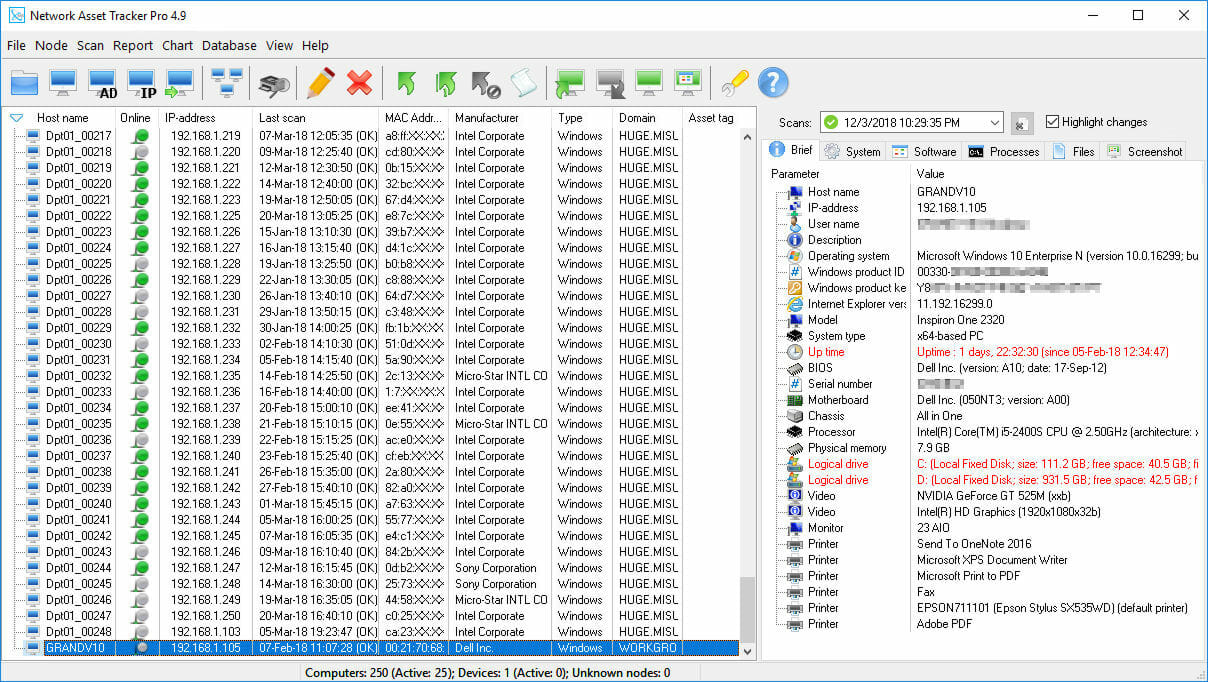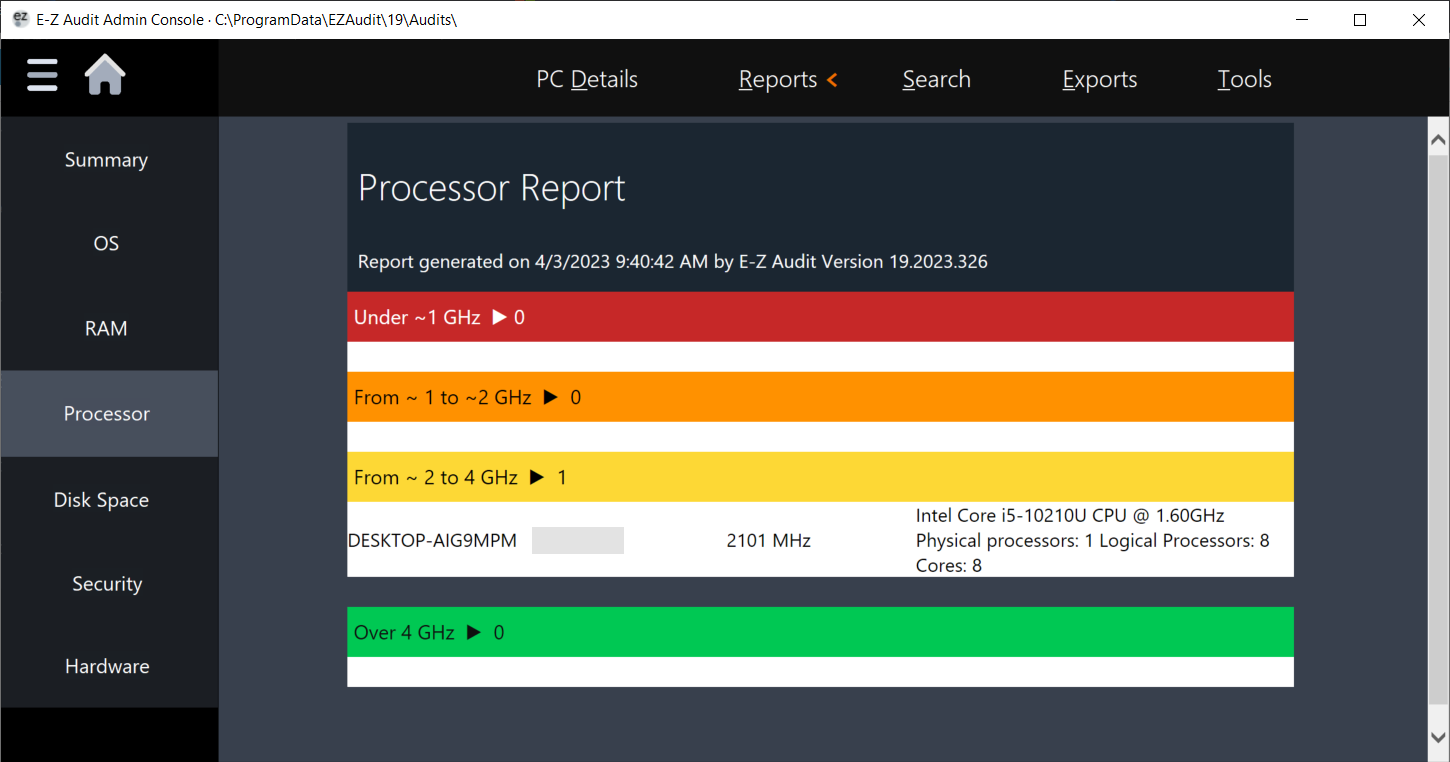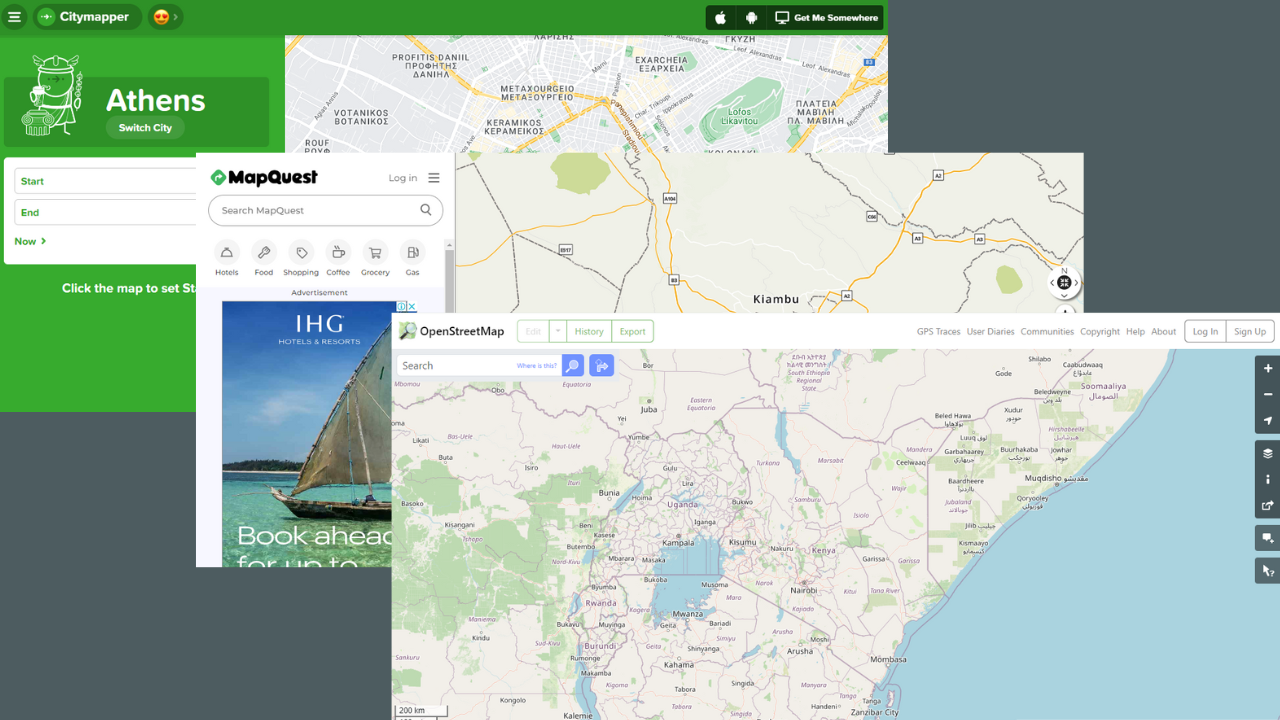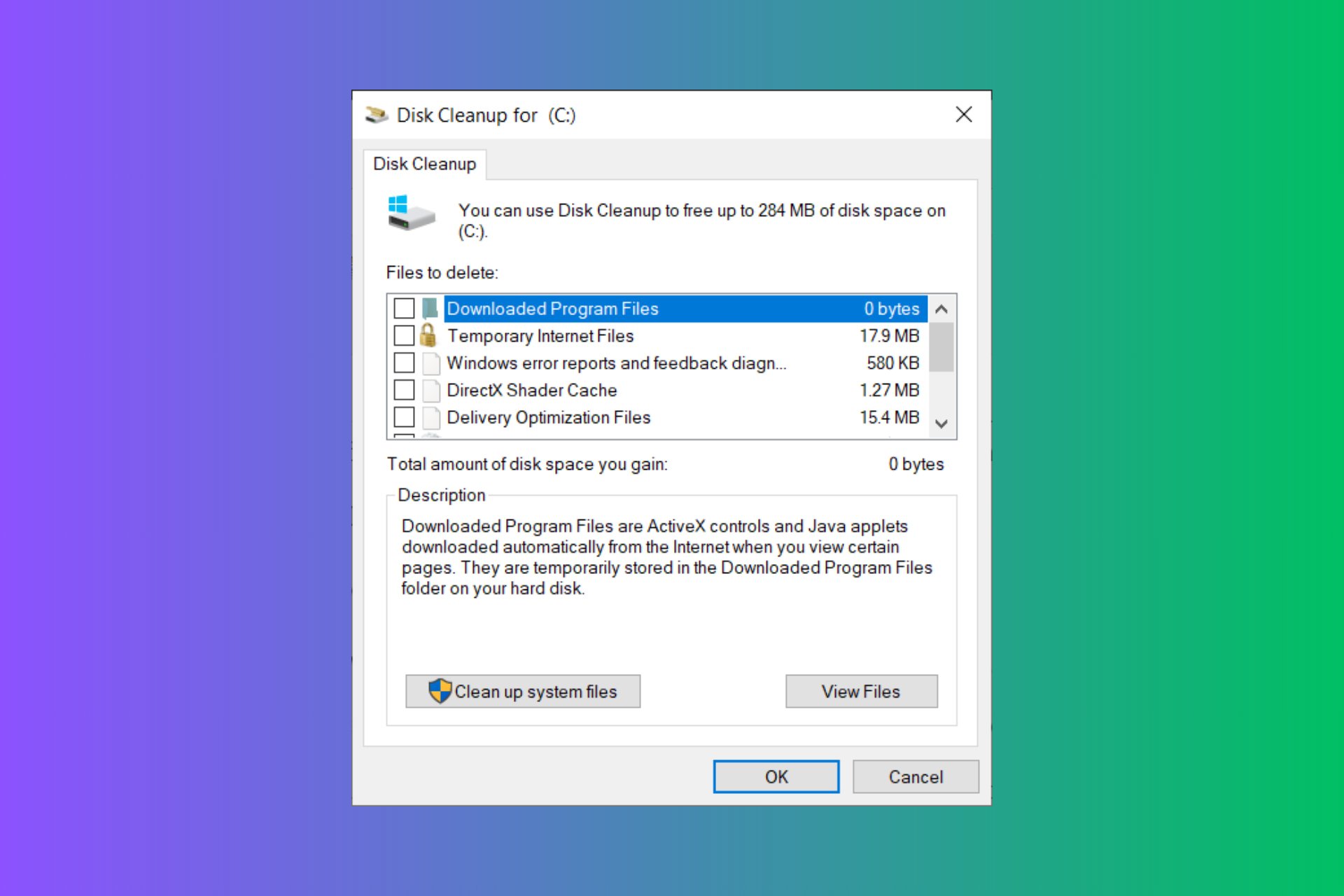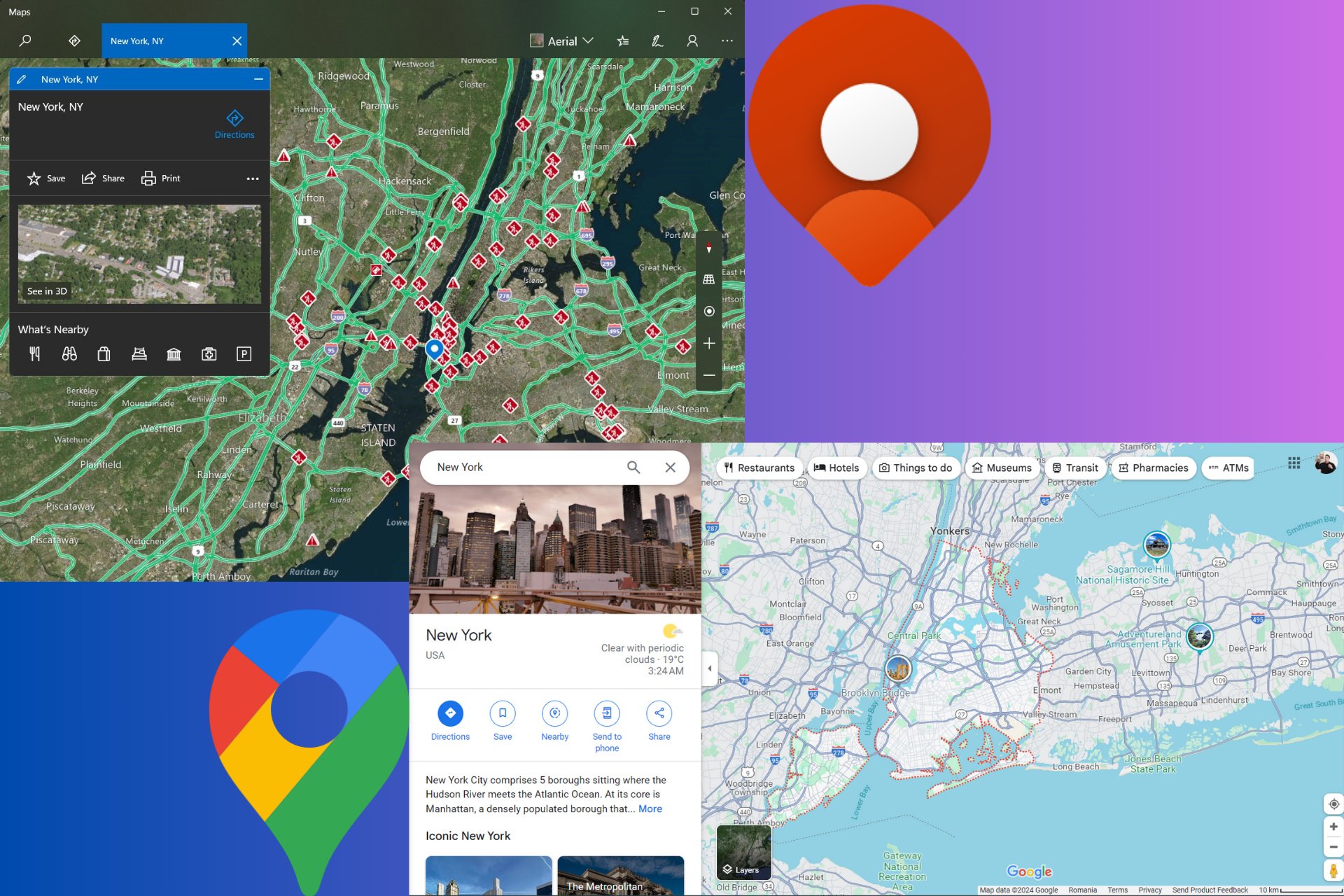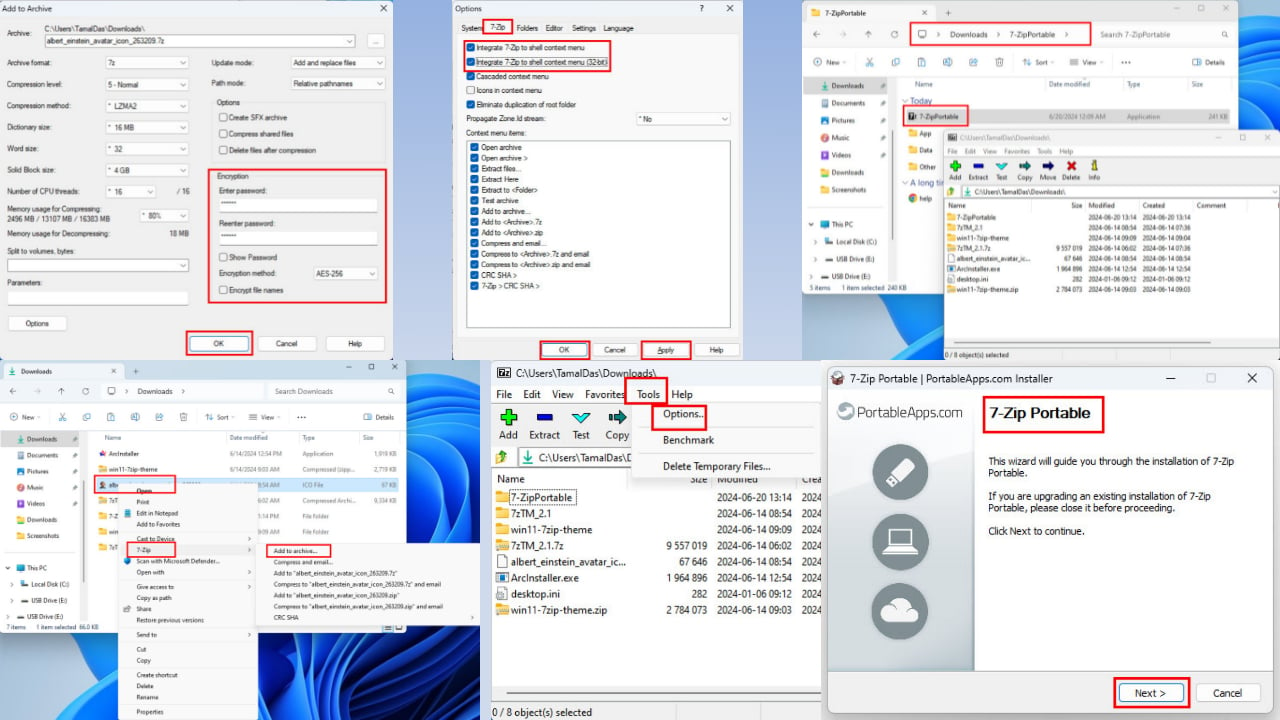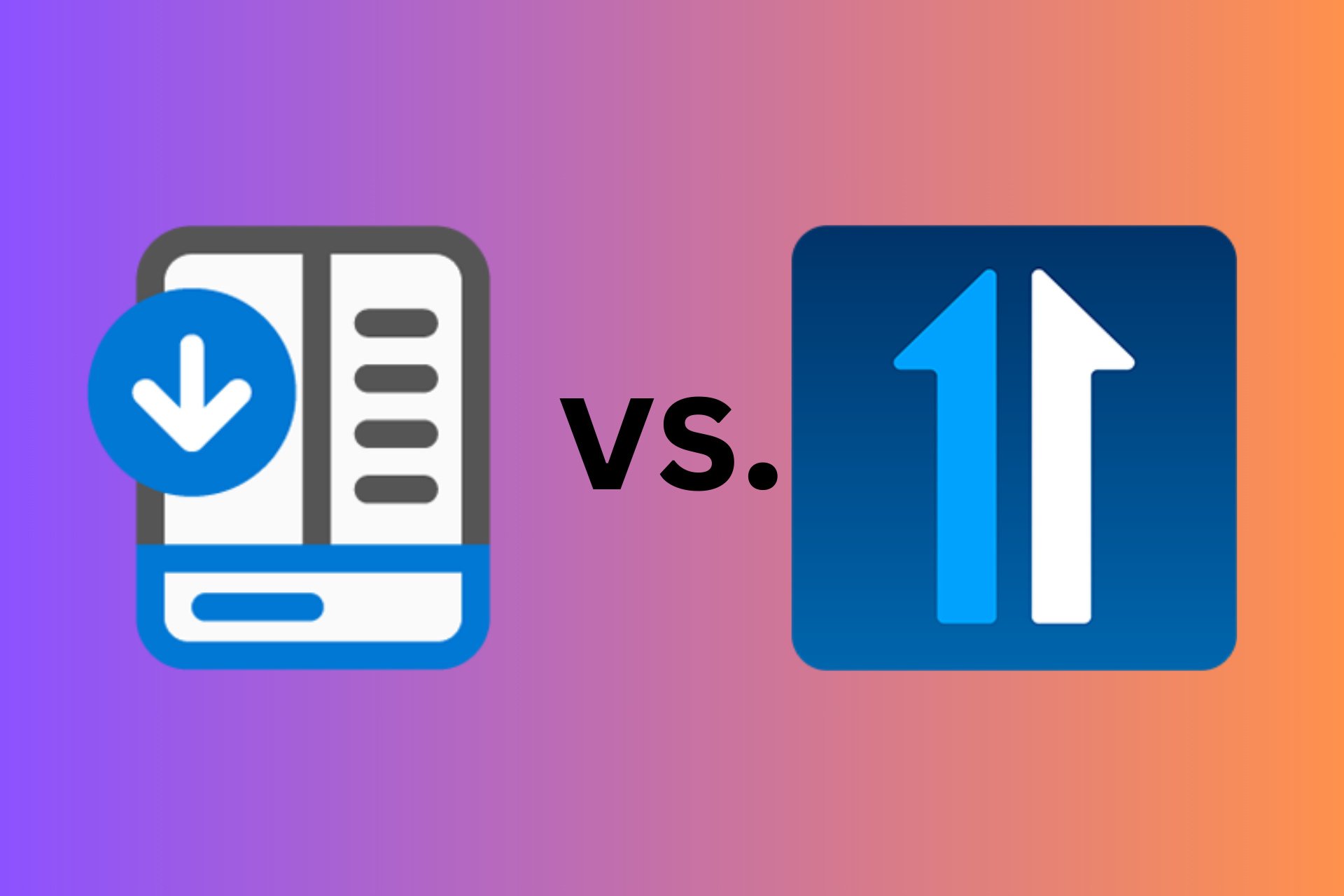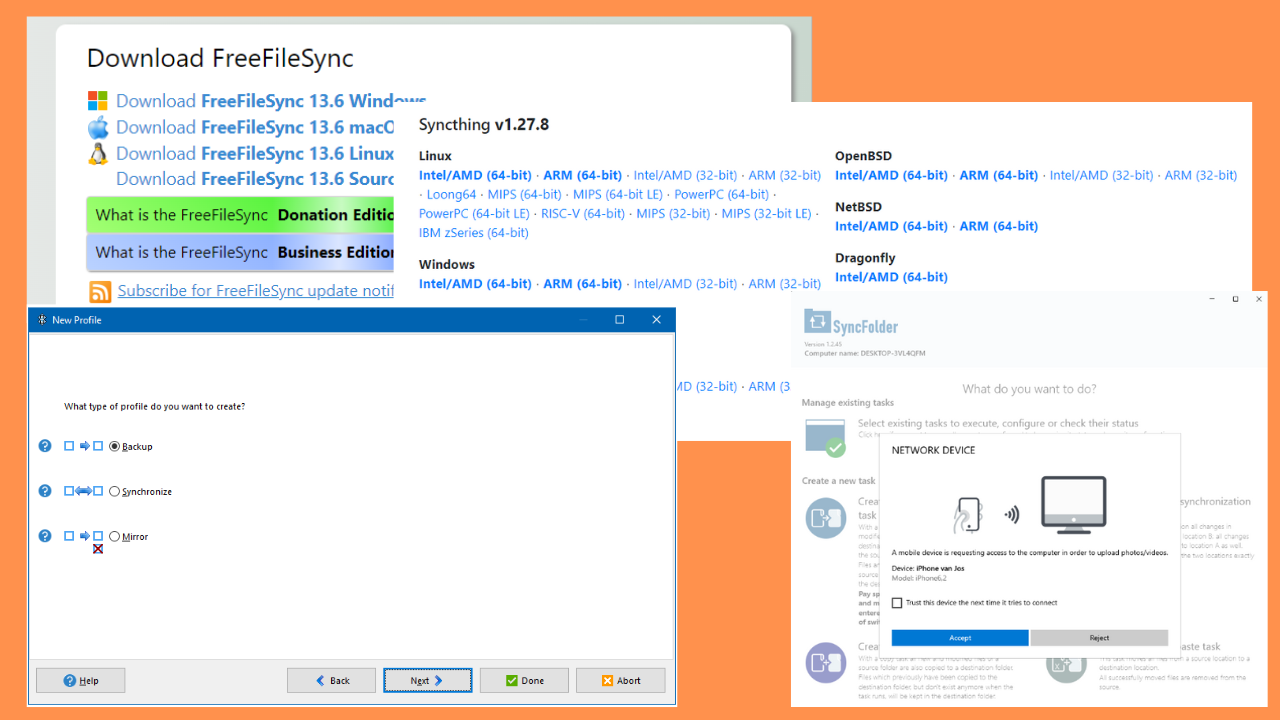PC Audit Software: 7 Best Tools to Analyze Your System Performance
Keep an eye on all network computers with these tools
9 min. read
Updated on
Read our disclosure page to find out how can you help Windows Report sustain the editorial team Read more
Key notes
- PC audit software helps you quickly and safely analyze your system performance.
- Our top list will help you choose the best audit software if you are an enthusiast or a business owner.
- The features of these tools include hardware and software auditing but also advanced reporting tools.
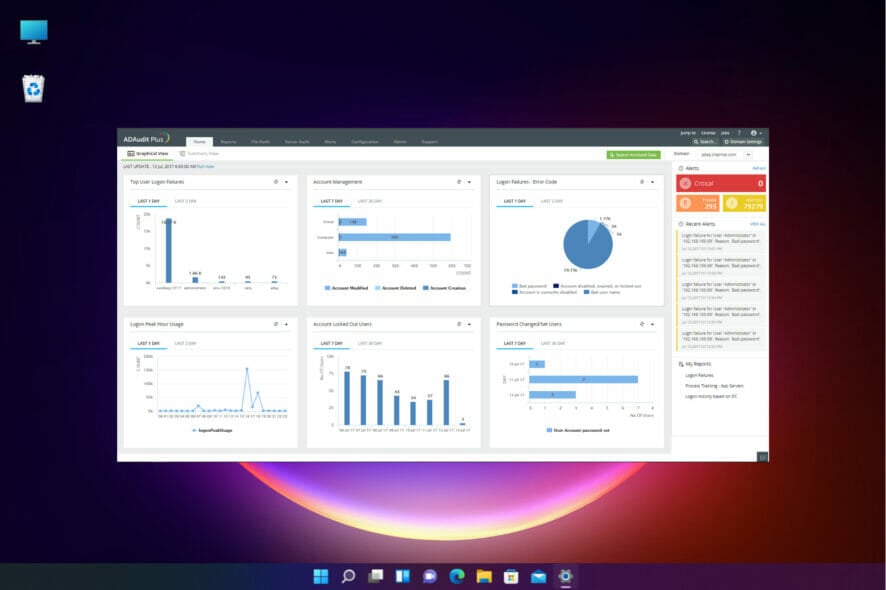
If you want to audit your PCs, you will need the right tools to successfully accomplish this task. You can get system information with wmic, but that’s not always effective, especially if you’re managing multiple PCs.
You may be a tiny company with just one or two PCs, so gathering the data will not be such a huge challenge.
But if you are looking at ten or even more machines that have to be audited, then things usually get a bit more complicated, and you will definitely use a hand during this process of collecting data.
This is the reason why we picked out some of the best PC auditing tools that you can currently find on today’s market, and we’re presenting a few essential features that are included in this program below, to help you with your final choice.
What is PC audit software?
PC auditing software can be used for the following:
- Inspecting hardware – With this type of software, you can easily check the hardware specifications of all network computers.
- Software analysis – Using auditing software you can information such as operating system version, as well as the versions of all installed applications.
What are the best PC audit tools to use?
ADAudit Plus – Best professional auditing tool
ManageEngine’s ADAudit Plus is by far the best network auditing tool on our list, and as you will read further, it will become clear why.
With this solution, you will be able to track all the changes within your network and devices, including groups, GPOs, and more, and use over 200 predefined reports and email alerts.
You will have access to any movement inside the organization, including logon and logoff times, their duration, history, terminal service activities, and any system events or errors.
Moving forward, it’s possible to monitor file creation, modification, and permission changes to any documents made by authorized or unauthorized users.
All the activity is tracked by using machine learning technology that can detect any potential threats on your network.
With ADAudit Plus, you will secure Active Directory, Azure AD, file servers, and workstations with real-time AD change auditing.
And all that, by meeting all compliance requirements of SOX, PCI, HIPAA, GDPR, and a lot more.
You can start using the solution for free and test it before committing to any charges so you will see exactly if it caters to your needs.
Let’s see the most important features of ADAudit Plus:
- Over 200 predefined reports and email alerts
- Track and monitor any document changes within your organization
- Detailed overview of login and logoff activity of all users
- SOX, PCI, HIPAA, GDPR compliances, and more
- Simple and fast implementation

ADAudit Plus
Get the best network audit tool that offers complete monitoring and over 200 predefined reports.Netwrix – Great network auditing tool
Netwrix is the best tool for auditing PCs of different size PC networks. The program will help you to improve the security of these networks and optimize IT operations.
Speaking about security and IT, Netwrix will let you find the security gaps and take care of them before some of your important data might be exposed to serious risk.
These are just some of the most important features that you will absolutely need for an exhausting PC audit as you will discover more of them while using this solution.
You will be able to adjust the use of this tool according to your needs and priorities.
Let’s get straight to the most important features that Netwrix covers:
- Detects, classifies, and protects your most sensitive data
- Quick audit reports save time
- Quick threat alerts
- Prevention behavior – detects all strange activities
- Internal search engine for all your question

Netwrix
Netwrix will help you to improve the security of your network and optimize your IT operations.AIDA64 – Reliable tool for local resource monitoring
AIDA64 is the global leader when it comes to PC audit and benchmarking. The detailed system analysis was designed to spot any issues with your computer.
AIDA Extreme focuses on enthusiasts and performance computing providing data on CPU, hard disk, and memory performance.
The interface is segmented into two panels, one is for selecting the desired analysis parameter, and the left one is for showing the results of the specific query.
AIDA64 compares the gathered data against other systems and gives context based on the results.
The real benefit of using it is the flexible system stability tool that will show you the temperature, fan speed, and voltage in real-time.
Check out AIDA64’s key features:
- Provides data on CPU, hard disk, and memory performance
- Comprehensive, two-panel interface
- System data comparison with other machines
- Detailed information about system stability
- Simple usage

AIDA64
If you need professional benchmarking and auditing software you can’t get past AIDA64.Total Network Inventory – Best simple network auditing
Softinventive’s Total Network Inventory is a tool that comes with everything you will possibly need to perform a complex system audit.
This PC auditing system comes packed with all the necessary functions that you may need to build and maintain a comprehensive database about the software and hardware that is installed on all the PCs and workstations in your business’ network.
The system audit software will list the software titles along with the number of active installations, purchase details and license keys.
If you head over to Total Network Inventory’s official website, you will see that you purchase this tool and you can also download it to try it for free for 60 days as well.
Take a look at the main features that are included in Total Network Inventory:
- Doesn’t require any preinstalled clients or agents
- Automatically gathers details about the installed software
- Maintains a comprehensive software inventory in a single centralized location
- Comprehensive changelogs and software updates
- Create customizable reports during each system audit process
Open-AudIT – Most comprehensive auditing tool
Open-AudIT is another excellent option for auditing your PCs that is able to tell users precisely what is in their networks, how things are configured, and when the networks change.
This tool runs on Windows systems. Open-AudIT is basically a database that can be queried through a web interface.
The data about the user’s network is inserted via Windows, and the entire app is written in PHP, bash, and VBScript.
These scripting languages will allow users to make changes and customizations effortlessly.
You can find out more about Open-AudIT by heading over to its official website and taking a look at the complete set of features that are packed in this auditing tool for Windows PCs and more.
Take a look at the key features that are included in Open-AudIT:
- Scans for software, hardware, operating system settings, security-related settings, services, IIS settings, users, groups, and more
- Automatic scanning
- Written in PHP, bash, and VBScript
- Great reporting tools
- Comprehensive and friendly interface
Network Asset Tracker Pro – Best tool for network tracking
Network Asset Tracker Pro is another excellent option that you have available for auditing your PCs running Windows.
This tool does not require installation, and it can be used as a portable application. You will get the chance to run the tool from a removable storage device such as a USB flash drive, a CD-ROM drive, a flashcard, and more.
You can find out more about Network Asset Tracker Pro and get this tool just to see how it works for your machines running Windows.
Take a look at the most important features that are included in Network Asset Tracker Pro:
- This professional program is designed to collect and present the maximum amount of data possible about your PC’s hardware and software.
- Free PC Audit 4.9 is perfect for users who are searching for computer manufacturers, driver updates, system integrators, and also tech experts.
- This freeware is a great tool for scanning and collecting data about your PCs and keeping your network safe and free of threats.
E-Z Audit – Most simple automatic auditing tool
E-Z Audit is another tool that can audit PCs and servers quickly and accurately. This portable audit tool provides an audit for PC hardware and software as well.
When you are using this tool, you can enjoy total privacy, and no audit data will ever come to the creators of this tool, unlike lots of other free software and paid competition these days.
In order to be able to use this tool, you will have to install it on the PC or server you want to audit..
E-Z Audit already has more than 18,000 customers throughout the world, and it has managed to make millions of PC audits easily since back in 2001.
Many more interesting features and functionalities are included in this tool, so make sure to check it out.
It’s worthwhile checking out a few of its most important features below, so take a look:
- Automatic and on-demand auditing
- Clean and very intuitive user interface
- Create point-and-click reports throughout the whole program
- Set-it-and-forget-it type of configuration, ideal for beginners
- Easy to implement in only a few minutes
These five picks for the best Windows PC auditing software are the best ones on the market these days.
No matter which one of these great tools you decide to purchase, total success is guaranteed by their extended sets of unique and handy features.
You might also be interested in our selection of the best event log monitoring software for Windows.
If you have any suggestions, don’t hesitate to let us know about them in the comments section below.