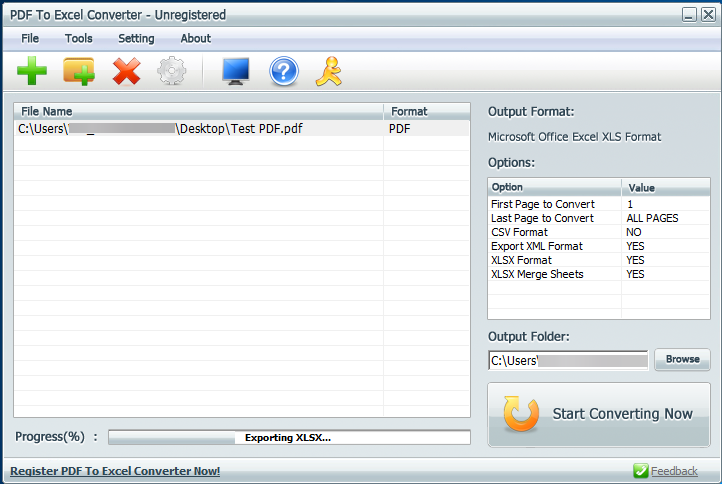PDF to Excel Converter: PDFs to spreadsheets in 3 clicks
3 min. read
Updated on
Read our disclosure page to find out how can you help Windows Report sustain the editorial team Read more
Key notes
- If you're looking for a way to turn PDFs into spreadsheets, PDF to Excel Converter is what you need.
- PDF to Excel Converter is easy to use, has a very fast conversion engine, and supports batch processing.
- It is also available to be tested out for free, albeit with certain limitations.
- Read more about this product, and see for yourself whether it is worth it or not.
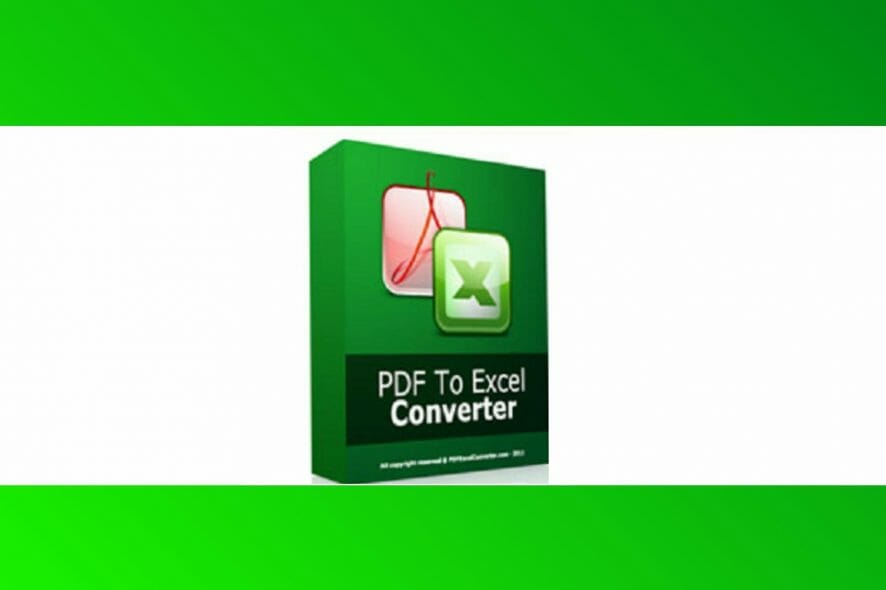
In a world where working from a PC or laptop has become the new norm, knowing how to handle PDF files and spreadsheets is pretty much mandatory.
However, while you may develop the skill over time to work easily with both PDF and Excel, there still isn’t a fast and efficient way for users to quickly convert from one format to the other.
Fortunately enough, there are a few software solutions that can get the job done easily, one of them being PDF To Excel Converter.
Turn PDFs into spreadsheets easily
There’s not much to say about PDF to Excel Converter other than the fact that it works. The interface may look a bit dated, but at least it is simplified and uncluttered with all manner of tools that the average user may never even touch.
Using this tool is extremely simple, and converting a PDF to an Excel spreadsheet can be done easily:
- Download and install PDF to Excel Converter for free
- A free trial is available, but it only lets you convert the first page of a PDF
- Launch the program, and open a PDF by using one of the following methods:
- Press the big green Plus icon to add a single PDF file
- Press the Folder with a plus button to add a PDF file from a folder
- Select the conversion parameters from the right side of the screen
- Press Start Converting Now
This process should take anywhere between a few seconds to a good couple of minutes, depending on how big the PDF file is, the conversion parameters, and how much data there is that needs to be dealt with.
Here is a brief overview of PDF to Excel Converter’s features:
- It can convert PDF to Excel without Microsoft Excel installed.
- Allows you to merge all PDF pages into one single Excel XLSX sheet.
- Will not just convert forms, but also keep all PDF text into Excel result files.
- Conversion engine that is reportedly 160% faster than that of other PDF converters.
- Converts PDF to Excel XLS or XLSX format, which lets you edit PDF forms in MS Excel.
- Converts PDF to XML and CSV formats, which can be edited in most spreadsheet tools.
- Batch conversion that can handle hundreds of PDF documents to Excel XLS and XLSX files at once.
Try it before you buy it
As mentioned earlier, the program can be downloaded and tested for free, although you can only convert the first page of a PDF.
This feature is pretty helpful since a single page can let you understand whether the program is actually good or not, although you are pretty limited in terms of what you can convert.
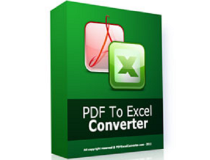
PDF to Excel Converter
Turn hundreds of PDF files into Excel spreadsheets easily with this amazing tool!While these notifications can indeed be a bit of a nuisance, it doesn’t change the fact that the program is actually good at what it does., efficiently turning tables from PDFs into functional Excel worksheets.
This concludes our brief overview of PDF to Excel Converter. If we’ve managed to pique your interest in this product, let us know by leaving us your feedback in the comments section below.