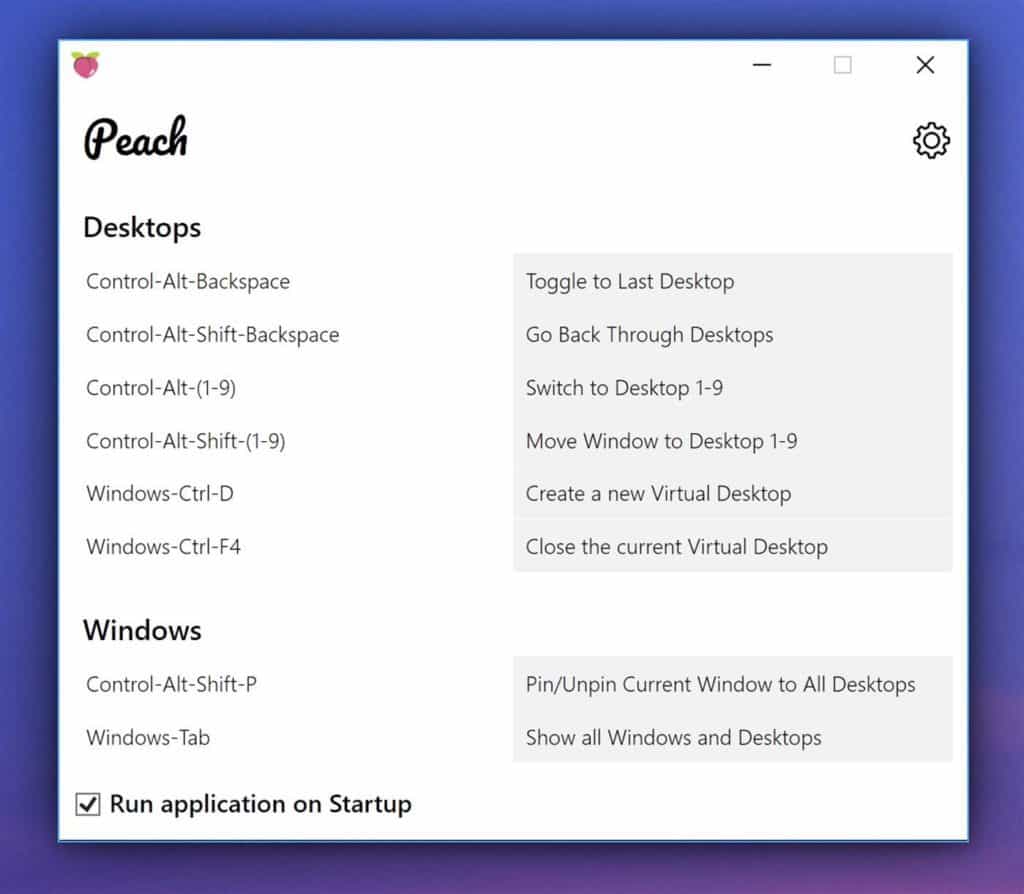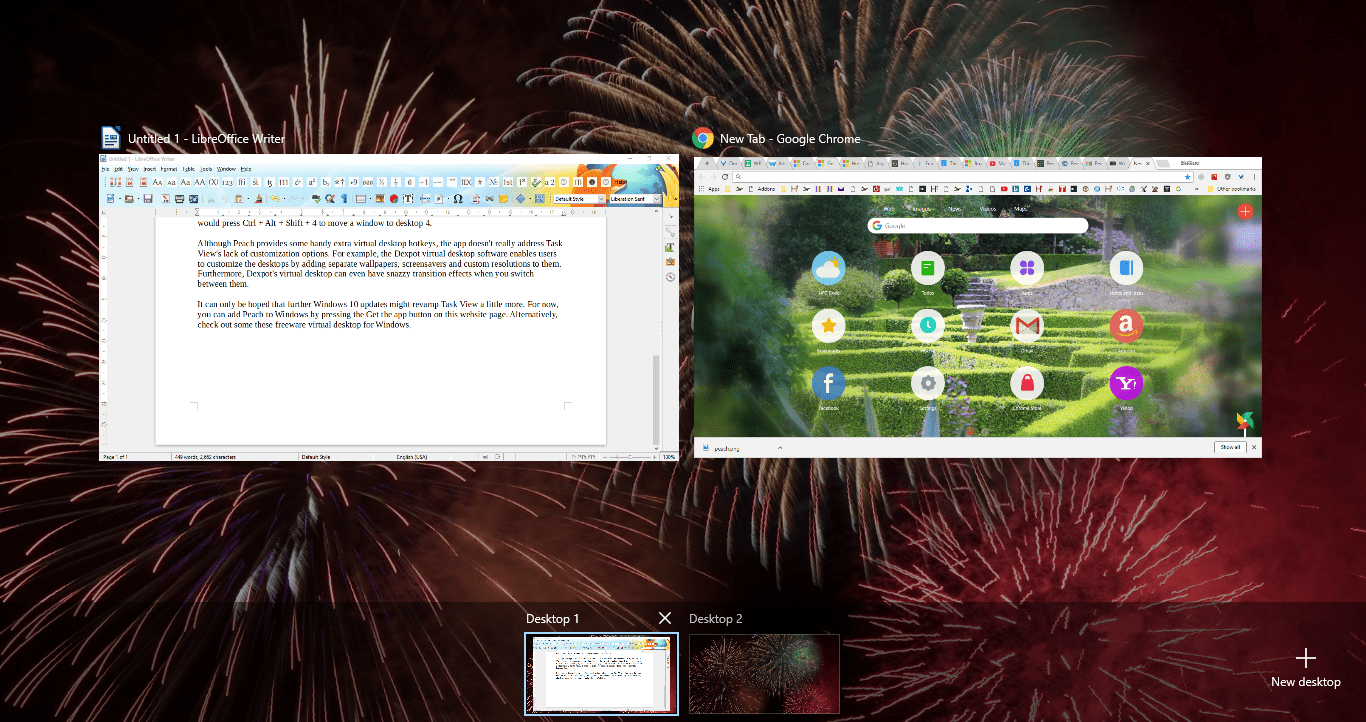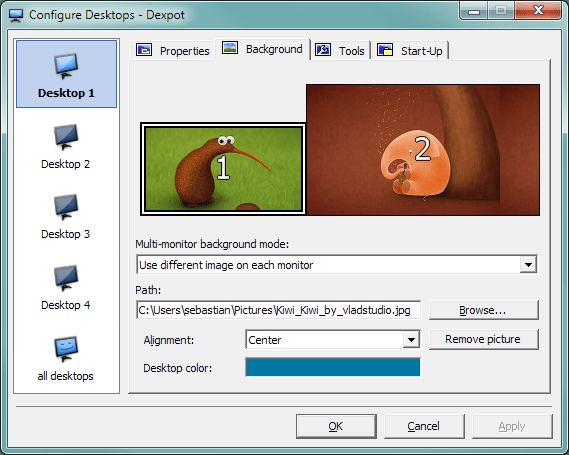New Peach Virtual Desktop app supercharges Windows 10's virtual desktops
2 min. read
Published on
Read our disclosure page to find out how can you help Windows Report sustain the editorial team Read more

Microsoft introduced virtual desktops in Windows 10 with the addition of a Task View button on the taskbar.
That enables users to open software across separate virtual desktops, which they can switch between by pressing the Task View button.
However, Task View is hardly revolutionary as there are numerous third-party virtual desktop programs that have much more extensive customization options.
Peach is a new Windows 10 app that enhances Task View with a series of handy hotkeys. The app has just become available on the Microsoft Store. The app, shown in the snapshot directly below, is retailing at $10; but it is currently discounted by 50 percent.
Peach’s window lists the app’s hotkeys. Overall, Peach has a total of eight handy Task View keyboard shortcuts. Most of the hotkeys are for the virtual desktops, but there are also two additional keyboard shortcuts for windows.
Peach users can now pin a current window to all the virtual desktops by pressing the Ctrl + Alt + Shift + P hotkey. That will pin the active window over the other windows in all the desktops. Thus, you don’t need to reopen an active window in multiple desktops.
Peach’s Ctrl + Alt + (1-9) hotkey enables you to quickly switch between virtual desktops in Windows 10. Task View’s default keyboard shortcut for switching between desktops is Win key + Ctrl + arrow key, but that only switches to the left or right desktop.
You can directly select a virtual desktop by pressing Peach’s Ctrl + Alt + (1-9) hotkey once.
Ctrl + Alt + Shift + (1-9) is another handy, albeit somewhat long, Peach keyboard shortcut that you can press.
That hotkey moves active windows to another window when you press it. For example, you would press Ctrl + Alt + Shift + 4 to move a window to desktop 4.
Although Peach provides extra virtual desktop hotkeys, the app doesn’t really address Task View’s lack of customization options. For example, the Dexpot software enables users to customize its virtual desktops by adding separate wallpapers, screensavers and custom resolutions to them.
Furthermore, Dexpot’s desktops can even have snazzy transition effects when you switch between them.
It can only be hoped that further Windows 10 updates might revamp Task View a little more. For now, you can add Peach to Win 10 by pressing the Get the app button on this website page. Alternatively, check out some these freeware virtual desktop programs.