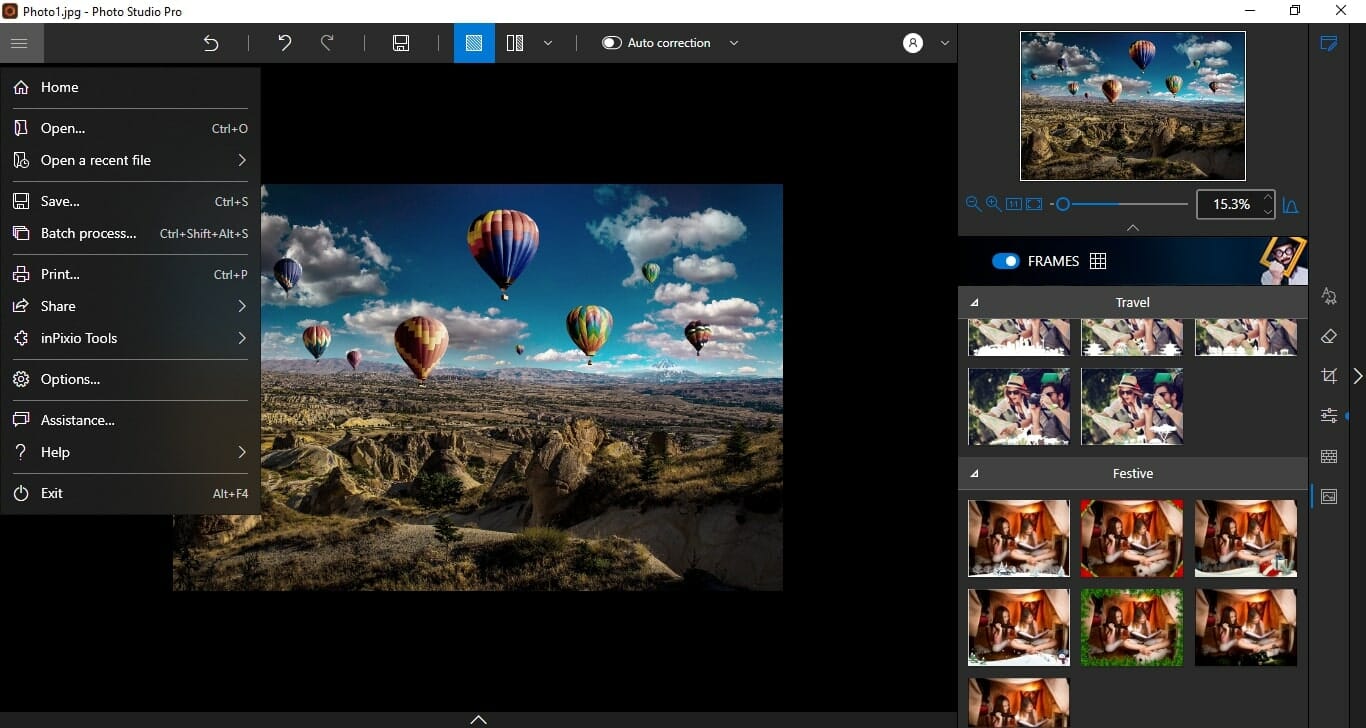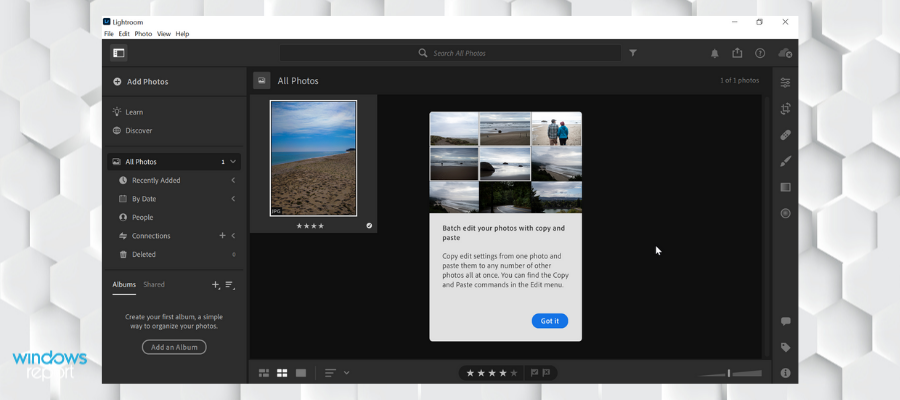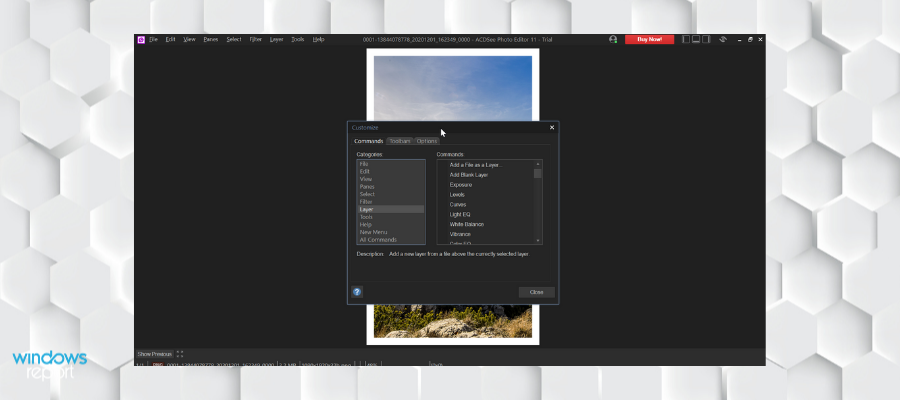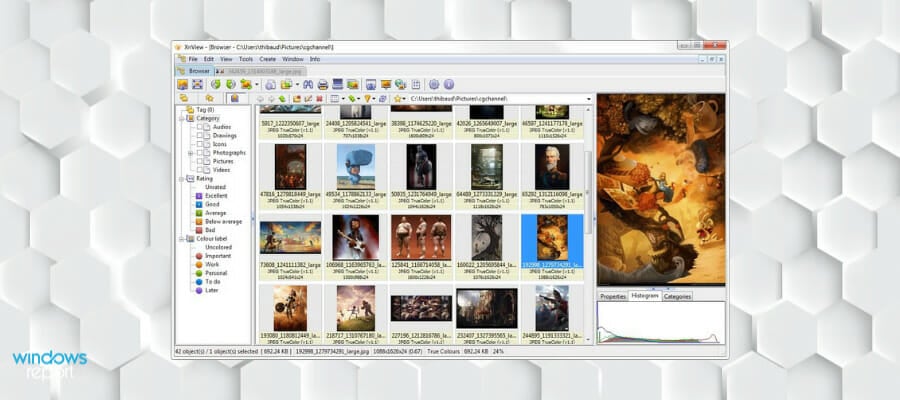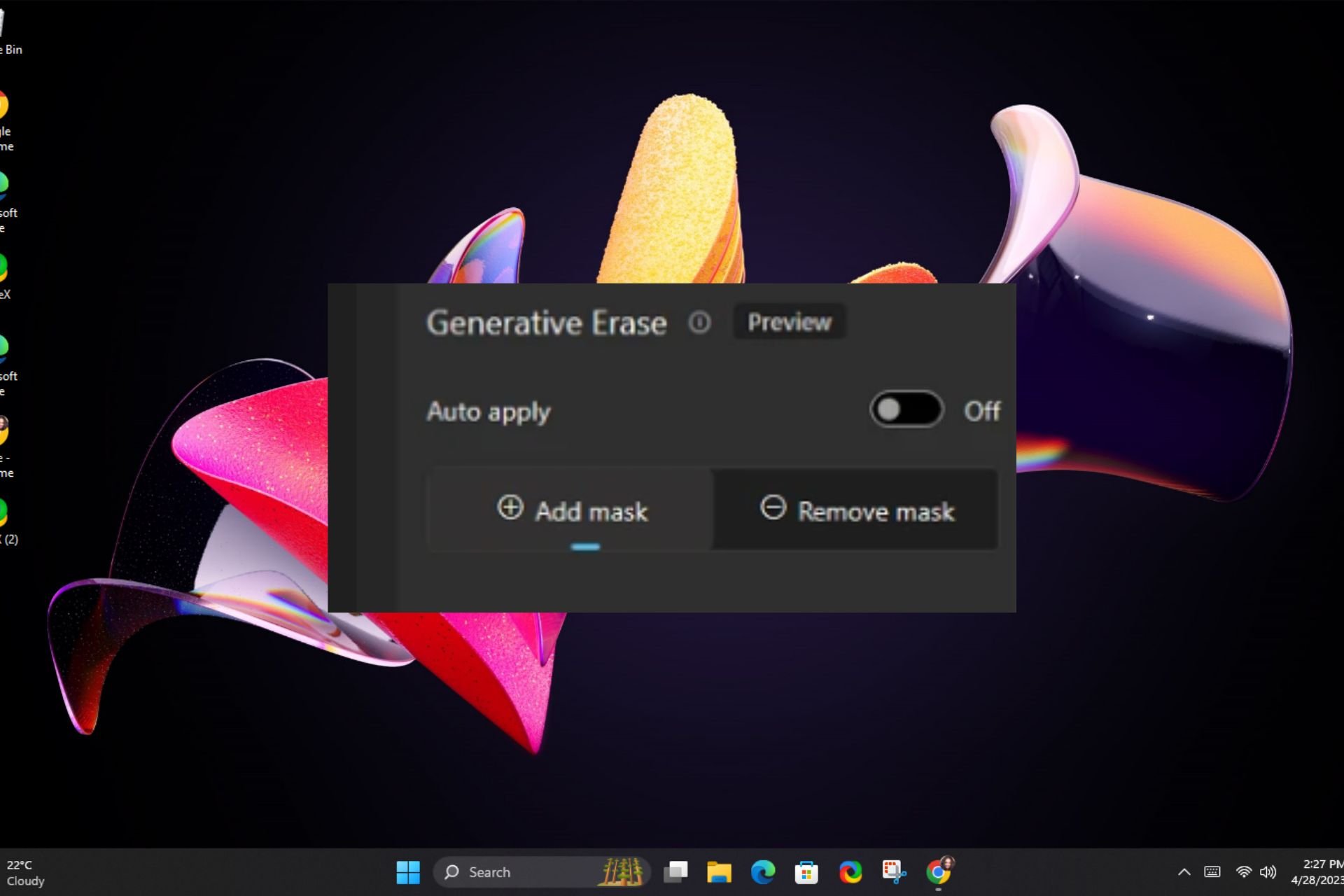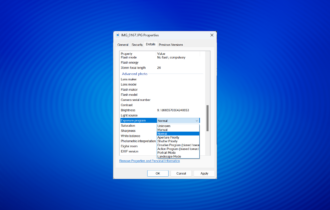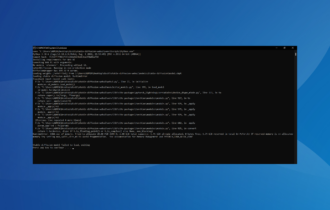The 11 Best Photo Management Software and Solutions of 2024
Learn to choose the correct photo organizer tool for your needs
15 min. read
Updated on
Read our disclosure page to find out how can you help Windows Report sustain the editorial team Read more
Key notes
- Specialized photo management software usually includes additional features, such as photo editing (more or less) and smart item grouping.
- Keep your photos neatly organized with the best tools on the market listed in our guide below.
- The software suggested also come with photo editing features of various levels, from size and lightning features to advanced layering.
- The managing features also vary from basic metadata sorting to highly customizable galleries and albums.

You might think why do we actually need to go through the trouble of searching and downloading an external app for photo management when Windows 10 provides users with a built-in one?
As far as searching is concerned, worry no more because we’ll list the best Windows photo manager in this article. Photo management wasn’t a big deal a few years ago.
There were a few memories stored inside a camera roll that was developed without any hassle of editing, cropping, or managing storage space.
Digitization has brought the stress of storing and organizing hundreds, and even thousands of photos stored in a single device.
Be it laptops, flash drives, detachable hard disks, cloud storage, or smartphones, keeping a record of all the cropped, edited, resized, or duplicate photos on each of these devices is an impossible task.
That’s where photo organizing utilities come in.
If you find the Windows 10 built-in photo management app somewhat lacking, we have picked the best photo organizers that are not only easy to use but can prove to be quite handy for daily use.
We will help you to choose a good software to manage your photos while answering such questions as:
- How to choose the best photo management software?
- What features do you need to use in a photo manager?
- Does it support RAW file format?
- Can you edit your photos?
- Can you back up your photos with photo management software?
- Does it support multiple file formats?
- Is it compatible with your camera?
Which is the best photo management software for Windows 10?
inPixio Photo Studio Pro 12
inPixio Photo Studio Pro 12 is another great software to use when you need to edit and organize your photos.
Using this tool you can edit your photos by adding special effects, making the skin look smoother, removing unwanted objects, repairing old pictures, and much more.
Do you have redeye in your favorite picture? No problem for inPixio. You can fix any redeye imperfections in one click. Furthermore, you can crop, straighten and fix the color.
InPixio Studio allows you to easily remove unwanted objects from your pictures without leaving any trace.
It also has plenty of photo filters and quick effects along with the inPixio One-Click Image Correction feature that makes automated adjustments to your picture.
You can use inPixio as your photo management tool. You can create specific photo albums and montages with the toolset provided by the software. You can easily add photo sequences with annotated text, stickers, and more.
Other key features include:
- Smart background remover
- Share button for Facebook and Twitter
- Background preset library
- Sky switching feature
- Photomontage
inPixio Photo Studio is a licensed-based software. It provides a limited trial version with demos included.
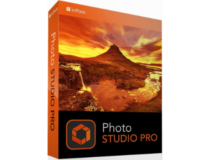
inPixio Photo Studio
Edit pictures to look perfect and easily organize your photos with one click in this powerful app.Adobe Lightroom
Part of the Adobe Creative Suite, Lightroom is the cloud-based service that was built for photography. Easy-to-use tools like sliders and presets let you edit, store and share your photos across any device.
Cloud storage starting at 1TB or more ensures you can manage any number of photos.
As a bonus, you’ll always stay organized since the tool comes packed with its very own intelligent management system: the Adobe Sensei machine learning.
The photo management feature is AI-powered which means that the software can automatically organize your photos following different criteria found in each image’s metadata.
Lightroom is cloud-based, so if you use it on multiple devices, you can access all your pictures on all of them. If you upload a set of pictures on your phone, you can later open and edit them in the Lightroom app on your desktop.
The software also has an advanced search option. Adobe Sensei’s machine learning can read the content of your image files, so you can look for them using keywords. If, for example, you want to find beach photos within your library, simply type beach and the results will show all the pictures that fit this criterion.
You can also use this software to add specific tags to your photos, add ratings, create albums, folders, and categories.
Let’s quickly go through its key features:
- Photo organization (find photos or create albums instantly with machine learning)
- Easily export photos as DNG files (export raw photos to DNG)
- Import presets and profiles from Google Drive and local storage
- Support for new cameras and lensesPanorama fill edges (easily fill in the edges of stitched-together panoramic)
Adobe Lightroom is a subscription-based software. You can get it on its own or along with other Adobe products. You can try it for free for 7 days.

Adobe Lightroom
Adobe Lightroom was specially built for photo management and it uses the latest tools including cloud storage.Adobe Bridge
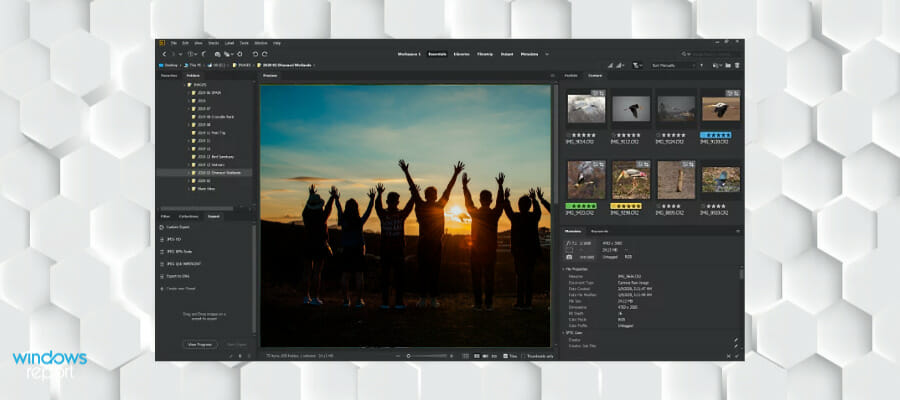
Adobe Bridge could be the missing link to get the job done completely when it comes to organizing your folders after you edit the photos.
You can use Bridge to rename a whole group of photos at once, perfect if you have large quantities of photos that can be organized with certain criteria.
You can assign colored labels, and even star ratings for any files but more importantly, you can edit the photo metadata. And that is not all because you can even sort files on their metadata content.
Another huge advantage is that Bridge works well with all other Adobe products.
You can create an overall Adobe Library with the projects you create across multiple Creative Cloud products. Find your Photoshop, InDesign, Illustrator, After Effects, and other projects in one comprehensive and easy-to-navigate library.
You can add advanced filters to search for a specific file, use metadata information, add keywords, and more.
You can use Adobe Bridge to create thumbnails that help you easily identify your video files.
Other key features include:
- Supports portfolio creation
- Import and export batch files
- Export directly to Adobe Stock
Adobe Bridge is a subscription-based software. It can be of great use if you have Creative Cloud. You can try it for free for 7 days.

Adobe Bridge
Create fully customizable libraries of all your Adobe projects using folders, albums, metadata, ratings, tags, and more.ACDSee Photo Editor
ACDSee Photo Editor 11 allows you to actualize the original graphics, work with polished photography, and compelling art imagery.
You can use its pixel-based editing tools, precision targeting, various filters, drawing elements, and much more.
Another great feature is taking control of RAW format images by removing noise, sharpening, balancing shadows and highlights, targeting colors, and using a wide variety of other repairs.
These include geometry, exposure, color, and detail-oriented improvements. ACDSee Photo Editor 11 supports the RAW editing of over 500 camera models.
ACDsee Photo Editor allows you to import and apply Photoshop plug-ins. Like that, you can avoid all the expenses of a Photoshop license.
Other key features include:
- Text layer spport with full customization
- Liquify feature
- Alignment adjust feature
- Easy import and export actions
ACDSee is a premium software, but it offers a trial version that allows you to try its features free of charge.

ACDsee
With this fantastic tool, you can collect, edit, and manage all of your photos!Cyberlink Photo Director
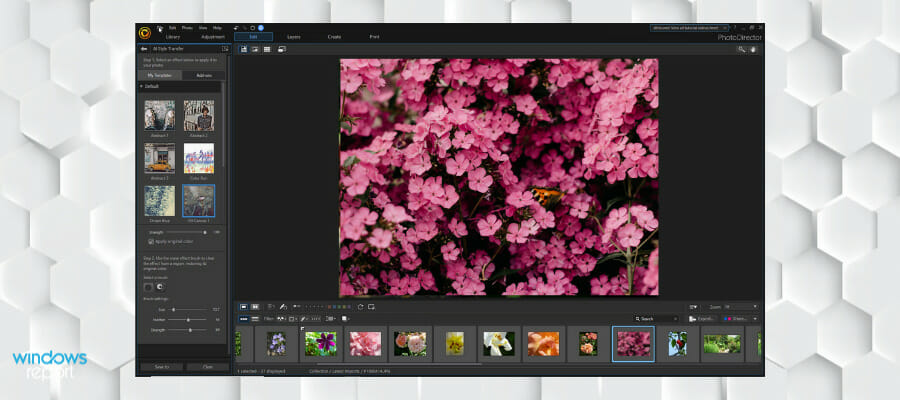
PhotoDirector by Cyberlink is another feature-full photo editing software with handy picture sorting tools.
You can manage and view your image files by accessing the Photo browser panel within the UI. You can create folders, collections, albums, add tags, descriptions, and more.
The software has a search field where you can type specific keywords that relate to a photo in the browser panel.
Photo Director stores and sorts photos based on metadata. You can also use hotkeys to easily find your pictures.
This software can be used both by beginners and advanced users. It provides quick, AI-powered photo adjusting features, as well as in-depth controls that let you work on each detail.
Cyberlink Photo Director has advanced photo animation features that can help you create dynamic end results. It also has a large library of precise blend modes that can further enhance your images.
Another great asset of this software is the fact that it gives you free access to millions of stock photos and videos that you can incorporate into your design.
Other key features include:
- Precision layer editing
- Face retouch features
- Split layers
- Add audio effects to image files
Cyberlink Photo Director is a subscription-based software. It is compatible with Windows OS and macOS.

Cyberlink Photo Director
Create photo albums and collections, add descriptions and tags to easily find any picture within seconds and start working on it right away.Corel PaintShop Pro
This is one of the best choices for photo management but also, especially for photo editing.
Corel is well known for making awesome specialized photo dedicated software and PaintShop Pro is no exception.
Actually, using this tool will get you the same results in editing with Photoshop but you will pay less for it and it has more photo management features.
And that starts with the interface which is very easy to understand.
PaintShop Pro has a very steep learning curve for simple photo editing but it’s also a great tool for professionals that can take advantage of this massive software pack.
The PaintShop Pro’s Manage workspace allows you to preview and organize your workflow by adding tags to your photos. You can also create catalogs, edit photos in bulk and check their metadata.
The Workspace Tab feature consists of three main controls for your image files: manage, adjust and edit.
The management control is where you can find your photo library and organize it. You can sort your pictures in folders, collections, based on tags, or ratings. This section also has search options that you can use to find specific files based on keywords.
You can also get previews of your image files. The workspace can display a grid view of multiple pictures at the same time, or one large preview of just one image file.
Another useful feature you can find here is the Info palette. Here you get to see different data about your image such as camera style, tags, ratings, as well as full EXIF or IPTC data. You can manually add more information to the selected image.
Other key features include:
- Organize Toolbar
- Customizable Workspace Color
- Rating Control
- Customizable shortcuts
Corel Painter is a paid software. You have the option to get it as a one-time purchase or get a subscription that can charge monthly or annually. Whatever you choose, you can get a 30-day free trial. The annual subscription also ensures a 30-day money-back guarantee.
Luminar 4
Skylum recently launched Luminar adding a series of interesting photo management features for the first time in the history of the tool.
Thanks to the new options, users can now enjoy a new Library that allows them to quickly and efficiently organize and manage their images.
The photo editing features have been significantly enhanced thanks to new artificial intelligence algorithms.
As you can see, Luminar 4 is one of the best tools that you can use to manage and edit your photos.
Luminar Photo lest you pick the disk location where you want it to place your photo gallery. It can access that location directly from the sidebar and displays all the subfolders and folders in that specific location.
You can add more subfolders directly from the software’s UI, or you can also open the location in your computer and create new folders there. Luminar automatically syncs any change made and is able to display all new changes in the sidebar.
Luminar can display a grid view of all the photos within a folder. You can pick the size of the photo thumbnail and also view just one picture at a time.
This photo editor also lets you create photo albums. These can come from any folder that you have in Luminar. You can select specific pictures and add them to an album. You can easily add new images with drag-and-drop.
Other key features include:
- Search pictures by date
- Can be used as a plugin for some Adobe products
- Batch processing features
Luminar is a subscription-based software with a 7-day free trial included.
Magix Photo Manager
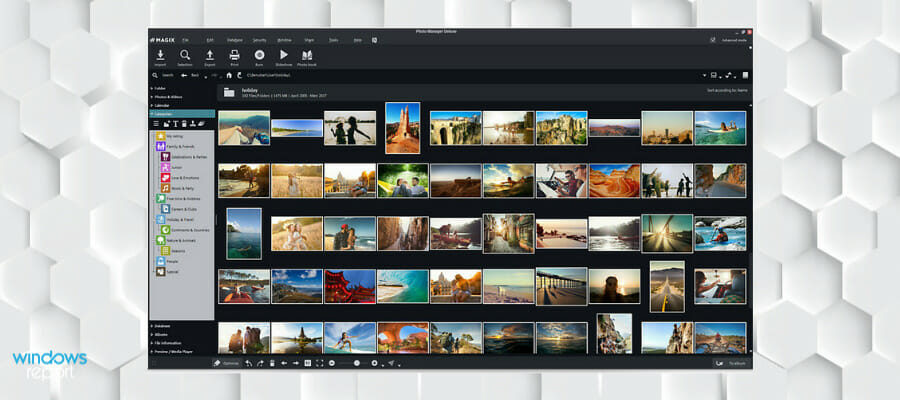
Magix Photo Manager is built to provide users with some handy features for photo management, such as a clean user interface, and uploading media files directly from your phone, camera, or scanner.
Perhaps the most usable feature of this app is its ability to locate duplicates based on matching scenes, colors, and backgrounds after you pick a sample photo.
You then have the choice to either delete, edit, modify or move the duplicate ones.
There is also an option to rate photos according to your liking and sort your gallery rating-wise. The face recognition technology can keep a record of up to 10 unique faces.
Magix photo manager is not just a basic photo editing utility for cropping, resizing, brightness adjustment, red-eye removal, and panorama pictures creation.
It comes with a lot more sophisticated and technical tools like remove shaky footage from videos.
There is also a tool called showy; interestingly enough it shares photos with your friends and family and according to the company, is SSL encrypted for security.
And if these are not enough to impress you, it also creates virtual albums, backup copies on a preset schedule, and an automatic slideshow.
Other key features include:
- Magic repair brushes
- Large online stock photo and stock illustration gallery
- Premade templates for different types of media
- Multiple file format suppot
Magix is a subscription-based software compatible with Windows PCs.
FastStone Image Viewer
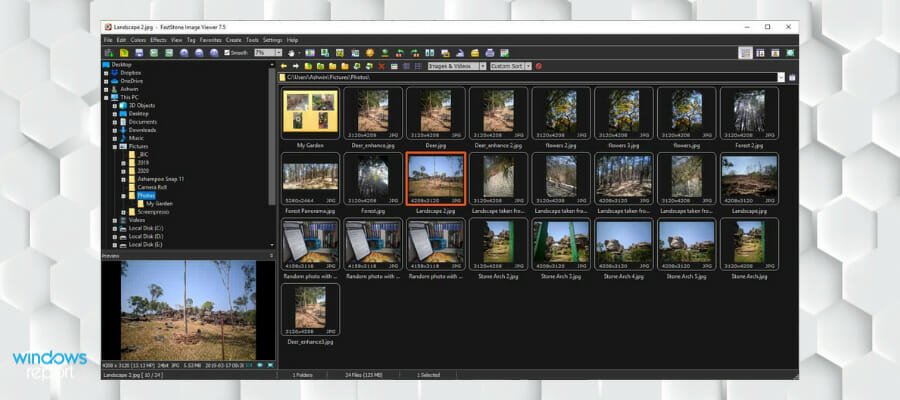
The FastStone image viewer can import images from scanners, cameras, and other portable media devices. It is a free utility, perhaps the closest to ACDSee, and is tested to be malware-free.
The core strengths of this software are its strong support for RAW and DNG RAW image files and its compatibility with popular digital camera brands like Nikon, Canon, Olympus, Panasonic, and Minolta.
The features it includes are image viewing, image comparison, red-eye removal, emailing, color balancing, resizing, retouching, and cropping.
The full-screen mode provides access to EXIF information and thumbnail browsing.
It also supports components, such as a hidden toolbar appearing on hover, a musical slideshow, and over 150 transitional effects.
Other key features include:
- image annotation
- lossless JPEG transitions
- artistic montage images
- Image EXIF metadata support
- Screen capture capability
- Support for a touch interface
Fast Stone supports various digital camera formats and all major graphic formats.
XnView
XnView is feature-rich software that allows you to scan, browse, categorize, convert, and edit multimedia files. The utility is basically free but requires a license for business purposes.
It supports media devices like cameras and scanners. XnView features include customizable and pre-set filters, saturation and brightness control, resizing, cropping, and rotating images.
From a wider perspective, it includes tools like capturing profiles such as Active Window, Rectangle and Desktop captures, batch processing, print module, batch renaming, and setting the delay on images.
After editing, you can optimize your images to make slideshows, a strip of images, or contact sheets.
XnView supports over 500 file formats including, APNG, GIF, ICO, TIFF, multi and animated still formats, etc.
The photo library you can create with this software comes with multiple photo view options: thumbnail view, fullscreen view, slideshow view, and filmstrip view. You can also place images side by side for comparison.
The software also offers support for creating web pages, contact sheets, video thumbnails, and more.
Other key features include:
- Metadata support & Editing
- Print module
- Duplicate file transfer
Moreover, XnView can locate duplicate files using techniques like similar filename, same file data, same image data, or by comparison of scenes or backgrounds in photos.
PicaJet Digital Photo Management
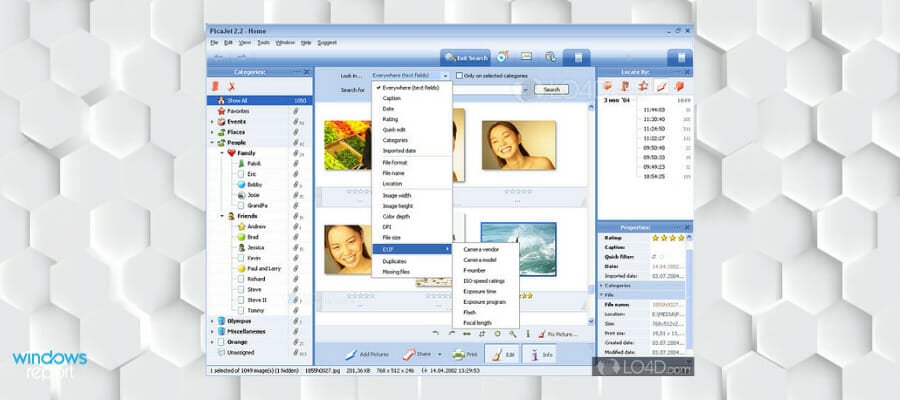
PicaJet is known to have the feature of directly importing images from the camera and share images via email or gallery.
Apart from these, it also includes automatic photo balance and enhancement, printing, categorization of media and allows users to provide personal ratings.
The software also sorts images on the basis of provided ratings, date or time, and keywords. Categorizing images is as easy as dragging and dropping.
Other notable features PicaJet is bundled with include red-eye removal, image enhancement, sharpening tool, cropping and resizing, auto-level and adjustments.
It also comes with CD and DVD burning tool, image search engine supporting EXIF/IPTC/XMP data, slideshow maker, and generating templates.
PicaJet is an easy-to-use, highly customizable, and efficient photo management utility and image database that perfectly organizes and categorizes your fast-growing media files.
In regards to photo gallery organization, this software allows you to sort your pictures into endless categories. On top of that, you can create as many subcategories as you like.
PicaJet also creates automated categories that can help you navigate easier across your gallery. It uses metadata information, as well as other filters to help you find whatever picture you like.
Other key features include:
- Hide feature for private photos
- Powerful search feature
- Album management
- Image timeline view
PicaJet is a licensed software. You can purchase a single license or a family pack for multiple users You can also download a free trial that expires in 15 days.
We’ll end our list here. We hope that this article helped you decided which photo management and editing software to download. Choose the tool that best suits your needs.
If you’ve already used the tools listed in this article, you can tell us more about your experience in the comment section below.