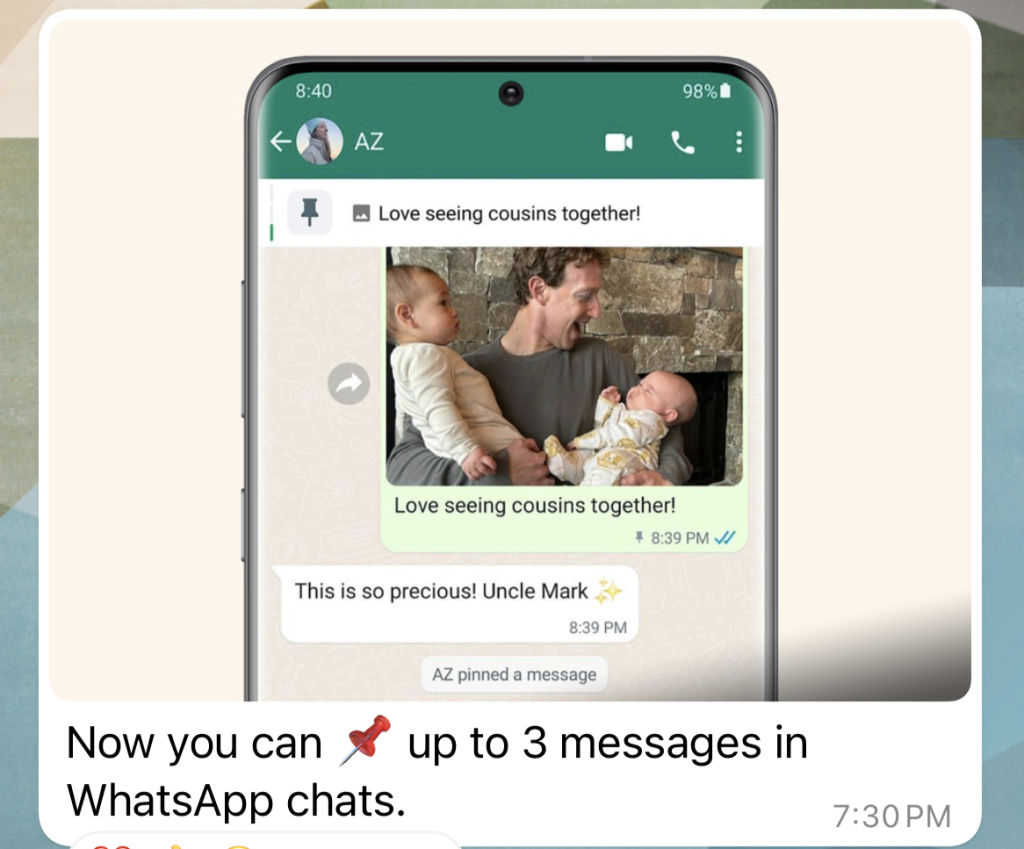Stay on top of your chats: Pin upto 3 messages on WhatsApp
Earlier, you could pin a single message
2 min. read
Published on
Read our disclosure page to find out how can you help Windows Report sustain the editorial team Read more
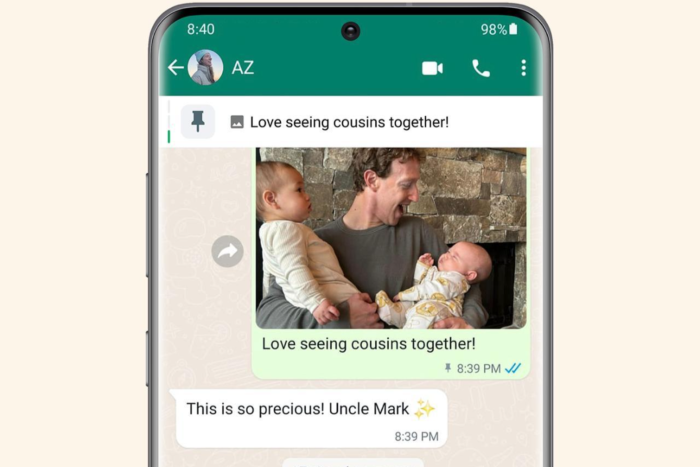
If you actively use WhatsApp for text messages and file sharing, there’s good news!
Mark Zuckerberg, on his official WhatsApp channel, announced that you can now pin up to 3 messages in chats. Previously, you could pin only 1.
To pin a message, tap and hold it and select Pin. Similarly, you can pin two more messages from the chat. You will also see the number of pinned messages in the banner and the most recent one will appear first.
This information has also been updated in the WhatsApp FAQ.
When we tried, the feature wasn’t yet available. After pinning the first message, we couldn’t add any more, and WhatsApp notified us that this action would remove the previous one. An update for WhatsApp on the Apple App Store wasn’t available as well.
Also, there have been no changes to the available time frames for the pinned message. It remains the same at 24 hours, 7 days, and 30 days.
To have any message at the top of the chat for longer, you will have to pin them again. Or to save important messages, simply Star them or forward them to your chat.
What do you think about WhatsApp increasing the pinned message limit to 3? Share with our readers in the comments section.