PlayStation's Yellow Light of Death (YLoD) remains a concern. Here's what it means
It's not as scary as you think
3 min. read
Published on
Read our disclosure page to find out how can you help Windows Report sustain the editorial team Read more
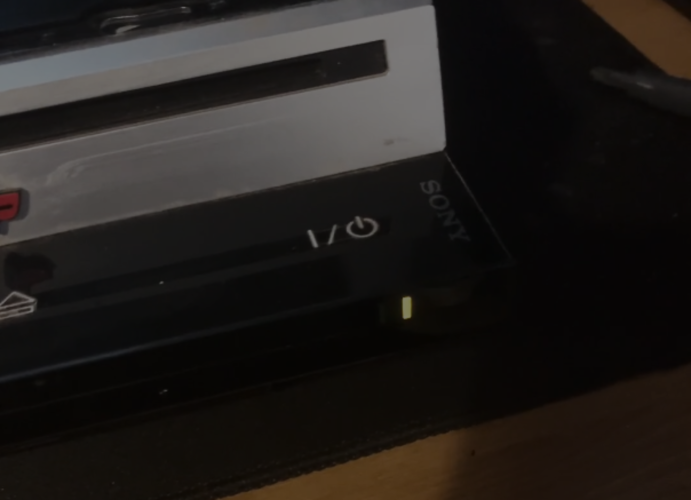
PlayStation’s Yellow Light of Death, or YLoD, has been present for years, but we still don’t know much about it, unlike issues with other similar devices. This has left many concerned about whether you can get the PlayStation to work after the problem.
Though not widespread, we have come across reports of Yellow Light of Death from over ten years ago.
We also came across more recent reports. The good news is that it’s still a rare occurrence. But Sony’s unclear response doesn’t help, and you are often forced to take the console to a certified service center. Is there something you can do to fix PlayStation’s Yellow Light of Death?
What is PlayStation’s Yellow Light of Death?
 Tip
Tip
It basically indicates a hardware problem with one of the components, and this is, more often than not, caused by overheating. A PlayStation should be kept in a well-ventilated environment for effective heat dissipation, and the fan’s side shouldn’t be covered.
Your primary approach should be to let the console cool down, and it should automatically get things up and running. If that’s indeed the reason, replace the thermal paste and check for issues with the console fan. For the latter, replacement is the best course.
Also, clean the internal components and get rid of any dust accumulation.
Besides, there’s a high possibility of issues with BGA or problems with the solder ball connections from the motherboard to the CPU/GPU.
In some models, Sony used lead-free solders, which, though environmentally friendly, do not perform well under thermal stress and are often the reason behind YLoD.
Previously, many have used a blower to heat up the motherboard so that the loose components melt back into it. This is not the right approach, but if you have already given up on the console, heating it won’t be such a bad idea!
Experts recommend that you perform a few basic checks related to overheating, and if the Yellow Light of Death persists, contact Sony support for more help.
Tips to prevent YLoD from appearing
- Place the PlayStation in a ventilated space and make sure it’s not covered from any side.
- Keep the console away from dust.
- Turn off the console when not in use.
- If the fan makes too much noise even when not playing games, get the console inspected.
Even though your options are limited when faced with PlayStation’s Yellow Light of Death, taking good care of the console will prevent the situation from arising in the first place.
If the console is beyond repair, you can always use an effective PS3 emulator to play the same games on a PC.
Did you manage to fix PS3’s YLoD? Tell us in the comments section.









