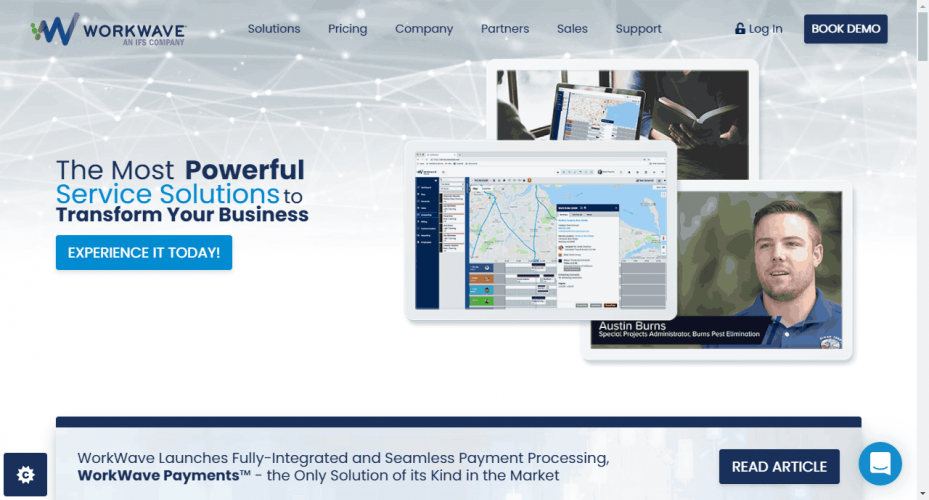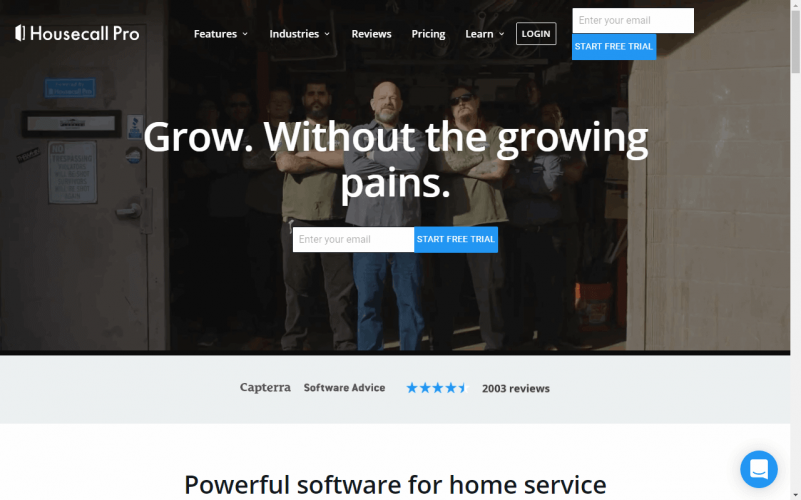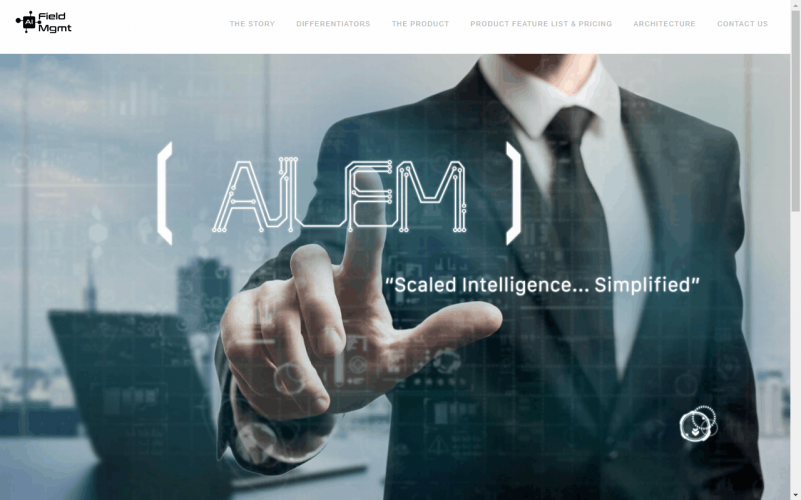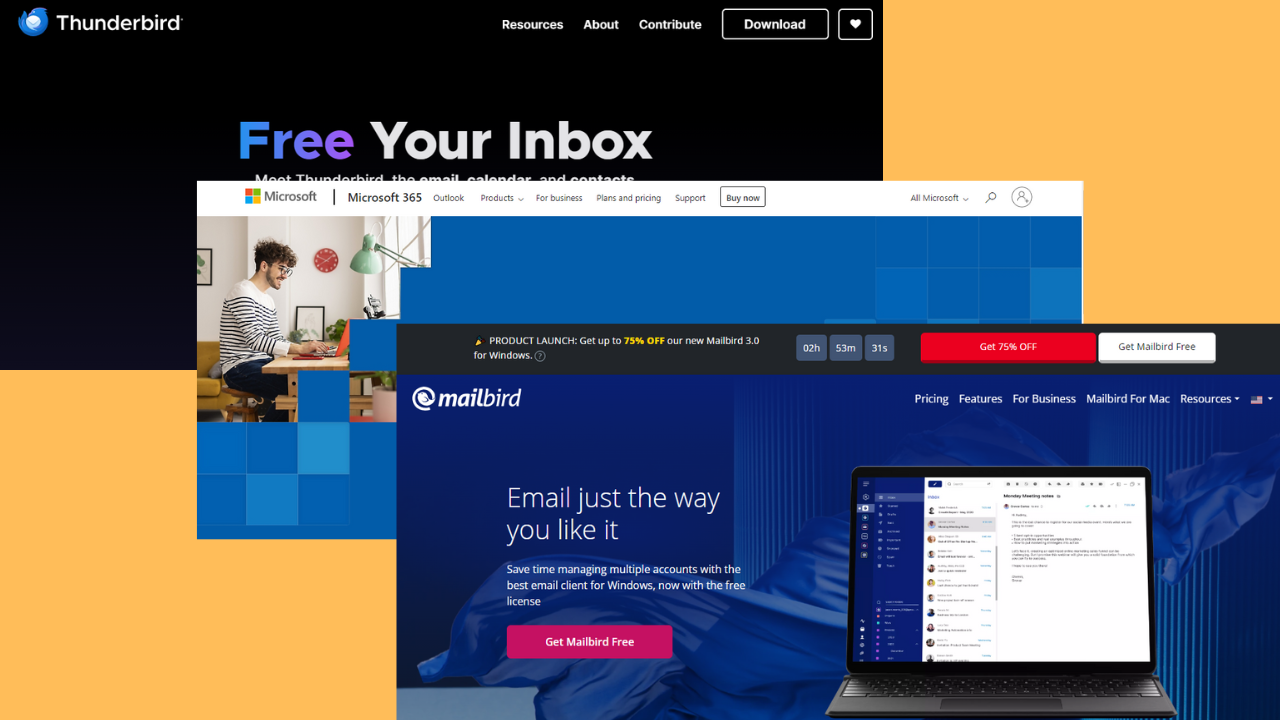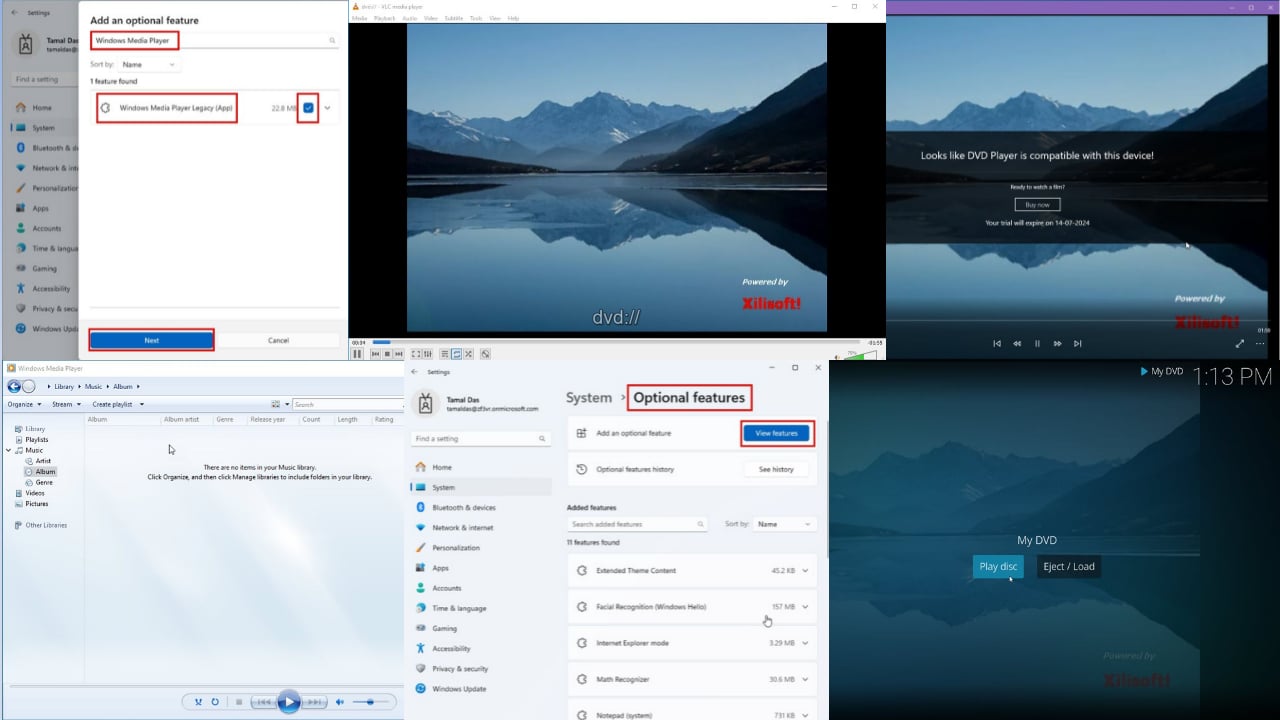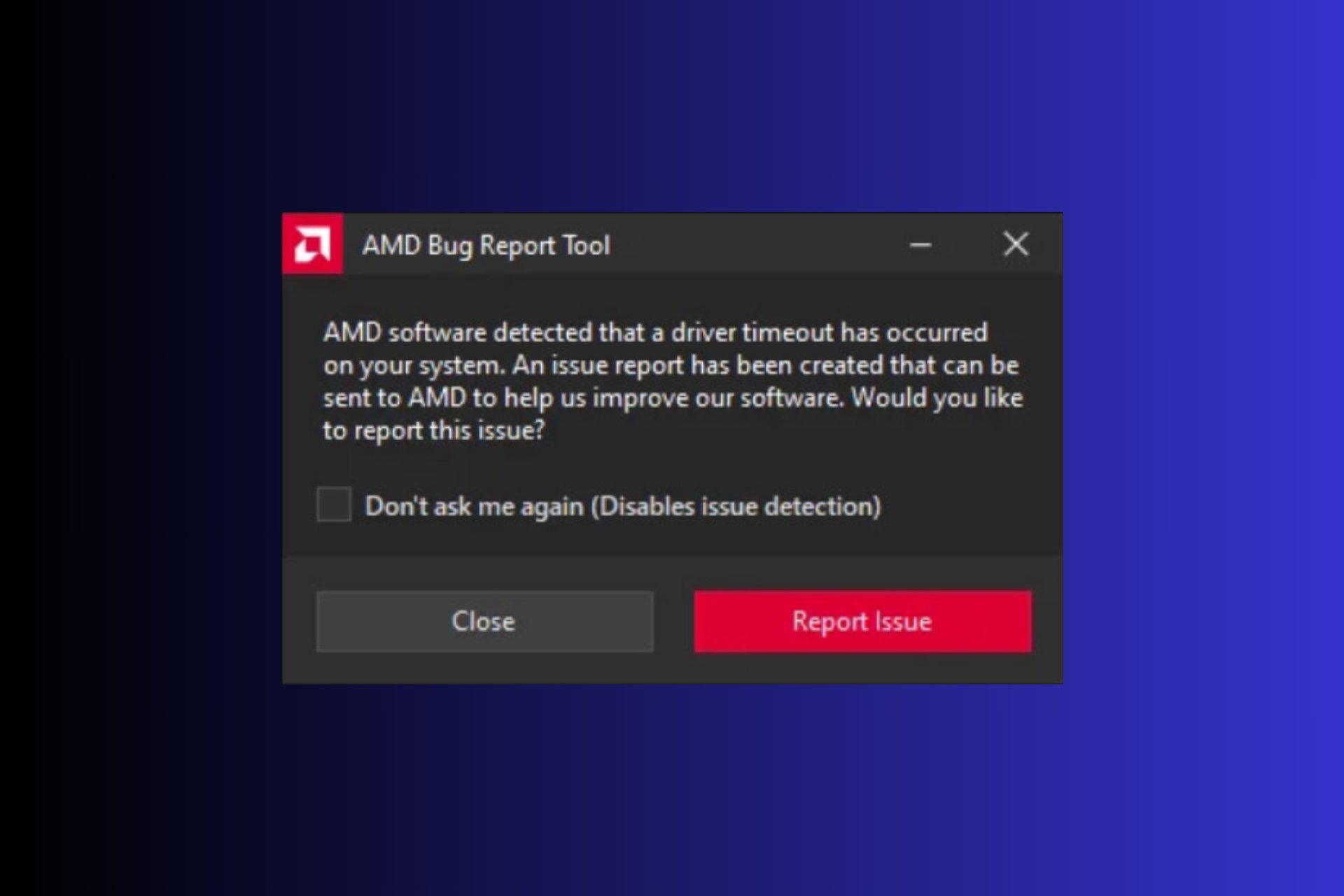Software for Plumbers and Electricians: 3 Must Have
5 min. read
Updated on
Read our disclosure page to find out how can you help Windows Report sustain the editorial team Read more
Key notes
- If you own a plumbing and electrical company and need to find quick field service solutions, then you need the best plumbing and electrical software tools.
- Find a tool here that provides a cloud-based collaborative environment between field workers and office technicians.
- Another great program includes a mobile app for Android and iOS customers.
- You can also choose a tool that comes with different dashboards for different levels of control.
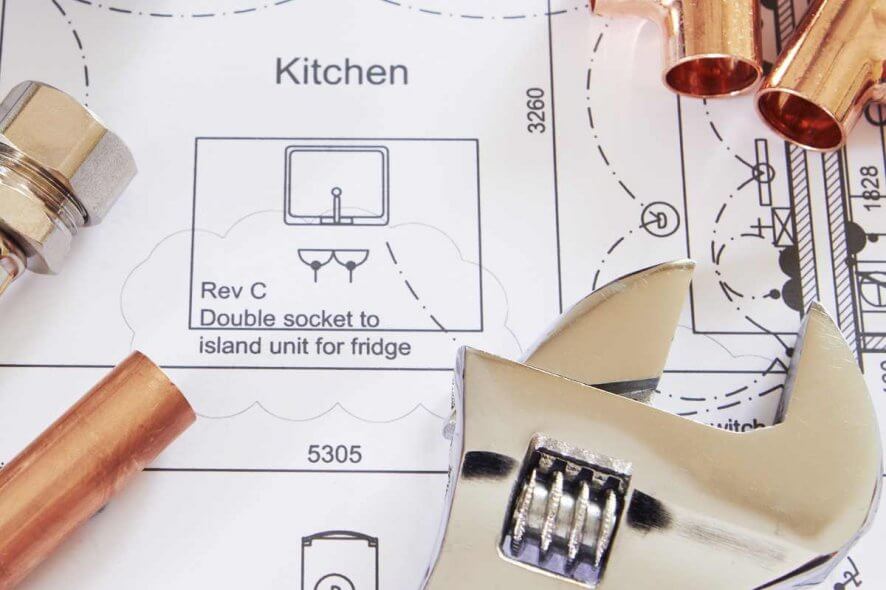
People used to rely on the yellow pages to find and call a service professional if they had an emergency at home. Thankfully, those days are long gone.
Thanks to the brilliance of Internet technology, now we can simply look up a plumber or technician on our smartphones. More so, we can set up a job without even having to talk to someone.
We have prepared the best field service solutions that can be used by plumbing and electrical companies. These allow them to seamlessly collaborate with their clients and field workers.
What are the best plumbing and electrical software tools?
WorkWave
WorkWave is a software solution that facilitates a cloud collaboration environment between field workers and office technicians using mobile apps and desktop tools. It can be used by both plumbers and electricians.
The cloud-based service provides an intuitive graphical interface that makes it easy to navigate all features, send commands, and customize settings.
The dashboard shows an overview of all field workers and their status, including a real-time position on the world map, provided that it’s paired with the mobile app of the field worker. You can look up information with a search tool and filter results by zones.
WorkWave makes it possible to manage services, schedule tasks, and recurring jobs, and create one-time work orders, thanks to a built-in calendar that lets you assign individual workers or entire teams.
You can consult the revenue for each route in the dispatch board, handle unscheduled jobs, manage accounts, set up agreements for each account, as well as issue payments for the plumbers or electricians. Distinct sections of the program show you sales, billings, and reports.
Pros:
- Provides cloud collaboration
- Intuitive UI
- Shows real-time positioning
Cons:
- Not recommended for non-professionals
Housecall Pro
Housecall Pro is another excellent choice when it comes to plumbing and electrical software solutions. It can only be used by people who live in the United States and Canada.
Available as a cloud-based service, it enables professionals to automate their tasks and communicate on a single platform.
The tool includes a mobile app for Android and iOS customers who can book services in just a few clicks. All data is centralized in the cloud, where the technicians can accept jobs and provide home services.
The specialists can use the web portal to respond and fulfill the client’s requests. This way, you can easily stay in touch with your customers and get notified of any issues.
Wrapped in a clean and stylish interface, Housecall Pro gives office managers the possibility to create and schedule jobs, dispatch plumbers, electricians and other service specialists on the field, as well as keep track of their progress.
With the help of this software solution, you can also issue invoices for each home service, process payments, and send emails as a marketing strategy. After paying for a successful service, customers get receipts automatically.
A free edition of Housecall Pro can be used by single operators, but not all features are unlocked.
Pros:
- Modern interface
- Comes with a free edition
- Allows you to schedule jobs
Cons:
- Limited to the USA and Canada
Ai Field Management
Designed for businesses of any size, Ai Field Management is an elaborate software solution available in the cloud, which allows plumbers and electricians to communicate with their customers, manage jobs, and issue payments.
The graphical interface of the tool is simplistic and neatly organized, leaving no room for error. But that doesn’t mean that it has standard features. On the contrary, Ai Field Management is one of the most advanced in its industry.
There are three distinct sections: an administration panel for the company, a management panel for the customers, and another management panel for the workers.
It’s possible to organize the company’s assets, use a time-tracking tool, manage one-time and recurring jobs, issue payments for the workers, generate payroll reports, as well as keep track of revenue and commissions.
All jobs can be reviewed in a color-coded calendar, including their status. You can also manage the database of workers, including personal information and required actions.
Thanks to mobile apps available for Android and iOS, office managers can stay in touch with the field technicians, in order to constantly update their status and troubleshoot any problems.
What’s more, Ai Field Management can be integrated with multiple other software applications, such as QuickBooks for financial transactions, Slack for team collaboration, and Google Maps or Wave for GPS navigation.
Those who are interested in Ai Field Management can check out various monthly subscription plans.
Pros:
- Lets you review the jobs in a color-coded calendar
- Comes with different panels for different levels of control
- Comes with a mobile app
Cons:
- The price tag
Closing thoughts on plumbing and electrical software tools
All aspects considered, make sure to check out WorkWave, Housecall Pro and Ai Field Management if you haven’t already.
And, if you have decided to optimize your business, do not hesitate to look into our selection for plumbing and electrical software.