Hotfix for PowerToys memory leak and more bugs now available
2 min. read
Updated on
Read our disclosure page to find out how can you help Windows Report sustain the editorial team. Read more
Key notes
- Windows 10 utilities like Microsoft PowerToys let you take better care of your PC, customize your experience, or even enhance system performance.
- Microsoft released PowerToys hotfix v0.19.1 to solve multiple bugs affecting the utility.
- Would you like help making the most of Microsoft PowerToys? Head on over to the PowerToys section for tips and guides.
- Discover all the built-in and third-party resources necessary to improve your system's performance and PC experience on the Utilities & Tools page.
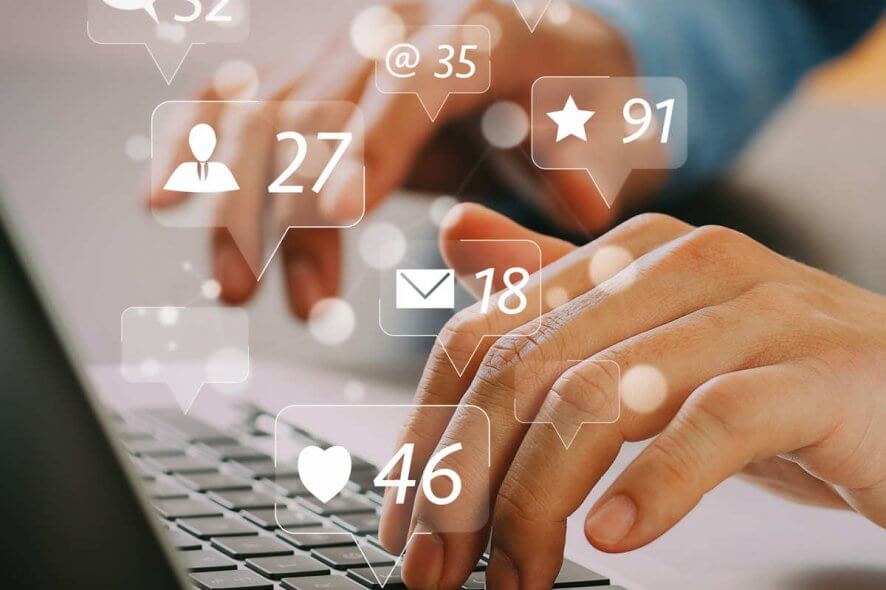
Windows 10 utilities like Microsoft PowerToys let you take better care of your PC, customize your experience, or even enhance system performance.
Some perform mission-critical functions, such as damaged hard drive recovery, while others enable you to organize your schedule or plan your day, for example, weather apps.
So, if you’re a fan of PowerToys, then you’ll most probably take interest in the hotfix that Microsoft released recently for the utility.
Microsoft PowerToys v0.19.1 patches multiple bugs
Microsoft released PowerToys update 0.019.1 to fix a range of issues affecting the Windows 10 utility.
Remember the key remapping feature that PT got recently, enabling you to modify certain key roles or disable them altogether? Well, it had a bug that prevented the activation of remapped keyboard shortcuts. Now you shouldn’t experience that problem anymore.
Also, with the update, you should be able to deactivate FancyZones when the Hold Shift key command option is deactivated.
Similarly, the patch resolves a race condition bug in OS detection, on top of patching a PT Run memory leak.
Here’s the list of issues patched:
#4578 – WinKey for PT Run throws a lot of false positives
#4646 – FancyZones: When “Hold Shift key” is deactivated, Shift key should deactive FancyZones
#4625 – [Run] Search text not updating on up/down navigation
#4432 – Mitigated the race condition in os detection
#2047 – Memory leak in PT Run
#4647 – Fix remapped shortcuts not getting activated in succession
However, PT version 0.019.1 didn’t fix all previously spotted bugs. One of those is the inability to open settings after shutting down PT in minimized mode from the taskbar.
Moreover, that’s a recurring issue that Microsoft intends on fixing in the upcoming PowerToys v0.20 release.
In the meantime, if you’d like to improve your proficiency in PowerToys, check out our expertly-written guide.
How has Microsoft PT impacted your everyday PC experience? Feel free to let us know via the comments section below.
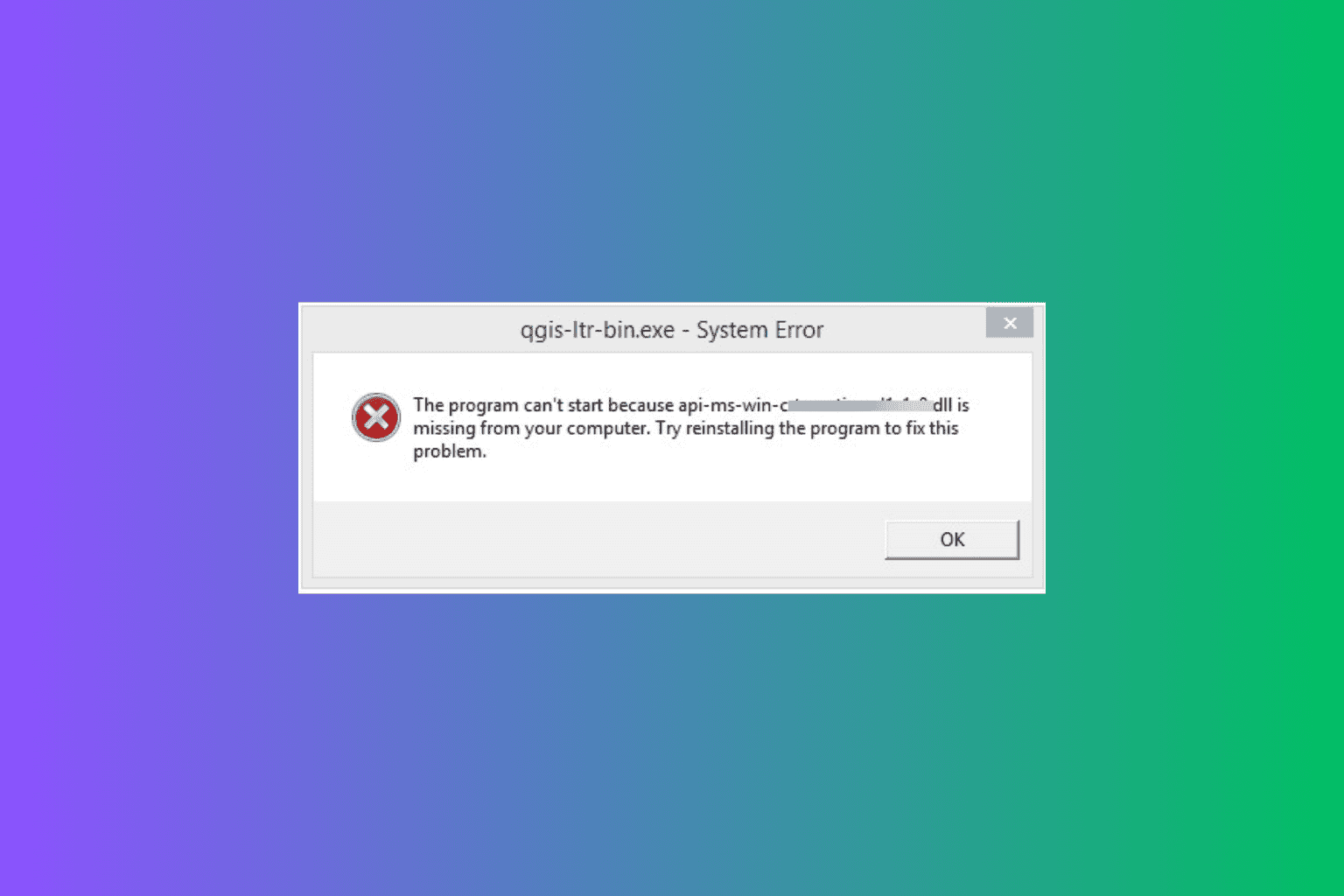
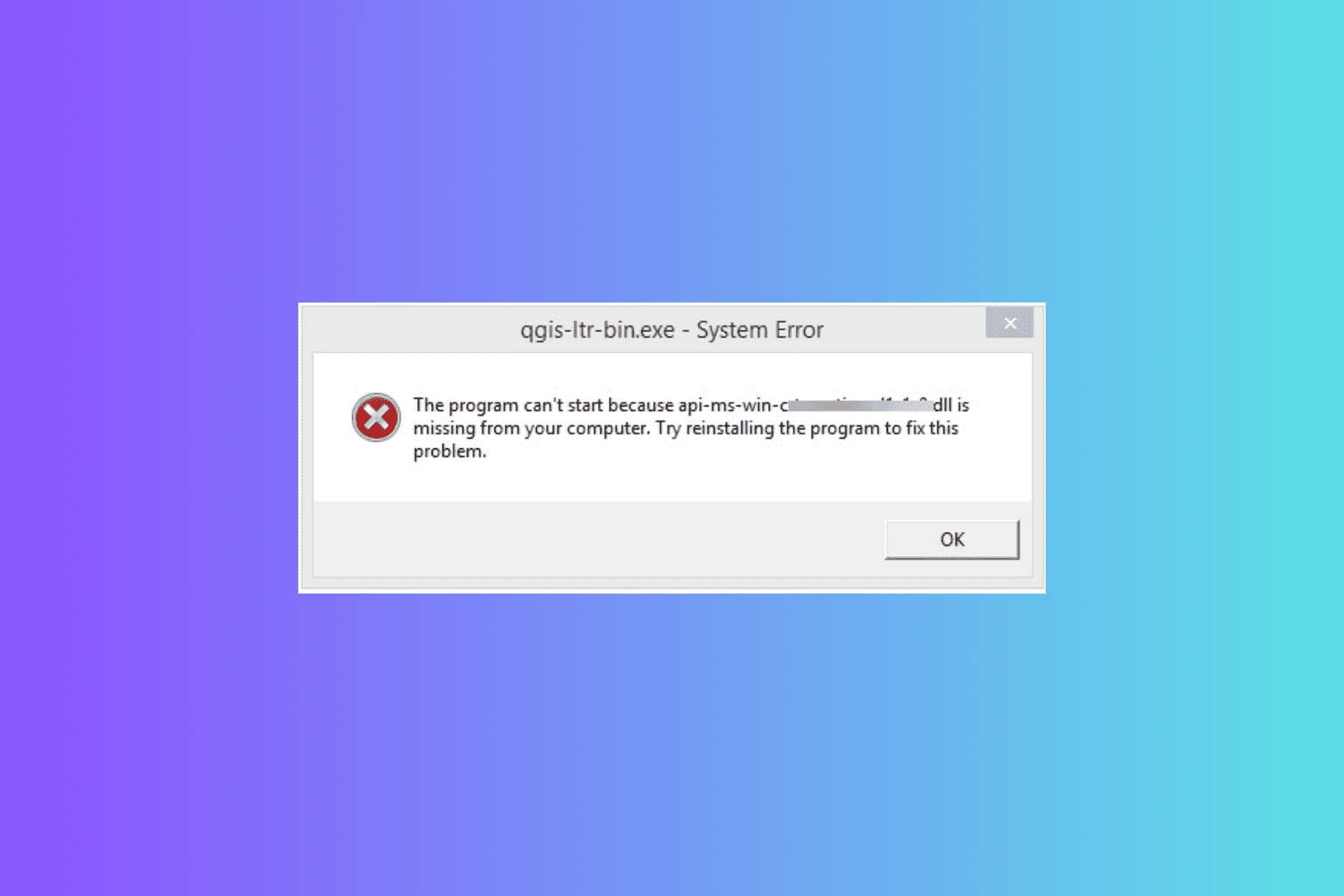
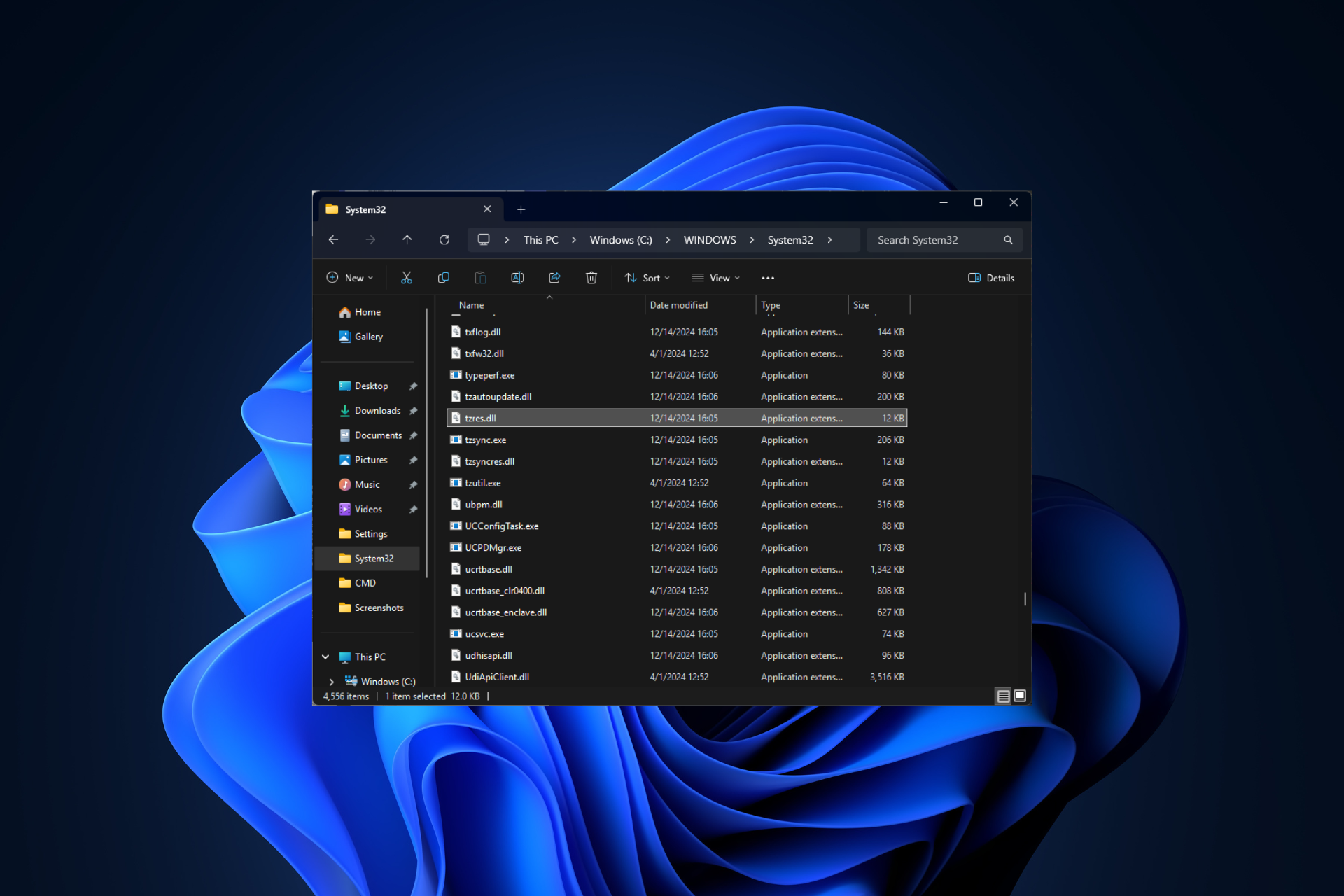
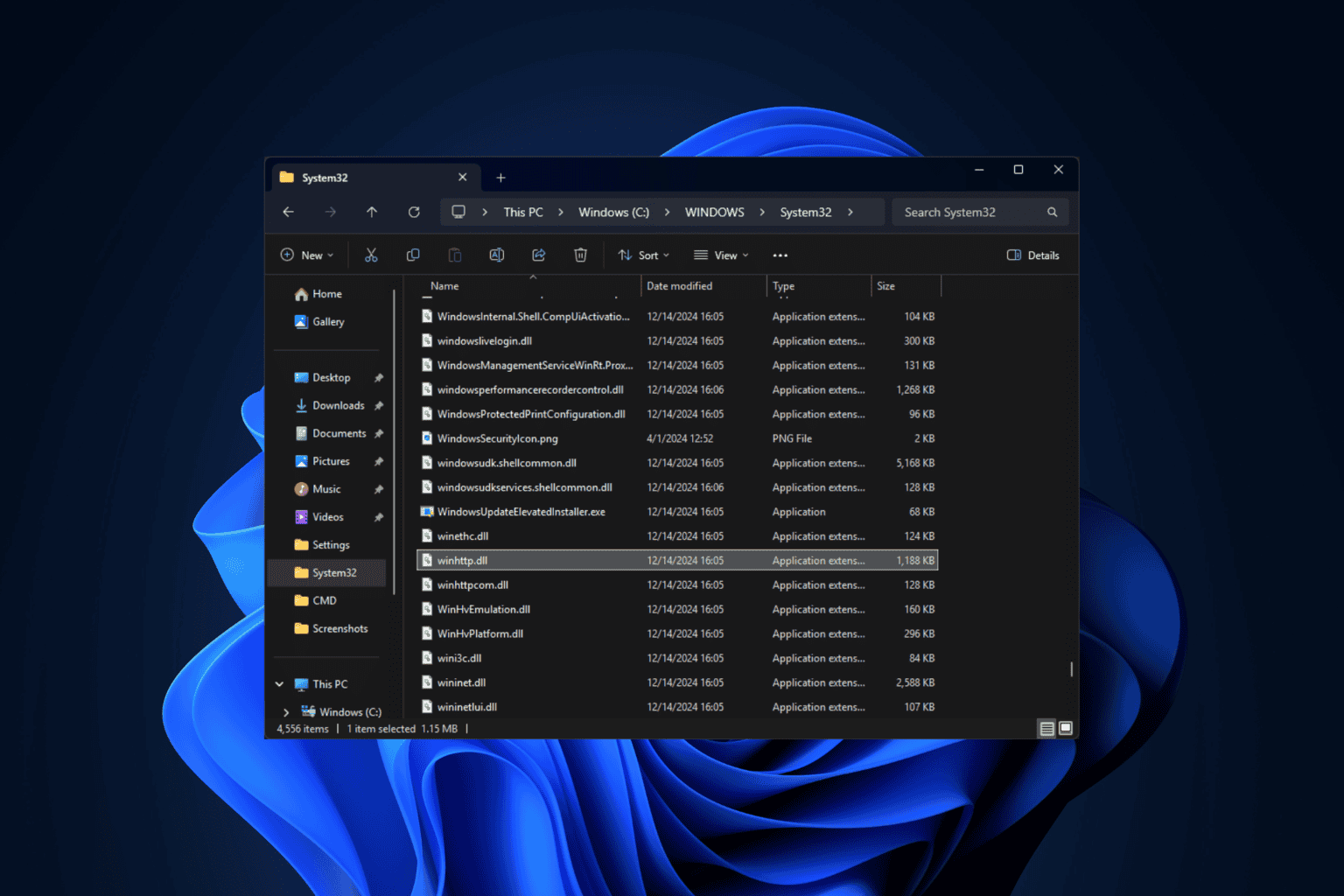




User forum
0 messages