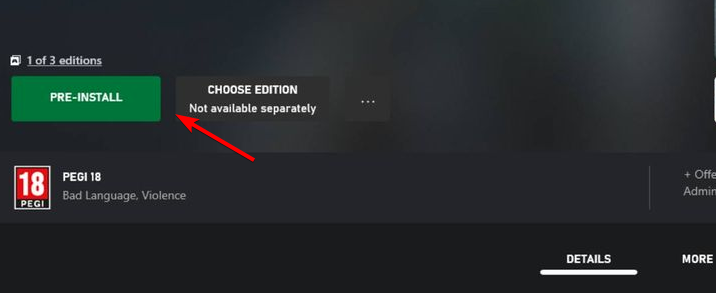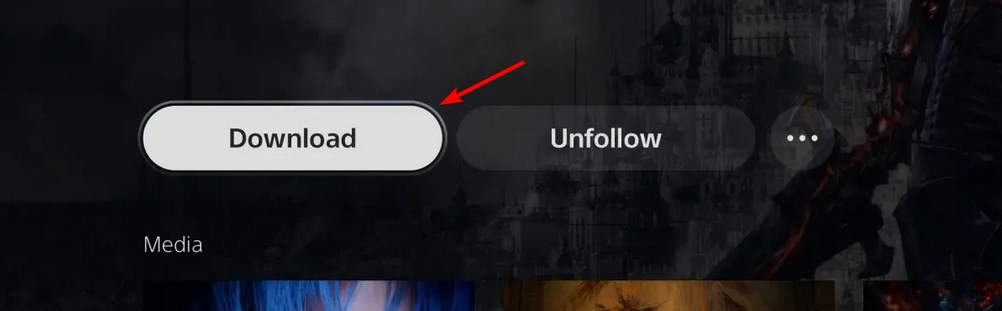I've preloaded Dragon’s Dogma 2 on my Xbox and PS5. Here's how
The game is already available for download, so be sure to get it
2 min. read
Published on
Read our disclosure page to find out how can you help Windows Report sustain the editorial team Read more
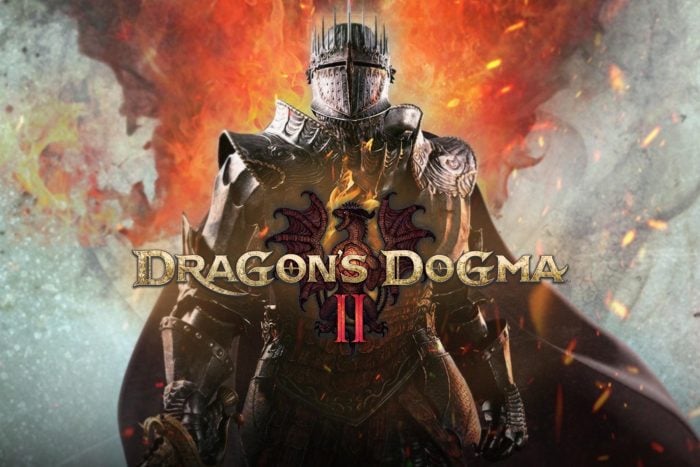
Dragon’s Dogma 2 is a highly anticipated game, and many are eager to try it. With the game releasing tomorrow, many want to get a head start and preload the game on their console.
This is pretty simple to do, and it doesn’t require any additional configuration. In this article, we’re going to show you how to properly do that.
Here’s how to preload Dragon’s Dogma 2 on Xbox Series X/S and PS5
As Beebom writes, to preload the game, first you need to pre-purchase it, regardless of the platform you’re using. After that, you just need to follow the steps for your console of choice.
On Xbox Series X/S
- Navigate to the Microsoft Store on your console.
- Locate Dragon’s Dogma 2 in the store and select it.
- Choose the Pre-Install option and wait for the game to download.
Keep in mind that the game requires 69.95 GB of storage space before you can install it. If you’re low on storage, you can get WD_BLACK 1TB C50 for 20% off on Amazon.
On PlayStation 5
- Navigate to your library on PS5.
- Locate Dragon’s Dogma 2.
- Select it and choose the Download option to start the process.
Note that the PS5 version requires 65+ GB of storage available to preload the game.
As the game is releasing tomorrow, by preloading it, you’ll be able to start as soon it launches, without having to wait for the game download first.
Are you excited for Dragon’s Dogma 2? If so, make sure you preload the game and be the first to try it!