Windows 10 preview build 19613 fixes Windows Forms issues
2 min. read
Published on
Read our disclosure page to find out how can you help Windows Report sustain the editorial team. Read more
Key notes
- Microsoft has released Windows 10 insider preview build 19613 to the Fast ring.
- This update fixes multiple technical issues, including a problem with Windows Forms apps.
- Head over to our Windows Insider Program page for more news on this subject.
- We are relentlessly updating you on the latest Windows 10 news, apps, how-to guides, and troubleshooting tips.
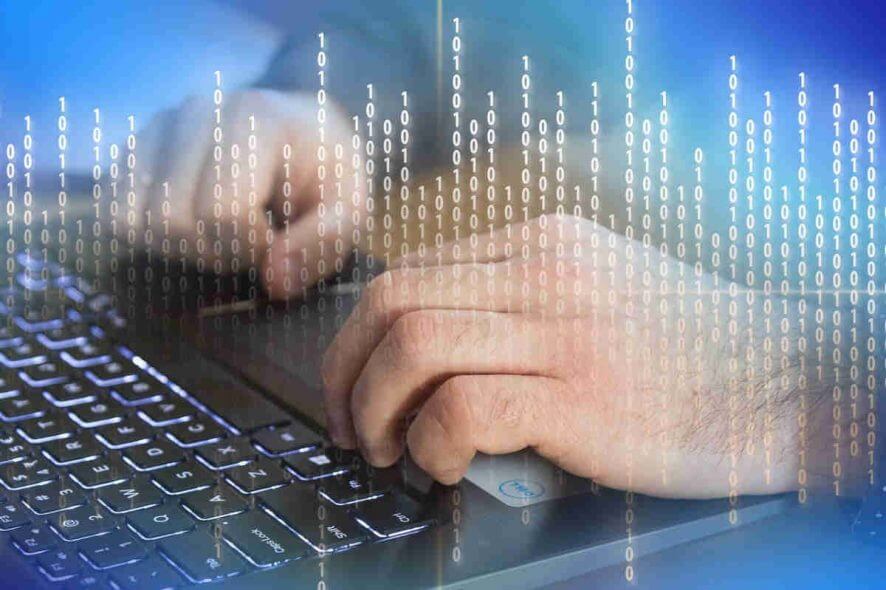
Microsoft has responded to the effects of the COVID-19 pandemic in different ways. One of them is by pausing the release of optional Windows 10 updates to users starting in May.
But the company’s Windows Insider program is still releasing beta versions of the OS. The latest one is Windows 10 preview build 19613, which is now available in the Fast ring.
Update 19613.1000 fixes a couple of technical issues. However, the release notes for this build do not mention any particular Windows 10 improvements.
Problems fixed include:
Windows Forms apps
According to Microsoft, build 19613 fixes an issue affecting applications that use Windows Forms. Apparently, the ImmSetOpenStatus() function was not handling the input method editor (IME) service properly with text fields in focus when using the newly introduced Japanese or Chinese IMEs.
The ImmSetOpenStatus() API is for closing or opening up the IME. In turn, the IME lets you input complex characters, for example, the Japanese Kanji, with a standard PC keyboard.
We fixed an issue impacting Windows Forms applications where the ImmSetOpenStatus() API wasn’t changing the IME mode correctly when setting focus to text fields while using the new Japanese or Chinese IMEs.
Visual Studio-Monitor problems
After installing some recent Windows 10 builds, insiders using multiple monitors reported a problem where Visual Studio would not respond to clicks. Microsoft said it fixed that issue with build 19613.
Taskbar/Explorer issues
This update resolves a problem where app icons in the taskbar were not displaying correctly. In some cases, the taskbar would show the default .exe icon instead.
The problem destabilized the explorer.exe app, but affected insiders can install the update to fix it.
Command-line issues
Before installing this fix, you may not successfully use the doskey / listsize command to set the history buffer’s maximum number of commands.
Under normal conditions, invoking the doskey /reinstall command should result in the installation of a new copy of Doskey.exe. It also removes all previous commands from the history buffer.
But instead of working as it should, the command would end the command-line session all together. Affected Fast ring insiders can clear the problem by updating to build 19613.
Settings app
Would your Windows 10 Settings app crash when you were uninstalling a font? That issue should disappear after upgrading.
Do not forget to create a system restore point before updating to build 19613.
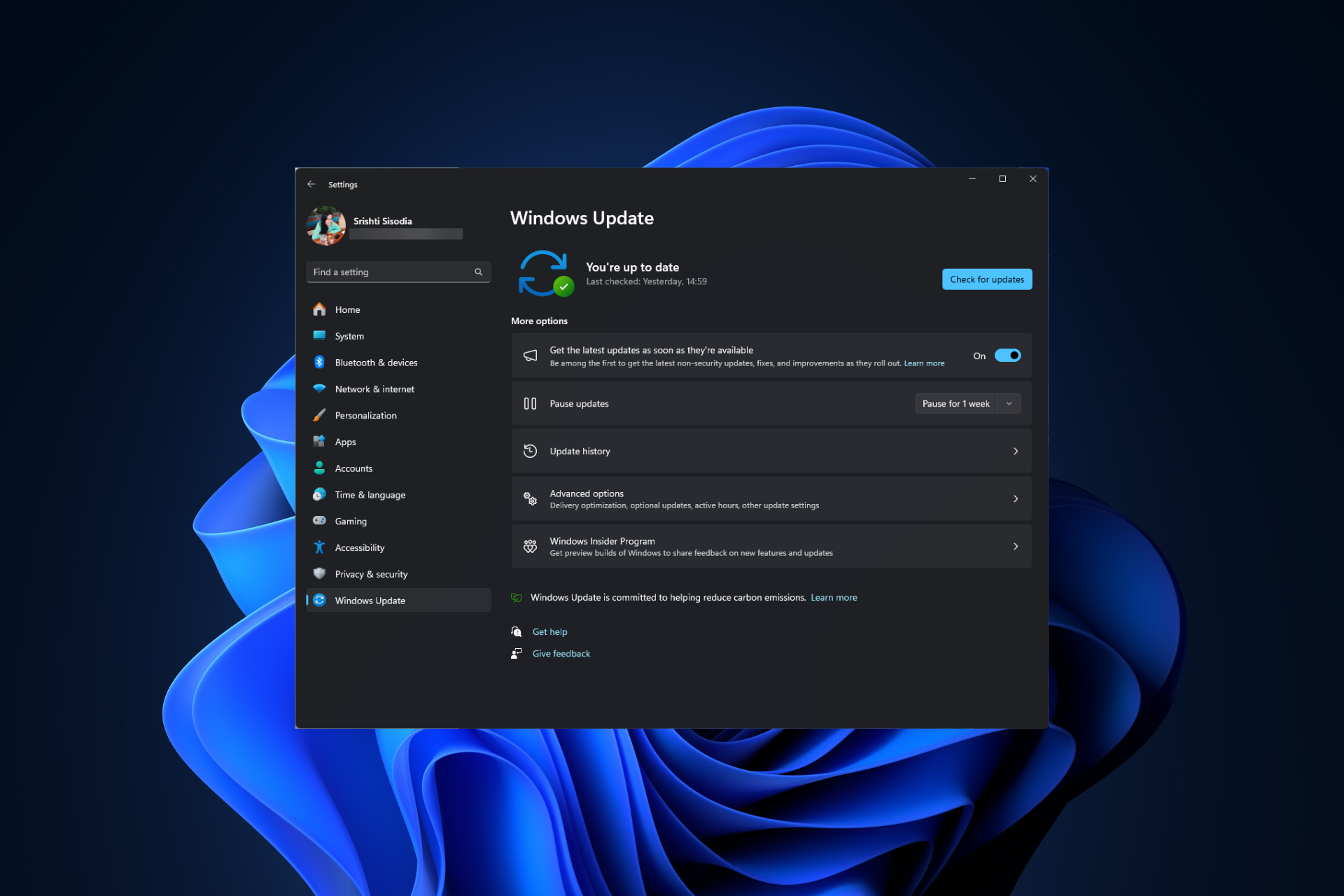
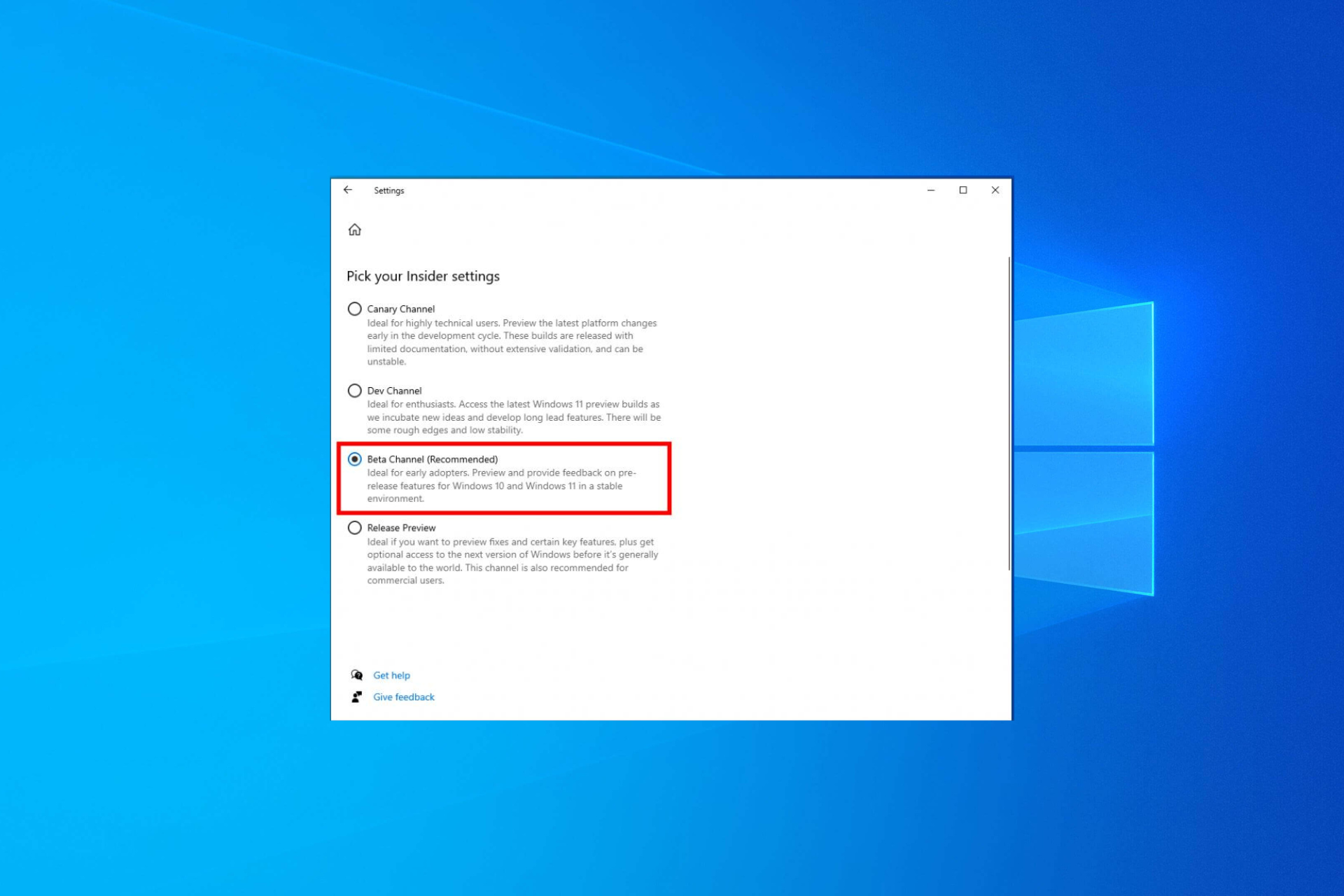
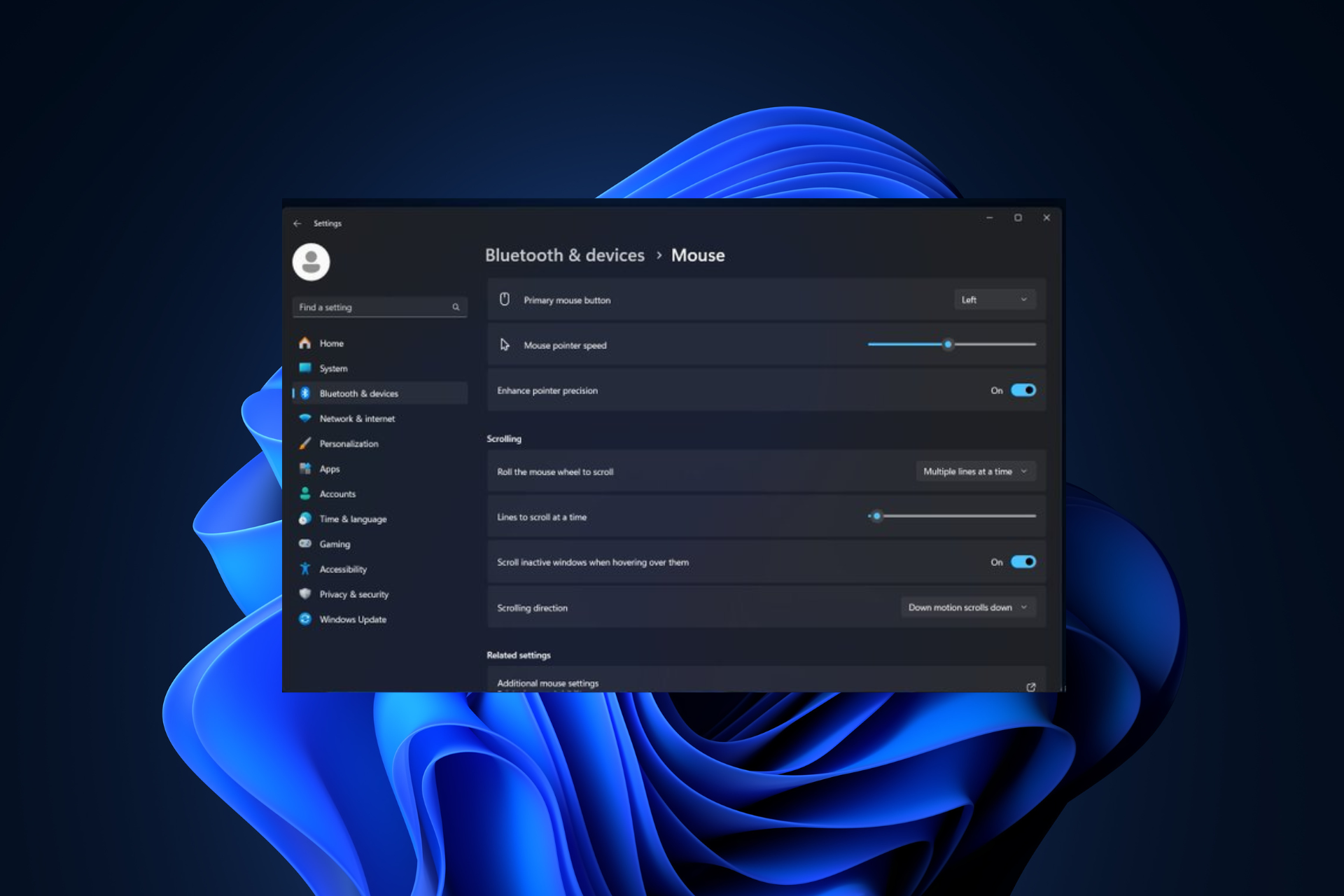
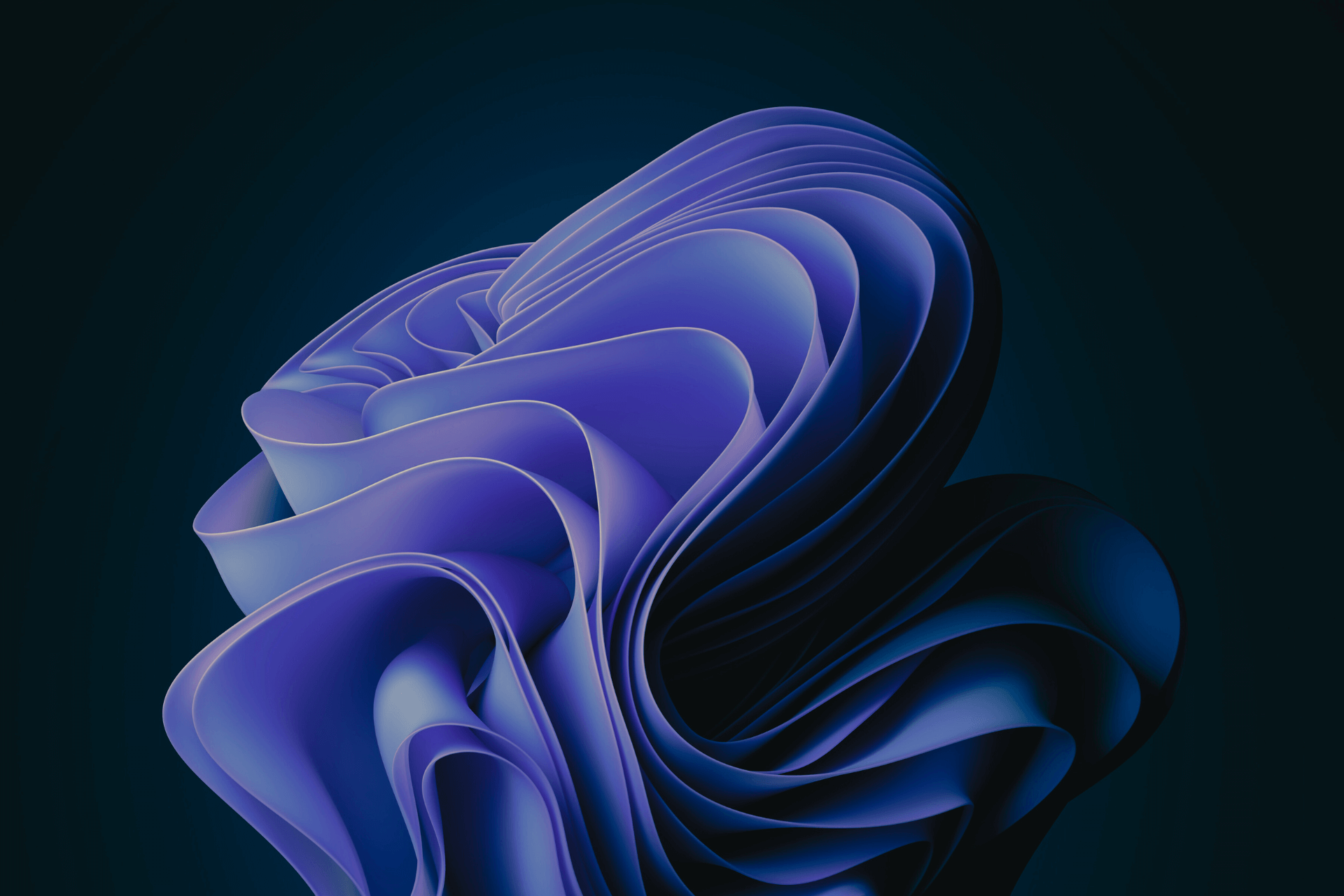

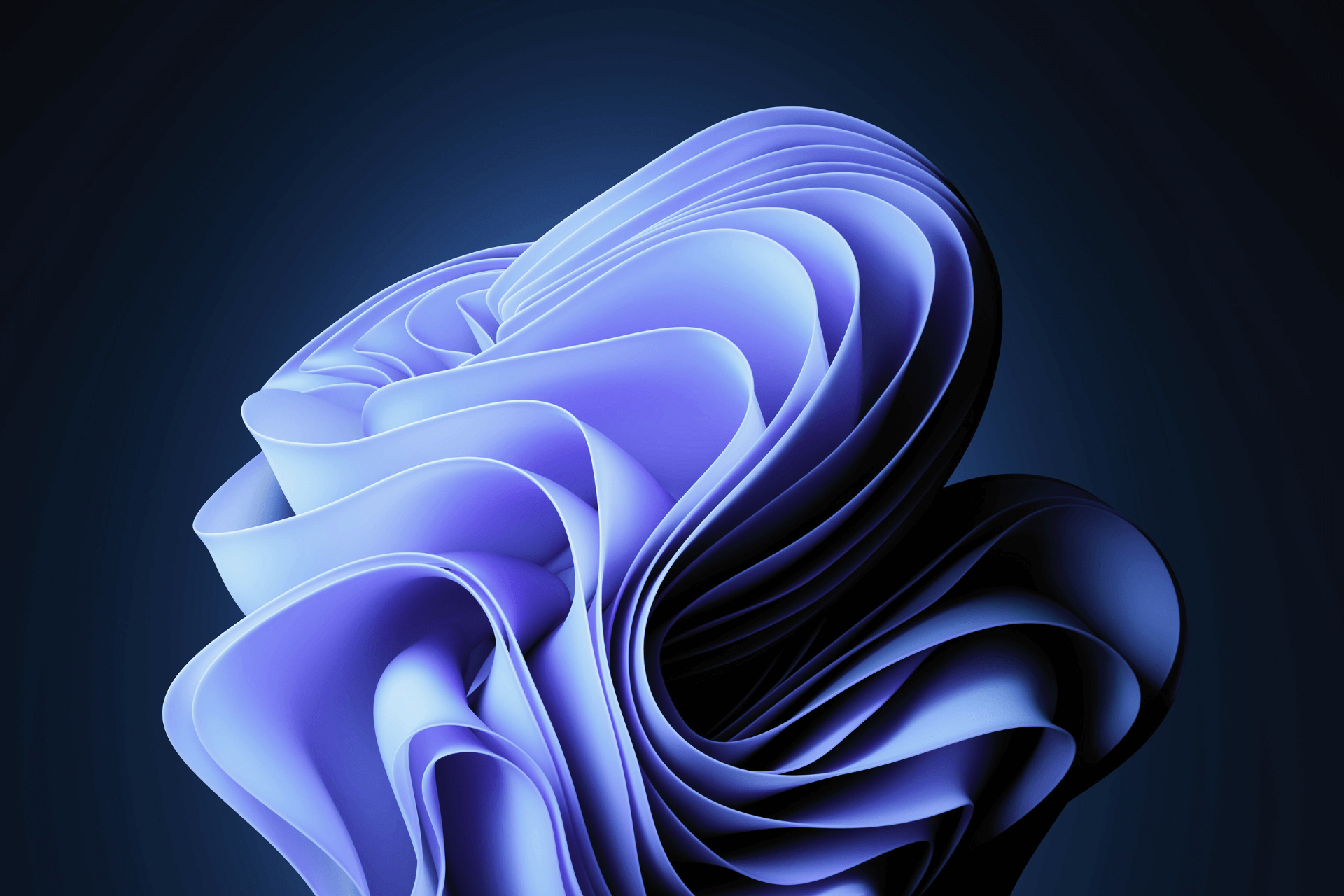
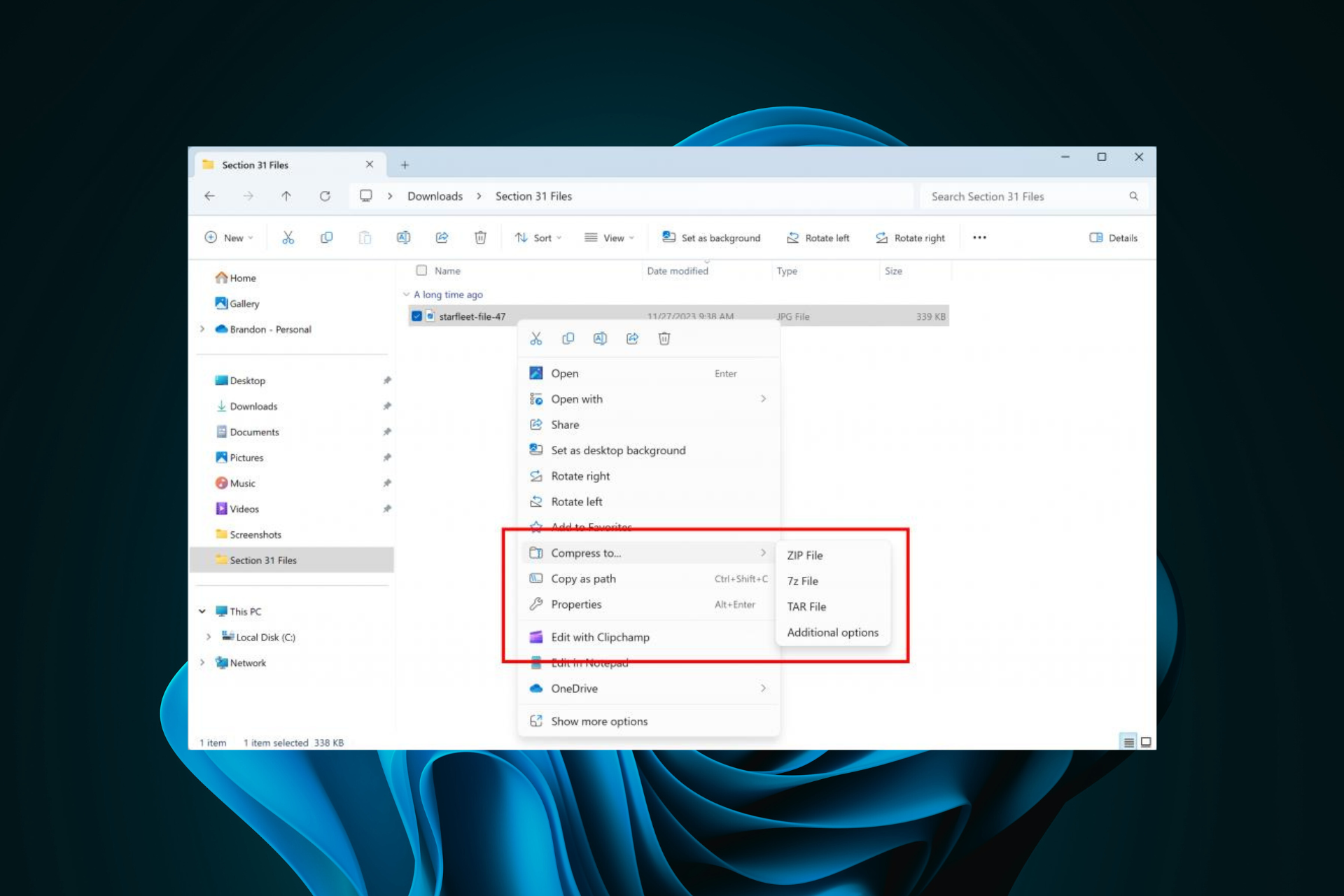
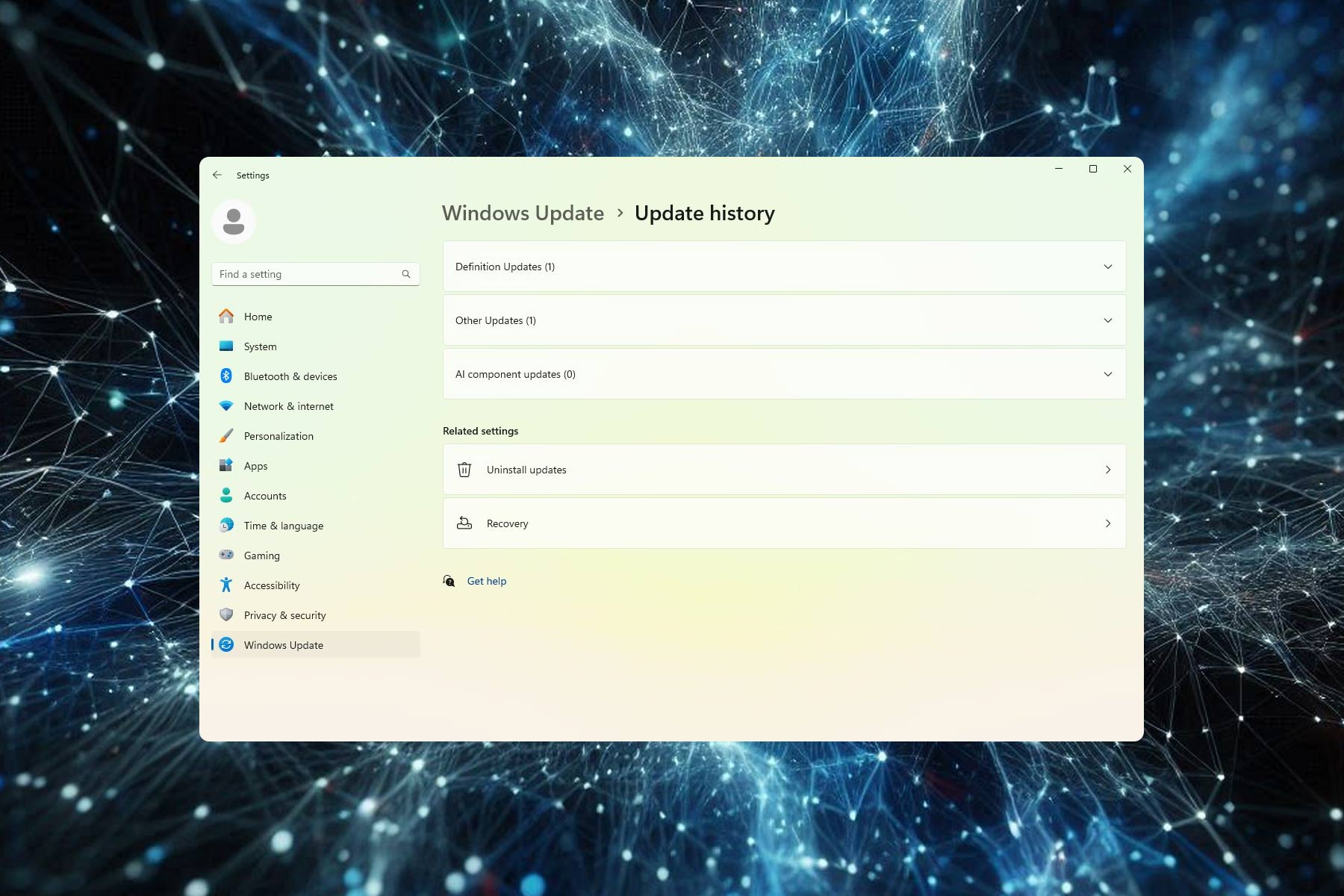
User forum
0 messages