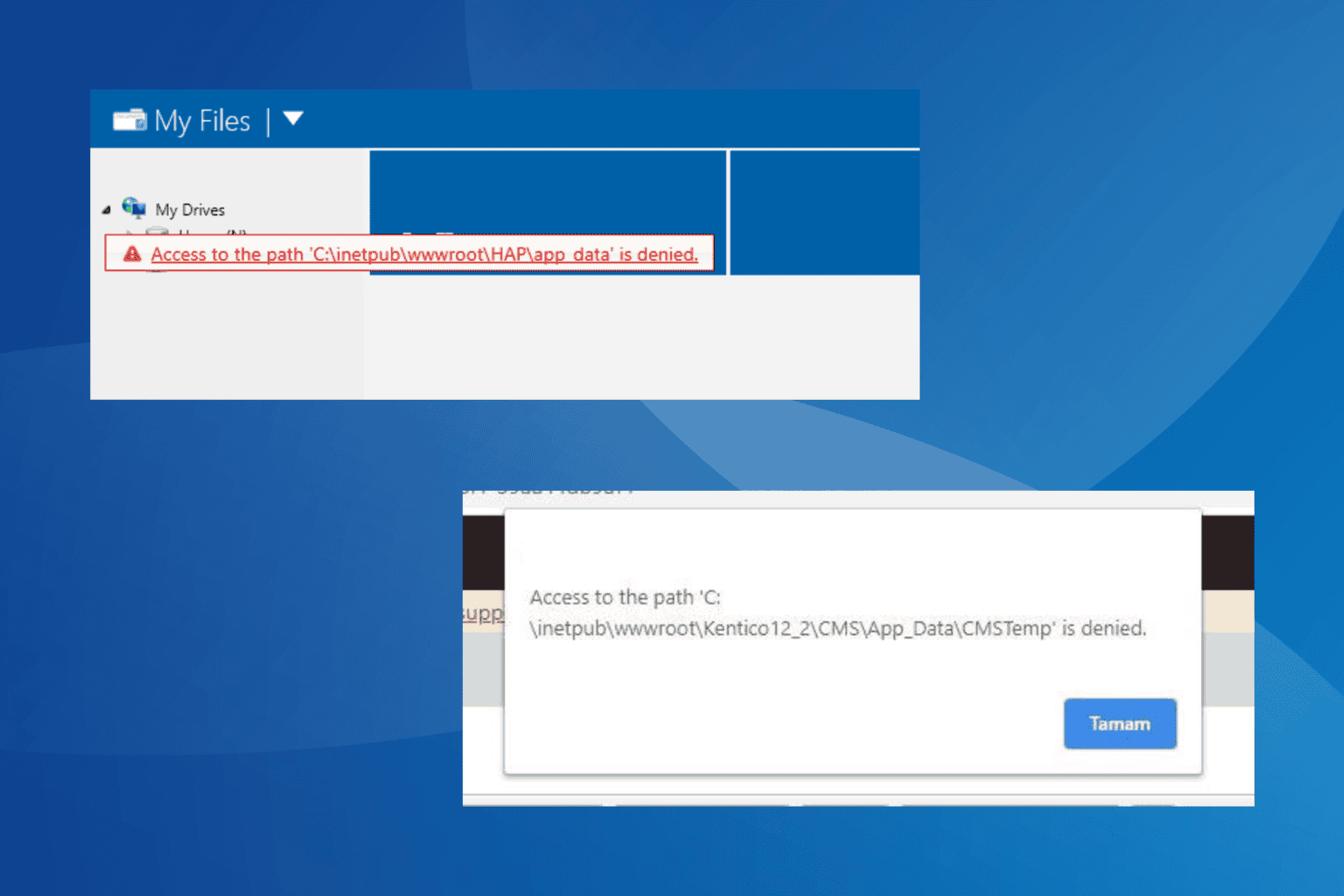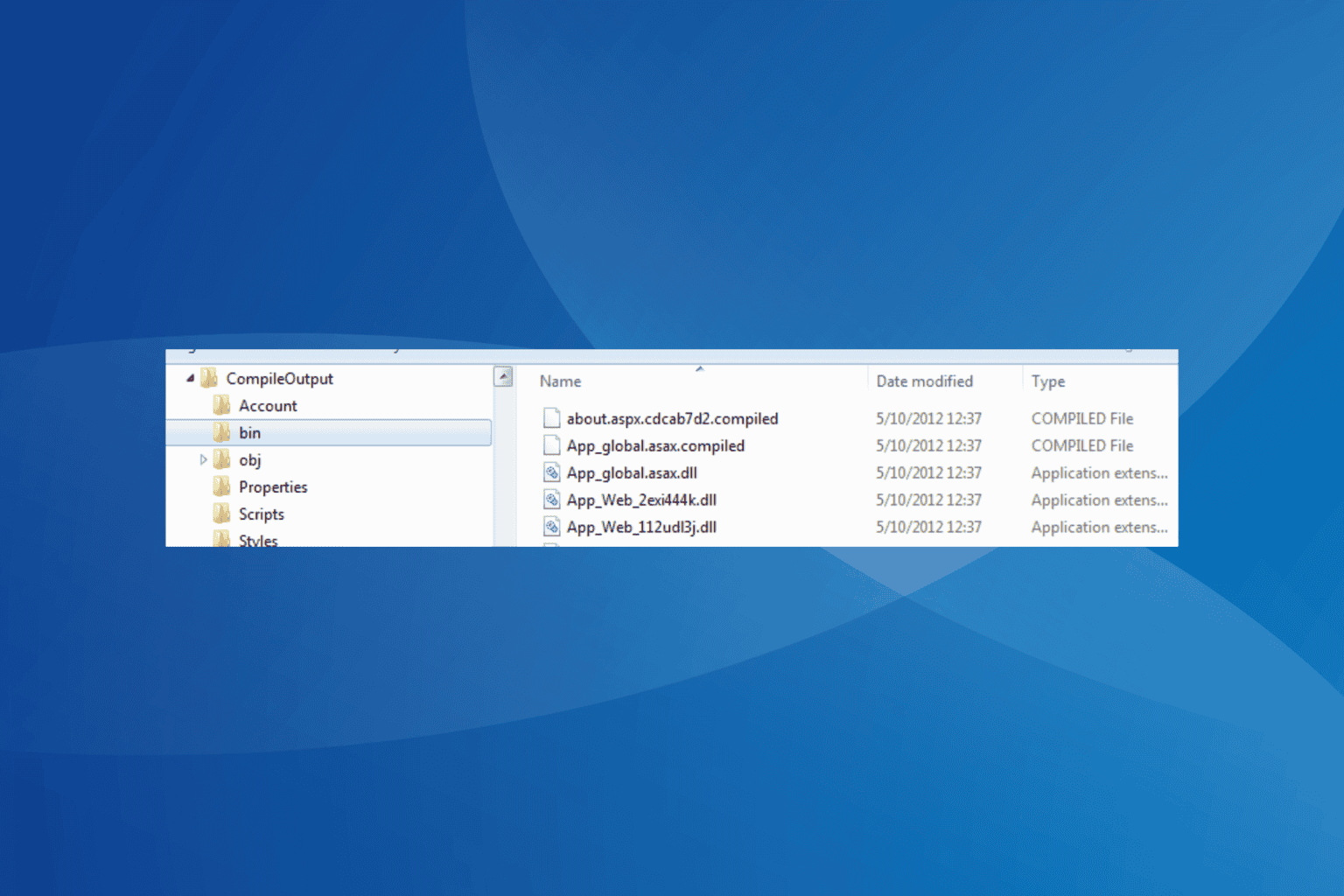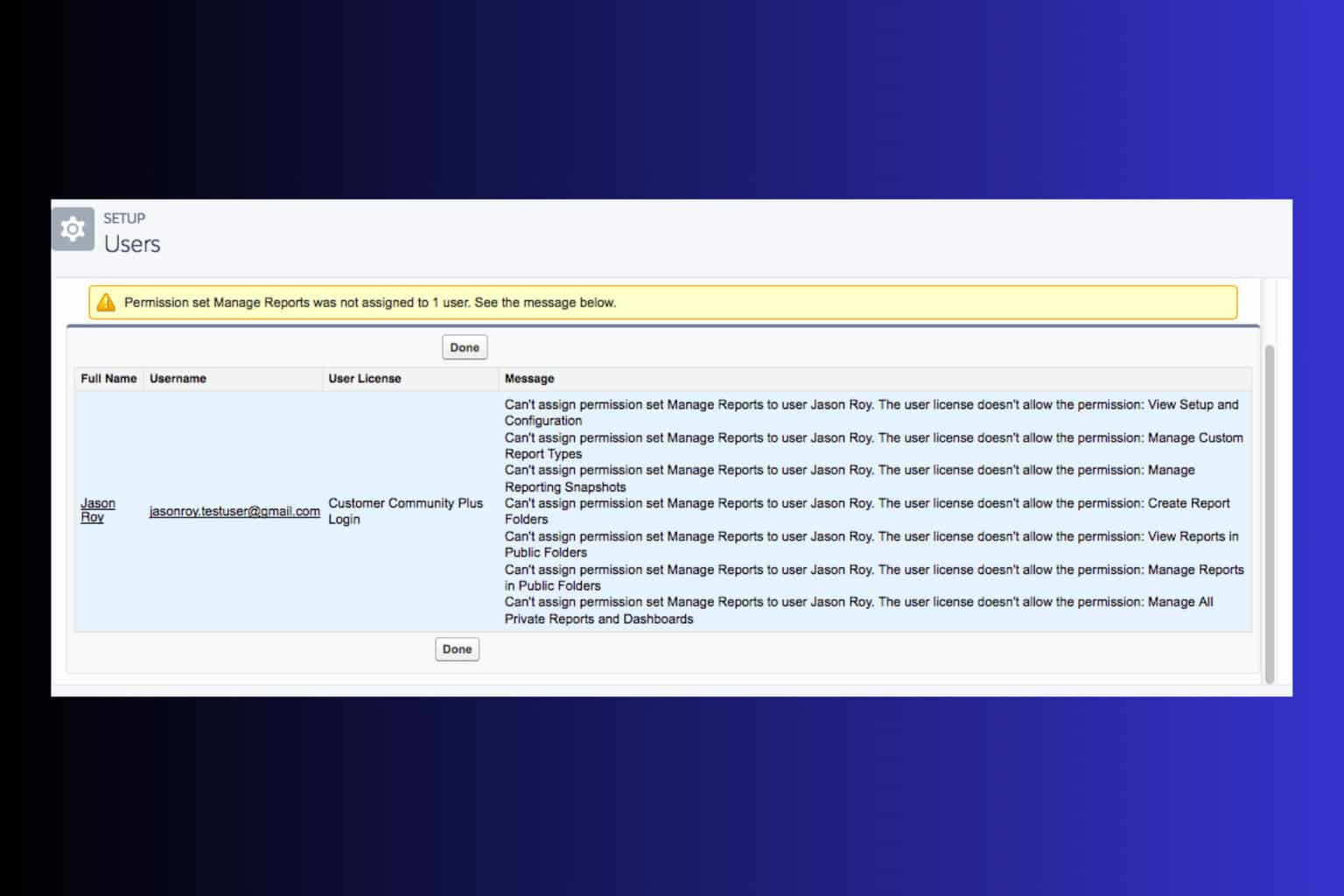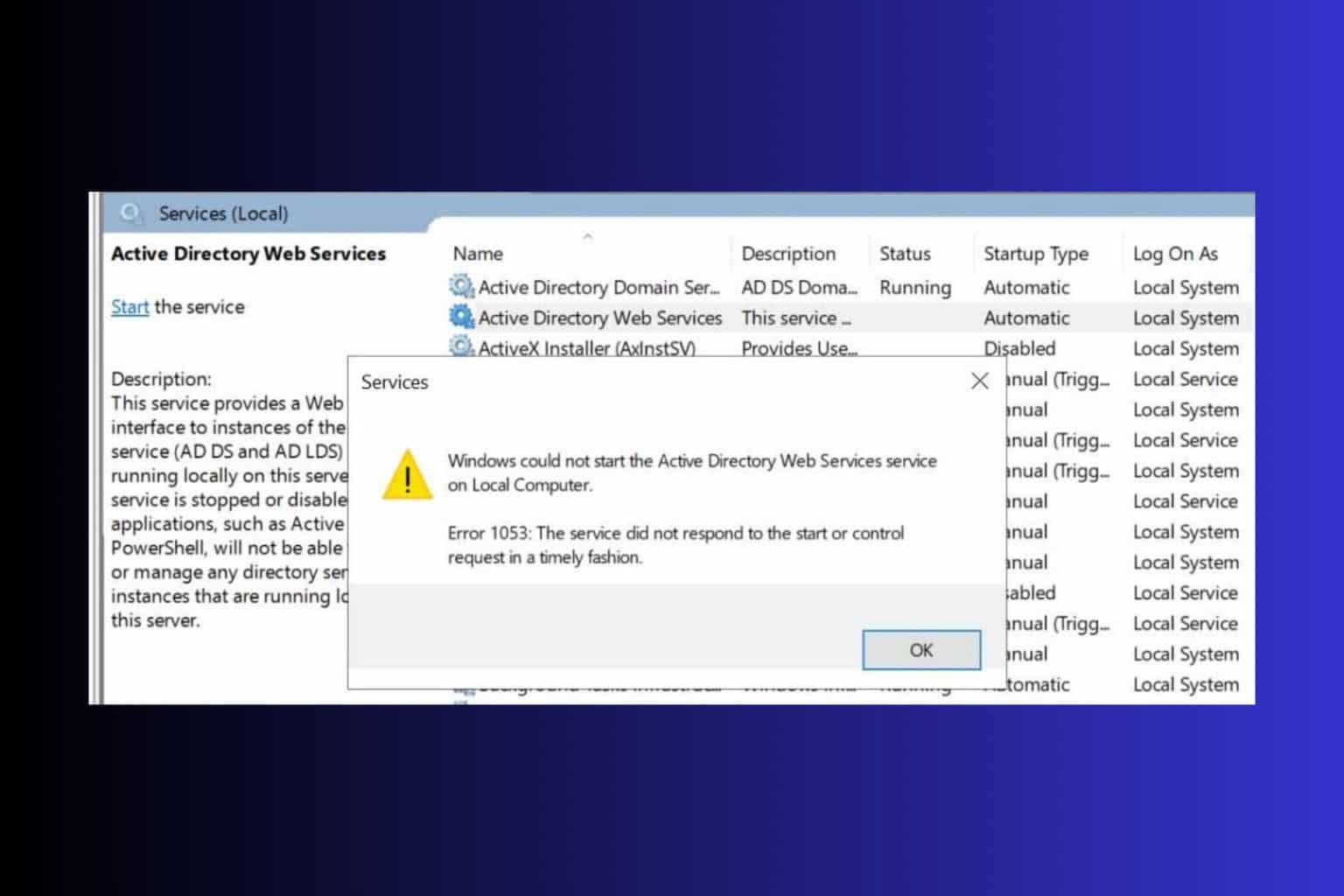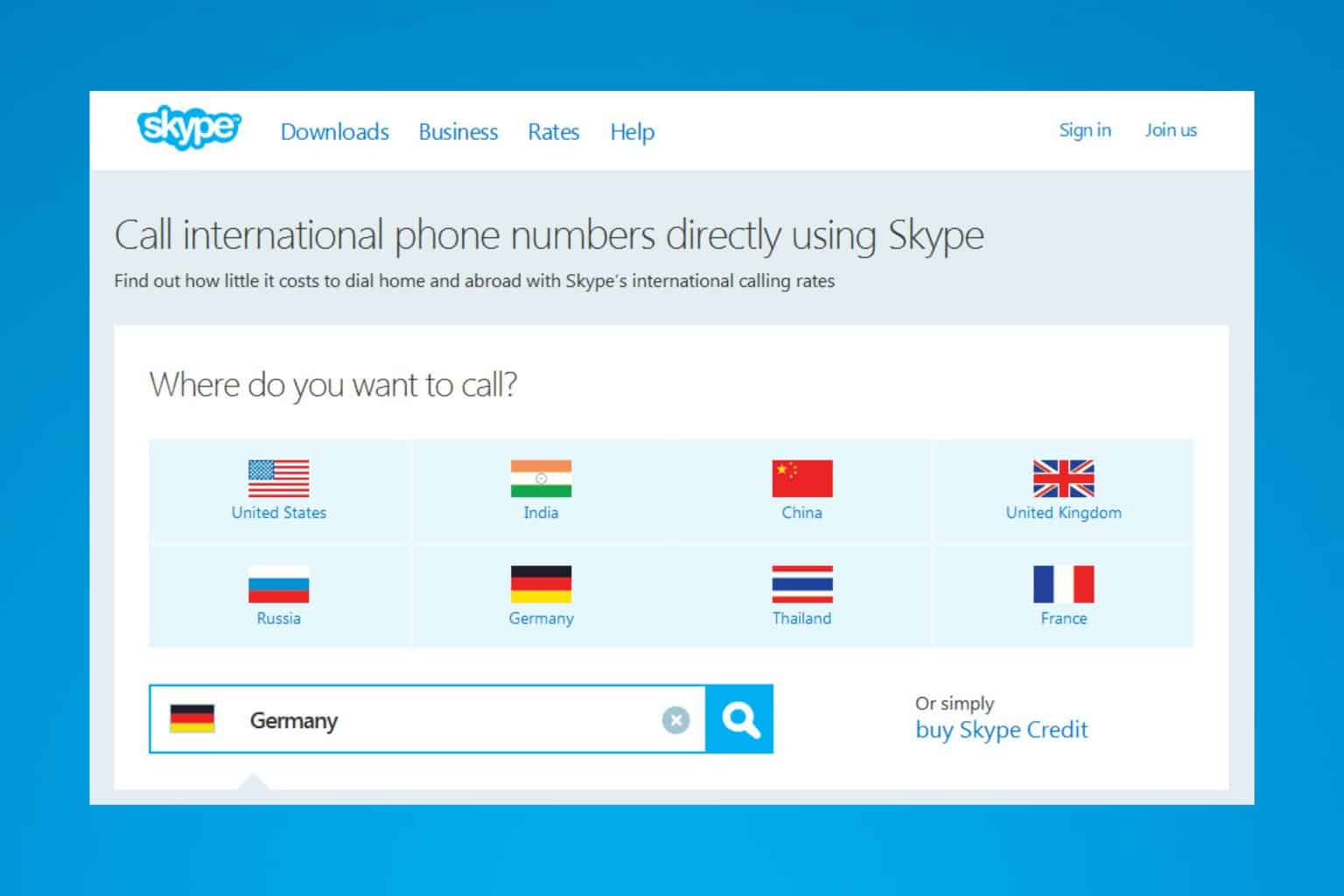Fix keyboard file building issues in Microsoft Keyboard Layout Creator
2 min. read
Updated on
Read our disclosure page to find out how can you help Windows Report sustain the editorial team Read more
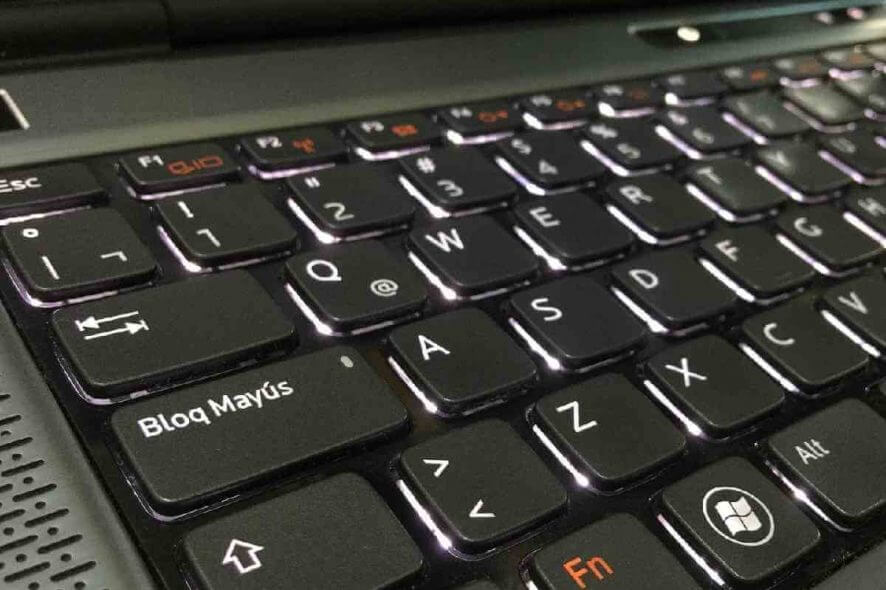
Microsoft Keyboard Layout Creator is an application allowing Windows users to create keyboard layouts containing different symbols.
It seems that there is an issue bugging many users.
After editing the new keyboard layout, MSKLC fails to build the keyboard file. This makes it impossible for users to actually use their needed keyboard layout.
Usually this error occurs due to a conflict generated by the path containing the Microsoft Keyboard Layout Creator.
Follow the instructions below to fix this issue.
Steps to fix keyboard file building issues
It seems that systems with 8.3 file names (or short file names) trigger this specific issue.
Because the installation folder is located in Program files and contains spaces in the app directory, MSKLC converts short file names in order to successfully compile the required data.
Having the short names disabled makes the system fail when building the keyboard file.
Fixing this issue requires you to move or install MSKLC to another folder that does not contain short names.
In order to solve the keyboard file building issue, you should have MSKLC located in a path similar to C:\msklc.
We hope that our simple guide on fixing the keyboard file building issue helped you out. If you liked this article, let us know in the comment section below.
READ ALSO: