Convert your Win32 apps to the UWP with Project Centennial
3 min. read
Updated on
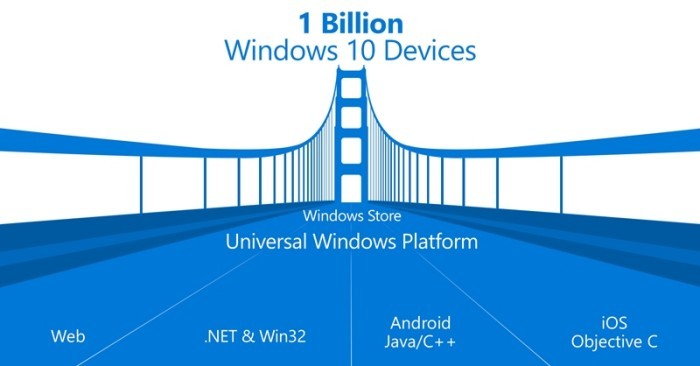
Microsoft wants developers to convert their classic desktop apps to the UWP (Universal Windows Platform). Its new plan is called Project Centennial, and the software giant is hoping it takes off because it would be a great tool to get many more Win32 apps on the UWP train.
From what we have come to understand, the use of Project Centennial would place Win32 apps in an AppX package that can be installed and uninstalled easily. Furthermore, the app should available from the Windows Store, but we’re not sure how much work will be required from developers to make this possible.
With Project Centennial, each Win32 app must take advantage of some Windows 10 features before Microsoft will consider accepting the app in the Windows Store. The app must also be reliable and safe from viruses and other potential threats. From our point of view, this is the perfect initiative for the many legacy Win32 apps that will never be rewritten from scratch to support the Universal Windows Platform.
Here are some key benefits of converting your Win32 apps with Project Centennial according to Microsoft:
- Your app’s installation experience is much smoother for your customers. You can deploy it to computers using sideloading (see Sideload LOB apps in Windows 10), and it leaves no trace behind after being uninstalled. Longer term, you’ll also be able to publish your app to the Windows Store.
- Because your converted app has package identity, you can call more UWP APIs, even from the full-trust partition, than you could before.
- At your own pace, you can add UWP features to your app’s package, like a XAML user-interface, live tile updates, UWP background tasks, app services, and many more. All of the functionality available to any other UWP app is available to your app.
- If you choose to move all of your app’s functionality out of the full-trust partition of the app and into the app container partition, then your app will be able to run on any Windows 10 device.
- As a UWP app, your app is able to do the things it could do as a classic desktop app. It interacts with a virtualized view of the registry and file system that’s indistinguishable from the actual registry and file system.
- Your app can participate in the Windows Store’s built-in licensing and automatic update facilities. Automatic update is a highly reliable and efficient mechanism, because only the changed parts of files are downloaded.
If converting is as easy as Microsoft says it will be, then we should see thousands of legacy apps moving over to the Windows Store in the near future.









User forum
0 messages