Fix: PS4 Randomly Turns Off
4 min. read
Updated on
Read our disclosure page to find out how can you help Windows Report sustain the editorial team. Read more
Key notes
- The PS4 is one of the world's most well-known gaming consoles and rivals the Xbox One.
- Unfortunately, even this giant can experience the occasional hardware issues, and that's what we will be looking over below.

It’s annoying when your PS4 randomly turns off when you use it, especially before you save your progress. When this happens, stop and repair the issue to avoid complications.
Your PS4 randomly turning off is usually from a defective component, most likely one related to power.
How do I fix my PS4 that randomly turns off?
1. Troubleshoot the connection to power
- Press the Power button for around 8 seconds and wait for it to beep twice.
- This switches off the PS4 console.
- Unplug the game from the power outlet and let it be for a couple of seconds.
- Check the power ports for clogging. If possible, get a replacement cable.
- Reconnect the power cable and turn the PS4 console back on.
2. Troubleshoot the hard drive
- Like in the first solution, completely power off the console by pressing the Power button for around 8 seconds until it beeps twice.
- Unplug the power cable from your outlet, disconnect the USBs , and all other cables connected to the console.
- Next, you now have to remove the hard disk drive cover, which is the shiny part on the body of the console. Slide it out.
- Finally, observe the hard drive and confirm that it’s screwed tightly to the console and is seated correctly.
- You may also want to change it to a different hard drive to rule out hard drive issues.
Troubleshooting the hard drive can help you fix the Cannot Start the PS4 (CE-34335-8) issue; read this guide to learn other solutions.
3. Update the PS4 in Safe Mode
- Find a USB drive that has 400 MB of space, at least.
- Create a folder on this drive and name it PS4.
- In the PS4 folder on the USB drive, create another folder and name that UPDATE.
- Next, click on this link to download the latest firmware update for your PS4.
- Upon downloading, copy the firmware to the newly created UPDATE folder on the USB drive.
- Next, turn off your console by holding the Power button for 8 seconds.
- When the console beeps twice, it indicates that it’s off completely.
- With the PS4 off, connect the USB drive to it.
- Now, on the switched-off console, press the Power button and hold it for 8 seconds.
- This causes the console to boot into Safe Mode.
- Finally, select Update System Software and follow the on-screen instructions to update the PS4.
4. Use a cable internet connection
Many tests have found that the console’s Wi-Fi modules can be the cause of your PS4 randomly turning off. Thankfully, you have other connectivity options.
To fix your PS4 that randomly turns off, connect a LAN cable between your console and router. This solution works mostly in cases where the PS4 randomly turns off only when connected to the internet.
5. Remove multi-connectors
Multi-connectors allow you to connect multiple modules to your PS4 at once. Now, a running module can interfere with the gaming and cause the PS4 to turn off randomly.
Remove the multi-connectors and connect the console directly for this solution. Use the PS4 connected directly to a TV or screen.
6. Troubleshoot overheating
If you try every solution above and your PS4 randomly turns off still, you may be experiencing challenges from an overheated console.
When your PS4 is overheated, it triggers a thermal switch that puts off the console automatically. Here are some tips to fix overheating on your PS4 console:
- Operate the system in a well-ventilated room.
- Use additional cooling, such as an air conditioner or standing fan.
- Do not use the console for extended periods.
Your PS4 randomly turning off is a common hardware issue on old units. I hope the solutions on this page have helped you fix the problem. If not, kindly leave comments below.
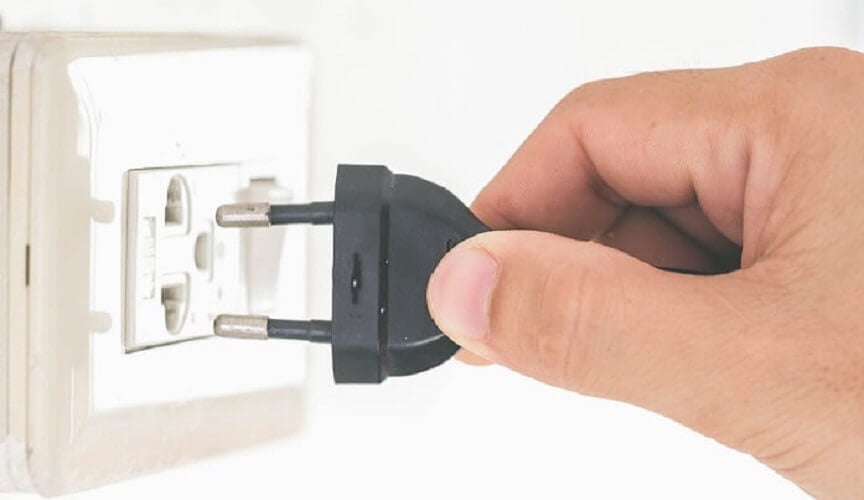



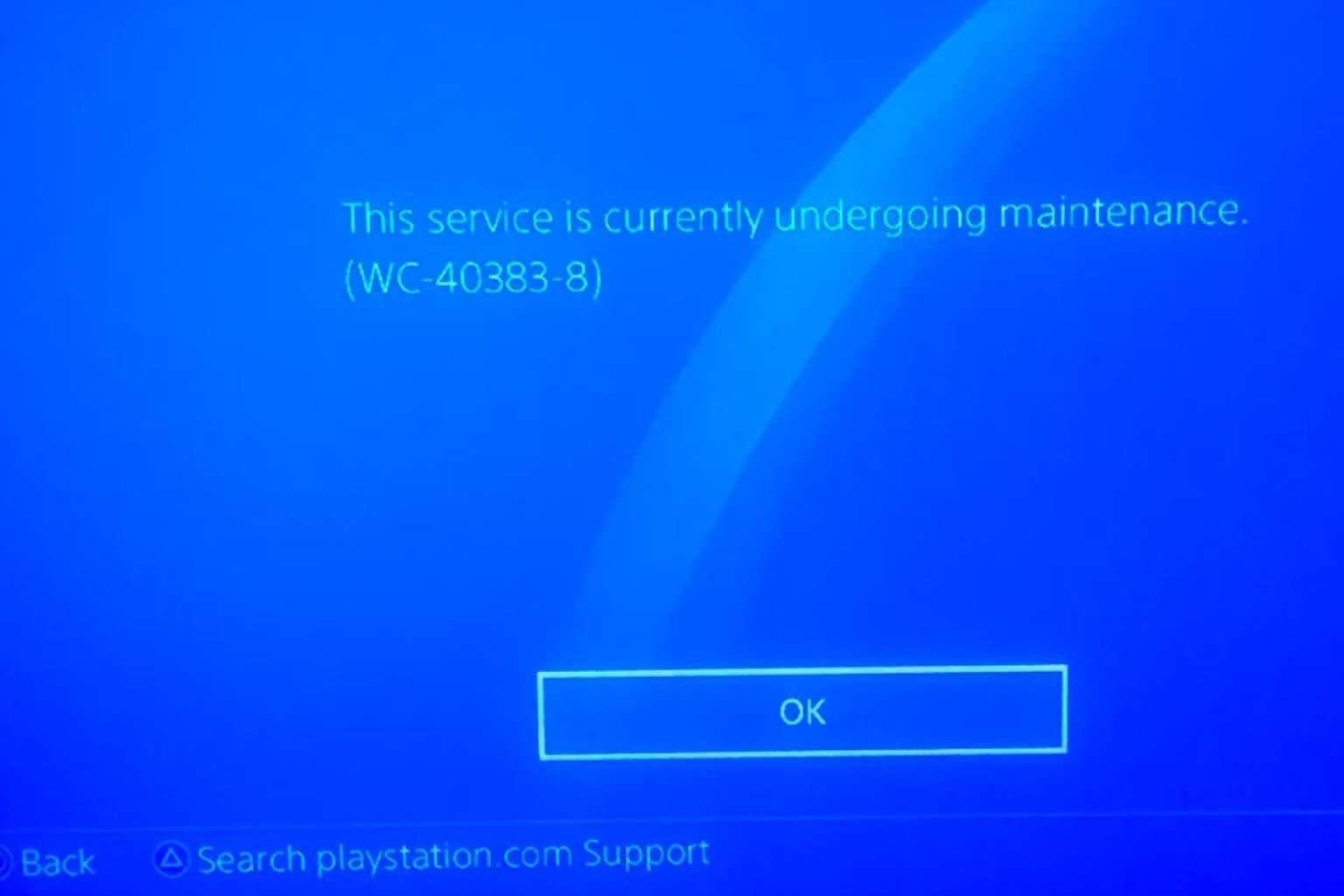
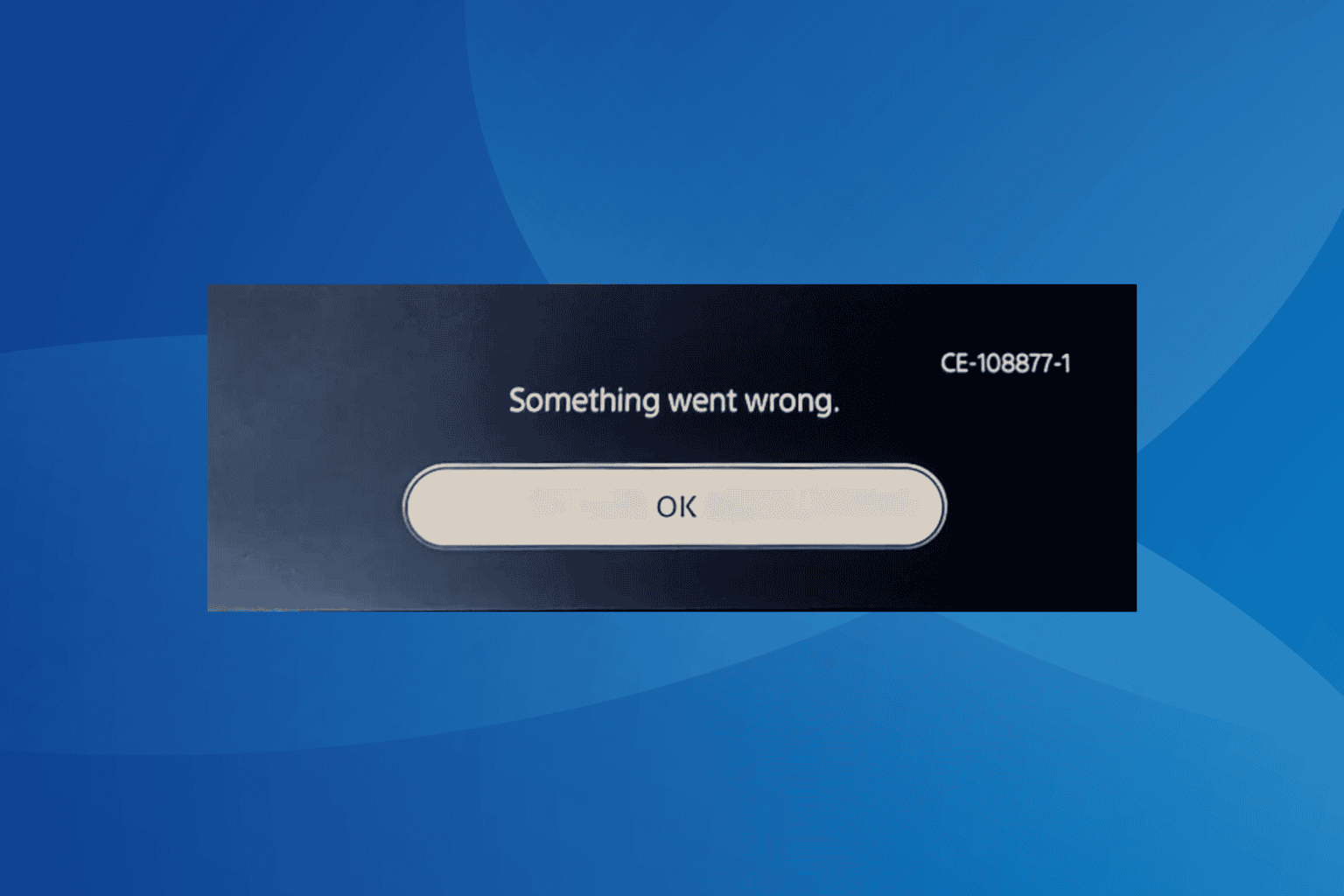
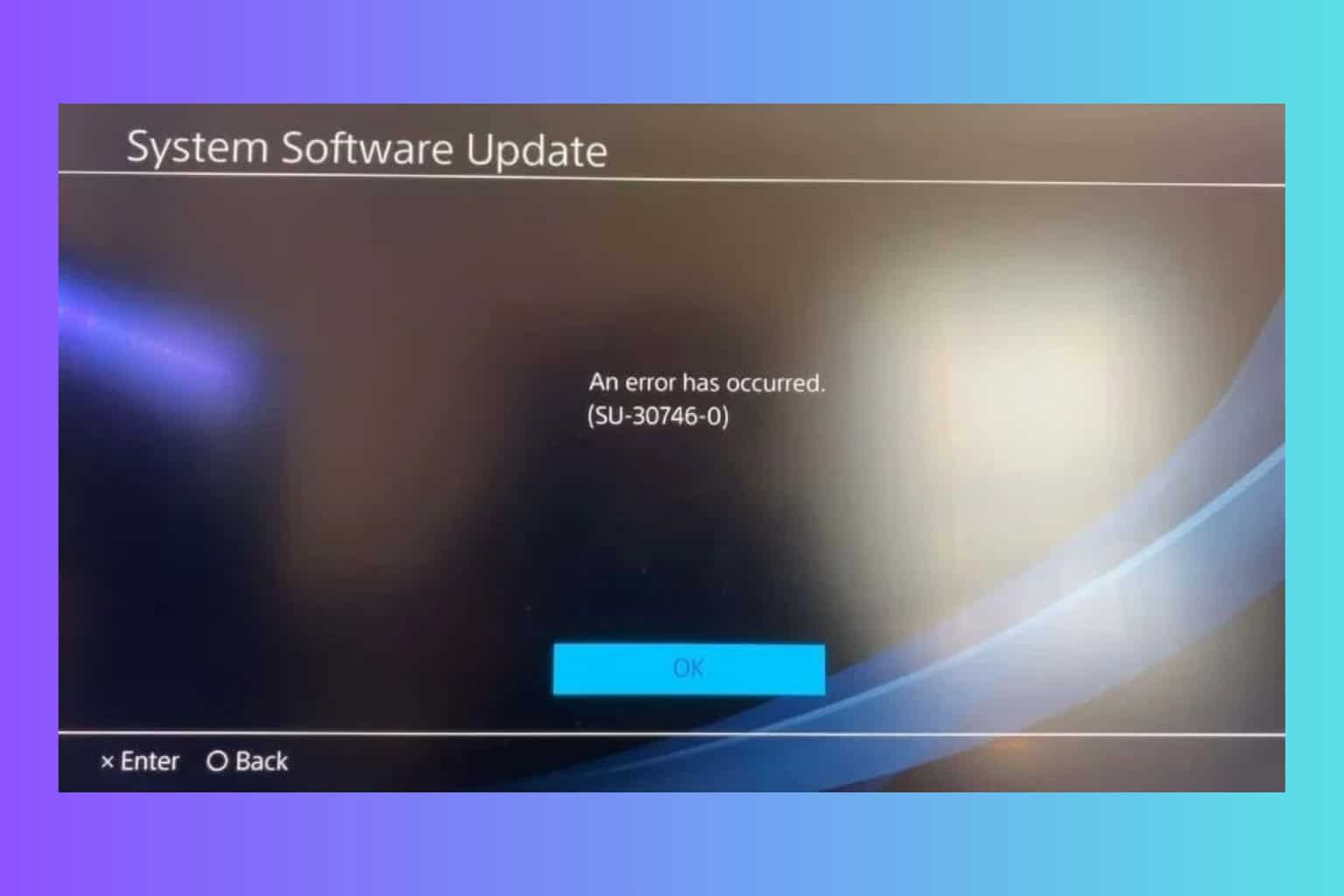
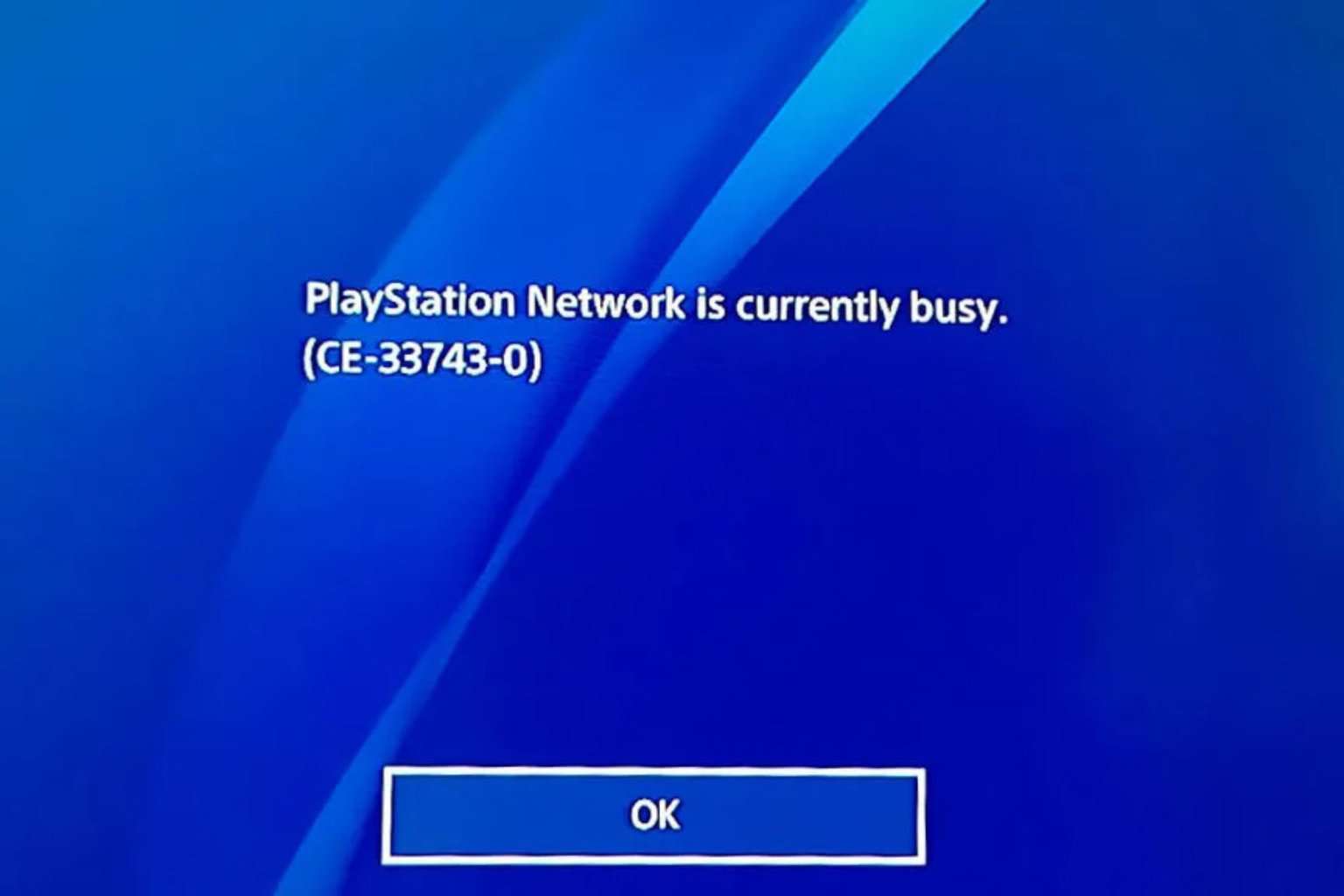
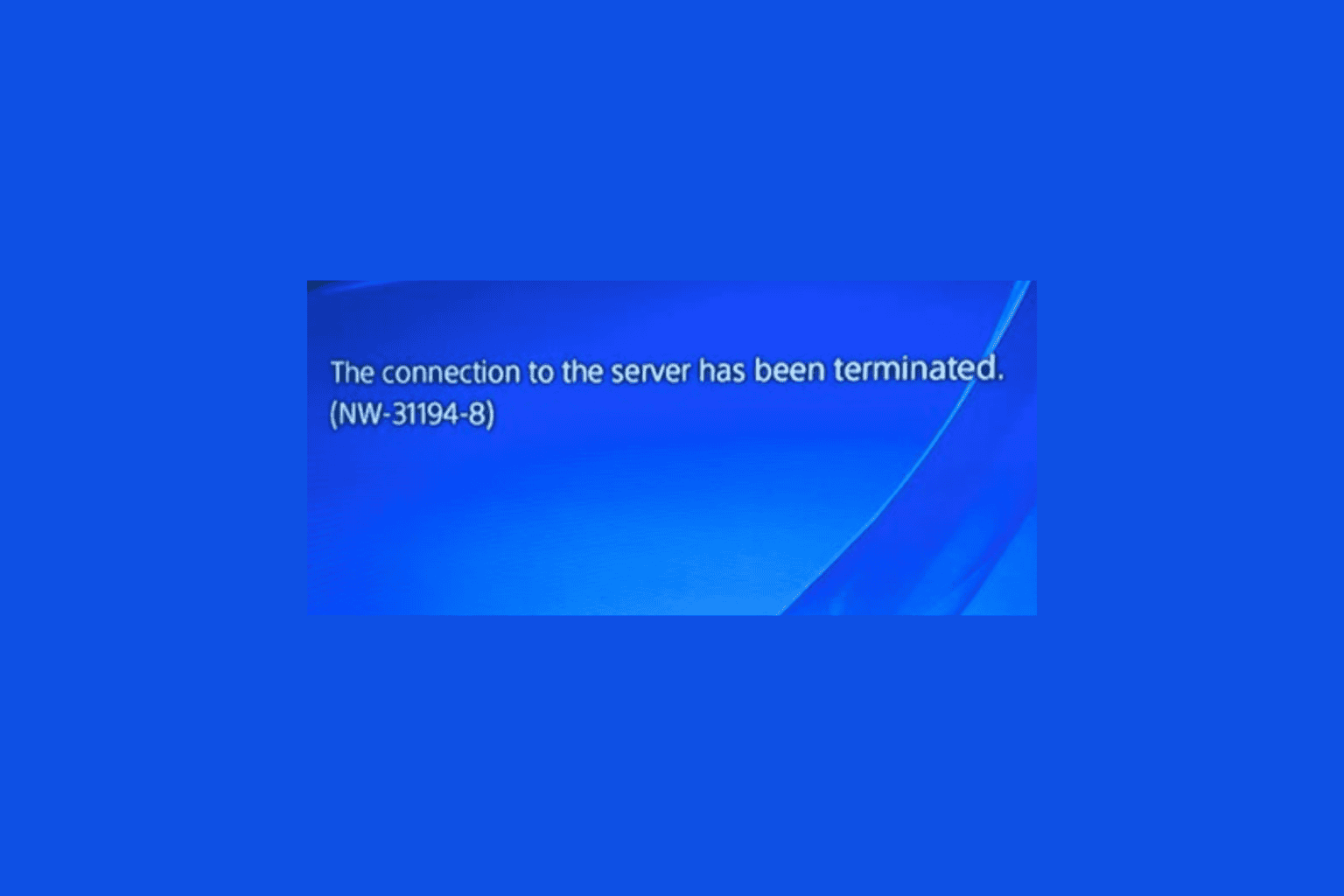
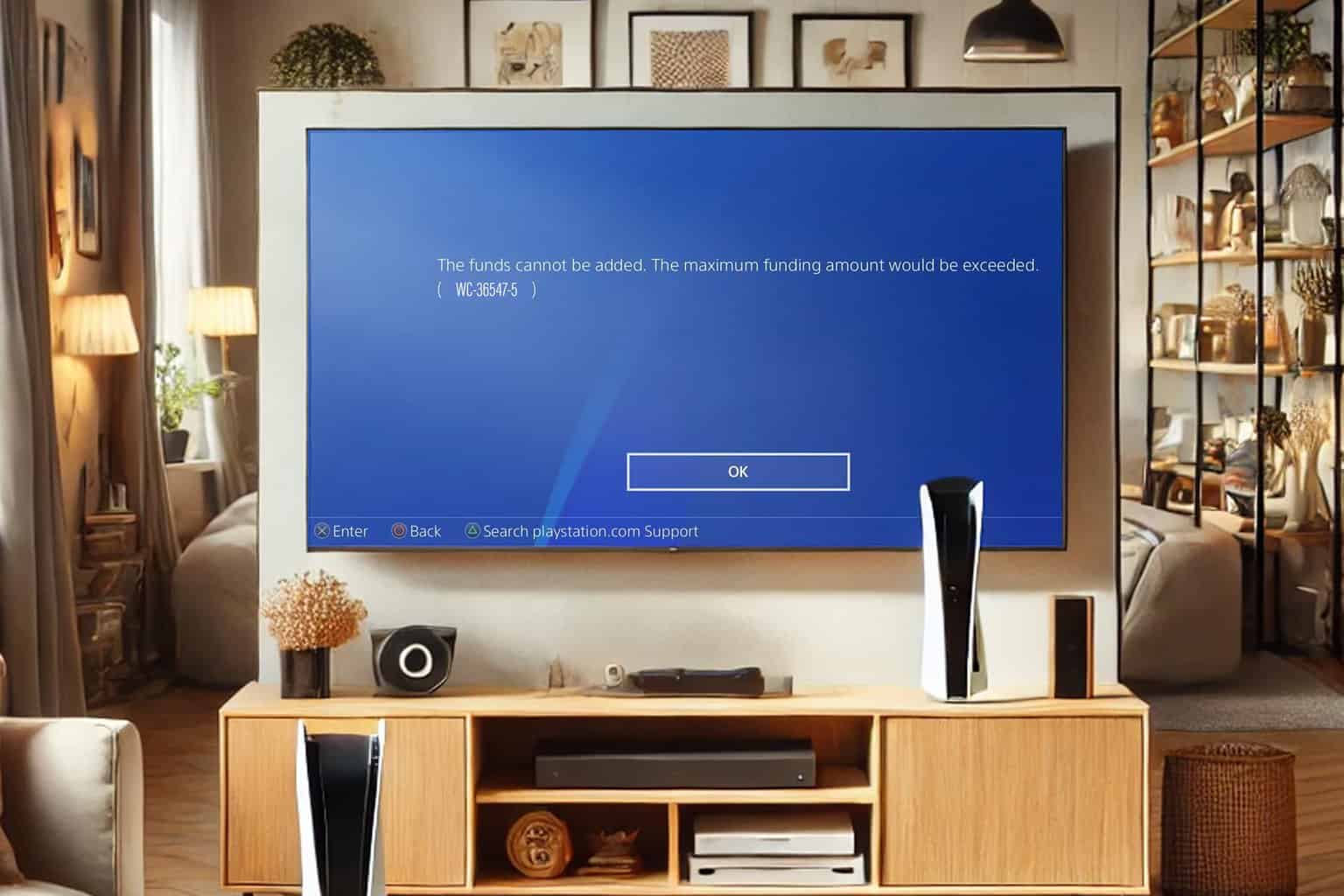


User forum
1 messages