PUBG packet loss: How to fix it [2025 Guide]
In-game proper settings and bypassing ISP throttling can fix it
6 min. read
Updated on
Read our disclosure page to find out how can you help Windows Report sustain the editorial team. Read more
Key notes
- PUBG is one of the most popular games on the market and contributed to increasing the popularity of battle royale games by a great deal.
- However, many players complain about issues such as high ping, packet loss, or even jitters every now and then when they play PUBG online with others.
- Check out the best VPNs you can use to improve packet loss on PUBG.
- Visit our Gaming VPN Hub if you have packet loss or lag in games.

PUBG is one of the most popular games on the market and contributed to increasing the popularity of battle royale games by a great deal. First of all, it’s worth mentioning that PUBG is an online game.
Therefore, you need an Internet connection to enjoy it, and there’s no other way around it. Up to 100 players (including yourself) can participate in the battle royale. This game mode is actually a last man standing deathmatch.
If you’re the last player alive, you win the match. It’s as simple as that.
However, the fact that you can’t enjoy PUBG offline with bots, for instance, can be problematic, especially if your connection isn’t exactly great. Many players complain about issues such as high ping, packet loss, or even jitters every now and then.
These can seriously affect gameplay and cause problems such as rubberbanding, extreme lag spikes, and even sudden disconnections due to high ping. One of the most common issues to this day is packet loss.
What is packet loss in PUBG?
Packet loss is the inability of data fragments (packets) to reach their destination point. In PUBG, packet loss can mean that packets you send towards the PUBG servers never make it to their destination, or that server packets never make it to you.
These events usually end up in full-blown de-syncing issues, which can get you kicked out of the game, so as to preserve the connection quality for other players.
It’s kinda frustrating when you think you got a clean headshot, only to discover that your arch-nemesis is rubberbanding all across the map. It’s even worse for him, but you get the picture.
It gets even more annoying when you get to understand that sometimes packet loss occurs randomly. Furthermore, it often solves by itself as quickly as it happened, and there’s no immediate fix for it.
However, by understanding what packet loss is and what causes it, we can make sure that we create the perfect environment so that the incidence of this unwanted phenomenon stays at a minimum.
What causes packet loss with PUBG?
The truth is that generally speaking packet loss doesn’t discriminate. So if it happens with PUBG, it probably happens with other services, as well. But not if the packet loss is on the server’s side, that’s a whole nother story.
Thus, you must understand one thing: a lot of things can cause packet loss. With that in mind, let’s take a look at the most common causes of packet loss:
- Overloaded networks: a high volume of traffic, especially if there are several routes between multiple devices
- Device instability: weak CPUs for network devices can even affect other similar neighboring devices
- Hardware and/or software malfunctions: if your equipment, be it hardware or software, is glitching, it can take a toll on the entire network and cause packet loss
- Poorly configured routers or PCs: if your PC isn’t properly configured to withstand a high-speed connection, you might end up losing packets, and the same goes for your router
- Bad ISP: if your ISP delivers a poor service on a poorly routed network, this might also be a common cause of losing packets
- Using Wi-Fi over Ethernet: if you choose Wi-Fi over a wired connection, interference might cause connection drops and packet leaks
- Server issues: the server you’re connecting to (PUBG server, in this case) may be leaking packets, but in this case, all players should experience the same thing you are
There you have it. Although most of these reasons don’t apply exclusively to PUBG, this list can help you understand better where to look in case you’re experiencing packet loss.
How to view packet loss in PUBG?
- Launch PUBG
- Open the main menu
- Go to Settings
- Switch to the Gameplay tab
- Scroll down to Network Debug Statistics
- Toggle it on by using the combo menu
- Click the Apply button
You should now be able to see your ping, down/up speed values, and packet loss percentage. However, you should be aware that some players reported seeing high values in those sections (i.e. pkt loss) even though their gameplay seemed unaffected.
How to fix PUBG packet loss?
1. Use a VPN
- Download ExpressVPN and install it on your PC.
- Open the app and login with your credentials.
- Launch it and select a server from the recommended server list.
- Launch PUBG.
- Check if the problem still persists.
It’s worth mentioning that this method will only fix your packet loss issue if it’s caused by your ISP. If the problem is with you or the game server, a VPN won’t help you and will probably only make matters worse.
If you want to make sure before trying it, you can run a ping test on google.com and check the packet loss there. Our comprehensive guide will tell you all about packet loss and how to perform a packet loss test.

ExpressVPN
Bypass ISP throttling and enjoy the battle arena game without FPS drops or lags.If you want to make sure before trying it, you can run a ping test on google.com and check the packet loss there. Our comprehensive guide will tell you all about packet loss and how to perform a packet loss test.
2. Troubleshoot your connection
- Perform a packet loss test (use our guide to help you)
- Isolate the hop that’s experiencing packet loss
- Try solving the issue accordingly (e.g. check your cables, call your ISP, configure your router, etc)
Remember that there’s no magic fix for packet loss. However, you can achieve great results if you perform complete troubleshooting instead of trying quick fixes that you find on the Internet, which might even break your computer or connection.
Packet loss in PUBG can be fixed, or better yet avoided
As we’ve mentioned above, steer away from quick fixes’ false promises. If you want to fix packet loss, try making sure that your connection is in its best condition.
If you’re not sure about performing certain tests, it’s better to call your ISP than trying to install miracle tools on your PC.
Using a VPN can, and probably will fix your packet loss issue but only if it’s on your ISP side. If the problem’s with you or the PUBG server you want to connect to, using a VPN won’t do anything to improve your situation.







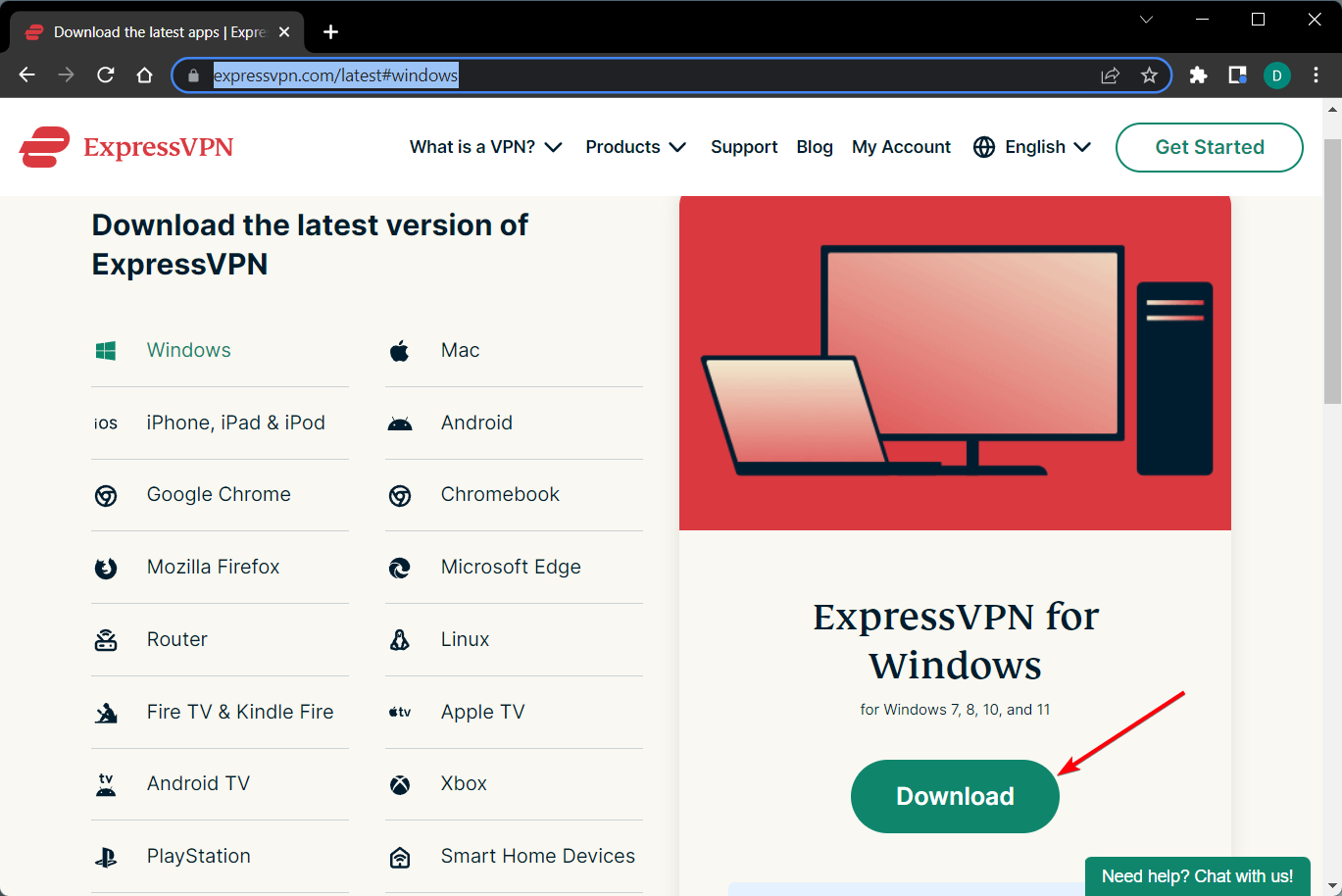
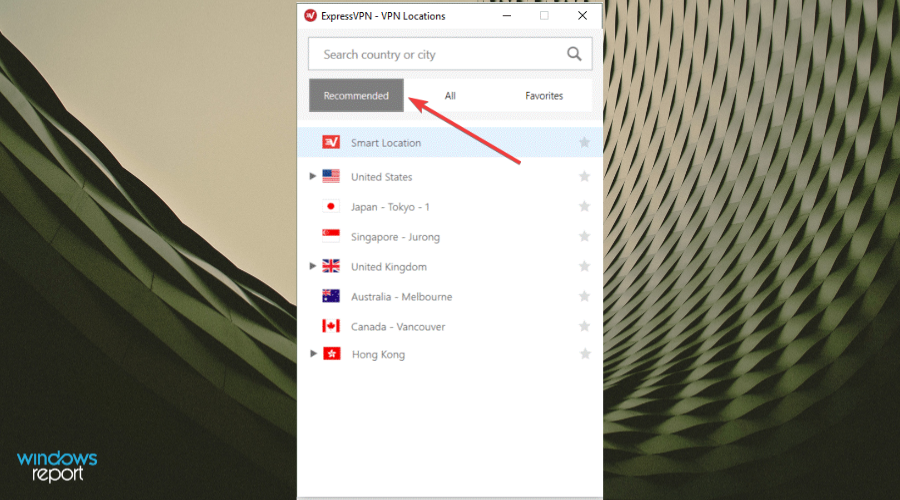
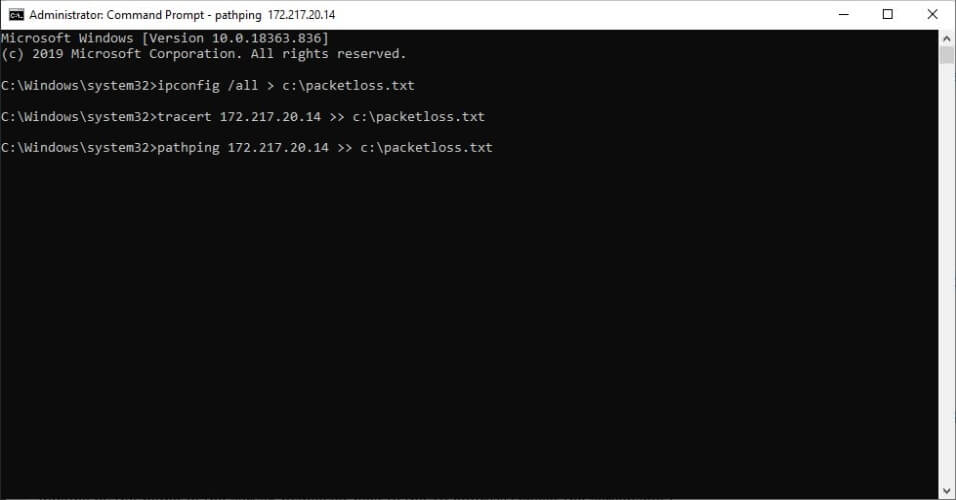

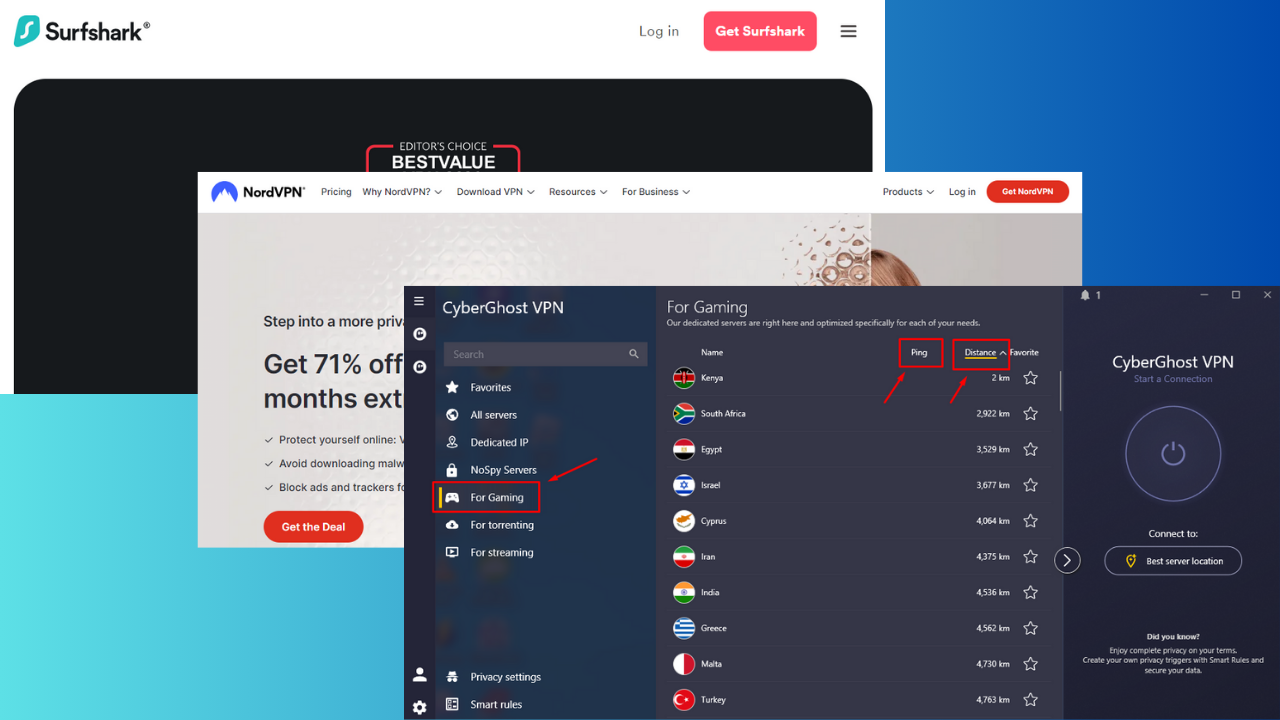

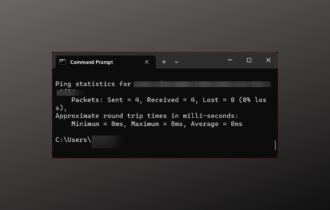
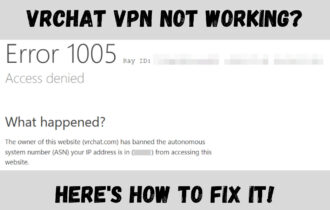



User forum
0 messages