Public previews are now available for Microsoft account, Azure AD sign in experience to more testers
2 min. read
Published on
Read our disclosure page to find out how can you help Windows Report sustain the editorial team. Read more
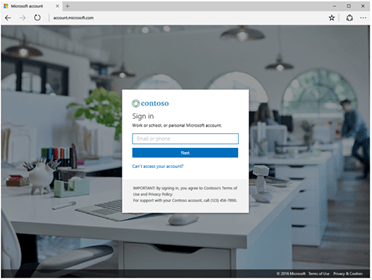
As far as most industry observers are concerned, Microsoft’s mobile efforts began and ended with the admittance of Windows phones inability to garner a significant developer community leading to its inevitable demise
However, Microsoft is looking to make newer mobility moves in a far more subtle way and it is doing so by rolling out Azure AD sign-in experience to the public.
As part of the roll out, Azure AD & Microsoft account sign-in experiences to a public preview brings a redesign of the account sign in pages that are more “consistent in look and feel.” Users will also be introduced to new prompts based on the company’s telemetry that is designed to encourage a higher success rate of use and authentication.
The Azure team is recommending businesses already using older versions of Microsoft account sign-ins to prepare for the changes coming down the pipe by doing the following checks:
Check to see that your existing company branding, if configured, works well with the new layout
Any company branding you currently have configured will be carried forward to the new UI: sign-in image, banner logo, username hint, sign-in page text and background color. However, the opaque white box in the middle of the new design might obscure the subject focus of your existing image. If you need to make any changes, you can make them in the “Company branding” pane in the Azure Portal.
Verify automation that runs on the sign-in page
Since sign-in is now done over two screens, any existing automation might break. Do a quick test and update your code if necessary.Update documentation and training material
Documentation containing screenshots and step-by-step guides for signing in might have to be updated to explain the paginated flow and show the new UI.
While it’s not a shiny new piece of hardware, businesses and online services may appreciate the public preview of Azure AD and Microsoft Account more as Microsoft looks to modernize the experience.
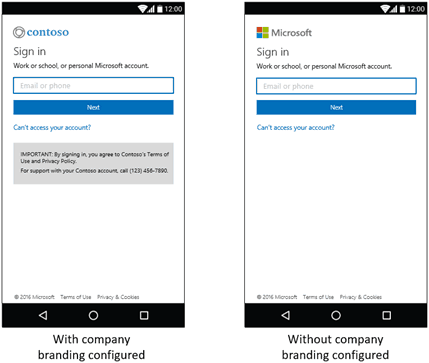
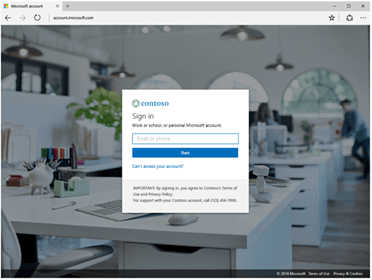
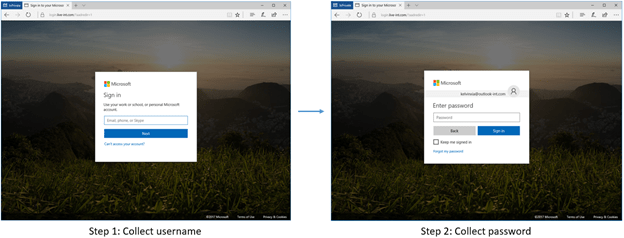








User forum
0 messages