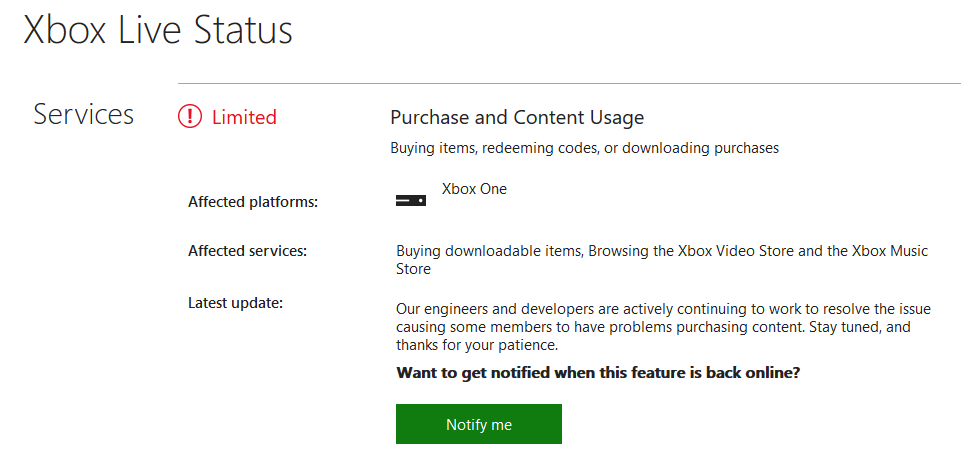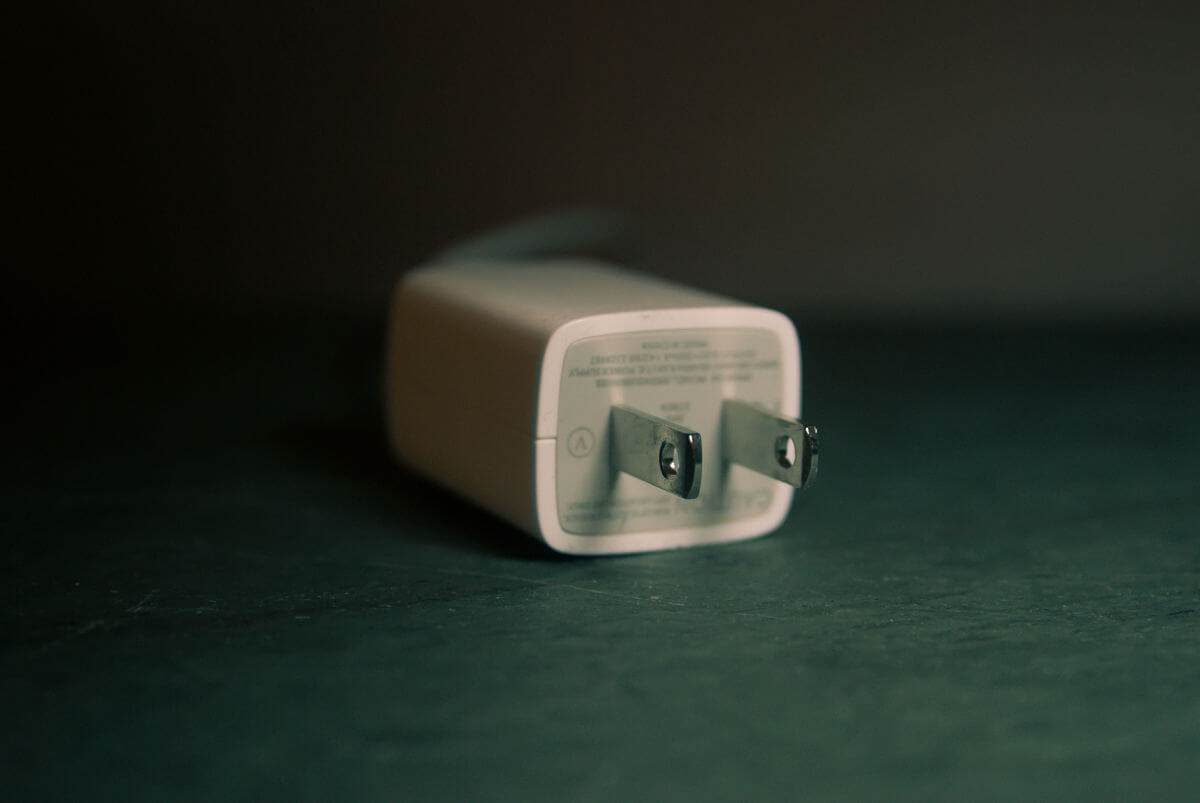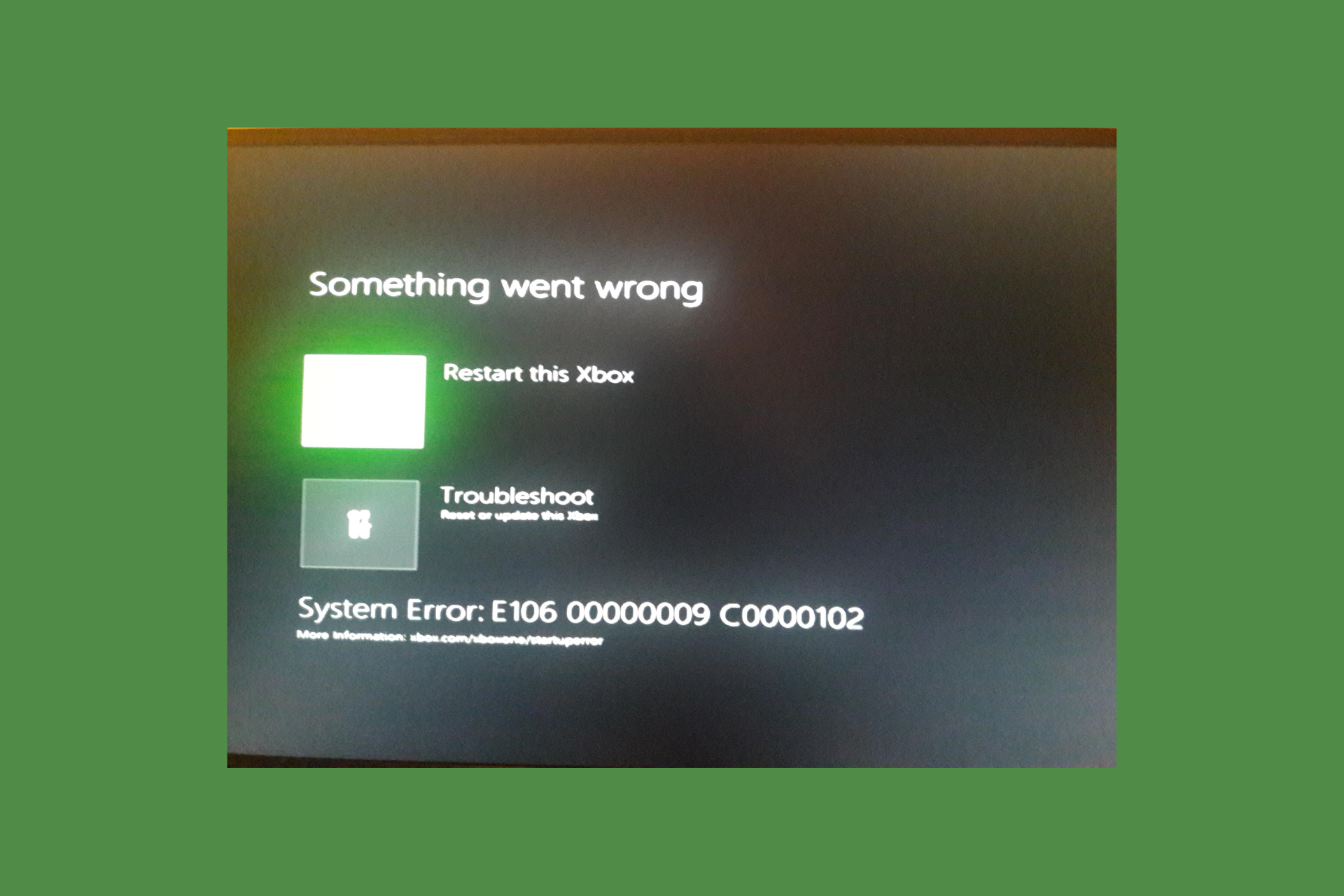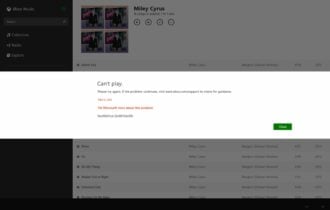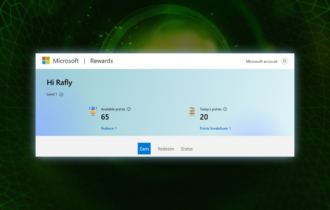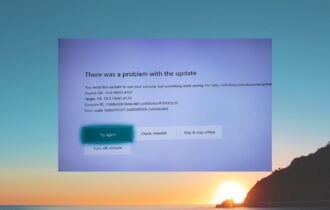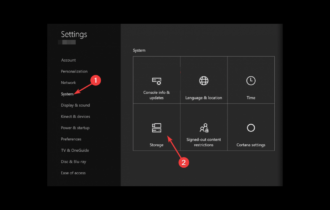FIX: Xbox Live Purchase and Content usage
2 min. read
Updated on
Read our disclosure page to find out how can you help Windows Report sustain the editorial team Read more
Key notes
- Purchase and Content usage network errors are usually server-related issues.
- This means that most often when you see the error, all you can do is wait it out for it to be fixed.
- If you want to read more about this fantastic console, check out our dedicated Xbox One Hub.
- More troubleshooting guides can also be found on our Fix page as well.

Many Xbox One users reported Purchase and Content Usage network error on their Xbox. Here’s how one user describes the problem on Microsoft Answers forums:
I need help. My network on my Xbox One is saying that my purchase and content usage is “experiencing issues.” However, when I go to the Xbox live status on the website, it said it has been down since June 22. This is a big issue for me since I put $40.00 USD into my account for a DLC.
If anyone knows how to fix this, please let me know.
This is a network error, and it will prevent you from downloading new content, so in today’s article, we’ll show you how to fix it once and for all.
How do I fix the Purchase and Content Usage on Xbox One?
1. Check if the Xbox services are running properly
- Check the Xbox Live Status.
- If there’s an issue with Purchase and Content Usage service, you’ll see the current status of the service.
- Since this is a server-side issue, there’s not much you can do, so you’ll have to wait for Microsoft to fix it.
- If you want to get notified as soon as the issue is fixed, click the Notify me button.
Xbox stopped working after power outage? Be sure to try these fixes!
2. Power cycle your console
This is an unlikely solution, but a few users reported that it worked for them. You can power cycle the console by doing the following:
- Press and hold the Power button on your console for 10 seconds.
- Once your Xbox turns off, disconnect it from the power outlet.
- Leave it like that for a minute or two.
- Now connect the console to the power outlet and turn it back on again.
Purchase and Content Usage network error is almost always caused by server problems, and in most cases, you just have to wait for Microsoft to fix the problem.
If you’re tired of waiting, you can contact Microsoft support and let them know about the issues you’re having.