Raspberry Pi not reading the SD card? Fix it in 2 easy steps
3 min. read
Updated on
Read our disclosure page to find out how can you help Windows Report sustain the editorial team. Read more
Key notes
- Probably the most common error with Raspberry Pi is a corrupted SD card, mainly due to improper shutdown or power failures.
- There is not much you can do when this happens, but we've listed an additional option besides the fresh re-install.
- For other issues that you might have with your Raspberry Pi, visit our Raspberry Pi errors hub.
- Also, we have a lot of useful guides in our Developer Tools section, so you should check it out.

On the first boot, the Raspberry Pi needs an SD card with the OS mounted on it; otherwise, you can’t go any further.
Many Pi boards come with a microSD card with the NOOBS (New Out Of the Box Software) installer; of course, you can also have your own standalone image. Whichever method you use, it is recommended to use an 8GB for SD card or higher.
But what’s most important, is to use a reliable SD card manufacturer. Now, you might probably not know from the start whether you’ve picked the wrong one, but buying only from authorized suppliers and doing some research on recommended SD card brands for Pi might be helpful.
When booting, you will know that there’s a problem with the SD card if the red LED is blinking, while the green LED is not. Or, the green LED can blink regularly (3 to 8 times) to indicate that there’s a problem with the card.
How do I fix the Raspberry Pi SD card issues?
1. Mount a fresh OS image
- Format the SD card in another PC, using SDFormatter. (If the formatting fails, the card is broken.)
- Get a clean OS or image from here.
- Save and insert the card in your Raspberry Pi to see if it works.
This is the standard recommended solution to fix a faulty microSD card. However, users complained that the Pi fails to recognize the card all too frequently and that they have to re-install a fresh image over and over again.
It is very frustrating, which is why the next solution might be helpful, but only after a first successful first boot: namely to make a read-only copy of the OS on a USD stick or another media device.
2. Make a read-only copy of the SD card
- Copy the Raspberry image to your SD card.
- Boot normally from the card, but don’t Expand filesystem. Set up time zone and international settings.
- Run sudo fdisk/ dev/mmcblk0 and press p to print the current partition table.
- Then enter the following commands:
- Modify the /etc/fstab as follows:
- Run sudo partprobe to recognize the partition.
- Format the new partition with sudo mkfs –type ext4 /dev/mmcblk0p3
- Reboot.
If you then need to make changes to the system, you can remount the read-only partitions with write access sudo mount -o remount, rw /dev/mmcblk0p2 .
Additional info
- Users have reported that their SD card was functional when inserted into another Raspberry Pi board – usually an older version than the one that didn’t boot. In the end, they solved the problem with a new card.
- Sometimes, just taking the SD card out and rebooting can fix the issue.
- It was also mentioned that the plastic holder of the SD card might have been the problem since some Pi version is very picky about these details.
We would like to have your intake on this matter, so drop us a line with any other solutions that you might have, in the comments section below.
[wl_navigator]




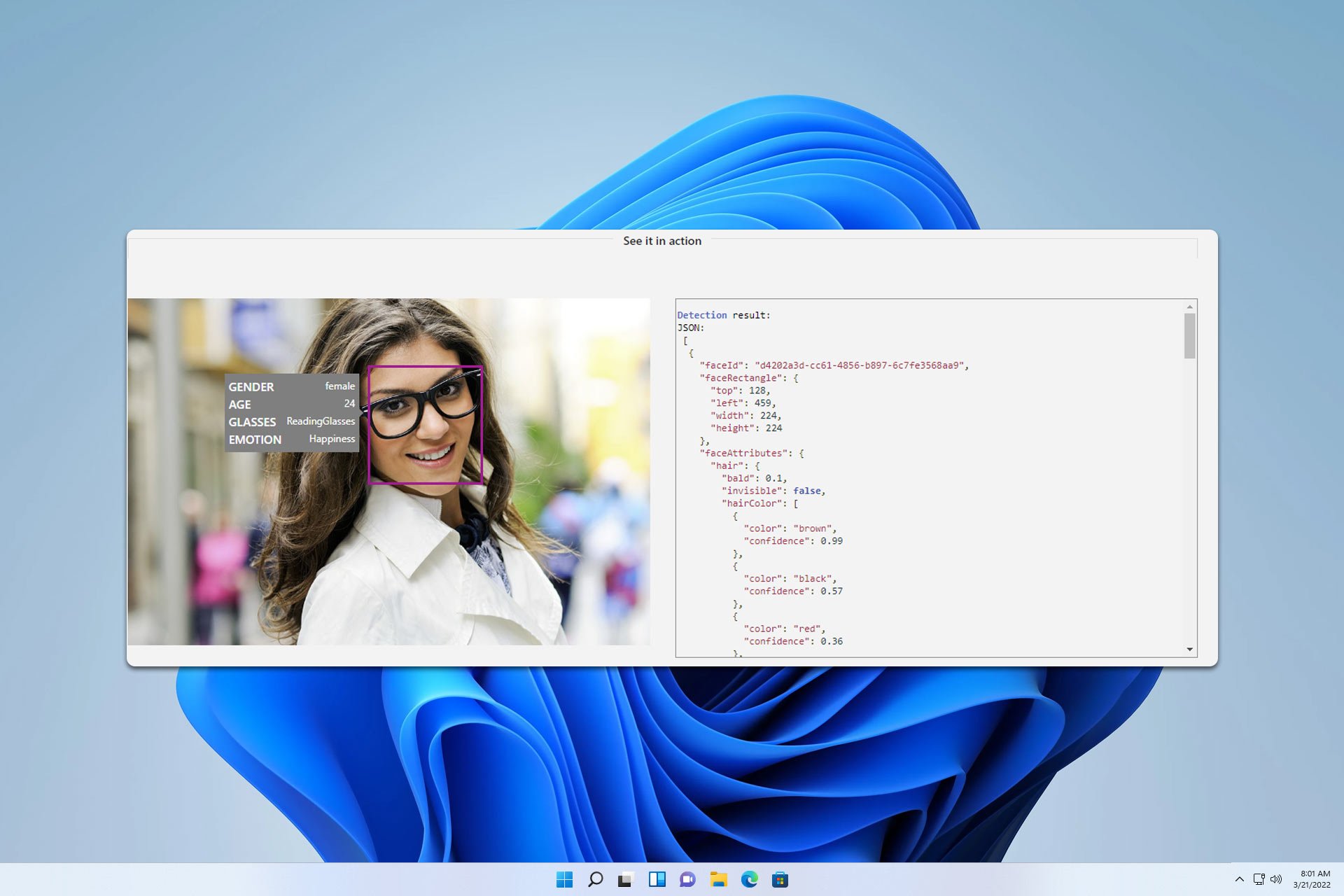


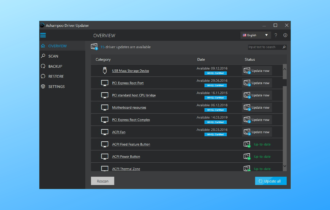
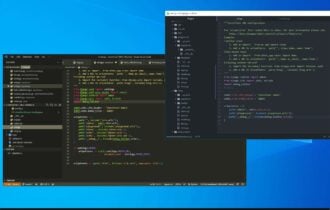
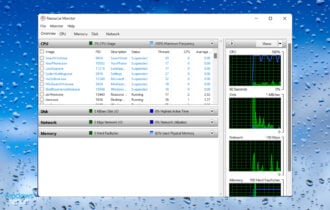
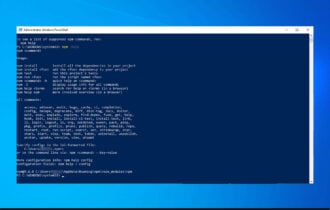


User forum
1 messages