Recall AI saves everything locally in Windows 11; it allows you to delete snapshots, and works offline
It also works on low-spec devices.
2 min. read
Published on
Read our disclosure page to find out how can you help Windows Report sustain the editorial team. Read more

Windows Recall AI, which was arguably Microsoft Build 2024’s most controversial announcement, will be coming on Copilot+ PCs starting this summer. The tool can record everything you do on Windows 11, effectively acting like a PC historian allowing you to have access to the entire of your activity timeline (assuming you’ll have the space for it, of course).
The Redmond-based tech giant has touted it as a Copilot+ PC exclusive, meaning only devices that sport an NPU (so far, the only one is the Snapdragon Elite X), can support it, but Windows enthusiasts out there, like Albacore, already found a way to install it on non-NPU devices, and it works on low-spec devices, as well.
So, theoretically, despite needing an NPU to function, Windows Recall AI can essentially work on any Windows 11 device, which could lead the way for Microsoft to expand it beyond Copilot+ PCs officially.
Ultimately, this only means one thing: more worries for the regular Windows 11 user. Why? Well, the idea of Recall recording pretty much everything is striking a chord with many users, who see it as Microsoft wanting their data to train its AI models.
However, the same Windows enthusiast who discovered that Recall can be installed in non-NPU and low-spec devices also wants to restate the worries: Windows Recall stores everything on the device, allowing users to delete snapshots of their sensitive information.
And, Microsoft wasn’t kidding when it said Recall is safe: you can use it entirely while offline.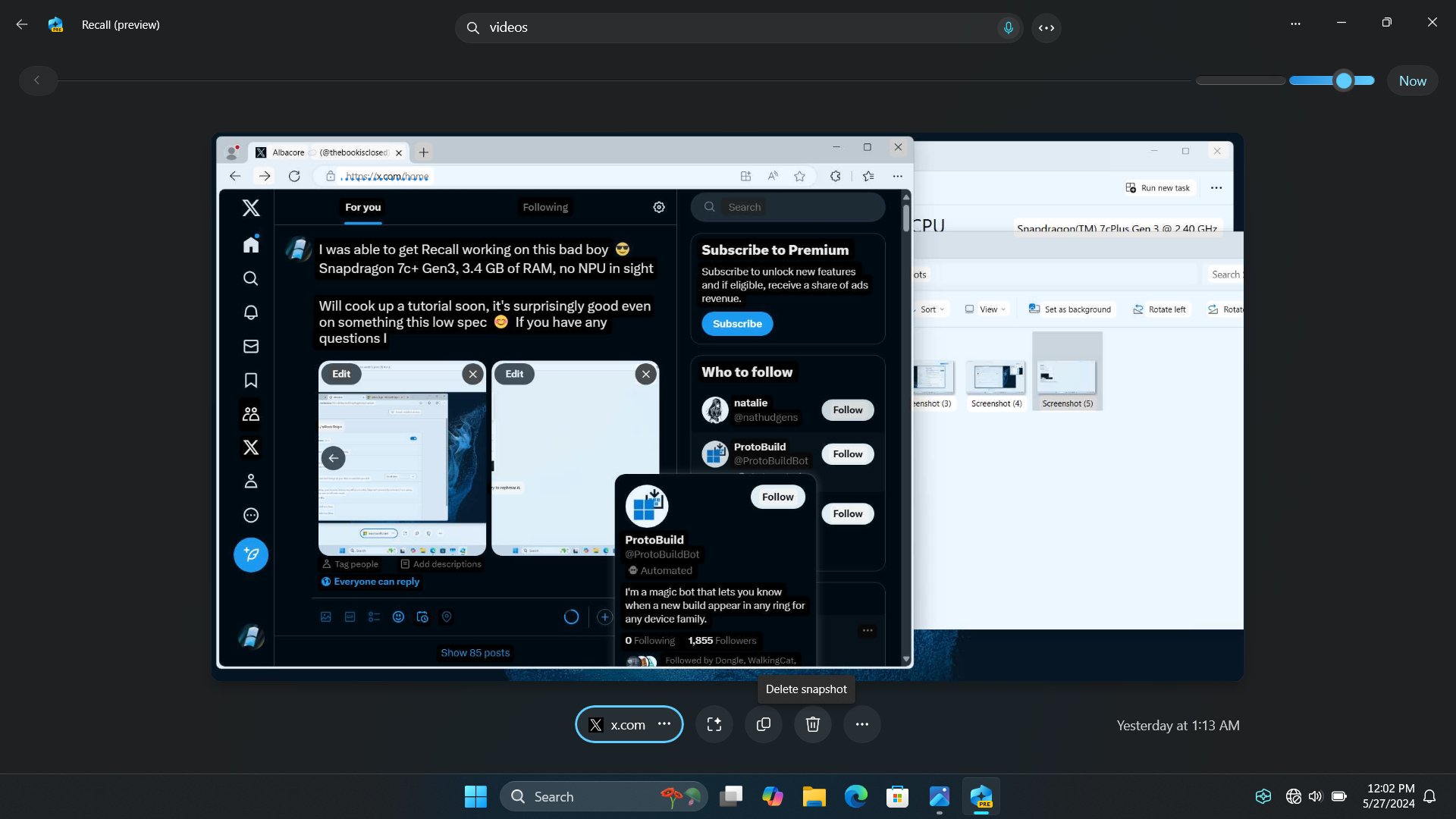
As you can see in the image above, the Windows enthusiast was able to work on Recall AI while offline, and the platform is displaying several options, such as the ability to delete the snapshot it just took.
One of the biggest concerns about using Recall AI in Windows 11 was that the tool would somehow bypass its security and privacy policies to provide Microsoft with users’ data. Aside from the fact that Recall is entirely optional and can be simply disabled, the tool works just as fine offline.
So, ultimately, the only real concern this app could pose is the gigantic space it will occupy. But that’s a story we already covered.









User forum
0 messages