4 best software to record online FM radio
6 min. read
Updated on
Read our disclosure page to find out how can you help Windows Report sustain the editorial team. Read more
Key notes
- Our radio recording software listed below will ensure that your FM radio streams have the highest audio quality.
- If you're looking for the best Internet radio recorder, Adobe's software has plenty of features that might interest you.
- Edit and multitrack your recordings easily with our carefully selected programs below.
- If you haven't decided yet, note that software such as Radio Sure, Nexus Radio, and others from our list have file naming features.

Due to the large popularity of music streaming services like Spotify or YouTube, online FM radios lost their initial value.
However, that doesn’t mean that FM radios are not listened to. There are so many various radio stations streaming music for every taste.
What’s a better way to hear something fresh than on your favorite FM radio, and once you hear it, to record it and save it for the purpose of an offline pleasure.
Since that randomizing factory radio can’t be replaced easily and there are so many songs you want to keep, we prepared a list of tools that will enable you to record any given track that’s currently playing.
That way, you should be ready to capture any contagious tune without a problem. So, if you’re into radio but still willing to record a song or two, make sure to check the software we presented below.
What are the best tools to record online Internet radio?
Adobe Audition (recommended)
Adobe Audition is a versatile audio recording and editing software that packs a plethora of features. Record clear and pristine vocals or audio from your favorite online radio stations, with this awesome tool.
But in order for Audition to record audio streamed from the Internet, make sure your soundcard supports the What You Hear recording feature. This is because the tool can only record the sound signals sent by your soundcard.
Speaking of Internet radio, it is worth mentioning that you can also use Audition to record, clean up, and mix sound for recorded tracks, or radio through your computer microphone.
So, whether you are an online Internet radio fan, you run your own online radio station or you run your own podcast show, Adobe Audition can help you to record high-quality audio.
Other key features of Adobe Audition include:
- Multitrack recording and editing
- A flexible and intuitive user interface
- Built-in audio recorder troubleshooter

Adobe Audition
Create your own online FM radio easily with the best software on the market, Adobe AuditionWondershare Streaming Audio Recorder
Wondershare has its share in various multimedia categories with a large variety of premium tools. They are indeed pricey, but, in return, you get everything you need with premium support and remarkable design.
One Wondershare’s tool that fits nicely on our list is called Streaming Audio Recorder. As the name itself says, this nifty application is used for recording any streaming audio, including FM radio streaming.
These are the main features of Wondershare Streaming Audio Recorder:
- Audio recording from any audio streaming source, including videos
- Tracks tagger that automatically updates metadata
- Intuitive and simple-to-use interface design
- Advisement removal
- Ringtone maker
- Various output formats and bitrate options
When it comes to recording, just open the program and click on the Record button. Wondershare Streaming Audio Recorder will work its magic, and voila, you got yourself a new song in the dedicated library.
Too bad that the Trial period is quite limited and you’ll need a $29 in order to use the full potential of Streaming Audio Recorder.

Wondershare Streaming Audio Recorder
Wondershare Streaming Audio Recorder lets you record and stream high-quality audio with a simple and intuitive interfaceRadioSure
RadioSure is a quite simple tool on the first glimpse, but there’s hardly any other similar application that matches its feature-rich demeanor hidden behind the simplified interface.
It looks like a simplistic extension of any given multimedia player that enables you to listen to an FM radio.
But, besides the immensely large base of radio stations, RadioSure will let you record anything that’s currently playing so you can save it to your storage.
Here’s what you’ll be getting, feature-wise if you decide to try it out:
- Can be installed as a portable app, so it won’t meddle with your registry
- More than 33.000 international radio stations covering basically every genre out there
- You can sort an abundance of radio stations alphabetically, by country, genre, or language
- You can choose between various streaming sources for a certain radio station
- Names of currently playing songs
- Recording with choices of bitrate, fade – in and fade-out after each track, and automatical split between the tracks
- A large variety of applicable skins you can download from the official site
- Global hotkeys support
Now, we’ll focus on the recording. It’s as simple as they come. You run the program, navigate to Settings and configure recording options to your liking.
Then just look up for the station of choice and click the Record button in the bottom-left corner. Simple as that. RadioSure is a freemium program, so there’s also the Pro version up for grabs with even more features.
Nexus Radio
Now we finally come to a sweet spot on this list. And that spot is reserved for none other than widely-known Nexus Radio. One of the best, if not the best FM radio application available for free.
Imagine an FM radio player that can do it all, with more than 30.000 stations divided into 38 music genres at your disposal.
Add more features to that sheer presence of stations, and of course, the recording option, too, and we found ourselves the right tool for the job.
Here’s the list of the key features Nexus Radio offers:
- Full-featured Winamp-like media player
- Dynamic stream recorder with auto file naming features and recording schedule
- Downloadable visualizations
- Audio editor
- Audio streaming recording with a single click
- Support for various plugins
- 30.000+ radios stations covering 38 music genres
- Frequent updates that address bugs and add more features
And all of that packed in a modern UI gives the impression of a well-produced freeware application.
Recording-wise, you should easily configure everything you need in no more than 2 minutes. After that, the only thing left is to select the station of choice and click on that Record button.
With that, we can conclude our list. There are plenty of other similar programs, but we decided to pick the ones we tried and can recommend objectively. You can try them out and find out which suits you the best.
Finally, don’t forget to share with us your experience regarding the tools we presented. You can do so in the comments section below.
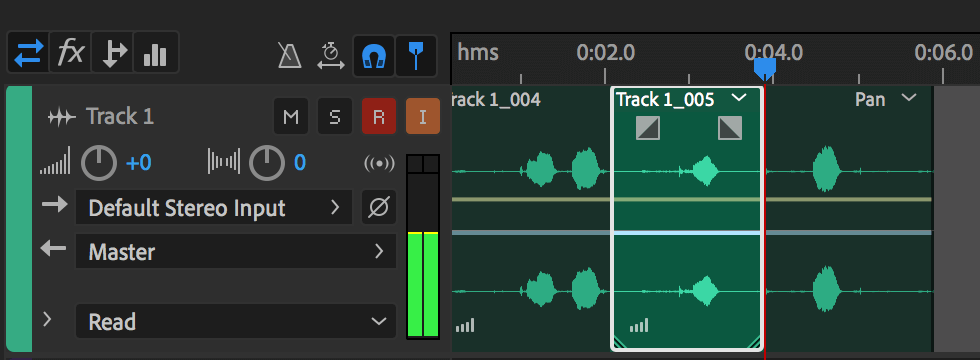





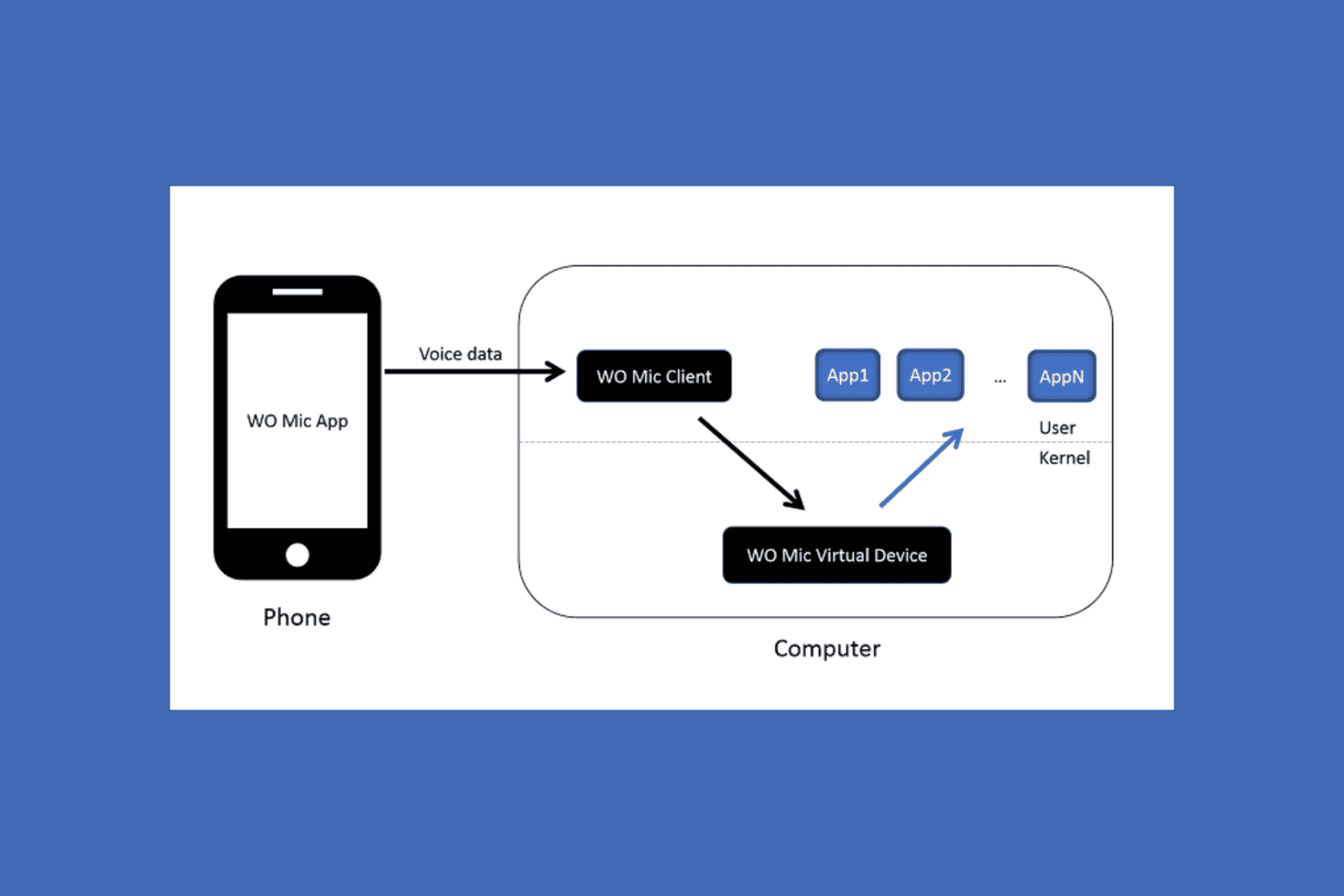
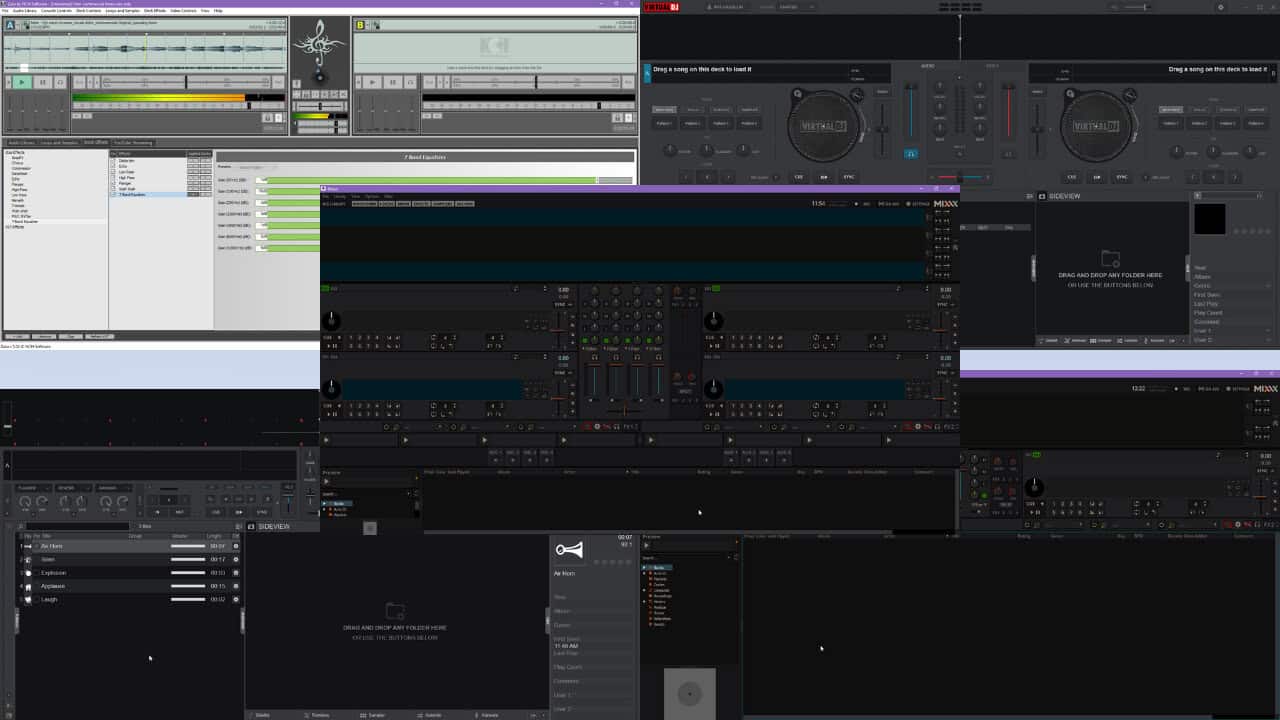
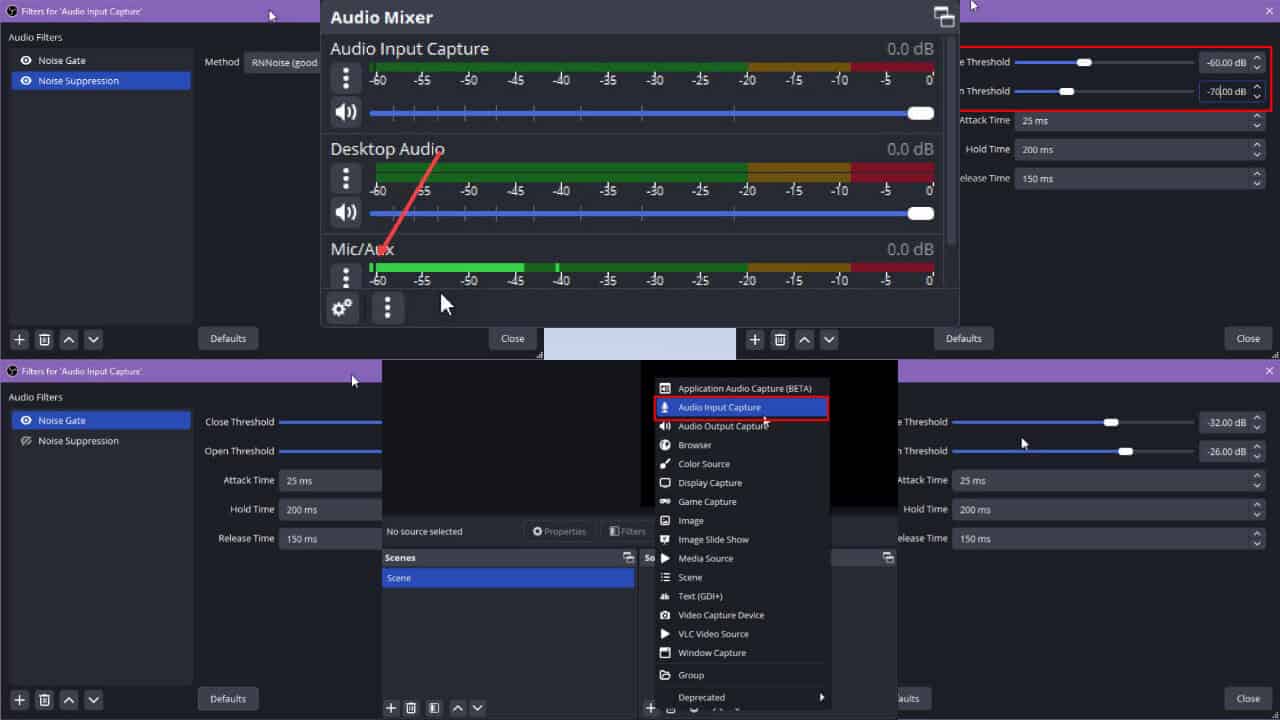
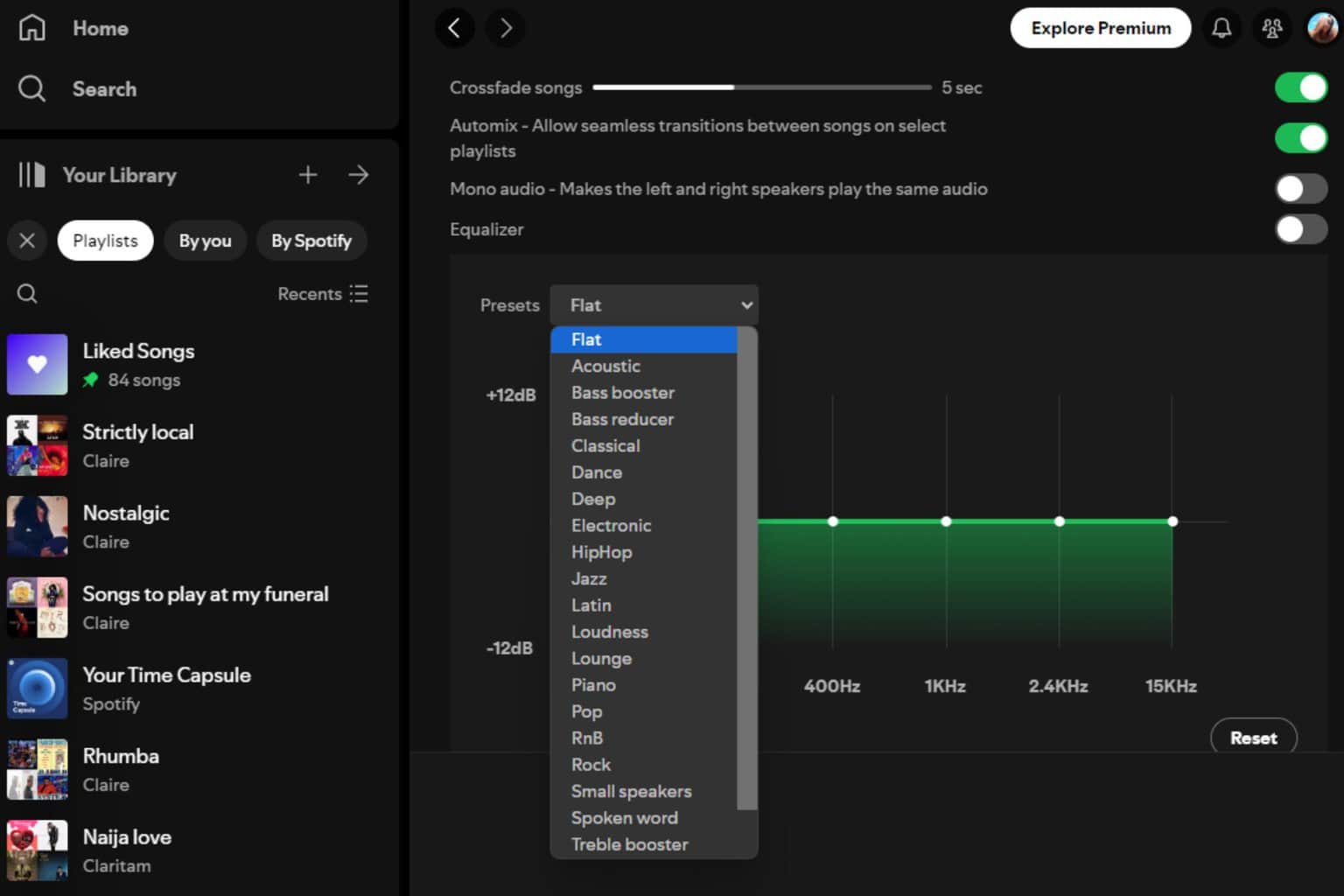
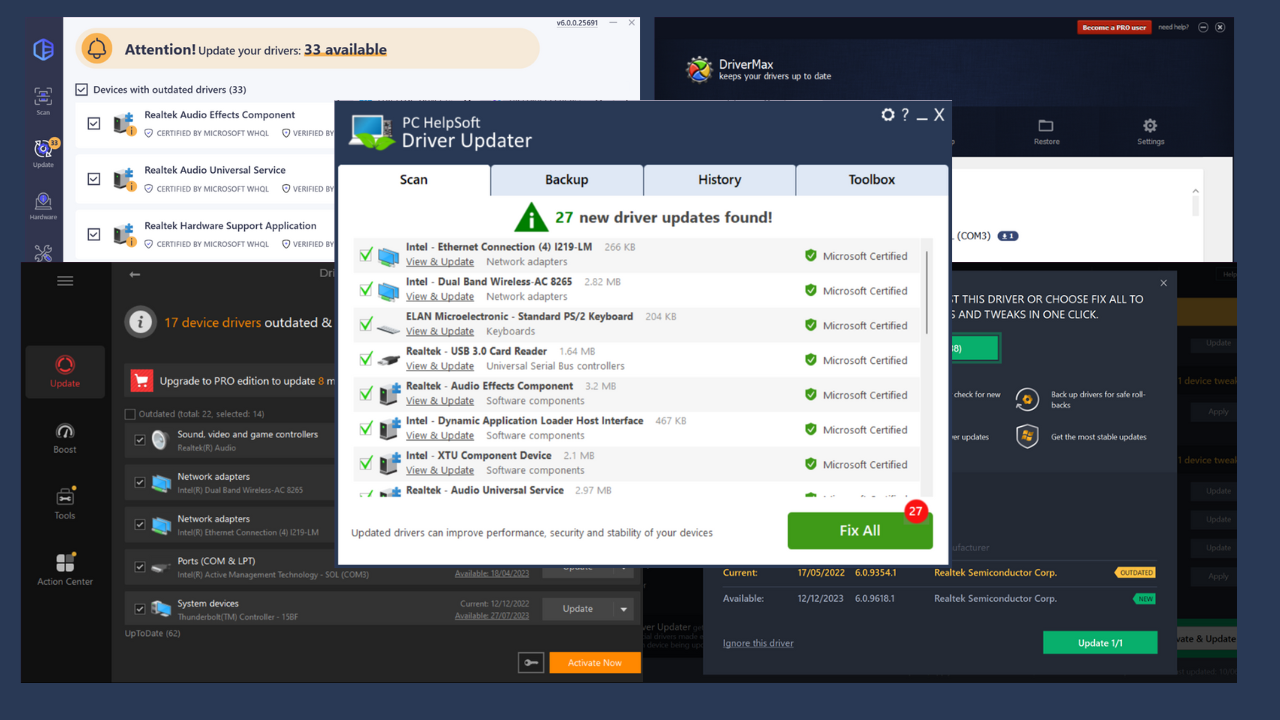

User forum
0 messages