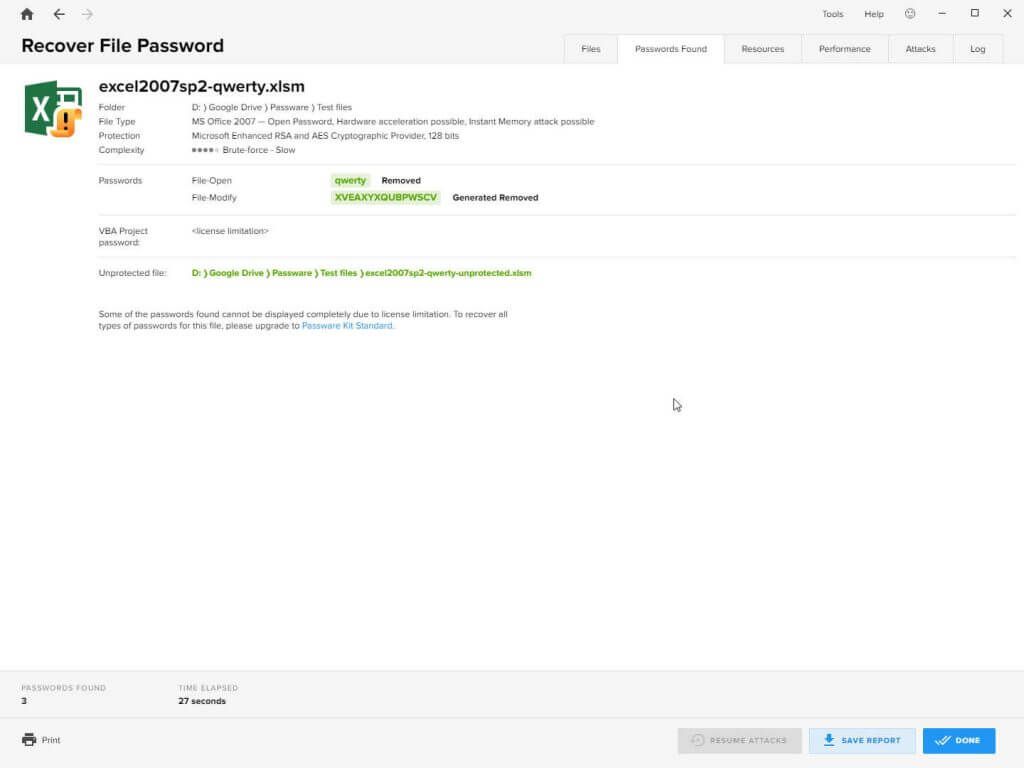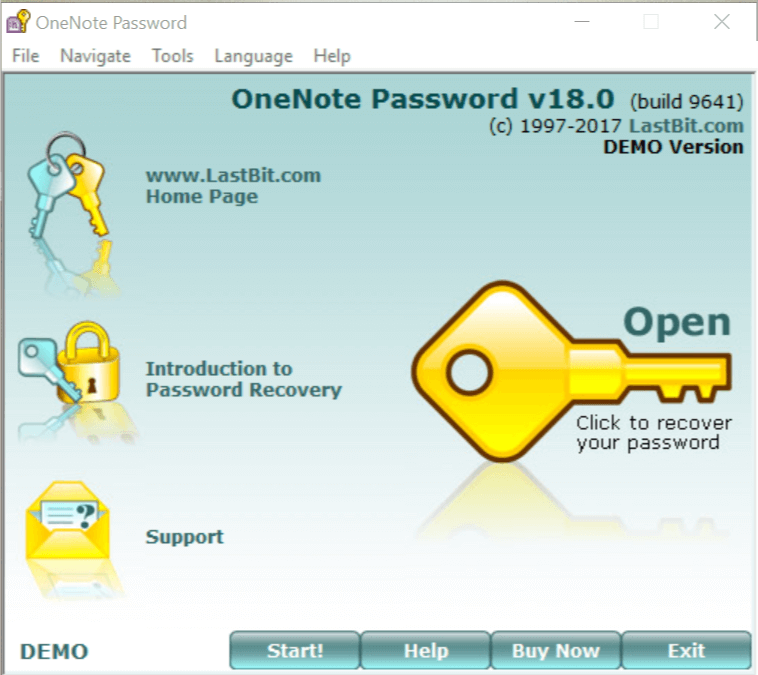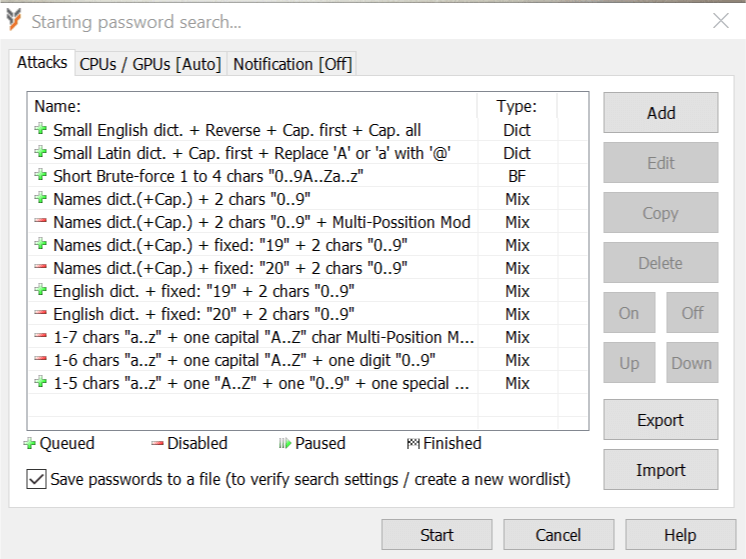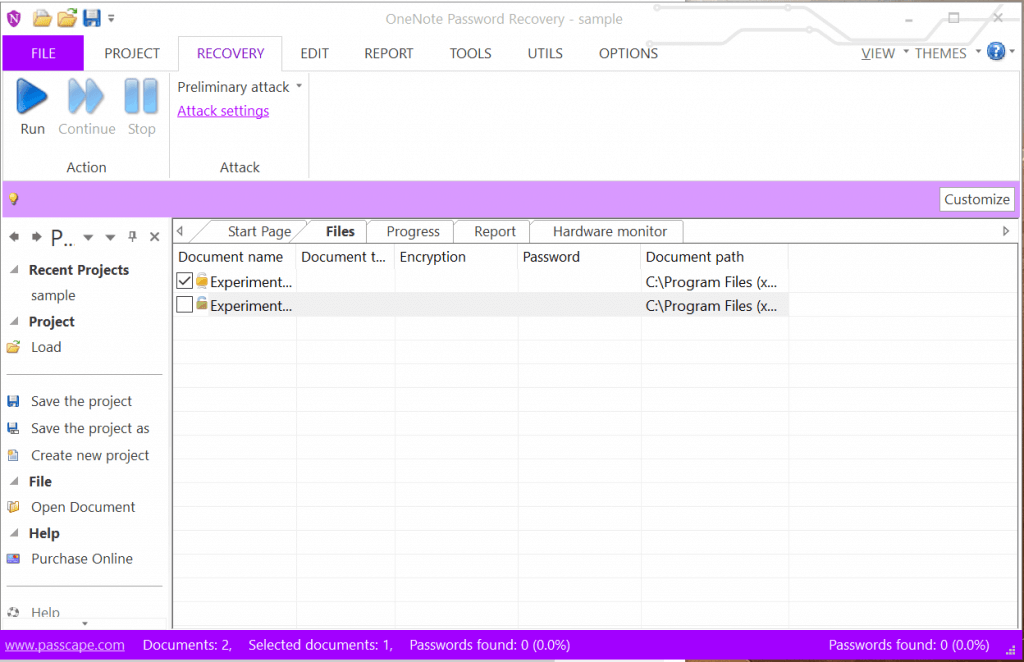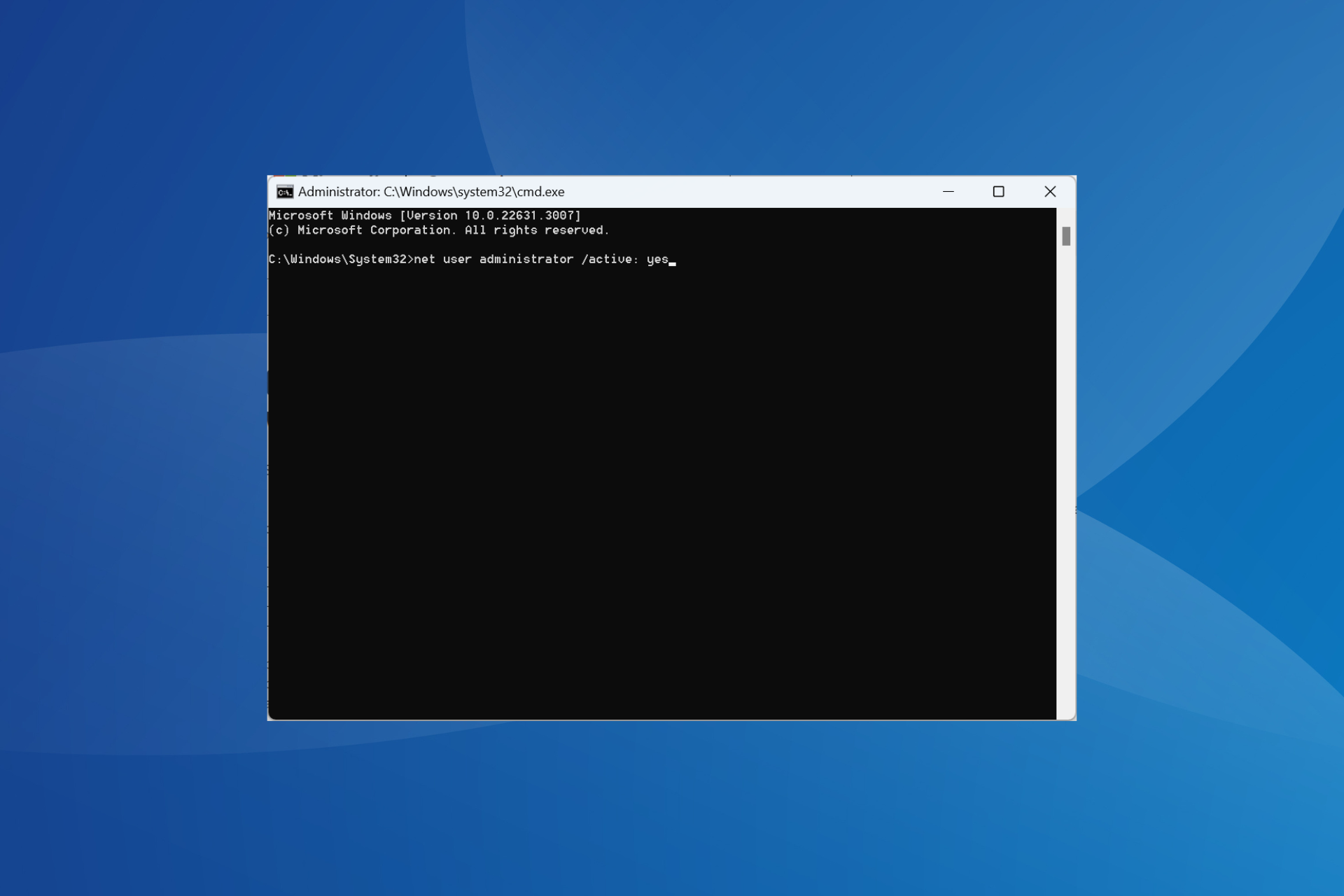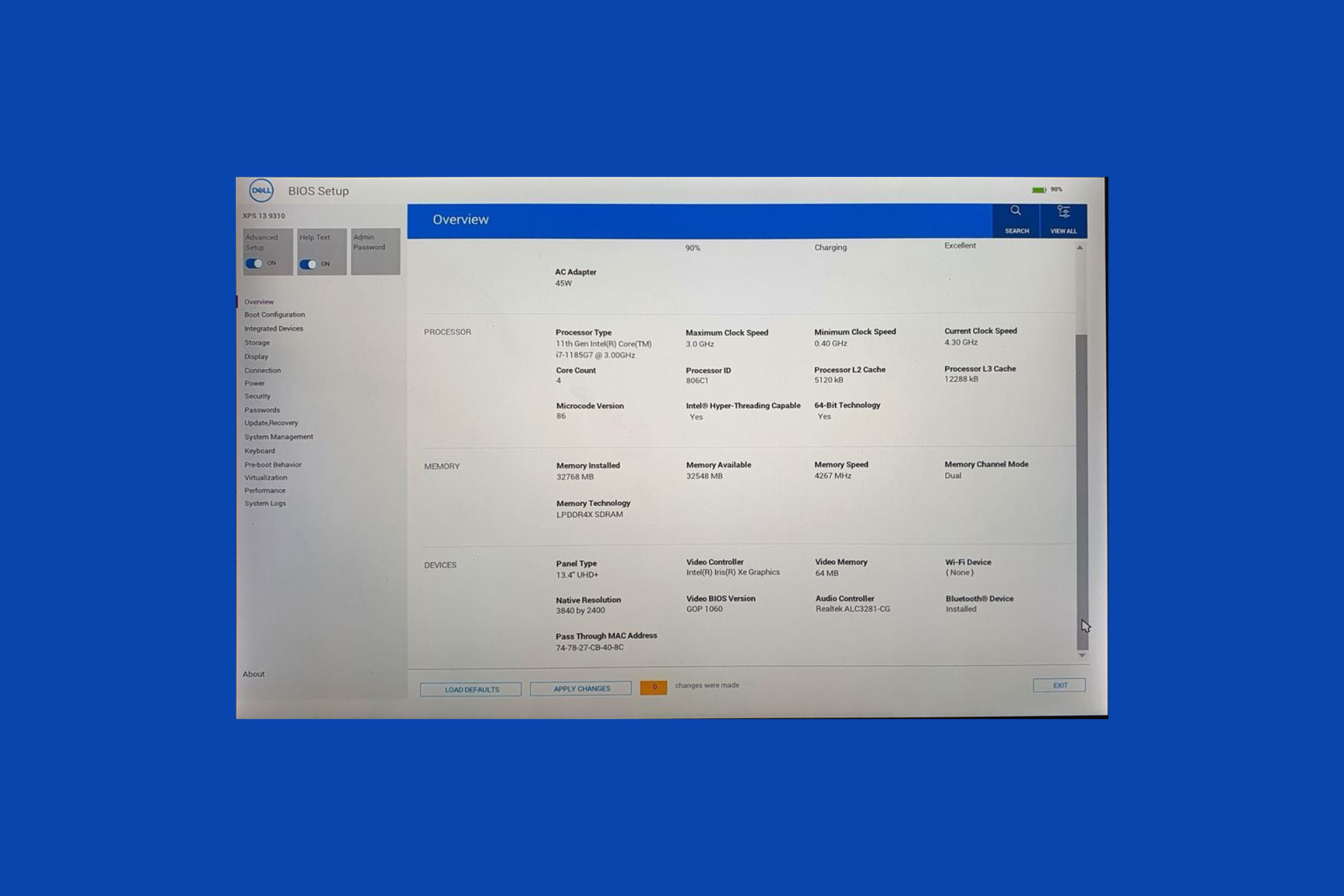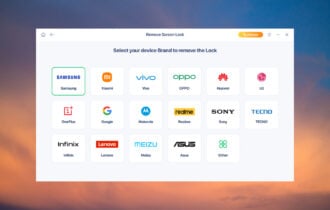How to recover forgotten OneNote passwords on Windows 10/11
9 min. read
Updated on
Read our disclosure page to find out how can you help Windows Report sustain the editorial team Read more
Key notes
- Since Microsoft hasn't made this available, it's a big challenge for users to recover forgotten OneNote passwords on Windows 10.
- One of the password recovery software below is able to recover passwords for 50+ file types.
- We also provide you with a multi-user utility, so if you want to use it for commercial purposes, there's that too.
- Another password recovery tool uses several attack modes, including Advanced mixed attacks setup, Brute-force attacks and Dictionary attacks.

Microsoft OneNote is a built-in notebook organizing application that can be used for taking notes in classes, business meeting, to create a grocery list or to do lists. OneNote uses sections to organize and group together similar notes. Users can protect all the OneNote section with a password lock.
Password protected OneNote sections are inaccessible to anyone but the authorized users with access to the password. While this is a handy feature, what is not handy is that OneNote does not have a password recovery option if you happen to forget the password.
Microsoft’s online community forum is filled with tons of questions from the users who are in a similar situation and looking for a way to recover the lost OneNote password on their Windows or Mac computer.
Unfortunately, Microsoft did not give any recovery option to recover the forgotten password for OneNote notes. However, on the brighter side, you can make unlimited attempts to recover the password and still don’t get locked out of the system for multiple failed attempts at opening the password protected file.
In case you have forgotten the password for a OneNote section and couldn’t crack the password even after multiple attempts, here are a couple of password recovery tools for OneNote that can help you to open the password-protected OneNote section by cracking it.
In this article, we take a look at the best password recovery tools to recover forgotten OneNote section password in Windows.
There are multiple password recovery software, and we have listed the best after testing them for their accuracy. However, make sure that you take the trial version of these tools for a spin before buying the complete paid version.
What software can I use to recover OneNote passwords?
Passware Kit Basic
- Price – Free demo / $49
Passware is a premium password recovery solution using which you can try to recover the forgotten password for your OneNote section. Passware Kit comes in multiple editions including Windows Key Business, Standard Plus, and Basic.
The Passware Kit Basic edition is capable of recovering password for 50+ file types. The other editions offer even more. It is an easy to use solution with an intuitive user interface and handy features like batch file processing etc.
Passware can recover OneNote Section password for any version of OneNote. The recovery process can take anywhere from a few minutes to several hours depending on the complexity of the password.
It uses advanced recovery attacks such as Dictionary, Xieve, Brute-Force, Known Password/Part and Previous Password to recover the password. The combined attack mode uses a combination of both characters and numeric to crack the generic password.
Apart from OneNote password recovery, Passware Kit Basic can also recover Windows administrator password, MS Excel, MS Word, Web browsers, PowerPoint and other Windows related files and system.
The free demo can recover a file containing three letter password or first three letters of any password. The processing time is also limited to one minute, which means the demo version cannot crack complicated password which requires more than one minute.
Using the tool is easy. Launch Passware Kit Basic, select the file for which you want to recover the password or simply drag and drop it onto the Passware window. Next, select the folder in which you want to save the recovered file (optional). Click on the Recover Password button to begin the process.
If the software cracks the OneNote section password, it will display it in the Password section under Passwords Found tab. You can also pause and resume the operation anytime.
Last Bit OneNote Password
- Price – Free demo / €39
Last Bit offers password recovery solutions for Windows devices. The company also has a OneNote password recovery solution OneNote Password. It is a lightweight desktop application that can help you recover the forgotten OneNote section password.
OneNote Password is a premium application and costs around €39 which is quite expensive by any standard. However, since these applications are used only once by most of the users, the developers tend to price them on the higher side.
OneNote Password is a multi-user utility, so if you want to use it for commercial use, that’s a possibility as well.
To recover a password, the software uses different attack methods. The first one is Brute Force Attack – through this method the software tries to use every possible characters combination as a password. Dictionary Attack – through this method the software tries every word from the dictionary as a password and lastly Smart Force Attack – through this mode the software assumes the password to be in the letters only, and the combination of letters used for the password are meaningful.
Using the software is easy. Once installed, launch the program and click on Open icon. Select the OneNote password protected file from the list. Select Automatic or Custom for Recovery Mode and click Next.
OneNote Password will select Dictionary Mode to crack the password. You can either use in a built-in medium-sized dictionary or the one from Last Bit. In addition, also enter the last password you remember using and click OK.
The software will try all the possible password combination and try to crack the password. If found, it will show a success message with other details such as time elapsed and recovered password.
OneNote Password by Thegrideon Software
- Price – Free trial /Home $29.95 single user
Thegrideon Software’s OneNote Password is a OneNote section password recovery tool. It is a premium application with a free trial on offer. To get the full version of the tool you need to spend $29.95 for a single user license.
This software is compatible with all the version of OneNote documents. Similar to other password recovery tools, OneNote Password also uses multiple modes of attacks including Advanced mixed attacks for precise search range setup, Brute-force attacks and Dictionary attacks.
In addition, it can save the recovered password in a separate file. On the customization front, you can select types of attacks to use, a number of CPU cores to use, enable or disable GPU acceleration and to open a music file or web link upon the completion of password recovery session automatically.
The user interface is simple and easy to use. After launching the tool, click on the Open button and select the OneNote file that you want to recover. Next, select the attack mode and click Add/Remove depending on your requirement.
Check “Save password to a file option” if you want to save the password on a separate file. Click Start and wait for the process to complete. We tested the tool with a OneNote file protected with three letters easy password, and it was able to detect the password in a few seconds.
However, on the trial version, the password will be hidden with *** which means you need to buy the premium version to see the password.
⇒ Download OneNote Password by Thegrideon Software
- Also Read: OneNote for Windows 10 now lets you graph math equations
OneNote Password Recovery by Passcape Software
- Price – Free trial / Premium $29
Passcape Software’s OneNote Password Recovery tool claims to employ the most advanced recovery technique developed by the company to crack OneNote section password.
It is also a premium tool and costs $29 for the full version. However, you can download the free but limited version of the tool for evaluation. The free version can show the first three letters of a cracked password which means you need to upgrade to the full version to recover the full password.
The user interface is simple, and the tool is just as easy to use as the ones mentioned earlier. This password recovery tool uses over ten types of modes to recover the password. In addition, it also comes with features such as advanced audit report, ability to create and manage dictionaries, built-in support for ASCII, UNICODE, UTF8, PCD, RAR and ZIP formats, word manipulation programs and more. Out of the box, it supports three languages English, French and Russian.
To recover OneNote password, launch OneNote Password Recovery. Click on Open Documents and select the OneNote file. Go to Recovery Tab and click on the Run button to begin the recovery process.
A small pop-up shows the status of the recovery after the process is completed. If any password found, it will display it on the progress tab.
In addition, it also shows hardware usage and recovery reports. You can change the type of attacks in Options tab and choose from Smart, Common and Advanced attack options. It also has a batch attack option to recover multiple files at once.
⇒ Download OneNote Password Recovery by Passcape Software
Conclusion
All the software in this list are capable of recovering OneNote Section password. However, the time and success rate of recovering the password depends on the complexity of the password.
While Microsoft does not offer any built-in option to recover the password, you can use these third-party tools to recover OneNote section password.
Although none of these tools are free, you can download the trial version of the software to test its capabilities first and then buy the premium version in case it recovers the password and hides it behind asterisks.
So, give these tools a shot and let us know if you were able to recover the password for OneNote document in the comments below.
RELATED STORIES YOU MAY LIKE: