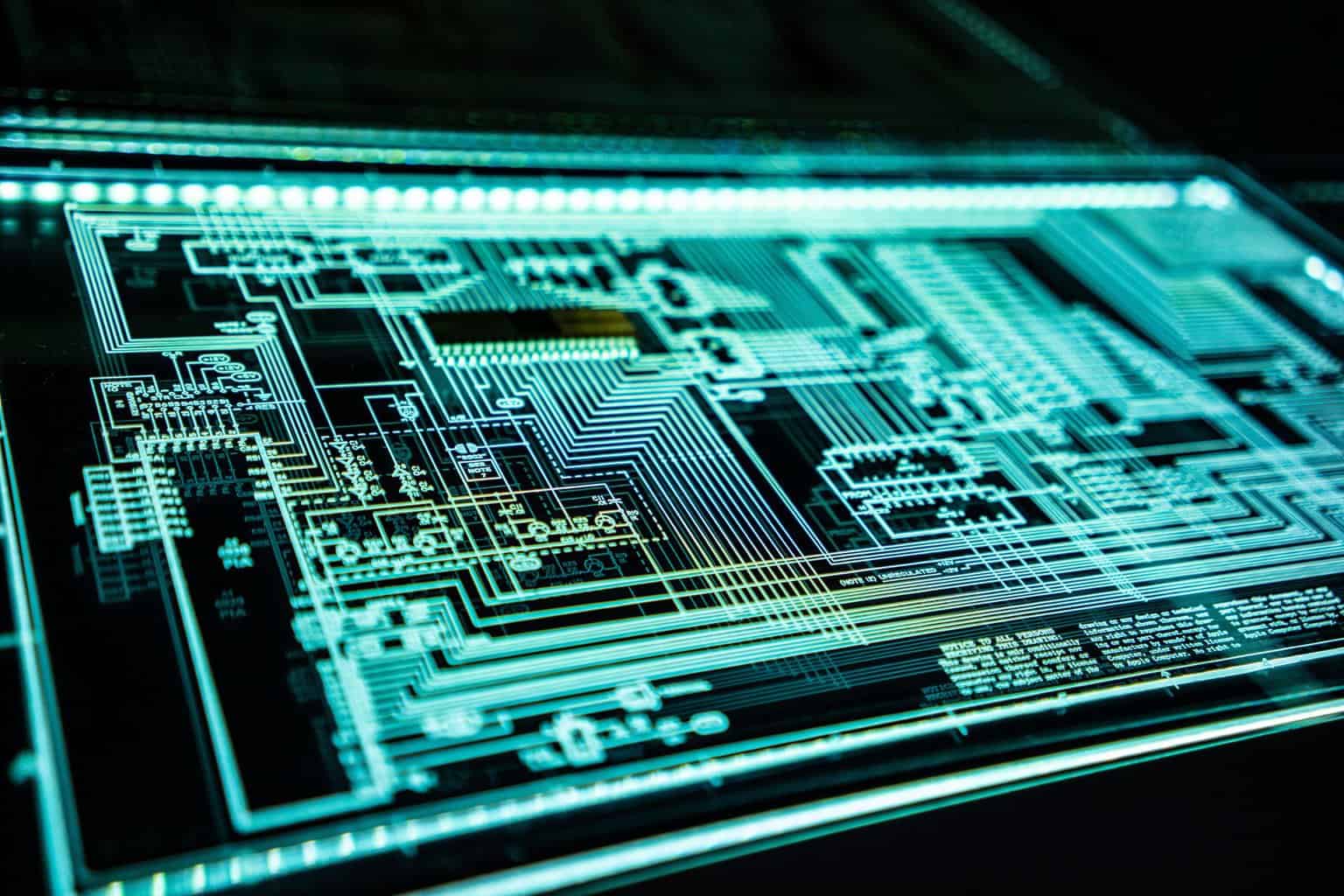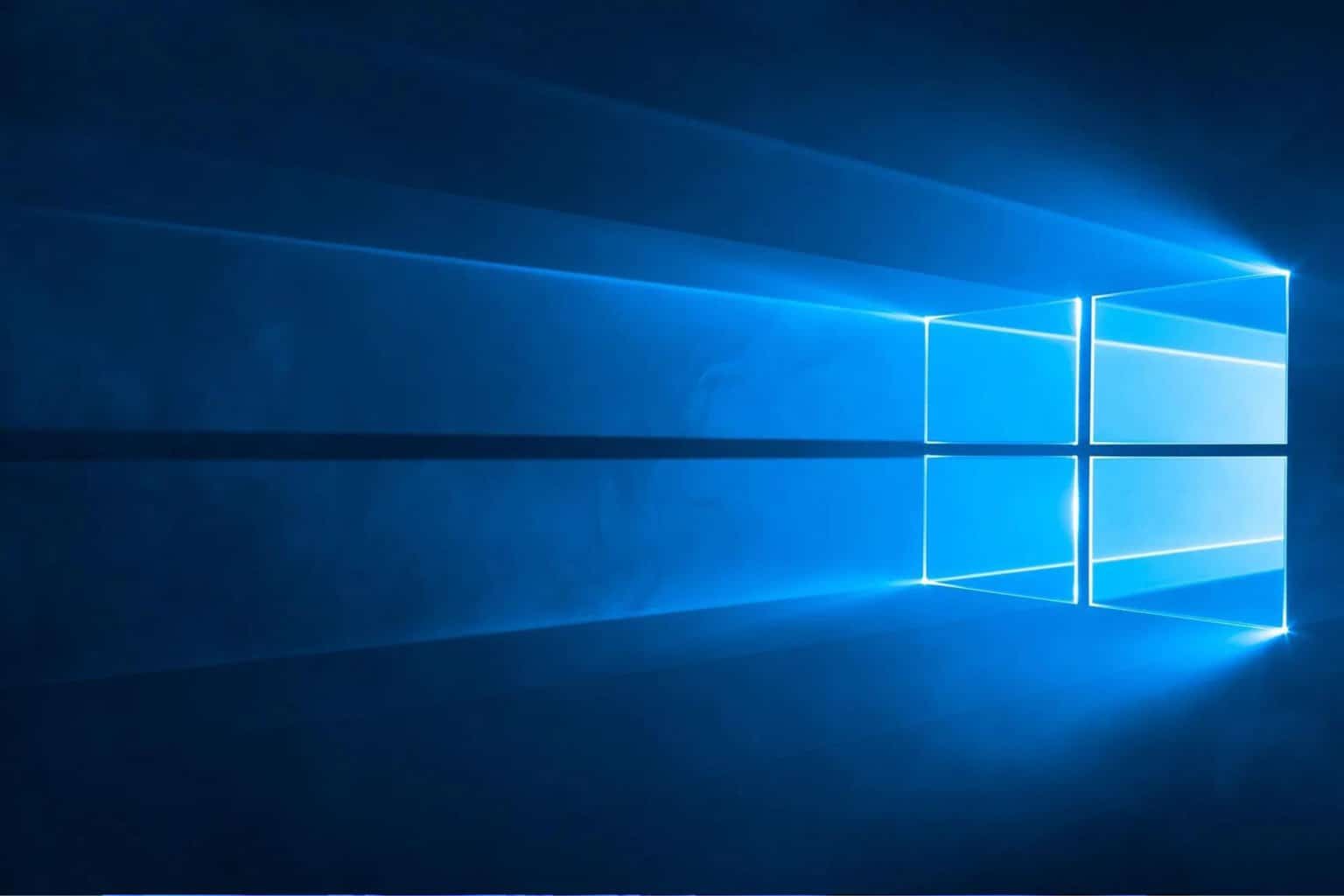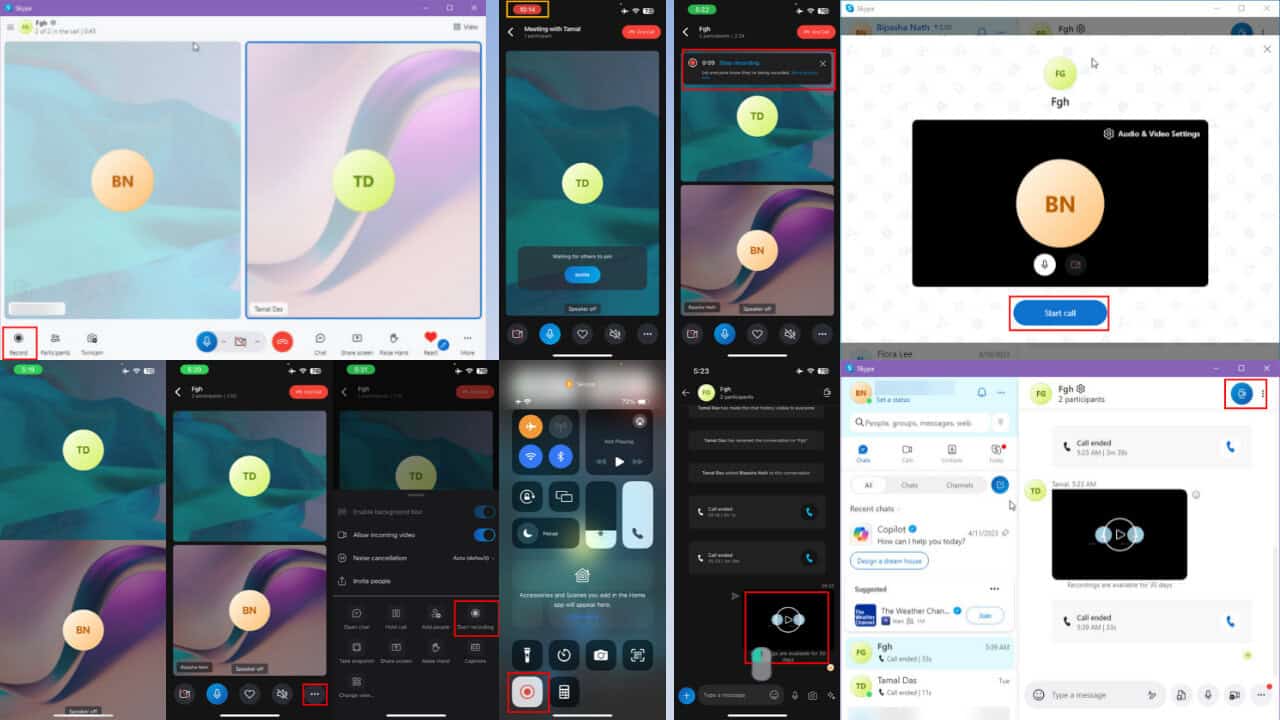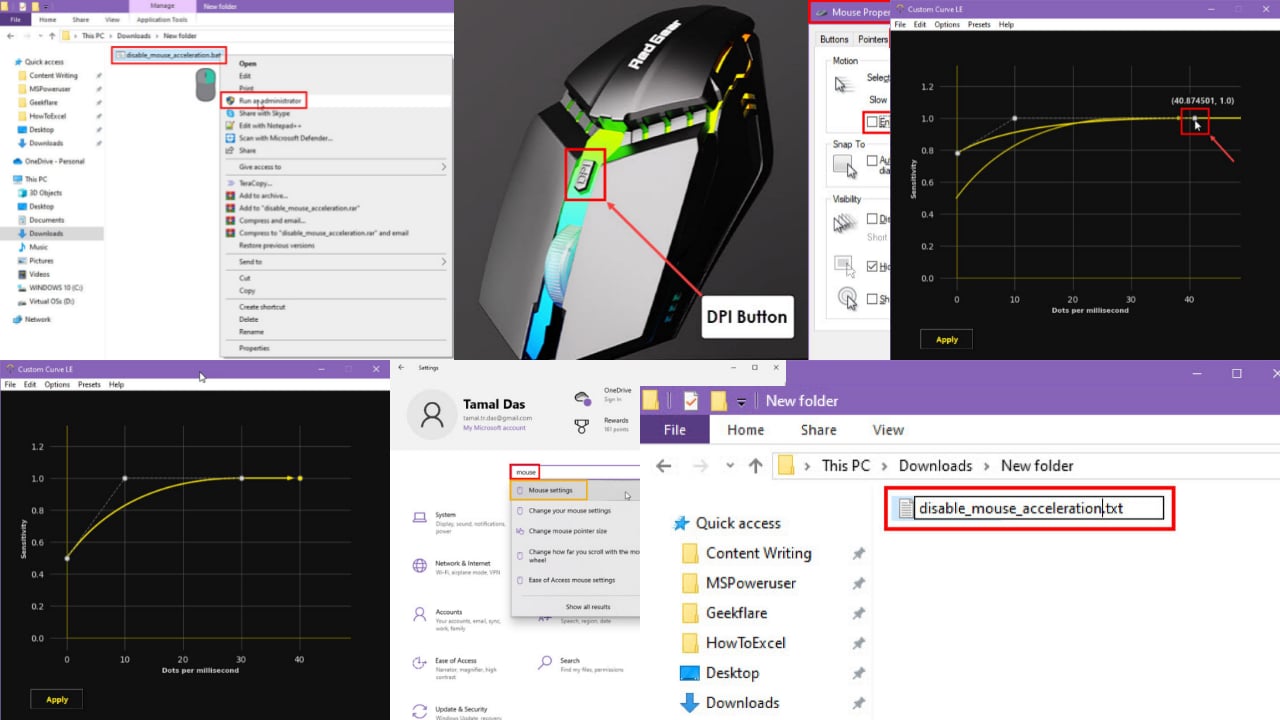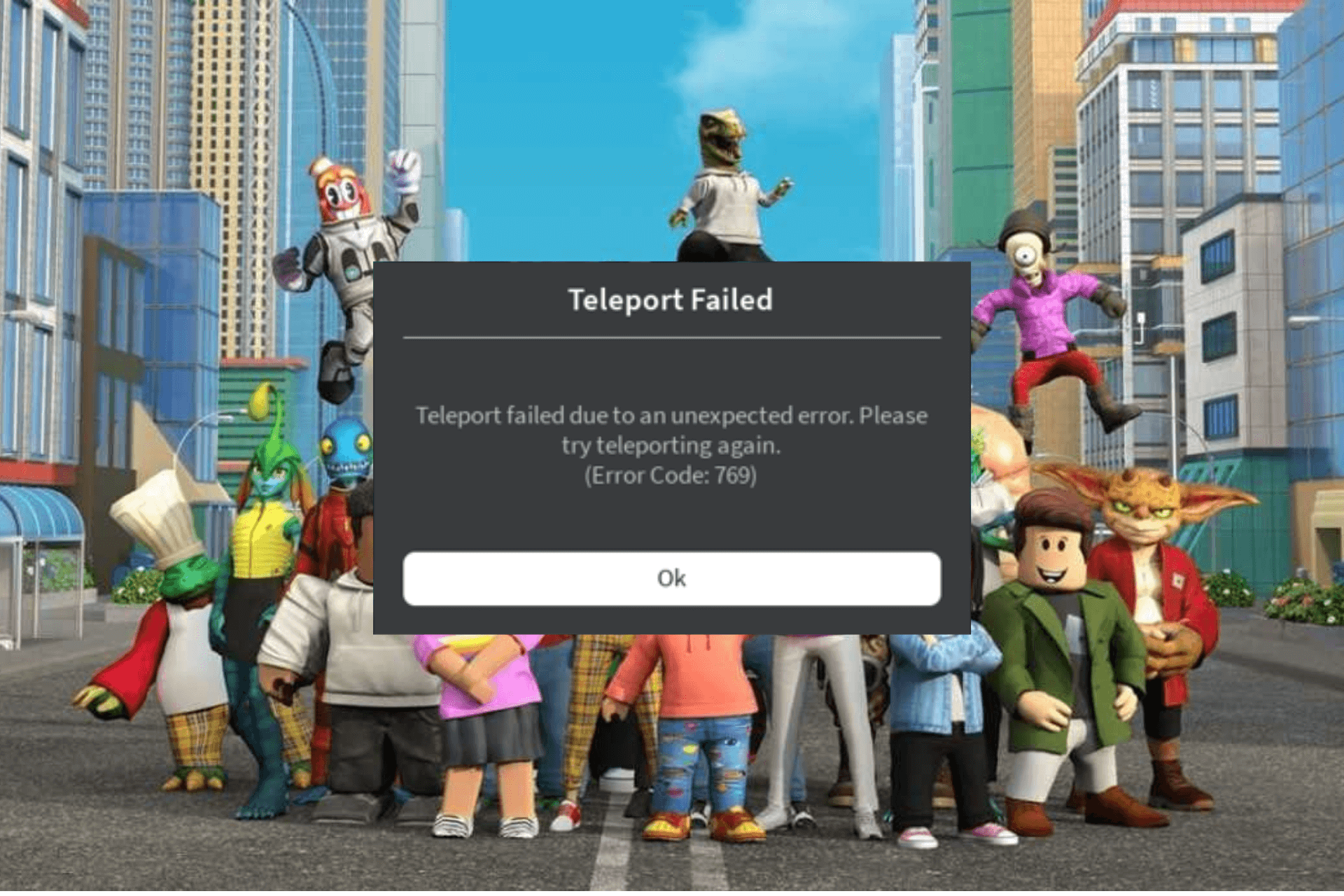3 Best Handwritten Notes Apps on Windows with Pen/Stylus
Take unlimited notes anywhere using these note-taking tools
3 min. read
Updated on
Read our disclosure page to find out how can you help Windows Report sustain the editorial team Read more
Key notes
- Taking notes still seems easier when being done by hand, even in the digital age.
- That is why we will be looking some of the best handwritten note apps Windows has to offer.
- They will be ranked based on price, features, and overall ease-of-use.
- Not convinced? Continue reading below and see for yourself.

Nowadays, the number of people who regularly use their handwriting has significantly dropped. As technology evolves and becomes affordable for everyone, we prefer to send a quick email and take digital notes using the keyboard.
There are also many technology users who love to take handwritten notes.
Also, there are dedicated apps that allow handwriting fans to write directly on their Windows device. Handwritten notes offer more flexibility, as well as the opportunity to add a personal touch to your notes.
What are the best handwriting apps for Windows 10?
Nebo
Nebo is a very useful app that allows you to handwrite, draw, edit and format your notes quickly. You can also convert and transport them as digital documents.
The app also lets you structure your notes using titles, paragraphs, and bullet lists.
The list of options doesn’t end here: you can add interactive diagrams, freeform sketches, and annotate pictures. You can view your Nebo documents on any device, on any Internet browser, email client, or on Microsoft Word.
Nebo is designed for Windows 10 and validated with Microsoft Surface Pro and Surface Book with Surface Pen.

Nebo
Take notes with the ease of writing on paper with an app that is designed to be modern like Windows 10!One Note

OneNote is literally your digital notebook. You can use it to write down your ideas, keep track of classroom and meeting notes, a clip from the web, make a to-do list, draw, and more.
You can use both your device’s pen and your finger to write and draw. There are multiple types of pens and highlighters you can choose from.
You can personalize your piece of digital paper, write on a white background, or add a grid.
OneNote is perfect to use as a collaboration tool as you can share your notes with colleagues, family, and friends.

OneNote
This product created by Microsoft itself will make note-taking to an entirely new level!Evernote
If you own any type of digital device, then you’ve probably heard of Evernote, a world leader in terms of apps used for taking notes.
Well, among the many features that this tool has, taking handwritten notes is one of them, and it also comes with a neat feature that uses OCR in order to convert your scribbled notes into regular text.
Besides, it has wonderful support for touchscreen devices, such as those belonging to the Surface family, allowing you to turn them into a regular notebook instantly.
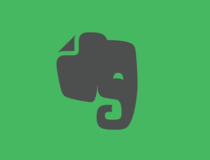
Evernote
A world leader in note-taking apps, Evernote will take your hand-written entries and turn them into text immediately!These three apps cover a wide array of needs: choose OneNote if you’re looking for a collaborative tool, and download Plumbago if you need an app to take down notes and draw.
If you’re looking for a simple app to mainly take down handwritten notes, then Nebo is a good enough choice.
If you have any other suggestions or questions, feel free to leave them in the comments section below and we’ll be sure to check them out.