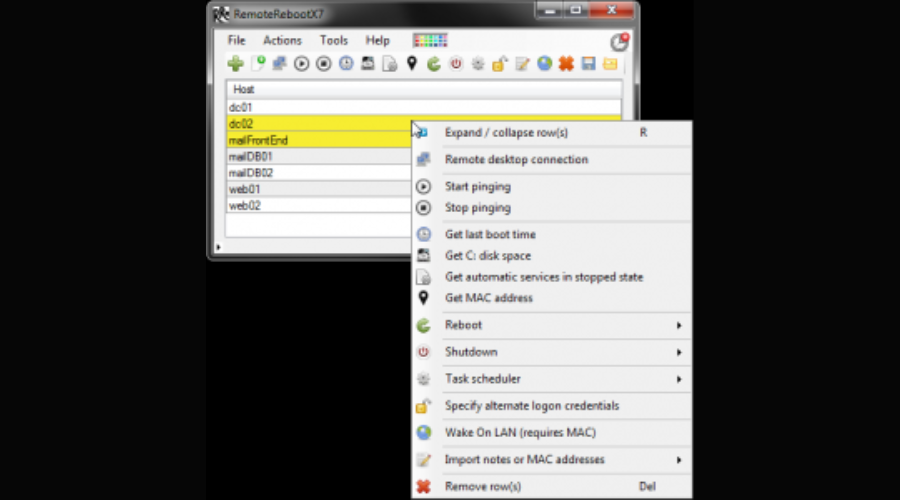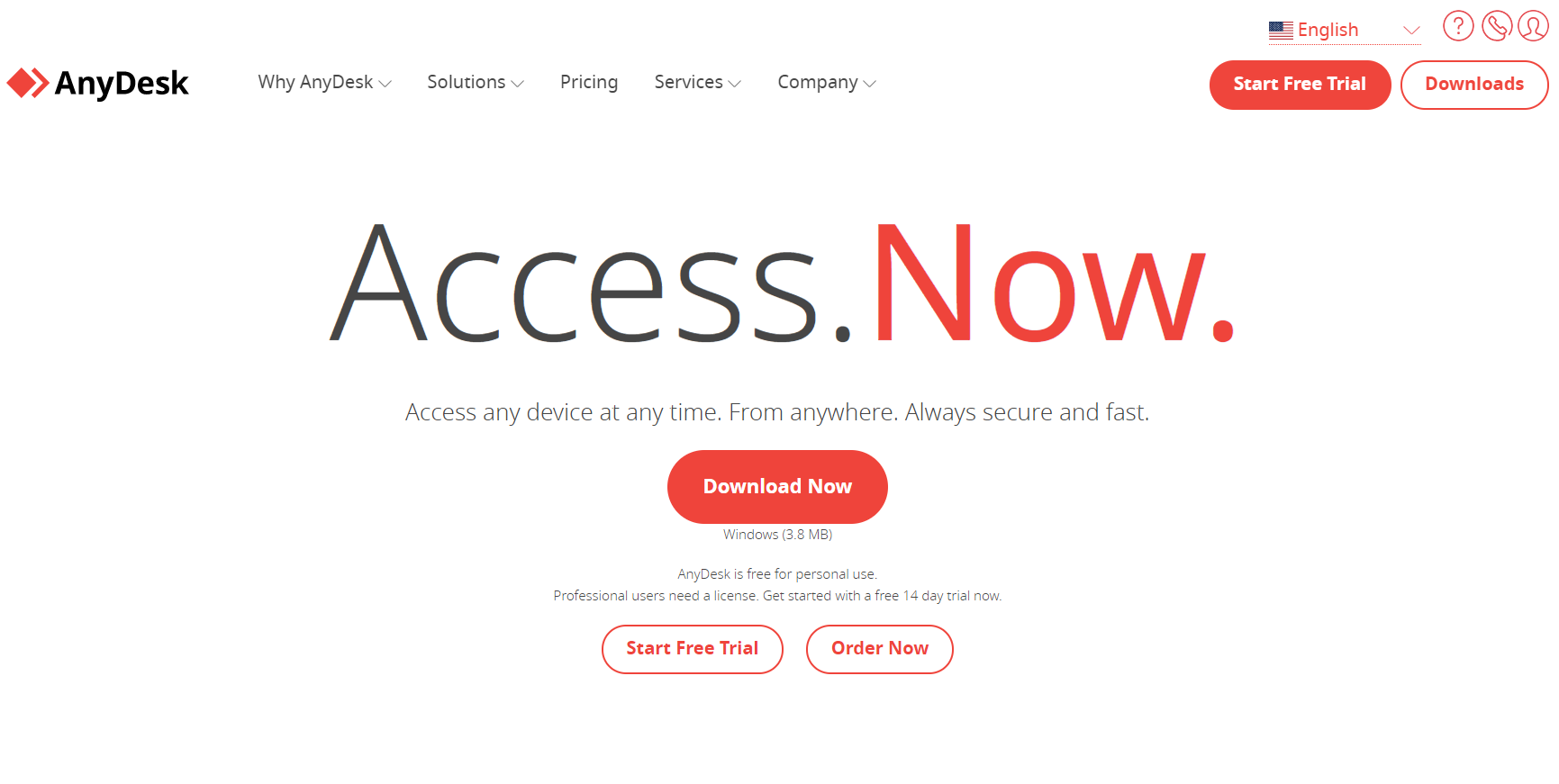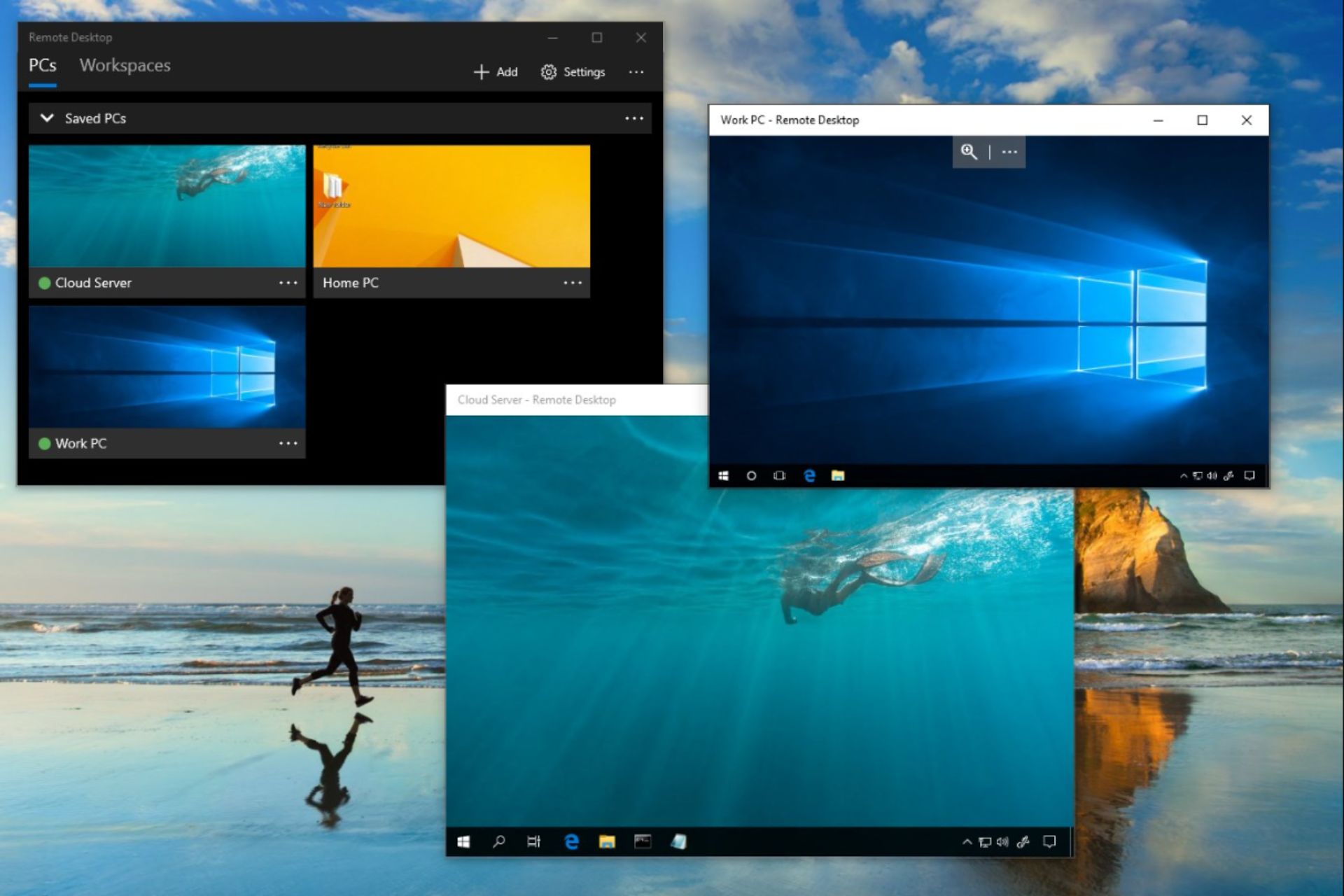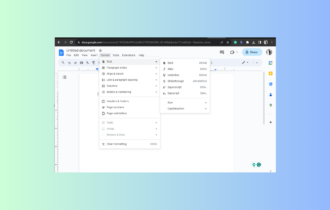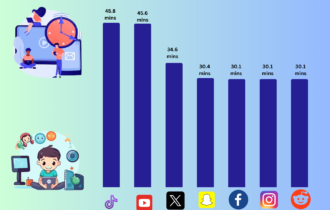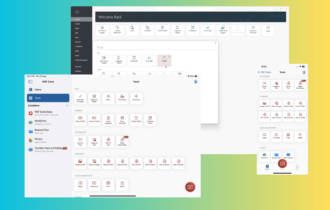Remote Reboot Software to Control Windows PCs: 6 Best to Use in 2024
The tools below will provide more than just remote rebooting
7 min. read
Updated on
Read our disclosure page to find out how can you help Windows Report sustain the editorial team Read more
Key notes
- Remote reboot software will help you refresh a PC from afar, without the need to physically access it.
- Some of the tools below also protect the connections with AES256-bit encryption.
- You can also use a free solution that comes with a wake-on LAN feature that can start a PC.
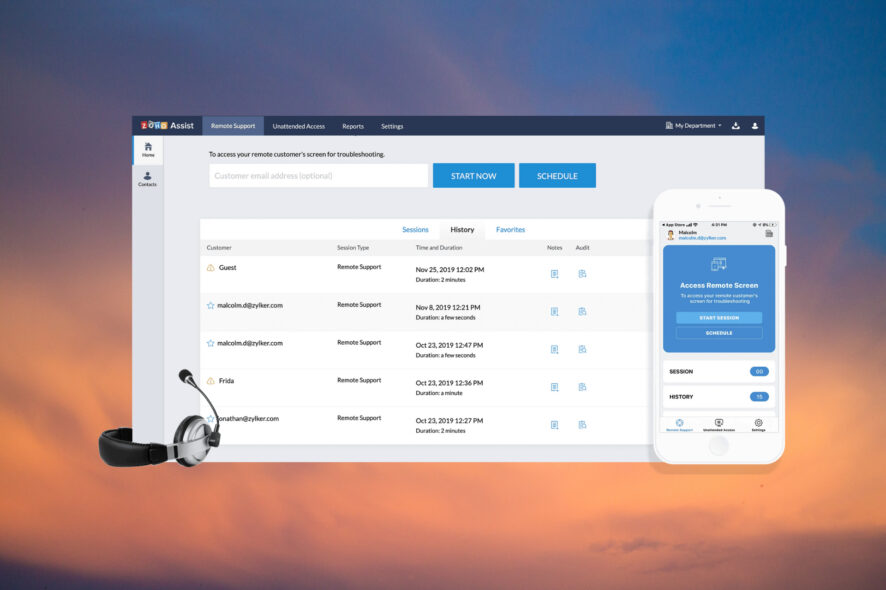
Remote desktop application software is used to control another system or device remotely and even to easily reboot a PC from afar.
This is extremely convenient since the remote PC can be completely out of reach and sometimes it could take hours or days until you can physically reboot that system.
How can remote reboot software help me?
Most of the tools highlighted below don’t just offer a reboot option. They help IT technicians and system administrators to troubleshoot and intervene to fix potential problems remotely.
There are plenty of remote reboot software tools for Windows 10 on the market but we’ve created a selection for you.
These options stand out from the crowd and come with special features and low latency.
What’s the best remote reboot software to control a PC?
Zoho Assist – Best remote assistance tool

Zoho Assist is a top-of-the-line remote support software. So, you can easily use it for rebooting a PC remotely.
And you may do that even without attendance, without installing any software on the target computer.
In fact, you won’t even need to install any software on your part either because Zoho Assist’s dashboard is cloud-based so it can be accessed from anywhere on any browser-able device.
For auditing purposes, you may record and take notes on any session and actions. However, if the situation demands, you can communicate with the remote desktop user by voice.
In fact, it’s also possible to send updates and patches along with other documents or files they might need.
The connection will be protected with TLS 1.2 and AES 256-bit encryption so everything between the IT technician and the remote user will stay private.
And if the target computer is connected to more than one monitor, you may view all of them on your dashboard, magnify the images and arrange them so you can easily understand the situation.
Let’s review some of its top features:
- Built-in TLS 1.2 and AES 256-bit encryption
- No installation requirements for the target computer
- Cloud-based dashboard, accessible from anywhere in the world
- Simple installation and usage
- Seamless update, patching, and file transfer between computers

Zoho Assist
Reboot any remote PC and troubleshoot any problems from a unified, cloud-based dashboard.Remote Access Plus – Best remote desktop management tool
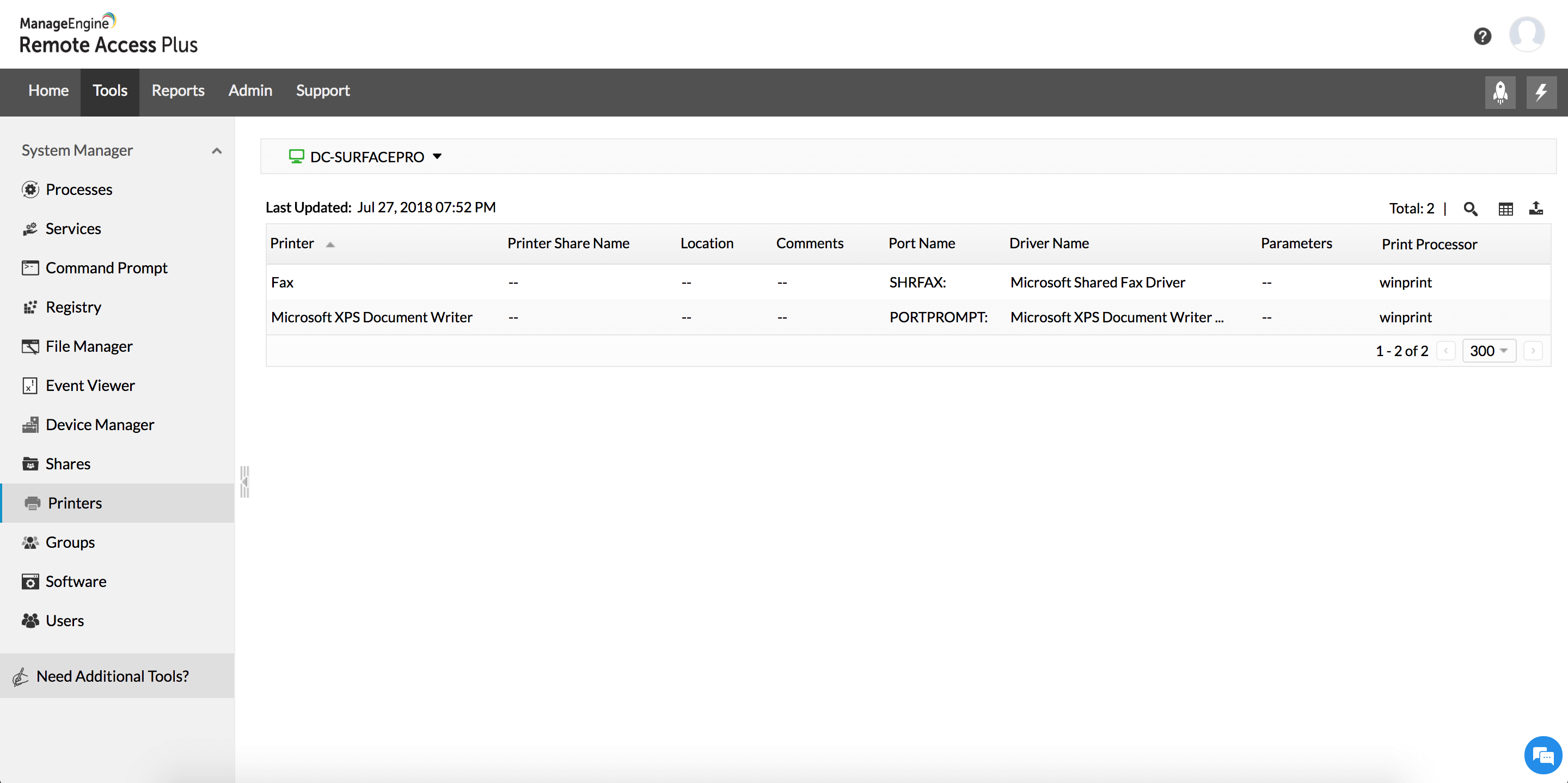
Remote Access Plus by ManageEngine is renowned for its secure remote access across multiple platforms, including Windows, Mac, and Linux.
The Device Manager feature presents a list of all software and hardware installed in network computers, making it easy to manage them.
It enables you to monitor and obtain complete information on processes and services running using the Task Manager feature.
The File Manager feature allows you to explore, create, cut, copy, rename, or delete files & folders to a remote computer. You can even transfer multiple files to and from the device at once.
The software comes with Performance Statistics feature to monitor real-time performance on the basis of latency, CPU utilization, download and upload speed, and memory usage.
The Wake On LAN tool enables you to wake any number of computers proving the Subnet, MAC ID, and IP address.
You can also search, add, delete, rename, or modify Windows Registry keys and values on a remote machine to fix issues.
Let’s see some of its key features:
- Coordinate with users via voice, video, or text at the time of troubleshooting
- Transfer files from Mac or Linux to any Windows machine
- Simple and intuitive interface makes it easy to use
- Comes with a lightweight mobile app to manage devices from anywhere
- Put a computer to hibernate, shutdown, Reboot, stand by, lock, or log off

Remote Access Plus
Secure, streamlined, and simplified remote access & management of remote devices from anywhere.Radmin – Great for IT professionals

Radmin is a tool used by over 100,000 companies worldwide for remote tech support and that’s also why you can see it so high on our list.
Whether you want to control your office or home PC when you’re away, you will be able to do that even by using a mobile 3G connection as this tool is optimized for low bandwidth.
It’s also a very secure software because all transferred data is protected with AES256-bit encryption and since the creation of the tool, there haven’t been any vulnerabilities or leaks.
As we’ve mentioned that it’s used by many companies, you might think that it’s complicated but that’s not the case. Its friendly interface and clear instructions make it extremely easy to use.
Let’s see some of its key features:
- Secured data transfers with AES256-bit encryption
- Easy to use thanks to its friendly interface
- Free 30-day trial period
- Optimized for low bandwidth usage
- Easy to update and maintain

Radmin
Radmin will help you reboot and maintain any remote computers whether you’re an admin or just control your PC.Parallels Remote Application Server – Great for professionals

Parallels Remote Application Server (RAS) is mainly dedicated to businesses because it’s a solution that can be generalized for all your employees without any problems.
Another important aspect for companies is security and RAS excels in that direction with Secure Sockets Layer (SSL) and FIPS 140-2 encryption, together with smart card authentication.
And if that’s not enough, this solution also integrates third-party security tools like Azure MFA, SafeNet, DualShield, RADIUS server, and Google Authenticator.
The remote reboot function is just a tiny fraction of all the complex features that come with this Parallels tool that can be molded for any IT necessity.
Let’s see what are the main features of this solution:
- Secure Sockets Layer (SSL) and FIPS 140-2 encryption
- 130 built-in automated optimization capabilities
- Task automation features
- Central management console
- Windows Virtual Desktop integration

Parallels RAS
Enable your employees with a safe and fast solution that will also increase their productivity.Remote Reboot X – Simple and efficient tool
Remote Reboot X is a free and simple tool that you can use to reboot or shut down many remote hosts simultaneously.
You can also monitor their status in real-time with integrated pinging and it also comes with wake-on LAN ability.
And maybe the best part of this solution is that you don’t need to install any remote software. You can just launch the Remote Reboot X app and start rebooting the remote PC.
With this app, you can even launch any task on a remote PC at a specific time, on a schedule so you can automate things exactly the way you want.
Here are its best perks:
- Easy to use and install
- Wake-on-LAN capability
- Integrated pinging
- No need for remote software installation
AnyDesk – Great whiteboard feature
Rebooting a remote PC can be tricky but you can always count on AnyDesk for any remote desktop task at hand and you can do all that in record time.
That’s because the makers of this tool praise its very low latency connection of only 16 ms and a high fps refresh rate. It’s like you’re in front of the remote PC.
You can also be sure that the connection is extremely secure because the software offers TLS technology, almost impossible to highjack or intercept.
As for compatibility, AnyDesk can be used on almost on platforms and runs on all major operating systems including Windows, Mac, and even Linux.
Let’s take a look at some of its greatest features:
- User-friendly interface
- Two-way authentification
- RSA 2048 asymmetric encryption
- Low latency
- High refresh rate
This was our list with the best remote reboot software that you can also use to control a PC from afar. Try them all and choose one according to your needs.
If you’re interested in discovering more such apps, here’s our list with the best remote management solutions for Windows 10.
Tell us which solution you picked in the comments below. Also, if you happen to know any other great remote Windows 10 reboot software, don’t keep it to yourself.