How to repair your Windows 11 via Windows Update
The feature is currently available in the Canary Channel
2 min. read
Published on
Read our disclosure page to find out how can you help Windows Report sustain the editorial team. Read more
Key notes
- You will be able to easily fix your Windows 11 via Windows Update.
- This feature, once available, will prove to be very useful when Windows 11 won't work.
- Currently, it's in the Canary Channel, but it will be released on live servers soon.
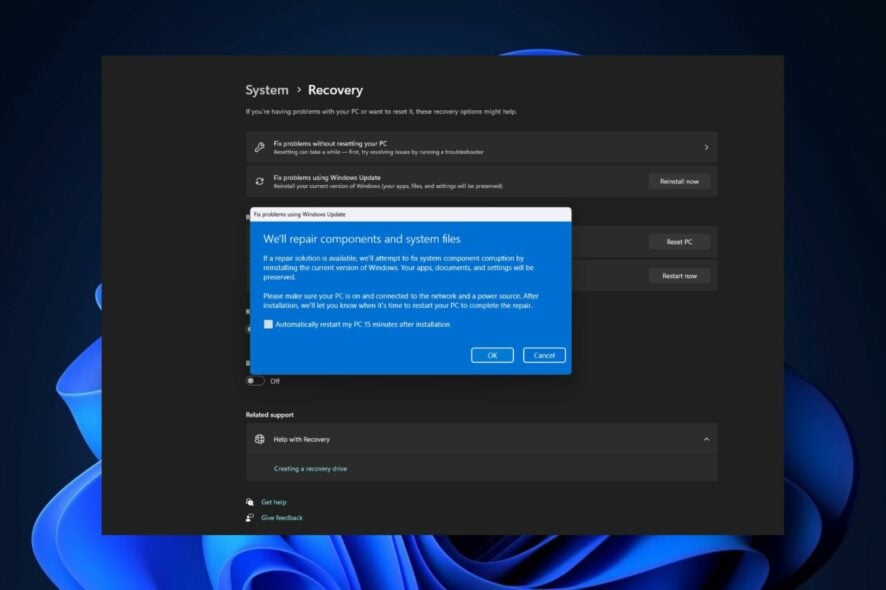
The new Patch Tuesday updates are out on the live Windows 11 servers. It addresses 132 CVEs, and it brings about a lot of new features, such as the possibility to fix your PC by collecting the Live Kernel Memory file dump.
Voice commands and the VPN icon are also live with the update, and you can now see if your WI-FI connection is safe and secure.
Along with the Patch Tuesday updates, a new build is live in the Canary Channel of the Windows Insider Program as well. Build 25905 is out on the Channel, and it brings multiple new features, including some new ones from the Dev channel.
However, it seems that the Canary Channel is also allowing you to repair your Windows 11 directly via the Windows Update section. As spotted by Windows enthusiast, @XenoPanther, the feature is fully working on the Canary Channel version of Windows 11.
Here’s how you can repair your Windows 11 via Windows Update
The feature should appear and be enabled as soon as you install the latest Windows updates in the Canary version of Windows 11.
To repair your Windows 11 via Windows Update, you need to:
- Open Settings in your Search bar and click on it.
- Once you’re there, go to the Windows Update pane.
- You should now see the Fix problems using Windows Update feature.
- Click on it, and a separate window will appear.
- Select OK, and let Windows 11 self-repair.
You can choose the automatically restart the device after the installation is complete. Basically, the feature reinstalls the current version of Windows 11 if a repair solution is available. You don’t have to worry, though, Your files, your documents, and your apps will be preserved.
However, since the current version of the Windows 11 is getting reinstalled, you’ll need to make sure your device is connected to a network and a power source. Windows 11 will get corrupted if its installation is interrupted.
This feature will prove to be extremely useful. especially when your Windows will experience problems in the future. Sure, there are a lot of solutions available, but it will be good to have a native repairing solution.
What do you think about this new feature? Are you excited about it? Let us know in the comments section below.
![utl: threads vs twitter Title: threads vs twitter: What's the difference? [Comparison]](https://cdn.windowsreport.com/wp-content/uploads/2023/07/Untitled-design-2023-07-13T113239.559.jpg)
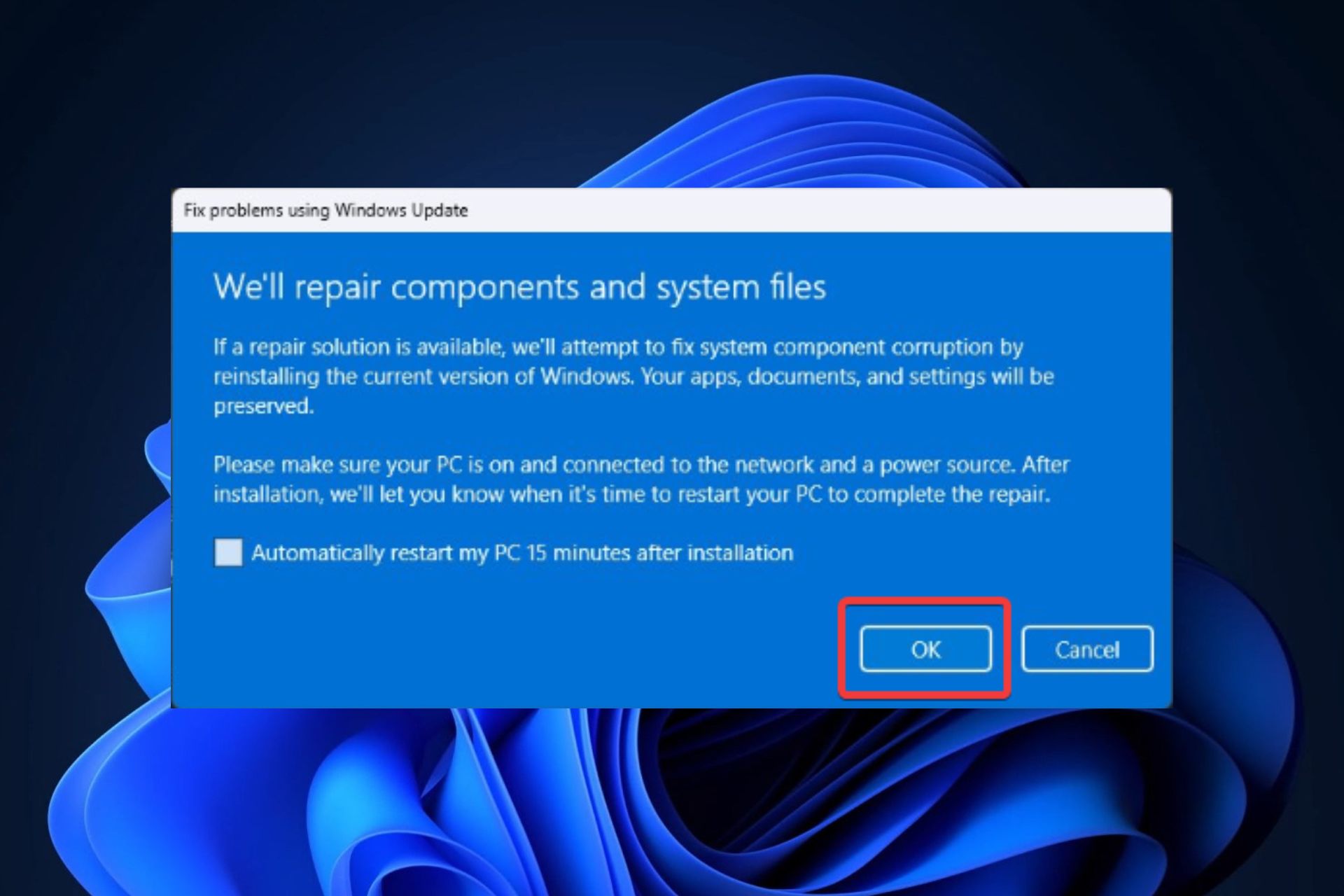








User forum
0 messages