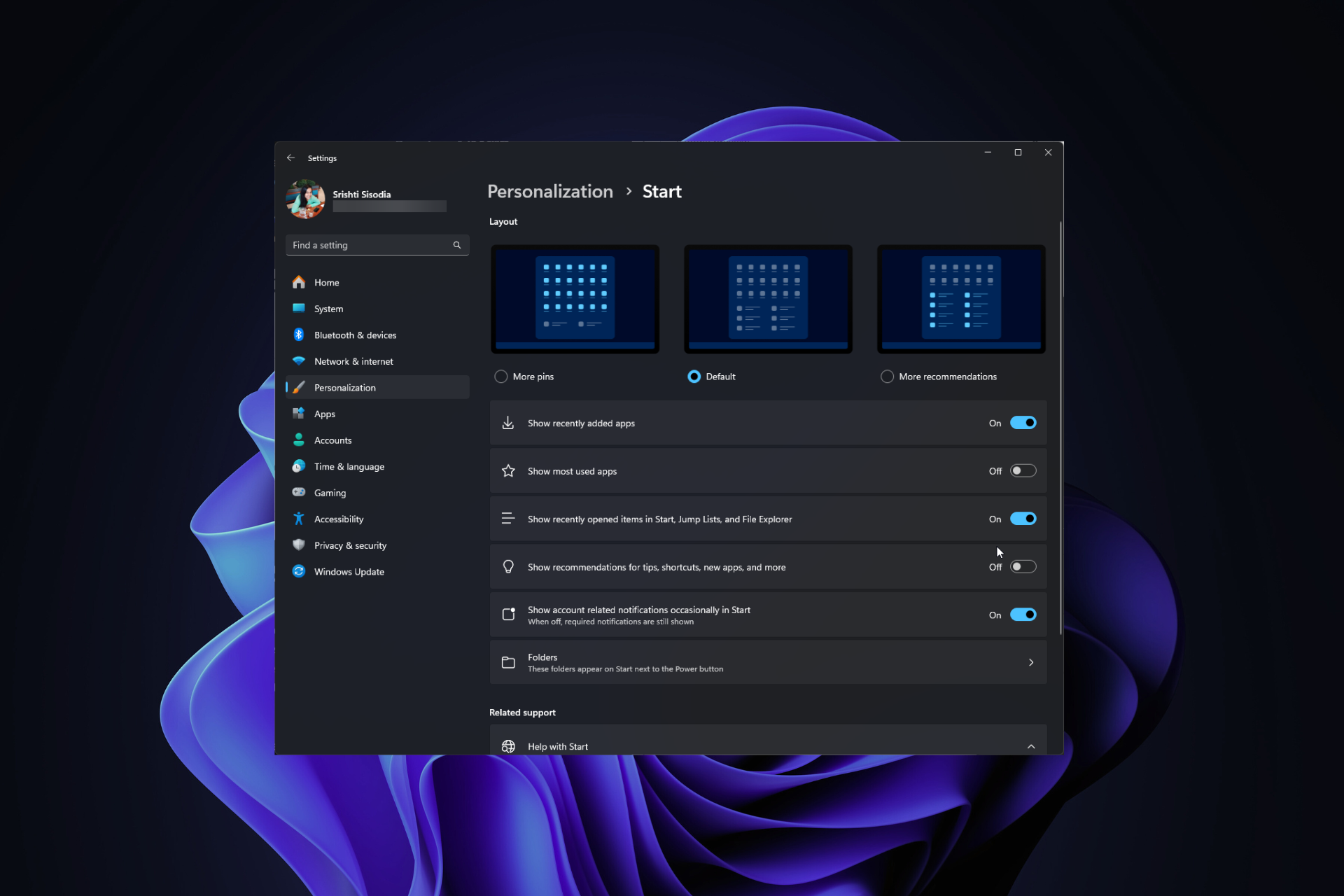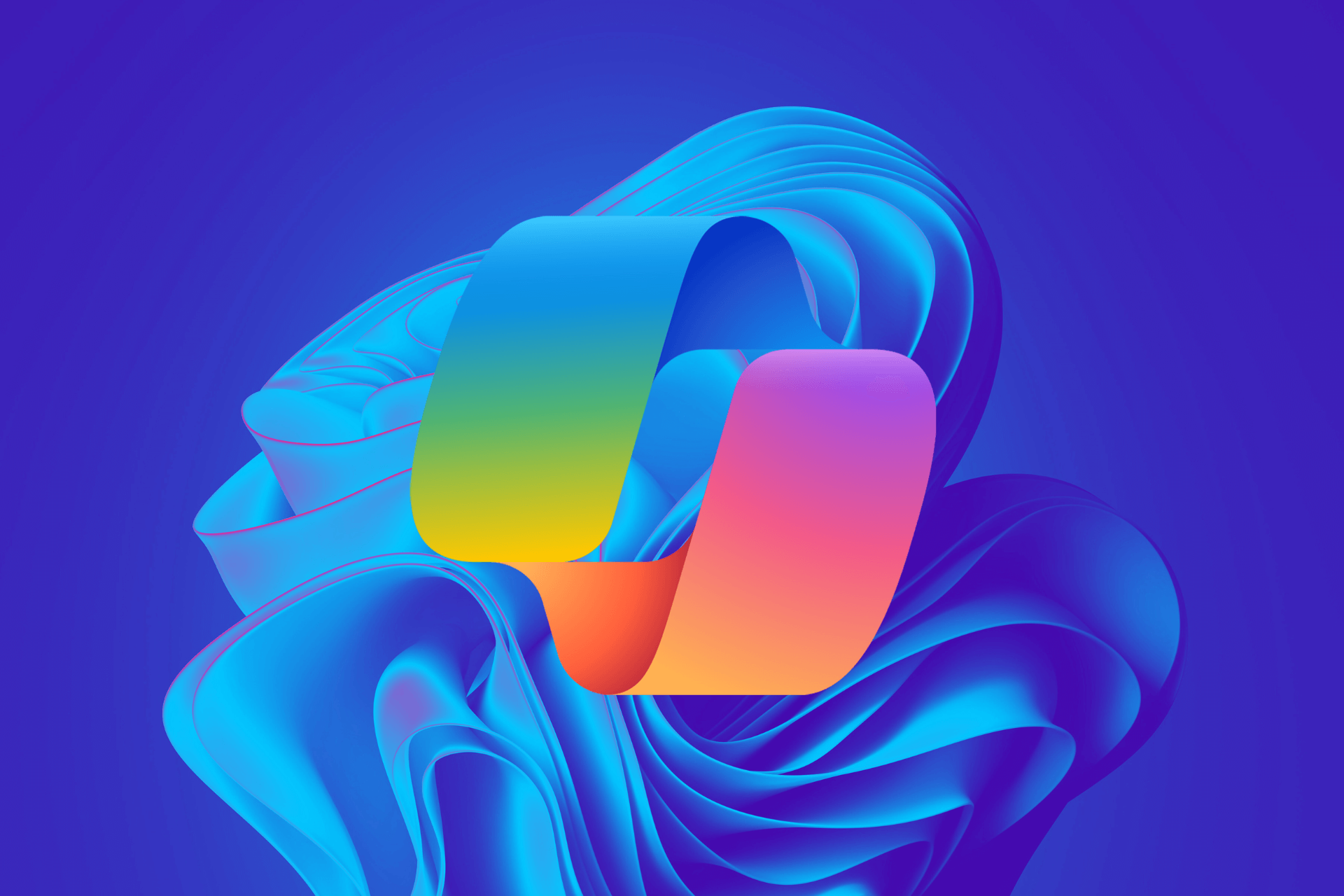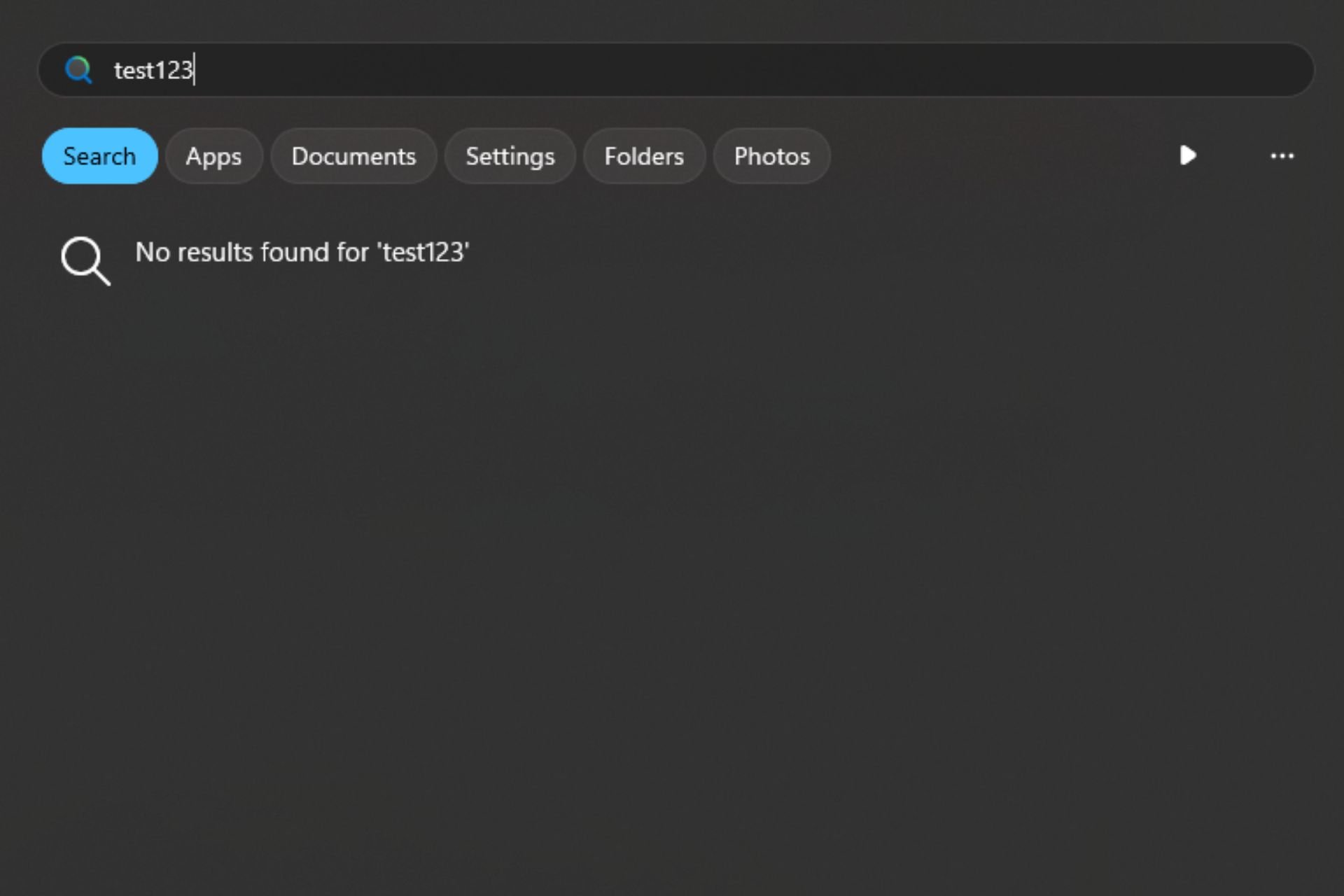ReviOS: is it really faster than Windows 11?
ReviOS Windows 11 can be your solution for a faster PC.
3 min. read
Published on
Read our disclosure page to find out how can you help Windows Report sustain the editorial team Read more
Key notes
- ReviOS Windows 11 is smaller than the standard Windows 11.
- It asks for 4 GB or RAM instead of the usual 8 GB.
- After installation, you can customize it with the apps that you want.

While Windows 11 becomes more stable with each update, it doesn’t necessarily mean that it’s not consuming a lot of CPU power.
In fact, Windows 11 can only be installed in systems that meet its requirements, so you might want to stick around on Windows 10 if you haven’t upgraded your PC yet.
Either way, if you’re still on Windows 10, there is still time to think about it. And if not, then Microsoft can automatically label your system as eligible for Windows 11. So that way, you’ll know for sure that you can install it.
But if you’re already on Windows 11, and you find it laggy sometimes, you still have a very unconventional method to experience a smooth Windows 11. How? Well, you can try ReviOS Windows 11.
Some users actually agree that ReviOS Windows 11 is faster than Windows 11, and you can install it on your PC as well.
Is ReviOS Windows 11 faster than Windows 11?
Let’s start with the basics. What is ReviOS? Well, ReviOS, or Revision, is a custom ISO made with gamers and power users in mind.
It removes a lot of the deemed unnecessary apps and software from Windows 11 and throws them to the wayside. In short, your Windows 11 will keep the must-have apps, considerably reducing CPU power usage.
You’ll no longer have features like Notifications, Account Control, or updates to Edge. But you’ll still have the Xbox app and Windows Security, so you’re not going to be completely unprotected from malware.
However, Defender is not ReviOS, so you should know that. If you plan to install it, then consider installing an Anti-Virus right after, so you can be protected.
On the other hand, ReviOS Windows 11 is pretty light: the ISO file has around 3.56GB. The system requirements are also very convenient. ReviOS Windows 11 requires you to have 4GB of RAM, instead of the 8GB of RAM that Windows 11 is asking.
The users on the Reddit thread said that they feel a huge difference in computer behavior, before and after installing ReviOS.
You’ll have the liberty to choose which apps you can install. Plus, after installation, you can visit Revision’s Workspace. It will let you customize your Windows 11 the way you want it to be.
So will it make Windows 11 faster? Definitely. Is it faster than the standard Windows 11? Also, yes. It gets rid of unnecessary apps to make room for more performance.
And if you’re a gamer, or content creator, who daily pushes its system to the limit, then ReviOS Windows 11 might just be for you.
Check out the Reddit thread, to see the other users’ input on it. Make an idea about it, and try it for yourself if you want.
And be sure to let us know your experience with it in the comments section below.