Revolut Balance not Updating? Here's What to do
Check if you have a consistent internet connection
3 min. read
Updated on
Read our disclosure page to find out how can you help Windows Report sustain the editorial team. Read more
Key notes
- If you are also troubled by the Revolut balance not updating issue, force close and relaunch it.
- You may also try to update it using our detailed step-by-step procedure.
- There are other methods to fix it and we explained them all in this guide.

The Revolut app offers a progressive banking solution to users by keeping their finances safe. The app offers free turbo transfer and unlimited FX volumes. However, sometimes the app may fail to update the balance leaving the users annoyed.
Many Revolut users have reported the Revolut balance not updating issue in the official community forums. Some of the users have reported issues like this:
When opening the app by clicking on a pop-up notification, the reported balance is not updated. The only way to make sure the balance is correctly reported is to force-close the app and start it again.
If you are also troubled by Revolut balance not updating issue, here are a couple of troubleshooting tips to help you resolve the problem.
How to fix Revolut balance not updating
1. Force close and relaunch
- If the balance update problem occurs when you open the app using the notification, then it can be a temporary glitch.
- On your Android device, tap on Settings.
- Scroll down to Apps section.
- Tap on Manage Apps option and wait for the installed apps to load.
- Scroll down and locate Revolut app.
- At the bottom of the page, tap on Force Close button.
- Click Yes when asked for confirmation.
- Tap on the Revolut app icon to launch it and check for any improvements.
Clear Revolut app cache
- If the issue persists, try clearing the app cache and check again.
- From your home screen go to Settings > Apps > Manage Apps.
- Locate and tap on the Revolut app.
- At the bottom of the page, tap on Clear Data.
- Select Clear cache and tap on Yes.
- Relaunch the Revolut app and check if the balance is updated.
2. Update Revolut app
- The Revolut balance not updating is an old bug and it is possible that the developers have released an update for the same.
- Launch Play Store app on your device.
- Search for Revolut app and check if any update is available.
- Tap the Update button to download and install the latest version of the App.
3. Check for service issues
- If none of the functionalities of the app is updating or working, it could be due to service outage at the developer’s end.
- You can check the Revolut’s official social media accounts to get an update on the same.
- You can also contact support to get a precise response.
4. Reinstall Revolut app
- If the issue persists, try uninstalling and reinstalling the app.
- From the Home screen, locate the Revolut app.
- Tap and hold the Revolut app icon and select Uninstall from the options.
- Tap Yes when asked to confirm.
- Open Play Store and download the Revolut app.
- After the installation check if the balance not updating problem is resolved.
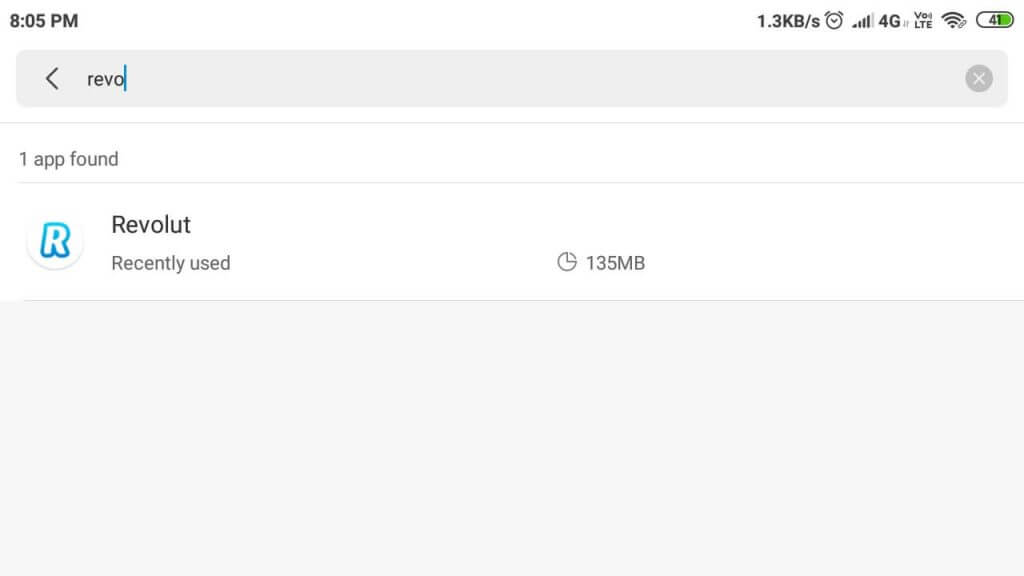
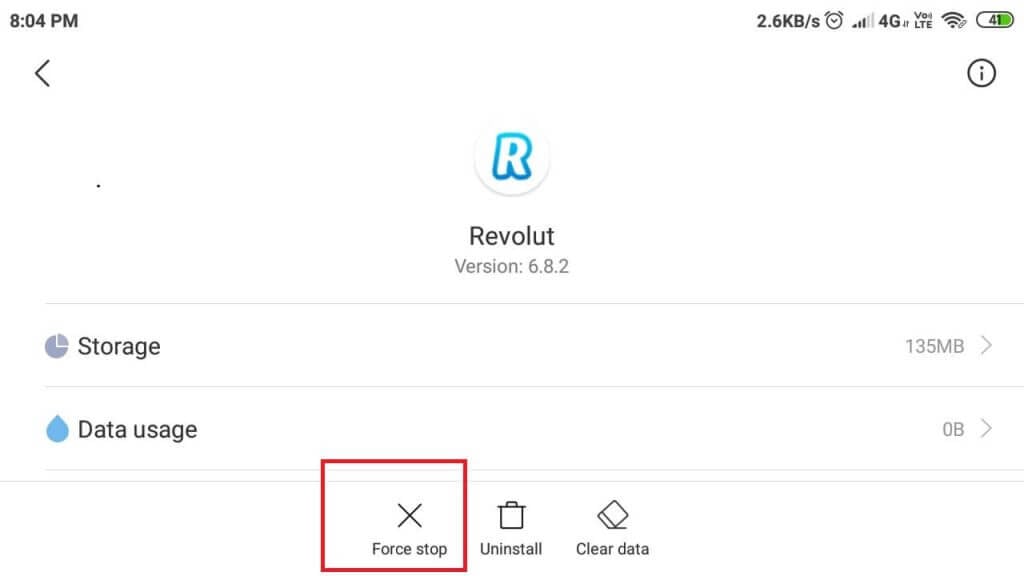
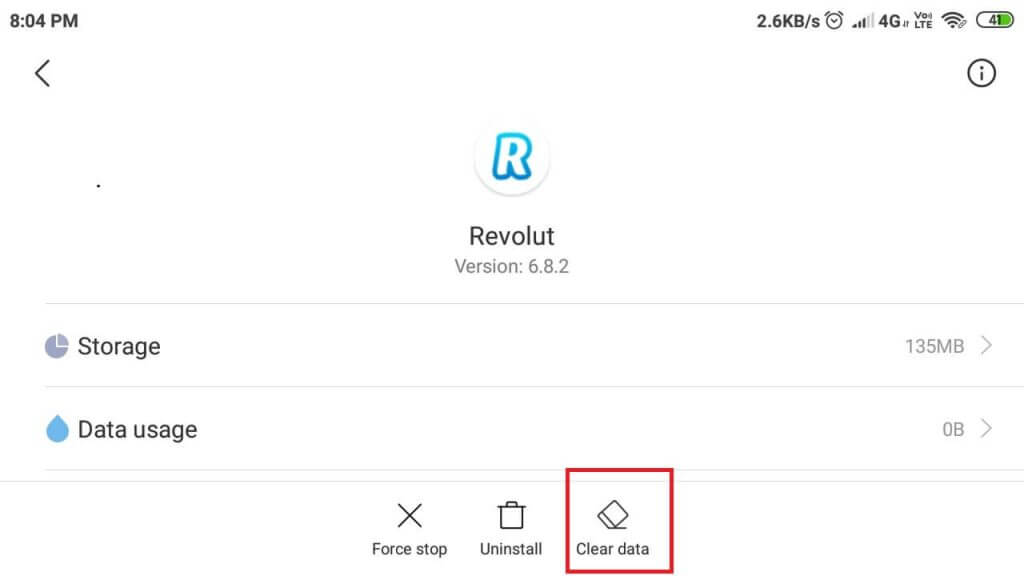
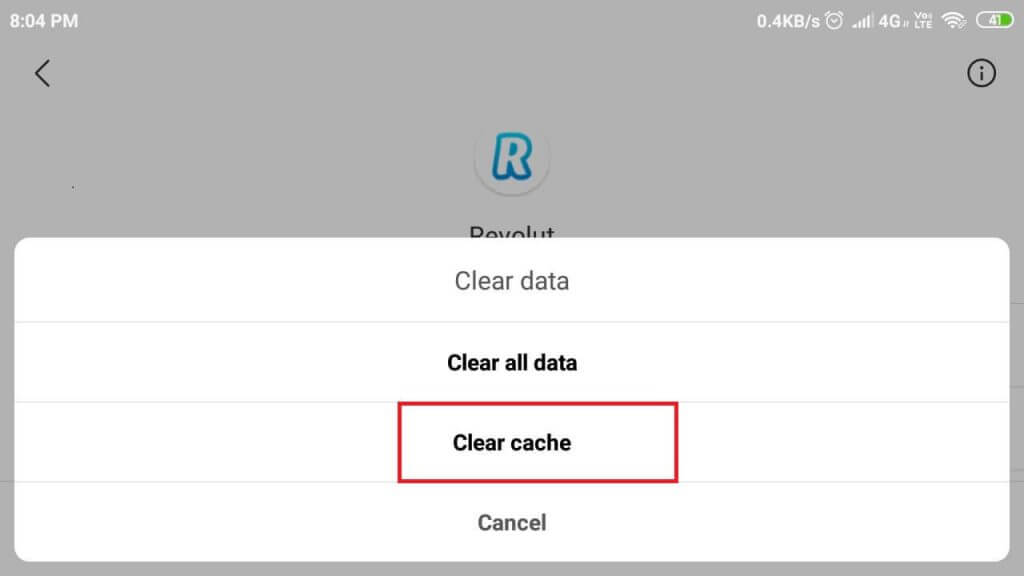


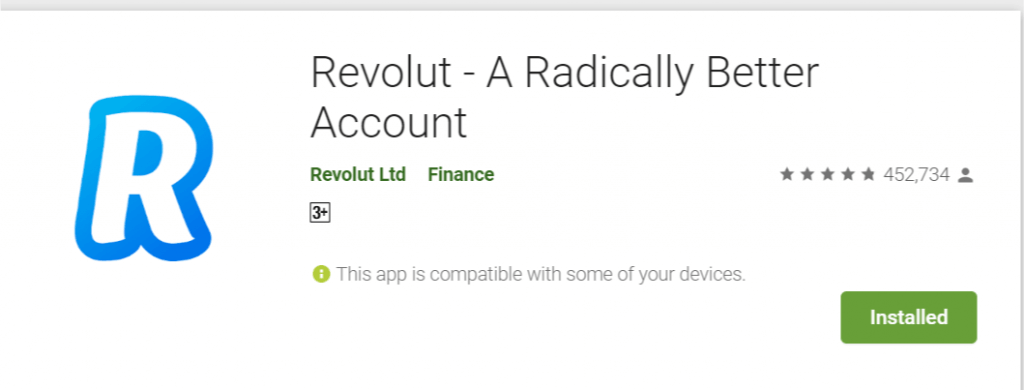








User forum
0 messages