Product Roadmap Tools: 7 Best to use in 2025
8 min. read
Updated on
Key notes
- A good roadmap can save your organization and its employees a lot of time and increase their performance significantly.
- We've compiled a list of the best roadmap software you can use, so make sure to keep on reading.
- Choose the right roadmap planner for your business from these best 7 software out there.

Roadmap planning software has become integral in business as they are used by businesses to plan activities that match both long-term and short-term business goals.
If you are wondering which roadmap planning software you should use for your business, read further as this post highlights some of the best roadmap planning software available on the market.
These software solutions we mentioned have been tested; hence, they have general features that make them ideal for your specific needs as roadmap planning is concerned.
Best roadmap planning tools for businesses
Monday.com – Best achieving goals
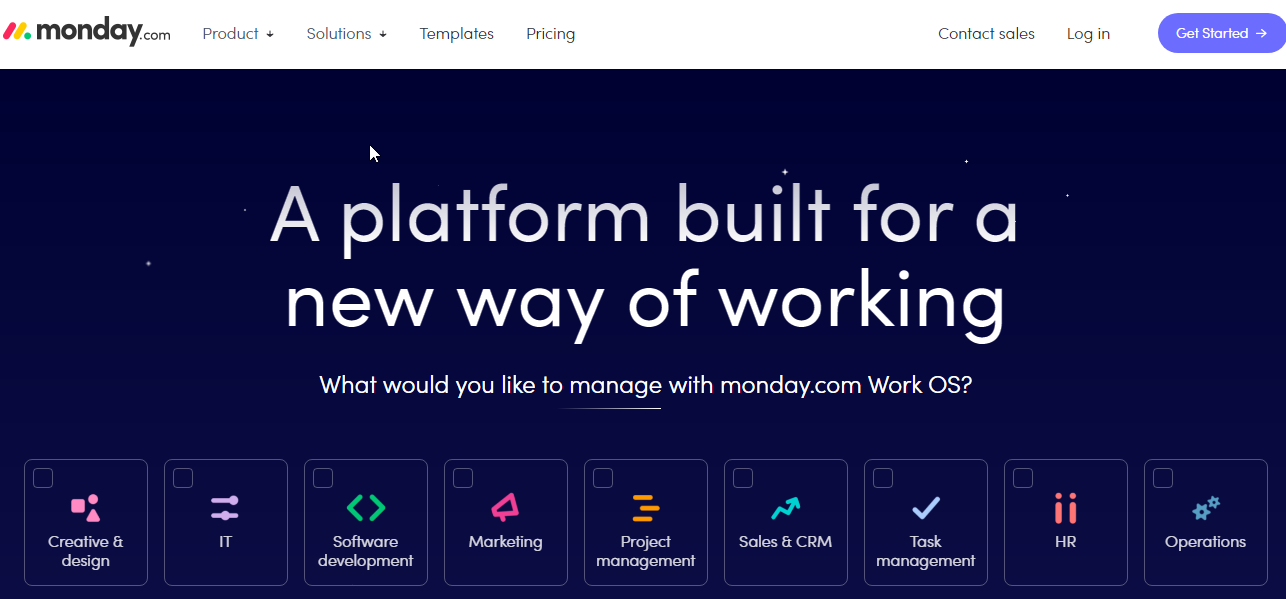
Monday.com brings all the important tools into one place, facilitating the planning of future projects as well as the company’s growth.
Planning a roadmap with future goals and targets is essential for ensuring the success of the company. Monday.com provides some of the best tools that make planning a roadmap look easy.
Focus on the newest way of viewing the road ahead with a great roadmap and skip those boring and long PowerPoint presentations. With Monday.com, you have all your data centralized in one place, so you’ll be creating your roadmaps with real-time data for maximum accuracy.
To provide maximum productivity for your employees, Monday.com allows users to easily connect with each other, bridge silos, and maintain trust across your whole organization.
To ensure reaching the goals and targets, the software also provides smart Gant Charts to enable visual tracking in real-time of all important data. This will improve team communication as well as coordination and will keep everyone informed and focused on what matters.
Pros
- Sophisticated roadmap planning with great tools
- Boards, smart dashboards, and Gantt charts for an amazing visual overview
- Lots of integrations like Slack, Dropbox, Adobe Creative Cloud, and more
- Wide variety of automation templates for simple processes
- Flexible user interface and experience
- Plenty of different types of templates for different job functions
Cons
- Few features in the basic plan
- Some essential software integrations like Canvas, ActiveCampaign, etc are missing
- Limited customization options

Monday.com
Plan detailed roadmaps to boost your team’s alignment, efficiency, and productivity.ClickUp – Most options for roadmaps creation
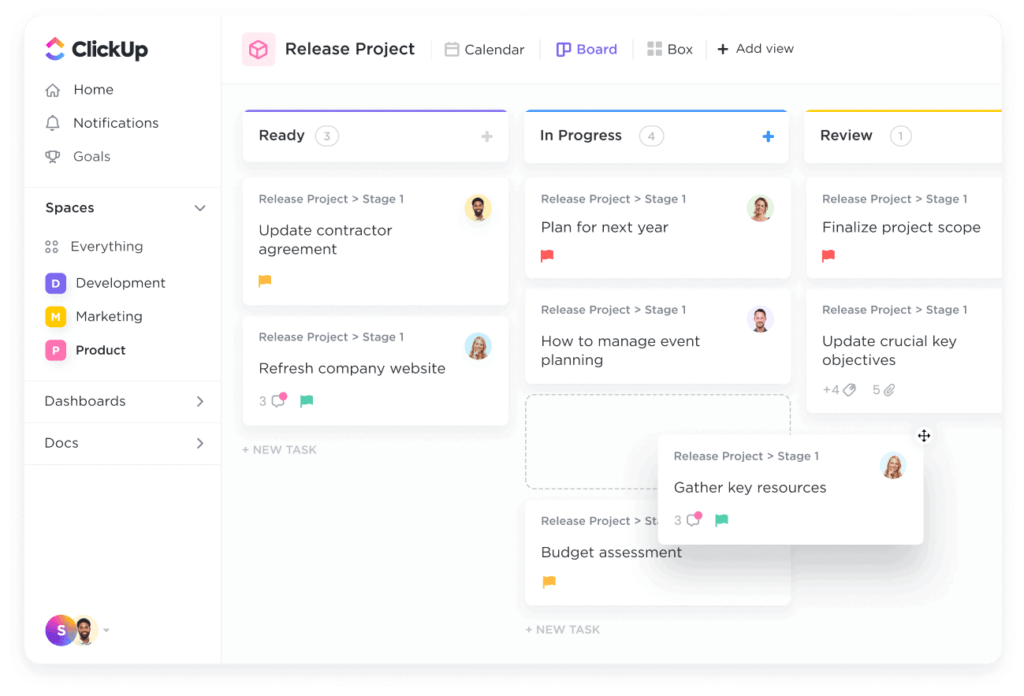
A great software worth a look at is ClickUp. It’s based on team collaboration and management software with plenty of features that enhance productivity. Roadmap planning is facilitated by the amazing feature of mind maps.
If you want a better overview of the business, track progress in a project, or just plan the future steps of your company, mind maps are perfect for this. Link all tasks, plans, and projects together, draw relationships between all your work and boost efficiency in every aspect of work.
With mind maps, all goals will become easier to reach and your expectations will be higher from now on. All your goals are in one place, easy to track, set clear targets and measure the success rate just to see your team thrive.
Also, plan and assign tasks, link them to goals, track their progress as well as set monetary targets for goals like sales and revenue.
Simply, you can get more work done by exploiting all the features ClickUp offers. Whiteboards and dashboards are easy to create and share for making the perfect business canvas. Engage in a smooth workflow and collaborate in real-time through all the app integrations ClickUp provides.
Pros:
- Real-time chat to keep collaboration and workers close
- Plenty of tools to make project and task management a wall in the park
- Smart syncing capabilities to synchronize all data between apps
- Automation templates to simplify the standard processes
- Import work from other tools with just a few clicks
- Full customization of every aspect of ClickUp
Cons:
- Tons of features that may look complex at first
- Too many customizations might make the software run slower
- Few guides for beginners

ClickUp
Full control over roadmap planning for ensuring the success of your business.Smartsheet – Best for Gantt charts
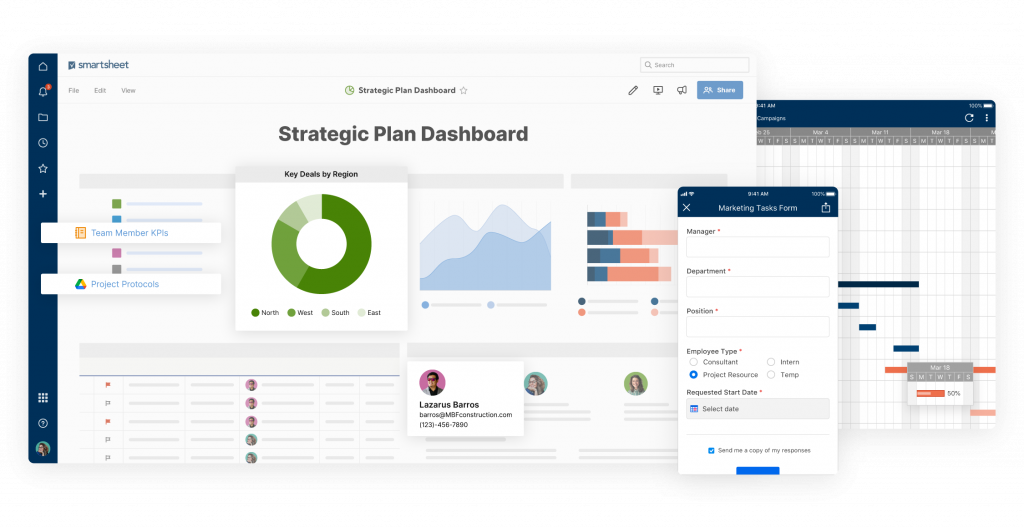
Smartsheets is a cloud-based software that provides your business with award-winning work management features that will make roadmap planning, project management, and task completion seem as easy as pie.
Keep all projects and plans schedules on track by working with dynamic portfolio management. Also, send smart reminders to yourself and others with customized messages or tasks that require attention.
Keep all your data updated in real-time and for everyone to see. Informed employees perform better under stress or deadlines, and by building amazing roadmaps to view the progress better they will know what needs to be done next.
Gantt charts provide an amazing way of visualizing the progress of each project. Since detailed reports are a powerful way to communicate insights, with Smartsheets you can get reports from multiple sheets at the same time as well as share, publish and export them for your company.
Pros:
- Simple and intuitive user interface
- Can become the central hub of the work done in your company
- Easy automation of repetitive tasks
- Gantt charts for better visualization of your projects
- Manage projects and resources with a dynamic portfolio management
Cons:
- No time tracking features
- Can be pricey compared to competitors

Smartsheet
Build amazing roadmaps through sheets with Gantt charts.Wrike – Best for roadmapping
Wrike is World’s Nr. 1 roadmap planning software that delivers your projects and products on time within your stipulated budget. The software helps you with features that enable you to manage your project from inception to completion.
By using Wrike, you can create and assign requirements and assignments to your shared dashboard with your project team members. The application interface is pretty intuitive, which makes it easy to integrate new team members into your project using this tool.
With Wrike, you can enable organization-wide success. Use its wide project management platform to connect all data and employees in your entire company. Since communication and collaboration are key to success, you will be thrilled to see how all projects are done earlier than expected.
Wrike gives a free trial with limited features and you need to upgrade to get full features. The basic plan is billed annually. Meanwhile, this roadmap planning software is available on Windows devices.
Pros:
- Data is secured by unparalleled enterprise-grade security
- Customizable tools for any team
- Better collaboration through sharing files, tasks, and reports with just a click
- 360° visibility by eliminating silos with transparent information across departments
- Very scalable for small businesses
Cons:
- Lack of advanced filtering options for dashboard
- No task prioritization
- No UI customization

Wrike
Enhance your productivity with this fantastic road mapping software. Get the best deal now!Miro – Best for collaboration
This roadmap planning software is well known and has a nice online collaborative platform for teams in various locations.
The software has features that will keep all your team members on the same page as you can share and add various media like documents, videos, and sticky notes.
In addition, the canvas is user-friendly and ensures seamless and slick real-time collaboration with your team members. The whiteboard applications have excellent features and ensure your team project is on track and on
However, there is free trial software for new subscribers, however, to enjoy the full features of the roadmap planning software you need to upgrade to paid plans.
⇒ Get Miro
Hygger.io – Most flexible
Hygger.io is an excellent comprehensive product management platform for small and medium businesses.
This roadmap planning software helps you manage your project from backlog to sharing unique roadmaps that ensure you meet your stipulated target.
It also helps you to develop software that can be used to manage your team from product designing to marketing sales and human resources department.
In addition, the software is an intuitive tool for managing workflow and is quite easy to integrate into your working teams, especially members who are in remote locations.
Hygger.io comes with a free trial which can be upgraded to enjoy full features.
Productboard – Best for customer needs
This roadmap planning software is popularly used; hence, it helps product teams to know their consumer’s needs and prioritize what is needed to build for their roadmaps.
It is essential for customer-focused companies that employ passionate team members who use consumer feedback to make products better.
In addition, Productboard helps in collaboration between teams and enables members to effect feedback collection and track milestones.
The resource management feature of the software enables team members to share resources and information with each other.
Conclusively, the roadmap planning software mentioned above enables your project to be properly managed from inception to completion.
However, while some of the programs are free, the others are not but you get the value for roadmap planning with premium features.
Hence, you can select any of the software we mentioned above and utilize them for your business and/or project management needs.
Have you used any of the programs we mentioned above? Share your experience with us. Feel free to comment below.





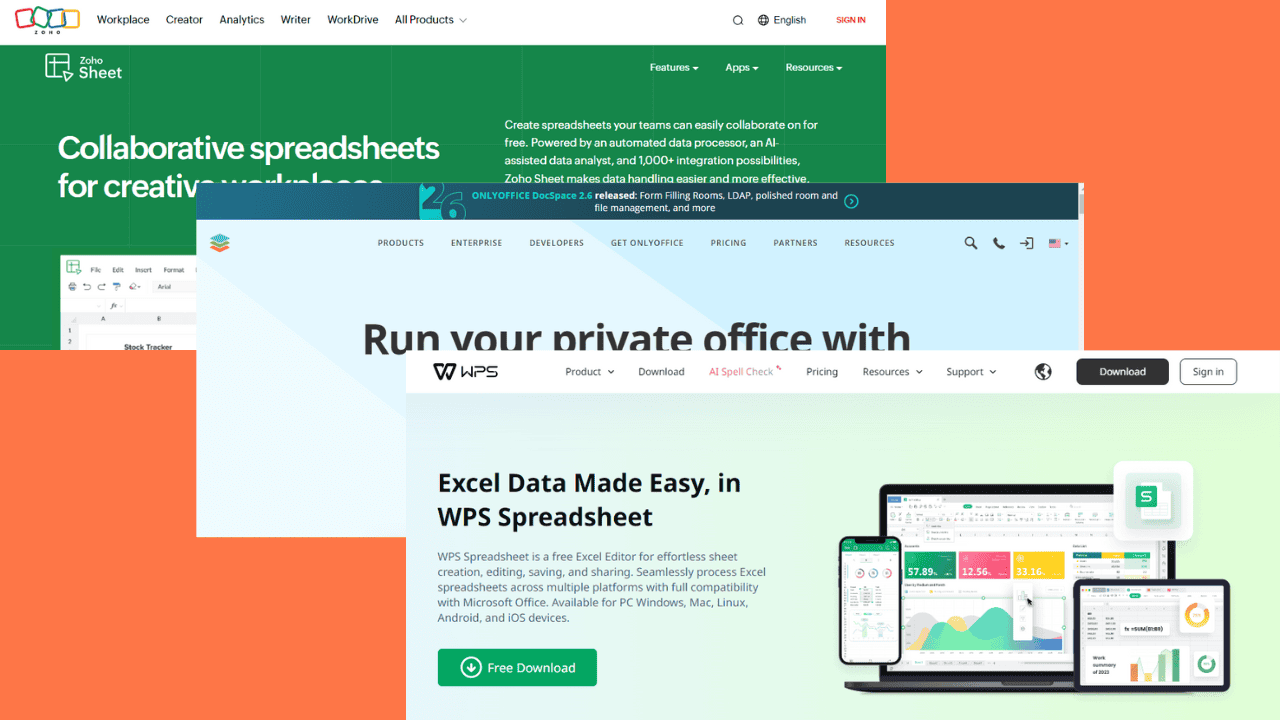
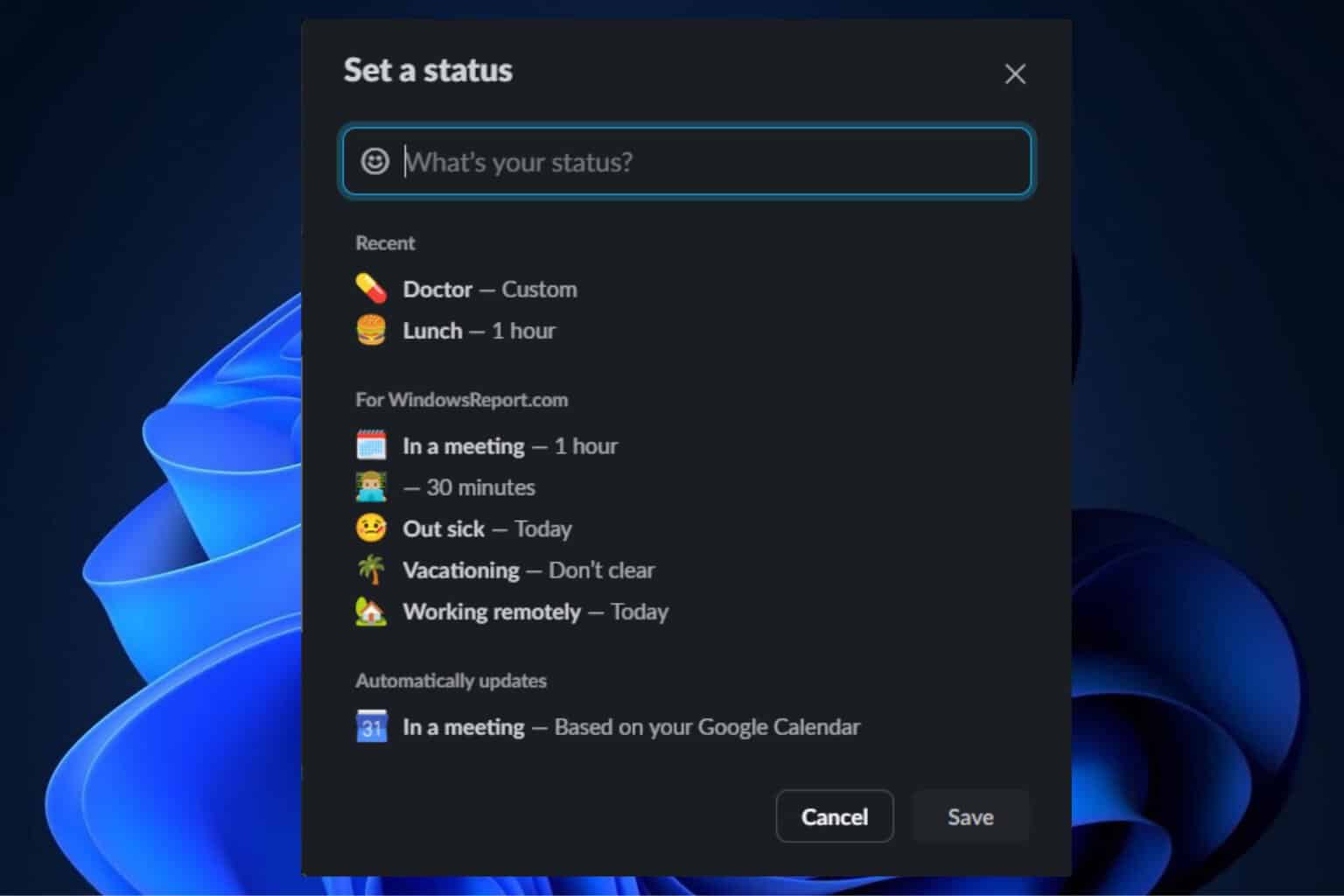

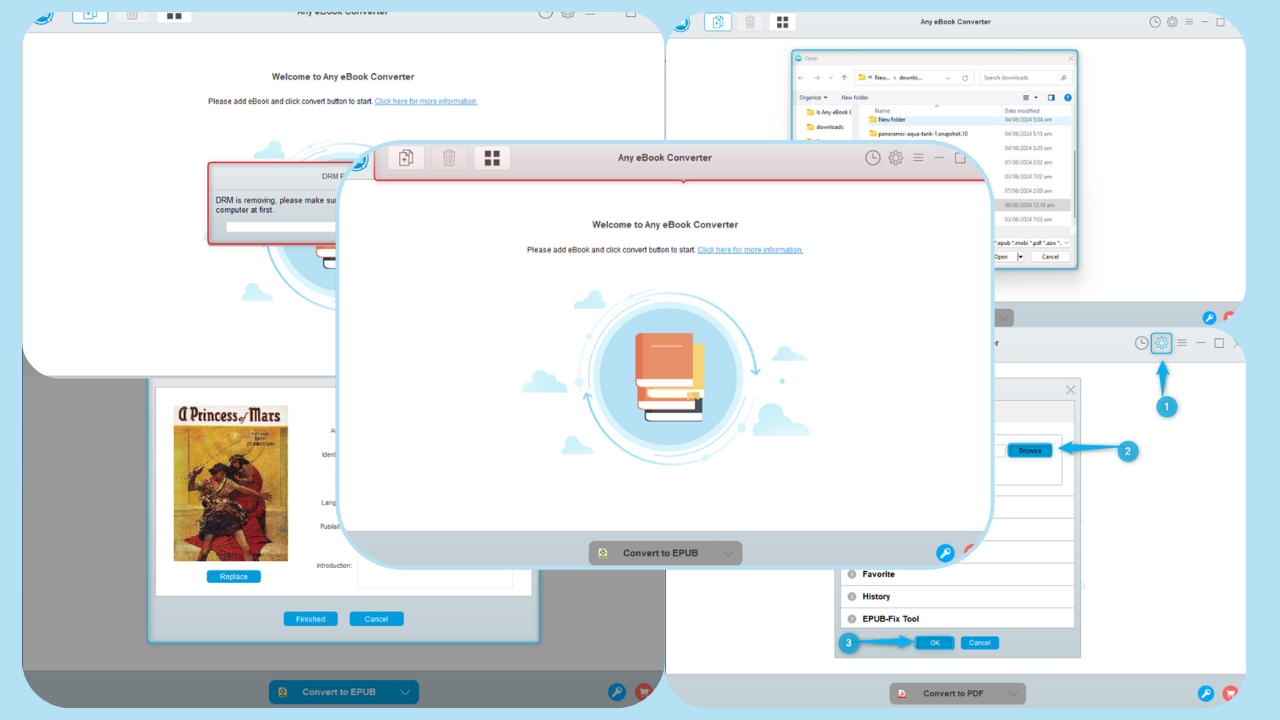

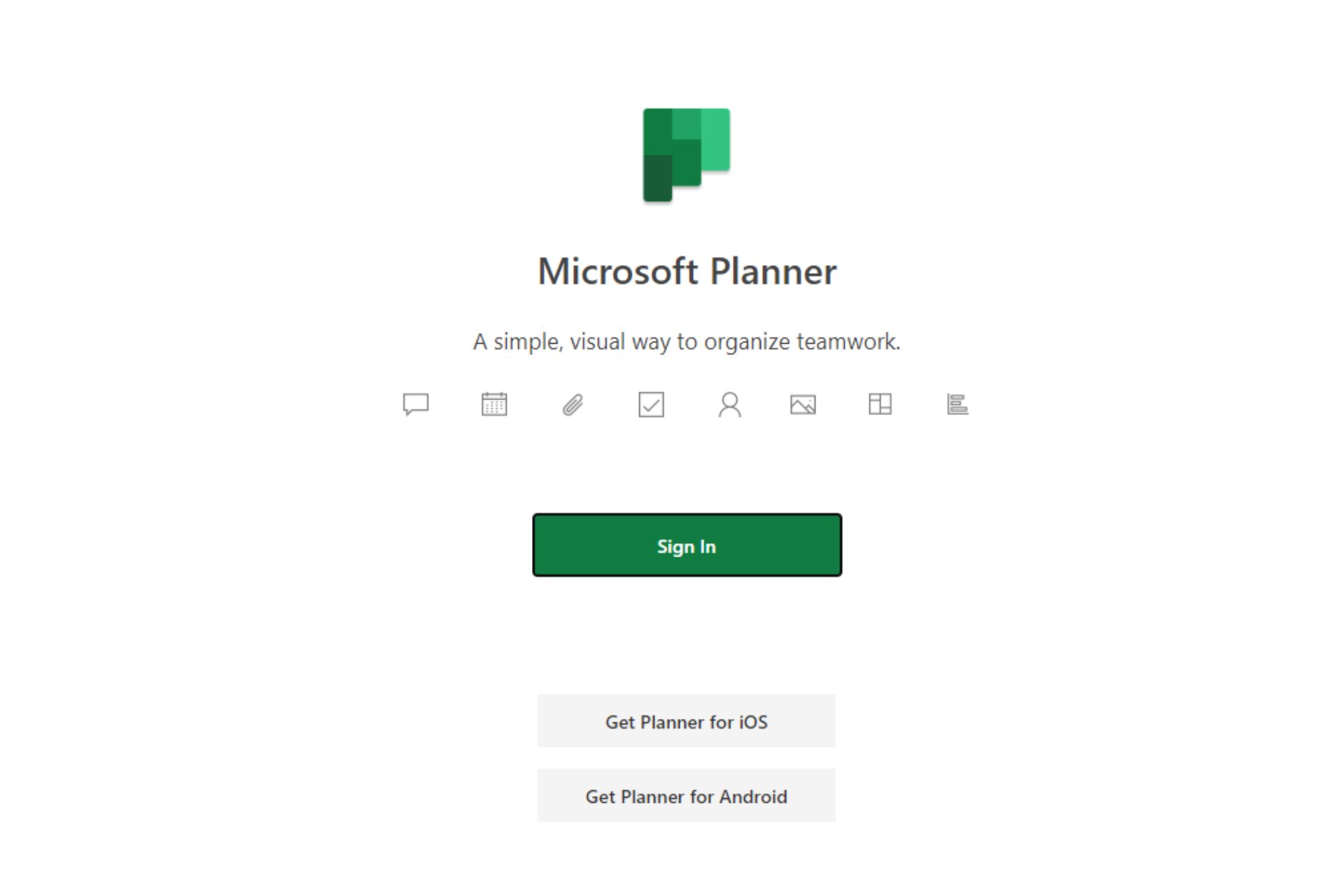
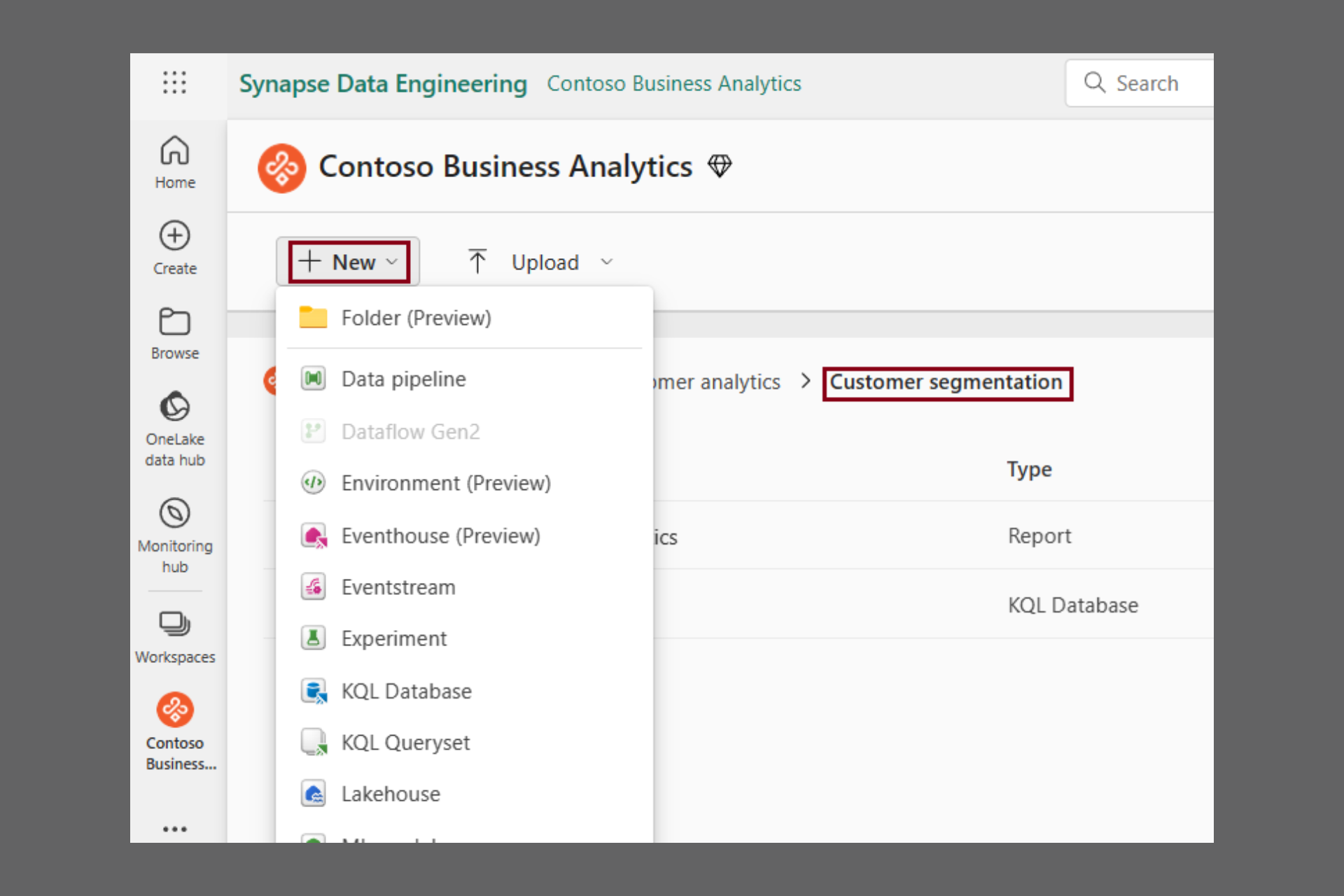
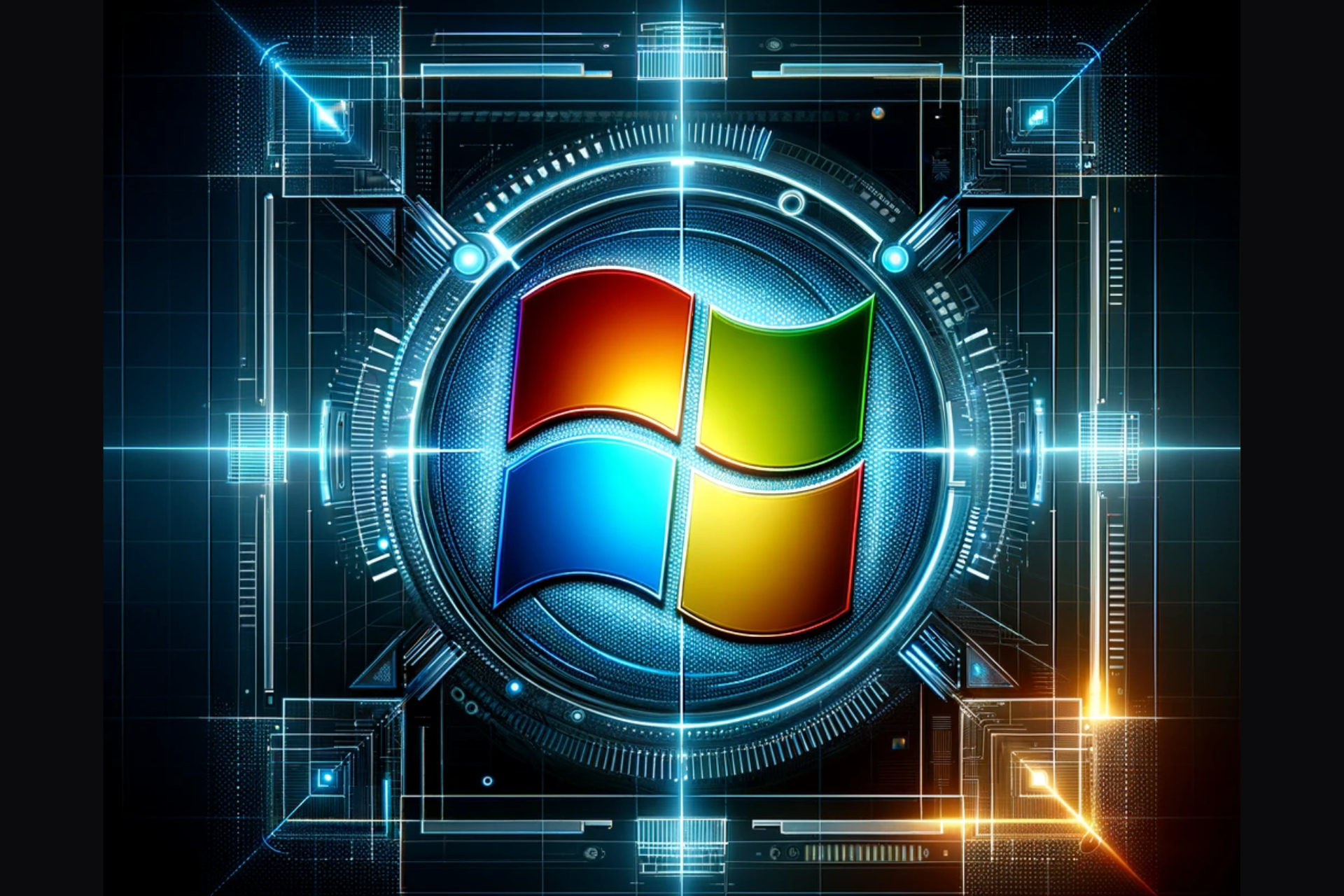
User forum
1 messages